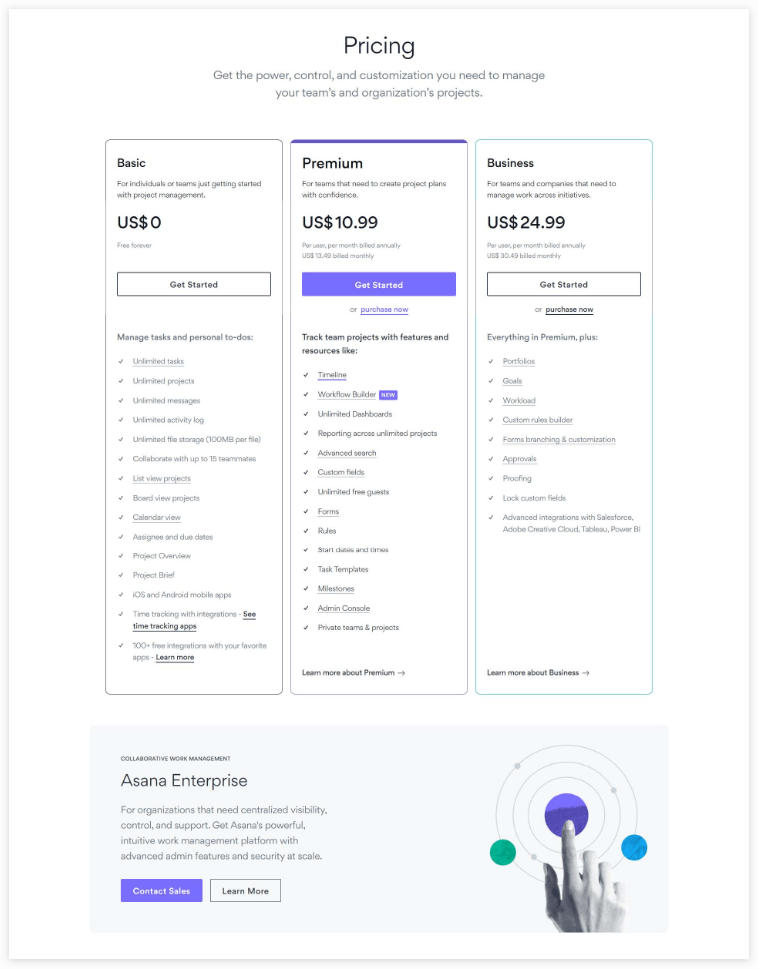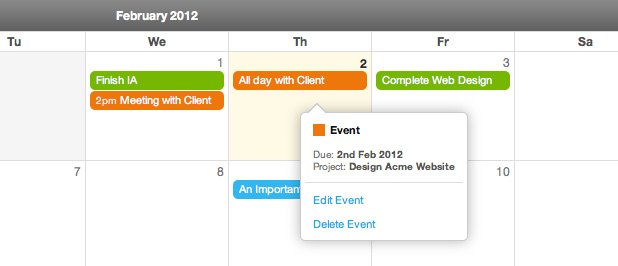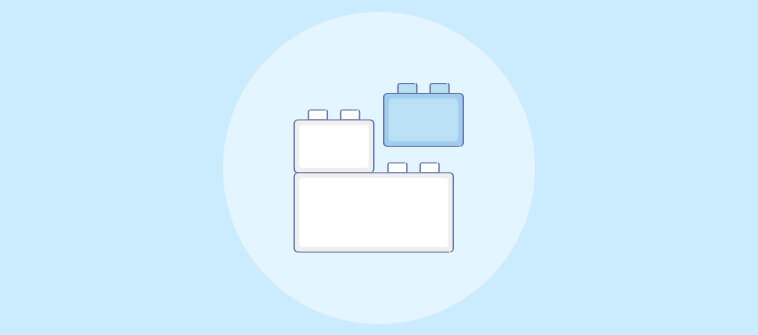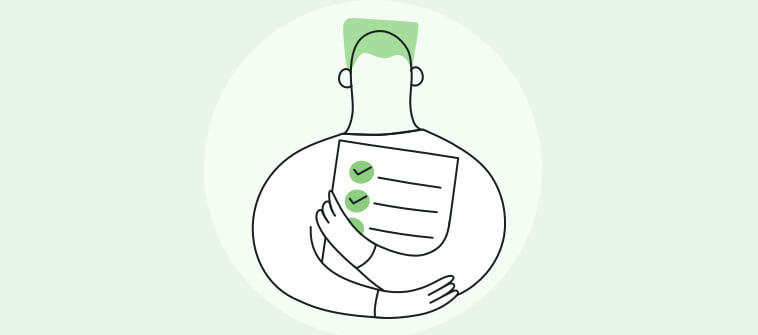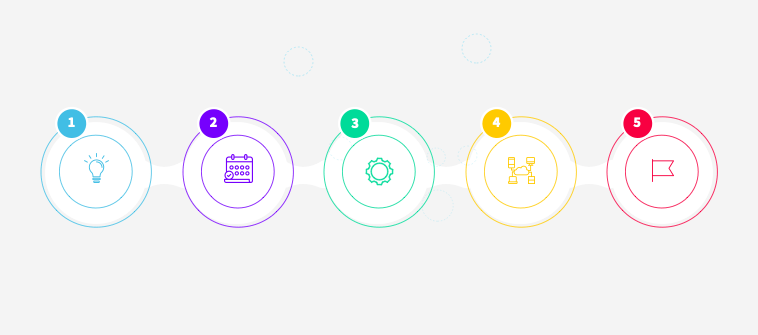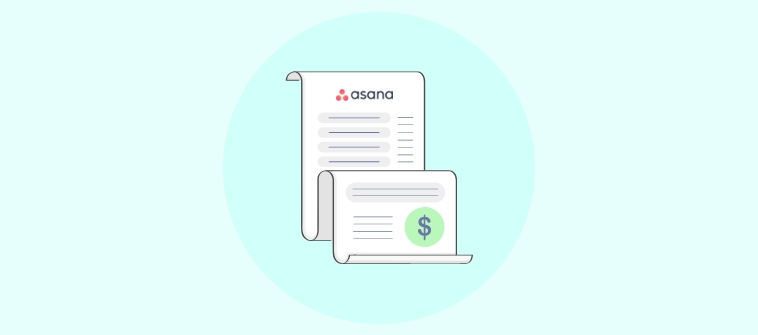
Do the multiple Asana pricing plans make it difficult for you to choose ‘the one’ that will befit your business?
Don’t worry; we’ll help you arrive at a solution real quick! Just read on!
Asana is an excellent task management tool that helps team members collaborate to achieve shared business goals. It provides an easy-to-use interface that beautifully manages people, projects, and resources in one place.
However, there’s a catch. Its four pricing plans make it difficult for businesses like yours to pick the right plan that will significantly impact the business. Moreover, the plans do not spell how its features will benefit the organization in various aspects. After all, if you’re investing in a plan, you’ll want the best bang for your bucks, right?
By the end of this blog, you will have a fair idea of Asana Basic, Asana Premium, Asana Business, and Asana Enterprise with respect to their:
- Price
- Features
- Value for money
What is Asana?
Asana is a user-friendly task management tool for teams of all sizes. Its simple and intuitive dashboard makes it easy to set up project schedules by creating tasks, assigning resources, and defining due dates. This way, you can effortlessly organize all tasks and accomplish projects on time and within the defined budget.
Asana Pricing Plans
Wondering how much does asana cost and what can you expect with each plan?
Well, the wait is over! Let’s dive right into Asana pricing plans.
Asana Free (Basic Plan)
Let’s take a look at the Asana Basic Pricing Plan below.
Features Available:
- Unlimited tasks, projects, & messages
- Unlimited activity log
- Unlimited file storage (100MB per file)
- Collaborate with up to 15 teammates
- List, Calendar, & Board view projects
- Assignee and due dates
- Project Overview
- Project Brief
- iOS & Android mobile apps
- Time tracking with integrations
- 100+ free integrations with your favorite apps
Users: 15
Drawbacks: The Asana free plan is great if you’re only looking for core task management capabilities for managing projects. However, the tool is not very scalable. It is not powerful enough to handle complex projects with ease. The major drawbacks include:
- Doesn’t offer in-built time tracking
- Only allows a team of up to 15 members
- Project views are very basic in terms of providing rich insights into project progress
- No project reports to track key project metrics
- Doesn’t let you set up project milestones
Asana Premium
Let’s take a look at the Asana Premium Pricing Plan below.
Features Available:
- Timeline
- Workflow Builder
- Unlimited Dashboards
- Reporting across unlimited projects
- Advanced search
- Custom fields
- Unlimited free guests
- Forms
- Rules
- Start dates and times
- Task Templates
- Milestones
- Admin Console
- Private teams & projects
Users: Unlimited
Asana Business
Let’s take a look at the Asana Business Pricing Plan below.
Features Available:
- Portfolios
- Goals
- Workload
- Custom rules builder
- Forms branching & customization
- Approvals
- Proofing
- Lock custom fields
- Advanced integrations with Salesforce, Adobe Creative Cloud, Tableau, Power BI
Users: Unlimited
Asana Enterprise
Let’s take a look at the Asana Enterprise Pricing Plan below.
Features Available:
- Advanced admin controls
- Universal reporting
- Two-factor authentication
- Custom automation
- Custom integrations
- Cross-regional data backups
- 24/7 priority support
- Custom branding
Users: Unlimited
Comparison of Asana Pricing Plans
Now that you have explored the different Asana plans, let’s quickly compare them against each other for a better understanding.
|
Asana Basic |
Asana Premium |
Asana Business |
Asana Enterprise |
|
|---|---|---|---|---|
|
Price (annually) |
$0 | $10.99 | $24.99 | Available on request |
|
Users |
15 | Unlimited users | Unlimited users | Unlimited users |
|
Storage |
Unlimited file storage (100MB per file) | Unlimited file storage (100MB per file) | Unlimited file storage (100MB per file) | Unlimited file storage (100MB per file) |
|
Third-party Integrations |
100+ free integrations | 100+ free integrations | 100+ free integrations | Advanced integrations with Salesforce, Adobe Creative Cloud, Tableau, Power BI |
|
Timeline |
No | Yes | Yes | Yes |
|
Custom Fields |
No | Yes | Yes | Yes |
|
Task Templates |
No | Yes | Yes | Yes |
|
Control Level Provided |
No | Admin console | Admin console | Admin console |
|
Portfolio Management |
No | No | Yes | Yes |
|
Project Views |
List, Calendar, & Board views | List, Calendar, Board, & Timeline views | List, Calendar, Board, & Timeline views | List, Calendar, Board, & Timeline views |
|
Guests |
No guests | Unlimited Guests | Unlimited Guests | Unlimited Guests |
|
Task Management |
Assign Tasks | Assign Tasks, Set up milestones | Assign Tasks, Set up milestones, Task Approvals, Custom Rules Builder | Assign Tasks, Set up milestones, Task Approvals, Custom Rules Builder, Data export |
What Asana.com Pricing Plan Should You Choose?
With so many plans to choose from, selecting ‘the one’ can be quite a task. While a plan may look easy to afford at first glance, its features might not provide value for money in the long run. Also, there is a possibility that the features do not scale up as your organization does, hindering project development.
If you still haven’t decided which plan you should opt for, we can help you make the best choice from the available options.
As per Asana itself, its Premium plan is the most popular plan among businesses. If we look at the features that this plan offers, it is not wrong to say that this plan indeed appears as the best out of the lot. Though a little overpriced for its features, the plan has some useful features such as project reports, advanced search options, forms, rules, task templates, and milestone tracking. These features are undeniably crucial to getting your projects across the finish line with maximum ease.
To sum up, the right Asana pricing plan can:
- Streamline everyday workflows
- Ease team communication and collaboration
- Enable seamless resource and budget management
- Increase overall team efficiency
Also, though Asana is loaded with good project management features, it might not be adequate for teams of all sizes. This is precisely why teams may want to go searching for Asana alternatives with core Asana features but with better feasibility.
Wait. Let’s think about it. Does Asana offer time tracking ability? No, right? Time tracking is a must-have feature today with fast-moving projects to accomplish. It lets you calculate employee billable hours, providing you insights on employee performance on the go.
Also, it is not possible to assign multiple users to a task. This hampers task management, especially when a task needs to be completed with the help of two or more team members.
Thus, it is clear that Asana lacks some basic project management features, creating a gap between the tool’s efficacy and the pricing plans that it offers.
Read More: Top 25 Time Management Software to Grow Your Business
Asana Alternatives
All said and done, Asana, just like any other tool, may not befit every business. But, don’t worry. This is why we have brought to you one of the best Asana alternatives – ProProfs Project. Let’s get started and see how ProProfs Project can replace Asana with better features and pricing.
Comparing Asana & ProProfs Project
Let’s have a brief comparison between Asana and ProProfs Project’s features.
Pricing Plans:
Asana offers four pricing plans. It offers a free plan, while its Premium and Business plans are priced at $10.99 and $24.99 per month, respectively. Its Enterprise plan offers custom pricing. On the other hand, ProProfs Project offers two pricing plans. It offers a 15-day free trial, while its Essentials and Premium plans are priced at $2 and $4 per month, respectively.
Task Management:
Asana is excellent at handling small projects and teams. It is not suitable to manage complex projects. ProProfs lets you create project workflows, assign resources, and define due dates across multiple projects within minutes.
Collaboration Features:
Asana helps bring team members together on an easy-to-use platform, while ProProfs enables seamless team collaboration via task comments and file sharing.
Project Views:
You can track project progress with List, Calendar, Board, and Timeline views on Asana, while you can track projects on ProProfs using Gantt charts, Kanban boards, List, and Calendar views.
ProProfs Project Pricing Plans
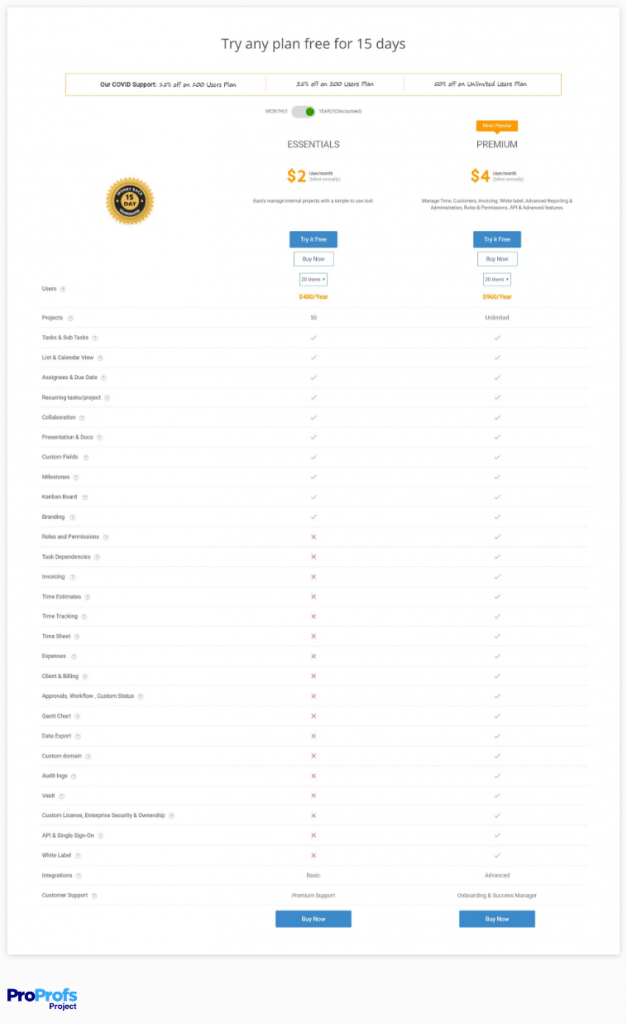
ProProfs comes with two affordable plans with impactful features that enable a smooth project run from start to finish. These features let you collaborate across teams and track project progress on the go. Simply put, it promises value for money with an easy-to-use yet powerful platform.
Essentials Plan ($2/user/month when billed annually and $3/user/month when billed monthly)
Features:
- Tasks & Sub Tasks
- List & Calendar View
- Assignees & Due Date
- Recurring tasks/project
- Collaboration
- Presentation & Docs
- Custom Fields
- Milestones
- Kanban Board
- Branding
Users: 20 users
Premium Plan ($4/user/month when billed annually and $6/user/month when billed monthly)
Features:
- Roles and Permissions
- Task Dependencies
- Invoicing
- Time Estimates
- Time Tracking
- Time Sheet
- Expenses
- Client & Billing
- Approvals, Workflow, Custom Status
- Gantt Chart
- Data Export
- Custom domain
- Audit logs
- Vault
- Custom License, Enterprise Security & Ownership
- API & Single Sign-On
- White Label
Users: 20 users
Explore Detailed Pricing of ProProfs Project
Asana Cost Vs. ProProfs Project Cost
Let’s look at the following table and understand each tool’s utility keeping these important parameters in mind.
|
Platform |
Asana |
ProProfs Project |
|---|---|---|
|
Plan |
Basic |
Essentials |
| Affordability | $0 | $2/user/month |
| Task Management Capabilities | Assign Tasks | Assign tasks, allocate resources, define due dates, prioritize tasks |
| Ease-of-use | Simple to use tool, apt for smaller teams and projects | User-friendly tool, apt for teams of all sizes |
| Collaboration Features | Task comments, file sharing | Task comments, file sharing, real-time alerts & notifications |
| Project Visualization | List, Calendar, & Board views | Gantt charts, Kanban boards, Calendar, & List views |
|
Plan |
Premium |
Premium |
| Affordability | $10.99/user/month | $4/user/month |
| Task Management Capabilities | Assign Tasks, Set up milestones | Assign tasks, allocate resources, define due dates, prioritize tasks, set up task dependencies |
| Ease-of-use | Simple to use tool, apt for smaller teams and projects | User-friendly tool, apt for teams of all sizes |
| Collaboration Features | Task comments, file sharing | Task comments, file sharing, real-time alerts & notifications |
| Project Visualization | List, Calendar, Board, & Timeline views | Gantt charts, Kanban boards, Calendar, & List views |
Final Verdict
Now that you have analyzed Asana pricing plans and the features that it offers in each plan, we are sure it will be easier for you to decide which plan will best complement your team’s needs.
Asana is an exceptional tool, packed with solid project visualization and task management features. It lets you manage multiple workflows and teams without getting overwhelmed with the complexity of using a project management tool. But, if you’re looking for greater ease while managing your projects, you can try ProProfs Project. It is easy to onboard and navigate, regardless of the size of the team. Plus, it is equipped with the core Asana features to ensure smooth running projects.
Do you want a free Project Management Software?
We have the #1 Online Project Management Software for effective project management.