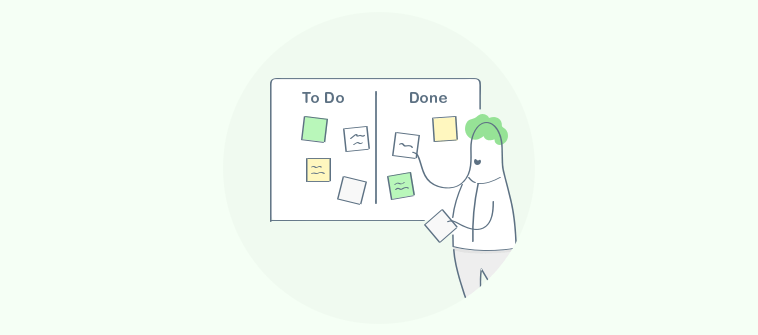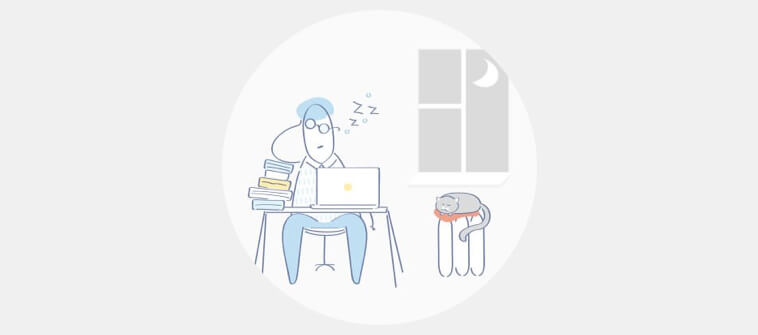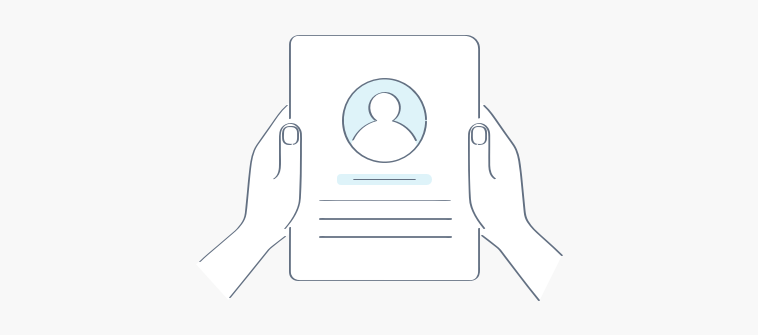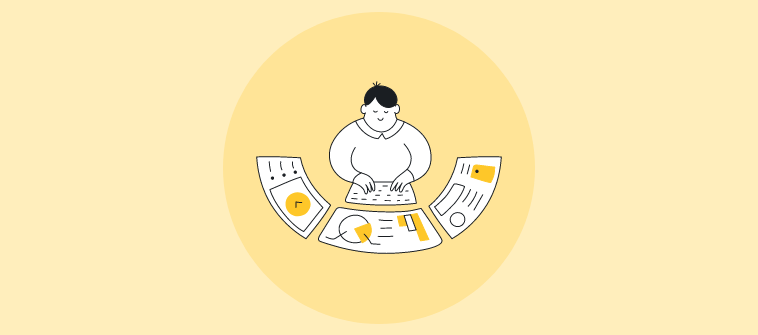
In search of the best work management software that meets your exact needs?
Common workflow problems such as loose timelines, inadequate team communication, and poor management are sure to crop up without a good workflow in place. Chances are, you might witness your project crumbling to the ground right under your nose despite your best efforts.
Creating a good workflow is much more than creating tasks and allocating resources. It involves being able to streamline processes, allocating the right resources, and setting realistic deadlines.
An ideal workflow coupled with a robust work management solution enables you to streamline everyday work and improve productivity, making you taste success without much hassle.
In this blog, we will discuss the top 15 work management tools along with their features, pros, cons, and pricing to get your project off and running.
What Is Work Management Software?
Work management refers to establishing a structure for streamlined processes and coordinated efforts. It involves planning, creating, and tracking tasks from start to finish.
With a solid work management blueprint in place, teams exhibit better efficiency and productivity. They also enjoy increased transparency, enabling them to perform to their optimum capacity, leading to project success.
List of 15 Best Work Management Software
Here is a rundown of the best work management software that you can choose from to streamline your work and ease team collaboration.
Let’s explore!
1. ProProfs Project
G2 Rating: 4.3/5
Capterra Rating: 4.5/5
ProProfs is one of the best work management software in the market today. Being a feature-rich tool, it allows you to manage tasks and deliver multiple projects from one shared space. You can easily create, prioritize, and track tasks using interactive views such as Gantt charts, Kanban boards, Calendar view, and List view.
To simplify work, you can prioritize tasks and automate recurring tasks that take up unnecessary time, enabling a productive day at work. The tool lets you coordinate team efforts and processes effortlessly. Overall, it is an all-in-one tool for daily workload management.
Key Features of ProProfs Project:
- Generate pain-free invoices
- Automation for recurring tasks
- Task prioritization for urgent and important tasks
- Alerts and notifications to stay up-to-date with project progress
- Move tasks across the dashboard with a drag and drop feature
- Color-code tasks for instant visual cues
- Customize task status to grasp where your task stands quickly
- Mark tasks as important by clicking on the star icon beside the task title
| Pros | Cons |
| 1. The tool has a simple interface, suitable for all teams and sizes. | 1. The tool lacks milestone tracking. |
| 2. Awesome task management capabilities to handle multiple running tasks simultaneously. | 2. It would be great to have more third-party applications apart from Zapier. |
| 3. Its Gantt, Kanban, Calendar, and List views help visualize projects in real-time. | |
| 4. Get rich insights into project progress and team performance with actionable reports. | |
| 5. Collaborate with team members via task comments and file sharing. |
Pricing:
Starts at $39.97/month.
2. Asana
G2 Rating: 4.3/5
Capterra Rating: 4.5/5
Asana, one of the best work order management software, lets you get a clear overview of all your tasks and resources at a glance. You can drag and drop tasks and assign or re-assign resources with ease. It is a great tool for streamlining processes, thus saving time while directing efforts towards the right project processes.
Key Features of Asana:
- Milestone tracking to get work done faster
- Categorize tasks under specific sections
- Automate routine work and save time
- Third-party integrations to support processes
- Task templates to get started immediately
| Pros | Cons |
| 1. You can set the task scope as ‘Large,’ ‘Medium,’ or ‘Small.’ | 1. The tool needs a third-party integration to incorporate employee time tracking. |
| 2. You can set task status as ‘On time,’ ‘Delayed,’ or ‘On hold.’ | 2. It lacks advanced reporting capabilities. |
| 3. It allows you to refine processes by customizing workflows. | 3. Managing big projects can be a challenge. |
Pricing:
Starts at $0.
Read More: 21 Best Asana Alternatives For Project Management Software for 2022
3. ClickUp
G2 Rating: 4.7/5
Capterra Rating: 4.7/5
Whether you‘re looking for resource management, task automation, or timeline views, ClickUp has you covered. Being one of the best free work management software, it lets you easily create, track, and deliver work. It allows easy customization, enabling you to fine-tune workflows to suit your project and team needs at all times.
Key Features of ClickUp:
- Speed up work with collaborative docs
- Connect with team members via real-time chat
- Get reminders for approaching tasks
- Automatically assign tasks and update task status
- Create custom fields for tasks
| Pros | Cons |
| 1. You can easily manage sprints and deliver work as required. | 1. It may be time-consuming to get the hang of its many features. |
| 2. You can view resource workload and optimize their capacity successfully. | 2. It lacks a good mobile application. |
| 3. View progress using timeline views and mind maps. | 3. Many users complain of frequent bugs while working. |
Pricing:
Starts at $0.
4. Wrike
G2 Rating: 4.2/5
Capterra Rating: 4.2/5
Wrike, one of the best work management software, provides a complete work management solution for businesses. It helps teams effortlessly meet deadlines with robust task and subtask management. Also, you can utilize its resource management capability for accurate resource allocation.
Key Features of Wrike:
- Custom workflows to fit your requirements
- Automation capabilities for repetitive tasks
- Visualize projects using Gantt and Kanban
- Log team hours accurately
- Improve visibility across tasks with insightful analytics
| Pros | Cons |
| 1. The tool’s powerful and interactive dashboard helps visualize projects, ensuring you’re always on track. | 1. It does not have smooth onboarding. |
| 2. It enables efficient and optimum utilization of available resources using workload charts. | 2. There are some issues with its loading speed. It takes time to refresh and update sometimes. |
| 3. Its Live Editor allows you to collaborate with colleagues to update and edit task descriptions. | 3. The daily alerts and notifications can be enhanced. |
Pricing:
Starts at $0.
Read More: Top 20 Wrike Alternatives for Easy Project Management
5. monday.com
G2 Rating: 4.7/5
Capterra Rating: 4.6/5
monday.com, one of the top work management software, gives you a complete picture of how your projects are moving forward, right from project initiation to their closure. The tool offers solid milestone tracking ability, making progress tracking much easier and more efficient.
Key Features of monday.com:
- Set task priority levels as ‘Low,’ ‘Mid,’ and ‘High’
- Set task status as ‘Working on it,’ ‘Awaiting review,’ ‘Stuck,’ etc.
- View progress using Gantt, Kanban, and Timeline views
- Automate workflows to save time and effort
- Transform doc text into an action item
| Pros | Cons |
| 1. Plan your work by categorizing tasks under different sections, say ‘This month,’ ‘Next month,’ etc. | 1. It’s not easy to set task dependencies on its dashboard. |
| 2. You can seamlessly manage projects and clients on one platform, ensuring nothing slips through the cracks. | 2. Their customer support is not very quick or responsive. |
| 3. Customize dashboards to edit tasks, reschedule resources, and change deadlines within seconds. | 3. Affordability can be an issue while expanding teams. |
Pricing:
Starts at $0.
Read More: Best Monday.com Alternatives for Project Management in 2022
6. Odoo
G2 Rating: 4.2/5
Capterra Rating: 4.1/5
Odoo is an excellent platform for streamlining work management in the modern workplace. It lets you forecast team availability and plan tasks in an optimized manner. With real-time collaboration, you can bring team members together to work towards a common goal with enhanced efficiency.
Key Features of Odoo:
- Attach files or notes to tasks
- Gain on-the-go access with its mobile app
- Search tasks using smart filters
- Customize workflows to suit your requirements
- Create subtasks for better task management
| Pros | Cons |
| 1. The tool lets you estimate project deadlines accurately. | 1. Its customer support is not very impressive. |
| 2. Team members can collaborate by writing in shared pads and connecting via live chat. | 2. Understanding its pricing plans requires some effort. |
| 3. Analyze data using functional and dynamic graphs. | 3. It has a steep learning curve. |
Pricing:
Starts at $8/user/month.
7. Trello
G2 Rating: 4.4/5
Capterra Rating: 4.5/5
An easy-to-use work management tool, Trello lets you collaborate across teams and departments. This way, you can organize and manage tasks better. Also, you can create and customize workflows for specific tasks and teams. The tool offers robust features for teams of all sizes, making it an excellent tool for scaling businesses.
Key Features of Trello:
- Custom workflows for unique team needs
- No-code automation for recurring tasks
- View progress using board, dashboard, and timeline views
- Integrate with 200+ third-party apps
- Get started with customizable templates
| Pros | Cons |
| 1. Track individual and team tasks simultaneously. | 1. There’s no offline access to the tool. |
| 2. Its advanced checklists display assigned team members and due dates along with tasks. | 2. The tool has a storage limit. |
| 3. Prioritize tasks as ‘High,’ ‘Medium,’ or ‘Low.’ | 3. The free version offers minimal features. |
Pricing:
Starts at $0.
Read More: 15 Trello Alternatives in 2022 (Both Free and Paid)
8. Airtable
G2 Rating: 4.6/5
Capterra Rating: 4.7/5
Airtable, one of the best work management software, offers a workspace with everything you need to manage all your project work under one roof. Its spreadsheet-like interface makes it easy to navigate, while its database capability makes it a powerhouse of work management features.
Key Features of Airtable:
- Control access with personal and locked views
- Initiate work faster using ready-to-use templates
- Gain insights into progress via insightful reports
- Manage all your tasks and resources in unlimited workspaces
| Pros | Cons |
| 1. You can rely on the tool for scaling your business while never losing focus on everyday workflow requirements. | 1. The tool has a high learning curve. |
| 2. View how your project progresses using Grid, Calendar, and Gallery views. | 2. It doesn’t offer a good mobile application. |
| 3. Its automation capabilities ease overall work management. | 3. Its free version lacks most of its valuable features and functionality like automatic table syncing and Gantt and Timeline views. |
Pricing:
Starts at $0.
9. Scoro
G2 Rating: 4.5/5
Capterra Rating: 4.6/5
Scoro, one of the best work order management software, allows you to manage projects, resources, and timelines anywhere and anytime. Using the tool, you can extract information on planned and completed activities in real-time, ensuring that you take the best possible route for acing multiple projects simultaneously.
Key Features of Scoro:
- Integrate with popular third-party applications
- Its detailed reports throw light on your project’s key metrics
- Tweak its project templates and start work instantly
- Get reminders for delayed invoice generation
- Retain customers with a responsive customer portal
| Pros | Cons |
| 1. Track time and keep a tab on employees’ productive hours at work. | 1. Scoro’s plans may not be affordable for small and medium-sized businesses. |
| 2. Stay on top of your everyday workflows with up-to-date views. | 2. Its functionality is not easy for teams to catch on immediately. |
| 3. It lets you automate billing and ease client invoicing. | 3. It lacks good collaboration features. |
Pricing:
Starts at $26/user/month.
10. Smartsheet
G2 Rating: 4.4/5
Capterra Rating: 4.5/5
Smartsheet allows you to manage multiple project portfolios in one place. Being one of the best work management tools, it allows you to create and track workflows that enable a free-flowing project. You can create scalable workflows that suit individual preferences, enabling better team efficiency.
Key Features of Smartsheet:
- Set task dependencies easily
- Use cell and column formulas to access critical data
- Integrate with your favorite third-party apps
- Leverage unlimited automation for tasks
- Seek help anytime with excellent customer support
| Pros | Cons |
| 1. It empowers team members to deliver projects without facing an inconsistent and unpredictable workflow. | 1. Users may take time to adjust to its functioning. |
| 2. Keep an eye on progress using Grid, Gantt, and Card views. | 2. It may face occasional lagging issues like software hang while working with huge sheets. |
| 3. Control user access while using private sheets and project reports. | 3. It needs better alerts and notification ability. |
Pricing:
Starts at $7/user/month.
11. Workfront
G2 Rating: 4.1/5
Capterra Rating: 4.3/5
Workfront is a feature-rich tool that helps drive your team towards functional scalability. Equipped with resource and demand management, you can forecast team requirements and availability accurately. Being an easy-to-use work management tool, Workfront automates much of our work, taking unnecessary work off your table.
Key Features of Workfront:
- Set start and due dates for tasks
- Create baselines and track them effectively
- Manage all your documents in one spot
- Access greater functionality with premium integrations
- Gain insights with project analytics
| Pros | Cons |
| 1. The tool provides seamless change management that helps you adapt to new processes in no time. | 1. Setting up a project dashboard may be time-consuming. |
| 2. Its easy and visually-appealing interface makes project tracking effortless. | 2. Its search functionality needs improvement. |
| 3. Set milestones and track work with ease. | 3. Its task notifications need to be enhanced. |
Pricing:
Get in touch with the company for a quote.
Read More: Top 16 Best Business Management Software in 2022
12. Planview Clarizen
G2 Rating: 4.2/5
Capterra Rating: 4.2/5
A complete work management tool, Clarizen offers something for everybody. You can customize its workflows for every use case. The tool’s project views help establish accountability, leaving no scope for uncertainties. It offers cross-project visibility, enabling project managers to manage tasks and resources across different teams.
Key Features of Planview Clarizen:
- Customize workflows with ease
- Use customizable templates and speed up project execution
- Track productive time for team members
- Manage work using a simple interface
- Share data, files, and links with a click
| Pros | Cons |
| 1. The tool’s configurable workflows allow you to customize the workflow as per your team’s pace and capabilities. | 1. The tool needs better integrations with other applications. |
| 2. It is one of the best work management solutions for flexibility and scalability. | 2. Users often complain of frequent glitches. |
| 3. It allows you to plan and schedule workflows optimally right from the start. | 3. It needs better visualization tools. |
Pricing:
Get in touch with the company for a quote.
13. Zoho Workplace
G2 Rating: 4.4/5
Capterra Rating: Not available.
Zoho Workplace, one of the best work management software, helps team members communicate and collaborate effectively with each other. The tool integrates beautifully with emails to enable solid customer relationship management, syncing history for potential and existing customers.
Key Features of Zoho Workplace:
- Manage files on the go
- Connect with team members over Chat
- Store all your customer data using the Customer database
- Customize fields easily
- Access CRM capabilities within the tool
| Pros | Cons |
| 1. You can streamline processes and coordinate team efforts to enable projects that lead to sure-shot success. | 1. Adapting to using the tool may be slightly complicated for users. |
| 2. You can automate recurring, routine work with just a few clicks. | 2. There are some limitations on file size upload. |
| 3. Zoho Meeting allows you to hold meetings and conferences anytime. | 3. The support team is not very praiseworthy. |
Pricing:
Starts at $1.25/user/month.
Read More: 20 Best Project Collaboration Software of 2024
14. Podio
G2 Rating: 4.2/5
Capterra Rating: 4.3/5
Podio offers a platform to plan projects and track their outcomes proactively. The tool is terrific for keeping team members and clients on the same page with project progress, ensuring an active role in leading projects to the finish line. Its automatic task scheduling helps you direct your efforts towards those tasks that require your expert attention.
Key Features of Podio:
- Attach files to tasks
- Add comments to discuss project details
- Integrate easily with other useful apps
- Get reminders for approaching deadlines
- Stay up-to-date with its mobile access
| Pros | Cons |
| 1. It is one of the best work management software for teams looking for an all-in-one solution. | 1. The user interface is outdated and needs a revamp. |
| 2. Monitor progress using tables and card boards. | 2. It’s not easy to customize the dashboard. |
| 3. Access reports on crucial project metrics instantly. | 3. Users complain that it crashes quite often. |
Pricing:
Starts at $0.
15. Infinity
G2 Rating: 4.6/5
Capterra Rating: 4.6/5
Infinity, one of the best work management software applications, helps keep everyone on the same page. It helps collate information and analyze it using Gantt, List, Calendar, and Table views. The tool lets you structure and organize your work using folders and subfolders.
Key Features of Infinity:
- Set priorities for tasks
- Display work done with progress percentage
- Attach files to each task for convenient access
- Set budget for each task
- Choose from professionally-designed templates
| Pros | Cons |
| 1. Customize workflows to fit team and project needs on the go. | 1. Its reminders need considerate improvement. |
| 2. Save time with advanced work automation. | 2. It’s not easy to set roles and permissions. |
| 3. Filter, sort, or group tasks for more straightforward navigation. | 3. Its mobile application is not too handy. |
Pricing:
Starts at $19/5 users/month.
How to Choose the Best Work Management Tool?
Selecting an ideal tool involves considering a few things that ensure you only go ahead with the best tool for your organization.
Here are some criteria to consider when selecting the top work management software.
1. Feature-Rich with Work Management Capabilities
The best work management solution boasts project visualization, time tracking, task automation, detailed reporting, collaboration, and invoicing. With these, you can create tasks, assign resources, and define deadlines more effectively. This ensures streamlined processes and better team productivity.
2. Honest & Recent User Reviews
Look for honest and reliable user reviews on credible SaaS sites like G2 and Capterra. Users will often provide their personal experience using a tool and its features. This helps take an informed leap of faith when choosing a tool for your team. Also, make sure that reviews have been published in recent times.
3. Trial Version
As a best practice, trying a tool before onboarding is wise. Jumping to onboard a tool may land you in uncertain and unexpected scenarios, costing you heavily in terms of cost and time. Thus, get hands-on experience with a tool and get familiarized with its functions and scope to ensure that it works best for your project needs.
4. Reasonably Priced
Onboarding the best work management software comes at a cost. Yes, the tool should be power-packed with features that enable a smooth-flowing project. But, the tool should also be pocket-friendly and not turn into an overburdening cost as time progresses. An affordable tool ensures its long-term adoption.
5. Ease of Use
When you go ahead to onboard a tool, its ease of use is paramount. Think about it. Why would you want to onboard a tool that is difficult to use, that too, to ease your management needs? Thus, while selecting a tool, ensure that the tool is easy to onboard and navigate by teams of all sizes.
The Must-Have Features for an Online Work Management Software
Here are some key features that the best work management software must-have.
1. Efficient Resource Management
Resource management refers to the accurate allocation of both tangible and intangible resources. These may include people, equipment, and facilities that are allocated such that they are best utilized for enabling successful project delivery. A top work management software allows you to plan and monitor the utilization of these resources in the most efficient manner.
2. Project Planning & Scheduling
Merely planning and scheduling a project will not ensure project success. The schedule and resources allocated to each project task must be crystal clear for all stakeholders and team members within an organization. Here, an online work management software helps team members stay aware of project timelines, task responsibilities, and approaching deadlines, ensuring timely completion of projects.
3. Actionable Reports & Analytics
Project reports help you monitor project progress and overall team performance. With a good work management tool, you can access actionable reports instantly. Besides, these built-in reports are reliable and ensure the best analytics that lead to the best possible strategic decisions. Moreover, you may access these reports as and when you need them – weekly, monthly, or yearly.
4. Team Collaboration Features
The best work management software for teams offers collaborative features such as instant messaging, feedback sharing, and file sharing. These features are indispensable for executing projects across teams and departments. It helps coordinate efforts and enhances communication for delivering multiple tasks simultaneously.
5. Accurate Time Tracking Ability
Time tracking is essential for project execution. The best work management solution helps stay informed about which team members are engaged in which project tasks and activities at any time. It helps measure a team member’s productivity, increasing team efficiency with solid time tracking.
Read More: How to Track Your Project’s Progress
Comparison of Best Work Management Tools
| Software | Pricing (Starts at/user/month) | Efficient Resource Management | Interactive Project Views | Insightful Project Reports | Team Collaboration Features | Accurate Time Tracking | On the Go Mobile Access | Real-Time Alerts & Notifications |
|---|---|---|---|---|---|---|---|---|
| ProProfs Project | $2 | Yes | Yes | Yes | Yes | Yes | Yes | Yes |
| Asana | $0 | Yes | Yes | No | Yes | No | Yes | Yes |
| ClickUp | $0 | Yes | Yes | Yes | Yes | Yes | No | Yes |
| Wrike | $0 | Yes | Yes | Yes | Yes | Yes | Yes | No |
| monday.com | $0 | Yes | No | Yes | Yes | Yes | Yes | Yes |
| Odoo | $8 | Yes | No | Yes | Yes | Yes | Yes | Yes |
| Trello | $0 | Yes | Yes | Yes | Yes | Yes | Yes | Yes |
| Airtable | $0 | Yes | Yes | Yes | Yes | Yes | No | Yes |
| Scoro | $26 | Yes | Yes | Yes | No | Yes | Yes | Yes |
| Smartsheet | $7 | Yes | Yes | Yes | Yes | Yes | Yes | No |
| Workfront | Get in touch with the company for a quote. | Yes | Yes | Yes | Yes | Yes | Yes | No |
| Planview Clarizen | Get in touch with the company for a quote. | Yes | Yes | Yes | Yes | Yes | Yes | Yes |
| Zoho Workplace | $1.25 | Yes | No | No | Yes | Yes | Yes | Yes |
| Podio | $0 | Yes | Yes | Yes | Yes | Yes | Yes | Yes |
| Infinity | $19/5 users | Yes | No | Yes | Yes | No | No | No |
Improve Work Efficiency with a Robust Work Management Software
The best work management software defines a clear path of project execution. This, in turn, helps establish transparency and accountability within the organization.
While you may have made up your mind as to which tool will complement your business requirements, if some of you are still not sure, we’ll help you with our favorites! If you’re looking for an all-in-one work management solution, ProProfs Project is a good bet. If pricing is not a concern for you, then Planview Clarizen is excellent too. And if a good resource forecasting ability is on your mind, Workfront might be a good fit for your business.
Do you want a free Project Management Software?
We have the #1 Online Project Management Software for effective project management.