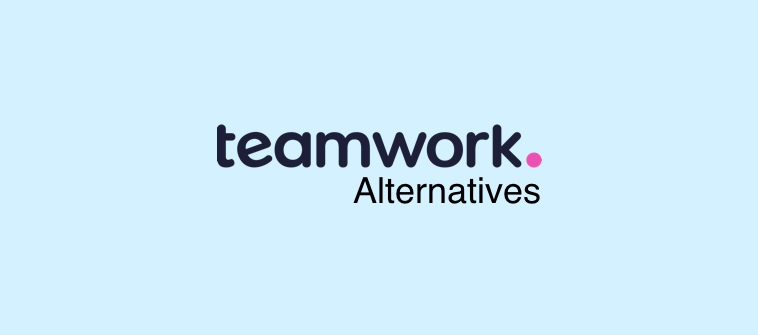Basecamp is praised for its excellent remote work collaboration capabilities. But then, its pricing has always been a concerning point among project managers.
At $15 per month for a single user, it’ll cost you around $150 every month, even if you have a small team of 10 members. Its unlimited plan at $299 is still not enough – considering what some of the top Basecamp alternatives offer at lower prices.
So, if you’re looking for a tool that brings better value for your money, here are 10 tools that work as excellent alternatives to Basecamp.
10 Best Basecamp Alternatives in 2024
Over the last few months, I’ve connected with around fifteen project managers, team leaders, and even business owners – to know which Basecamp competitors they prefer and why.
Considering the feedback I’ve gathered and drawing from my personal experiences using different project management software, I’ve not only compiled a list of alternatives but also provided a detailed comparison.
This should assist you in selecting the most suitable alternative for Basecamp for your needs.
1. ProProfs Project – Best for Planning, Collaborating & Delivering Projects on Time
(Image Source: ProProfs Project)
ProProfs Project is one of the best alternatives to Basecamp, and I’ve got several reasons to state that.
Firstly, it is probably the only tool you’ll find in the list that combines a simple user interface and advanced features like resource planning, portfolio management, reporting, time management, etc.
What I like about the tool is how effortlessly it helps me stay in touch with my team!
I can use instant messages for real-time team communication, task comments to deliver feedback, @ tags to mention someone, share files, and more.
Beyond these, the software also offers the basics – tasks and sub-tasks. You can manage projects through a progress bar in percentile and set deadlines for your team. And with real-time email notifications, the team always stays updated on changes.
What you’ll like:
- Granular time-tracking insights to optimize team performance and resource allocation
- Milestone tracking with progress indicators to ensure project adherence to timelines
- Versatile project views, including Gantt charts, Kanban boards, etc., for better progress visualization
- Real-time collaboration through instant messaging, task comments, and file sharing
- Task management matrix to prioritize tasks based on urgency to focus on the most critical tasks first
What you may not like:
- Slight internet fluctuations can lead to frequent page refreshes
- The trial period may not be enough to explore all the features of the software
Pricing: Starts at $39.97/month. A freemium plan is available for up to 5 users.
2. Freedcamp – Best for Managing Tasks & Assignments
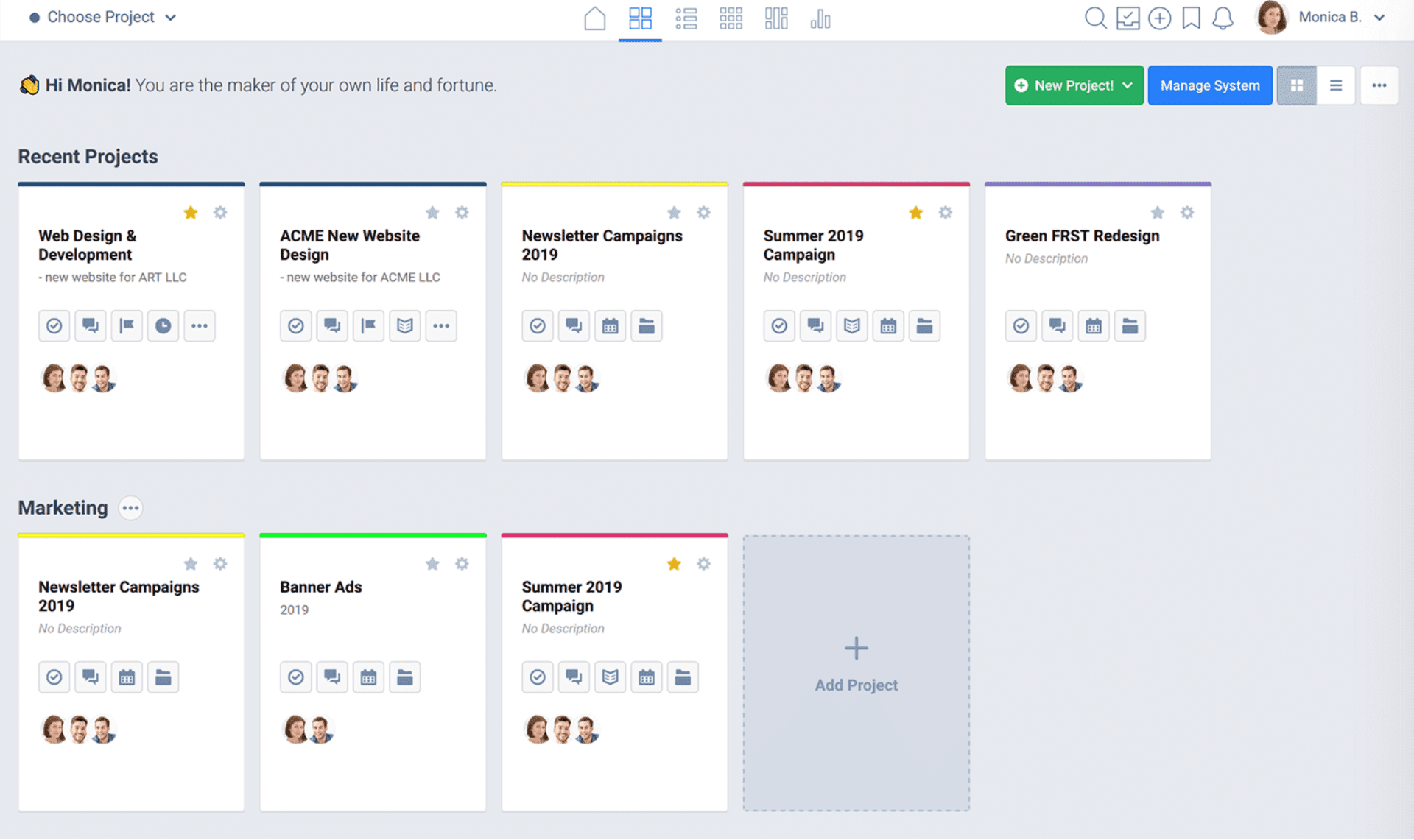
(Image Source: Softwareforpm.com)
Next up is a tool that I feel is pretty good in terms of managing tasks and assignments. Freedcamp is quite similar to Basecamp – but offers better value for your money.
It simplifies task management, enabling seamless coordination and project oversight. You can create detailed task descriptions, break down big assignments into smaller subtasks, assign them to team members, set due dates, track progress, etc.
The software also displays milestones that help you mark significant project events. In my opinion, that’s a great way to provide a sense of achievement. You also get an internal wiki feature that organizes project information and contributes to improved efficiency.
What you’ll like:
- Effortless issue tracking and project handling capabilities
- Establishes clear milestones and delivers projects on schedule with precise planning tools
- Maintains a readily accessible document repository with a user-friendly ‘Wiki’ feature
- Integrates with a range of 3rd-party tools, including Google Drive, Dropbox, and Zapier
- Projects can be broken into tasks and subtasks for seamless management and delegation
What you may not like:
- The free plan misses out on features like project reports, issue tracking, custom fields, etc.
- The company could improve its customer support response rate
Pricing: A free plan is available with limitations to features like tags, Gantt charts, etc. Paid options start at $1.49/user/month.
3. Trello – Best for Project Workflow Automation
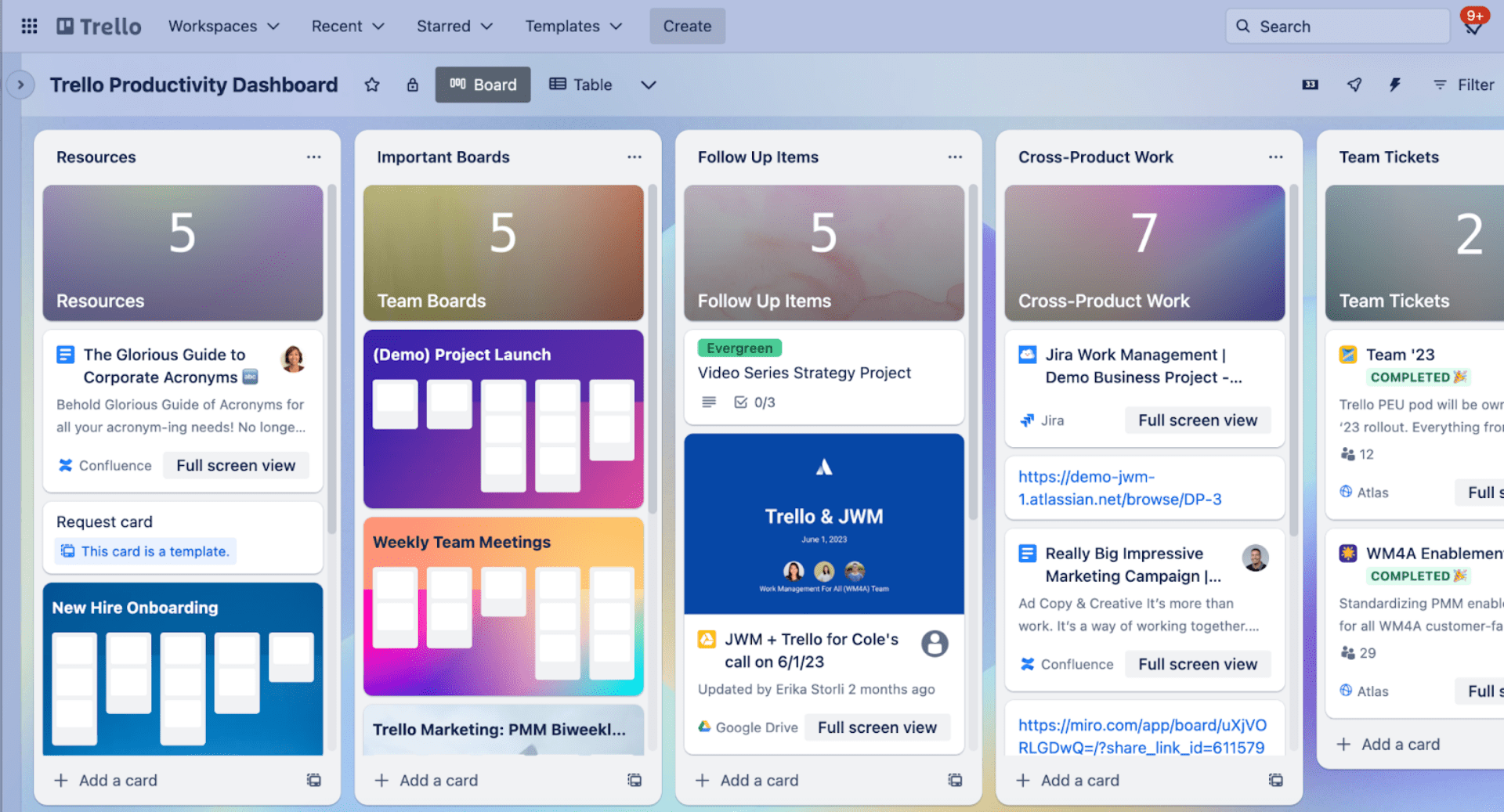
(Image Source: Trello)
Trello can be a good option for project managers looking for tools like Basecamp but with better workflow automation capabilities.
Its automation features transform project management into a seamless process. Automation rules can be customized to trigger actions based on specific events, such as moving a card to a new list or assigning a task to a team member.
I found Trello’s ‘Butler’ tool – a customizable automation assistant, to be very helpful in this. You can use it and the card templates for rapid setup and consistent project execution.
What you’ll like:
- Boards keep tasks organized and projects moving forward
- Cards represent tasks and hold all the information needed to get the job done
- Attachments can be added to a card so the right files stay with the right tasks
- Activity log tracks changes made to cards and boards, ensuring transparency and accountability
- Integrates seamlessly with apps and services like Slack, Outlook, Gmail, Salesforce, InVision, Jira, etc.
What you may not like:
- The free plan has major limitations like custom fields, dashboard views, calendar views, etc.
- Trello boards may get messy and slow with an excess of cards and lists
Pricing: A free plan is available with limited access to project progress views. Paid options start at $5/user/month.
4. nTask – Best for Online Task Management
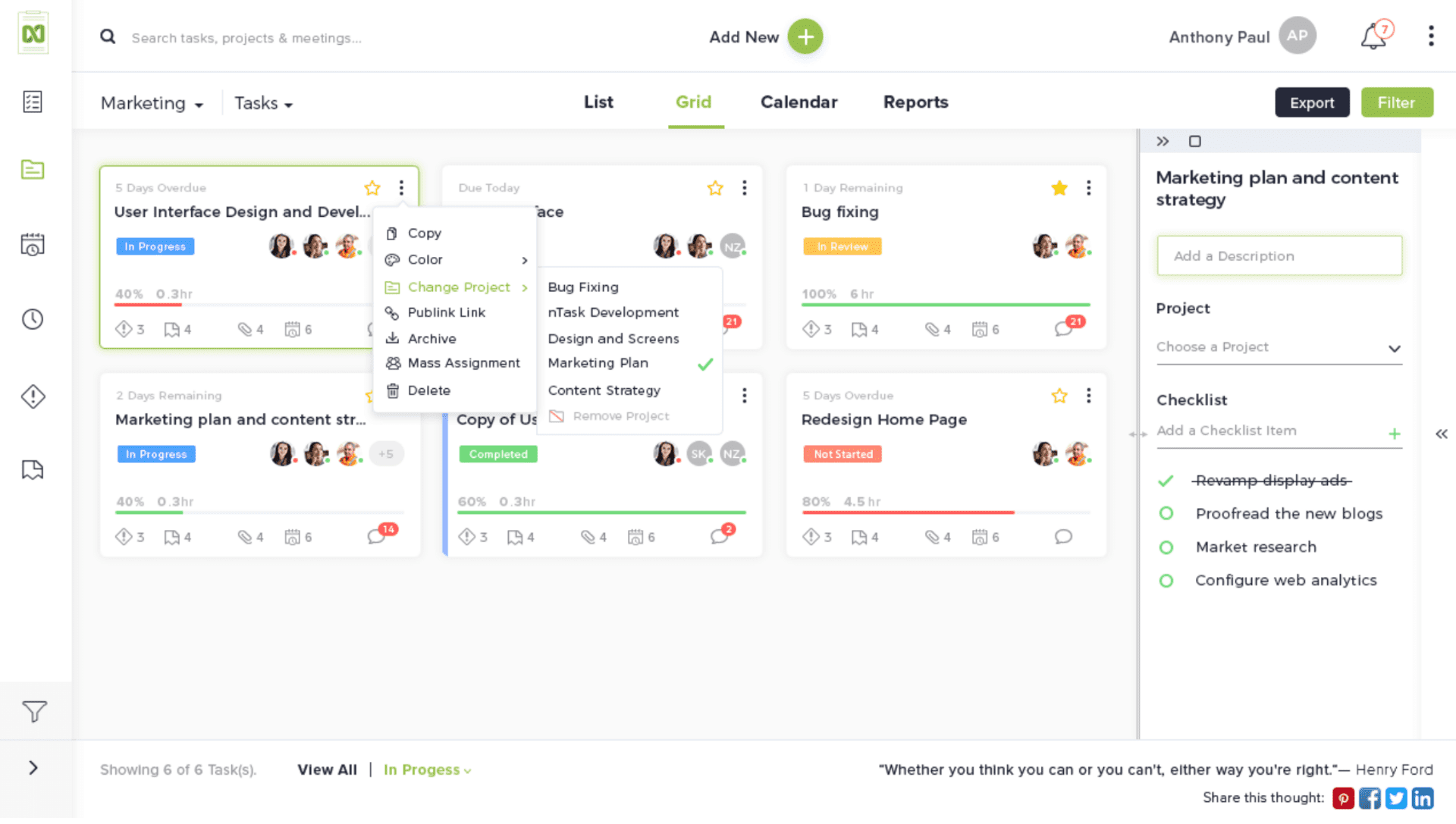
(Image Source: Medium)
If you’re a freelancer looking for tools similar to Basecamp, with a focus on managing tasks – nTask can be a good choice.
The software’s task management features are easy to use, and you can integrate them with your project timelines, calendar schedules, meetings, etc. You can create tasks with different levels of priority and track their completion progress in real time.
I found that the software also lets you set task dependencies and track time spent on each. With Kanban boards, Gantt charts, and issue tracking – it’s a reliable project management solution.
What you’ll like:
- Robust task management features for quick creation and assignment of tasks to multiple team members
- Allows setting of task prioritization to notify team members about tasks that need utmost attention
- Facilitates comments and easy file attachments for quick issue updates
- Offers built-in timesheets for quick insights and accurate time tracking
- Effective communication with meeting scheduling, attendee tracking, and meeting recording
What you may not like:
- 100 MB of file storage space in the free plan can be limiting
- You may face occasional bugs and glitches in the software
Pricing: A free plan is available with limited file storage space. Paid options start at $3/user/month.
5. Teamwork.com – Best for Client Management
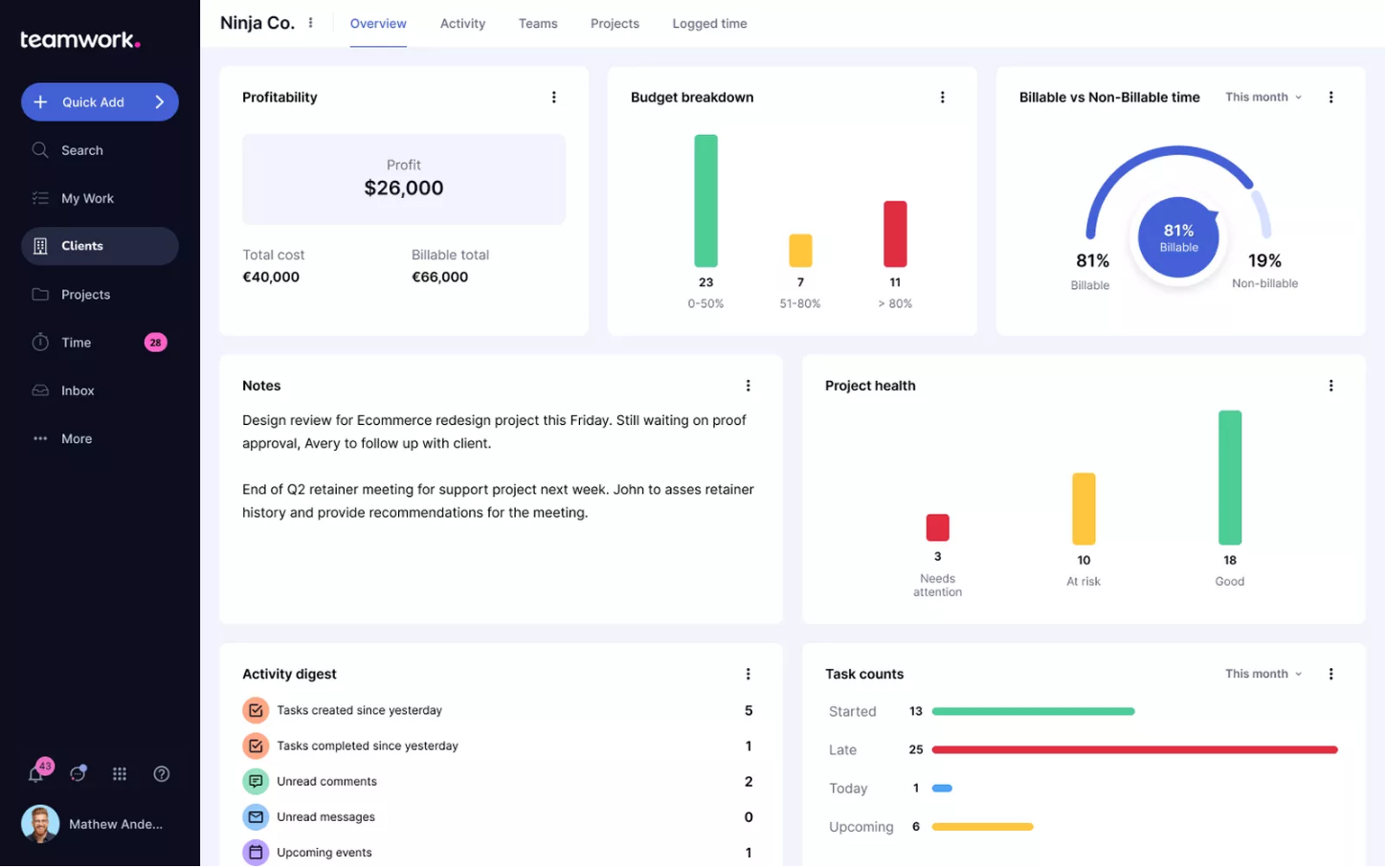
(Image Source: Teamwork.com)
One of the best Basecamp alternatives worth trying is Teamwork.com. I like the software’s focus on client management. Not that the other tools here don’t offer that, but Teamwork.com is simply better. I’ll tell you why.
Firstly, the tool provides a centralized platform to manage all client interactions.
From there, you can manage client accounts, track time spent on their work, generate invoices, etc. In my opinion, it makes it easy to keep clients informed and up-to-date on project progress, ensuring that they are never left clueless.
The software also has an integrated messaging system, file-sharing capabilities, and other collaboration solutions to ensure it doesn’t fall short in that area.
What you’ll like:
- Robust project management, milestones, and detailed reporting
- Offers resource and workload management, providing a complete picture of everyone’s work
- Custom permissions and privacy levels for clients and collaborators
- Provides the ability to group everything into specific categories with tags
- Allows creation of invoices based on billable hours logged and relevant expenses
What you may not like:
- The free plan misses out on several reporting capabilities like project status, time, and custom reports
- The learning curve of the software seems steep to some users
Pricing: A free plan is available for only up to 5 users. Paid options start at $10.99/user/month.
6. Smartsheet – Best for Real-Time Collaboration
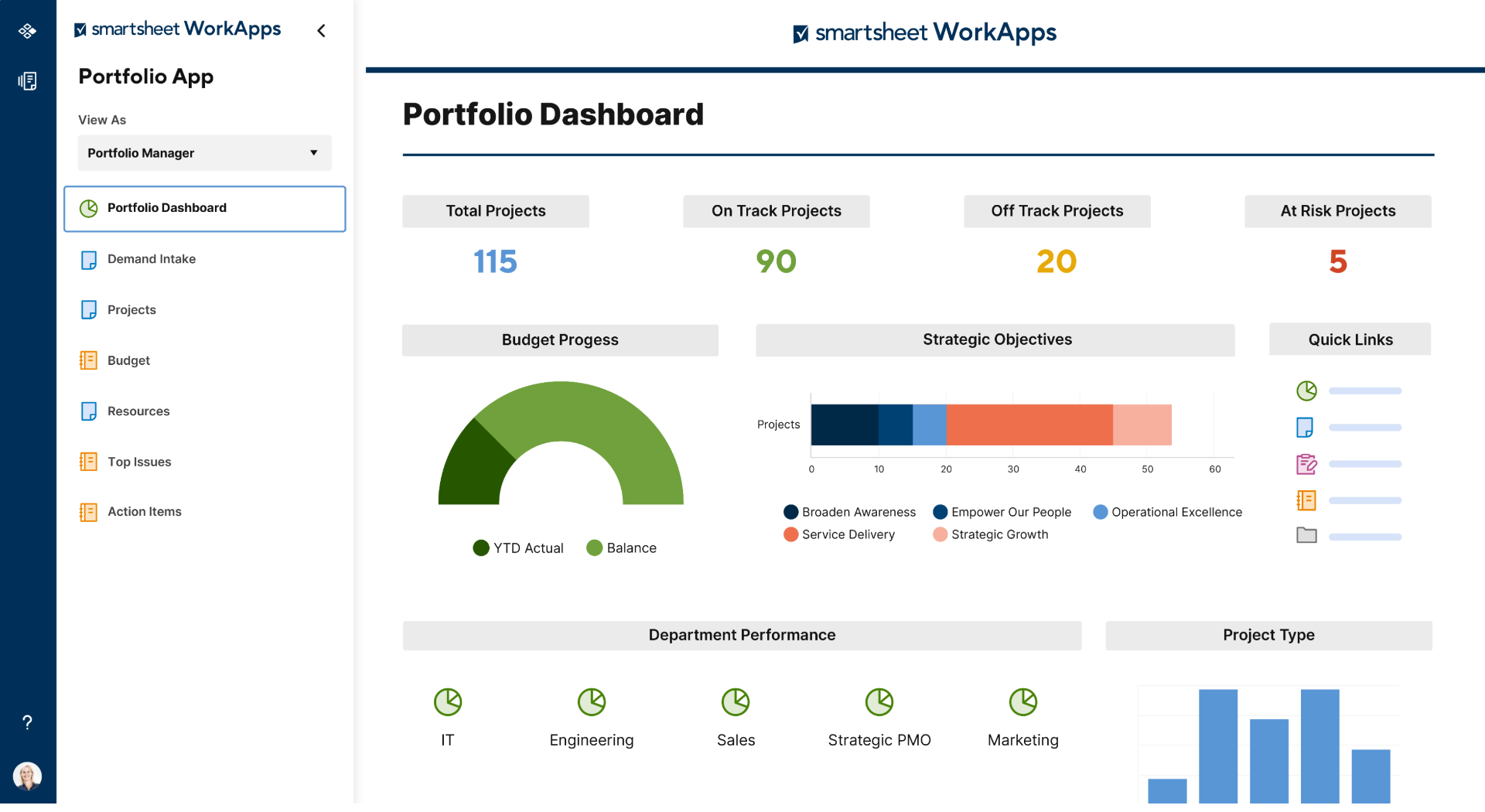
(Image Source: Smartsheet)
If you’re looking for Basecamp alternatives that have a spreadsheet-like style with the power of real-time project collaboration, Smartsheet is a good choice.
The platform enables you to work and collaborate in real time, improving project progress visibility, task management, and overall success. With Smartsheet, everyone on the team can easily contribute to projects and stay updated on the latest developments.
With Smartsheet, you can easily create Gantt charts and graphs for seamless project visualization. The platform also has customizable templates and workflows to help you get started without the need to start tasks from scratch.
What you’ll like:
- Automated alerts and updates ensure that everyone stays up-to-date with project developments
- Organizes nested tasks in a hierarchy, allowing for efficient allocation and tracking
- Exportable reports to easily share project progress and results
- A Gantt chart view to understand the project timeline and dependencies
What you may not like:
- The free plan grants only 500 MB of storage space, which can be limiting
- The software feels sluggish sometimes, which can hinder work processes
Pricing: A free plan is available for a single user. Paid options start at $9/member/month.
7. Zoho Projects – Best for Task Automation
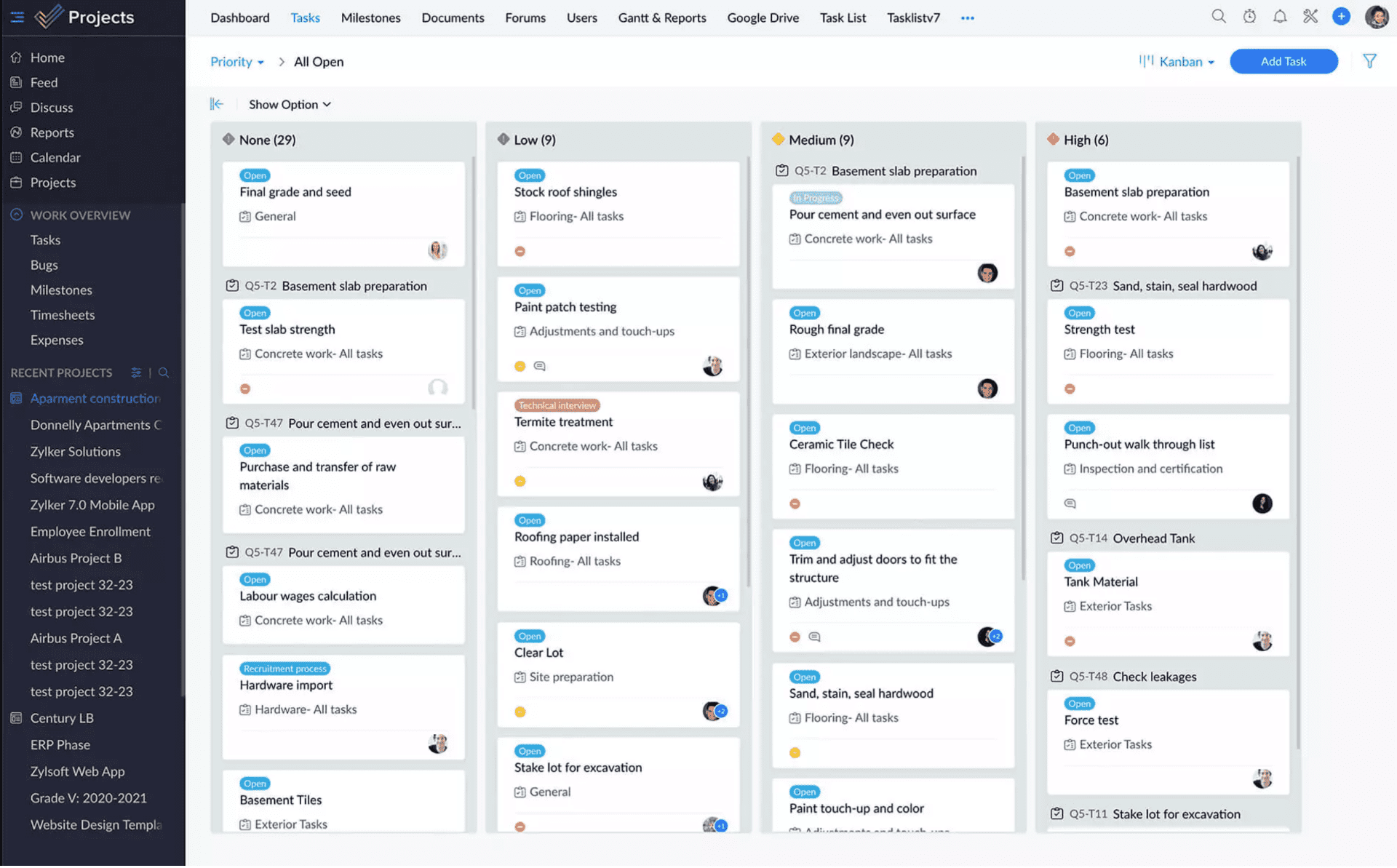
(Image Source: Zoho Projects)
Zoho Projects is one of the most popular alternatives to Basecamp that you can opt for. Not because it does something out of the box but rather because it makes task automation effortless!
Well, it packs the basic stuff like task dependencies, recurring tasks, task templates, etc. These keep projects ticking without having to micromanage every single detail.
But here’s what I found surprising – a blueprint editor.
It can automate routine task processes by designing workflows. Specify the conditions for a certain rule to be triggered and auto-assign tasks, auto-update fields, send notifications, and even use webhooks to call rules in third-party applications – cool, isn’t it?
What you’ll like:
- Reusable templates, or “blueprints,” to standardize processes and ensure consistency
- Gantt charts to build your project plan and track task schedule, providing a visual project timeline
- Keeps you aware of critical tasks and their dependencies to stay on top of your project’s needs
- A timesheet module to log billable and non-billable hours, ensuring accurate tracking of work hours
- Built-in integration with Zoho Invoice to automatically generate invoices from your timesheets
What you may not like:
- 5 GB of storage space in the free plan can feel like a limitation
- The software’s bug reporting needs improvement, including a clear bug-tracking feature
Pricing: A free plan is available for up to 2 projects. Paid options start at $4/user/month.
8. ProofHub – Best for Built-in Proofing Tools
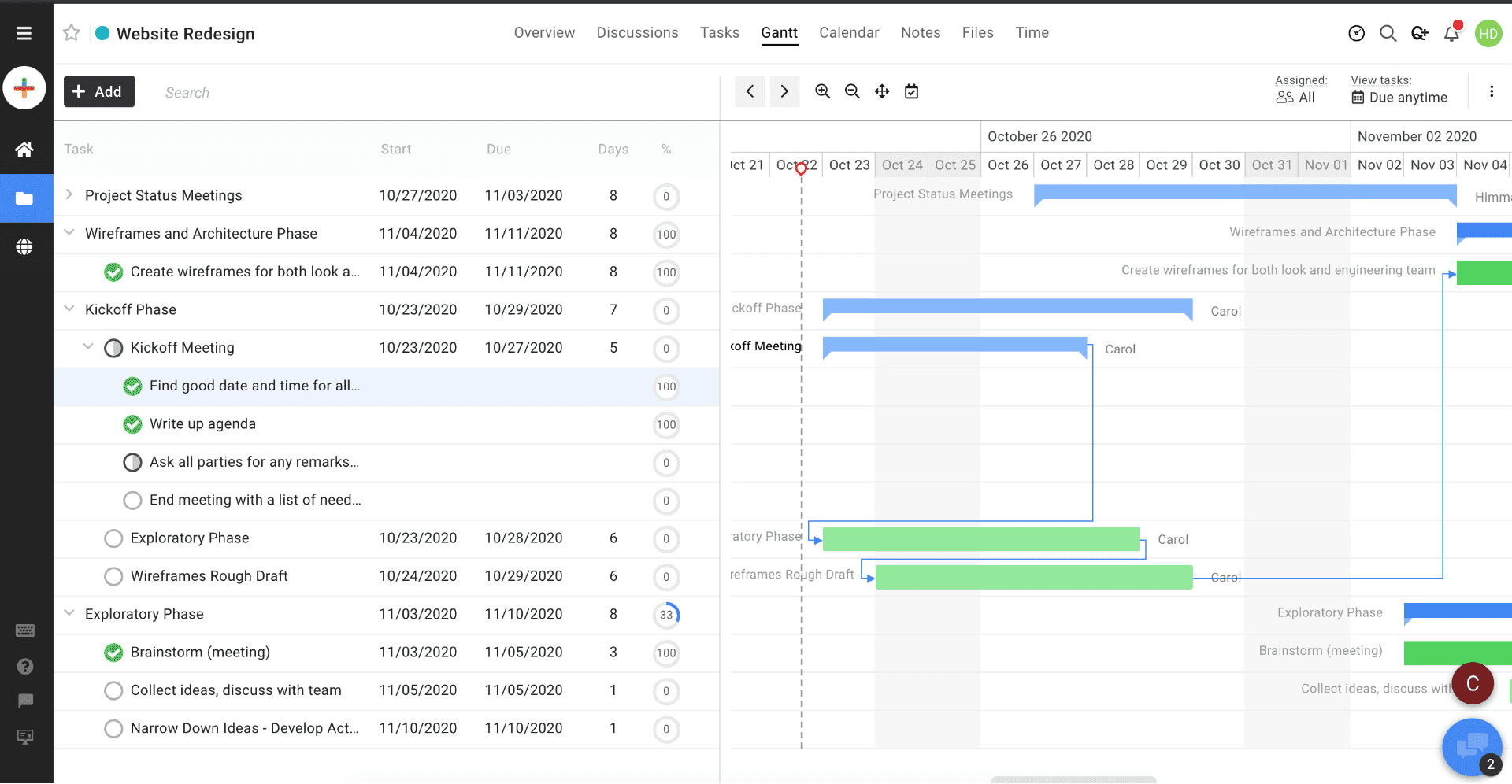
(Image Source: PCMag)
ProofHub is one of the most popular Basecamp competitors when it comes to pricing. But I think there’s more to it.
It provides a centralized platform for project planning, task management, and team collaboration.
Customizable project boards allow you to structure tasks in a way that makes sense for your team. Gantt charts provide a visual representation of project timelines. And when it comes to prioritizing tasks and monitoring progress, ProofHub’s Kanban boards get the job done.
You’ll also find other project management features like real-time collaboration, online proofing, and integrated discussions that keep team communication undisturbed.
What you’ll like:
- Collaboration through threaded comments, providing a platform for discussion and feedback
- Simplifies task management by allowing you to create recurring tasks and setting automated reminders
- The ability to add annotations, making it easy to give clear, actionable feedback on shared files
- An IP restriction feature for enhancing security by restricting access to the account from specific IP addresses
- An online proofing tool for sharing, reviewing, and approving work
What you may not like:
- Some users may find it difficult to get used to the tool’s features initially
- No recurring tasks feature, which means you have to create them manually every time
Pricing: Starts at $79/month/10 users.
9. Jira Software – Best for Project Issue Tracking for Developers
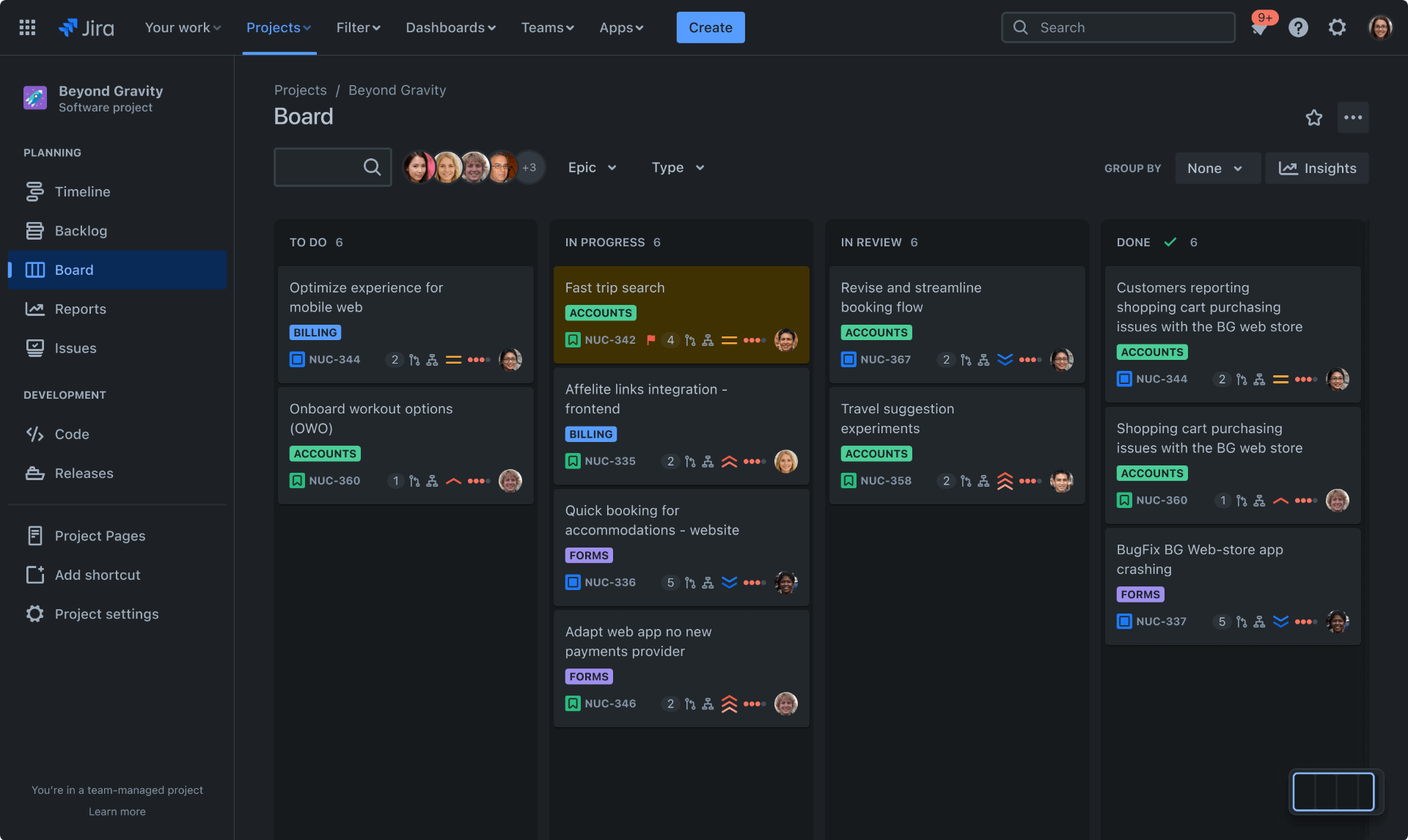
(Image Source: Atlassian)
As someone who closely follows project management tools, Jira is a name that can’t be missed. It’s one of the Basecamp alternatives that stands out with its project issue-tracking capabilities.
What I believe sets it apart is its focus on agile development. It offers several deployment options that are purpose-built for software, IT, business, ops teams, and more.
With Jira, service teams can deliver amazing experiences. And it’s not just about tracking issues; it’s about enabling teams to do their best work. The software allows developers to create, track, and resolve issues efficiently – ensuring that every task is accounted for and addressed promptly.
Besides that, the software also offers out-of-the-box reports and insights, providing critical context for your work.
What you’ll like:
- Supports agile methodologies, including Scrum and Kanban
- A rich ecosystem of third-party add-ons through the Atlassian Marketplace extend the software’s functionality
- Backlog management and sprint planning tools to manage project progress
- Roadmaps and automation to enhance productivity, reduce manual effort, and increase efficiency
- Active community support and mobile accessibility make it easier to get help and work on the go
What you may not like:
- The process of adding additional plug-ins or add-ons isn’t easy for everyone
- 2 GB of storage space in the free plan is absurdly low, even for small teams
Pricing: A free plan is available for only up to 10 users. Paid options start from $8.15/user/month.
10. monday.com – Best for Project Resource Management
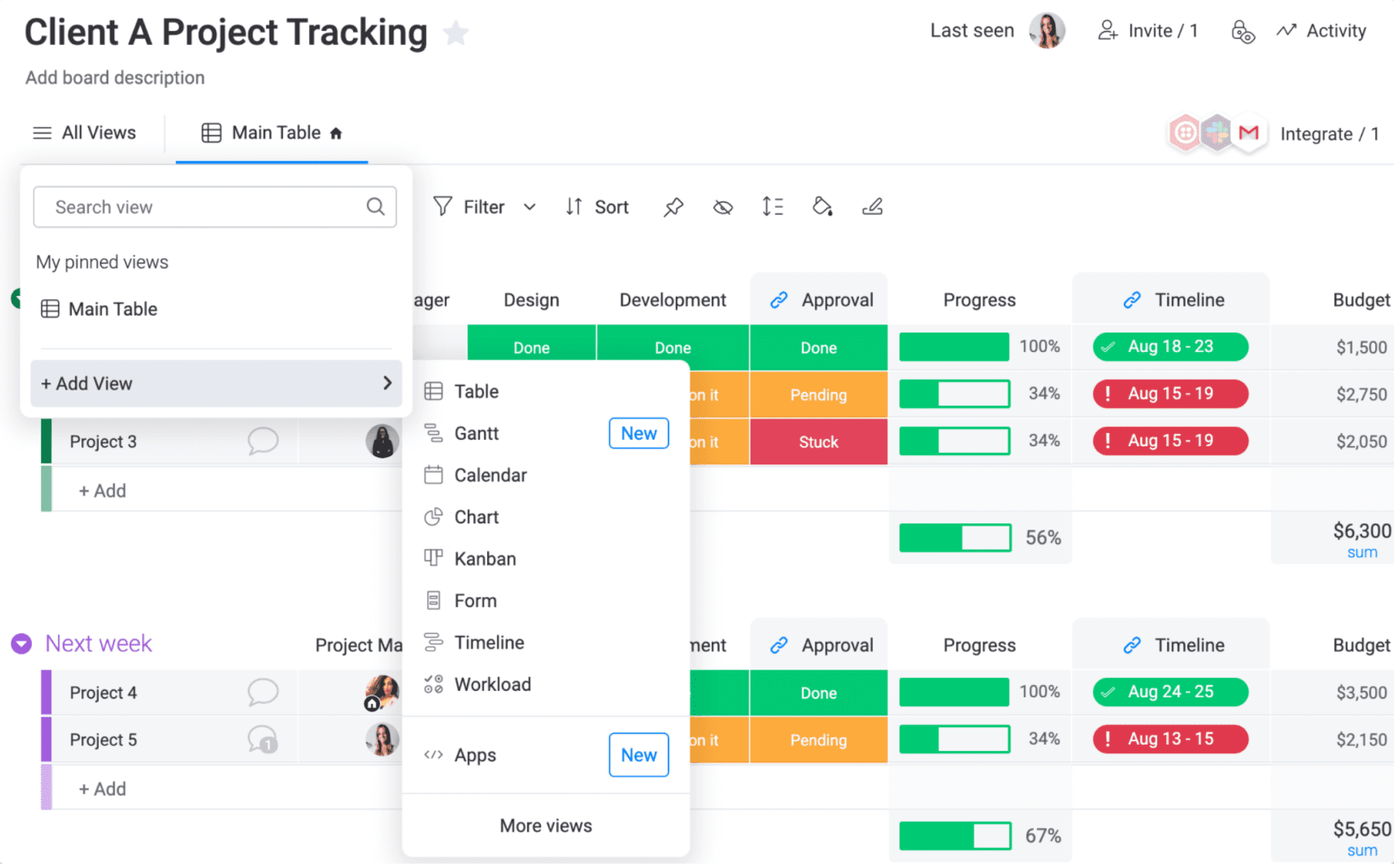
(Image Source: monday.com)
To conclude the list, I’ve one of the most popular alternatives to Basecamp – monday.com. In my opinion, it’s a complete work management solution that allows you to focus on executing projects efficiently.
What sets the tool apart is its robust resource management capabilities.
It provides a comprehensive solution for planning, scheduling, and allocating resources such as people, skills, money, or tools. It even offers features like a time-tracking widget for workload monitoring and HR-specific templates for quick and organized planning.
Apart from these, you get various views for visualizing tasks and projects, real-time dashboards for informed decision-making, custom workflows, and lots of pre-built automation recipes to improve efficiency.
What you’ll like:
- Timeline and Gantt views to visualize project progress and dependencies – ensuring timely completion
- Task automation system to improve workflow efficiency and save time
- Monitors time spent on tasks, enabling accurate project cost tracking and informed resource allocation
- Transforms raw data into actionable insights to stay informed about project progress, potential risks, etc.
- Mobile application to access project updates, assign tasks, and track progress on the fly
What you may not like:
- The paid plans require a minimum purchase of three users
- Absence of features like automation, custom fields, workload tracking, etc., in the free plan makes it somewhat impractical
Pricing: A free plan is available for only 2 users. Paid options start at $27/month/3 seats.
Evaluation Criteria
The evaluation of products or tools chosen for this article follows an unbiased, systematic approach that ensures a fair, insightful, and well-rounded review. This method employs six key factors:
- User Reviews / Ratings: Direct experiences from users, including ratings and feedback from reputable sites, provide a ground-level perspective. This feedback is critical in understanding overall satisfaction and potential problems.
- Essential Features & Functionality: The value of a product is ascertained by its core features and overall functionality. Through an in-depth exploration of these aspects, the practical usefulness and effectiveness of the tools are carefully evaluated.
- Ease of Use: The user-friendliness of a product or service is assessed, focusing on the design, interface, and navigation. This ensures a positive experience for users of all levels of expertise.
- Customer Support: The quality of customer support is examined, taking into account its efficiency and how well it supports users in different phases – setting up, addressing concerns, and resolving operational issues.
- Value for Money: Value for money is evaluated by comparing the quality, performance, and features. The goal is to help the reader understand whether they would be getting their money’s worth.
Personal Experience / Expert’s Opinion or Favorites: This part of the evaluation criteria draws insightful observations from the personal experience of the writer and the opinions of industry experts.
Which Is the Best Basecamp Alternative for You?
So, which tool among this list is actually the best alternative to Basecamp? Well, that’s a tricky question – partly because there isn’t any. Wait, what?
Yes, that is right because calling one of these Basecamp alternatives “the best” depends on what you want for your business.
However, if you want me to help you pick my top three choices for Basecamp competitors, then here they are –
Option A: ProProfs Project
ProProfs Project is one of the top alternatives to Basecamp with a simple user interface and advanced features like resource planning, portfolio management solution, and reporting. Use it to stay connected with your team using instant messages, task comments, @ tags, file sharing, and real-time email notifications for project updates.
Option B: Teamwork.com
Teamwork.com is a standout alternative to Basecamp, with a strong focus on client management, time tracking, and invoicing. With integrated messaging, file-sharing, and collaboration features, it ensures effective collaboration throughout the project.
Option C: Jira Software
Jira is a must-try Basecamp alternative known for its excellent project issue-tracking capabilities. What sets it apart is its focus on agile development, with deployment options for software, IT, business, and ops teams.
Regardless of which software you think is the right choice for your company, always test it by redeeming your free trial or using the free plan.
FREE. All Features. FOREVER!
Try our Forever FREE account with all premium features!