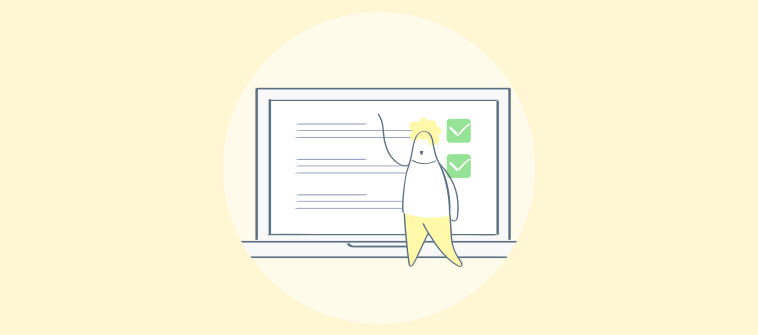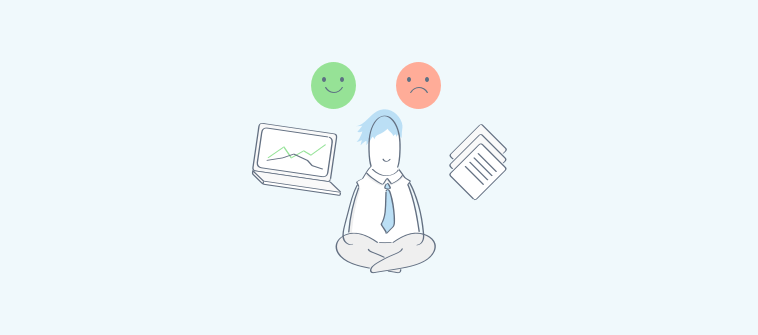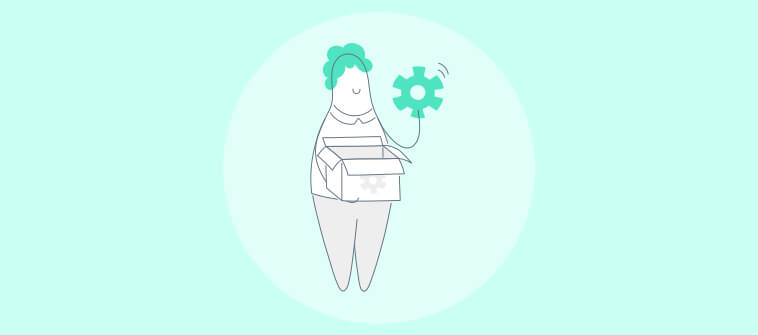Embarking on a new project is exciting but with multiple ongoing projects, overseeing and aligning them strategically with your organization’s objectives can be quite challenging.
That’s where a good portfolio management software solution can come in handy!
This software simplifies the complex task of managing numerous projects. So, you can oversee a collection of projects, programs, and other related activities that collectively contribute to business growth.
With years of experience in portfolio management, I can vouch for the effectiveness of these tools in driving growth through well-planned actions, efficient resource management, and optimized processes.
In this blog, I will take you through the top 9 project portfolio management software along with their key features, pros, cons, and pricing. This detailed comparison will help you find a tool that lets you prioritize and organize your efforts in alignment with your business goals.
| Software | Best For | Pricing |
| ProProfs Project | Project visualization & resource allocation | Starts at $39.97/month. |
| Smartsheet | Data analysis | Free plan available (Limited to 1 user). Paid plan starts at $7/user/month. |
| Planview | Portfolio tracking & file management | Custom pricing. |
| ProjectManager | Customizable portfolio dashboards | Starts at $13/user/month. |
| Wrike | Project forecasting | Free plan available (No analytics view & templates). Paid plan starts at $9.80/user/month. |
| monday.com | Portfolio visualization | Free plan available (Limited to 2 seats). Paid plan starts at $8/seat/month. |
| Zoho Projects | Planning & scheduling projects | Free plan available (Limited to 3 users). Paid plan starts at $4.21/user/month. |
| Kantata | Resource allocation | Custom pricing. |
| Proggio | Extracting financial metrics | Free plan available (No reports or dashboard customization). Paid plan starts at $800/month. |
List of the 9 Best Project Portfolio Management Software
I made this list of project portfolio management tools by combining my own experience, extensive research, and recommendations from peers. I also looked at honest reviews from independent sources and heard good things from satisfied users.
1. ProProfs Project – Best for project visualization & resource allocation
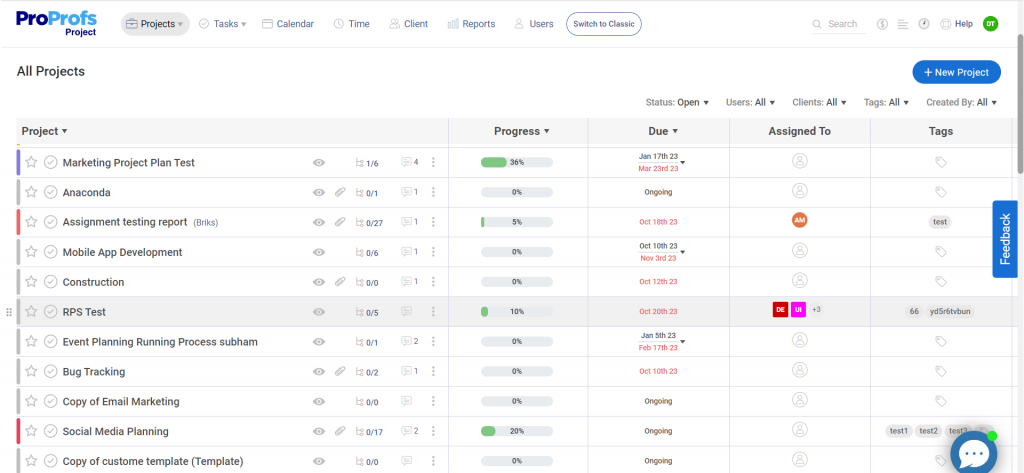
ProProfs is a modern project portfolio management software that simplifies activity management across multiple projects, offering a unified collaborative workspace for efficient project portfolio delivery.
I was particularly impressed by the seamless ability to prioritize essential tasks across various projects through the use of tags, as well as the effortless automation of repetitive tasks that are typically time-consuming.
Also, the tool’s task comments feature enables team members to engage in instant discussions, tackle roadblocks, share feedback, and offer valuable suggestions.
And yes, one of the biggest advantages of using ProProfs is that it eliminates the need for manual follow-ups. With real-time task statuses, you can track project progress effortlessly.
What you’ll like:
- You can easily create, prioritize, and track tasks using interactive Gantt charts, Kanban boards, Calendar, and List views
- Ability to generate daily, weekly, and monthly reports for all your projects
- Drag and drop action to arrange and sort workflows
- File sharing, task comments, and real-time alerts facilitate collaboration
- Real-time alerts and notifications to keep everyone updated
- Time tracking capabilities smoothen the client billing process for different projects and clients
What you may not like:
- The 15-day free trial may seem short to explore the wide range of features
- No option to switch to a dark mode
Pricing: Starts at $39.97/month. 15-day free trial available.
2. Smartsheet – Best for data analysis
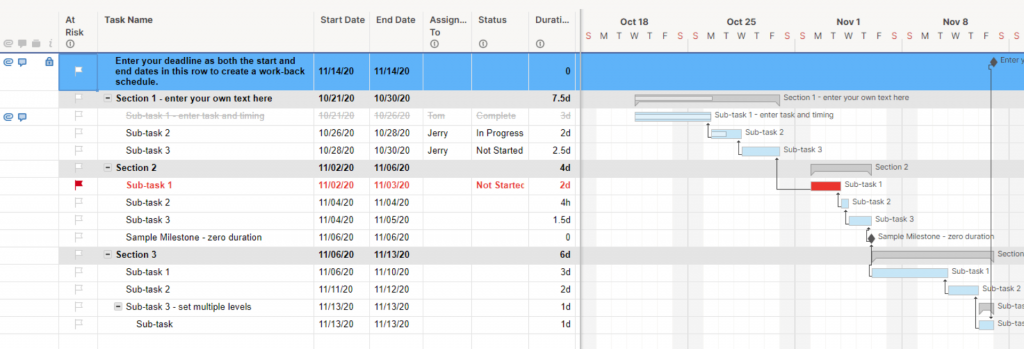
Smartsheet, a popular portfolio management tool, provides essential features to facilitate effective decision-making.
With its on-demand data analysis capabilities, it empowers you to gather requests and plan projects collaboratively. Plus, its widget-based view simplifies the visualization of portfolio data, making it easily digestible.
In addition to its core functionalities, Smartsheet offers customization and automation options through formulas and workflows. I loved Smartsheet’s ready-to-use templates that allowed me to kickstart projects without delay.
You can customize the platform to create personalized reports and streamline your operations effortlessly. And you can also use automation to offload your time-consuming tasks, saving valuable time and effort.
What you’ll like:
- Automated reporting to prioritize tasks and focus on what’s important
- Gantt, Grid, Card, and Calendar views to monitor project portfolios in real time
- Baselines to compare and analyze performance against established metrics
- Document Builder and proofing features to collaborate with team members
What you may not like:
- It has a steep learning curve
- Does not offer in-built time tracking
Pricing: Free plan available (Limited to 1 user). Paid plan starts at $7/user/month.
Read Also: 15 Best Smartsheet Alternatives and Competitors of 2022
3. Planview – Best for portfolio tracking & file management
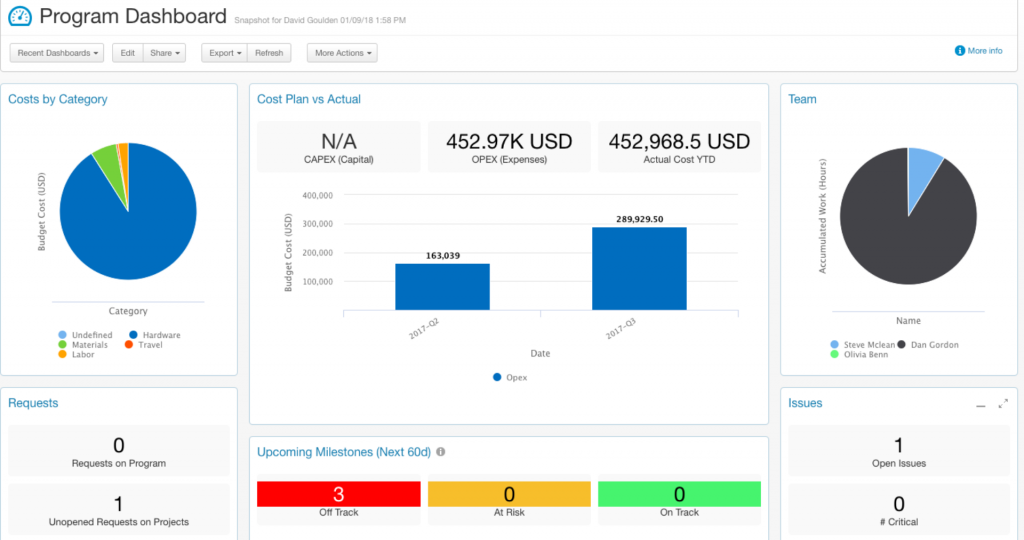
Planview is a comprehensive portfolio management tool designed to help businesses smoothly move projects from the request stage to execution and delivery.
With Planview, you can track your portfolios effortlessly using interactive Gantt Charts and user-friendly Kanban boards. It also offers a secure and easily accessible repository to efficiently organize project files.
Plus, you can prioritize tasks and projects with ease to ensure immediate focus on your project’s most vital components.
One feature that really benefited my team was the ability to compare actual task time with initial estimates, keeping us on top of deadlines and resource allocation.
What you’ll like:
- Planview is easy to navigate and boasts a clean interface
- Industry-specific solutions for product developers, service providers, and finance professionals
- The tool helps gather ideas, requests, and suggestions from employees, customers, and partners, making it easier to classify, align, and plan for them
- Quick integration with Microsoft Teams, Dropbox, and Google Drive
What you may not like:
- Advanced reporting features like Ad Hoc reporting could be enhanced
- It can be challenging to transfer large files within the platform
Pricing: $29/user/month.
4. ProjectManager – Best for customizable portfolio dashboards

Next up on our list of the best portfolio management systems is ProjectManager.
It’s great because it gives you customizable portfolio dashboards that let you see how all your projects are doing in one place. This way, you can quickly check the overall health of your project portfolio.
I’ve had firsthand experience using this tool, and it’s truly incredible. I could create detailed project plans with tasks, dependencies, and timelines, making it super easy to schedule projects and ensure they run smoothly in the right order.
Oh, and the best part? They have a mobile app, so you can manage your projects and portfolios even when you’re on the move.
What you’ll like:
- The tool ensures that your teams are adequately staffed and workloads are balanced
- Collaboration features like document sharing, comments, and task assignments
- Gantt charts, Kanban board, and tasks lists for visualizing projects efficiently
- In-depth reports and dashboards help track performance
What you may not like:
- Limited portfolio views
- Lacks forecasting capabilities
Pricing: Starts at $13/user/month.
5. Wrike – Best for project forecasting
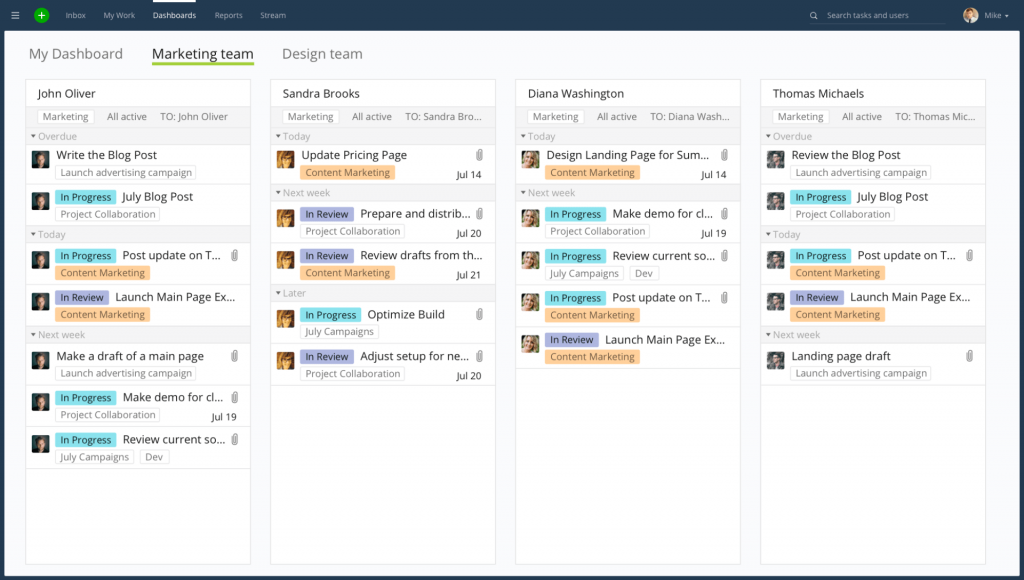
I’ve had a chance to try out Wrike, and let me tell you, it’s excellent when it comes to managing project portfolios. The platform lets your team work together seamlessly and ensures your projects hit the bullseye every time.
One of the coolest things about Wrike is how it gives you real-time insights into key project performance indicators (KPIs). With this data, you can forecast correctly and plan your resources, timelines, scope, and budget with pinpoint accuracy.
And if you’re itching to get started right away, Wrike offers ready-to-use templates that can kickstart your projects in a snap.
What you’ll like:
- Gantt and Kanban views for increased visibility into portfolios
- Automated workflows to avoid repetitive work
- Ability to manage team workload across different portfolios with resource and workload management
- Integration with popular third-party apps such as Dropbox, Evernote, and Box
What you may not like:
- Task prioritization is not easy
- UI can be a bit overwhelming owing to too many features
Pricing: Free plan available (No analytics view or templates). Paid plan starts at $9.80/user/month.
Read More: Top 20 Wrike Alternatives for Easy Project Management
6. monday.com – Best for portfolio visualization
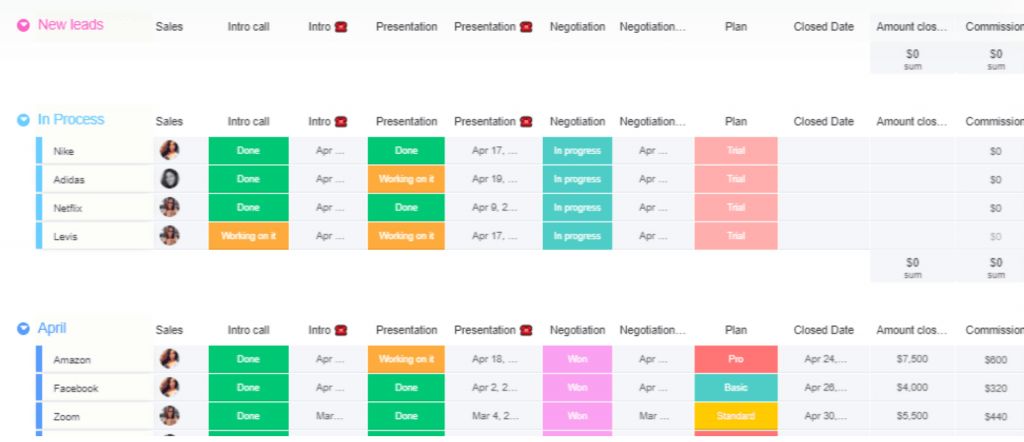
This visually appealing portfolio management solution empowers you to effortlessly craft and tailor project boards to oversee tasks, timelines, and the advancement of your projects. You have the flexibility to establish distinct boards for each project in your portfolio.
You can effortlessly allocate and oversee resources across multiple projects with monday.com, optimizing resource utilization within your project portfolio.
The platform equipped me with reporting and analytics capabilities to oversee the overall health of my project portfolio. I could create custom reports and dashboards to gain valuable insights into crucial metrics.
What you’ll like:
- Dependencies and relationships to visualize connections between tasks and projects
- Collaboration features such as comments, notifications, and file sharing
- Whether your portfolio is small or extensive and intricate, monday.com scales effortlessly to meet your organization’s evolving needs
- Personalized workflows for tracking and overseeing a diverse range of projects
What you may not like:
- Its interface may seem cluttered sometimes
- Users may find an excessive amount of notifications bothersome
Pricing: Free plan available (Limited to 2 seats). Paid plan starts at $8/seat/month.
Read More: Best Monday.com Alternatives for Project Management in 2024
7. Zoho Projects – Best for planning & scheduling projects
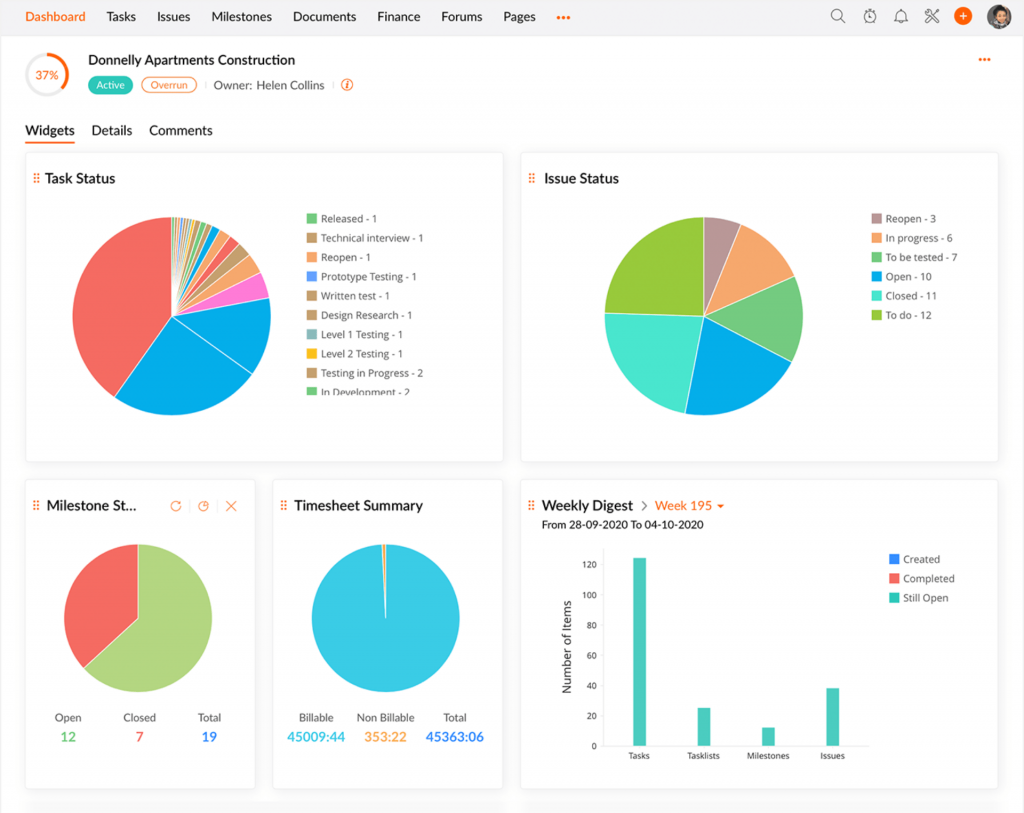
With Zoho Projects, you can effortlessly plan and schedule your projects, allocate resources, set task dependencies, and define key project milestones. It’s like having a smart assistant by your side!
One of my favorite features is the ability to create tasks and assign them to your team members. You can even set task priorities, and the best part is, you can track the progress of each task in real-time.
And that’s not all!
- The time tracking features helped us monitor how much time our team members were spending on each task and project. This really helped us improve resource allocation and work more efficiently.
What you’ll like:
- Seamlessly integrate with other Zoho tools like Zoho Books and Zoho Analytics
- Security features like role-based access control and multi-factor authentication to protect project data, ensuring it is safe and accessible only to authorized users
- You can automate tasks using Blueprint to save time while also ensuring consistency and accuracy across projects
- Inter-project dependencies help track how one project affects another
What you may not like:
- Search capability can be improved
- Users may face occasional bugs
Pricing: Free plan available (Limited to 3 users). Paid plan starts at $4.21/user/month.
8. Kantata – Best for resource allocation
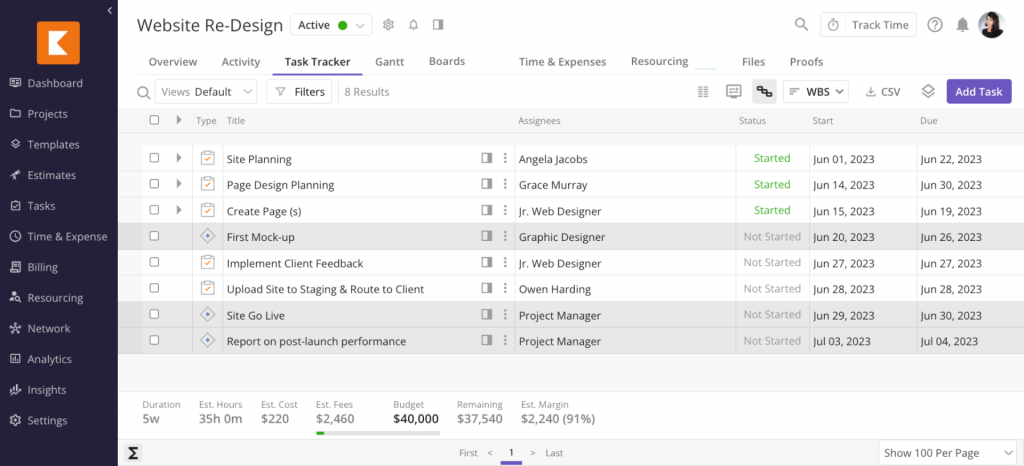
Next up is Kantata. Using it, you can effortlessly prioritize your project needs and align your resources. This way, you can ensure that you meet all your project timelines and budget goals.
One of the key features of Kantata is its real-time data insights. These insights gave me and my team the ability to keep a close eye on how our projects were progressing. It was like having a radar that showed us where we needed to step in and tweak workflows for the better.
Overall, Kantata helped us align schedules, scopes, and budgets seamlessly, which, in turn, led to continuous improvement in our projects.
What you’ll like:
- Customizable dashboards that suit user preferences, displaying relevant project metrics for quick and easy monitoring
- Ability to track task and deliverable statuses at a glance
- Real-time project insights with dynamic Gantt charts
- Seamless integration with GSuite, Jira, and Slack
What you may not like:
- The interface can be slow and clunky
- Invoicing capabilities can be improved
Pricing: Custom pricing.
9. Proggio – Best for extracting financial metrics
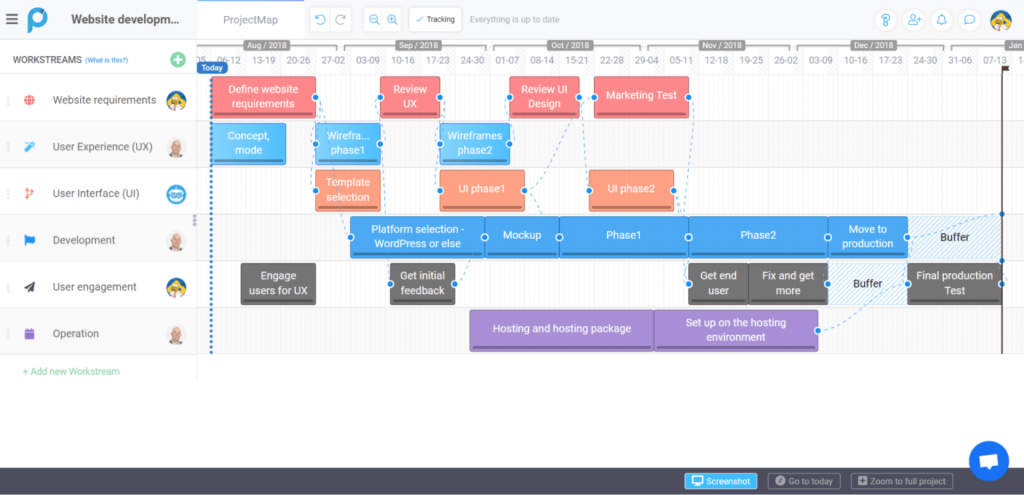
With Proggio’s interactive dashboards, you can easily keep an eye on ongoing project workflows. It’s super helpful for optimizing resources across different tasks.
One thing I found really handy is its access to financial metrics for your projects. This comes in clutch for keeping your budgets in check.
Plus, Proggio helps you track key performance indicators with its nifty “Saved views” feature.
If you’re focused on prioritizing important tasks, Proggio makes it easy to do so. And when it comes to keeping stakeholders in the loop, Proggio’s got your back with its “board sharing” feature.
What you’ll like:
- Project maps that enable you to track project schedules, resources, and project deliverables effectively
- Information feed to store and manage every little detail related to your project portfolios
- Ability to achieve your goals with dedicated focus with goal setting and OKRs
- Customized fields to sort and access data the way you want
What you may not like:
- It lacks advanced reporting functionality
- Attaching files to tasks and assignments is not very easy
Pricing: Free plan available (No reports or dashboard customization). Paid plan starts at $800/month.
Which Is the Best Project Portfolio Management Software?
Picking the right project portfolio management software can be tough because there are lots of good choices, and each one has its own unique advantages.
But don’t worry, I’ve got you covered!
Here are my top three choices for the best project portfolio management tool:
Option A: ProProfs Project
ProProfs is a modern project portfolio management software that streamlines activity management across multiple projects, fostering collaboration for efficient delivery. Notably, it enables task prioritization through tags and automates repetitive tasks, saving time. The tool’s task comments feature facilitates problem-solving, feedback sharing, and suggestions. Plus, it eliminates the need for manual follow-ups with real-time task status tracking.
Option B: Planview
This portfolio management tool facilitates project progression from request to delivery. Its features include interactive Gantt Charts and user-friendly Kanban boards for effortless portfolio tracking and a secure file repository. Also, the tool allows comparison of actual task time with initial estimates, enhancing deadline and resource management.
Option C: Proggio
Proggio offers interactive dashboards for monitoring project workflows and optimizing resource allocation. It provides access to financial metrics to manage project budgets effectively. The “Saved views” feature helps track key performance indicators. Additionally, Proggio supports stakeholder communication, ensuring efficient project management.
Overall, I’d recommend ProProfs Project as a highly effective solution for portfolio management. Its user-friendly interface, along with its collaboration, reporting, and time tracking features, is precisely what your business needs for consistent project success.
Learn More About Project Portfolio Management Software
What is project portfolio management software?
Project portfolio management software is a tool that helps organizations effectively plan, prioritize, and manage multiple projects in one place. It allows users to assess project performance, allocate resources, and make informed business decisions to achieve their strategic goals. This software streamlines project management processes, improving efficiency and outcomes.
Why is project portfolio management software important?
Project portfolio management (PPM) software is crucial because it allows organizations to strategically select and prioritize projects that align with their objectives. It helps optimize resource allocation, minimize risks, and improve decision-making. PPM software provides a holistic view of all projects, ensuring that project resources are used efficiently and that the organization achieves its goals effectively.
What are the features of a portfolio management software?
Portfolio management software typically includes features like project views, collaboration tools such as task comments and file sharing, project reports, and customization options. These features help users organize and track their projects efficiently, collaborate with teams, and tailor the software to their specific needs.
How to choose the best project portfolio management software?
To choose the best project portfolio management software, prioritize user-friendly navigation for easy adoption. Consider price and long-term affordability to ensure it fits your budget. Also, look for options offering free trials and positive reviews from users. Assess vendor support to ensure timely assistance when needed.
For more on this, watch: How to Choose the Best Project Management Software
What’s the difference between project management and project portfolio management software?
Project management software is designed to help teams plan, execute, and track individual projects. It focuses on tasks, timelines, and team collaboration. In contrast, project portfolio management (PPM) software oversees a collection of projects. PPM prioritizes projects, allocates resources, and assesses their alignment with business goals, providing a high-level view of an organization’s project landscape.
FREE. All Features. FOREVER!
Try our Forever FREE account with all premium features!