Task Management Solution
No credit card required.
- Manage multiple tasks under one roof
- Allow teams to collaborate on tasks
- Measure task progress & optimize performance
- Gain useful insights & make strategic decisions
No credit card required.
Got questions? Schedule a demo and get all your questions answered.
Task management software is a power-packed tool that provides you a centralized space to effectively manage, prioritize, and work on your tasks. It ensures that less time is spent organizing tasks on emails and more time is invested in doing the actual work.
With the right task management solution, work is more streamlined, and teams are at their productive best.
Constant emails, messages, and shoulder taps make task management cumbersome. Task Management Solution centralizes all your tasks, allowing you to assign and manage them from a single location. It allows you to plan tasks, assign them to your team and track their progress in a hassle-free way.
An online task management system gives deep insights into the progress and status of tasks, time spent on tasks, conflicting milestones, and much more. Tap into this goldmine of information and make strategic decisions to improve team efficiency and fast-track work on tasks.
Productivity can take a hit when teams have too many tasks at hand but no clarity around which ones are more important. With online task management solution, you can set priorities and task dependencies. Let your teams work on tasks that really matter and help them stay productive at work.
Multiple tasks and tight deadlines can give you sleepless nights. Embrace online task management and watch your teams achieve more in less time. Bring all your tasks on a single dashboard and assign them to relevant teams. Set the start and due dates of all tasks with our project and task tracking tool. Create workflows and give each task or project a status - open, on hold, complete, or any other.
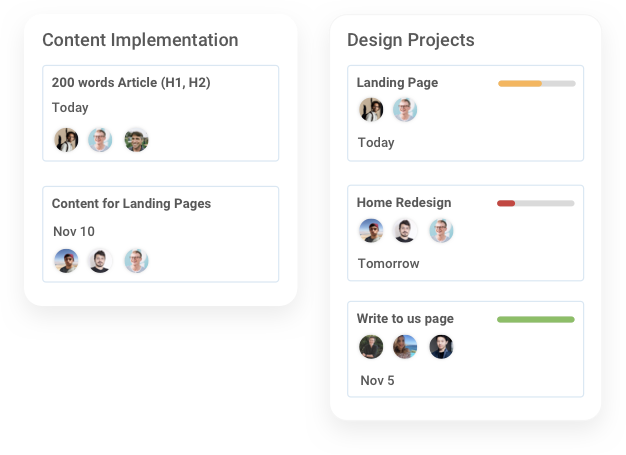
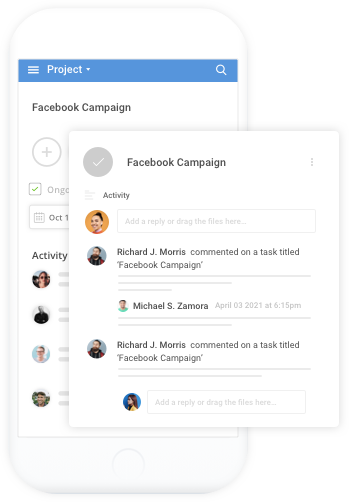
Effective collaboration brings the best out of teams. Our web-based task management system allows teams to discuss bottlenecks and get instant solutions. Share files with team members and ask for help right when you need it. Stay updated on task developments with real-time notifications. Give your teams a shared space to work in sync and let them give their best shot at the assigned tasks.
Visualize your tasks from inception to completion with Gantt Charts. Infuse clarity in the process by setting task priorities right. Get a transparent picture of which individual or group is working on which task. Monitor the pace of progress with our task management tool. Ask your team to speed up if you anticipate delays in the project schedule.
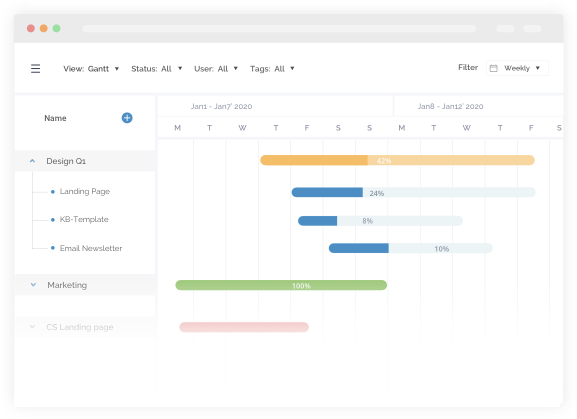
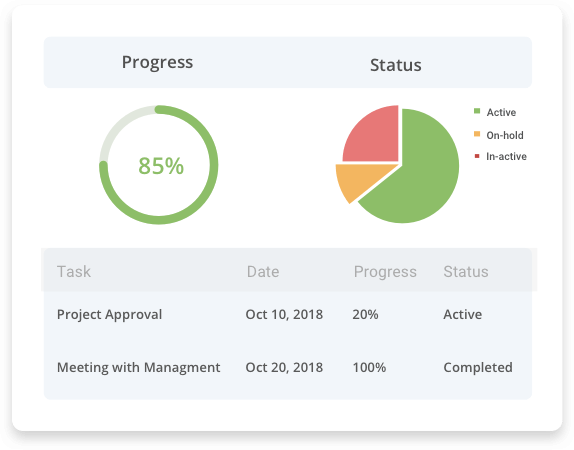
Check what your teams are up to, time spent on tasks, and your project's overall status with actionable reports. Gain insights into your active, completed, and on-hold tasks. Check how your tasks have progressed in a specific time period. Spot gaps and take steps to bridge them with our team task management solution. Share reports with internal and external stakeholders with a click.

Simplicity of use means your employees can start using the software immediately, without any special training. The project and task management software you choose should be easy to use for everyone, including those who do not have coding knowledge.
A tool is powerless without its features. While picking a web-based task management tool, ensure that it has the best-in-class features spanning all aspects of task management. From planning and assigning tasks to managing and tracking them, the tool’s features should help you do it all.
Remember that a higher price does not mean better performance. The price of a tool should be in sync with what it offers. Read reviews, compare features, and choose a tool that provides unparalleled value for the money you invest.
Plan and assign tasks, track progress and estimate delivery dates from a single dashboard.

Get a visually-illustrated view of your tasks and see each task progress from start to finish.

Set task status as open, on-hold or complete. Create a custom workflow and give teams an exact picture of what needs to be done.
Allow your teams to work together and stay connected via task comments and file sharing. Keep your teams up to date with instant notifications.
Get a sneak-peek into task status and progress, time spent on each task, team performance, and much more.
Prioritize tasks with simple drag and drop and get work done faster.
I love ProProfs user experience. The interface is easy to use yet packed with powerful settings.

Director of Technology Initiatives, Touro College
ProProfs support is one of the best I have experienced. They truly care about their customers and deliver resolutions fast.

Health Licensing Coordinator, Nebraska Department of Human and Health Services

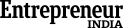
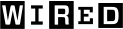


No credit card required.