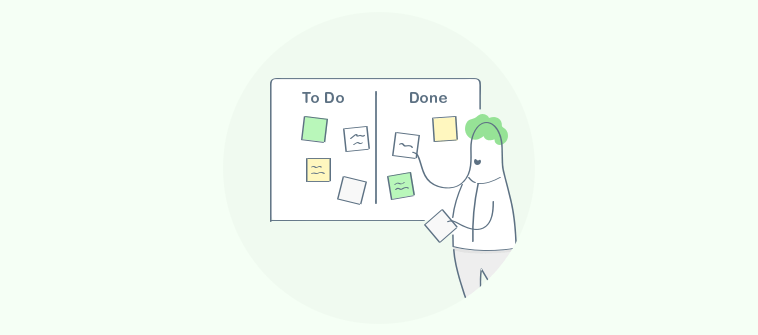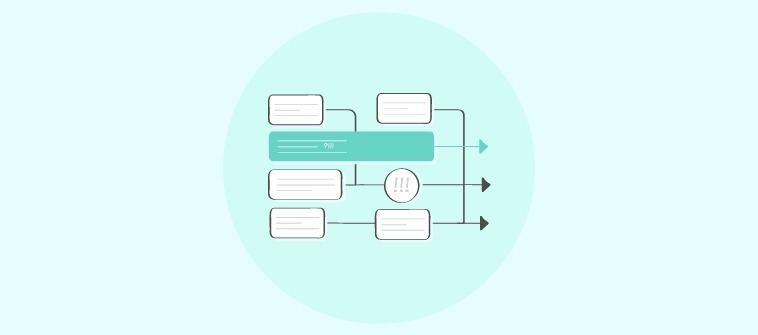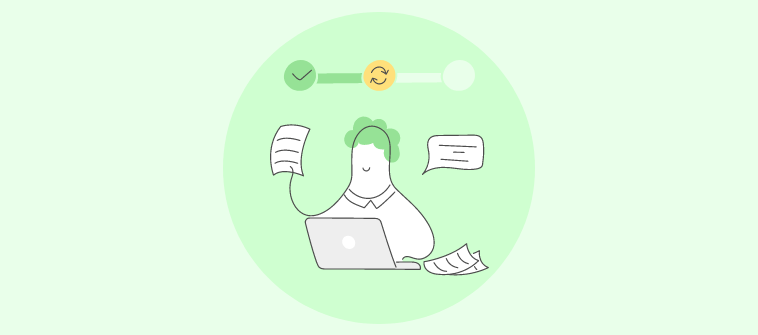Are you tired of the constant chaos and challenges of managing complex marketing projects?
Whether you’re launching a new product, exploring new markets, or managing a critical marketing event, success requires careful planning and perfect execution.
The relentless deadlines, the ever-evolving strategies, and the need to coordinate countless moving parts can be overwhelming.
But fear not!
That’s where marketing project management software comes in.
Using such a tool, you can juggle all the moving parts of a project in one place and put your marketing plans into action to achieve the desired results on time and within budget.
In this blog, we will explore the top 12 marketing project management tools that will help you deliver high-performing and successful marketing campaigns.
But before we dive in, let’s take a quick look at this table to understand what these tools excel at and how they are priced.
| Software | Best For | Pricing |
| ProProfs Project | Best for Planning, Collaborating & Delivering Projects on Time | Starts at $39.97/month. |
| monday.com | Managing Project Resources | Free plan available (Limited up to 2 seats). Paid options start at $27/month/3 seats. |
| ClickUp | Generating Detailed Reports | Free plan available (No team sharing and native time tracking). Paid options start at $7/user/month. |
| Asana | Strategic Project Planning | Free plan available (No milestones and templates). Paid options start at $10.99/user/month. |
| Wrike | Automating Administrative Workflows | Starts at $9.80/user/month. |
| Smartsheet | Real-Time Project Collaboration | Free plan available (Limited to 1 user). Paid options start at $9/member/month. |
| ProofHub | Built-in Proofing Tools | Starts at $79/month/10 users. |
| Basecamp | Remote Work Collaboration | Starts at $15/user/month. |
| Zoho Projects | Task Automation | Free plan available (Limited to 2 projects). Paid options start at $4/user/month. |
| Jira | Project Issue Tracking for Developers | Free plan available (Limited up to 10 users). Paid options start at $8.15/user/month. |
| Confluence | Virtual team collaboration | Free plan available (Limited up to 10 users). Paid options start at $5.75/user/month. |
| Airtable | Product Management | Free plan available (Limited to 5 editors). Paid options start at $20/seat/month. |
1. ProProfs Project – Best for simplified project management
This user-friendly marketing project management software simplifies the management of multiple campaigns. It gave me and my team a clear view of daily tasks, making it easy to meet tight deadlines and budgets.
I found it exceptionally easy to create project layouts with ProProfs Project.
All I had to do was choose the marketing project management template and make a few tweaks to match my needs. My project was up and running within minutes, saving me time and ensuring consistency!
With the ability to handle all projects in one place, I was able to access information instantly. For those seeking in-depth insights, the software also provides smart analytics that dive deep into the team’s performance and project KPIs.
What you’ll like:
- A comprehensive 360-degree view with the ability to switch seamlessly between various views such as Gantt, Kanban, and Calendar to suit your workflow
- Enhanced teamwork with features like task comments for feedback, file sharing within tasks, and instant notifications to keep everyone informed
- Data-driven reports that help gain valuable insights for making informed and strategic business decisions
- Automated workflows that take care of routine operations, allowing your team members to focus on more value-added activities
- Capability to generate invoices by automatically calculating billable and non-billable hours worked by employees
What you may not like:
- There’s no way to switch between light and dark modes on the platform
- They keep introducing new features, so you may need to adapt and learn regularly
Pricing: Starts at $39.97/month.
2. monday.com – Best for Managing Project Resources
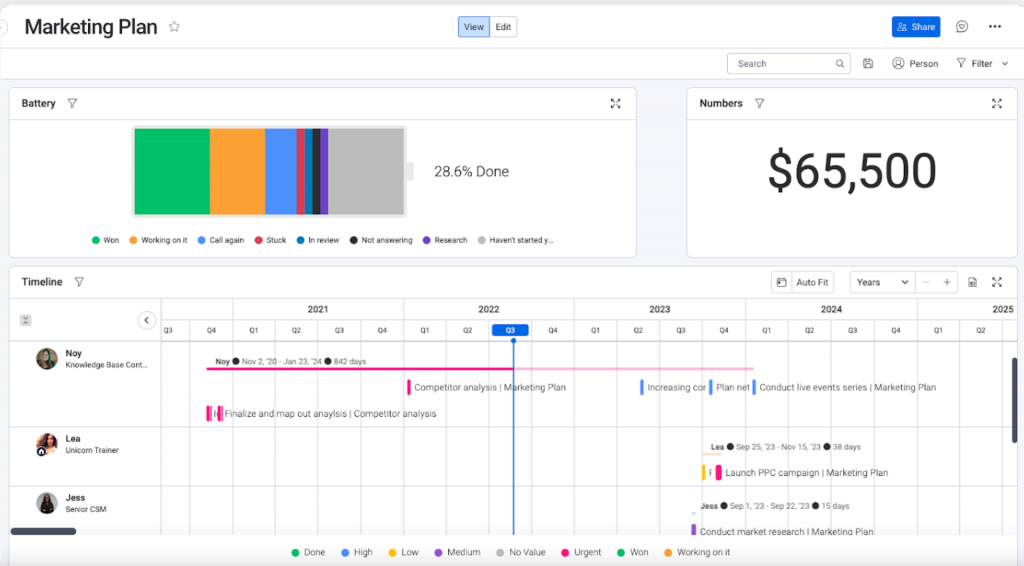
monday.com, one of the versatile marketing project management tools, simplifies marketing processes and project management. It helps you work together effectively, meet deadlines, and stick to your budget. You can easily organize tasks, track progress, and customize reports.
The platform fosters team collaboration, allowing seamless communication, file sharing, and project cooperation. It is loaded with features that let you comment, give feedback, and mention team members.
I love how Monday.com’s automation simplifies project management by automating tasks when needed, cutting down on manual work.
With monday.com, you can even customize boards and workflows to suit your marketing projects, making them adaptable to diverse marketing strategies and campaign types.
What you’ll like:
- It is a flexible tool to manage complex projects across teams and departments
- You can track campaign overviews such as Kanban, Timeline, and Calendar views
- Its ability to build digital workspaces and keep everyone on the same page
- A robust mobile application to manage campaigns on the go
What you may not like:
- monday.com can be relatively expensive, which might not be cost-effective for smaller businesses or startups
- Its reporting capability can be enhanced
Pricing: Free plan available (Limited to 2 seats). Paid options start at $27/month/3 seats.
3. ClickUp – Best for Generating Detailed Reports
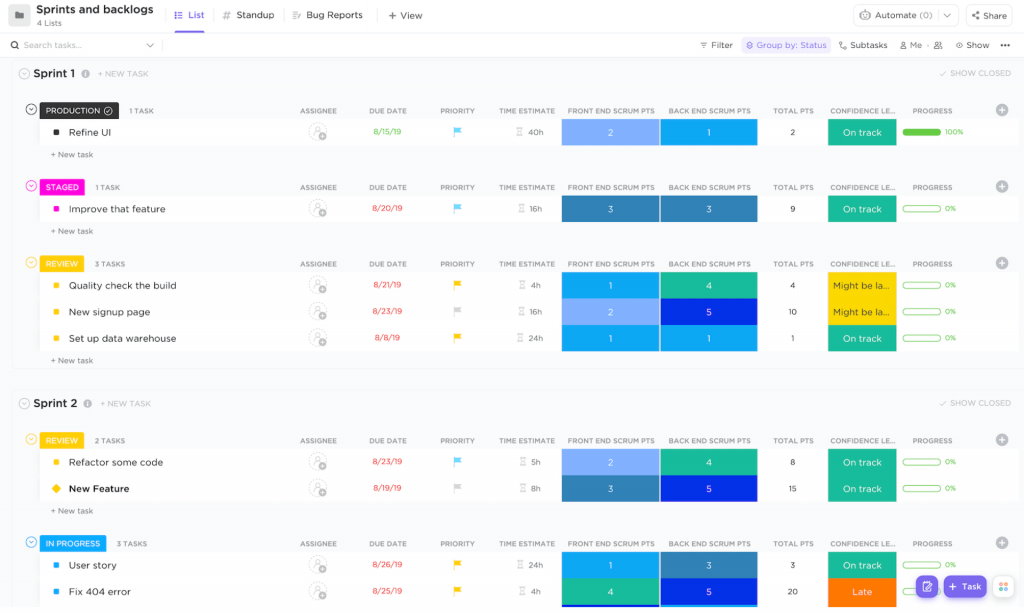
I tested ClickUp’s Free plan to explore its features and capabilities, and I discovered that this marketing project management software provides a centralized hub for handling sprints and adjusting to evolving project requirements.
Whether it’s campaign tasks, resources, or deadlines, everything’s in one place for easy access.
I liked the freedom to set goals on a weekly, monthly, quarterly, or yearly basis. Plus, tracking progress became significantly easier with different project views, including Kanban boards that enhance task visibility.
I was able to schedule daily tasks and reminders to stay on top of project deadlines. Adding to that, custom widgets made it possible to measure ROI efficiently.
What you’ll like:
- You can streamline affiliate sign-ups and requests from clients with ClickUp Forms
- Access to Docs, wikis, and more for seamless team collaboration
- Resource management capabilities to track resource workload for best optimization
- ‘Assigned Comments’ help establish clear task responsibilities
What you may not like:
- It does not offer agile reporting in the free plan
- Too many features on the dashboard can overwhelm users
Pricing: Free plan available (No team sharing and native time tracking). Paid options start at $7/member/month.
Read More: 16 Best ClickUp Alternatives & Competitors (Features+Comparison)
4. Asana – Best for Strategic Project Planning

Asana is a powerful marketing management software known for its user-friendly design and seamless operation. It simplifies your marketing projects by providing clear workflows, ensuring timely and budget-friendly project delivery.
Within my Asana workspace, I loved the simplicity of creating project dashboards.
I gave my project tasks distinct names, such as “Design Graphics,” “Write Blog,” or “Plan Social Media Posts,” and assigned them to the responsible team members.
The feature that truly impressed me was the ease with which project feedback could be transformed into actionable tasks. Additionally, prioritizing tasks proved to be a breeze.
And yes, Asana lets you customize your project workflows with the utmost simplicity.
What you’ll like:
- Automated processes to focus on what’s more important
- Ability to Route requests, track approvals, and eliminate ad hoc tasks
- Insightful project views like Gantt and Calendar to track project progress
- Approvals to keep everyone informed about what has been approved and what is still in line to be reviewed
What you may not like:
- Lacks good time tracking ability
- Not apt for handling multiple complex projects with too many dependencies
Pricing: Free plan available (No milestones and templates). Paid options start at $10.99/user/month.
Read Also: 21 Best Asana Alternatives For Project Management Software for 2022
5. Wrike – Best for Automating Administrative Workflows
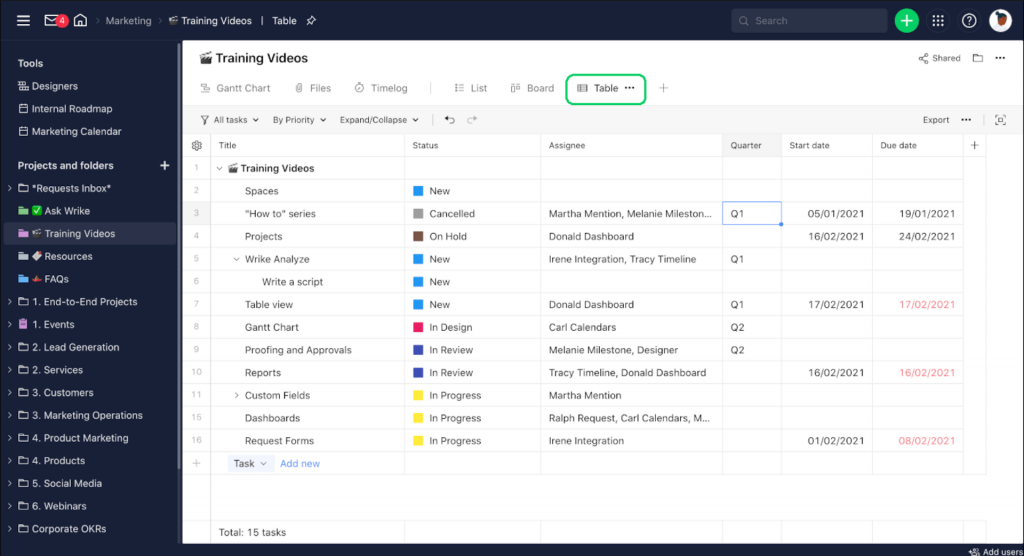
- When it comes to marketing project management, Wrike is a top choice.
- It simplifies your campaign processes, resource allocation, and task tracking in real time. You can organize tasks and campaigns with custom folders, keeping everything easy to find.
- With its comment feature, the tool allows you to cut down on review cycles by commenting directly on images, videos, and HTML for better collaboration.
- In my past role, I found it flexible, switching between Gantt charts for key analysis, Kanban boards for breaking down large projects, and a shared team calendar for keeping everyone on the same page.
What you’ll like:
- Reports help gain instant insights into your digital marketing performance
- Budget management capabilities to forecast expenses better and stay on track
- Automatic timers and employee timesheets to view how your team is spending their work hours
- Customize workflows for your unique project and team needs
What you may not like:
- Lacks offline project management capabilities
- Some users have reported challenges with customer support, including response times and issue resolution
Pricing: Starts at $9.80/user/month.
Read More: Top 20 Wrike Alternatives for Easy Project Management
6. Smartsheet – Best for Real-Time Project Collaboration
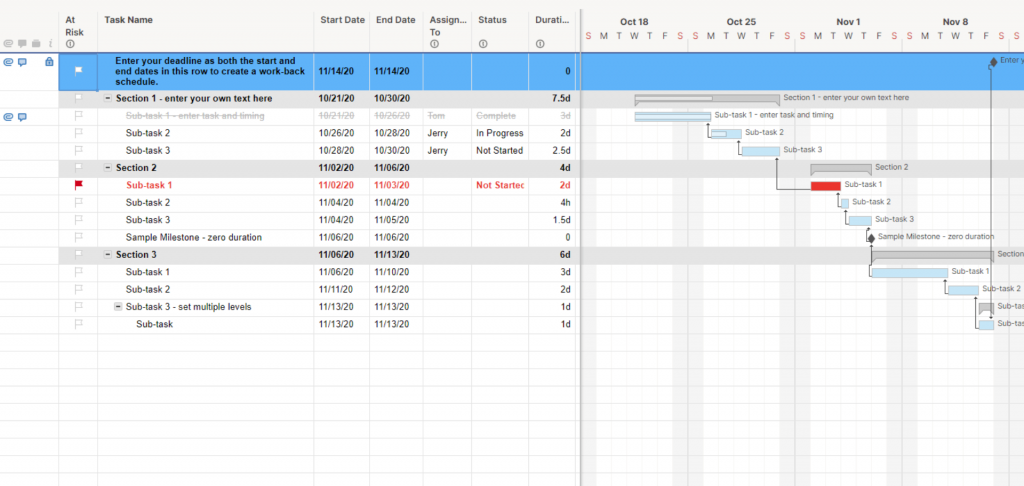
Next, let’s talk about Smartsheet, another great pick for managing marketing projects.
Smartsheet rocks a spreadsheet-style setup, which is super handy for keeping all your tasks sorted.
Need collaboration? Using this tool, you can chat with your team in the comments, whether it’s about a whole sheet, a row, or even a piece of content.
Never miss a deadline again with automated alerts and reminders. And if you’re curious about where your team’s hours go, this tool’s got you covered with time tracking.
Oh, and here’s a cool bonus: you can scribble notes right on images and docs using comments.
What you’ll like:
- Project baselines help compare planned and actual statistics to stay on track
- Report grouping and summary to get real-time project insights
- Client portals and dashboards to keep them up-to-date with project progress
- Projects can be broken down into tasks, sub-tasks, paths, milestones, etc.
What you may not like:
- Can be expensive for freelancers, startups, and small businesses
- Tool navigation can be a bit complex initially
Pricing: Free plan available (Limited to 1 user). Paid options start at $9/member/month.
7. ProofHub – Best for Built-in Proofing Tools
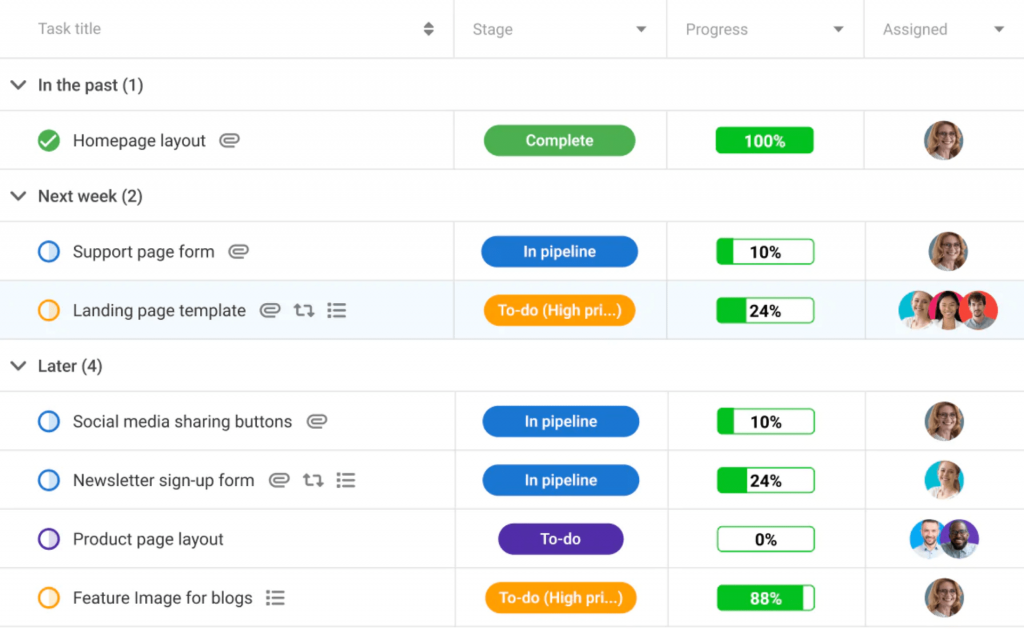
ProofHub is the perfect tool for marketing project managers.
It puts you in charge of tasks, resources, and deadlines, making project and team collaboration a breeze.
With customizable templates, you can start your marketing project in no time. Just tweak the project name, add tasks, assign resources, set due dates, and you’re good to go!
ProofHub lets you create project plans, milestones, and goals. It even offers chat and discussion boards for quick, real-time communication, saving you from a cluttered inbox.
In my experience, ProofHub made marketing project management much simpler. It provides clarity in daily tasks, helps me track resources and workload, and makes it easy to turn ideas into action.
What you’ll like:
- ProofHub lets you set deadlines, prioritize tasks, and keep everyone in sync
- It supports various file formats like PDF and JPEG, making it easy to collaborate on documents, images, and other assets
- Teams can track their time spent on tasks and projects, helping with accurate billing and project cost estimation
- A shared calendar allows teams to schedule events, meetings, and deadlines
What you may not like:
- The mobile version falls short compared to the web version
- Customer support lacks prompt responsiveness
Pricing: Starts at $79/month/10 users.
8. Basecamp – Best for Remote Work Collaboration
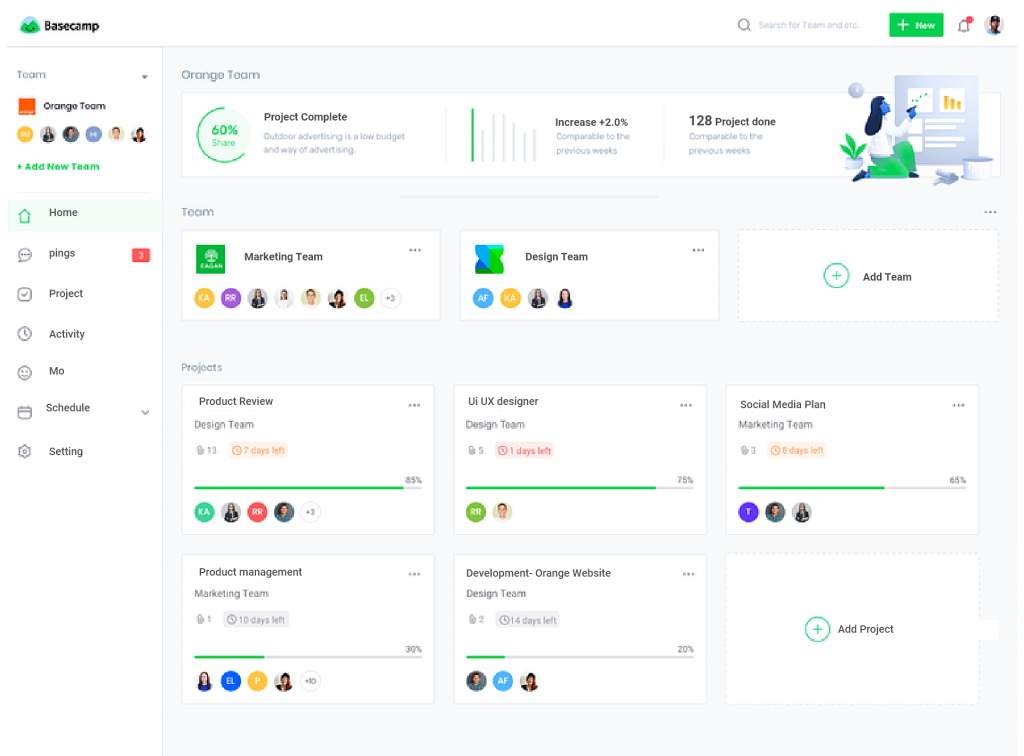
For remote teams seeking improved campaign tracking, Basecamp has you covered. It offers a platform to align goals and manage projects seamlessly, regardless of team members’ locations across different cities or countries.
You can set project schedules, assign tasks, and monitor progress effortlessly. Plus, real-time messaging and chat features enable instant communication to overcome any obstacles.
Easy access to files ensures you can find what you need when you need it. To-do lists help you stay organized and focused, ensuring nothing falls through the cracks.
Also, with data backup in place, you can work confidently, knowing your project information is safe and sound.
What you’ll like:
- Real-time task reminders ensure nothing slips through the cracks
- Collaborate on files to get work done faster
- Clear workflows to track project schedules from anywhere and anytime
- Its remote team management features like automatic check-ins, Campfire chat, and Pings make it ideal for marketing project management tool
What you may not like:
- Limited customization ability with poor drag and drop capabilities
- No time tracking ability to track where team members are engaged
Pricing: Starts at $15/user/month.
9. Zoho Projects – Best for Task Automation
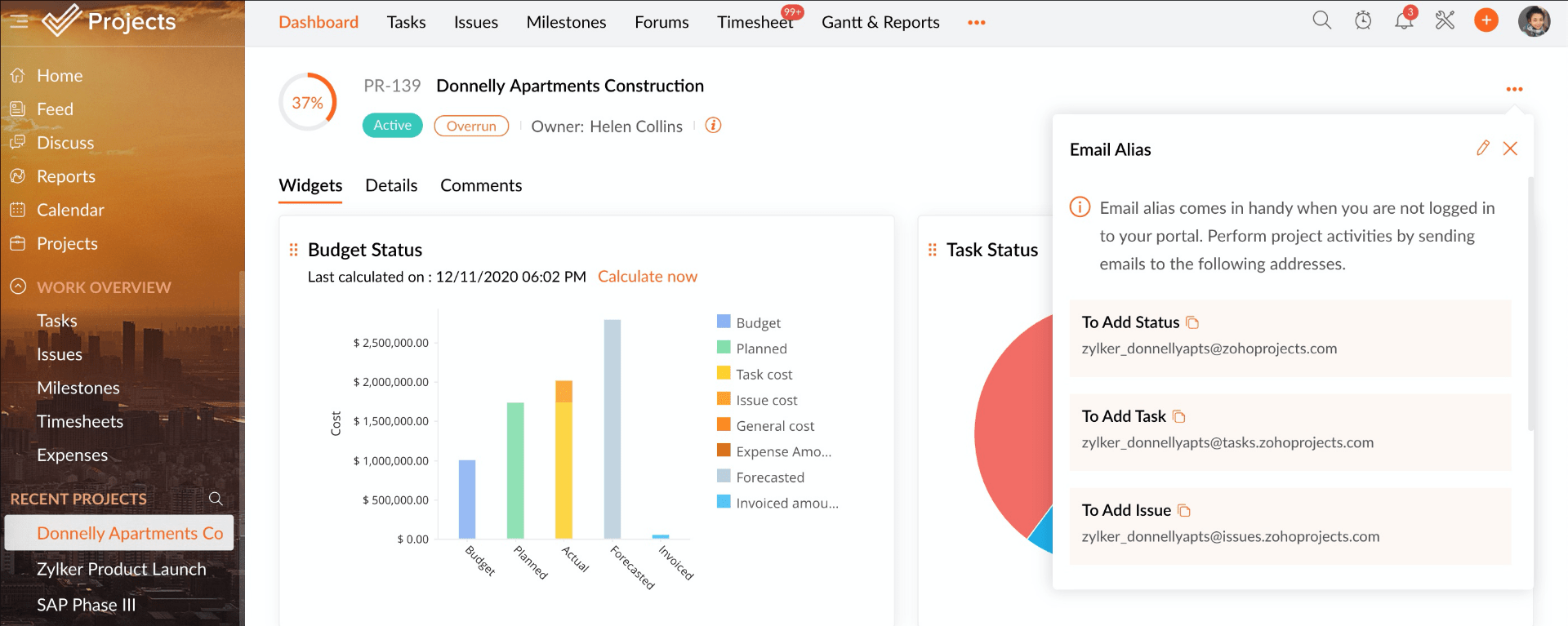
Creating and assigning tasks is a breeze with Zoho Projects, as you can easily assign them to team members and specify due dates.
This ensures that everyone on your team knows their responsibilities and deadlines. Moreover, you can mark certain tasks as milestones, representing significant achievements or goals in your marketing campaign.
I loved how straightforward it was to create milestones in Zoho. All you need to do is add a task and designate it as a milestone by checking the appropriate box.
Zoho Projects also excels at handling inter-project dependencies, making cross-project collaboration smoother.
What you’ll like:
- Planned vs. Actual chart to gauge whether your project is meeting the predefined standards
- The tool allows you to monitor your budget closely and ensures that you deliver your projects within the set timeline and budget
- Ability to collaborate with team members via Zoho Docs with comments, etc.
- Ease of seamlessly switching between devices to manage projects on the go
What you may not like:
- Search functionality needs improvement
- Does not offer ready-to-use templates
Pricing: Free plan available (Limited to 2 projects). Paid options start at $4/user/month.
10. Jira– Best for Project Issue Tracking for Developers
Jira is a flexible tool that fits well with marketing teams. It supports agile methods like Scrum and Kanban, which help manage marketing campaigns effectively.
Its Sprints dashboard offered me a structured way to plan and execute marketing iterations for my company’s campaigns. I also used epics and stories to organize my marketing projects into manageable tasks.
Customization is another benefit. Jira can be adapted to your marketing team’s needs with custom fields, workflows, and issue types. It scales easily, whether you’re a small team or a large enterprise, to meet your unique marketing project and campaign requirements.
What you’ll like:
- Backlog feature to keep track of marketing tasks, ideas, and user stories
- Comments, notifications, and tags make it easier to communicate about tasks and projects
- Seamless integration with Trello, Confluence, and third-party apps from the Atlassian Marketplace
- Rich dashboard features to track and analyze your marketing project’s progress and performance
What you may not like:
- Weak team chat functionality, such as struggling to connect with colleagues online via the platform
- It takes time to set up projects
Pricing: Free plan available (Limited up to 10 users). Paid options start at $8.15/user/month.
Read More: 15 Best Jira Alternatives to Simplify Project Management
11. Confluence – Best for virtual team collaboration
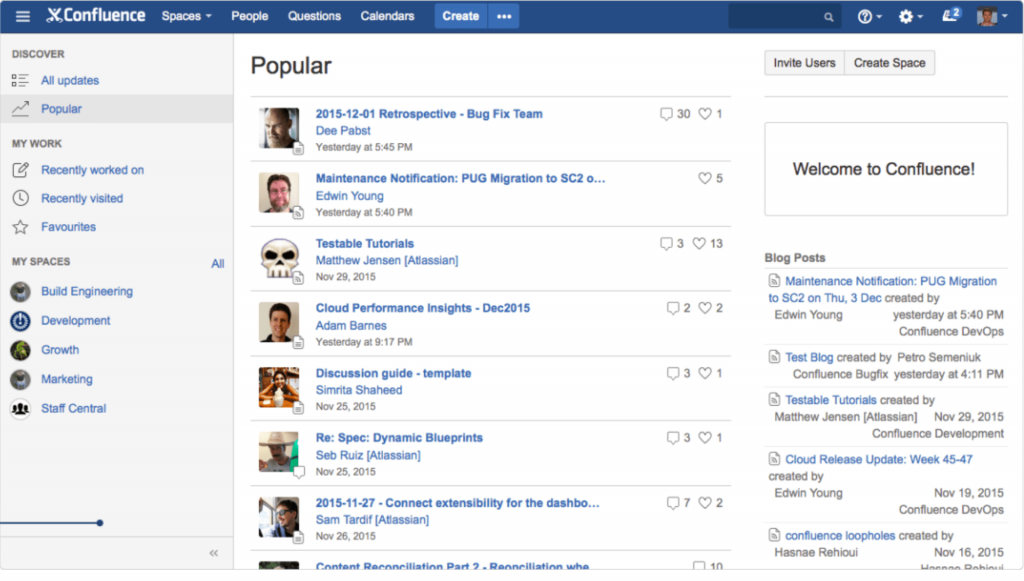
I found Confluence to be a fantastic tool for my team.
It enabled us to effortlessly create, edit, and organize documents and knowledge bases as a group. No matter where we were, we could all pitch in, which is especially handy for virtual teams.
Take, for instance, the times I’ve used this feature extensively for our marketing efforts.
Whether it’s crafting blog posts, coordinating social media campaigns, or putting together email newsletters, Confluence has been a lifesaver.
It allows multiple team members to work on the same document at once, leave comments, and track changes. All in all, it’s made collaboration a breeze for us.
What you’ll like:
- Mobile apps for iOS/Android allow team members to collaborate on the go, which is vital for virtual teams
- Customizable workspaces where teams can create specific spaces for different projects, departments, or teams
- Access to various templates and macros that simplify common tasks, such as creating meeting notes, project plans, and product requirements
- Powerful search functionality makes it easy for team members to find the information they need quickly
What you may not like:
- Some advanced features come at a premium price
- Occasional sluggishness and technical glitches
Pricing: Free plan available (Limited up to 10 users). Paid options start at $5.75/user/month.
12. Airtable – Best for Product Management
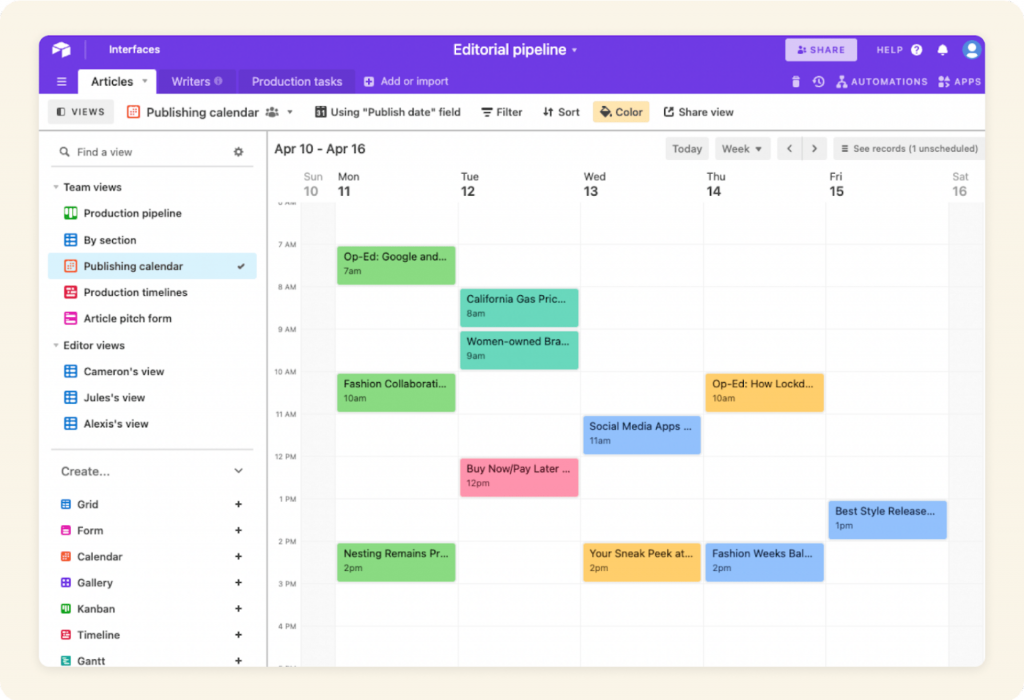
I discovered that Airtable is one of the best project management tools, offering a single platform for managing both campaigns and clients.
It makes managing campaigns a breeze by letting you start with a new base, whether it’s from a template or from scratch.
In your base, you can make tables for important campaign stuff like Clients, Campaigns, Tasks, and Assets.
With Airtable, I used the linking feature to connect related records. For example, I could link a campaign to a specific client for clear connections.
Also, each table can be customized with fields for vital data like campaign names, dates, budgets, status, and other important info.
What you’ll like:
- Users can set up custom tables to track campaign details, budgets, and timelines
- Its content calendar lets you create a table to plan and schedule marketing content, assign tasks to the team, and track progress
- Ability to store and manage customer data, track interactions, and set up follow-up reminders
- Charts, graphs, and pivot tables help analyze marketing data and track key performance indicators (KPIs)
What you may not like:
- The tool has a steep learning curve
- It may not be budget-friendly for larger teams or organizations
Pricing: Free plan available (Limited to 5 editors). Paid options start at $20/seat/month.
Which Is the Best Marketing Project Management Software?
To make the right choice in selecting a marketing project management tool for your business, consider your specific requirements, the size of your team, your customization preferences, and your budget constraints.
For your convenience and to aid in your decision-making process, I present my top three recommendations:
Option A: ProProfs Project
This user-friendly marketing project management software simplifies campaign management, offering a clear view of daily tasks for meeting schedules and budgets. It centralizes project information for quick decision-making. Creating project layouts is simple with pre-made templates. It also offers in-depth analytics for team performance and project KPIs.
Options B: ClickUp
This free marketing management software effortlessly centralizes tasks, resources, and deadlines in one hub. It offers flexible goal setting, various project views, and daily task scheduling. Using the tool, you can organize project information on a calendar and enhance task visibility with Kanban boards. Also, custom widgets help measure ROI efficiently.
Option C: Basecamp
Basecamp is a great tool for remote teams. It helps track campaigns and manage projects no matter where your team is located. You can set schedules, assign tasks, and chat in real time. Also, it offers easy file storage, to-do lists, and data backup for added convenience.
Based on my own personal experience, ProProfs Project emerges as the top pick for managing marketing projects effectively. Thanks to its user-friendly interface and robust task management capabilities, it’s the perfect choice for streamlined marketing management and seamless progress tracking.
Learn More About Marketing Project Management Software
What is marketing project management software?
Marketing project management software is a tool that helps marketing teams plan, organize, and execute their projects effectively. It streamlines tasks, schedules, and collaboration, ensuring everyone stays on track. This software is essential for coordinating campaigns, tracking progress, and meeting marketing goals efficiently.
For more on this, watch: What is Project Management? Learn How to Start Managing Projects Online
What are the features of marketing project management software?
Marketing project management software typically includes features like task tracking, project scheduling, collaboration tools, and file sharing. It also offers reporting and analytics to monitor project progress and budget management to track expenses. Also, these platforms offer pre-designed templates, saving valuable time and resources.
What are the benefits of marketing project management software?
Marketing project management software brings numerous benefits, including improved team coordination, streamlined project planning, and enhanced task management. It boosts efficiency, ensures deadlines are met, and helps manage budgets effectively. Plus, it provides valuable insights through analytics, resulting in more successful marketing campaigns and higher productivity.
How to choose the best marketing agency project management software?
To choose the best marketing agency project management software, consider your team’s specific needs, budget, and scalability requirements. Look for robust task management, collaboration tools, and integration capabilities with your existing software. Read reviews, request demos, and opt for free trials to find a solution that aligns with your workflow and long-term growth goals.
For more on this, watch: How to Choose the Best Project Management Software
FREE. All Features. FOREVER!
Try our Forever FREE account with all premium features!