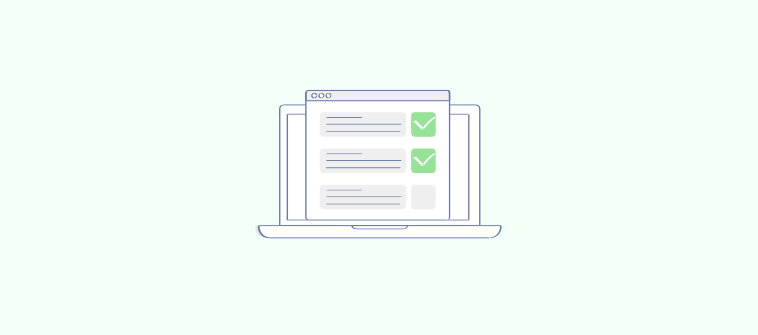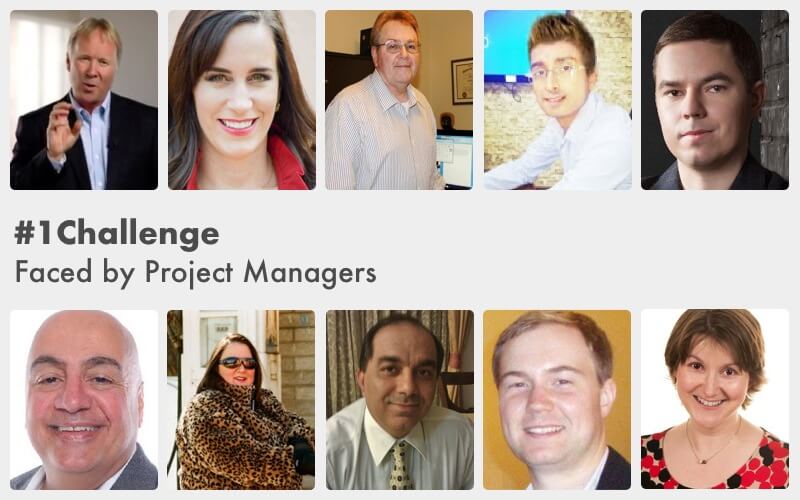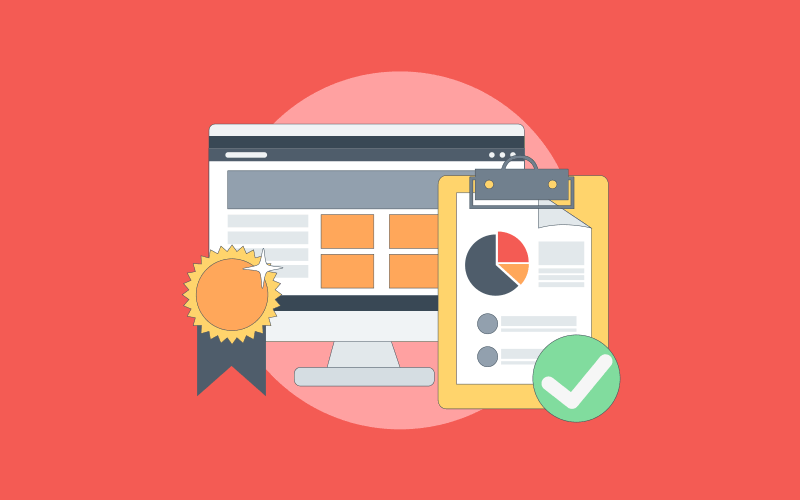Are you exploring ClickUp alternatives?
I understand that when it comes to picking the right project management software, like any other solution, there are often more questions than answers.
Here are my top picks of the best ClickUp competitors that can help you plan, execute, and manage all your projects in one place.
10 Best Alternatives to ClickUp
This list is based on my first-hand experience as a project management professional and a set of evaluation criteria like user reviews & ratings, in-demand features, value for money, etc. (more on this later).
1. ProProfs Project – Best for Simple Project Management
ProProfs Project is one of the most reliable project management software I’ve used. It’s delightfully easy to use.
You can ensure a smooth workflow by creating roadmaps and setting milestones. Teams can work collaboratively and get things done on time. They can prioritize projects, set due dates, and track progress in real-time.
The tool lets you do everything from project planning to assigning resources, execution, and completion on a single dashboard. It also provides team members with 360° visibility into tasks and projects, making sure that every project is aligned with your goals.
What you’ll like:
- An intuitive dashboard view to visualize project progress as Gantt Charts, Kanban boards, or Calendar views
- Real-time discussions, tagging, file sharing, and feedback within the software
- Notifications that keep users updated on milestones and other data
- Integrated time-tracking features to generate invoices and remove guesswork
- Actionable reports & analytics to track key project metrics
What you may not like:
- Considering the vast range of features offered, the free trial period seems insufficient
- There’s no dark mode in the software application
Pricing: Starts at $39.97/month. A 15-day free trial is available.
2. monday.com – Best for Flexibility in Project Management
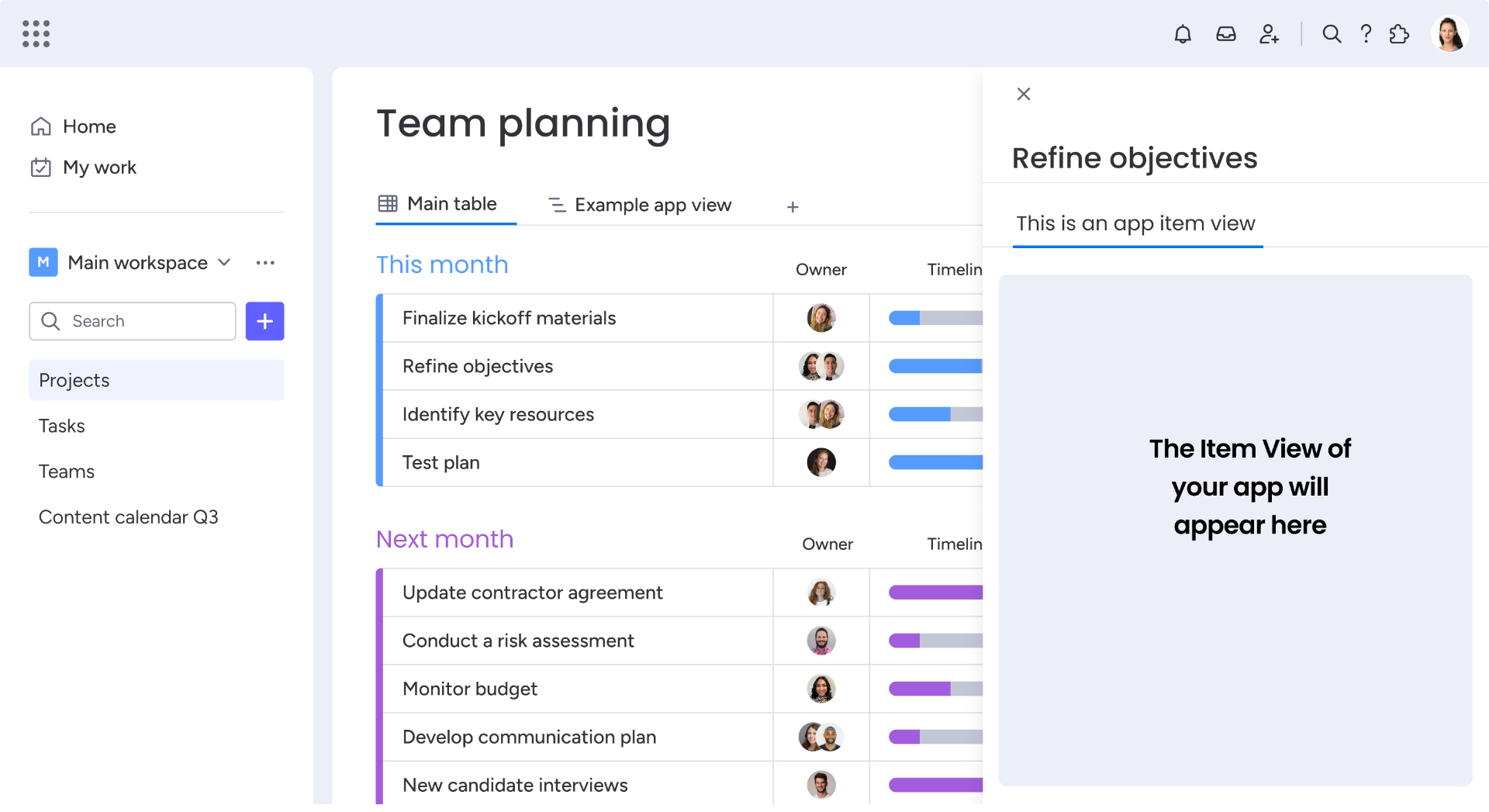
(Image Source: monday.com Help Center)
monday.com is a flexible and customizable project management tool and one of the top ClickUp alternatives in my analysis. It enables users to create project workflows and adjust them in real-time with customizable dashboards.
Features that support flexible project management include customizable dashboards, multiple views, such as Kanban boards and Gantt charts, automation, and integrations with other tools like Slack, Dropbox, and Adobe Creative Cloud.
You can assign priority levels to tasks using ‘Low,’ ‘High,’ or ‘Mid.’ Besides, the tool lets you manage fast-moving projects with a powerful sprint dashboard.
What you’ll like:
- The ability to get started instantly with project templates
- Task automation that improves workflow efficiency and saves valuable time
- A mobile app to assign tasks, view project updates, and track progress on the go
- Integration with third-party applications for enhanced functionality
- Transforms raw data into actionable insights and keeps you posted on project progress and risks
What you may not like:
- No custom fields, workload tracking, or task automation in the free plan
- There is no possibility of conducting complex calculations
Pricing: A free plan is available for up to 2 seats. Paid options start at $8/seat/month.
3. Notion – Best for Automated Sprints
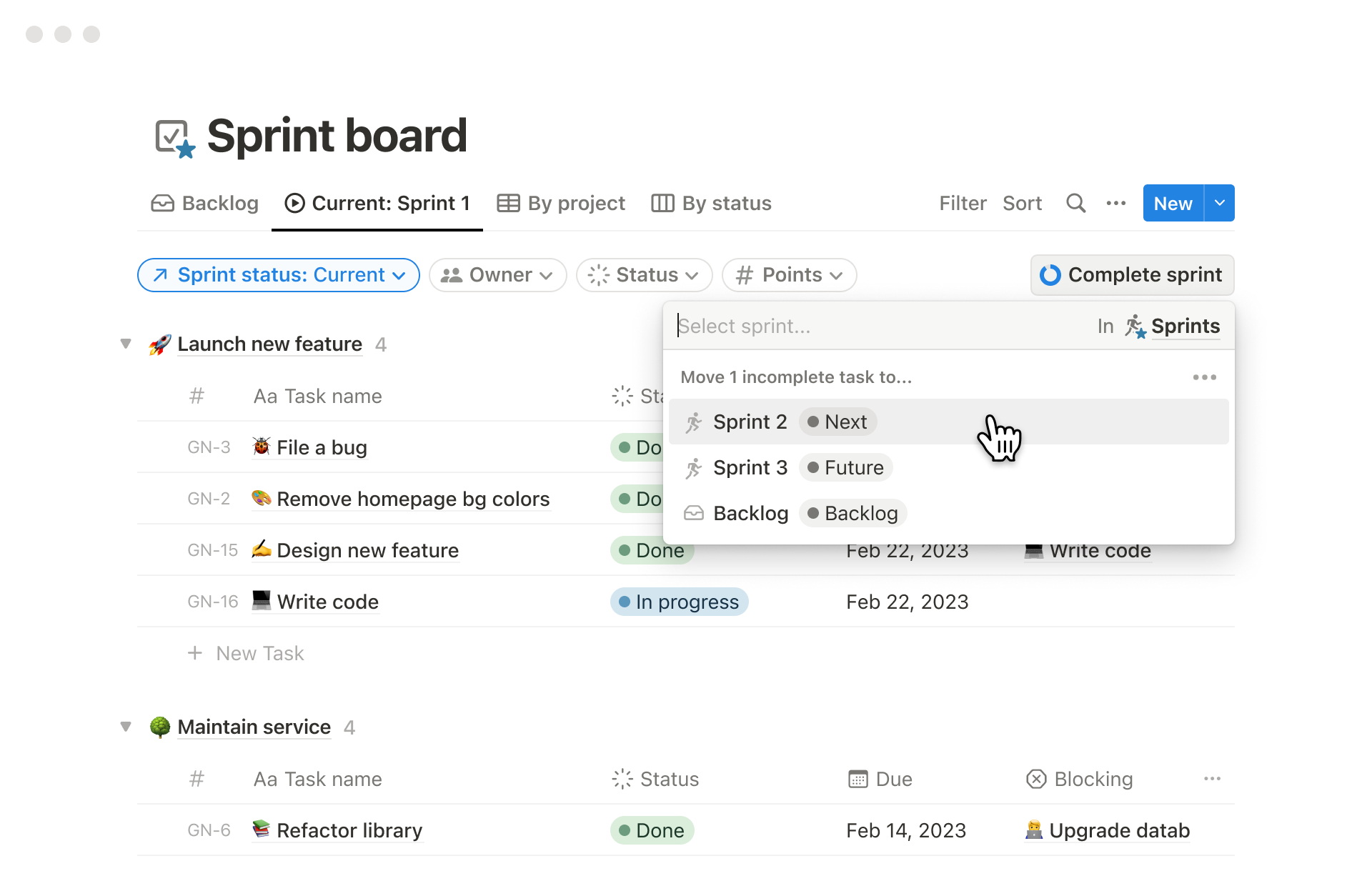
(Image source: Notion)
Another tool similar to ClickUp that I came across is Notion.
It brings speed and clarity to the project management process, utilizing AI tools to manage projects from beginning to end.
One notable feature is the ability to automate sprints. Notion provides a sprint planning template to map out tasks on a sprint board. You can customize and manage sprints more efficiently besides tracking sprint progress, collaborating with team members, and keeping all project details in one place.
This helps teams stay organized and on track with their sprint goals. By offering a connected project management system, Notion enables teams to accomplish more in their sprints and improve overall productivity.
What you’ll like:
- Collaboration with team members, live and asynchronously
- You can set up tasks, sub-tasks, and manage dependencies
- A well-designed and sophisticated note-taking tool
- The project pages support images, videos, and other file types
- Tables & databases with views, filters, tags, and more
What you may not like:
- When working offline, you cannot access all the features or data
- A cap of 5 MB for file attachments in the free plan
Pricing: Free plan available. Paid plans start at $8/user/month.
4. Jira – Best for Agile Projects
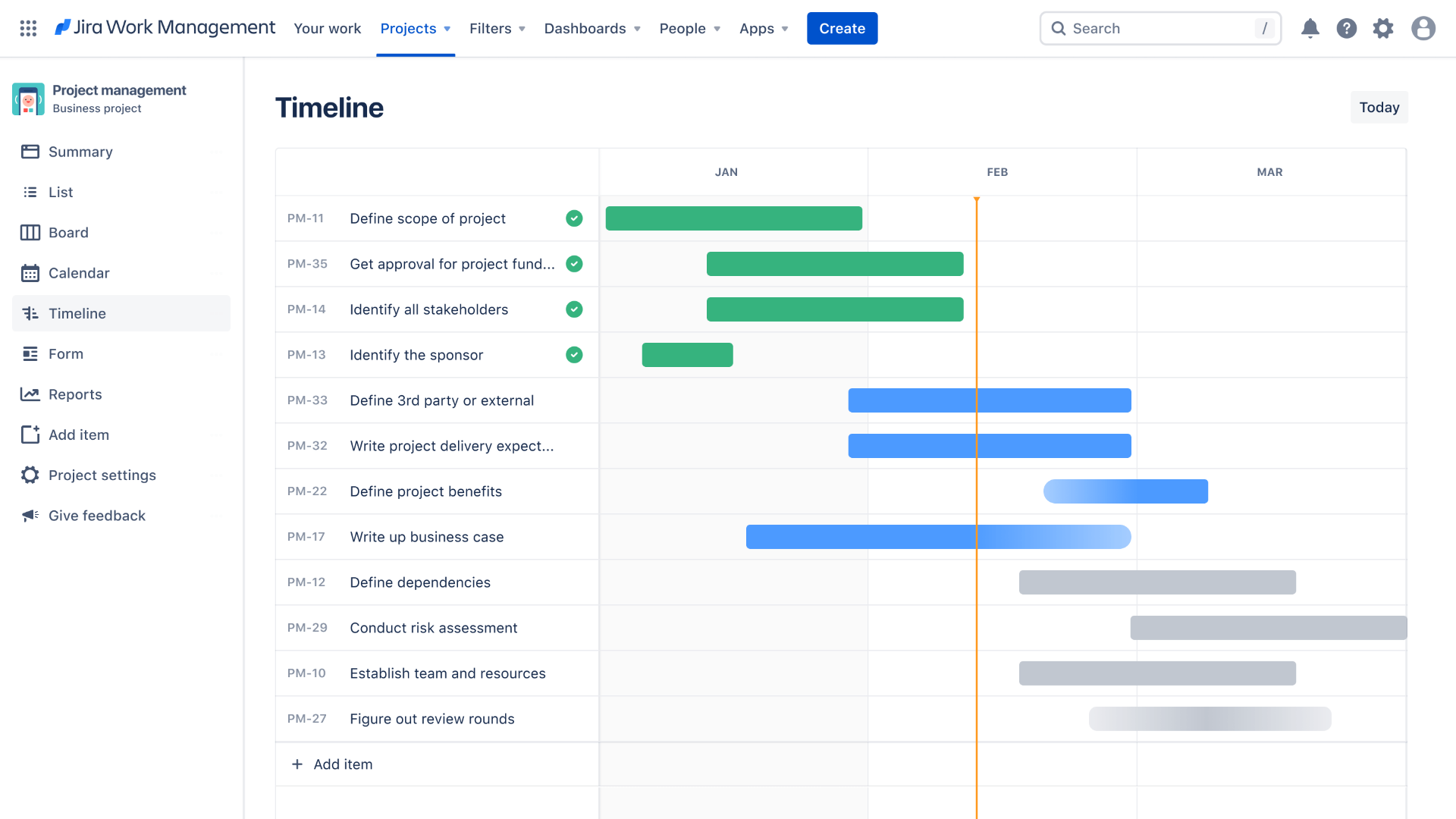
(Image source: Jira)
When it comes to Agile methodology in project management that emphasizes flexibility, collaboration, and customer satisfaction, Jira is one of the best solutions out there. This is what I like about the tool.
It provides powerful features that support Agile frameworks and practices for handling Scrum and Agile projects with maximum ease. You can set sprint tasks, assign resources, define timelines, and track progress on the go.
The tool also provides access to real-time KPIs, ensuring you gain critical insights into team performance and improve overall efficiency. Customization, backlog management, sprints, communication, collaboration, and reporting & analytics are other key features of the platform.
What you’ll like:
- Supports Agile methodologies, including Scrum and Kanban
- Third-party add-ons that extend the software’s functionality
- Sprint planning and backlog management tools to manage project progress
- Automation reduces manual effort and increases efficiency
- Support of an active community
What you may not like:
- Implementing plugins or add-ons may not be easy for everyone
- A storage space of just 2 GB in the free plan
Pricing: A free plan is available for up to 10 users. Paid plans start at $8.15/user/month.
5. Airtable – Best for Custom Databases
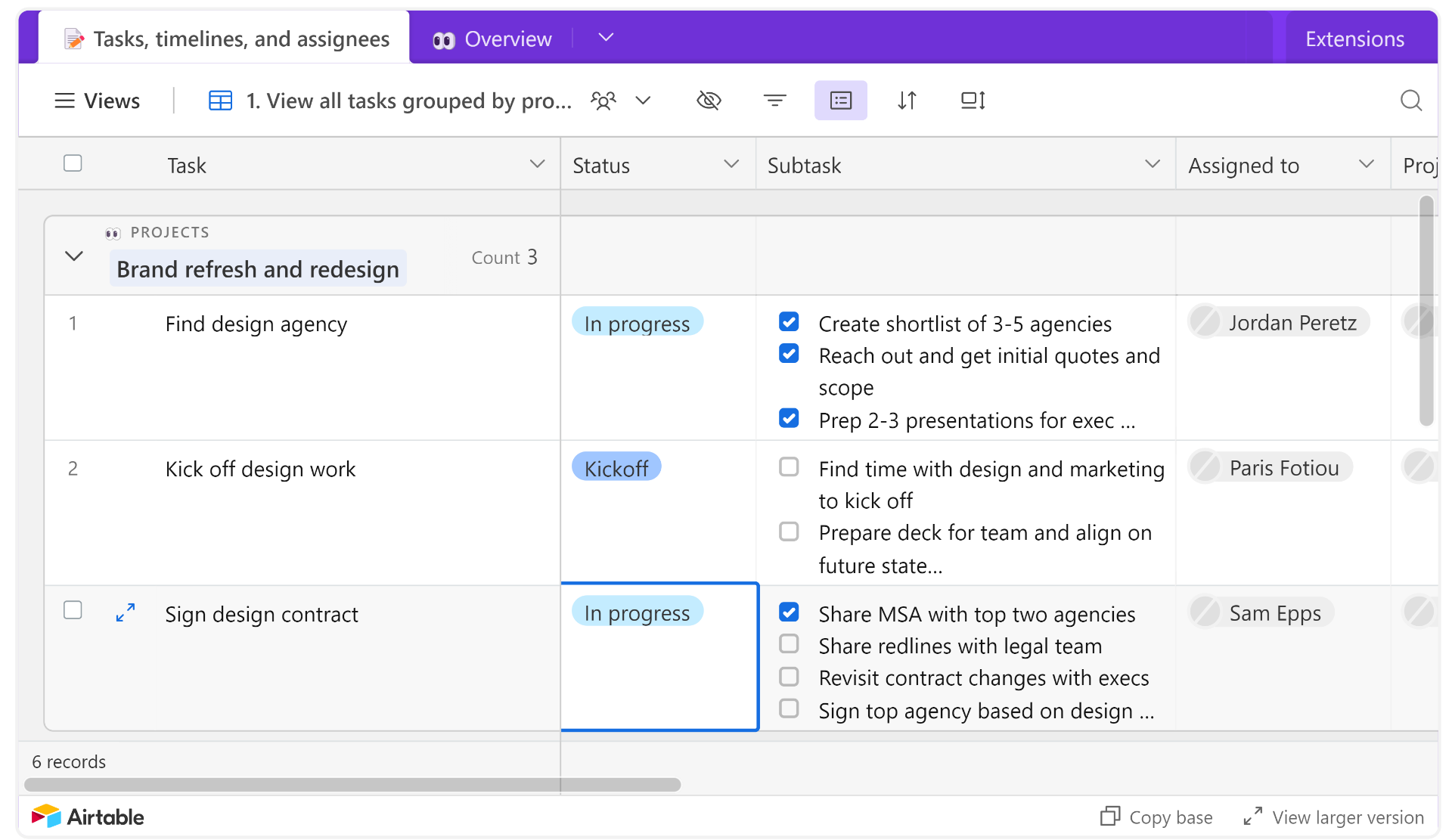
(Image source: Airtable)
Airtable is a cloud-based database and project management tool to create custom databases, track information, and streamline workflows.
Many of my colleagues use this tool to manage large-scale projects and sub-projects. From what they said, it is well-suited for creating relational databases tailored to specific needs in project management.
With its various templates and predefined fields, Airtable makes it easy to create custom databases that can improve productivity and efficiency.
In addition, users can create reminders and set up notifications, assign tasks to team members, and view progress and outcomes in real-time.
What you’ll like:
- A developing collection of tools and a large community
- Provides many templates so users don’t have to start from scratch
- Orderly and systematic project management through customizable dashboards
- Moving data around is easier than other competitors
- Integrations to connect your business information and build powerful applications
What you may not like:
- It’s a bit complex, so it entails a longer learning curve
- Not many features to export and analyze reports for tracking team performance
Pricing: Free plan available for individuals & small teams. Paid plans start at $20/seat/month.
6. Wrike – Best for Versatile Project Management
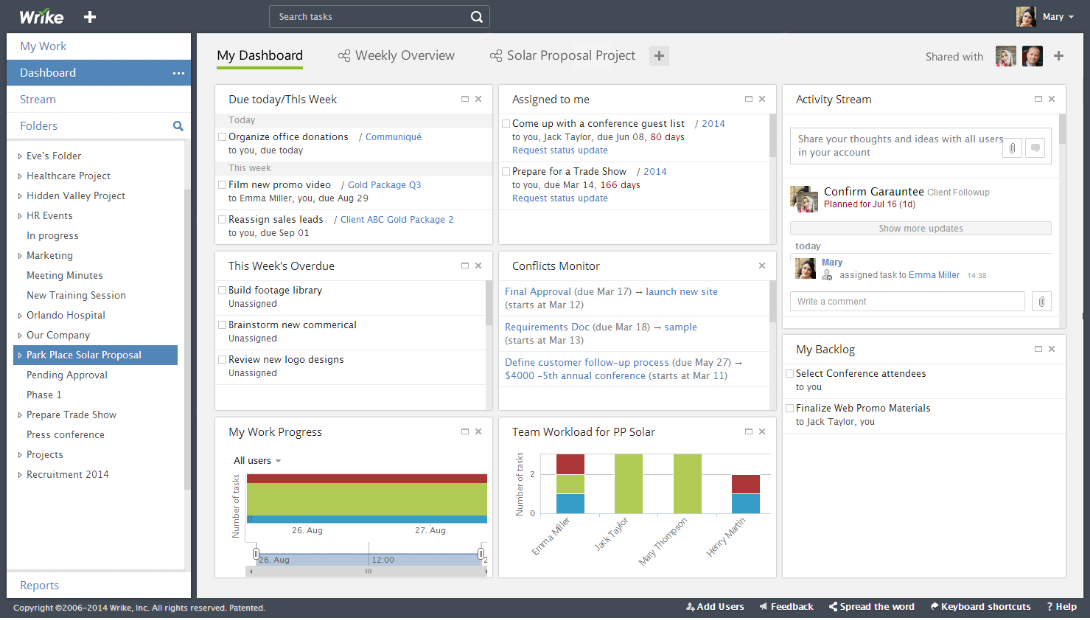
(Image source: Wrike Blog)
Wrike is a project management software and one of the best ClickUp alternatives known for its versatility. The tool provides a range of features to streamline workflows and drive efficiency.
What really impressed me during my two-week free trial is how it acts as a single platform for all departments, facilitating collaboration and organization of work.
This way, you can start your projects on the right foot, eliminate roadblocks, automate tasks, and deliver your best work every time. Users can integrate their favorite tools, such as calendars, Gantt charts, and dashboards, to boost productivity and remove complexity.
Whether you are in business operations, creative teams, or any industry, Wrike provides templates and resources to meet your specific project management needs.
What you’ll like:
- You can balance workloads and avoid burnout with reliable resource visualization across projects
- Keep project-level work connected, consistent, and on track
- Tasks never fall through the cracks as it is easy to see all upcoming tasks
- Easy issue creation and approval process
- The ability to analyze KPIs using real-time reports and report templates
What you may not like:
- The dependency management functionality is not as robust as expected
- You cannot assign tasks to a dummy account
Pricing: Free for teams getting started (lacs features like automation and AI-powered risk prediction). Paid plans start at $9.80/user/month.
7. Teamwork.com – Best for Client Management
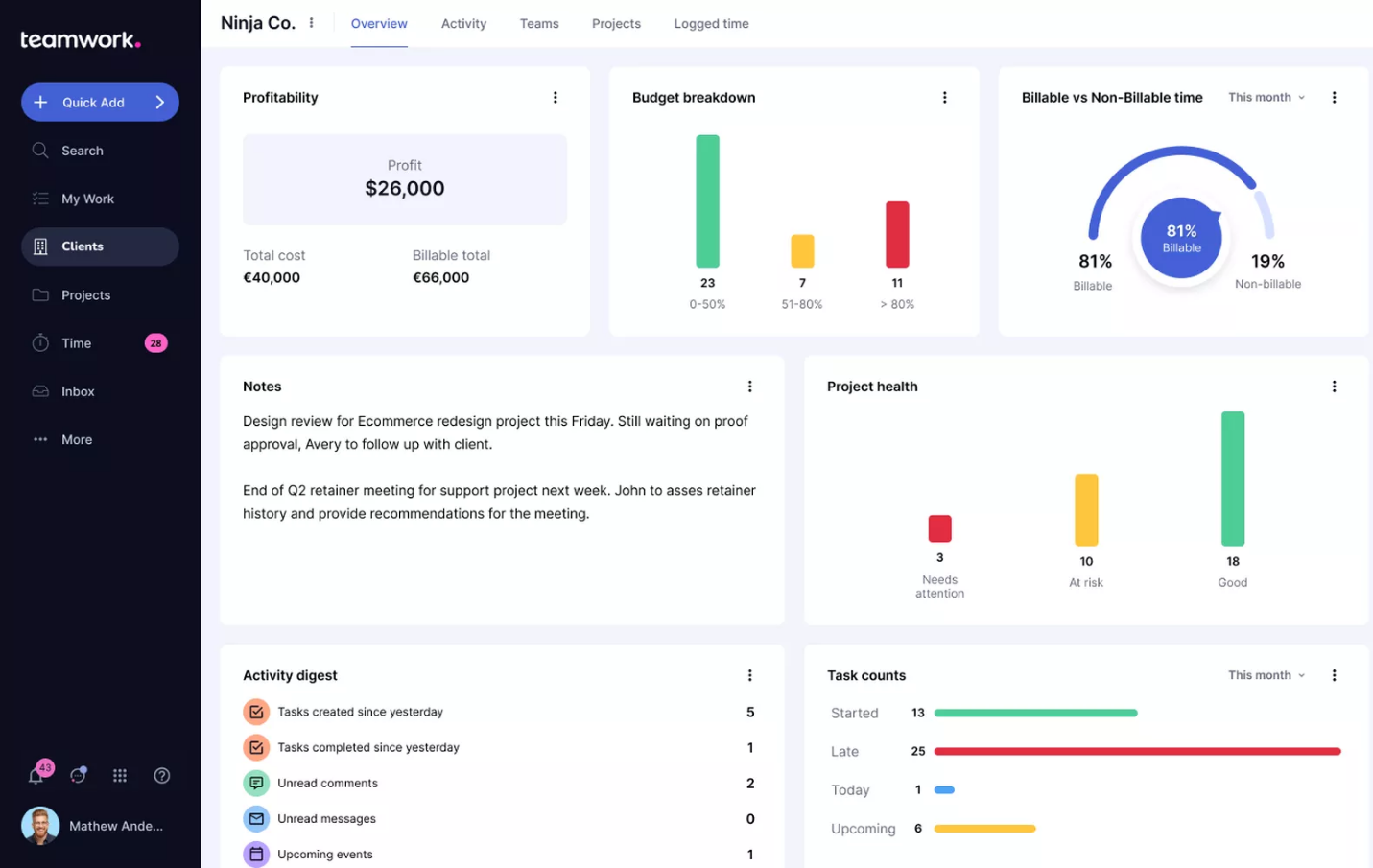
(Image source: Teamwork.com)
What I like the most about Teamwork.com is its strong focus on client management. It is a trusted project management tool for client work. Of course, many other tools support this feature, but Teamwork.com does it best.
As the only platform custom-built for client service businesses, it centrally manages all client interactions.
You can easily manage client accounts, track the time your team spends on clients’ work, and generate invoices. This makes it easy to provide clients with up-to-date information on project progress so that they are never left clueless.
Teamwork.com also provides an integrated messaging system, file-sharing capabilities, and other collaboration tools.
What you’ll like:
- Project management plan templates to give every project a head start
- A thorough, professional, and friendly new client onboarding experience
- Time tracking to understand where your team is spending their hours
- Track capacity, reassign tasks, and remove bottlenecks with resource management
- Get visibility into project health through reports
What you may not like:
- For some users, the learning curve of the platform is rather steep
- It would help if users could turn off features they don’t use to make the UI more streamlined
Pricing: Forever free for up to 5 users. Paid plans start at $5.99user/month.
8. Nifty – Best for Managing Project Portfolios
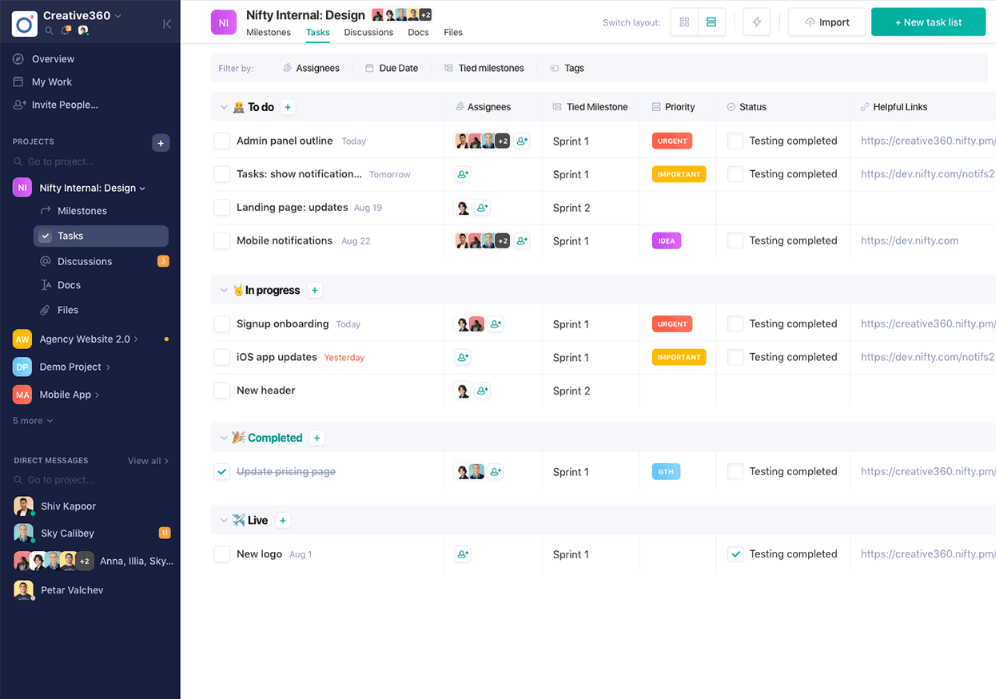
(Image source: Nifty)
Another alternative for ClickUp that I found to have received rave reviews is Nifty. It is a remote collaboration hub to manage projects, tasks, and communications in one place.
Its Project Portfolios feature enables users to organize their teams, structure their projects, and bring better organization and more automation to workflows. It can be used to control participation and manage ownership.
The portfolio overview provides high-level insights into projects within a portfolio, such as current status and team members.
Praised for its design and performance, Nifty makes it easy to be efficient in project management. Expect better team alignment, productivity, and smarter decisions with unfragmented data!
What you’ll like:
- It consolidates all essential project management features into one software
- Project status updates with cross-project overviews
- Minimize wastage of time and resources with effective workload management
- Set up and track project milestones to ensure on-time project deliveries
- The UI provides users with quick access to their project details
What you may not like:
- There can be more options to import data from external systems
- Recurring tasks are updated without the original data
Pricing: Forever free plan available with 100 MB storage space. Paid plans start at $39/month for 10 members.
9. Smartsheet – Best for Real-Time Collaboration
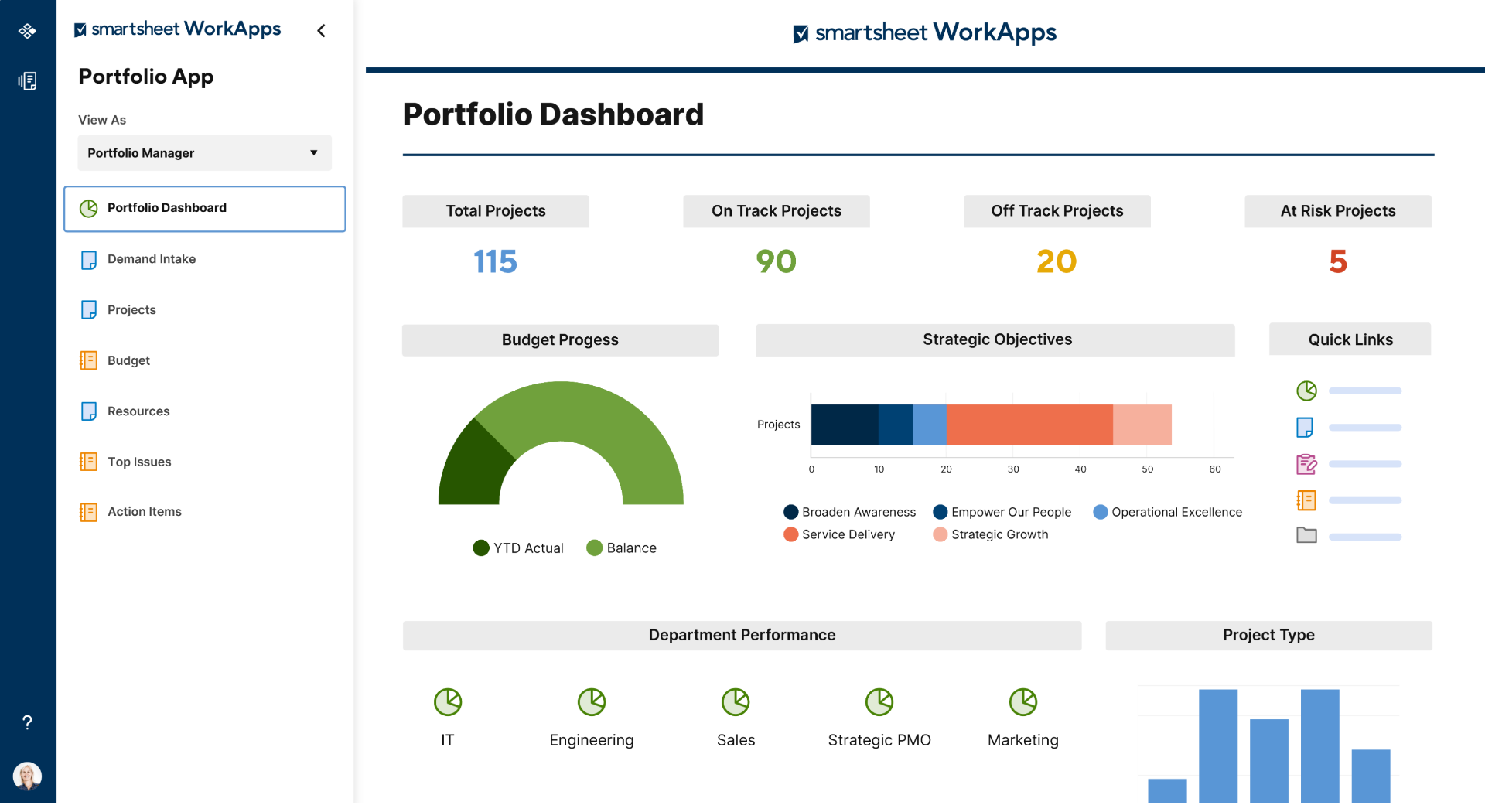
(Image source: Smartsheet)
Collaboration is an essential factor in project management as it enables team members to work together cohesively toward a common goal.
Smartsheet excels at it, and that’s one of the primary reasons I decided to try out this platform.
The tool makes it easy for collaborators, whether inside or outside an organization, to work together as a team, no matter the challenge and wherever they’re working.
It offers a centralized hub where users can communicate, share documents, and track progress effortlessly. The platform also provides features such as task assignments, notifications, and reminders, ensuring everyone stays on top of their responsibilities.
What you’ll like:
- Project visualization with grids, Gantt charts, cards, and calendar views
- The ability to monitor team performance via activity logs
- Set permissions for who can view and edit project information
- You can automate repetitive tasks to save time and effort
- Accurate and reliable reports to track KPIs
What you may not like:
- It can be hard to navigate if you have a large number of columns
- Things can get disjointed quickly if everyone in your team isn’t using Smartsheet
Pricing: Free for 1 user & up to 2 editors. Paid plans start at $7/user/month.
10. Scoro – Best for Automating Project Planning
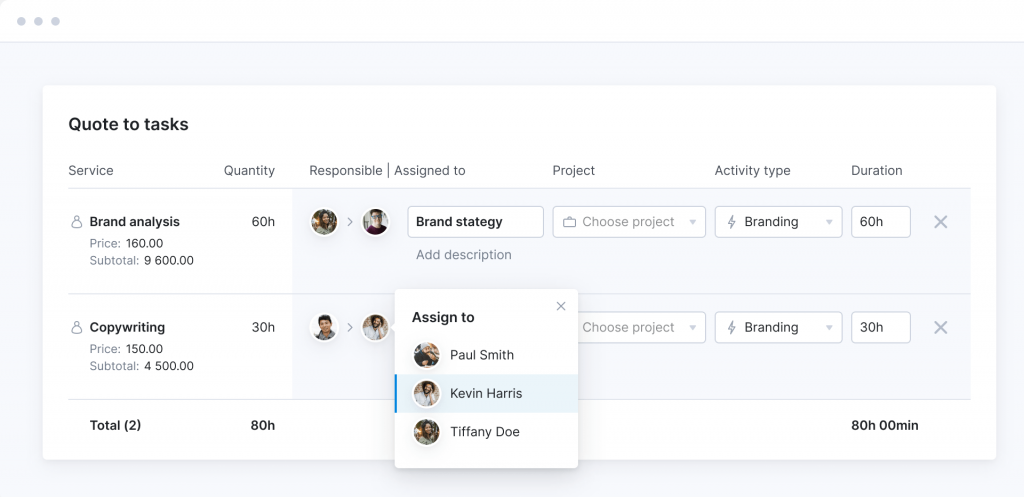
(Image source: Scoro)
Finally, I have Scoro. It’s a tool that combines project management with time and team management. It also takes care of sales, billing, and professional services automation.
You can use it to develop project templates to address common situations. Transform these templates into fresh projects effortlessly, saving valuable time on project organization. Also, the platform lets you establish essential tasks and milestones rapidly, streamlining the planning process.
Scoro’s project planning automation enables users to streamline and optimize their project workflows. This feature includes tools for task management, resource allocation, and scheduling.
Automation capabilities in Scoro involve setting up predefined workflows, assigning tasks automatically, and generating reports to track project progress.
What you’ll like:
- Simple and straightforward to use
- It’s an advanced solution suitable for managing confidential files in one place
- You can easily manage projects on a task-by-task level
- The time entries let users divide a big task into smaller ones
- Standardized quoting and budgeting to secure profit
What you may not like:
- At times, the screen becomes overwhelming with lots of information
- It’s available only in the English language
Pricing: Starts at $26/user/month. Minimum 5 users.
Evaluation Criteria
The evaluation of products or tools chosen for this article follows an unbiased, systematic approach that ensures a fair, insightful, and well-rounded review. This method employs six key factors:
- User Reviews / Ratings– Direct experiences from users, including ratings and feedback from reputable sites, provide a ground-level perspective. This feedback is critical in understanding overall satisfaction and potential problems.
- Essential Features & Functionality: The value of a product is ascertained by its core features and overall functionality. Through an in-depth exploration of these aspects, the practical usefulness and effectiveness of the tools are carefully evaluated.
- Ease of Use: The user-friendliness of a product or service is assessed, focusing on the design, interface, and navigation. This ensures a positive experience for users of all levels of expertise.
- Customer Support: The quality of customer support is examined, taking into account its efficiency and how well it supports users in different phases – setting up, addressing concerns, and resolving operational issues.
- Value for Money: Value for money is evaluated by comparing the quality, performance, and features. The goal is to help the reader understand whether they would be getting their money’s worth.
- Personal Experience/Expert’s Favorites: This part of the evaluation criteria draws insightful observations from the personal experience of the writer and the opinions of industry experts.
Which Is the Best ClickUp Alternative?
I hope that after going through this listicle, you got a fair idea of which tool or tools you should take home. Your project management needs, the features you’re looking for in such a tool, skill level, and budget should dictate your decision.
If, however, you still feel indecisive, let me help you out. Here are my top three choices for ClickUp competitors –
Option A: ProProfs Project
ProProfs Project is best known for its incredibly simple user interface. It offers a feature-packed platform that lets you bring your teams together to set up a project for success via project visualization, solid time tracking, and project reporting. Recommended for those looking for ease of use in such tools.
Option B: monday.com
If you emphasize flexibility, monday.com can be your go-to tool. Its customizable dashboards and features that support flexible project management, like multiple views, automation, and integrations, make it a remarkable tool. In addition, you can manage fast-moving projects seamlessly using the platform.
Option C: Teamwork.com
Teamwork.com is also a great choice as it is a trusted solution with a razor-sharp focus on client management. It’s custom-built for client service businesses and centrally manages all client interactions, from client accounts to invoices. The tool never leaves clients in the dark by providing up-to-date information on project progress.
So, what are you waiting for? Request a personalized demo or a free trial with as many of these tools as you can and settle on the best one that is designed for your specific requirements.
FREE. All Features. FOREVER!
Try our Forever FREE account with all premium features!