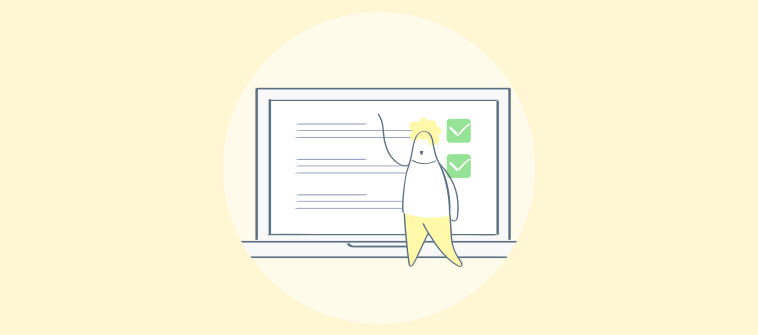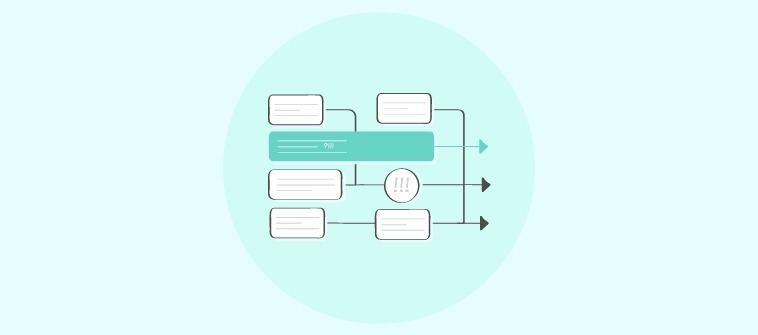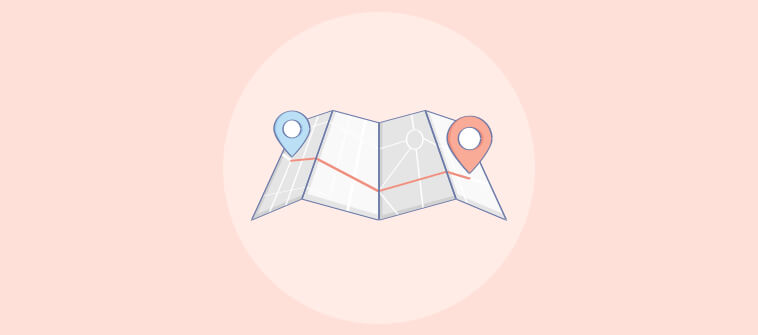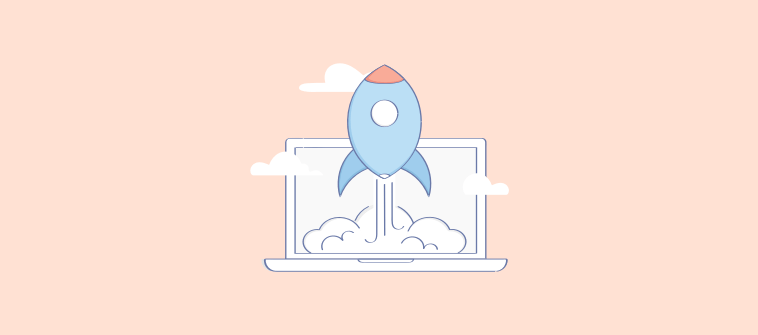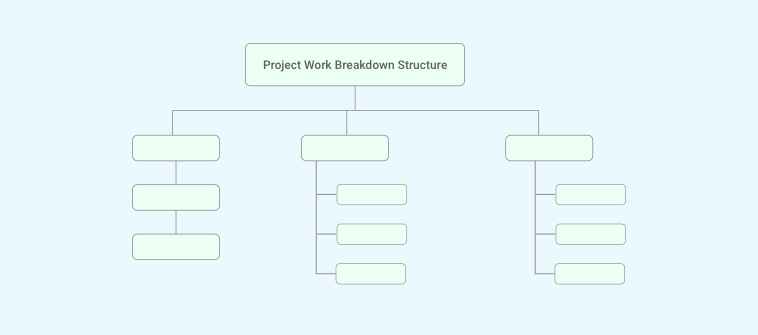Managing a project is no easy task. Maintaining quality is essential, but deadlines and budgets can easily spiral out of control.
Drawing from my experience leading projects and teams, I’ve also faced these challenges.
To deliver a successful project that adheres to the defined quality, timeline, and budget without undue stress, it’s important to leverage the power of top-notch project management apps.
These tools not only streamline processes but also consolidate all project information in one convenient location.
To assist you in staying on top of your projects every minute of the day, I’ve curated a list of the 15 best project management apps. These apps will prove invaluable in ensuring project success.
15 Best Project Management Apps
My extensive exposure to various project management apps has equipped me with valuable knowledge. Based on this, I have prepared this list comprising the 15 best project management apps.
Additionally, I spent time digging deep into research and asked my awesome colleagues for their thoughts and recommendations. Complementing my findings, I relied on unbiased reviews from third-party platforms and client testimonials to solidify the choices presented in my list.
1. ProProfs Project – Best for planning, collaborating & delivering projects on time
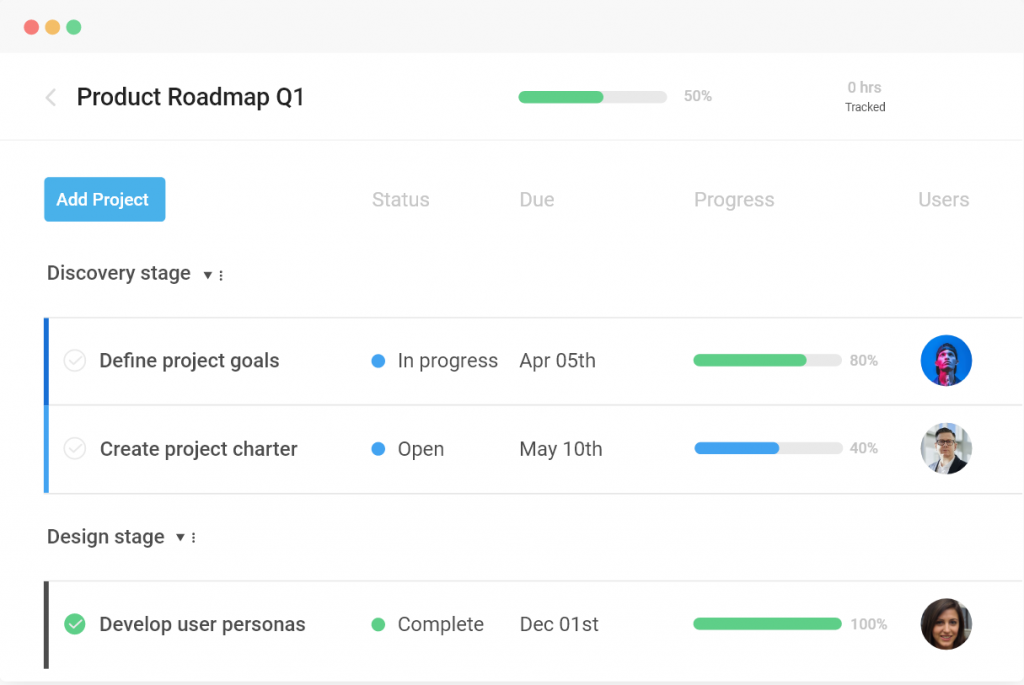
Throughout my career, I’ve had the privilege of engaging with various project management solutions.
Among them, I found ProProfs Project to be one of the best all-in-one project managing apps. This platform provides a centralized solution that caters to every aspect of my project management requirements. From seamless task tracking and efficient time management to fostering effective team collaboration and even facilitating hassle-free invoice generation, ProProfs Project truly excels.
The tool’s dashboard is simple yet intuitive, making project management a breeze. Plus, its Android app provides an easily accessible interface. Using it, I can quickly tailor workflows to prioritize tasks or reshuffle workflows.
ProProfs comes with ready-to-use project templates that help you tweak some settings and get started within minutes.
What’s more, its AI-powered project reports provide financial summaries for budget and resource planning. And the best part? These presentation-ready reports can be shared with stakeholders in no time.
What you’ll like:
- No specialized training required
- Excellent collaborative project management features such as task comments, file sharing, and real-time notifications for project updates
- Multiple project views, such as Gantt charts, Kanban board, Calendar, and List views, that ensure you never lose track of where your project is headed
- Time tracking capabilities that enable you to track employee productivity and generate accurate invoices
- Baselines on the Gantt chart to visualize deviations in your project
- Automated processes that help speed up project execution
What you may not like:
- Limited integration with third-party applications
- The 15-day free trial period is too short to ascertain the efficacy of the tool
Pricing: Starts at $39.97/month. (billed annually). No hidden charges. A 15-day free trial.
2. Trello – Workflow Automation
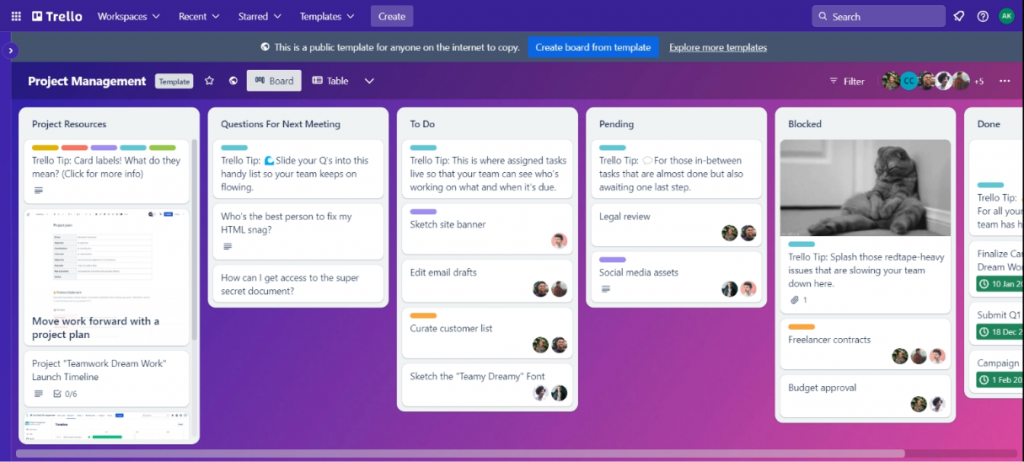
Having extensively utilized Trello, I can vouch for its comprehensive project board that aids in project visualization and timely deliveries.
Its Work Breakdown Structure (WBS) panel transforms tasks into Trello cards. And these cards hold all information related to a specific task, such as checklists, due dates, and discussions.
And not just this. These cards can include files, images, and links to external resources, making it easy to keep all relevant information in one place.
The standout feature is Butler, the built-in automation tool that uses ‘Butler commands’ to help users create task schedules, deadline alerts, and automate repetitive tasks, streamlining project management like a pro.
What you’ll like:
- Gain clarity on task assignees, progress, and discussions within Trello Cards
- Use the Timeline view to plan projects efficiently
- Obtain quick insights into urgent or important tasks in the workflow via the Priority chart
What you may not like:
- Limited project views to track information
- Lacks rich collaboration features like instant messaging
Pricing: Free plan available. Paid plan starts at $5/user/month.
Read More: 15 Trello Alternatives in 2024 (Both Free and Paid)
3. Asana – Strategic Project Planning
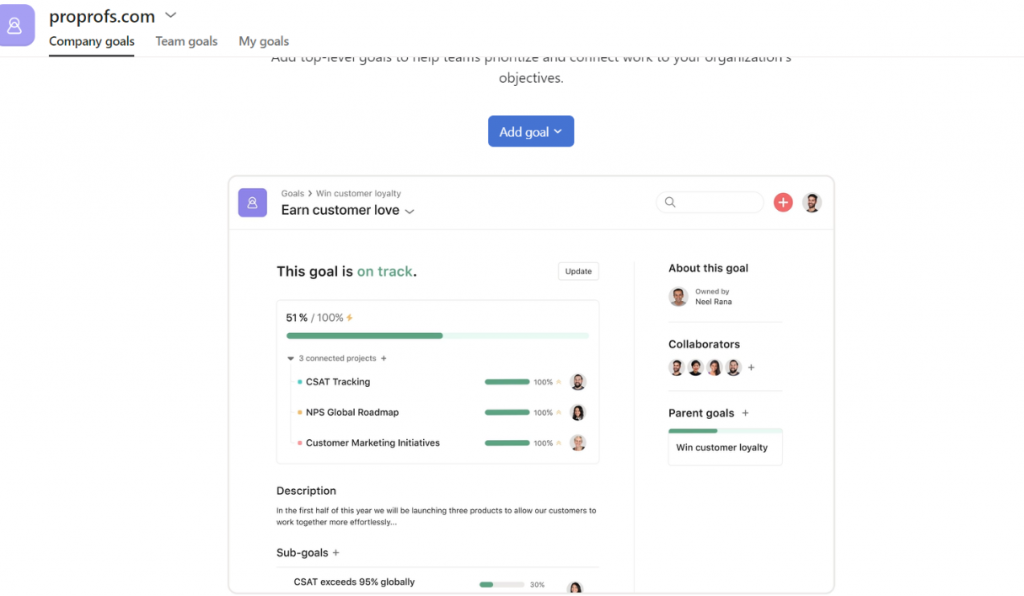
When it comes to seamless personal task management on the go, Asana takes the lead with its user-friendly platform, suitable for projects across industries.
You can create tasks, organize, and prioritize projects in just a few clicks. You can also manage dependent, unscheduled, and overlapping tasks by adapting the project workflow as requirements evolve.
Its intuitive Workflow Builder allows you to streamline tasks with automated actions, making it the best app for managing projects. With this, you can customize processes by setting triggers, rules, and actions, eliminating manual steps.
This helps speed up setting up the workflow while ensuring consistency across projects.
What you’ll like:
- Streamline project workflows with task templates
- Ensure timely delivery by tracking milestones
- Connect and collaborate with each other via shared spaces
What you may not like:
- Not an easily scalable tool
- Users cannot assign multiple assignees to tasks
Pricing: Free plan available. Paid plan starts at $10.99/user/month.
Read More: 21 Best Asana Alternatives For Project Management Software for 2024
4. Smartsheet – Best for tracking projects on a spreadsheet-like interface
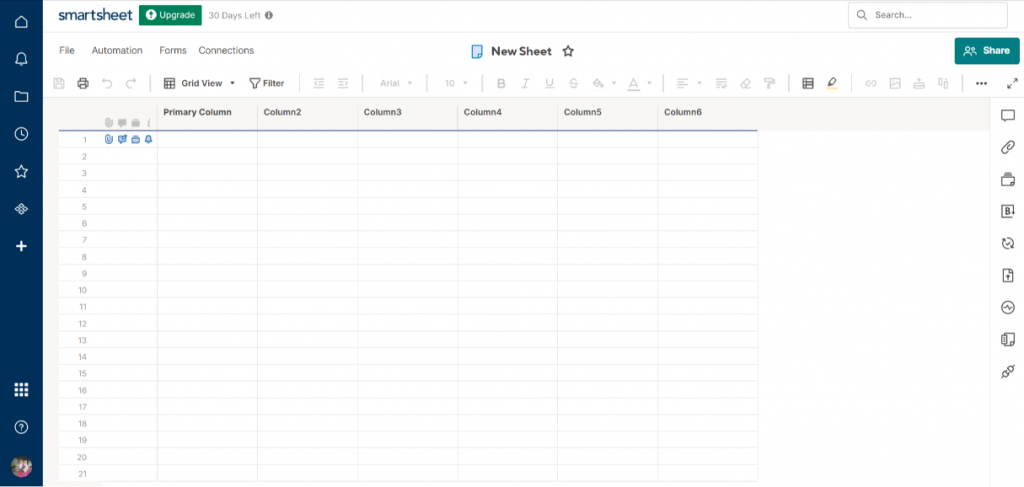
As a fan of classic spreadsheets, Smartsheet’s interface felt familiar and robust. This collaborative work platform, reminiscent of traditional spreadsheets, excels in task, timeline, and data management.
Seamless collaboration among multiple team members on a single sheet fosters real-time information sharing and document updates.
You can attach files to rows in the sheet, ensuring that relevant documents and resources are easily accessible to team members.
Additionally, Smartsheet offers automation capabilities that helped me streamline repetitive tasks, such as sending notifications, updating cells based on triggers, and more.
What you’ll like:
- Generate insightful dashboards and reports to analyze team performance
- Craft professional materials directly within the platform using the document builder
- Gain valuable work insights for informed decisions related to project budgets and timelines
What you may not like:
- It offers a limited activity log
- Lacks advanced budgeting features
Pricing: Free plan available. Paid plan starts at $7/user/month.
Read More: 15 Best Smartsheet Alternatives and Competitors of 2024
5. ClickUp – Generating Detailed Reports
ClickUp is a popular project management app for Android that offers a wide range of rich features to help teams and individuals organize tasks, collaborate, and manage projects more effectively.
Leveraging ClickUp, our team gained a comprehensive overview of scheduled tasks and activities, facilitating early project setup, workflow establishment, dependency management, and tracking, irrespective of team scale. Enjoy guided onboarding and sprint management for agile projects.
Tailor ClickUp to your workflow by crafting distinct workspaces, projects, and task lists, ensuring a personalized fit.
What you’ll like:
- Set up advanced automation for recurring tasks
- Utilize whiteboards and collaborative documents for seamless teamwork
- Capture and convey ideas with in-app video recording
What you may not like:
- The user interface can be enhanced
- Poor time-tracking ability
Pricing: Free plan available. Paid plan starts at $7/member/month.
Read More: 16 Best ClickUp Alternatives & Competitors (Features+Comparison)
6. monday.com – Managing Project Resources
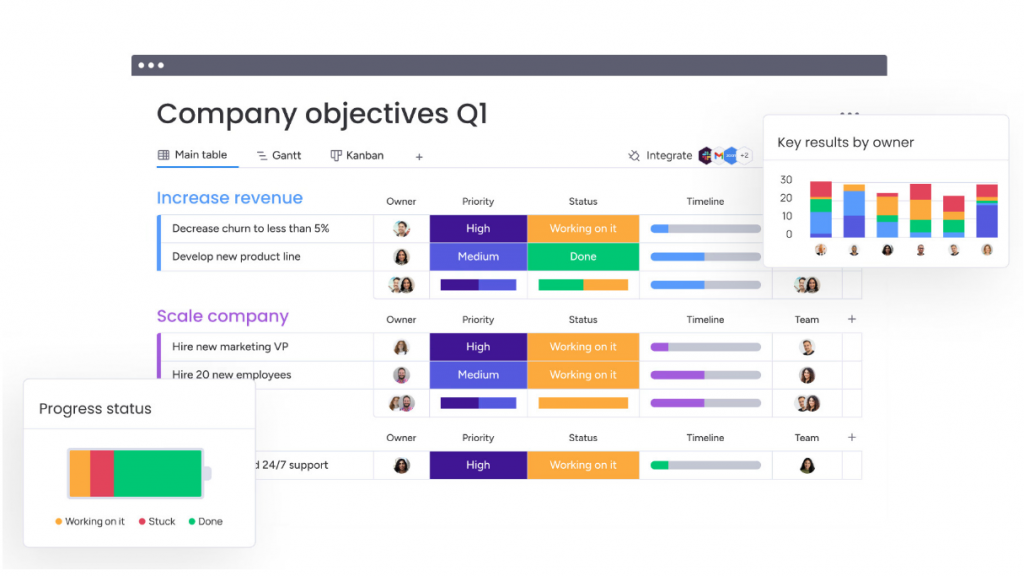
monday.com is one of the best apps for project management on Android. It is a flexible and versatile project tracking app that helps manage multiple workflows, streamline processes, and keep team members on the same page for maximum efficiency.
You can use automation and get real-time notifications on project progress from anywhere and anytime. Besides, its beautiful dashboard provides a crystal clear roadmap of all your projects in just a couple of clicks.
Users can create boards to organize their project workflows, and then customize these boards with columns, tags, and automation to suit their specific needs. monday.com provides a range of templates designed for various use cases, such as project planning, marketing campaigns, sales pipelines, and more.
What you’ll like:
- Efficiently track employee productivity with time tracking capability
- Visualize project timelines using Gantt and timeline views
- Simplify project management with the dependency column feature
What you may not like:
- Project reporting can be enhanced
- Frequent lagging issues
Pricing: Free plan available (up to 2 seats). Paid plan starts at $8/seat/month.
Read More: Best Monday.com Alternatives for Project Management in 2024
7. Airtable – Product Management
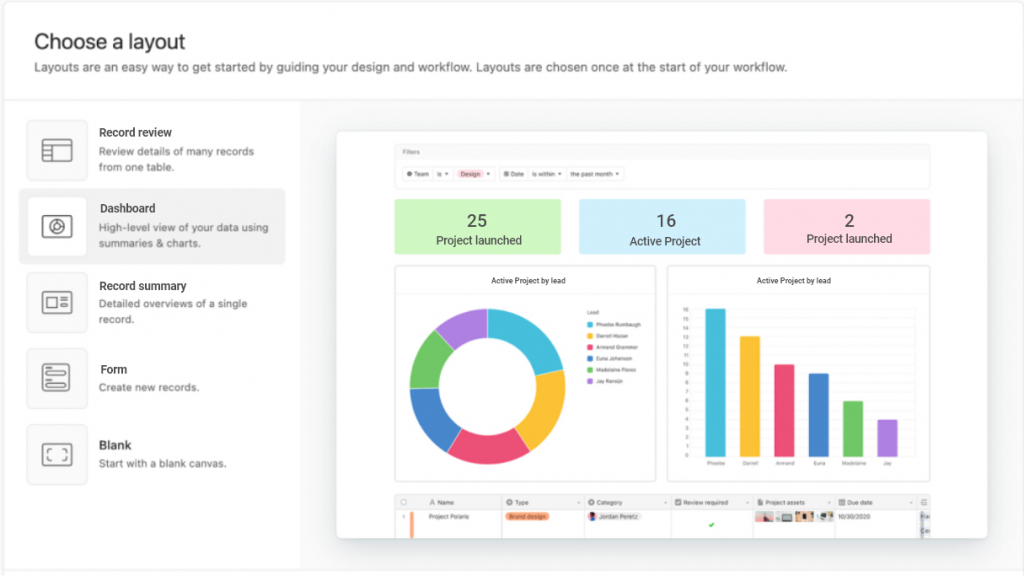
I found Airtable incredibly helpful while scaling my projects at a previous organization which is why I am listing it among the best project manager apps.
The tool helps move work forward effortlessly by allowing you to create and standardize project workflows with ease. Its intuitive dashboards let you share status updates with team members, clients, and shareholders instantly.
I could spot gaps in project execution and take corrective action at the earliest. Moreover, its pre-built templates helped me get started with new projects within minutes.
Not to mention, Airtable’s mobile app ensured convenient access and updates on the move.
What you’ll like:
- Visualize progress with Gantt and timeline views
- Tailor interfaces for specific project requirements
- Achieve seamless data synchronization across tables automatically
What you may not like:
- Higher learning curve
- Collaborative ability could be improved
Pricing: Free plan available. Paid plan starts at $10/seat/month.
8. Zoho Projects – Task Automation
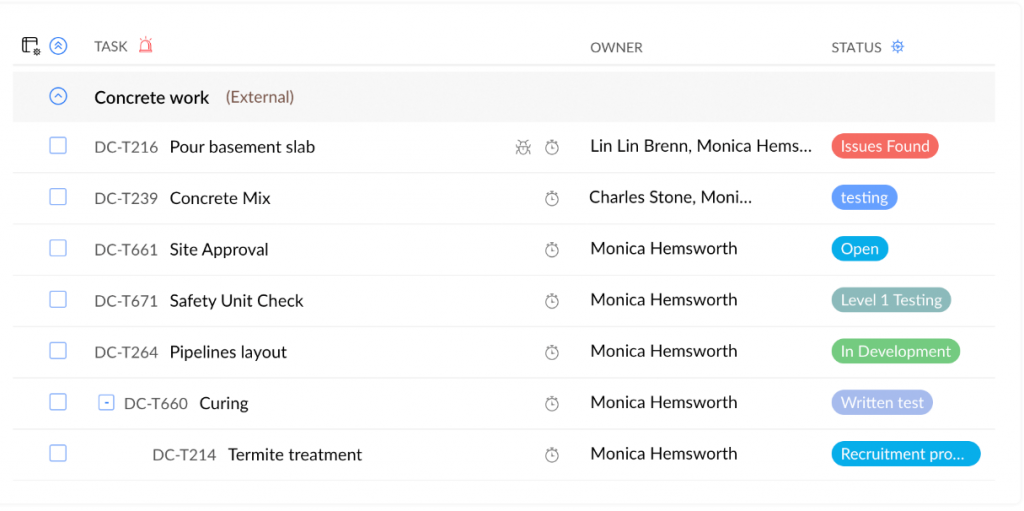
Zoho Projects earns its place as the best app for managing projects due to its impressive versatility.
This exceptional tool consolidates all projects, offering planning and continuous updates throughout different processes. Customize these processes seamlessly with personalized fields, layouts, and workflows. The intuitive UI ensures efficient project delivery without a steep learning curve.
Resource allocation and management became efficient. Task assignment, workload monitoring, and optimal resource distribution were easily achieved.
What you’ll like:
- Customize views, statuses for effortless project tracking
- Set task reminders for timely action
- Streamline tracking with convenient timesheets
What you may not like:
- Search functionality is not easy
- Some users might find that it doesn’t allow as much flexibility in customization
Pricing: Free plan available (up to 3 users). Paid plan starts at $4.23/user/month.
9. Jira – Best for software project management
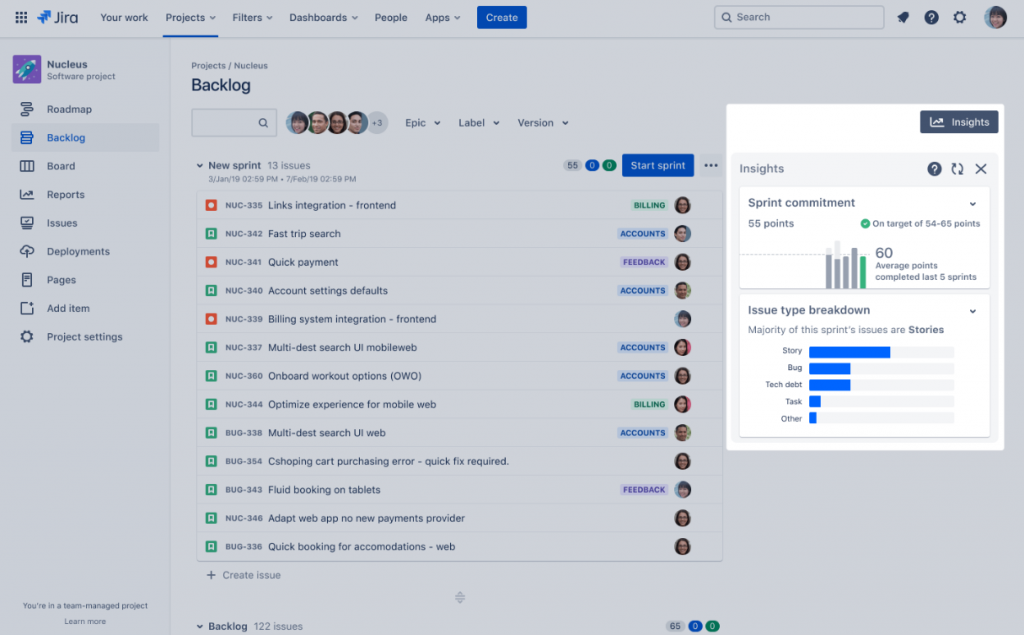
Jira is a robust project management tool for software projects and teams. It offers a platform where developers can create tasks, track, and release them as per schedule.
Being at a managerial level, I found it extremely useful for prioritizing my team’s backlog and executing projects seamlessly. It provides visual data to boost team performance through productivity metrics.
Moreover, it effortlessly integrates with third-party apps, expediting project delivery.
Jira’s flexible workflow system enables you to define custom processes for how tasks move through different stages of completion. This helps streamline your team’s unique workflows and processes.
What you’ll like:
- Personalize Kanban, Scrum boards to suit workflows
- Enhance agility with comprehensive reporting
- Efficiently plan projects with accurate time estimation
What you may not like:
- Higher learning curve
- Lagging issues might hamper productivity
Pricing: Free plan available (up to 10 users). Paid plan starts at $7.75/user/month.
Read More: 15 Best Jira Alternatives to Simplify Project Management
10. Basecamp – Remote Work Collaboration
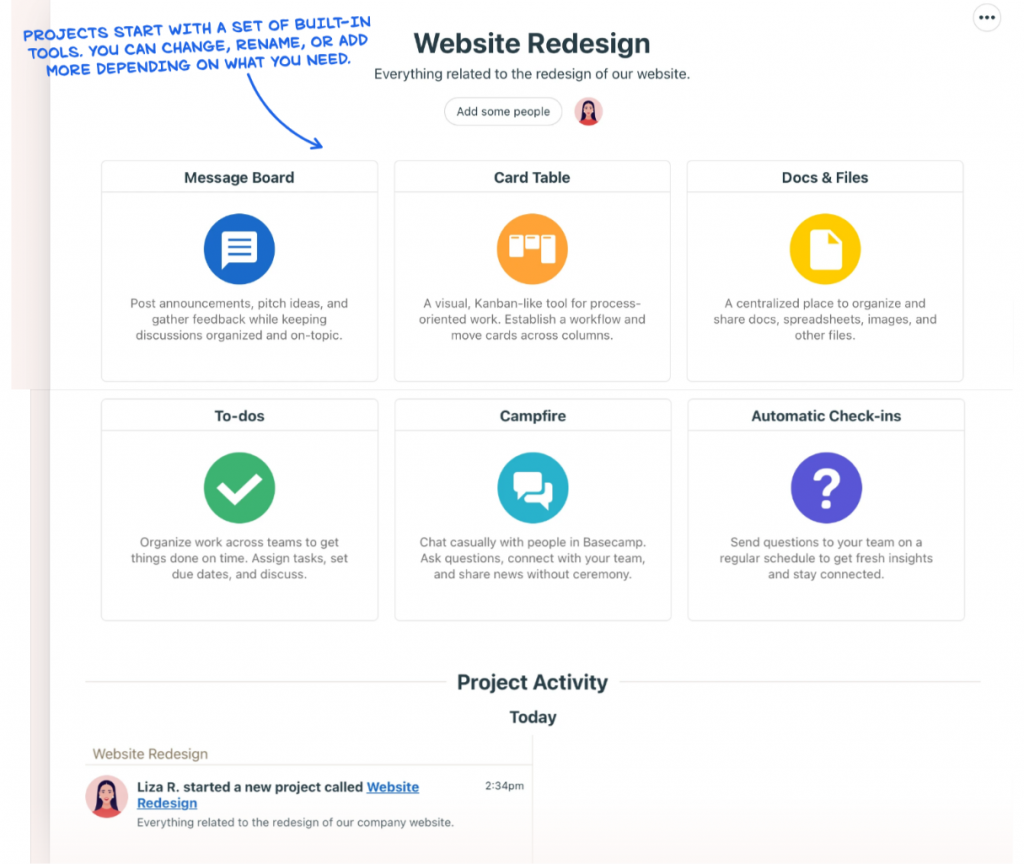
I couldn’t be more thrilled to share my experience of using Basecamp.
Basecamp is one of the top project management apps for teams working remotely. It offers a connected platform for teams to collaborate for higher productivity by organizing all your project tasks and activities in one place.
You can gain greater visibility into tasks from anywhere and anytime using the tool’s user-friendly interface.
It defines clear task responsibilities and deadlines, leaving no room for confusion or uncertainty.
Basecamp offers a messaging feature where team members can communicate through threaded discussions. You can post messages, comments, and updates related to specific tasks or projects.
What you’ll like:
- Receive project alerts and notifications promptly
- Foster collaboration with interactive message boards
- Engage in real-time group chat for efficient communication
What you may not like:
- Lacks robust time tracking capabilities
- Limited dashboard customizations
Pricing: Starts at $4.23/user/month.
Read More: 10 Best Basecamp Alternatives to Use in 2024
11. Wrike – Automating Administrative Workflows
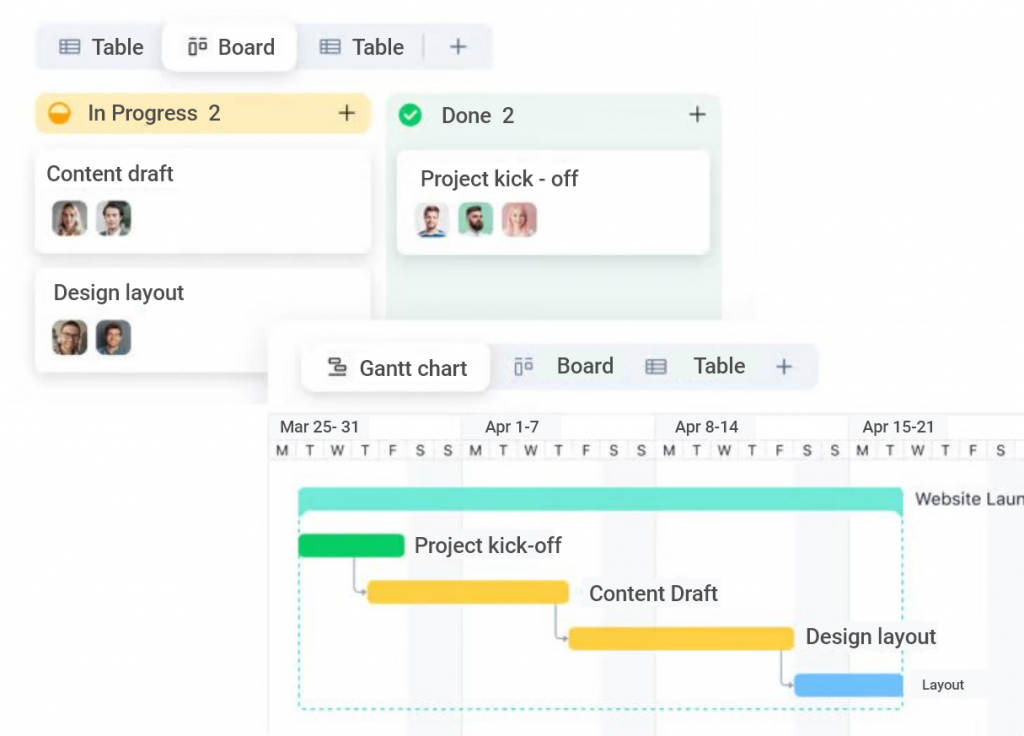
I find Wrike as one of the most intuitive project managing apps.
It provides a space where you can create work schedules, assign resources, and monitor progress in real-time. With increased task visibility, it equips you to deliver projects on time and within the defined budget.
The tool lets you automate emails and tasks so that you can focus on the most important work that demands your unique attention.
Further, Wrike allows you to customize workflows, create templates, and tailor the platform to your team’s specific needs. Also, users can set up automated workflows and task dependencies to streamline processes and reduce manual effort.
What you’ll like:
- Efficiently manage tasks and subtasks for enhanced productivity
- Gain insights with real-time reports for informed decision-making
- Visualize workloads through dynamic charts for optimal resource allocation
What you may not like:
- Updating project timelines can be difficult
- Onboarding process is not very smooth
Pricing: Free plan available (up to 10 users). Paid plan starts at $9.80/user/month.
Read More: Top 20 Wrike Alternatives for Easy Project Management
12. Workfront – Best for project planning and tracking
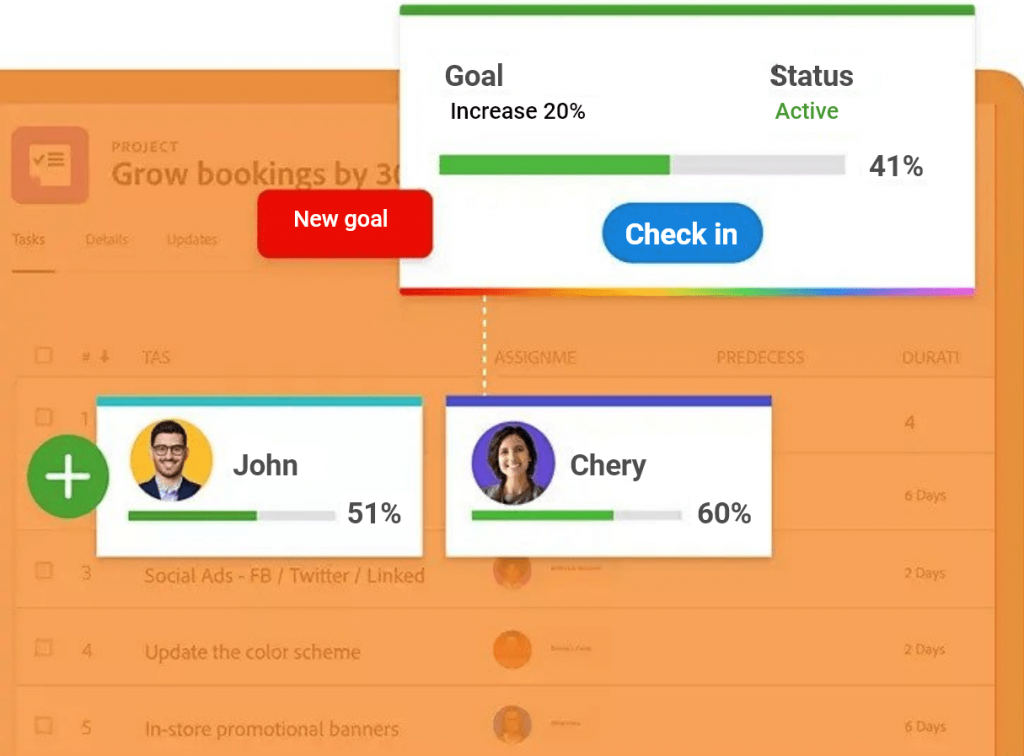
During my search for the ultimate project manager apps, I stumbled upon this remarkable planning platform.
I feel its Scenario Planning capabilities are what make it the go-to tool for smooth project execution.
Scenario Planning involves crafting and delving into diverse “what-if” situations. This process enhances our grasp of possible results, empowering us to make well-informed choices.
So users can effortlessly generate various project scenarios, adjusting parameters like resource distribution, timelines, budgets, and other pivotal project elements.
Also, the platform enables users to compare these scenarios side by side, helping them understand the potential impacts of different decisions.
What you’ll like:
- Streamline progress tracking with robust reporting features
- Seamlessly connect and enhance workflows through integrations
- Optimize resource allocation with advanced demand management capabilities
What you may not like:
- Users might face a significant learning curve
- Lacks good customization options
Pricing: Starts at $30/user/month.
13. Nifty – Project Portfolio Management
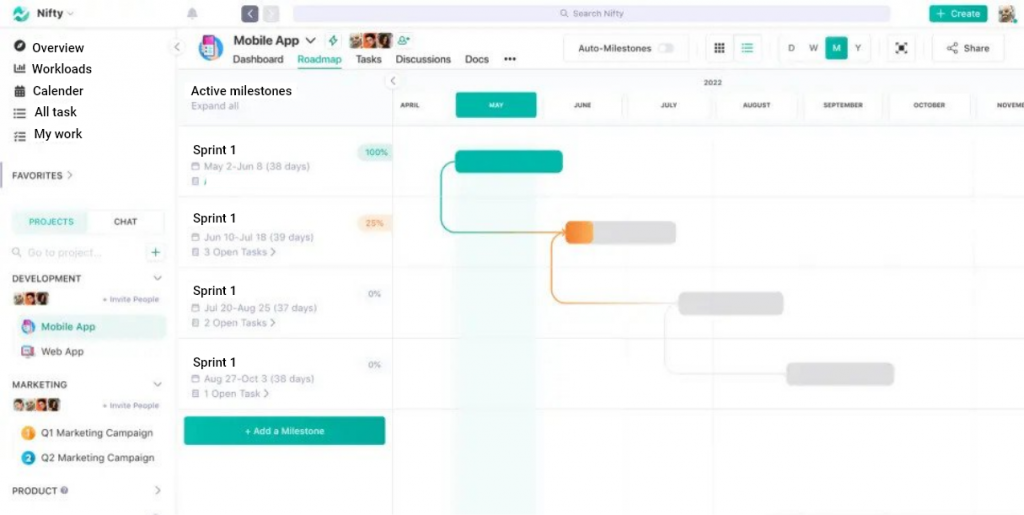
Nifty is another great app for Android users. It lets you keep an eye on all your project workflows from start to finish.
With Nifty, you can filter tasks by due dates, task assignees, and tied milestones to check where your team stands in terms of project progress. And you can automate progress tracking to stay up to date with how your projects are moving forward in real time.
Also, you can schedule recurring tasks to automatically recreate as per the set timeline. It offers some excellent features such as task tracking, team collaboration, file sharing, and integration with other popular tools.
What you’ll like:
- Monitor project milestones with precision and clarity
- Foster seamless team communication through integrated chat functionality
- Manage tasks efficiently with clear and organized dependencies
What you may not like:
- Inadequate support access
- Third-party integration can be improved
Pricing: Free plan available (up to 2 projects). Paid plan starts at $39/10 members/month.
14. GanttPRO – Customizable Web-Based Gantt Charts
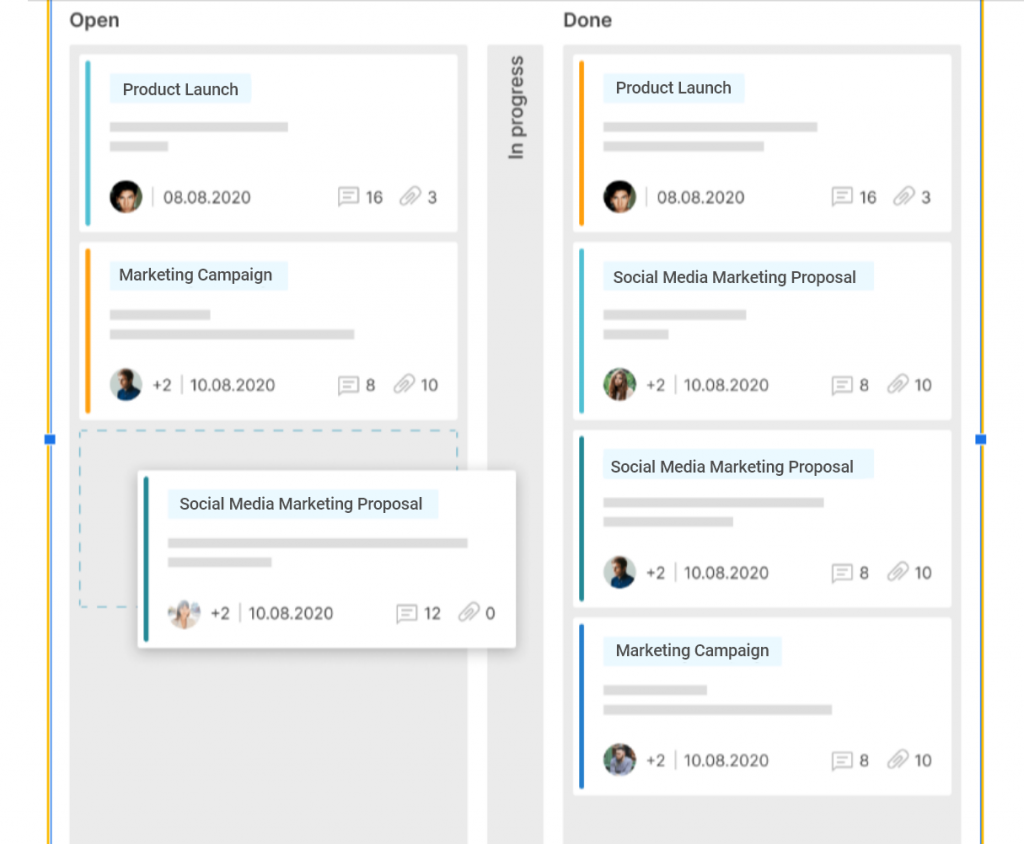
I came across GanttPRO through a colleague’s recommendation. I started with its Basic plan and was genuinely impressed with its capabilities.
I can confidently say that it’s one of the best apps for project management, especially for those specifically looking for a Gantt dashboard.
GanttPRO allows users to create interactive Gantt charts that visualize project tasks, milestones, and dependencies. This helps teams understand project timelines at a glance.
The app provides tools to allocate and manage resources effectively. As a result, the right people are assigned to the right tasks, optimizing project efficiency.
What you’ll like:
- Streamline task progress with clear and manageable dependencies
- Achieve effortless scheduling through automated smart algorithms
- Expedite project setup using customizable, ready-to-use templates
What you may not like:
- Collaboration features are limited in scope
- Users unfamiliar with Gantt charts may face a learning curve
Pricing: Starts at 7.99/user/month.
15. Teamwork – Best for cross-team collaboration
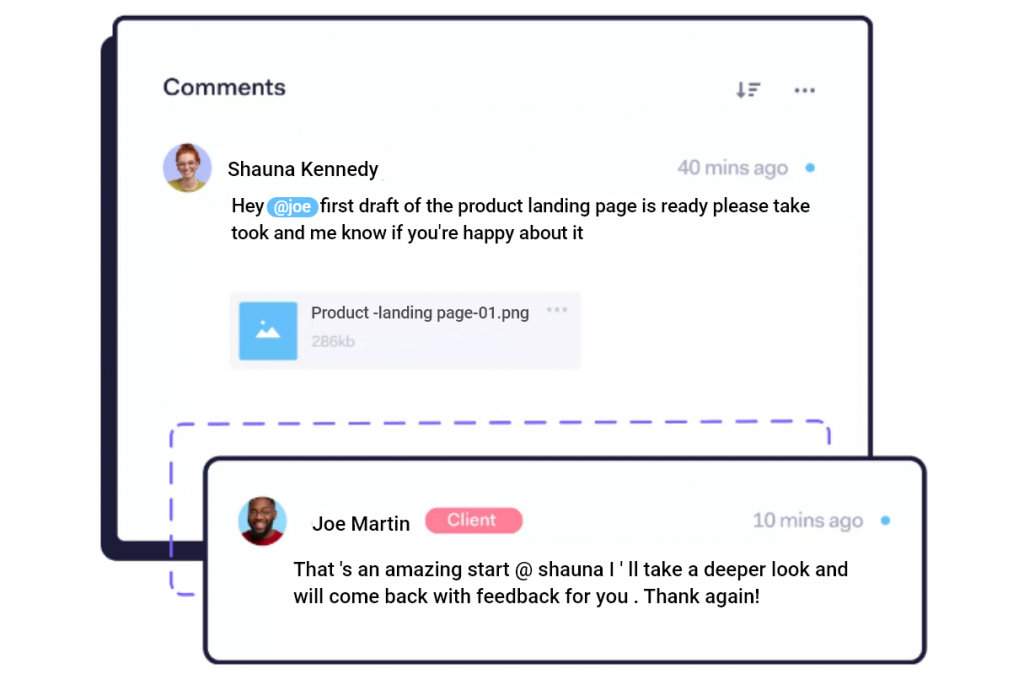
Unquestionably one of the top-tier project management apps, Teamwork provides a range of features to help teams collaborate, manage tasks, track progress, and streamline their work processes.
If you’re looking to bring together everything your team needs, then Teamwork is the way to go. This app facilitates communication and collaboration among team members through comments, file sharing, and notifications.
Using this tool, you can track which resource is assigned to which task at any given time. Also, the tool lets you extract insightful project reports, spot bottlenecks, and monitor real-time project progress easily.
What you’ll like:
- Monitor milestones seamlessly for enhanced project oversight
- Facilitate communication with integrated messaging features
- Streamline project workflows through comprehensive portfolio management
What you may not like:
- Lacks a solid chat feature
- Limited project visualization options
Pricing: Free plan available. Paid plan starts at $5.99/user/month.
Read More: 15 Best Teamwork Alternatives for 2024
Which Is the Best App for Project Management?
Taking everything into account, the right pick relies on team size, project requirements, and budget. If you’re still uncertain, here are three carefully selected tools you can rely on.
Option A: ProProfs Project
ProProfs Project is a simple yet intuitive tool, perfect for managing projects on the go. Its professionally-designed templates help simplify project management by offering a ready dashboard that users can quickly customize and get going within minutes.
The tool is a complete solution for managing tasks, resources, and timelines on a centralized platform. Affordable and scalable, it’s the ideal choice for efficient project handling.
Option B: GanttPRO
For Gantt chart enthusiasts, GanttPRO is a fitting choice. This tool excels at real-time progress visualization and expedites task completion.
Its key feature includes automated scheduling that helps enhance importance of project planning and execution. Users can establish task dependencies, allocate resources, and leverage automation for optimized project schedules.
Option C: Basecamp
This project managing tool stands out for me as one of my top recommendations for its all-in-one project management and collaboration capabilities.
Stay updated with timely alerts, preventing oversights. Its interactive message boards and group chat features make it perfect for remote team collaboration.
Although all these options are my favorite, my top pick would be ProProfs Project for its user-friendly interface and comprehensive task, time, and resource management.
Its ready-to-use templates facilitate seamless project initiation, and the variety of project views enables effortless daily monitoring. Notably, ProProfs’ exceptional customer support was pivotal in making this choice.
Learn More About Project Management Apps
- What are project management apps?
A project management app streamlines task scheduling and project tracking, ensuring seamless progress updates while on the move.
Its collaborative capabilities foster instant team connectivity, enabling smooth execution of shared business goals. Additionally, the app offers a feature-rich platform, automating tasks, monitoring milestones, and generating insightful reports effortlessly.
2. What are the features of project management apps?
Project management apps offer essential features like real-time task scheduling and progress tracking. Also, they should seamlessly facilitate team collaboration and offer advanced reporting.
Lastly, ensure high-standard privacy/security policies and verify the quality of customer support.
3. What are the benefits of project management apps?
Project management apps offer streamlined task organization, real-time progress updates, enhanced team collaboration, and efficient resource allocation. They facilitate timely project completion, improved communication, and data-driven decision-making, leading to increased productivity and successful project outcomes.
4. How to choose the best project management apps?
Select the best project management app by considering features aligned with your needs, scalability, ease of use, collaboration tools, integration capabilities, mobile accessibility, and customer support.
Evaluate trial versions, user reviews, and compare options to find a tailored solution that optimizes project planning, execution, and team coordination.
FREE. All Features. FOREVER!
Try our Forever FREE account with all premium features!