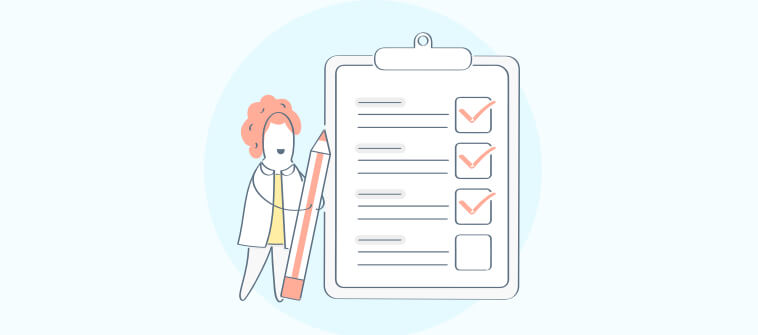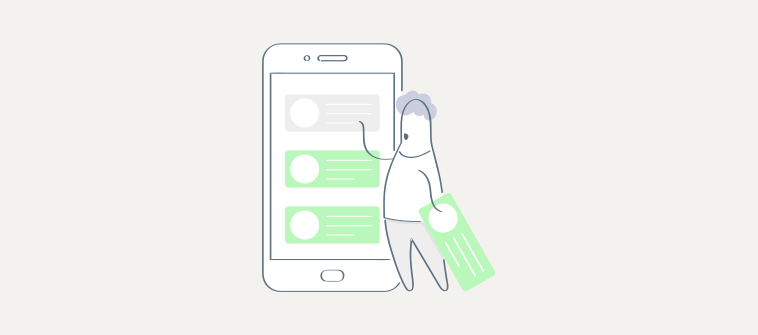Are you considering adopting a personal task management tool but feeling overwhelmed by the numerous options available in the market?
Don’t worry! We’re here to help!
Personal task management tools are designed to simplify the process of organizing your work by providing a centralized platform. With these tools, you can create project dashboards and to-do lists, set task deadlines, priorities, and deliverables.
These tools ensure that your work is well-structured, preventing you from taking on more than you can handle effectively.
Simply put, a personal task management tool offers a proactive plan of action, guiding you along a clear path of project execution, enabling you to achieve your goals on time and within budget.
In this blog, we will explore the top 16 personal task management software solutions in detail. We will discuss their features, pros, cons, and pricing to help you make an informed decision.
What Is Personal Task Management?
Personal task management refers to the process of organizing and prioritizing tasks to effectively manage your time and productivity. It involves breaking down goals into actionable steps, setting deadlines, and creating a system to track progress.
Simply put, personal task management tips empowers your team to take control of their workload, make better decisions about how to spend their time, and ultimately reach their goals with greater ease.
Now let’s dig into why you need a tool for personal project management.
List of 16 Best Personal Task Management Tools
With hundreds of personal task management tools available in the market today, it’s not easy to select ‘the one’ for your business.
But, don’t worry. We have done all the heavy lifting and curated a list of the top 16 personal task management platforms that you can choose from.
1. ProProfs Project

ProProfs Project is a one-stop solution for all your personal task management needs. It promises a quick setup and ensures that you achieve what you’ve set yourself up for within the set timeline.
The tool acts as your personal project manager to help you stay ahead of your tasks and hit your goals faster. You can prioritize tasks, set tasks dependencies and gain complete control over how you execute tasks.
Also, the tool comes with an impressive visualization ability that ensures real-time visibility into task progress. Its reporting capabilities give rich insights into key project metrics via Summary, Project Profitability, and Timeline reports.
Key Features of ProProfs Project:
- Set up recurring tasks for time-consuming and repetitive tasks
- Move tasks across the dashboard with a quick drag and drop
- Set task start and end dates for greater clarity regarding task timeline
- View progress using Gantt chart, Kanban board, and Calendar views
- Accomplish more in lesser time with a user-friendly and intuitive interface
ProProfs Project Pros:
- ProProfs helps in personal project planning and creating schedules that establish clear-cut task workflows, making it the best tool for personal task management.
- Get real-time notifications for approaching tasks and activities and never miss a deadline.
ProProfs Project Cons:
- There’s no option to set up milestones.
- It has a short trial period of only 15 days.
3rd party integration allowed: Yes
Price:
Starts at $39.97/month.
2. Trello
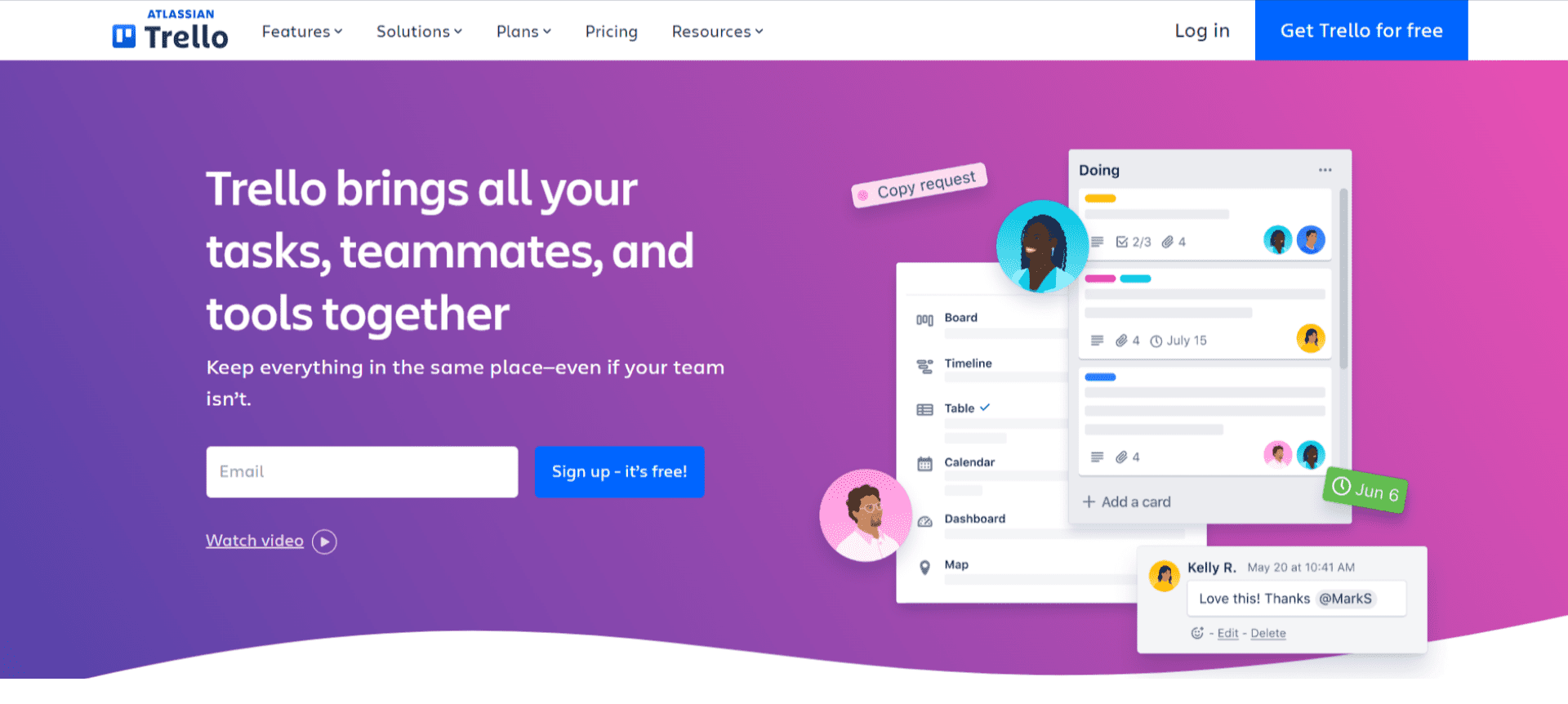
Trello, a Kanban-style task management tool, is great for handling personal work. It lets you split your work into manageable lists. Using these lists, you can plan your schedule for the day and keep track of overall progress and upcoming events, thus boosting productivity.
It offers advanced checklists to track which tasks are done and which ones are pending. Also, its no-code, built-in automation takes over time-consuming and repetitive tasks.
Key Features of Trello:
- Monitor deadlines using Calendar view
- Integrate with popular third-party applications
- Monitor tasks using Dashboard, Timeline, and Workspace table views
- Easy drag and drop editing for tasks
- Track your activity via the activity log
Trello Pros:
- You can visualize tasks along with their assignees, due dates, and file attachments.
- Get started within minutes with ready-to-use templates.
Trello Cons:
- It’s difficult to handle too many tasks across multiple projects.
- It offers limited storage.
3rd party integration allowed: Yes
Price:
Starts at $5/user/month.
3. Todoist

Todoist is one of the best personal task management tools. It helps organize your work by adding tasks and assigning tasks to yourself. You can even set up recurring task due dates, saving time and effort simultaneously.
Moreover, the tool allows you to personalize your task views, thus making it easier to track progress on the go. Also, with the tool, you can sort tasks using Today, Upcoming, and custom Filter views.
Key Features of Todoist:
- Never miss a due date with task reminders
- Store unlimited activity history
- Save crucial project data with real-time auto-backups
- Access priority support 24×7
- Get a quick start to work with professionally-designed templates
Todoist Pros:
- You can customize the to-do list using filters, labels, and priorities.
- Link Todoist with 30+ tools such as calendar, voice assistant, and more seamlessly.
Todoist Cons:
- It offers limited recurring tasks.
- The tool’s tech support is not very responsive.
3rd party integration allowed: Yes
Price:
Starts at $4/month.
4. Calendly

Calendly is the best personal task management app for online scheduling. It provides a platform where individuals and businesses can create customized calendars and share them with others to schedule meetings or events.
You can set your availability preferences, such as specific time slots, duration, and any buffer time needed between appointments. The tool also comes with the ability to create different types of events or meeting types, set reminders and notifications.
Key Features of Calendly:
- Stay organized with automated event notifications
- Tailor your booking process by customizing your booking link
- Foster stronger relationships by sending follow-up messages to your invitees
- Easily manage and direct incoming requests with routing forms
- Gain valuable insights into your scheduling patterns with comprehensive analytics
Calendly Pros:
- Calendly automatically syncs with your existing calendar, such as Google Calendar or Outlook, to avoid double bookings.
- Define the duration, location, and other specific details for each meeting type.
Calendly Cons:
- Limited customization options for advanced branding.
- Some features require a premium subscription for full access.
3rd party integration allowed: Yes
Price:
Starts at $8/seat/month.
5. Asana
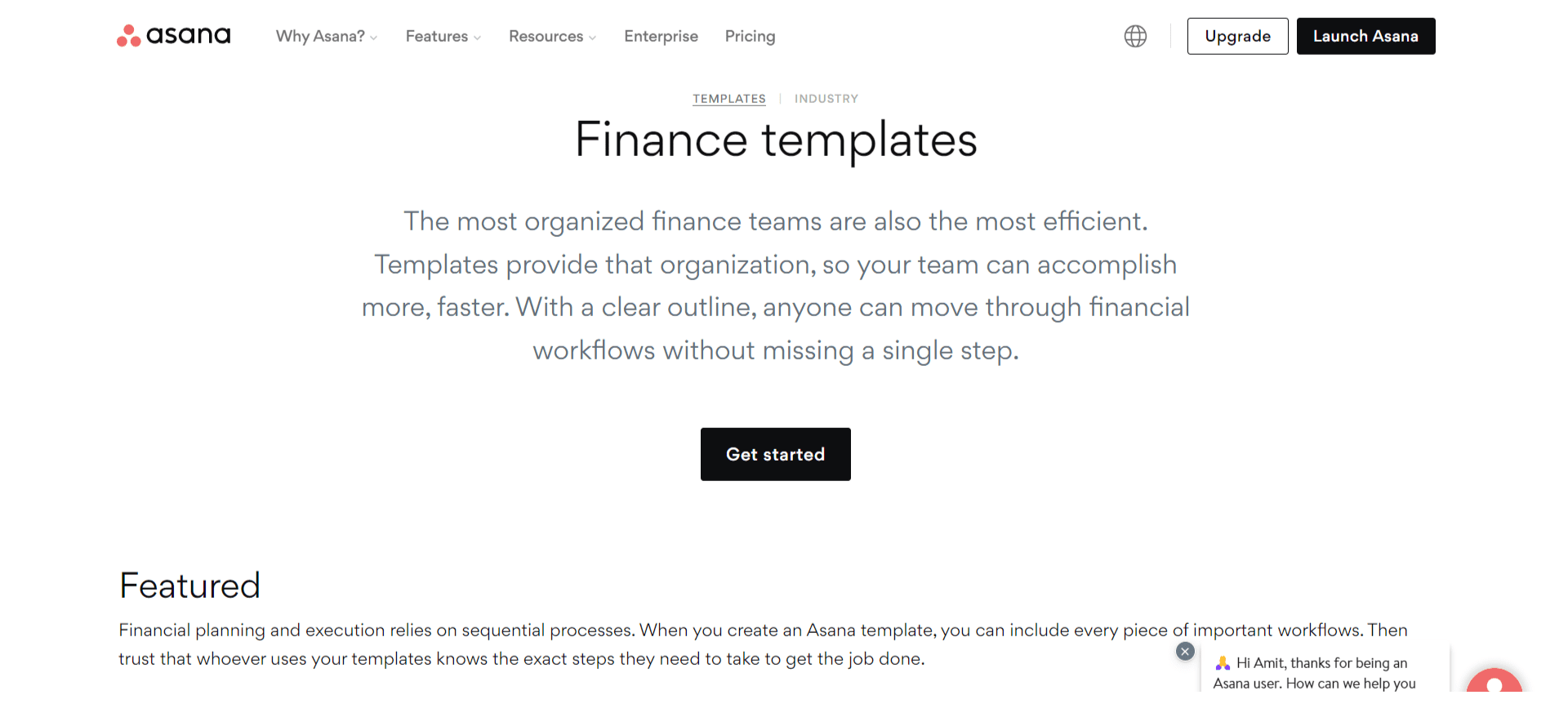
Asana is a feature-rich personal task management app that offers a simple platform that is easy to onboard and navigate. You can customize the project dashboard with just a few clicks to adjust to project and team needs.
You can view progress using List, Board, and Calendar views. Also, you can create sections for tasks and view work according to a specific category.
Key Features of Asana:
- Adjust task schedules with a quick drag and drop
- Sort your tasks the way you like with custom filters
- Get automatic comments for approaching deadlines
- Save time by adding automation to your tasks
- Access project data anytime anywhere via iOS and Android devices
Asana Pros:
- Check which tasks are lined up using the ‘My Tasks’ view.
- With Asana, you can track the entire project workflow along with the allocated team members and deadlines in one, centralized place.
Asana Cons:
- You cannot assign multiple users to a task.
- The tool is not easily scalable.
3rd party integration allowed: Yes
Price:
Asana Pricing Starts at $10.99/user/month.
6. Airtable

Airtable is one of the best personal project management tools for tracking personal goals and tasks. You can view your tasks for the week and check which tasks are completed and which are still pending. The tool lets you set up task status as ‘Canceled,’ ‘Needs Follow-up,’ ‘Started,’ ‘Not Started,’ and much more so that you know exactly what the task status is at a glance.
Key Features of Airtable:
- Start work immediately using ready-made templates
- Integrate across platforms for additional features
- Collaborate with team members and stakeholders via comments
- Create specific sections for tasks to group them together
- Use color and formatting options to match your brand’s identity
Airtable Pros:
- It gives you access to Personal and Locked views.
- Monitor your tasks with useful Gantt, Kanban, and Calendar views.
Airtable Cons:
- Users can find it difficult to navigate in the beginning.
- It faces frequent load speed issues.
3rd party integration allowed: Yes
Price:
Starts at $10/seat/month.
7. ClickUp
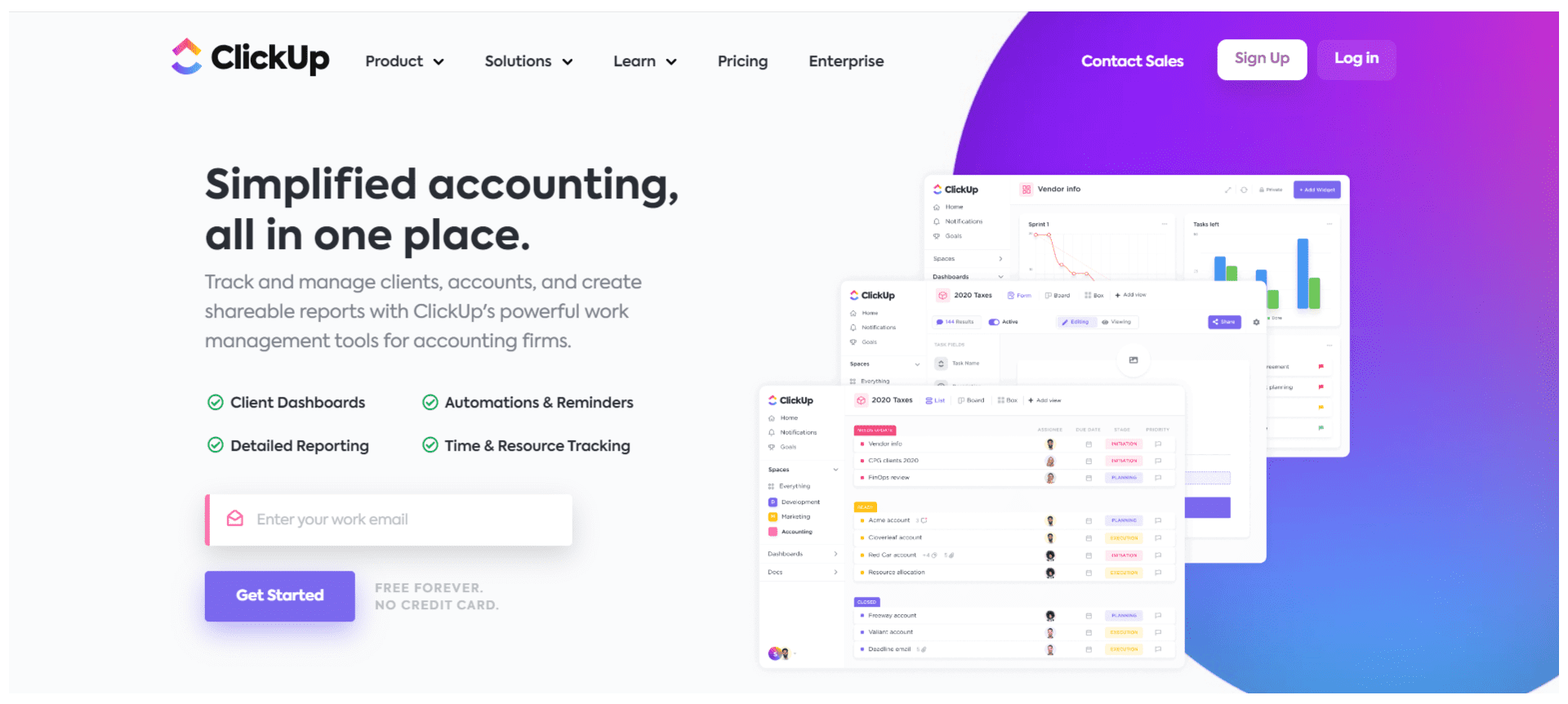
ClickUp is a personalized daily task management software for individuals. It allows you to create and organize tasks in a hierarchical structure using lists, folders, and subtasks. Using List, Board, and Calendar views, you can visualize how far you are from achieving your goals in real-time.
This helps you stay informed and work towards your goals more efficiently. Also, you can prioritize work so that you start the important or urgent tasks first.
Key Features of ClickUp:
- Tick off items from your checklist to analyze where you stand
- Set task dependencies for tasks so that you know how to proceed
- Track how you spend your time during the day with time tracking capabilities
- Take notes and link them to your tasks for easy access
- Automate routine tasks and save time
ClickUp Pros:
- With ClickUp, you can confidently take on more work by analyzing your workload using its insights.
- Build your project dashboard with tasks and sub-tasks for a well-organized workflow.
ClickUp Cons:
- The tool can be overwhelming to set up at first.
- It does not offer good mobile access.
3rd party integration allowed: Yes
Price:
Starts at $5/member/month.
8. Evernote

Evernote is one of the best personal task management apps. It helps organize your schedule and link tasks to the calendar with maximum ease. It lets you set reminders and flags for upcoming task due dates. You can access text from anywhere within the tool, whether in a note or an attachment. Also, the app enables you to connect both personal, and workplace Google Calendar accounts as per your need.
Key Features of Evernote:
- Use filters to analyze task progress the way you want
- Access data even when you’re offline
- Create custom templates for similar project workflows
- Export notebooks as PDF files instantly
- Use Boolean terms for better search results on the platform
Evernote Pros:
- Mark up images and PDFs for the increased context of related tasks.
- Customize the tool’s Home dashboard and workflow templates within minutes.
Evernote Cons:
- It doesn’t allow for saving and syncing data offline.
- Its Free Plan does not offer very useful features.
3rd party integration allowed: Yes
Price:
Starts at $4.05/month.
9. OnlineNotepad.io
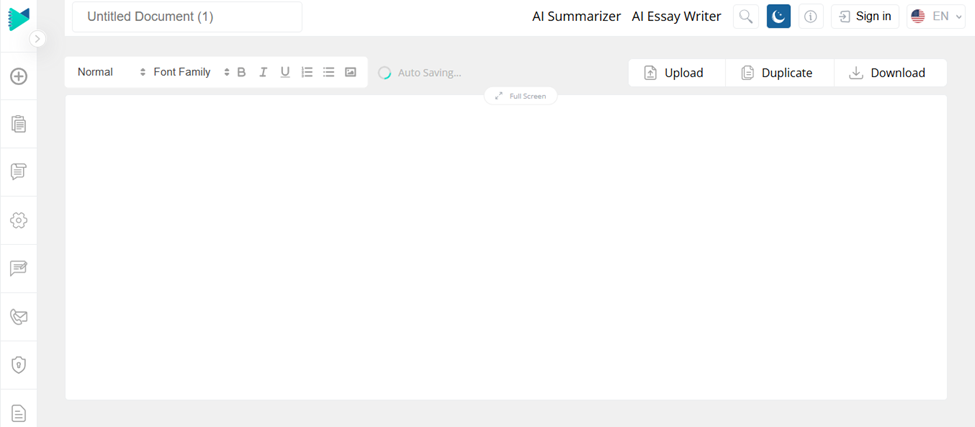
OnlineNotepad.io is a free online tool ideal for individuals who prefer a simple, browser-based note-taking experience. It allows users to quickly jot down important tasks in a fully organized and readable manner.
The notes are automatically saved on the user’s browser, and they are accessible anytime and anywhere on the same device.
Key Features of OnlineNotepad.io:
- No installation & signup required
- Offers formatting features
- Support for different languages
- Accessible 24/7 with a decent internet connection
- Dark mode available.
OnlineNotepad.io Pros:
- Automatically saves the notes without requiring any manual action
- Simple to use interface, along with dark mode and multilingual support.
OnlineNotepad.io Cons:
- No real-time collaboration facility
- Lacks features like daily reminders.
3rd party integration allowed: No
Pricing:
OnlineNotepad.io is available for free.
10. Any.do

Any.do helps bring calm to the everyday individual project management process. It helps keep everything together and start-off tasks one by one with a crystal-clear workflow in place.
Its task management ability lets you create a task and sync the updated data to your laptop, desktop, mobile, and even your smartwatch within seconds! You can set up one-time, recurring, and location-based reminders, ensuring nothing falls through the cracks.
Key Features of Any.do:
- Add smart reminders for tasks so that nothing slips your mind
- Connect with Google Calendar and sync data easily
- Add Whatsapp reminders and turn Whatsapp messages into tasks
- Organize your tasks using color tags
- Attach files to tasks for easy access
Any.do Pros:
- It offers a simple and intuitive UI, making it one of the best task management software for individuals.
- Access data on multiple devices with data sync within seconds.
Any.do Cons:
- Events don’t show up on the to-do lists.
- Its customer service needs improvement.
3rd party integration allowed: Yes
Price:
Starts at $3/month.
11. Notion

Notion, a personal task tracker that helps manage personal tasks with maximum efficiency. You can categorize your tasks under different columns for enhanced visibility. These columns may be ‘Today,’ ‘Later,’ ‘Low Priority,’ ‘High Priority,’ ‘In Progress,’ or ‘Completed.’
Once you’re done, you can check off the tasks and achieve them. You can assign each task its own page where you can store all information related to the task such as images, tags, priority level, etc.
Key Features of Notion:
- Always stay informed with smart notifications
- Keep files accessible and secure with unlimited uploads
- Access data across the web, desktop, and mobile apps
- Adjust workflows with an easy drag and drop action
- Start work head-on with community-made templates
Notion Pros:
- Get reminded of scheduled tasks as per the set due date.
- Track project progress via table, list, calendar, Kanban, gallery, and timeline view.
Notion Cons:
- The tool lacks insightful reporting capabilities.
- More third-party applications can be integrated for better functionality.
3rd party integration allowed: Yes
Price:
Starts at $8/user/month.
12. Smartsheet

Smartsheet, a spreadsheet-like platform, is one of the best personal project management apps. It lets you organize and prioritize your tasks so that you can get done with the important, urgent, or impactful tasks right at the onset.
Also, you can set up subtasks for better task management and create dependencies between tasks so that you know which tasks to accomplish first.
Key Features of Smartsheet:
- Manage tasks with row-level comments and attachments
- Stay updated with ongoing progress with its robust mobile application
- Automate routine and manual tasks, directing your efforts to focus on the work that really matters
- Save relevant files and docs to project tasks
- Access unlimited tasks and workspaces for easy client collaboration
Smartsheet Pros:
- Analyze progress via the grid, card, calendar, and Gantt views.
- Set up time tracking to gain insight into your day’s activities.
Smartsheet Cons:
- Its UI is a little difficult to navigate in the beginning.
- The tool needs better task alerts and notifications.
3rd party integration allowed: Yes
Price:
Starts at $7/user/month.
13. Microsoft To-Do

Microsoft To-Do is one of the efficient to-do list apps. It is your daily planner that helps set up tasks, add due dates, and stay on track throughout the day. This way, you can speed up the workflow and get done with your tasks sooner than expected. Also, you can set up reminders for tasks, store documents for tasks, and access them when needed.
Key Features of Microsoft to-do:
- Never miss a thing with its note-taking ability
- Secure project data in this easy-to-use platform
- Sync data across iPhone, Android, Windows, and the web
- Share files from anywhere and anytime
- Create subtasks and make work more manageable
Microsoft to-do Pros:
- You can add your tasks to ‘My Day’ within seconds and prioritize them.
- Share your daily to-do list with whoever you want.
Microsoft to-do Cons:
- The tool’s widget is not easy to use.
- It lacks powerful automation.
3rd party integration allowed: Yes
Price:
You can get in touch with their sales team for a quote.
14. nTask

nTask is a comprehensive task management platform designed to empower individuals and teams to stay organized and productive. With its milestone features for personal task management, nTask offers a centralized hub for creating, assigning, and tracking tasks effortlessly.
From setting priorities and deadlines to managing subtasks and collaborating with ease, nTask ensures that you can effectively manage your personal projects and achieve your goals efficiently.
Key Features of nTask:
- Maximize productivity with accurate time tracking
- Quickly find the information you need and stay focused with advanced filters
- Perform actions swiftly through simple shortcuts with slash commands
- Never miss important updates or deadlines with real-time notifications
- Save time and effort by executing bulk actions
nTask Pros:
- Stay organized and choose the view that suits you best with nTask’s versatile List, Grid, and Calendar view options.
- Gain valuable insights and make data-driven decisions with advanced reporting features.
nTask Cons:
- Steeper learning curve for complex features.
- Limited integration options with other tools.
3rd party integration allowed: Yes
Price:
Starts at $3/month.
15. Toodledo

ToodleDo is a flexible tool, apt for tracking, and improving daily productivity. You can structure your everyday task list and check how things are moving forward. Make task notes that you can refer to anytime. The tool lets you set up custom alarms for tasks, ensuring that you get things done well within the defined timeline. Moreover, you can even track time spent on a particular task.
Key Features of Toodledo:
- Save time by setting up recurring tasks
- Create subtasks for easier task organization
- Create and share lists of tasks with clients and stakeholders
- Set and track your life goals using the tool
- Unlimited device sync for all your needs
Toodledo Pros:
- Its time tracking ability for tasks ensures that you know exactly where you are spending your time during the day.
- The Hotlist displays the most important tasks scheduled.
Toodledo Cons:
- The tool offers an outdated IU.
- Its mobile application keeps crashing.
3rd party integration allowed: Yes
Price:
Starts at $3.99/month.
16. Things

Things is one of the best task management software for individuals who want to take control of their workflow. You can add tags, checklists, and a timeline to your to-dos easily. You can even segregate tasks using separate lists for Morning and Evening.
This helps in differentiating what needs to be done soon and what can be done later without affecting the final outcome of the scheduled tasks.
Key Features of Things:
- Set up repetitive tasks as repeating to-dos
- Create headings for separate categories, milestones, etc.
- Don’t let anything go overlooked with Checklists
- Send a new to-do into your Inbox with drag-and-drop functionality
- Search and navigate through the tool using Quick Find
Things Pros:
- Set up task lists and organize them for better visibility.
- The Calendar events display your to-dos as well.
Things Cons:
- The Slim Mode, which brings the sidebar down with a two-finger swipe, is not very impactful.
- The tool doesn’t let you add tasks to the to-do list, ‘Things’ via mail.
3rd party integration allowed: Yes
Price: You can get in touch with their sales team for a quote.
Why Do You Need a Tool for Personal Project Management?
Let’s admit it! We all need an action plan to accomplish our daily tasks on time.
For this, we require a medium that can help us track tasks and tick them off once they’re done. This is exactly what a personal task management software does.
So, let’s explore the advantages of onboarding the best personal task management software:
Smooth Task Management
An ideal tool enables you to carry out your tasks smoothly from start to finish. It allows you to create your schedule, assign tasks to yourself, and define the due dates. This paves the way for hassle-free execution as you have a well-planned, crystal-clear workflow right in front of you.
Effortless Task Prioritization
While you go about setting up your tasks, it is important to establish their priority level. Setting tasks priority ensures that you take up the time-sensitive or important tasks first.
This further ensures that you are done with tasks that require your undivided attention and expertise. Thus, you can view the priority levels using the tool and approach tasks in order of their importance.
Real-Time Alerts & Notifications
We’re humans and we may miss out on important dates while managing tasks. A personal task management tool offers real-time alerts and notifications that make sure that you are aware of an approaching deadline and start working on it immediately. You can set up task alerts and notifications and never let the deadlines bog you down.
Easily Customizable Views
The best personal project management tool offers easy customization.
Whether you wish to analyze progress with a big-picture view of your tasks using a Gantt chart or want increased visibility into tasks with a Kanban board, the right tool allows you to do it all simply by switching to a different view within seconds.
Also, you can customize the way your dashboard looks or customize your workflows to adjust to changing needs and requirements.
Ready-to-Use Templates
Using a tool’s templates is a convenient and faster way to get started. These are professionally designed and easy to use. You simply have to tweak a few task names, add in the deadlines, and you’re good to go!
Besides, you can prioritize tasks and view the progress the same way as you do when you build your workflow from scratch.
Accurate Time Tracking
The time tracking ability of a tool is your personal project tracker.
With this, you can track which tasks end up taking most of your time so you can set a more accurate timeline the next time you set up a similar task’s deadline.
This will ensure that you encounter lesser or no instances of missed deadlines due to inaccurate estimations about the amount of work required for a task.
On-the-Go Access
In today’s world, accessibility is of prime importance. So, whether you need to buy groceries right from your couch or need to manage your tasks from anywhere and anytime, you can accomplish everything instantly. The right task management tool will enable you to control all the moving parts of your workflow right from where you are.
How to Choose the Best Personal Task Management Tool?
Choosing a personal project management software from hundreds of options available in the market is not easy. But you can make the process easier by taking into account some key criteria while selecting a tool for your daily goals management.
Core Personal Task Management Features
The best personal project management tools offer some key features that are indispensable for task management. These features include customizable views, task notifications, time tracking, and on-the-go access. These features ensure that you are equipped with everything you need for tracking and completing your tasks as per the day’s schedule.
Affordability
When you’re simply looking to streamline processes and increase the day’s output for your own work, you don’t want to spend a fortune on a tool, right? Thus, it is imperative that you take a look at a tool’s pricing structure before adopting it. Look at the features that it offers in its various plans.
Does it offer a free trial for you to test the tool’s efficacy before actually going ahead and investing in it?
Will you be able to invest in the tool even if you run into minor losses in the future?
These are some of the questions you must ask yourself before selecting a tool. After carefully reviewing, go for a tool that is affordable in the long term.
Android/iOS App Version
For you to manage your daily tasks, you must be able to track your progress regardless of where you are. And for this, you need a tool that you can access using an Android/iOS app version. This powers you with the ease of handling tasks, leading to effortless personal project management.
User-Friendly, No-Code Platform
A task management software for individuals should be easy to onboard and navigate. It shouldn’t require any training and should come with a low or no learning curve. Why? Because if a tool has a high learning curve, a user is most likely to abandon the tool, searching for an uncomplicated one.
Guest Access
There are times when you wish to include someone else in your daily task management process. This means that you would like an external user to stay in the loop of how your tasks are progressing.
For this, you need a tool that allows easy access of tasks to external users. Note that guests can view whatever work they are assigned to but they cannot make any changes to it.
Customer Support
You may face a scenario wherein you face a bug or encounter any other issue regarding a tool’s features and functionality. Here, you need a tool that provides 24×7 support and helps you overcome any hiccups at the earliest.
This is where good vendor support comes into the picture. So, select a tool that promises impressive vendor support.
Listed on Top Review Platforms
A tool must be listed on top review platforms such as Capterra, G2, and SoftwareWorld. Being listed on such esteemed platforms lends credibility to a tool’s functionality. It assures that the tool is noteworthy and offers qualitative features that can help you get rid of inefficiencies in task management.
Drive Better Productivity with a Robust Personal Task Management Tool
Remember how you used to create a bucket list of all the things you wished to do during a time period and tick them off one by one as you achieved them?
Well, personal task management tools are pretty much the same. They outline everything you wish to do and display the amount of work accomplished in the end. This helps you stay on track while enhancing efficiency at the same time.
Onboarding the right tool will prove to be a game-changer for your personal task management activities and help you stay on top of your productivity game.
We hope the above list of tools will help you select the best tool for your unique needs. If you’re still not sure which tool to go for, here are our top picks.
ProProfs Project is an excellent tool if you’re looking for all the essential features on an easy-to-use platform. Its task tracking capabilities are particularly praiseworthy. Next, you can go ahead with Smartsheet if you like working with a spreadsheet-like interface to manage your work. You can even choose Toodledo if you’re specifically looking for a free tool with the basic task management functionalities.
FREE. All Features. FOREVER!
Try our Forever FREE account with all premium features!