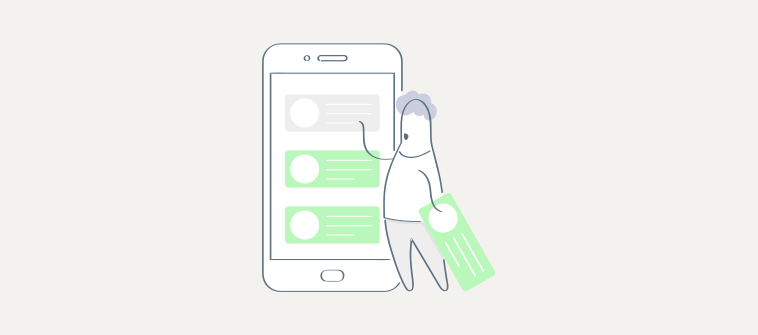Having worked with various teams and companies over the last 11 years, I’ve seen the positive impact of choosing the right task management software. Otherwise, managing tasks, deadlines, and responsibilities can quickly become overwhelming, especially for small teams.
A well-implemented solution can significantly reduce miscommunication, prevent project delays, and keep everyone on the same page.
However, with so many available tools, choosing the best one for your unique needs can be daunting, especially when budgeting is a concern. I aim to change that today!
I will list my top 10 free task management tools available in 2025. We’ll evaluate each tool’s features, pros, and pricing to help you make an informed decision for your team.
What Is Task Management Software?
Task management software is designed to help individuals or teams organize, prioritize, and track the progress of tasks or projects. It provides features for creating, assigning, and monitoring tasks, setting deadlines, tracking dependencies, and collaborating with team members.
Using task management or personal task management tools, businesses can streamline workflows, improve communication, and ensure deadlines are met, improving overall efficiency.
For example, in a marketing department, the team leader can use task management software to assign tasks like drafting blog posts, designing promotional materials, or scheduling social media updates.
Let me give you a real-life example of how a task management platform can help organizations closely monitor remote staff’s activities.
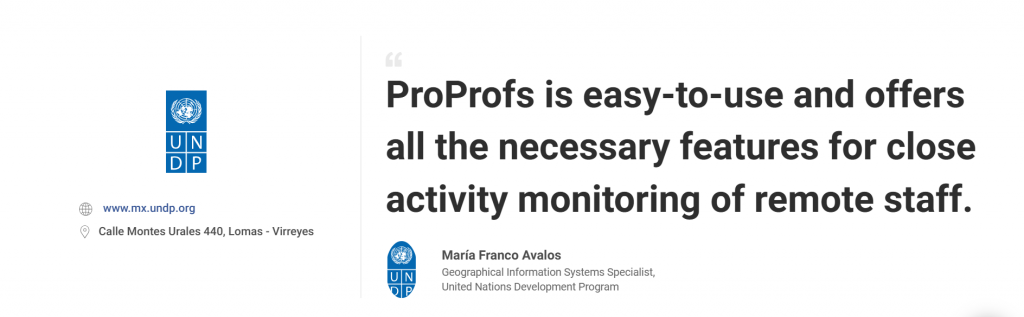
My Top 3 – Best Free Task Management Software
Short on time? No problem! Have a quick look at my 3 top picks from the extensive list:
- ProProfs Project: It offers a free plan with all features, a clean UI, and task management tools, including subtasks, time-tracking, billing, invoicing, workflow management, and Kanban and Gantt chart views for effective project planning and collaboration. It is ideal for startups and SMBs.
- Trello: Trello offers a visual task management solution with boards, lists, and cards to organize tasks and projects. It allows users to assign tasks, set due dates, track progress, and collaborate easily through a drag-and-drop interface, making task management simple and intuitive.
- Zoho Projects: Zoho Projects provides a comprehensive task management system that helps teams plan, assign, and track tasks efficiently. It includes features like task dependencies, milestone tracking, and task prioritization, assisting teams in staying organized and easily meeting deadlines.
For a more detailed review, consider reading the complete comparison below.
List of the 10 Top-Rated Free Task Management Software
Ever Googled “task management software free” and gotten bombarded with a mix of sponsored ads and countless software options?
Here’s the catch: not all of them are FREE. Many tools on the first page may offer a free trial for 15-30 days, but they hide that you’ll need to pay once the trial ends.
To save you time and frustration, I’ve curated a list of tools offering free plans with no strings attached. You can start using them today without spending a dime!
Here’s a quick summary of my top 10:
| Best Free Task Management Software | Best For | Pricing | G2 Rating |
|---|---|---|---|
| ProProfs Project | Planning, Collaborating & Delivering Projects on Time | Forever free for small teams. Paid plan starts at $39.97/month/unlimited users | 4.4/5 |
| Trello | Workflow Automation | $5/user/month | 4.4/5 |
| Zoho Projects | Task Automation | $4/user/month | 4.3/5 |
| Bitrix24 | Remote Task Management | $49/month/5 users | 4.1/5 |
| nTask | Online Task Management | $3/month | 4.4/5 |
| Wrike | Automating Administrative Workflows | $10/user/month | 4.2/5 |
| Todoist | Personal Productivity | $4/month/5 users | 4.4/5 |
| Plaky | Simple Project Planning | $3.99/seat/month | NA |
| Freedcamp | Managing Tasks & Assignments | $1.49/user/month | 4.5/5 |
| Hive | Flexible Project Hierarchies | $5/user/month | 4.6/5 |
1. ProProfs Project – Best for Planning, Collaborating & Delivering Projects on Time
I’d recommend ProProfs Project if you want a free task management tool that won’t overwhelm you with options. The tool allows you to create tasks, set deadlines, and monitor progress through Gantt charts software and calendars.
But it shines in time tracking—you can log hours for each task and generate reports to see where your time is going. I think this helps a lot for anyone looking to improve productivity.
I also found the ability to generate detailed reports directly from the platform handy. What’s more, ProProfs Project offers a collaborative environment where team members can discuss tasks and share files in real-time, reducing the need for endless email threads.
What You Will Like:
- Kanban boards visually map out project workflows and boost task visibility
- Real-time project tracking ensures updates on every task’s progress without delay
- Custom workflows to tailor project steps to specific needs and objectives
- Time tracking integrates directly with tasks, offering precise insights into project hours
- Resource management is used to help allocate team members effectively and avoid over-utilization.
Device Compatibility:
Web, mobile, tablet.
Integrations:
Google Calendar, Zapier, ProProfs Help Desk, Outlook, ProProfs Quiz Maker, etc.
Pricing:
A freemium plan is available for small teams. Paid option starts from $39.97/month.
G2 Rating:
4.4/5
2. Trello – Best for Workflow Automation

Trello is a classic free task management tool and remains one of the most user-friendly. I have used it to manage everything from simple to-do lists to complex project management.
The platform’s beauty lies in its Kanban-style boards, where you can create cards for each task and move them through different stages of completion. I love how customizable the cards are—you can add checklists, due dates, attachments, and comments.
The Power-Ups feature takes Trello to the next level, allowing you to integrate it with other tools like Slack, Google Calendar, and Evernote. This makes Trello a task manager and a versatile productivity tool that fits into any workflow.
What You Will Like:
- Intuitive drag-and-drop interface simplifies task management
- Automation via Butler to reduce repetitive tasks
- Power-Ups enhance functionality, allowing for custom integrations
- Card aging feature to highlight inactive tasks
- Customizable board backgrounds and stickers for visual appeal.
Device Compatibility:
Web, iOS, Android.
Integrations:
Google Drive, Dropbox, Slack, Google Calendar, Microsoft Teams, etc.
Pricing:
A free plan allows up to 10 boards per workspace. Paid options start at $5 per user/month.
G2 Rating:
4.4/5
- Zoho Projects – Best for Task Automation
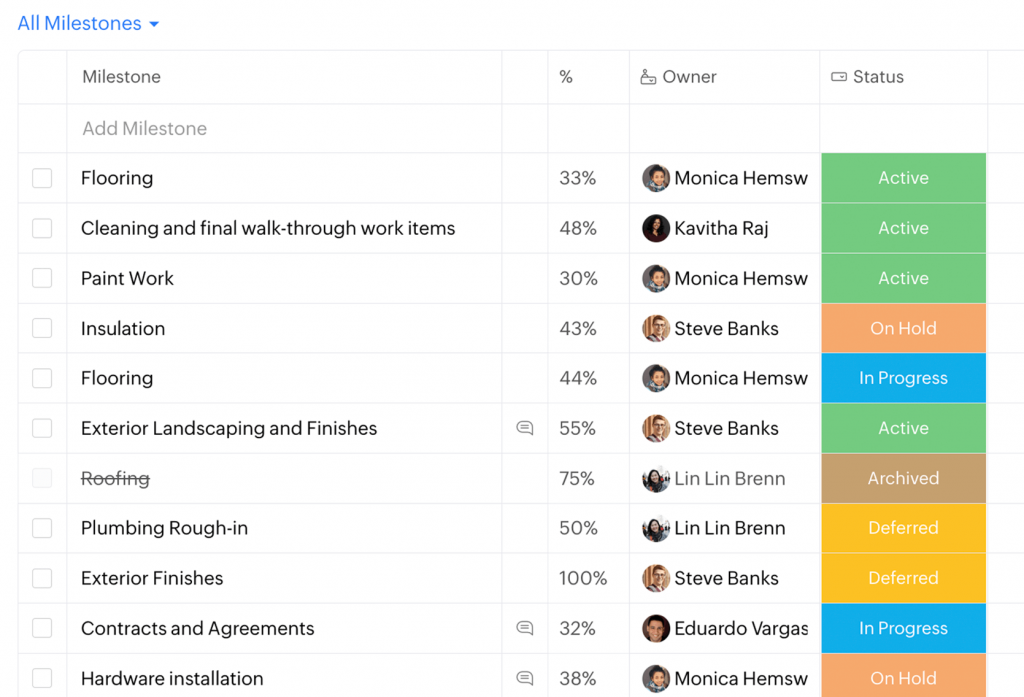
Zoho Projects is part of the broader Zoho ecosystem. What initially drew me to the platform was its comprehensive feature set—everything from task management to time tracking, all in one place.
The Gantt chart is a real highlight, offering a visual representation of project timelines that makes planning and adjusting a breeze. I also liked the resource allocation tools, which helped ensure no team member was overworked.
For me, what sets Zoho Projects apart is its customization options. You can tailor everything to fit your workflow, from project templates to task dependencies.
What You Will Like:
- Blueprint feature automates task processes, reduces manual intervention, and increases efficiency
- Critical path analysis highlights essential tasks, ensuring project timelines stay on track.
- Advanced analytics for deep insights into project performance
- Gantt charts visualize task dependencies and project timelines for better planning
- Integrated issue tracker to help teams log, track, and resolve project-related problems.
Device Compatibility:
Web, mobile (iOS and Android).
Integrations:
Zoho CRM, Zoho Invoice, Zoho Analytics, Google Calendar, Google Drive, etc.
Pricing:
A free plan is available for up to 2 projects. Paid plan starts at $4/user/month.
G2 Rating:
4.3/5
- Bitrix24 – Best for Remote Task Management

When I first tried Bitrix, what caught my eye was its seamless integration of task management with a comprehensive CRM system. How does it do this?
Well, Bitrix24 allows you to create detailed task lists, assign them to team members, and set deadlines with a few clicks. The Gantt charts and Kanban boards visually represent your project timelines and progress, making it easier to stay on top of things.
What I appreciate most, though, are the collaboration tools. You can comment on tasks, share files, and even start a video call without leaving the platform. This makes Bitrix24 a task manager and a full-fledged project management solution that scales with your needs.
What You Will Like:
- Built-in Kanban boards provide a visual representation of tasks in various stages
- Document management enables centralized storage and easy access for teams
- Customizable access permissions to control who can view or edit specific tasks
- Employee workload management to prevent burnout by balancing team assignments
- Recurring tasks ensure regular activities are scheduled without manual intervention.
Device Compatibility:
Web, mobile, desktop.
Integrations:
Gmail, Google Calendar, Google Drive, Microsoft Office, Outlook, etc.
Pricing:
A free plan with a limited storage allowance is available. Paid options start at $49/month/5 users.
G2 Rating:
4.1/5
- nTask – Best for Online Task Management
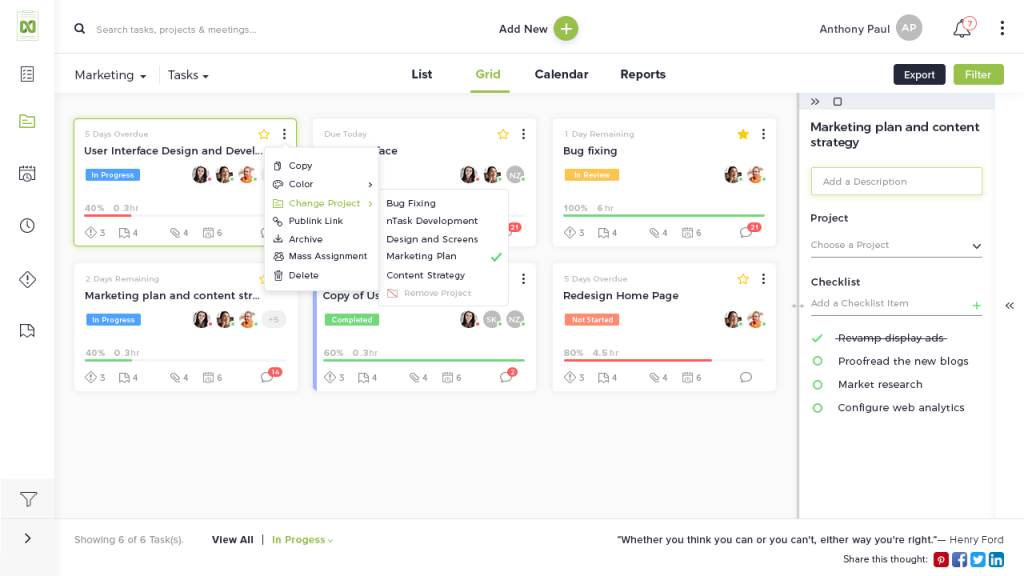
If simplicity is what you’re after, nTask might be the best free project management software for small businesses. It’s clean, intuitive, and doesn’t require a steep learning curve—a blessing for those who don’t have time to get bogged down in tutorials.
What I loved about the tool was that it provides a structured way to manage tasks, from setting priorities to tracking progress. You can create tasks, assign them to team members, and track their progress in real-time.
The project planning tools are robust, and the Gantt charts help visualize timelines like a pro. I think the way nTask handles meeting management and issue tracking is particularly noteworthy—it’s all built-in, so you don’t need to hop between different software to get things done.
What You Will Like:
- Risk management tools to identify project risks and provide mitigation strategies in real time
- Task prioritization features to focus on the most critical tasks first
- Meeting management integrates agendas, minutes, and follow-up tasks
- Custom status updates to reflect the progress and status of each task
- Task dependencies are used to indicate the relationship between functions visually.
Device Compatibility:
Web, Android, iOS.
Integrations:
Google Calendar, Outlook, Google Drive, OneDrive, Dropbox, etc.
Pricing:
A free plan is available for up to 5 people. Paid options start from $3/month.
G2 Rating:
4.4/5
- Wrike – Best for Automating Administrative Workflows
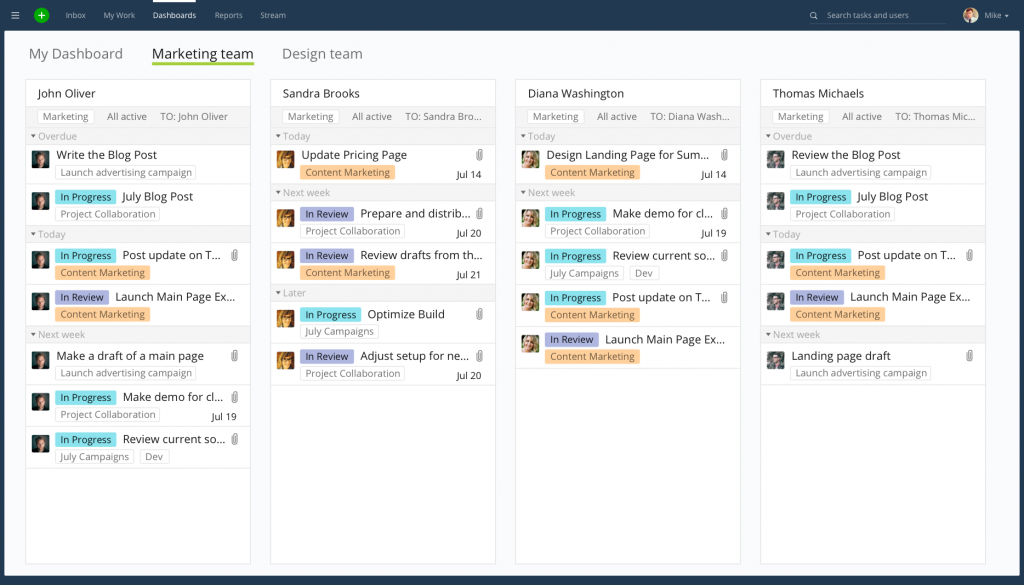
Wrike provides real-time visibility into project progress, helping teams stay on top of deadlines and key deliverables. The platform’s task management capabilities extend beyond basic to-do lists, allowing users to set up recurring tasks, automate task assignments, and link tasks to specific milestones, which reduces administrative overhead and boosts efficiency.
One of Wrike’s standout features is its powerful automation toolset. By creating customized workflows, Wrike can automate repetitive administrative tasks like task assignment, reminders, and status updates. This feature frees up time for team members to focus on high-priority tasks, while keeping projects moving forward without manual intervention.
The platform also offers advanced task prioritization, so teams can focus on the most critical tasks, helping to meet deadlines and prevent bottlenecks.
What You Will Like
- Customizable workflows to automate repetitive tasks and reduce administrative time
- Gantt charts and timelines for visual task tracking and progress monitoring
- Real-time collaboration with task comments, file attachments, and instant notifications
- Integration with popular tools like Slack, Google Drive, and Microsoft Teams
- Recurring task management to automate repeated assignments and deadlines
- Advanced task prioritization to ensure high-priority tasks are completed on time
- Detailed reporting tools to measure task performance and project progress.
Device compatibility:
Web, Android, iOS.
Integrations:
Slack, Google Drive, and Microsoft Teams, etc.
Pricing:
A free plan is available. Paid plan starts at $10/user/month.
G2 Rating:
4.2/5
- Todoist – Best for Personal Productivity
Todoist is perfect for anyone who prefers a straightforward free task management software solution for individuals. What I appreciate most about the software is its ability to capture tasks quickly, whether I’m on my phone or desktop.
The natural language processing is a standout feature—I can type “Write blog post tomorrow at 3 PM,” and it will automatically schedule it. I also like the task prioritization system, with its color-coded labels and filters, which is incredibly helpful for staying focused on what matters most.
The platform’s Karma feature adds a gamification element that makes productivity more fun by tracking task completion streaks.
What You Will Like:
- Natural language input quickly translates thoughts into tasks and deadlines
- Task sections organize projects by breaking them down into manageable parts
- Custom filters create personalized views to track specific tasks across projects
- Integrations with calendars sync deadlines with personal schedules
- Progress tracking shows real-time updates on the completion of tasks and projects.
Device Compatibility:
Web, iOS, Android, Windows, macOS, Linux, Wear OS.
Integrations:
Google Calendar, Outlook, Gmail, Slack, Zapier, etc.
Pricing:
A free plan is available for up to 5 personal projects. Paid options start from $4/month/5 users.
G2 Rating:
4.4/5
- Plaky – Best for Simple Project Planning
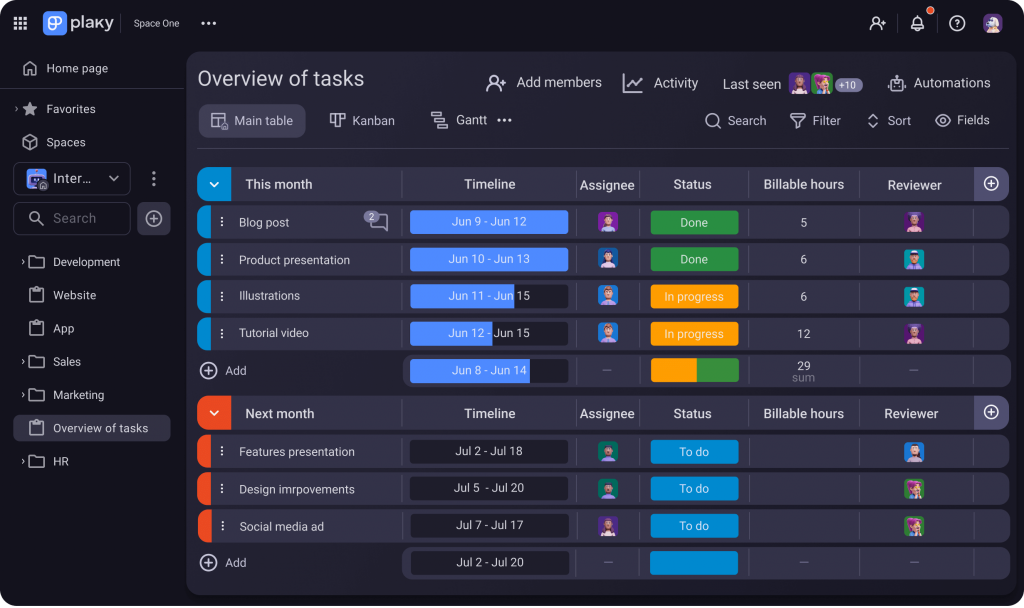
Plaky is relatively new on the scene, but it quickly caught my attention with its sleek design and user-centric approach. I was initially skeptical, but after giving it a try, I was impressed by how much it offers, especially for a free task management software platform.
What caught my attention was the tool’s focus on simplicity without sacrificing functionality. You can set up tasks and move them through different stages, much like a Kanban board, but with more flexibility. This makes it easy to adapt Plaky to your team’s specific needs.
Another feature I appreciate is the in-app communication, which allows team members to discuss tasks and share updates without switching platforms. The tool also offers a range of templates catering to different projects.
What You Will Like:
- Task statuses provide clear visual indicators of project progress
- Customizable workflows adapt to unique project requirements
- Multiple project views, including Kanban and List, cater to diverse work preferences
- Milestone tracking to stay on top of critical project goals and deadlines
- In-task comments streamline team communication by centralizing discussions within specific tasks.
Device Compatibility:
Web, iOS, Android.
Integrations:
Google Drive, Dropbox, Slack, Zoom, Microsoft Teams, etc.
Pricing:
A free plan is available with limited storage space. Paid options start from $3.99/seat/month.
G2 Rating:
NA
- Freedcamp – Best for Managing Tasks & Assignments
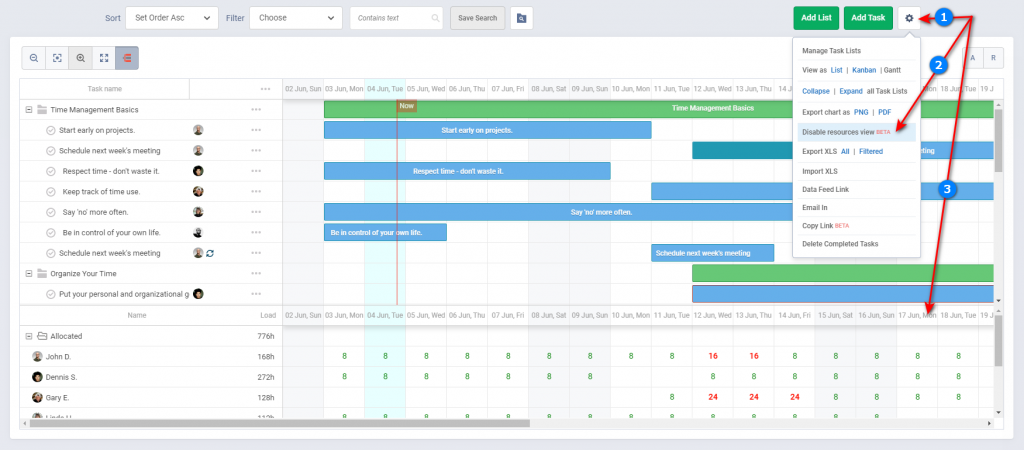
When I first explored Freedcamp, I was impressed by how feature-rich it is for a free tool. The software offers everything from task lists to file sharing. One of the things I love about Freedcamp is its flexibility. You can manage tasks using a simple to-do list or switch to a more visual approach with Kanban boards and Gantt charts.
The milestone feature is convenient for tracking project progress and ensuring you hit your goals on time. The software also includes a CRM module, a rare find in free task management tools.
This makes it an excellent choice for those who need to manage client relationships alongside their tasks.
What You Will Like:
- File sharing to ensure all team members have access to the latest documents
- Gantt charts for a comprehensive view of project timelines and task dependencies
- Issue tracker logs and manages project-related problems for quick resolution
- Discussion boards to keep project conversations organized and accessible
- Milestone tracking to monitor key project achievements and deadlines.
Device Compatibility:
Web, iOS, Android.
Integrations:
Google Calendar, Google Drive, Slack, Zapier, Trello, etc.
Pricing:
A free plan is available with limited features. Paid options start from $1.49/user/month.
G2 Rating:
4.5/5
- Hive – Best for Flexible Project Hierarchies

Hive is one of those free task management tools that just gets better the more you use it. I started with a small project, but it wasn’t long before I realized it could handle much more.
I absolutely liked its action cards, which allowed me to manage tasks, assign responsibilities, and track progress all in one place.
The cards are flexible; you can add due dates, attach files, and start conversations directly within them. What I also appreciate about the tool is its reporting capabilities. You get insights into your team’s performance, helping you identify areas for improvement and optimize your workflow.
What You Will Like:
- Native email integration to send and manage emails directly from the platform
- Team messaging to facilitate real-time communication
- AI-based analytics for insights on project performance and improve decision-making
- Proofing and approval tools to speed up content review processes
- External user access allows clients and stakeholders to collaborate without full platform access.
Device Compatibility:
iOS, Android, Web.
Integrations:
Slack, Google Drive, Zoom, Microsoft Teams, Gmail, etc.
Pricing:
A free plan is available for up to 5 members. Paid options start from $5/user/month.
G2 Rating:
4.6/5
How to Choose the Best Task/Project Management Software for Your Business
To choose task management software for free, evaluate key features like ease of use, collaboration tools, integration options, and customization capabilities that align with your team’s needs and goals.
Other points to consider:
- Clearly define your business’s specific needs and desired features.
- Prioritize ease of use and a minimal learning curve for quick team adoption.
- Evaluate robust collaboration tools for seamless team communication and sharing.
- Ensure the software is scalable to grow with your business and project complexity.
- Check for strong integration capabilities with your existing software ecosystem.
- Look for flexible customization options to align with your unique workflows.
- Assess reporting and analytics features for actionable insights into project performance.
- Understand pricing models and the level of customer support provided.
Check out this insightful video to learn more:
What Are the Benefits of Free Task Management Software & Tools?
Free or paid, a task management tool does more than just help you create and assign tasks to team members. Let’s discuss what benefits you’re likely to receive from using one.
- Organize Workflow Easily
Break down complex projects into manageable tasks, assign them to team members, and set deadlines and dependencies.
- Foster Team Collaboration
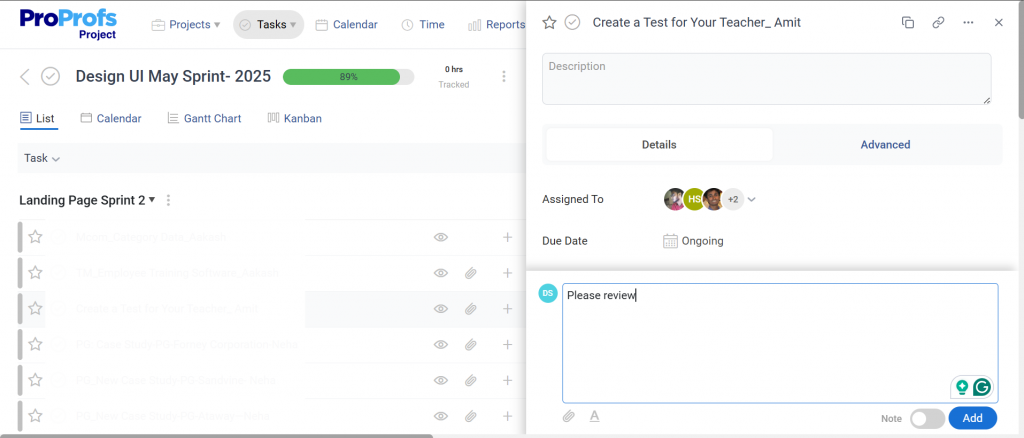
Real-time collaboration features, such as task comments and file sharing within the tool, keep your team connected and up-to-date on project progress.
- Monitor Progress & Deadlines
Visual dashboards like Gantt charts provide a clear overview of task progress and upcoming deadlines, making it easy to see your project progress.
- Improve Time Management
Built-in time tracking helps you monitor how long tasks take, helping you manage time effectively and meet deadlines.
- In-Depth Reporting
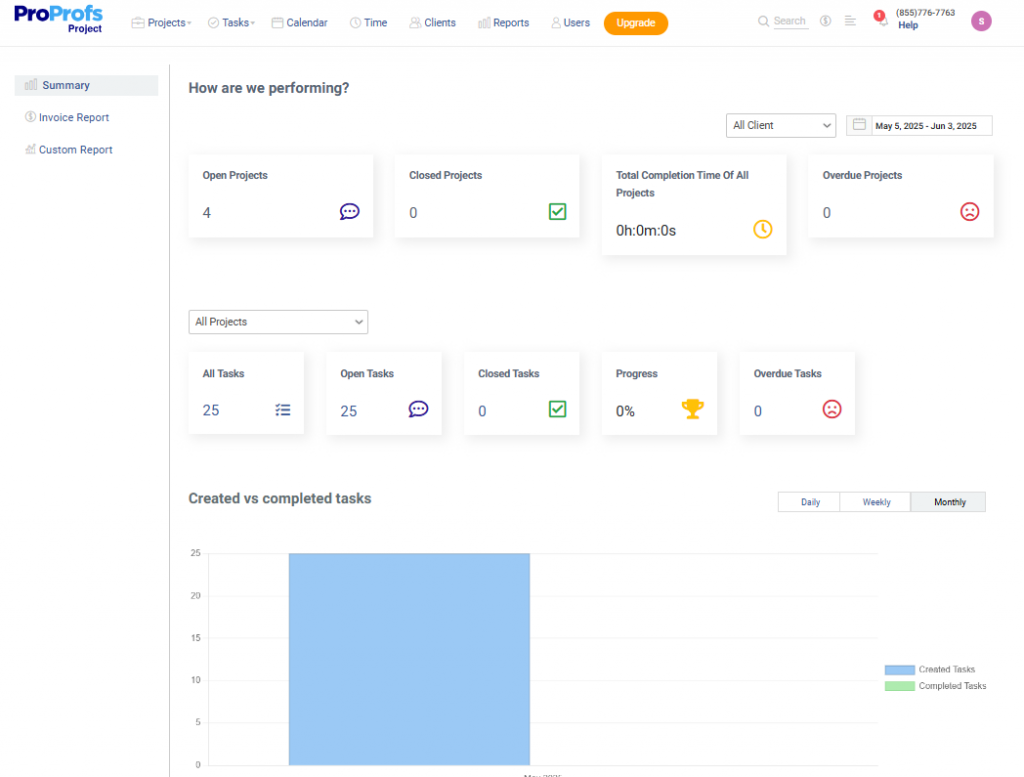
Smart project management reports provide valuable insights into task status, progress, time spent on tasks, and overall team performance.
- Access Tasks Anywhere
Cloud-based task management platforms allow you to manage tasks from any device, whether in the office, at home, or on the go, ensuring you stay connected.
Get Started with Zero-Cost Task Management Today
Choosing the best free task management software requires an in-depth understanding of each vendor’s offerings, limitations, and how each software caters to your unique needs.
As you may already anticipate, there isn’t any one-shot parameter to measure these. So, I’d recommend you try each tool.
For example, I’ve been using ProProfs Project for quite some time, and I think their free plan is the best on the market. I’ve tested a lot of software, but I couldn’t find what they offer for free.
It’s simple. Even if you use such a platform for the first time, you just need to sign up and get started. That’s all. I hope this blog helped you in some way!
FREE. All Features. FOREVER!
Try our Forever FREE account with all premium features!