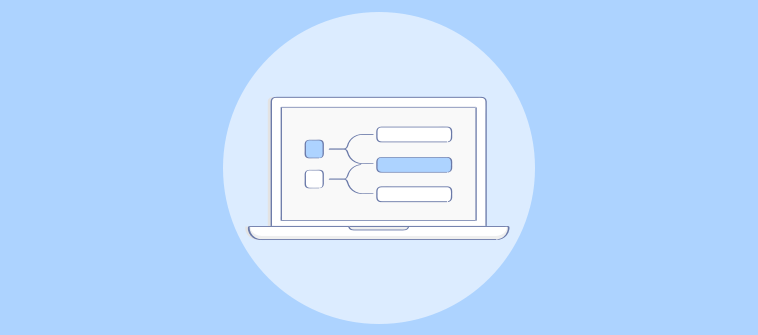Are you looking for the best resource management software for your projects?
Undeniably, onboarding a resource management software drives your projects in the desired direction right from the start.
Think of it. How many times have you felt like the axe is ready to drop on the neck due to unavailability of required resources in the middle of project execution?
If the answer is a resounding – yes – multiple times, that means you understand how crucial resource management is for project success.
Without adequate resource management, you may end up with a long list of pending tasks that are difficult to manage and a dip in overall team productivity. This can badly impact projects and lead to missed deadlines and poor team performance.
Resource management software has the perfect solution to this problem. It gives you full control over your resources so that you can run multiple projects simultaneously.
Here are 14 best resource management tools that you can choose from to effectively manage resources and lead projects across the finish line successfully.
A Quick Look at the Top Resource Management Software & Their Key Features
|
Software |
Features |
Pricing |
|---|---|---|
|
ProProfs Project
|
|
|
|
Mavenlink |
|
|
|
Asana |
|
|
|
Trello |
|
|
|
Jira |
|
|
|
Wrike |
|
|
|
Workfront |
|
|
|
Airtable |
|
|
|
Clarizen |
|
|
|
Zoho |
|
|
|
Accelo Inc. |
|
|
|
Smartsheet |
|
|
|
ClickUp |
|
|
|
Float |
|
|
What is Resource Management Software?
Resource management software helps you schedule, allocate, and manage resources for a project. It allows you to utilize all resources, including people, finances, equipment, and other facilities, to their maximum potential to achieve ultimate project success.
When all resources are managed efficiently right from the start, it leads to improved team productivity and better performance. Good resource management software helps in project resource planning and reduce cost by optimizing the resources in the most efficient manner.
List of Best Tools For Resource Management
Here, we have narrowed down the best tools for resource management. Choose a tool that best suits your unique project and team needs.
1. ProProfs Project
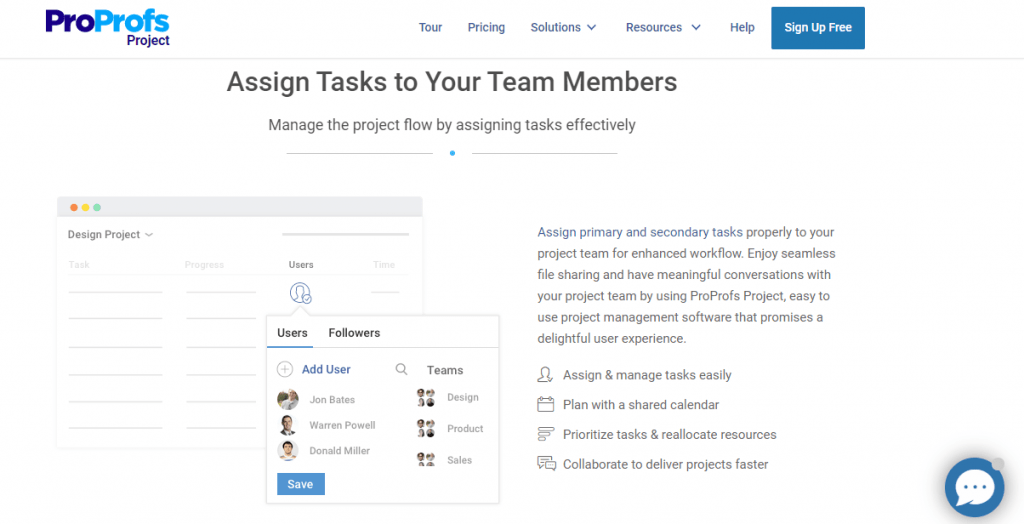
ProProfs Project is a modern, feature-packed resource management software. It offers a simple and intuitive interface that enables you to manage all your resources across multiple projects in one place. It lets you create tasks and assign them to the right people who have the required skills and bandwidth.
The tool’s centralized dashboard gives you a peek of who is working on which tasks, so you can track their progress from time to time. You can also define deadlines and prioritize tasks as needed. Undeniably, managing your team with a good resource management tool such as ProProfs Project ensures that you never fail to deliver your projects on time. Moreover, team members can collaborate with each other on the go with instant messaging, task comments, and file sharing.
Features:
- Multiple project views like Gantt charts, Kanban boards, & Calendar view
- Time tracking for monitoring employee productivity
- AI-powered reports to extract useful project insights
- Automation capabilities to offload recurring and time-consuming tasks
- Drag and drop functionality
- Task comments and instant messaging for easy collaboration
- Seamless file-sharing ability
Pricing:
Starts at $39.97/month. A freemium plan is available for up to 5 users.
What we liked: Simple and easy functionality for effortless resource management.
What could be better: Third-party integrations can be worked upon.
2. Mavenlink
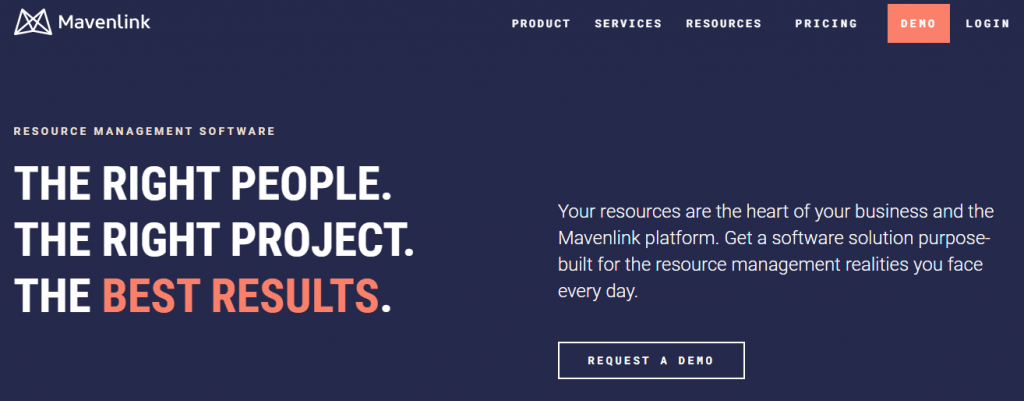
Mavenlink gives you a clear overview of all your tasks. You can allocate resources to every task and set deadlines for the same. The tool allows you to balance your resources by providing easy access to all information relating to resource allocation within the workflow. You can check resource availability by keeping track of where each resource is allocated at any given time. Also, you can view and forecast full resource demand for the tasks at hand. As a result, it becomes effortless to manage resources in real-time with the tool’s excellent resource optimization capabilities.
Features:
- Gantt charts
- Task dependencies
- Document sharing
- Task management
- Insightful reporting
Pricing:
Available on request
What we liked: Offers a centralized place for optimized resource management.
What could be better: Dashboard visualization.
Read More: Project Resource Management 101: For Flawless Project Journeys
3. Asana
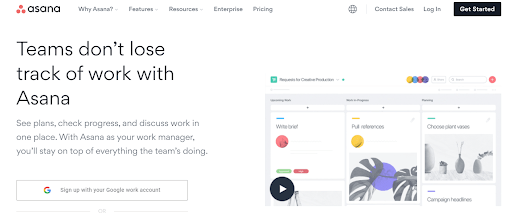
Asana is a powerful resource management tool. It provides a platform that allows you to schedule tasks and assign them to the right people in the team. You can get a clear overview of where your resources are allocated throughout a project’s life cycle at a glance. With Asana, you can easily build your project timeline and ensure that team members stick to it with easy access to their task responsibilities.
Also, you can add, remove, and manage team members in real-time. The tool offers a space for team conversations and announcements, accelerating the overall project delivery.
Features:
- Board view, Calendar view
- Shared calendar
- Task comments and private messaging
- Insightful reports and analytics
- Simple and intuitive UI
Pricing: $10.99/user/month
What we liked: It gives a clear overview of resource allocation and availability.
What could be better: Project views can be improved.
4. Ganttic
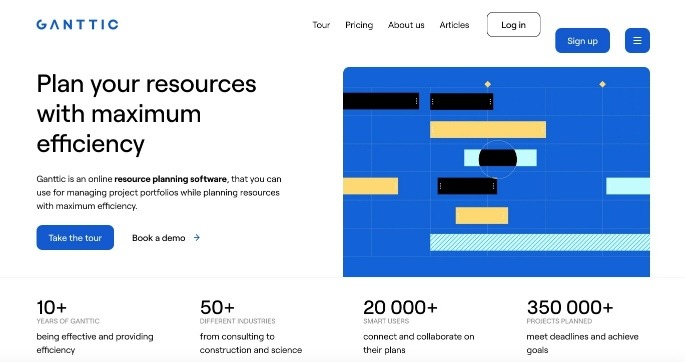
Ganttic is a visual planning tool with resource-centric Gantt charts. See exactly what everyone is working on at any moment, and easily make adjustments when changes arise or priorities shift. The resource management tool provides users a high-level overview of all their resources – whether that’s people, tools, facilities, or equipment. And highlights where gaps in capacity might exist, so that projects can get done on time.
With Ganttic you can be assured that you always schedule the right resource for the right job. It’s simple to assign work based on availability or unique data such as skill sets and location. Give the whole team secure access to the planner, to keep everyone – even remote or dispersed teams – in the loop.
Features:
- Gantt charts and Kanban views
- Invite unlimited users for free
- Google and Outlook Calendar sync
- Automated reporting
- Open API
Pricing:
Free – up to 10 resources/unlimited users and features
Pro plans – starting from $25/month/unlimited users/resource-based
Enterprise – available upon request
What we liked: streamlined tool which increases resource efficiency
What could be better: native integrations
5. Trello
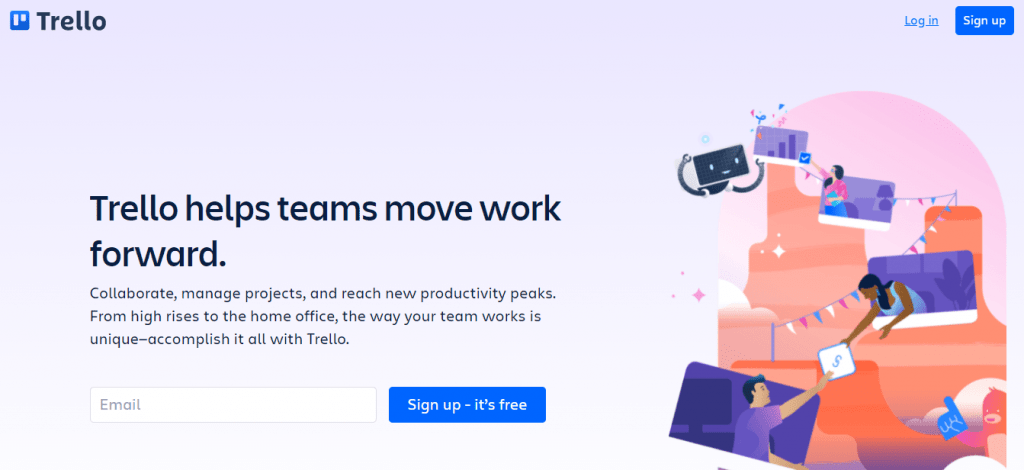
Trello lets you track if resources are overworked or underutilized at any given time. This resource tracking tool gives you access to reliable information for multiple projects in just a few clicks. This way, transparency is maintained right from the start, ensuring nothing slips through the cracks.
The tool allocates as well as forecasts resources for upcoming projects and tasks. It provides a centralized space for assigning and managing resources across multiple projects. You can even create and customize resources in the workflows as per the existing team and project needs.
Features:
- Custom workflows
- No-code automation
- Trello boards, lists & cards
- Dashboard and timeline views
- Advanced checklists
Pricing:
Free – $0
Standard – $5/user/month
Premium – $12.5/user/month
Enterprise – $17.5/user/month
What we liked: Effortless resource allocation.
What could be better: Third-party integrations.
Read More: Asana vs. Trello: Which Project Management Tool Should You Choose?
6. Jira
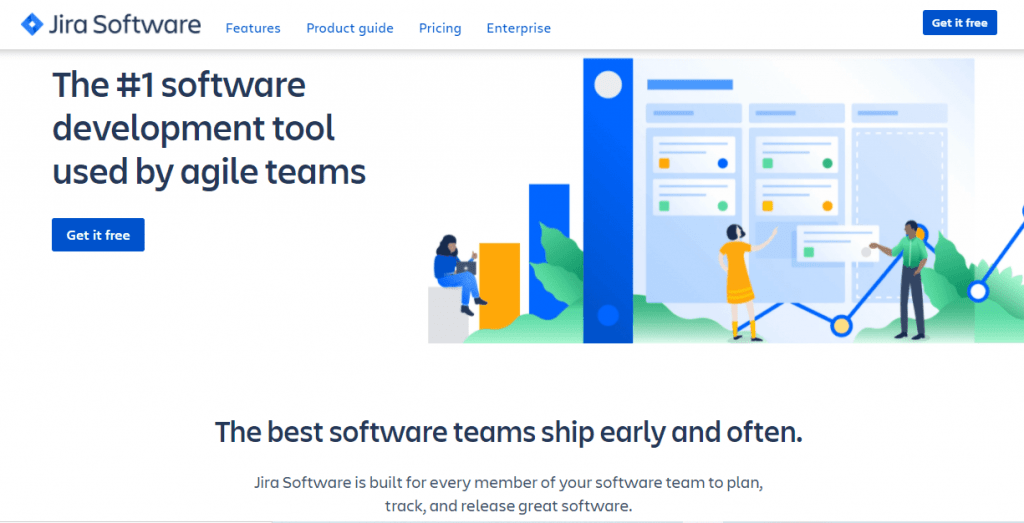
One of the top resource management solutions today, Jira helps you plan and allocate the project resources and monitor them on the go. With it, you can set your team up for success with Jira’s resource optimization capabilities. It lets you plan and allocate resources with its intuitive project timeline. You can customize workflows and also incorporate seamless change management. Its advanced roadmaps coupled with solid automation allow you to track and monitor resources effortlessly.
Features:
- Capacity planning
- Great customer service
- Enterprise-grade security
- Single sign-on
- Easy-to-use workload management tool
- Insightful reports
- Project roadmaps
Pricing:
Free – $0
Standard – $8.15/user/month
Premium – $14
Enterprise – Available on request
What we liked: Its change management capability.
What could be better: Integration with third-party applications.
7. Wrike
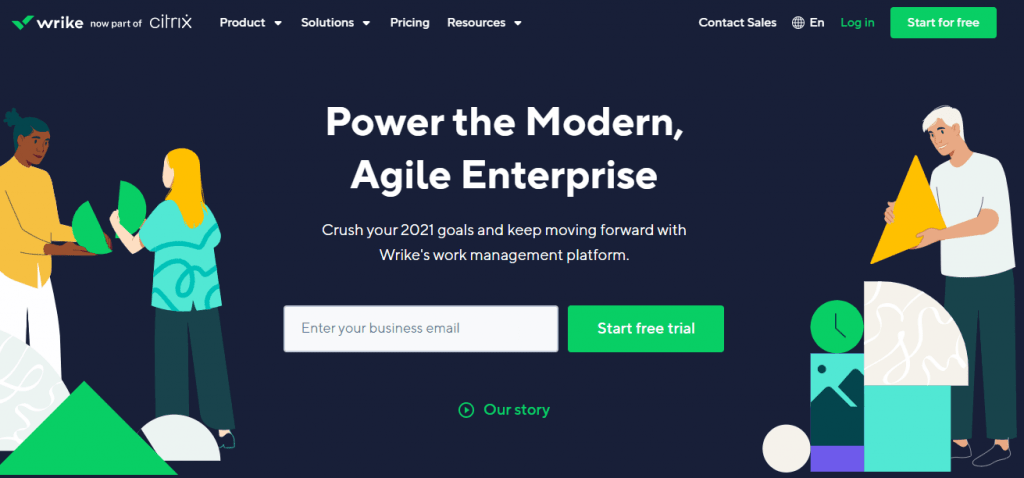
Wrike is everything you need to manage resources across different teams. Its Workload View offers great visualization of all your resources in real-time. The tool lets you make the most of your resources by accurately tracking each resource. This eases the process of determining resource excess and shortfall,
Wrike’s resource scheduling solution defines the task hours required for a particular task so that team members know exactly which tasks they should work on and when.
Features:
- Custom workflows
- Workload charts
- Automation capabilities
- Gantt charts
- Reports and analytics
Pricing:
Free – $0
Professional – $9.80/user/month
Business – $9.80/user/month
Enterprise – Available on request
What we liked: Its Workload View is a respite for tracking resources.
What could be better: Learning Curve.
8. Workfront
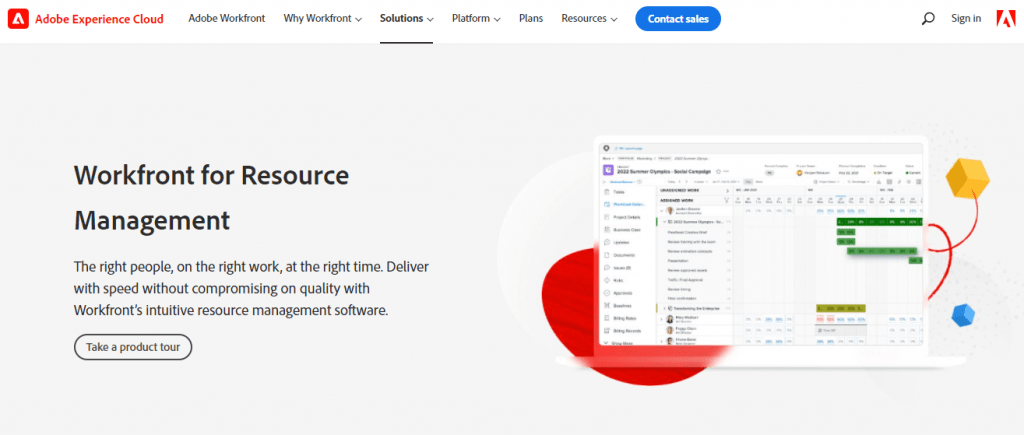
Workfront is one of the best tools for resource management. It helps you plan and schedule your resources, maximizing resource availability for all your projects. The tool assists in analyzing team performance with insightful reports that helps you spot your top and poor performers.
You can drag and drop assignments and assign them resources, speeding up the overall project execution. The tool’s intuitive interface allows team members to access task breakdown on their calendars that helps them plan their next steps easily.
Features:
- Customizable filters
- Resource scheduling ability
- Milestone tracking
- Automation
- File sharing
Pricing:
Enterprise – Available on request
Business – Available on request
Pro – Available on request
What we liked: Amazing time tracking ability.
What could be better: Real-time task notifications.
Read More: 14 Best Product Roadmap Software to Streamline Project Management
9. Airtable
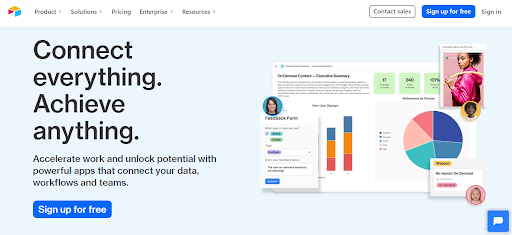
Airtable is an all-in-one workspace for all your resource management needs. This resource management system has everything that your team needs to gain visibility into all your projects and resources. Its Allocation Table clearly defines which task is allocated to each resource, leaving no room for confusion or chaos. The table shows the time that each resource is expected to spend on a particular task.
This way, you can establish crystal-clear workflows and deliver your project within the set timeframe.
Features:
- Gallery, Grid, Calendar views
- Advanced reports
- Customized views
- Ready-to-use templates
- Automation capabilities
Pricing:
Free – $0
Plus – $12/user/month
Pro – $24/user/month
Enterprise – Available on request
What we liked: The customized views make it easy to track resources and overall project progress.
What could be better: Learning curve.
10. Clarizen
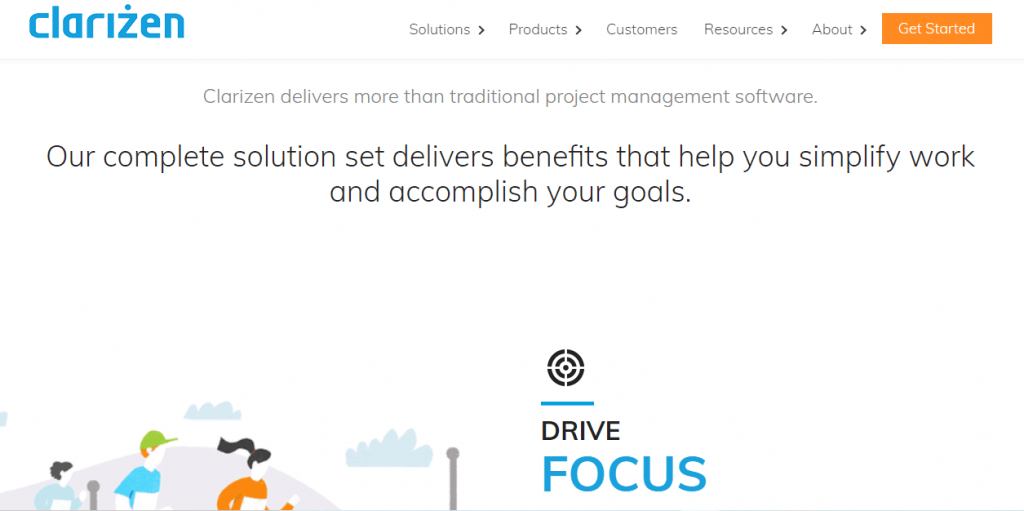
Clarizen is an excellent resource management software that helps you schedule team members for different project activities to ensure your projects keep running smoothly. With this tool, you can plan resource capacity strategically on the tool’s intuitive dashboard and also adjust the assignment load by day, week, or month.
The tool is a breeze to use for project managers as it allows them to review resource capacity and plan task responsibilities accurately.
Features:
- Time tracking
- Activity tracking
- Customizable workflows
- Resource scheduling
- Easy to use interface
Pricing:
Available on request
What we liked: Interactive dashboard that lets you plan and schedule resources in just a few clicks.
What could be better: Third-party integrations could be improved
Read More: Workflow Diagram: What, When, Types & Steps to Create One
11. Zoho
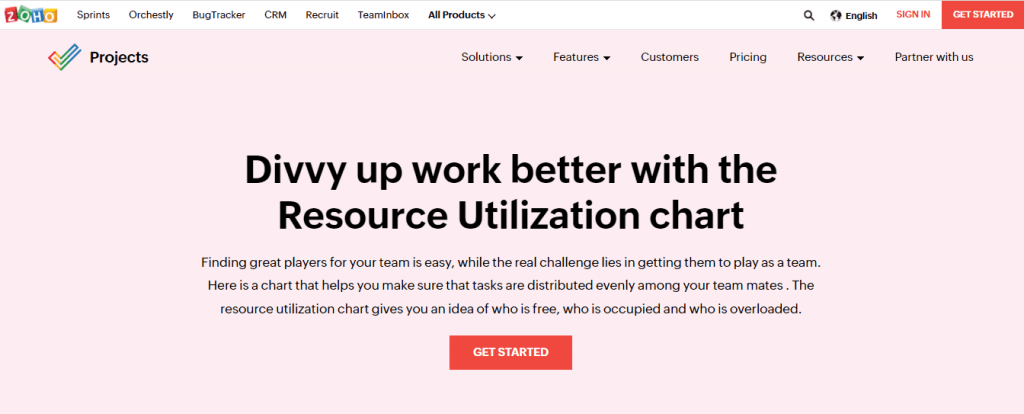
Zoho is an online resource management system that helps you effectively manage resources across teams and departments. It helps your team stay organized and be on track to achieve timely project delivery. Its Resource Utilization Chart helps you monitor resource workload and keep a constant check on the project workflow.
You can identify resource availability and edit the tasks as desired. The resource availability is indicated with ‘Red’, ‘Green’, and ‘Grey’ colours implying ‘over allocated’, ‘optimally allocated’, and ‘not allocated’, respectively.This way, you can compare the workload of your team in real-time.
Features:
- File management
- Resource utilization chart
- Chat functionality
- Message boards
- Third-party integrations
Pricing:
$4/user/month
What we liked: Best for task management.
What could be better: Dashboard customization.
12. Accelo Inc.
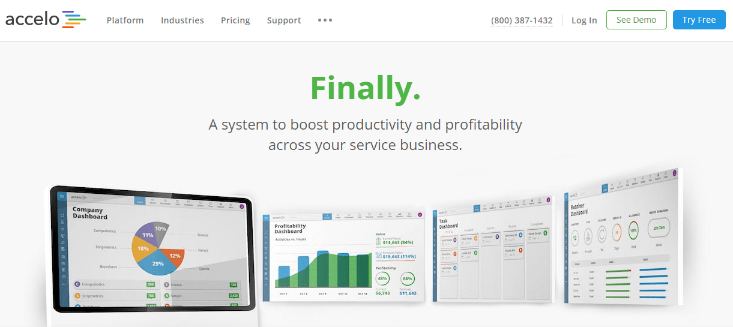
Accelo is a great resource management solution. Its resource management functionality lets you schedule resources and execute projects effectively. You can forecast and plan resources easily for on-time project delivery. The tool’s hierarchical milestones, tasks, and checklists ensure that your projects are planned and delivered in the most efficient way without a hitch.
To follow up on your staff, you can assign yourself as their manager and keep track of what they are up to at any given time.
Features:
- Smart timesheets
- Automation capabilities
- Project triggers & notifications
- Project milestones
- Team scheduling
Pricing:
Plus – $24/month/user/product
Premium – $39/month/user/product
What we liked: The tool’s excellent resource scheduling capacity.
What could be better: Its reporting system has significant scope of improvement.
13. Smartsheet
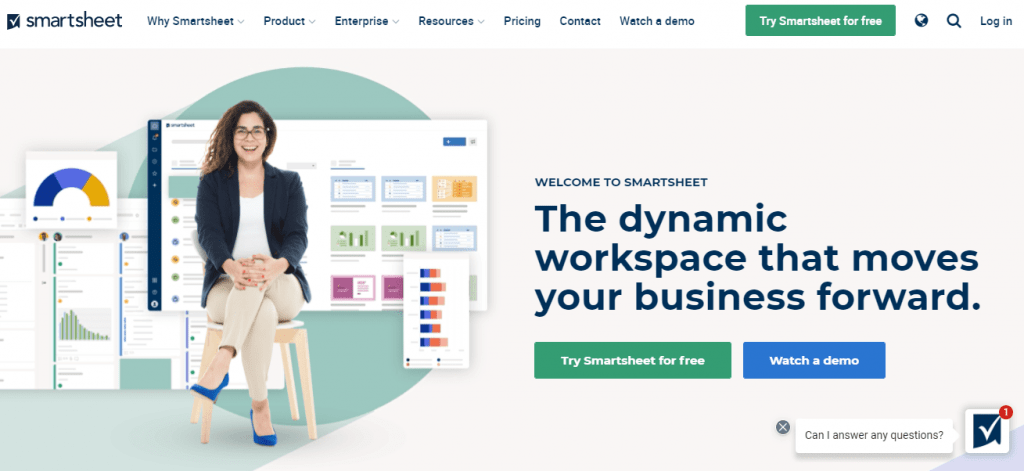
Smartsheet allows you to set realistic goals and assign appropriate resources for multiple projects. It provides a platform that allows you to plan and execute projects without any wastage of resources. With the tool’s utilization heat map, you can forecast upcoming hiring needs and allocate resources accurately. Moreover, its smart reports work well for identifying any gaps in the project management process and improving overall team productivity.
Features:
- Grid, Gantt, Card views
- Task dependencies
- Task automation
- Private sheets and reports
- Customizable dashboard
Pricing:
Pro – $7/user/month
Business – $9/member/month
Enterprise – Available on request
What we liked: Its workflow automation capability is praiseworthy.
What could be better: The user interface lags frequently and can be improved.
Read More: 15 Best Visual Project Management Tools for 2022
14. ClickUp
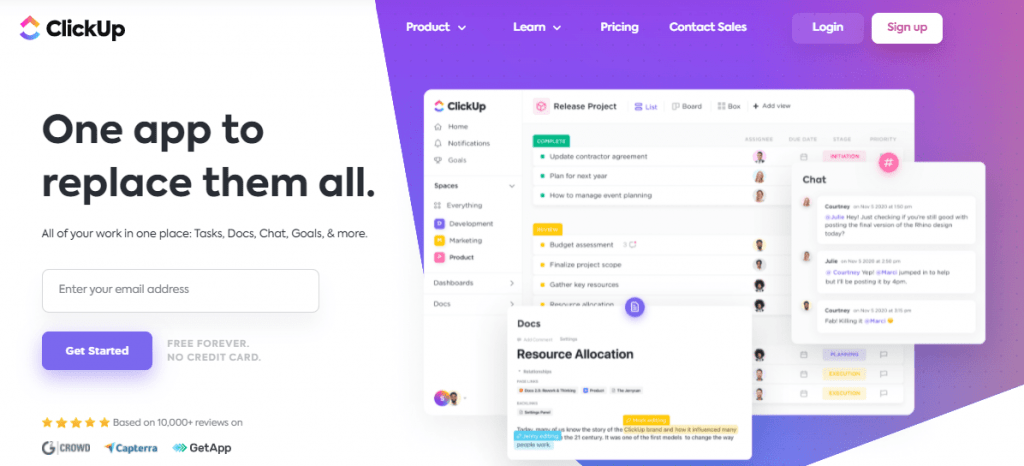
Clickup offers centralized visibility into where your resources are allocated and where they must be allocated to fulfill the task requirements. You can harness the power of its simple and intuitive dashboard that helps you create tasks, manage resources, and define the timeframe within which a specific task must be completed.
Go the smart way with AI-powered reports that help manage resources by evaluating performance and allocating resources accurately.
Features:
- Time tracking
- Digital forms
- Workload & Box views
- List, Table & Timeline view
- Mobile-friendly
Pricing:
Free Forever – $0
Unlimited – $5/member/month
Business – $7/user/month
Business Plus – $19/member/month
Enterprise – Available on request
What we liked: Task customization makes it a breeze to manage resource allocation.
What could be better: Collaborative features that help streamline daily project communication.
15. Float
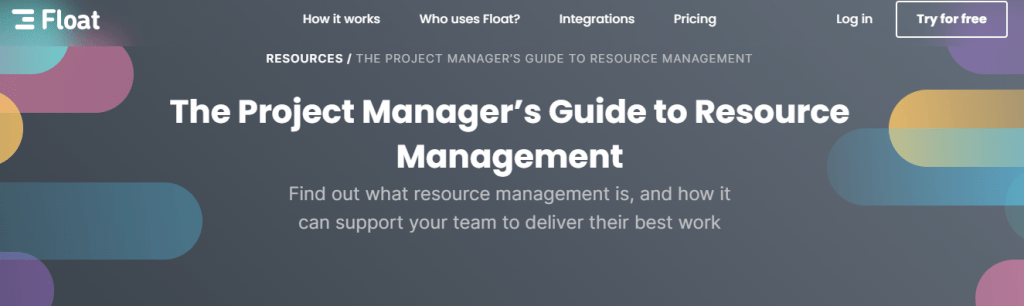
Float is an excellent resource planning tool. It simplifies resource management by offering a single place where you can set task responsibilities for each team member and track overall productivity in real-time. It is a great tool to visualize resources at a glance and gain perspective into resource allocation.
Also, it supports resource reallocation as you move through the project’s lifecycle. This helps prevent team burnout and ensures that resources are fully optimized right from project initiation to project closure.
Pricing:
Resource planning -$6/person/month
Resource planning + time tracking – $10/person/month
What we liked: The tool’s responsive and customizable interface.
What could be better: Project visualization.
Comparison of Resource Management Software
|
Software |
Time Tracking |
Project Reporting |
Interactive project views |
Dashboard Customization |
Collaborative features |
Task Management |
Project Scheduling |
|---|---|---|---|---|---|---|---|
|
ProProfs Project |
Y | Y | Y | Y | Y | Y | Y |
|
Mavenlink |
Y | Y | Y | Y | Y | Y | Y |
|
Asana |
Y | N | Y | Y | Y | Y | Y |
|
Trello |
Y | Y | Y | Y | Y | Y | Y |
|
Jira |
Y | Y | Y | Y | Y | Y | Y |
|
Wrike |
Y | Y | Y | Y | Y | Y | Y |
|
Workfront |
Y | Y | Y | Y | Y | Y | Y |
|
Airtable |
Y | Y | Y | Y | Y | Y | Y |
|
Clarizen |
Y | Y | Y | Y | Y | Y | Y |
|
Zoho |
Y | Y | Y | N | Y | Y | Y |
|
Accelo Inc |
Y | N | Y | Y | Y | Y | Y |
|
Smartsheet |
Y | Y | Y | Y | Y | Y | Y |
|
ClickUp |
Y | Y | Y | Y | N | Y | Y |
|
Float |
Y | Y | N | Y | Y | Y | Y |
How to Choose the Right Resource Management Software
Selecting the right resource management tool involves taking into account a few elements, such as:
A. Key Features
A good resource management tool is equipped with time tracking, project visualization, and reporting capabilities. These features help you keep track of all your resources in one place and deliver projects without derailing from the set plan. The tool also has features for effective team collaboration and real-time updates.
B. Honest & Recent User Reviews
Go for a tool that has received good reviews on review platforms. When users describe their first-hand experience of using a tool, it gives a better perspective of how the tool will work for your project and team needs. This helps you adopt a tool that complements your workflow needs.
C. Listed on Top SaaS Websites:
Top Saas websites such as Software Suggest and GetApp give a good overview of resource management tools. These websites throw light on the best as well as not-so-good aspects of a tool, helping you make a sound decision. Also, you can get an overview of competitor tools, so you can compare them before onboarding a tool for your project needs.
D. Decent Ratings:
Ratings offer a quick way to grasp the overall utility of a resource management tool. Users often leave ratings for a tool that they have used. They give a better understanding of which tools have consistently been appreciated by users so that you can go ahead with a tool that is reliable and has proven benefits.
E. Trial Version:
It is a wise decision to try a tool before onboarding it. Go for a tool that offers at least a 15-day free trial. This provides a window into its features and scope, familiarizing you with how the tool will work for your unique team and project needs.
Must-Have Features of Resource Management Software
While selecting resource management software, you must look out for the following capabilities:
a. Project Planning and Scheduling
The role of a resource management plan is non-negotiable. It helps you set crystal clear task responsibilities that eliminate uncertainties and ensure a smooth-flowing project. A good resource management tool is equipped with solid automation capabilities as well.
b. Insightful Reports
The right resource management software offers insightful reports that help you monitor how your project is progressing and how your team members are performing on a daily basis. These reports do away with the hassle of sitting for long hours to prepare reports and take corrective action.
c. Collaborative Features
Collaboration is an indispensable part of project execution. When done right, it can lead to successful projects and boost team productivity. Features such as instant messaging, task comments, and file sharing are crucial for completing daily tasks efficiently. These features enhance collaboration across teams and departments, ensuring a smooth project flow.
d. Time Tracking
Time tracking features keep you informed about where your team members are engaged at any given time. This gives you a better understanding of which resources are available and which ones are over-utilized so that you can adjust the workflow accordingly.
e. Project Visualization
Project visualization tools such as Gantt charts, Kanban boards, Calendar view, and List view are solid ways of visualizing projects and tasks right from the start. This helps you plan your projects and allocate resources in a better way.
FREE. All Features. FOREVER!
Try our Forever FREE account with all premium features!