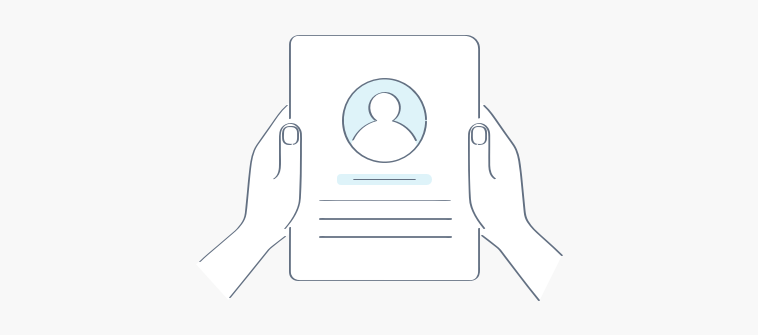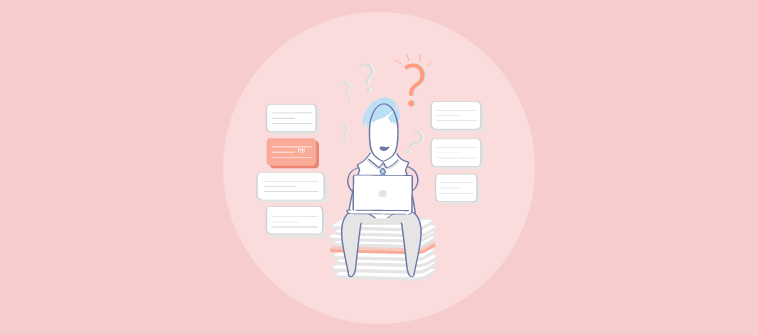Imagine you’re a project manager working in a NY-based startup. Here’s what an average day at the office looks like –
? On Skype: When can I expect to have the LA client’s project?!
? On Google Chat: Guys, what’s the update on the design elements we discussed?
? Someone on Gmail: Please share the updated guideline files through Gmail. I lost it. Also, please notify the team of further updates. Thanks.
And this goes on and on…and on. *sighs*
Calling this ‘hectic’ would be an understatement. The right project collaboration software solution can save you from the time-consuming and draining process of facilitating team coordination.
And I will help you find such software in this blog.
But first, here’s a comparison table of the 11 best project collaboration tools to help you get started-
| Project Collaboration Software | Best For | Pricing Starts From |
| ProProfs Project | Planning, Collaborating & Delivering Projects on Time | Forever Free for small teams.Paid starts at $39.97/month/unlimited users |
| Trello | Workflow Automation | $5/user/month |
| Asana | Strategic Project Planning | $10.99/user/month |
| Wrike | Automating Administrative Workflows | $9.80/user/month |
| Teamwork.com | Client Management | $10.99/user/month |
| Zoho Projects | Task Automation | $4/user/month |
| ClickUp | Generating Detailed Reports | $7/user/month |
| Freedcamp | Managing Tasks & Assignments | $1.49/user/month |
| Jira Software | Project Issue Tracking for Developers | $8.15/user/month |
| Proofhub | Best for tasks collaboration | $9.99/user/month |
| Basecamp | Remote Work Collaboration | $15/user/month |
Which Is the Best Project Collaboration Software?
Here are my top 3 picks from the list-
- ProProfs Project: It is a budget-friendly project collaboration tool with features like task management, time tracking, resource planning, etc. The user-friendly interface and freemium plan make it a great choice for startups and SMBs seeking a balance between cost and functionality.
- Freedcamp: This is a budget-friendly project management tool that offers essential features like task management, time tracking, and collaboration. It is suitable for various teams and has a free plan and intuitive interface.
Basecamp: This is a simple yet effective project collaboration tool. Its focus on communication and organization, with features like to-do lists and file sharing, makes it a straightforward platform to manage projects.
List of the 11 Best Project Collaboration Software
While creating this exhaustive list of the top project management collaboration software, I contacted several businesses to learn what software solutions they use and what pros and cons they have noticed.
I also combined my years of experience with these platforms with what I read on software review sites to create this ultimate comparison.
ProProfs Project – Best for Planning, Collaborating & Delivering Projects on Time
ProProfs Project stands out as compelling online project collaboration software for startups and SMBs seeking a balance between affordability and functionality. I used their free plan, and I was surprised to find no feature limitations.
The software helped me create tasks, track time spent on each, and collaborate with team members through discussions and file sharing. I could set up teams, tag users, invite guests, set roles for everyone, and so on.
I believe this feature set empowers you to stay organized and maintain control over project timelines and costs. A bonus – the tool has a user-friendly interface that makes it easy for non-technical users to get started quickly.
What you’ll like:
- Real-time project tracking with Gantt charts for enhanced transparency
- Automated invoicing and billing to streamline the financial aspects of project management
- Customizable project templates cater to a wide range of project types and requirements
- Automated reminders and notifications to keep tasks on track
- File sharing and storage capabilities for easy document management
What you may not like:
- Dark user interface option not available
- No dedicated account manager for the free plan, unlike paid
Pricing: A freemium plan is available for up to 5 users. Paid options start from $39.97/month.
Trello – Best for Workflow Automation
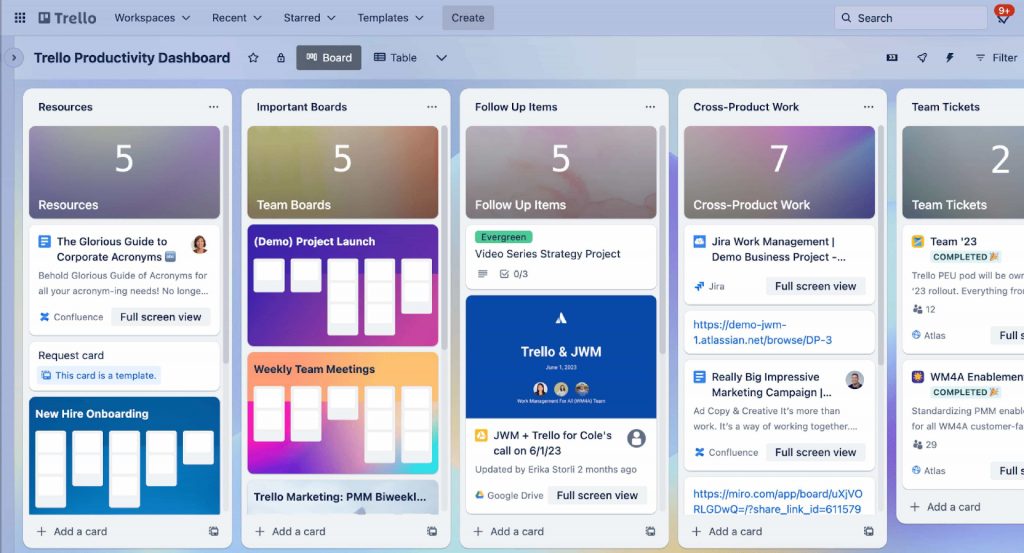
Trello has become a staple in project management collaboration for its visually engaging approach to task organization. What sets it apart is its board-and-card system, which allows teams to easily map out projects, set deadlines, and track progress.
I find the simplicity of its drag-and-drop interface incredibly user-friendly, perfect to see progress at a glance – cards can be moved from “To Do” to “In Progress” to “Done.” The ability to customize boards with labels, due dates, and attachments makes it a versatile tool for managing diverse projects.
Trello’s visual appeal kept our team motivated, especially during complex projects. It’s an excellent choice for those who prefer a visual and flexible way to manage tasks.
What you’ll like:
- Flexible board and card features that effectively organize tasks and keep track of project progress
- Utilizes power-ups for advanced features like calendar integration and voting
- Built-in automation tools with Butler for repetitive task automation
- Privacy settings for boards to control visibility and access
- Personalized experience with customizable backgrounds and stickers
What you may not like:
- No timeline, map, calendar, table, and other views in the free plan
- Limited reporting capabilities without third-party integrations
Pricing: A free plan is available for up to 10 boards per workspace. Paid options start from $5/user/month.
Asana – Best for Strategic Project Planning
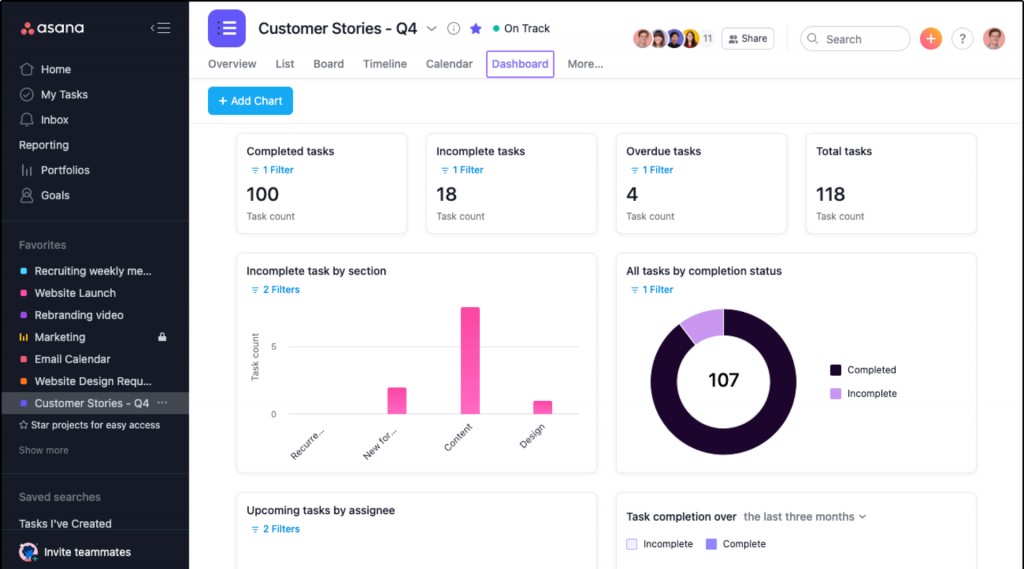
Asana offers a robust platform for meticulous project planning and execution. It excels at breaking down projects into manageable tasks, assigning them to specific team members with clear deadlines, and enabling dependencies.
One of my favorite features is the Timeline, which provides a visual representation of project plans. It helps you spot potential bottlenecks and adjust schedules proactively.
Asana’s rich project collaboration capabilities include task assignments, due dates, and the ability to comment on tasks. Integrations with tools like Dropbox and Slack further enhance its usability, making it a central hub for project management.
What you’ll like:
- Workload management to balance team tasks and avoid burnout
- Efficient task delegation to ensure that team accountability and progress tracking are seamless
- Advanced search and reporting functionalities to find information and analyze project data quickly
- Access Asana on the go with mobile apps for iOS and Android
- Integration with tools like Slack, Zoom, and Microsoft Teams for seamless communication
What you may not like:
- Some users complained of having limited customization for dashboards
- The free plan misses key features like project dashboards, task dependencies, etc.
Pricing: A free plan is available for up to 10 teammates. Paid options start from $10.99/user/month.
Wrike – Best for Automating Administrative Workflows

Wrike offers a versatile platform for project collaboration designed to meet the needs of various industries and team sizes.
The software includes features like task management, real-time collaboration, and advanced reporting, which are crucial for keeping projects on track. For project collaboration, I found features like task comments, file sharing, and live editing, which enable teams to work together efficiently.
I appreciate the customizable dashboards and Gantt charts, which provide a clear overview of project progress. In my experience, Wrike’s blend of powerful features and user-friendly design makes it an excellent choice for teams seeking versatile project collaboration software.
What you’ll like:
- Time tracking and timesheets for tracking work hours and productivity
- Gantt charts for planning and visualizing project schedules
- Customizable dashboards to monitor project performance and metrics
- Collaborate with team members through comments, file sharing, and real-time editing
- Integration with tools like Salesforce, Microsoft Teams, and Google Workspace
What you may not like:
- Only 2 GB storage space per account in the free plan
- Some users say that the customization features require a learning period to master
Pricing: A free plan is available with limited storage space. Paid options start from $9.80/user/month.
Teamwork.com – Best for Client Management
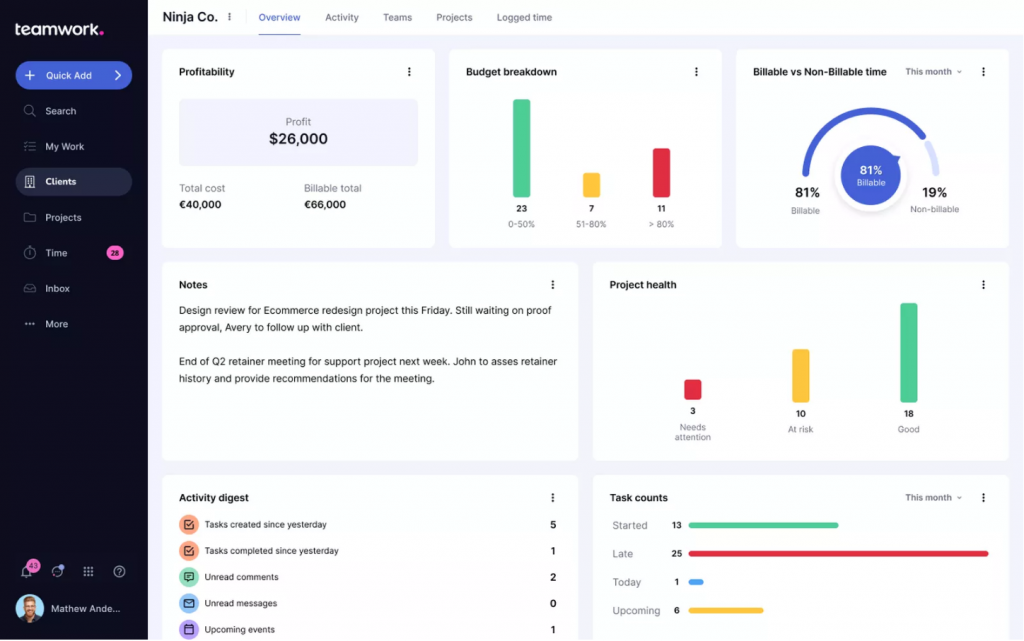
Teamwork.com provides detailed project planning features, including task lists, milestones, and time tracking, which are crucial for keeping projects on schedule.
The software excels in collaboration, with its ability to assign tasks, comment on documents, and share them, fostering seamless team communication. Its advanced reporting tools offer insights into project performance and team productivity.
In my opinion, the software’s blend of comprehensive features and user-friendly design makes it an excellent choice for teams seeking an all-in-one project management and collaboration tool.
What you’ll like:
- Advanced task management with task lists, subtasks, and dependencies
- Time tracking and billing features for accurate project accounting
- Built-in messaging for seamless team communication and collaboration
- File sharing and document management for centralized project resources
- Project templates to standardize workflows and save setup time
What you may not like:
- The software’s initial learning curve can be steep for new users
- Only 100 automation actions can be done in a month from the free plan
Pricing: A free plan is available for up to 5 users. Paid options start from $10.99/user/month.
Zoho Projects – Best for Task Automation
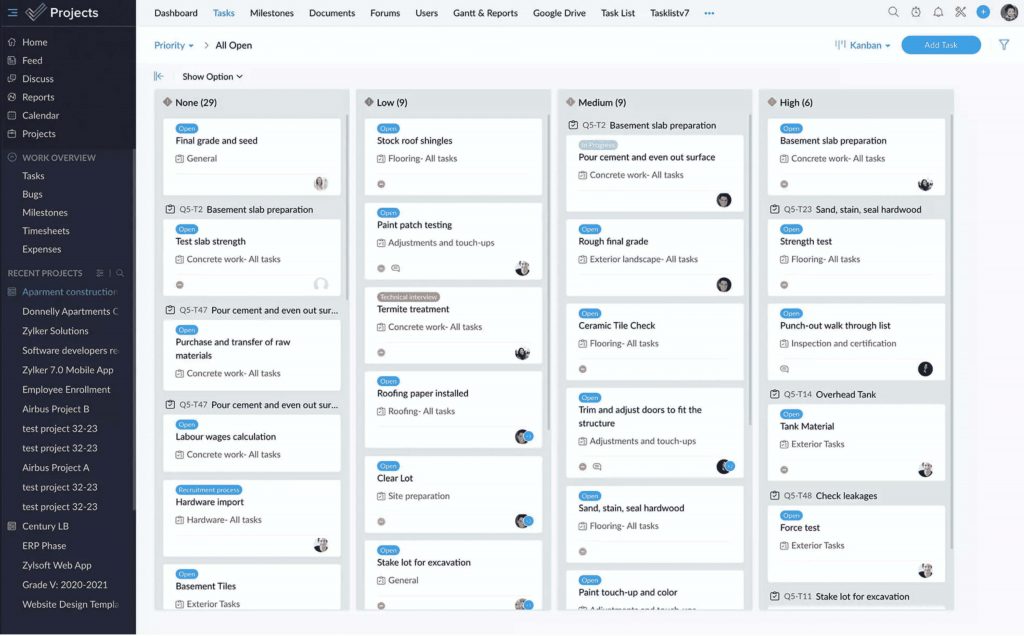
Zoho Projects is known for its integrated approach to project planning. It provides a suite of tools designed to streamline workflow and enhance team collaboration.
The platform’s Gantt charts and project timelines offer a clear view of project schedules and dependencies, which I find invaluable for managing complex projects. Zoho facilitates team collaboration with features such as project forums and real-time chat, which keep communication transparent and organized.
But the icing on the cake is definitely for users already invested in the Zoho ecosystem. The integration with other Zoho apps, like Zoho CRM and Zoho Desk, enhances its functionality, providing a seamless experience.
What you’ll like:
- Real-time chat and forums for team communication and collaboration
- Project budgeting and expense tracking to manage financials
- Reporting and analytics tools for in-depth project performance insights
- Task dependencies and critical path analysis for effective project planning
- Integration with other Zoho apps and third-party tools for extended functionality
What you may not like:
- No project templates in the free plan
- Some users reported there are limited customization options for task views
Pricing: A free plan is available for up to 2 projects. Paid options start from $4/user/month.
ClickUp – Best for Generating Detailed Reports
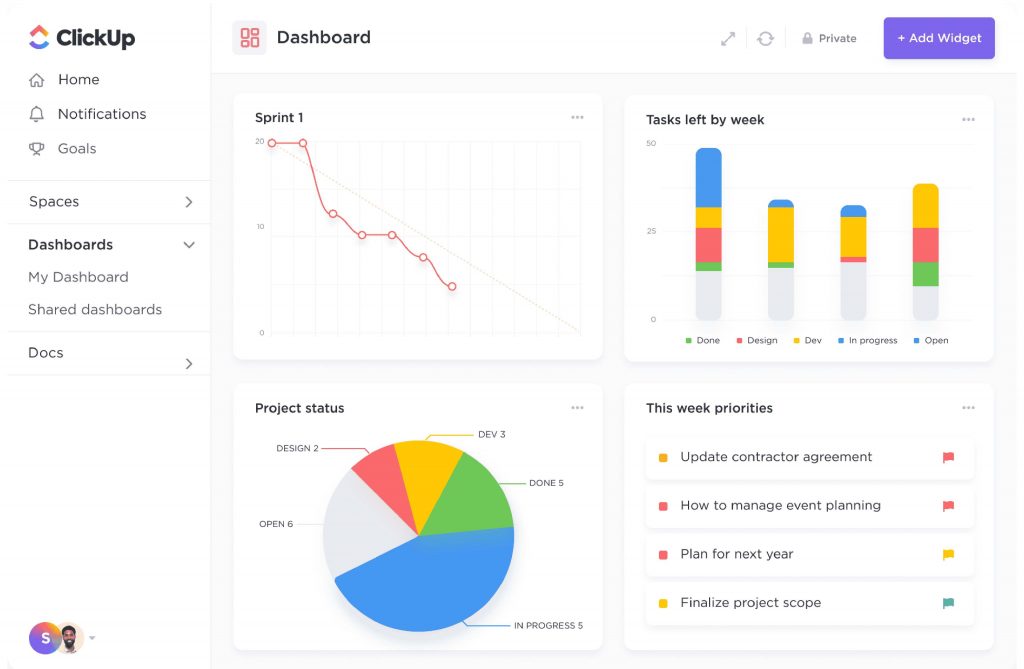
ClickUp is an all-in-one project management tool that offers a highly customizable and integrated experience. You get features such as task management, time tracking, and goal setting, essential for maintaining productivity and focus.
The software’s project collaboration capabilities are impressive, with features such as task comments, document sharing, and team mentions. What I particularly enjoy about ClickUp is its flexibility; users can create custom workflows, dashboards, and views.
In my opinion, the software’s collaborative options make it a powerful choice for teams looking to centralize their project management tasks in one platform.
What you’ll like:
- Task management with customizable task statuses and workflows
- Time tracking and reporting features for monitoring productivity
- Goal tracking and OKRs to align team efforts with company objectives
- Custom views like List, Board, and Calendar for flexible project visualization
- Collaboration tools, including comments, mentions, and document sharing
What you may not like:
- The mobile app sometimes lags behind in functionality, as reported by some users
- Only 60 (times) usage access to Gantt charts in the free plan
Pricing: A free plan is available with limited file storage space. Paid options start from $7/user/month.
Freedcamp – Best for Managing Tasks & Assignments
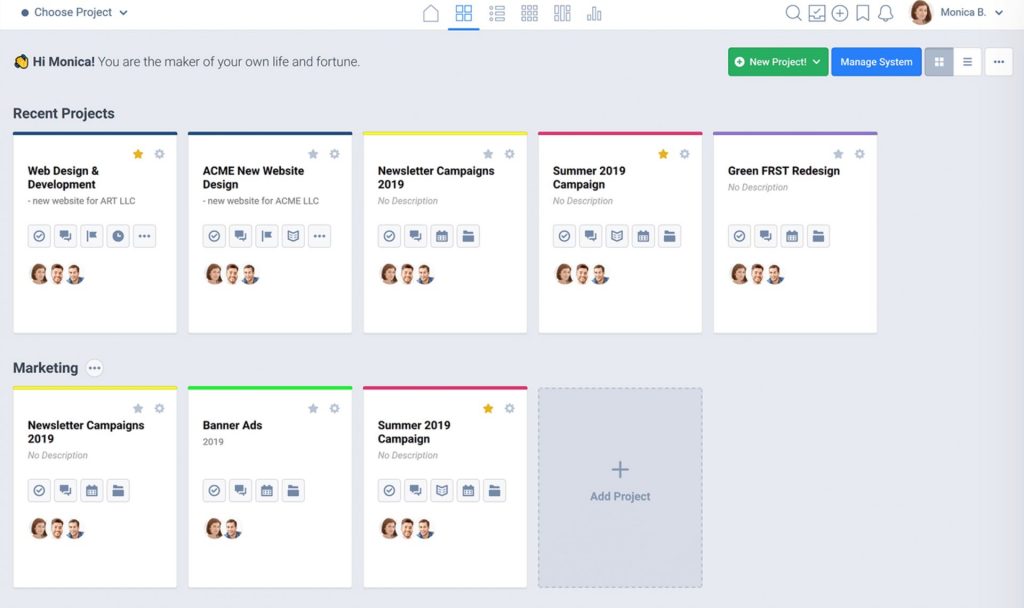
Freedcamp offers a versatile and cost-effective project management solution that caters to a wide range of business needs. The platform includes features such as task management, time tracking, and file sharing, all available in a free version, which I find particularly appealing for budget-conscious teams.
The software excels in collaboration, allowing users to assign tasks, share files, and leave comments, ensuring everyone stays informed. The clean interface makes it easy to organize tasks, set priorities, and collaborate effectively.
Freedcamp also offers integrations with tools like Google Calendar and Dropbox, enhancing its utility.
What you’ll like:
- Discussion boards for team communication and collaboration
- Real-time notifications and reminders to keep projects on track
- Calendar view for scheduling and visualizing project timelines
- Integrated event scheduling tool to track important deadlines and meetings
- Time tracking features for project billing and productivity analysis
What you may not like:
- No project progress views, custom fields, or reports in the free plan
- Some users reported the interface can feel clunky with a large number of tasks
Pricing: A free plan is available with limited features. Paid options start from $1.49/user/month.
Jira Software – Best for Project Issue Tracking for Developers
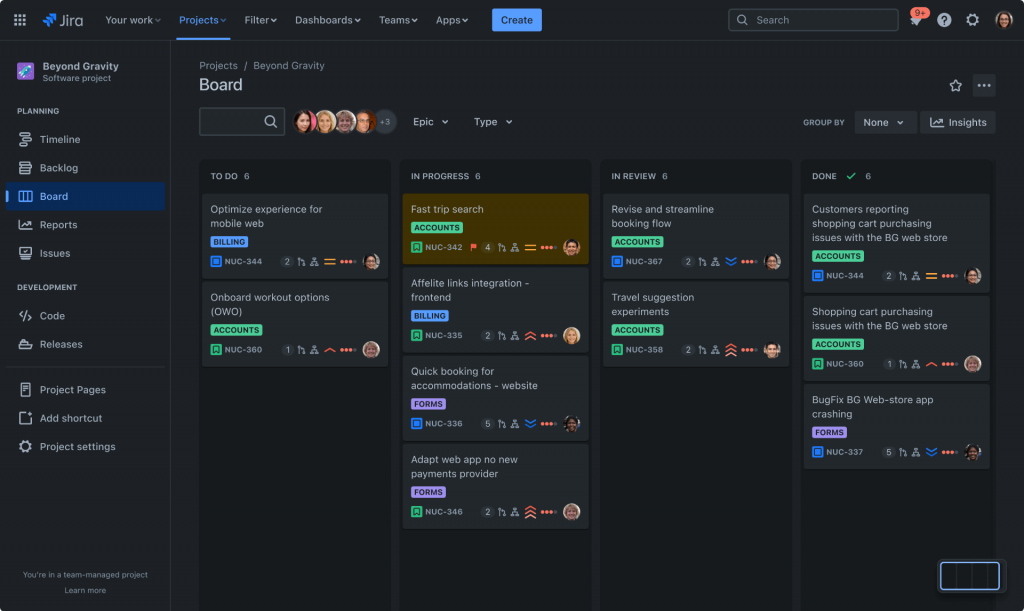
Jira Software is renowned for its capabilities in supporting agile project management, particularly for software development teams.
The tool offers comprehensive features like Scrum boards, Kanban boards, and custom workflows, facilitating an iterative approach to project planning and execution. Its robust issue-tracking system allows teams to prioritize and resolve bugs efficiently.
Jira excels in project collaboration, offering features such as team mentions, comments, and real-time notifications to keep everyone informed. What I like about it is the integration with other Atlassian products like Confluence. That enhances collaboration by providing a seamless workflow from ideation to deployment.
What you’ll like:
- Scrum and Kanban boards for agile project management methodologies
- Advanced roadmaps for planning and visualizing project timelines
- Custom workflows to suit specific project requirements and processes
- Collaborate effectively with teams through issue tracking and comments
- Integrate with development tools like Git for seamless workflows
What you may not like:
- Primarily designed for technical users, which can be slightly challenging to use for non-tech staff
- Only 2 GB storage space in the free plan
Pricing: A free plan is available for up to 10 users. Paid options start from $8.15/user/month.
ProofHub – Best for tasks collaboration
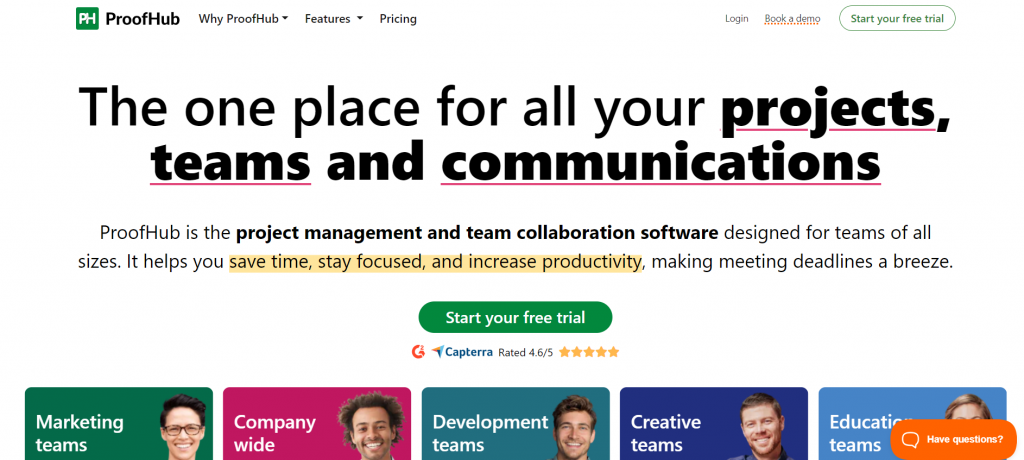
ProofHub is feature-rich project management software, known for bringing team collaboration right alongside the tasks. It helps streamline project collaboration, improve productivity, and enhance accountability. Each task has its dedicated collaboration space where assignees can share files, mention people, and find all the details of a task. This enhanced organization makes it easy to share, find, and access information, resulting in improved operational productivity.
The level of detail ProofHub’s task capture is a stand-out thing for me. It allows you to set start and due dates, add a task description, priority labels, attach files, set estimated time and budget, and create custom fields to add the information you want.
Apart from task management, ProofHub’s features like the Gantt chart, project reporting, time tracking, custom roles and permissions, and built-in chat help you with project planning and management.
What you’ll like:
- Unique task ID for each task to make it easy to track
- Multiple task assignees to add more than one individual to the task
- Multiple project views including Board, Table, and Calendar to visualize tasks at a glance
- Gantt chart to help you identify dependencies of tasks and spot potential bottlenecks
- Custom roles and permissions to manage user access
What you may not like:
- Lack of workload balancing feature
- Not suitable for freelancers or individual users.
Pricing: ProofHub offers flat-fee paid plans with no per-user fee. Moreover, you get a 14-day free trial to explore all the features of a product. Visit the website for pricing.
Basecamp – Best for Remote Work Collaboration
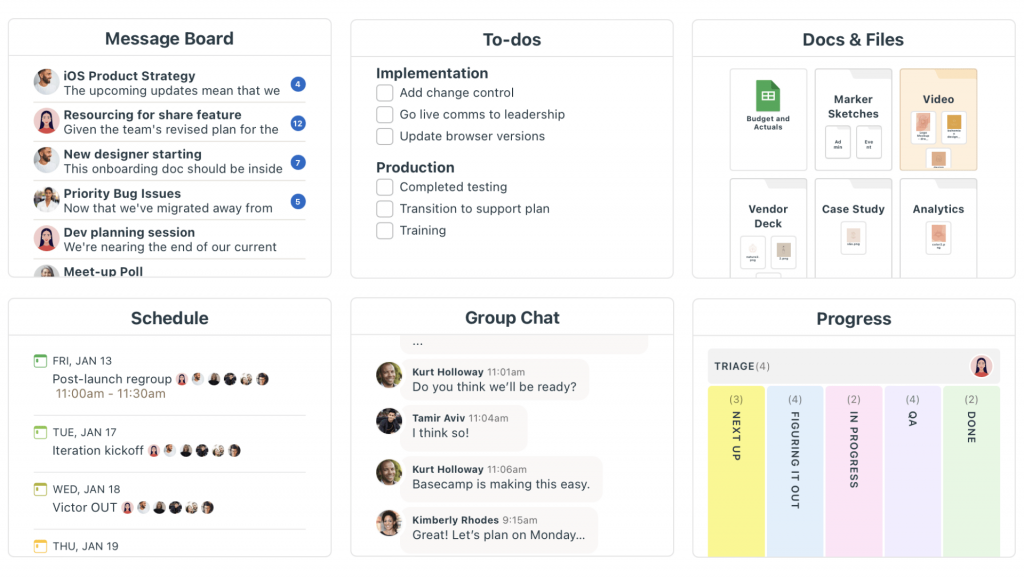
Basecamp is another online project collaboration software solution I like for its simplicity. Its straightforward platform emphasizes communication and organization.
The tool includes to-do lists, scheduling, and file sharing, essential for managing team projects. Its project collaboration capabilities are centered around its message board feature, which centralizes all project communications—so there are no more endless email threads.
I also like how automatic check-ins and notifications help keep everyone on the same page and ensure tasks are completed on time.
What you’ll like:
- Message boards for team communication and project discussions
- To-do lists for task management and project organization
- Schedule and calendar view for tracking deadlines and milestones
- Hill Charts to visualize project progress and potential challenges
- Client access feature for sharing project updates and feedback
What you may not like:
- Limited task management features compared to other tools in the list
- No native time tracking; requires third-party integration
Pricing: Starts at $15/user/month.
Evaluation Criteria
The evaluation of products or tools chosen for this article follows an unbiased, systematic approach that ensures a fair, insightful, and well-rounded review. This method employs six key factors:
- User Reviews / Ratings: Direct experiences from users, including ratings and feedback from reputable sites, provide a ground-level perspective. This feedback is critical in understanding overall satisfaction and potential problems.
- Essential Features & Functionality: The value of a product is ascertained by its core features and overall functionality. Through an in-depth exploration of these aspects, the practical usefulness and effectiveness of the tools are carefully evaluated.
- Ease of Use: The user-friendliness of a product or service is assessed, focusing on the design, interface, and navigation. This ensures a positive experience for users of all levels of expertise.
- Customer Support: The quality of customer support is examined, taking into account its efficiency and how well it supports users in different phases – setting up, addressing concerns, and resolving operational issues.
- Value for Money: Value for money is evaluated by comparing the quality, performance, and features. The goal is to help the reader understand whether they would be getting their money’s worth.
- Personal Experience / Expert’s Opinion: This part of the evaluation criteria draws insightful observations from the writer’s personal experience and industry experts’ opinions.
Project Collaboration Software Buyers’ Guide
If you’re completely new here and still wondering what project collaboration software to choose, here’s a buying guide. I hope this gives you better insight into the intricacies of choosing a software tool.
What Is Project Collaboration Software?
Project collaboration software is a digital tool that facilitates teamwork and communication among your team members working on a shared project. This type of software provides a centralized platform where everyone can collaborate on tasks, share documents, track progress, add team, and communicate in real time.
Using a project management collaboration software solution like ProProfs Project, you can –
- Break down projects into manageable tasks, assign responsibilities, and set deadlines
- Store and access project-related files in a cloud-based platform
- Visualize project timelines, set milestones, and monitor progress with reports
- Enable real-time communication through task comments, user tagging, file sharing, etc.
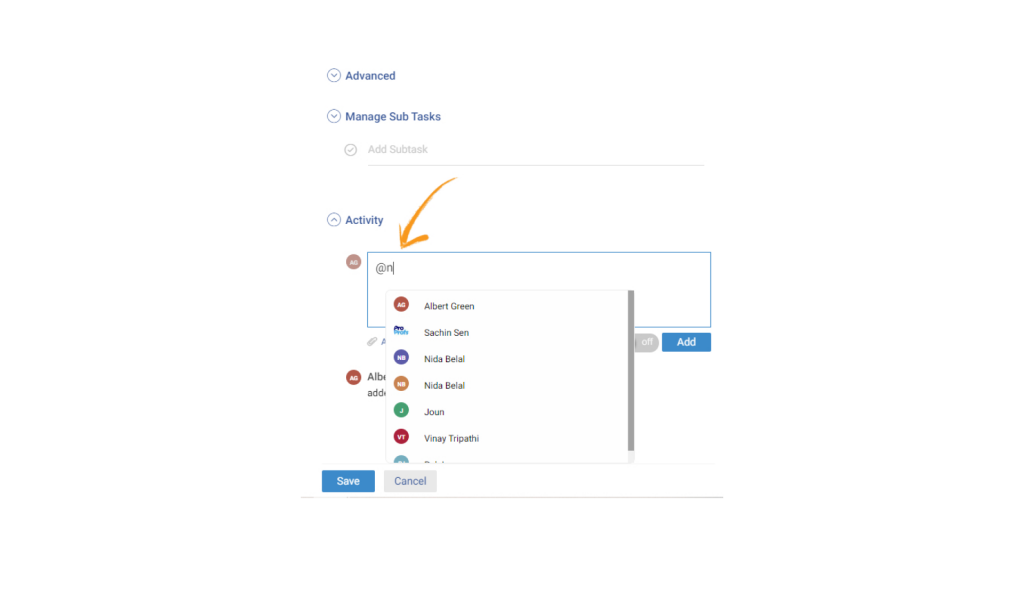
What Are the Benefits of Using Project Collaboration Software?
Project collaboration software and tools for businesses offer many benefits that can significantly enhance project outcomes and team efficiency.
Here are some of the key benefits I have experienced working with them over the years –
- Improved Communication: You get a centralized platform for all project-related communication, reducing the need to switch to separate tools when working on a project.
- Centralized Documentation: The most popular project collaboration software is cloud-based, which ensures that documents can be stored, organized, and shared in one place and that everyone in the team can access them.
- Task Management & Accountability: Such software allows for clear assignment of tasks and responsibilities, helping to track who is doing what and when tasks are due.
- Real-Time Collaboration: Team members can work together in real time, regardless of their physical location, which is particularly useful for remote teams or teams spread across different geographies.
- Streamlined Workflow: Features like task dependencies, automated reminders, and workflow automation reduce manual work and ensure that tasks are completed correctly.
- Time & Resource Management: Time tracking and resource allocation features help you monitor how time and resources are being utilized, aiding in better planning and budgeting.
- Enhanced Visibility & Reporting: Dashboards like Gantt charts and Kanban boards provide visibility into project progress, team performance, and potential bottlenecks.
What Are the Key Features of Project Collaboration Software?
If you haven’t used online project collaboration software before, you’ll likely consider a tool with the most features at a given budget.
While that’s not bad, you may not need most of the features in daily project management. So, choosing a tool with only what’s necessary could have also saved you some money. I’ve discussed some of the must-have features below.
1. Task Management:
Break down projects into manageable tasks, assign responsibilities, and set deadlines. This includes creating, assigning, and project priorities, setting deadlines, and tracking progress. It often includes subtasks and checklists for detailed task breakdowns.
2. Real-Time Communication:
Facilitate instant messaging, video conferencing, and file sharing for seamless collaboration. Prioritize software that comes with built-in chat, messaging, or discussion boards. See if there are options to tag users, add task comments, and notify everyone of project changes.
These enable quick and efficient communication among team members, helping to resolve issues and share updates promptly.
3. Time Tracking:
Record time spent on tasks for accurate project estimations and billing. Time tracking tools allow you to log hours worked on tasks, which is useful for tracking productivity, managing workloads, and billing clients.
You can add time entries and check timesheets to get an overview of the total time spent on tasks.
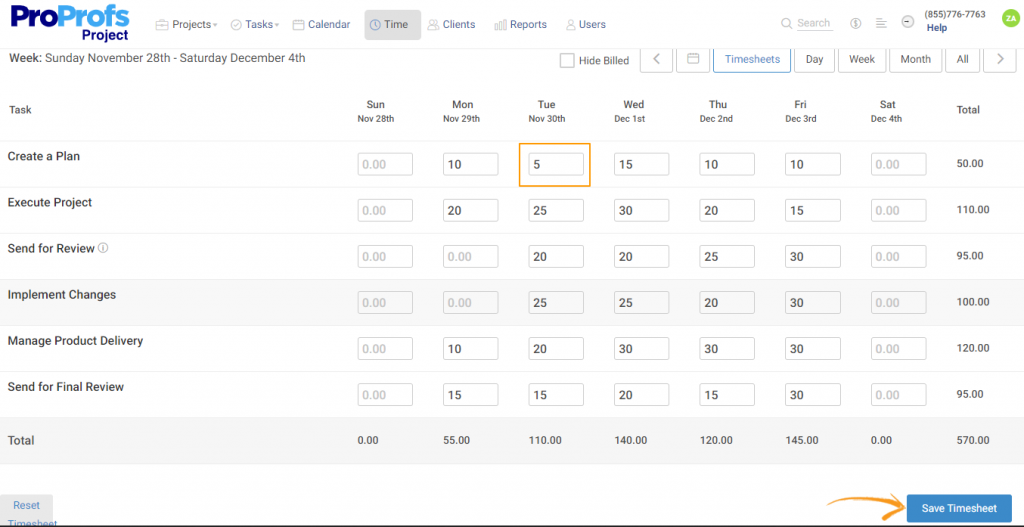
4. Reporting & Analytics:
Generate reports on project performance, resource utilization, time spent, and financial metrics.
Your project collaboration software must have detailed reports and analytics to provide insights into project performance and team productivity, helping overall decision-making and process improvement.
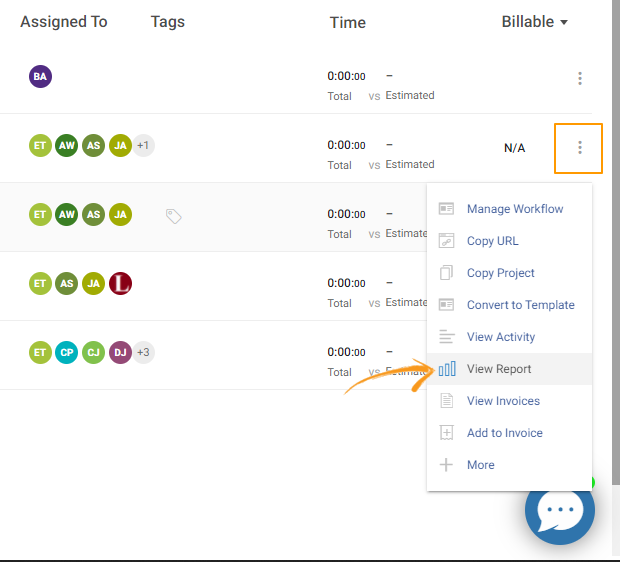
5. Notifications & Reminders:
Automatic notifications and reminders keep everyone in the team informed about important updates, deadlines, or changes, ensuring nothing is overlooked. It saves you from the hassle of updating every project detail in emails or using different software for the same.
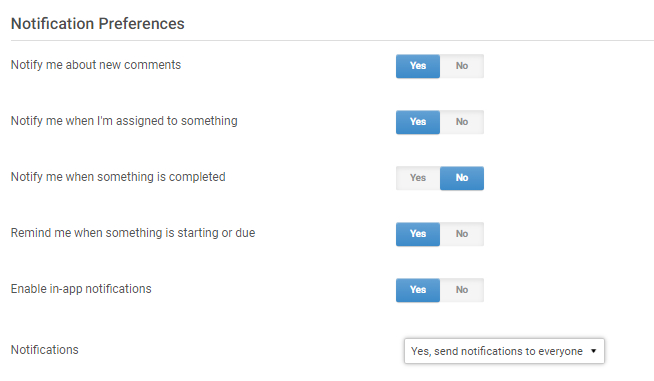
6. Project Scheduling & Timelines:
Features like Gantt charts and calendars help you visualize project timelines, set milestones, and manage dependencies between tasks. In my experience, this is a very important tool to have, whether you’re getting new project management or collaboration software.
Stay Updated on Team Progress With the Right Project Collaboration Software
Over the years, I have realized that opting for a random tool for your team and announcing the shift to a new platform via email may not be the best approach. So, when choosing the best project collaboration software for your team, ensure you understand how the software looks inside out.
For example, if you try ProProfs Project’s freemium plan, you will notice how clean its interface is. I’ve used several platforms so far but haven’t found a better free plan than theirs.
You’ll notice that the learning curve is also pretty simple, even for non-tech-savvy teams. And as far as team collaboration goes, you already know what it offers. Knowing these things beforehand can help you make better decisions. Ready to try? It’s simple. All you have to do is just sign up. Choose a platform that helps you stay in touch with the team
FREE. All Features. FOREVER!
Try our Forever FREE account with all premium features!