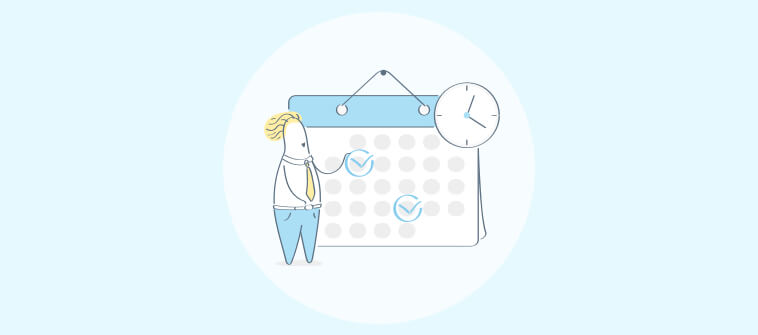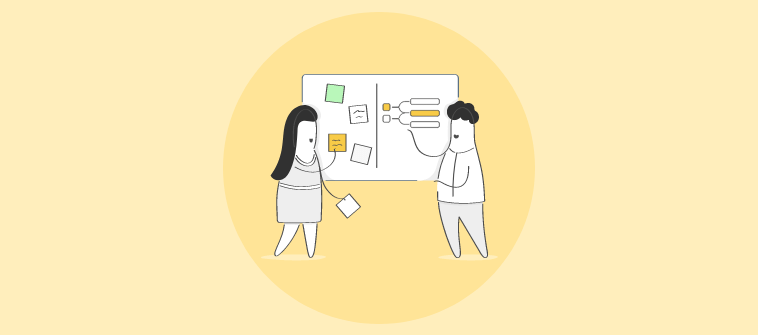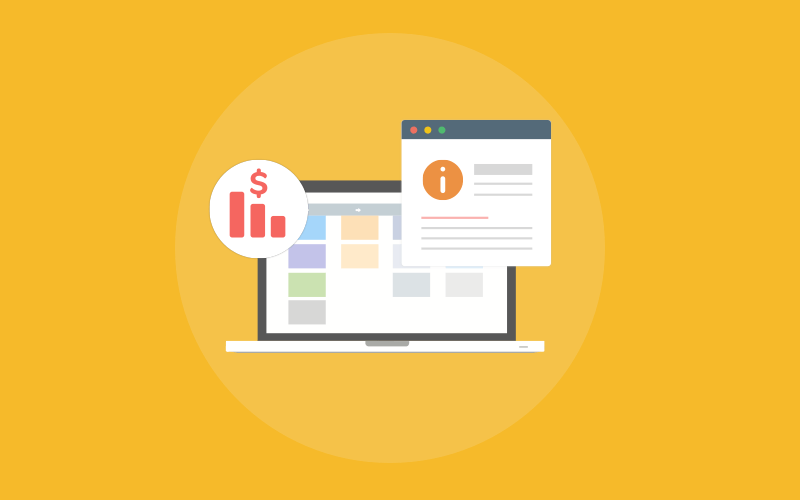A good project implementation plan can save you from losing millions of wasted time, money, and resources. Sounds too generic?
Here’s one with numbers: Organizations with solid project management practices waste 28x less money than those without. (Source: PMI Pulse of the Profession Report)
Yep, that’s not a typo—28 times!
But let’s be honest… Creating an implementation plan can easily overwhelm even the best project managers, thanks to the sheer number of moving parts—timelines, budgets, team roles, etc.
And you’ll often find grappling with the same questions –
- How do we ensure everyone stays on the same page?
- What happens if we hit a roadblock?
- Can we really execute this project without unnecessary delays or cost overruns?
In this blog, I’m here to help you avoid that fate.
We’re about to go deep into project implementation plans—what they are, why they matter, and how to build one that works like clockwork.
By the end of the blog, you’ll not only understand the nuts and bolts but also have practical, real-world tips for making it happen. So, let’s start rolling out.
What Is a Project Implementation Plan?
A project implementation plan is like a GPS for your project—it maps out exactly how you’ll get from point A (planning) to point B (completion).
The plan outlines the who, what, when, and how of project execution. Unlike a project proposal, which focuses on “why” the project exists, the implementation plan zooms in more on the “how.”
In a nutshell, the implementation plan allows you to –
- Plan implementation activities for successful project completion
- Define the scope and schedule of tasks and projects
- Adopt the best practices to take your project from initiation to execution
- Keep a check on project quality and ensure top-notch deliverables
- Employ risk management techniques for hassle-free execution
- Incorporate and manage changes in the project
But what exactly is the purpose of using an implementation plan? Let’s find out in the next section.
What Is the Purpose of a Project Implementation Plan?
I’ll give an example to help you understand it better. Imagine you’re running a marketing campaign for a product launch. Without a clear implementation plan:
- Your designers might not have enough time to finalize graphics.
- Social media posts could go live before the landing page is ready.
- Your sales team might be left in the dark about the campaign details.
And in the middle of all these, the campaign gets delayed, and resources are wasted.
So, you see, the purpose of the implementation plan is simple: it bridges the gap between the project idea and the final result.
It’s the framework that holds the project together, ensuring no one’s left guessing, “What now?” Without it, you can even lose the best ideas in execution chaos.
What Are the 9 Essential Components of a Project Implementation Plan?
The implementation plan’s goal is simple: to increase the project’s likelihood of completing on time and within budget while meeting quality standards.
To make that happen, you need to be familiar with the key components. Let’s examine them and see why they are essential.
(You can continue reading the whole thing or skip to the table at the end of the section to quickly scan the components, their purpose, and examples)
#1 Goals & Objectives:
Start with the endgame in mind. What are you trying to achieve? Clear, measurable goals define the project’s goals. Also, ensure that your goals are smart (literally and technically).
For example, this is a vague goal: “We need to boost sales and revenues by the next few months after the website launch.”
And this is what a SMART (Specific, Measurable, Achievable, Relevant, Time-bound) goal looks like: “Launch a new e-commerce website with a 20% increase in conversions within six months.”
(Image source: Indeed)
#2 Scope of Work:
Define what’s included in the project—and, equally important, what’s not included. This prevents “scope creep,” where additional tasks sneak in and derail your timeline.
#3 Tasks & Activities:
Break the project into smaller, actionable steps. Think of this as your project’s to-do list. You can use a Work Breakdown Structure (WBS) for this.
Here’s an example of how a WBS for a corporate holiday party should look like –
(Image source: Forbes Advisor)
#4 Timelines & Milestones:
Establish a realistic timeline with key milestones and set deadlines for tasks and milestones. Tools like Gantt charts can help visualize the timeline, which can help you track progress and stay on schedule.
#5 Roles & Responsibilities:
Assign clear roles to team members so there’s no confusion about who’s doing what.
For example, the marketing manager might handle promotional materials while the operations lead coordinates logistics. A RACI matrix (Responsible, Accountable, Consulted, Informed) can help clarify ownership.
(Image source: Forbes)
#6 Resource Allocation:
Outline the project’s budget and the necessary resources (tools, people, materials). Staying financially on track is critical, especially for complex projects.
Most project management software applications come with resource management tools, which are helpful when allocating resources.
#7 Risk Management:
Identify potential roadblocks and create a risk management plan to address them. However, you need to understand that building a plan is not about ensuring zero risk. Instead, it’s more about how you plan to tackle them to have the minimum impact.
To know more about risk management and create a working plan, read this blog.
#8 Communication Plan:
You need to develop a communication plan for updates and progress. Regular check-ins, status reports, and designated communication channels keep everyone on the same page.
Again, if you already use a project management tool, you should benefit from built-in communication and collaboration features like in-app discussions, task comments, @mentions, and more.
(Image source: ProProfs Project)
#9 Monitoring & Evaluation:
How will you track progress and measure success? This component defines Key Performance Indicators (KPIs) such as website traffic, lead conversion rates, customer feedback, etc. These metrics help you monitor how your project is performing and evaluate where changes are needed.
Mini-table of components for easy reference:
| Components | Purpose | Examples(Project: Software Launch) |
| Goals & Objectives | Define goals and desired outcomes | Increase revenue by 15% in 3 months |
| Scope of Work | Prevent unnecessary tasks | Focus on the North American market only |
| Tasks & Activities | Break work into actionable steps | Send email invites by April 15th |
| Timelines & Milestones | Set deadlines and track progress | Testing by March 15, Launch by April 1 |
| Roles & Responsibilities | Assign clear ownership of tasks | Dev team to handle testing; marketing to promote |
| Resource Allocation | Track finances and resource needs | Allocate $15K for marketing |
| Risk Management | Anticipate and mitigate issues | Backup server to avoid downtime during launch |
| Communication Plan | Plan for regular communication and updates among all stakeholders | Weekly meetings + shared project dashboard |
| Monitoring & Evaluation | Track ongoing progress and measure results | Monthly review of app user acquisition rates |
5 Common Challenges & Mistakes to Avoid in Project Implementation
Most challenges are predictable and, with the right tactics, avoidable. Here’s a breakdown of common pitfalls and actionable ways to overcome them –
#1 Unclear Objectives
Why it’s a problem: Teams end up working on misaligned goals or waste time on irrelevant tasks.
Practical Fix: Host a kickoff meeting where all stakeholders agree on project deliverables. Create a one-page project charter summarizing goals, expected outcomes, and non-negotiables.
Example: If the goal is to “improve website conversions,” break it down into actionable objectives like increasing landing page load speed or optimizing CTAs.
#2 Scope Creep
Why it’s a problem: So, what exactly happens in scope creep? Additional requests come, and they balloon costs and delay deadlines.
Practical Fix: Use a scope definition template where every new task is evaluated for budget and timeline impact. Train your team to say “no” or offer alternative timelines for added features.
Example: A software development project receives a mid-project request for a new feature. Instead of saying yes immediately, use the template to assess its viability.
#3 Unrealistic Timelines
Why it’s a problem: Thinking you can deliver a two-month project in two weeks will only result in stress, rushed work, and inevitable delays.
Practical Fix: Calculate realistic deadlines using historical data or benchmarks. When assigning deadlines, consult team members for their input. You can also use Gantt charts to visualize task dependencies. This helps avoid stacking multiple tasks on a single team member’s plate.
Example: If a design task took three weeks on your last project, allocate a similar time frame instead of guessing.
#4 Billing & Invoicing Issues
Why it’s a problem: Poor billing and invoicing can often lead to lost revenue, bad client relationships, and inadequate budget management.
Practical Fix: Use time-tracking tools to track time spent on tasks and generate invoices after comparing estimated versus actual hours. This also boosts client transparency.
Example: Automate time tracking for different tasks or manually enter time records to create timesheets. This helps you create more accurate invoices.
#5 Poor Team Communication
Why it’s a problem: Misunderstandings can lead to duplication of effort or critical tasks falling through the cracks.
Practical Fix: I already emphasized the importance of a communication plan in the last section. You can use project collaboration tools like ProProfs Project to create communication hubs. Apart from that, creating a single source of truth, such as a shared project management dashboard or document, also helps.
Example: A team launching an eCommerce site failed to communicate a pricing update, causing mismatches between the website and backend systems. Regular check-ins could have caught this.
Why Do You Need a Project Implementation Plan?
Planning takes time and effort. And I understand how tempting it is to jump right into the action, especially when you’re eager to get things moving.
So, before we discuss the importance of an implementation plan, let’s see what exactly happens without one.
What Happens Without a Plan?
Imagine launching a marketing campaign without a clear plan. The content team doesn’t know the deadlines, the design team works on assets that don’t meet the brief, and the analytics team is left guessing what metrics to track.
The result? Wasted time, overspent budgets, and missed opportunities.
On the other hand, a solid implementation plan ensures –
- Tasks are clearly assigned and understood by all team members.
- Timelines keep everyone on schedule.
- Resources are allocated where they’re needed most.
In industries like construction or healthcare, skipping implementation planning isn’t just inefficient—it can be dangerous. For instance, a delayed safety protocol rollout in a hospital could impact patient care.
In contrast, a well-designed plan ensures tasks like training, system integration, and compliance checks happen smoothly.
In a nutshell, these are some of the top benefits –
- Prevents Chaos: When everyone knows their role, the project flows smoothly. There’s no scrambling to figure out who’s responsible for what.
- Improves Team Alignment: A well-structured plan fosters collaboration, ensuring that each department works toward a shared goal.
- Better Decision-Making: With clear priorities and resources, you can make informed adjustments when roadblocks arise.
- Boosts ROI: A clear plan ensures that efforts and investments yield maximum results, whether a product launch or internal restructuring.
- Maximizes Resources: Resources—whether time, budget, or manpower—are finite. A good implementation plan ensures that every resource is used strategically.
How to Create a Project Implementation Plan [Explained With Suggestions & Practical Examples]
Alright, now that you’re familiar with all the nuts and bolts, let’s walk you through the steps of the project implementation plan. Note that although this may sound like a lot of work, in reality, it’s just the basics.
Also, to make things easier, I’ll share an example of an implementation plan after each step. That should help you relate better.
So, here are the steps you need to follow to create a working project implementation plan –
Step #1: Define Your Objectives
Your first move is to figure out the “why” and the “what” of your project. Why are you doing this, and what do you want to achieve? Be specific.
For example, let’s say you’re a construction company building a new office complex. Your objectives might be –
- Complete the project within the budget of $10 million.
- Finish construction within 18 months.
- Achieve a LEED Gold certification for sustainability.
Remember the SMART framework we discussed earlier in the blog? You need to put that into action to ensure that you have well-defined objectives.
Step #2: Outline the Scope & Deliverables
Define exactly what the project includes—and excludes. Scope creep is a major killer of timelines and budgets, so lock this down early.
In our construction example, the scope might include –
- Construction of the main office building.
- Landscaping and parking lot construction.
- Installation of essential utilities.
Coming to the deliverables now. What are they? Think of them as the specific outputs the project will produce – the tangible results.
So, deliverables might include –
- A completed office building that meets all building codes and safety regulations.
- A landscaped outdoor area with designated parking spaces.
- Fully functional utilities (electricity, water, HVAC).
A smart recommendation from my experience would be breaking down deliverables into smaller tasks. This usually makes tracking progress easier for me.
Looking for a more detailed understanding of managing project deliverables? Check this blog whenever you’re free.
Step #3: Develop a Timeline & Milestones
A well-structured timeline breaks the project into phases, with deadlines for each milestone. Deadlines keep your team moving forward. Milestones, on the other hand, act as checkpoints to ensure you’re on track.
For our construction project, this might involve –
- Securing building permits (Month 1).
- Completing the foundation (Month 3).
- Erecting the building structure (Month 6).
- Installing interior finishes (Month 12).
- Final inspection and handover (Month 18).
This is where tools like Gantt charts come in handy—they visually map out your project, showing dependencies and progress.
Watch: What Is Gantt Chart? Why Do You Need a Gantt Chart Tool for Project Management?
Step #4: Break Down Tasks & Assign Responsibilities
Divide the project into smaller, manageable tasks. Next, decide who’s responsible for what. This is important because every task needs an owner—someone responsible for seeing it through. The ambiguity here can lead to missed deadlines and finger-pointing. Use a RACI chart (we discussed this above) to clarify roles.
In our construction example, tasks might include –
- Hiring subcontractors (Project Manager).
- Ordering building materials (Procurement team).
- Conducting site inspections (Site Supervisor).
Step #5: Allocate Resources
Identify what you’ll need to execute the project successfully—money, people, tools, or materials—and ensure those resources are available. Here, a resource planning tool can be of great help. How?
Here’s how –
- Gives you a clear picture of who is available, when, and for what task.
- Helps avoid assigning too much work to one person or team.
- Predicts resource shortages or bottlenecks before they happen.
- Helps you allocate funds across tasks, monitor expenses, and ensure you don’t exceed the overall budget.
Step #6: Establish a Communication Plan
Effective communication is essential for project success. A well-defined communication plan will ensure everyone is informed and aligned throughout the project.
Here are some key elements to consider when developing your communication plan –
- Identify your stakeholders: Who needs to be kept informed about the project regularly? This may include team members, clients, management, etc.
- Determine the communication channels: What channels will you use to communicate with them? This may include email, project collaboration software, video conferencing, etc.
- Develop a communication schedule: How often must you communicate with stakeholders? Will you send weekly status updates, hold monthly progress meetings, or provide ad-hoc updates as necessary?
- Define communication protocols: What information should be there in your communications? How will you handle sensitive information?
While you can choose a separate communication tool, I suggest you choose a free collaboration platform instead. It’s a smart investment, and you won’t need to pay anything more.
Step #7: Identify & Manage Risks
We already discussed risk management earlier in the blog. I believe you already understand why it is important and how every big or small project should have risk anticipation and mitigation strategies in place.
Assuming you’re in the construction industry, here are some common risks –
- Weather delays: Bad weather can significantly impact construction timelines and budgets.
- Material shortages: Delays in material deliveries can disrupt the construction schedule.
- Labor shortages: Difficulty in finding skilled labor can lead to delays and increased costs.
- Site conditions: Unexpected conditions, such as unstable soil or underground utilities, can require additional work and expenses.
- Regulatory changes: Changes in building codes or permits can impact the project design and timeline.
So, the question here is how do you mitigate these risks? Well, it could be any industry, but your approach remains the same.
Let’s check the best strategies in brief –
- Develop a risk assessment: First, identify potential risks, assess their likelihood and impact, and then develop mitigation strategies.
- Create contingency plans: Have backup plans in place for unexpected events, such as alternative suppliers for materials or contingency funds for unforeseen expenses.
- Establish a change management process: Have a clear process for managing project scope, schedule, or budget changes.
- Monitor progress closely: Regularly review the project’s progress and identify potential risks early on.
- Stay updated on industry trends & regulatory changes: Keep up-to-date with the latest industry developments and regulatory changes to avoid surprises.
While these are the seven must-haves in your project implementation plan, you can add more to the list once you start managing projects. So, it’s more like a journey, where you become adept the more real-life experience you gain.
Guide Projects to Success With a Powerful Implementation Plan
The success of any project, large or small, largely depends on how well it is implemented. A project implementation plan gives you the much-needed boost to take it closer to its destination.
Whether managing a marketing campaign, launching a product, or organizing an event, a well-structured plan brings clarity. Also, to bring your plan to life, consider leveraging project management software.
If you haven’t used such a tool before, you can try with software vendors offering a free plan or trial.
For example, ProProfs Project is one such tool. For starters, it comes with a free plan that lets you use everything the tool offers just by signing up.
Besides, the platform also comes with project templates, and built-in collaboration features. These make it more convenient for you to create a working implementation plan.
I’d highly recommend you test such a software application. A little planning today can save you from countless headaches tomorrow.
Learn More About Project Implementation Plan
What is an implementation plan in business?
An implementation plan in business is a detailed roadmap outlining how to execute a project or strategy. It specifies objectives, deliverables, timelines, roles, resources, and risk management strategies to ensure the project is completed efficiently and successfully.
What should I include in an implementation plan?
An implementation plan should include –
- Clear objectives: What you aim to achieve.
- Scope & deliverables: Project boundaries and expected outcomes.
- Timeline & milestones: Key dates and deadlines.
- Tasks & responsibilities: Who does what.
- Resource allocation: How resources (people, budget, tools) are used.
- Communication plan: How information will be shared.
- Risk management: Potential problems and how to address them.
- Monitoring & evaluation: How progress will be tracked and measured.
Why should I start every project with an implementation plan?
Think of an implementation plan as your project’s GPS. It provides direction, helps you avoid obstacles, and increases your chances of reaching your destination—on time and within budget. Without it, you risk getting lost, wasting time and resources, and ultimately failing to achieve your project goals.
Why is implementation planning important?
Implementation planning brings everyone on the same page, optimizes resources, and minimizes the risk of costly mistakes. Clearly outlining the path from start to finish increases the likelihood of achieving project goals efficiently and effectively.
Is there a difference between an implementation plan and a project plan?
While the terms are often used interchangeably, there’s a subtle difference. A project plan is a broader document that encompasses the entire project lifecycle, including initiation, planning, execution, monitoring, and closure.
An implementation plan focuses specifically on the execution phase and details how the project will be implemented. It is a subset of the overall project plan.
What if I’m working on a small project with a limited budget? Do I still need an implementation plan?
Yes, even small projects benefit from a concise implementation plan. It helps you maintain focus, track progress, and ensure everyone is on the same page, regardless of budget size.
Can I adapt the implementation plan for different project management frameworks?
Yes, an implementation plan can be adapted to different project management frameworks like Agile, Waterfall, or Scrum. The core elements—objectives, timelines, resources, and roles—remain the same but are tailored to fit the framework’s specific methodologies and workflows.
Is it possible to create an implementation plan without using software?
Yes, it’s possible to create an implementation plan without software. You can use tools like spreadsheets, documents, or even whiteboards to outline objectives, timelines, tasks, and resources.
However, software streamlines the process, improves collaboration, and ensures real-time updates, making it more efficient for larger or more complex projects.
What are some tools or software that can help with project implementation?
Many tools can assist with project implementation, such as –
- Project management software: Platforms like ProProfs Project offer features like task management, scheduling, collaboration, and reporting.
- Spreadsheets: Tools like Google Sheets or Microsoft Excel for basic planning, tracking budgets, and creating timelines.
- Communication & collaboration tools: Slack, Zoom, Google Chat, etc. help keep communication flowing.
- Document sharing platforms: Google Drive, Dropbox, and OneDrive for easy sharing of project documents.
How do I measure the success of my project implementation?To measure the success of your project implementation plan, track key performance indicators (KPIs) such as on-time delivery, budget adherence, and quality outcomes. Evaluate whether all objectives and deliverables were met and gather stakeholder feedback to understand their satisfaction. You can also conduct a post-project analysis to identify lessons learned, highlight successes, and refine strategies for future projects.
FREE. All Features. FOREVER!
Try our Forever FREE account with all premium features!