Life as a project manager or team leader is difficult sometimes, especially when you have a sudden rush of incoming projects.
As you constantly try pushing the team to meet deadlines, quality takes a hit somewhere. So, how can you avoid this?
Having worked with experienced managers over the years, I noticed how they prioritize building a detailed plan with the start and end dates of all projects. It helps a lot, especially when you have multiple ongoing projects.
And you need a project scheduling software solution for that.
Here’s a quick walkthrough of the top 20 such software that I’m going to discuss in detail in this blog –
| Project Scheduling Software | Best For | Pricing Starts From |
| ProProfs Project | Planning, Collaborating & Delivering Projects on Time | $39.97/monthFreemium Plan available. |
| Zoho Projects | Task Automation | $4/user/month |
| ClickUp | Generating Detailed Reports | $7/member/month |
| Bitrix24 | Remote Task Management | $20.90/month/5 users |
| ProjectManager | Agile Project Management | $13/user/month |
| Teamwork.com | Client Management | $9/user/month |
| GanttPRO | Customizable Web-Based Gantt Charts | $7.99/user/month |
| Smartsheet | Real-Time Project Collaboration | $7/user/month |
| Asana | Strategic Project Planning | $10.99/user/month |
| monday.com | Managing Project Resources | $9/seat/month |
| Wrike | Automating Administrative Workflows | $9.80/user/month |
| Trello | Kanban-Style Boards | $5/user/month |
| Basecamp | Remote Work Collaboration | $15/user/month |
| Hive | Flexible Project Views | $5/user/month |
| Jira Software | Project Issue Tracking for Developers | $8.15/user/month |
| ProofHub | Estimating Project Scope | $45/month |
| Nifty | Project Portfolio Management | $39/month/10 members |
| Kantata | Project Portfolio Visibility | Custom Pricing |
| Toggl Plan | Visualizing Project Workloads | $8/user/month |
| Celoxis | Enterprise Portfolio Management | $15/month |
| Which Is the Best Project Scheduling Software?Short on time? No worries! Here’s a quick glance at the 3 best tools from the list. ProProfs Project: Standing at number one, ProProfs Project is a user-friendly project scheduling tool with Gantt charts, Kanban boards, task management, and other features. It recently launched a free plan with almost all features included, making it a strong option for startups and SMBs.Celoxis: At number two is a tool for larger organizations – Celoxis. It tackles complex project scheduling and tracks budgets, resource allocation, and project health in real time – allowing you to identify and address potential roadblocks before they derail deadlines or budgets.Jira Software: Built for developers and agile workflows, Jira Software offers features like roadmaps, sprints, and Kanban boards. It helps you effortlessly track bugs, assign them, and monitor progress, ensuring timely issue resolution and adherence to agile schedules. For a more detailed review, consider reading the blog below. |
List of the 20 Best Project Scheduling Software
This list of tools and their comparison below is based on my personal experience. I also sourced information and suggestions from multiple market leaders. Additionally, I tracked how existing customers feel about these tools.
- ProProfs Project – Best for Planning, Collaborating & Delivering Projects on Time
Of the many tools I have tried over the years, ProProfs Project seems to be the most promising solution for startups and SMBs.
It has a freemium plan, which offers almost everything you get in the paid plan. So, those looking for a free project scheduling software solution can consider trying out ProProfs Project.
As for its project scheduling capabilities, the platform combines planning tools (Gantt charts and Kanban boards) with easy-to-use progress tracking.
Plus, it lets you assign tasks with a task manager tool, collaborate with your team, plan resources, automate invoices, and keep everyone on the same page.
What you’ll like:
- Customizable project scheduling template to help you get started
- Shared team calendar for synchronized deadlines
- Time tracking to monitor task and project progress
- Task dependencies to prioritize project flow
- Reporting tools for real-time project insights
What you may not like:
- More options for third-party integrations would be helpful
- Lack of options to switch between light and dark modes
Pricing:
A Freemium Plan is available for up to 5 users. Paid options start from $39.97/month.
- 2Zoho Projects – Best for Task Automation
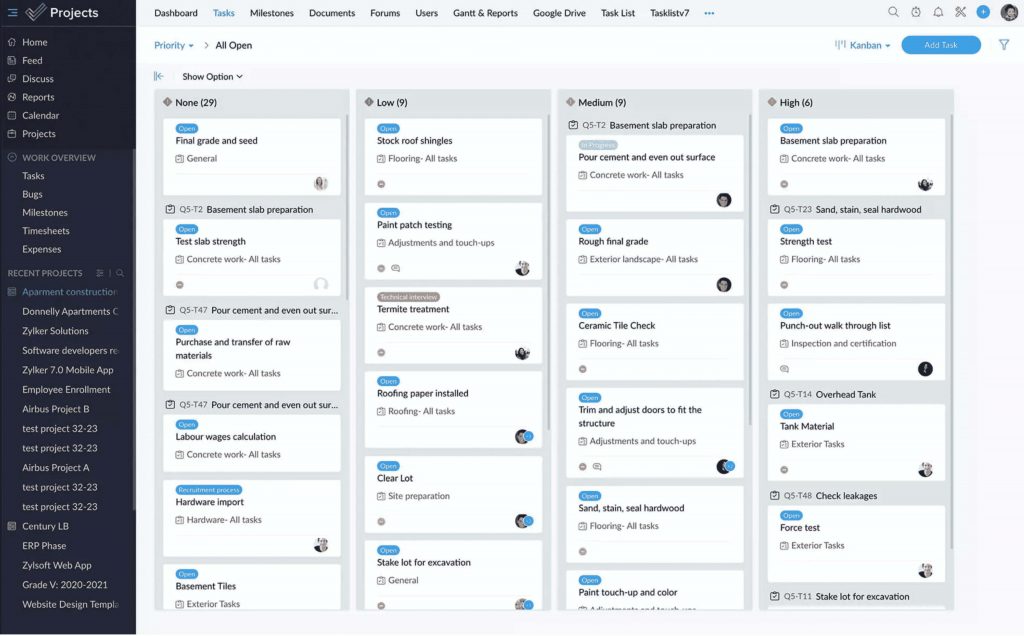
(Image source: Zoho Projects)
I think Zoho Projects will be a good choice for project scheduling, especially for businesses invested in Zoho’s suite of tools. Also for automation lovers, the tool is a great option.
Its intuitive engine lets you automate repetitive tasks that slow you down, like creating tasks for each step in a workflow (e.g., it automatically creates a “design review” task after a “design draft” is completed), sending automatic reminders when deadlines approach, and triggering notifications to keep everyone informed.
In my experience, automating these scheduling-related tasks can significantly improve your team’s efficiency and keep projects moving smoothly on schedule.
What you’ll like:
- Automated task workflows to reduce manual input
- Time tracking to ensure accurate billing and productivity
- Bug tracking module for seamless issue resolution
- Gantt charts to visualize project timelines
- Integration with Zoho CRM for sales projects
What you may not like:
- Limited third-party integrations compared to competitors
- The free plan does not come with project templates
Pricing:
A free plan is available for up to 2 projects. Paid options start from $4/user/month.
- ClickUp – Best for Generating Detailed Reports
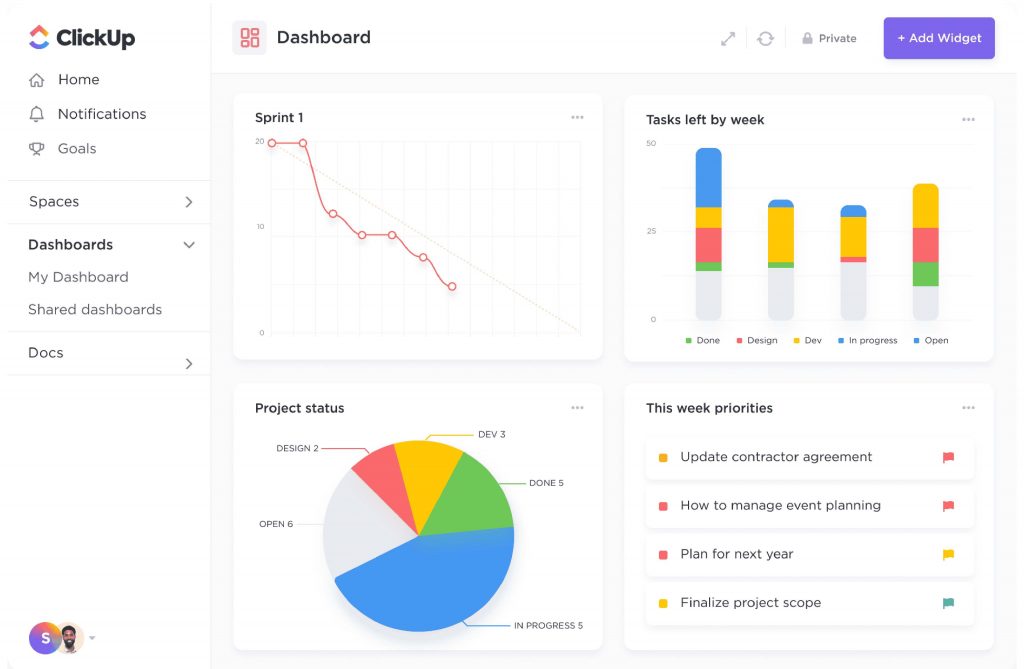
(Image source: ClickUp)
I used ClickUp’s free plan when working on a side project. Having heard a lot about its powerful reporting, I had high hopes. But, there were quite a few limitations – like no access to timesheets, sprint reports, etc.
Luckily, I had a peer who used the paid version. For starters, it’s a tool that believes in the power of data to drive project success — offering customizable reports that go beyond basic scheduling.
Some of the things you can visualize are the team’s performance (who’s hitting deadlines, who’s overloaded), project progress, and resource allocation. This lets you make strategic decisions based on real data, not just gut instinct.
What you’ll like:
- Customizable views for personal task management preferences
- Goals feature to set and track project objectives
- Time tracking with integrated billing features
- Automation to streamline repetitive tasks
- Online best collaboration tools, including comments and mentions
What you may not like:
- Only 100 MB of file storage in the free plan
- Some users experience slow load times with large projects
Pricing:
A free plan is available for up to 5 spaces. Paid options start from $7/member/month.
Read More: 10 Best ClickUp Alternatives & Competitors
- Bitrix24 – Best for Remote Task Management
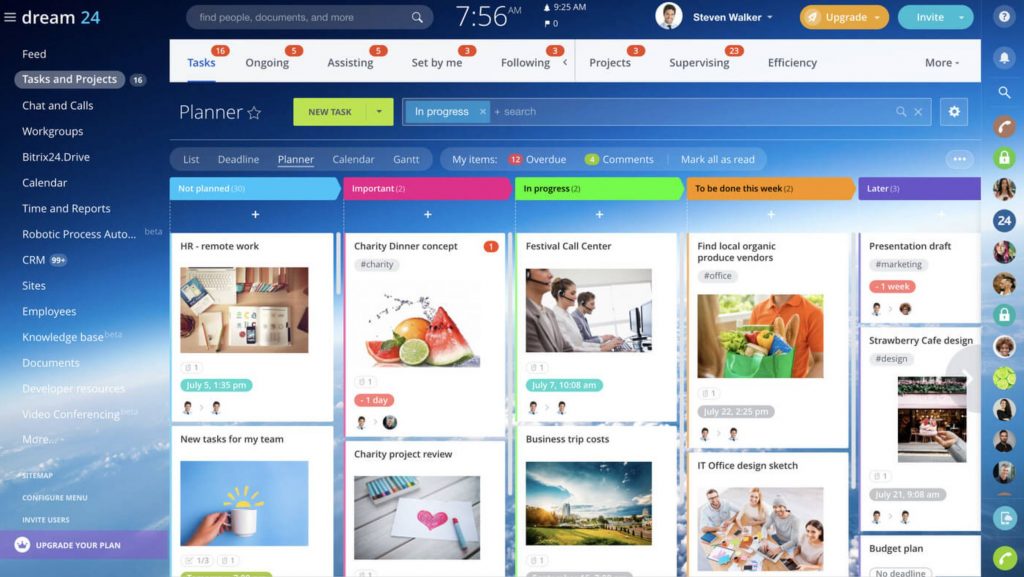
(Image source: Bitrix24)
Bitrix24 is a feature-rich platform that offers a one-stop shop for remote collaboration. The software offers a built-in video conferencing tool, real-time task progress updates, and a central communication hub.
No matter where your team is located, the tool keeps them connected and productive. In my experience, its features like shared calendars and task deadlines help ensure everyone’s on the same page – which is something crucial when managing multiple projects.
I also used its free plan, but it may not be the best option if you want to schedule projects and collaborate with a remote team.
What you’ll like:
- Task and project management with Gantt charts
- Communication tools like chat and video calls
- Time management tools, including calendars and reminders
- Time tracking and employee workload planning
- Website builder for creating project-related sites
What you may not like:
- 5 GB of online storage may feel scarce as projects scale up
- High customization options can lead to configuration challenges
Pricing:
A free plan is available with limited storage. Paid options start from $20.90/month/5 users.
- ProjectManager – Best for Agile Project Management
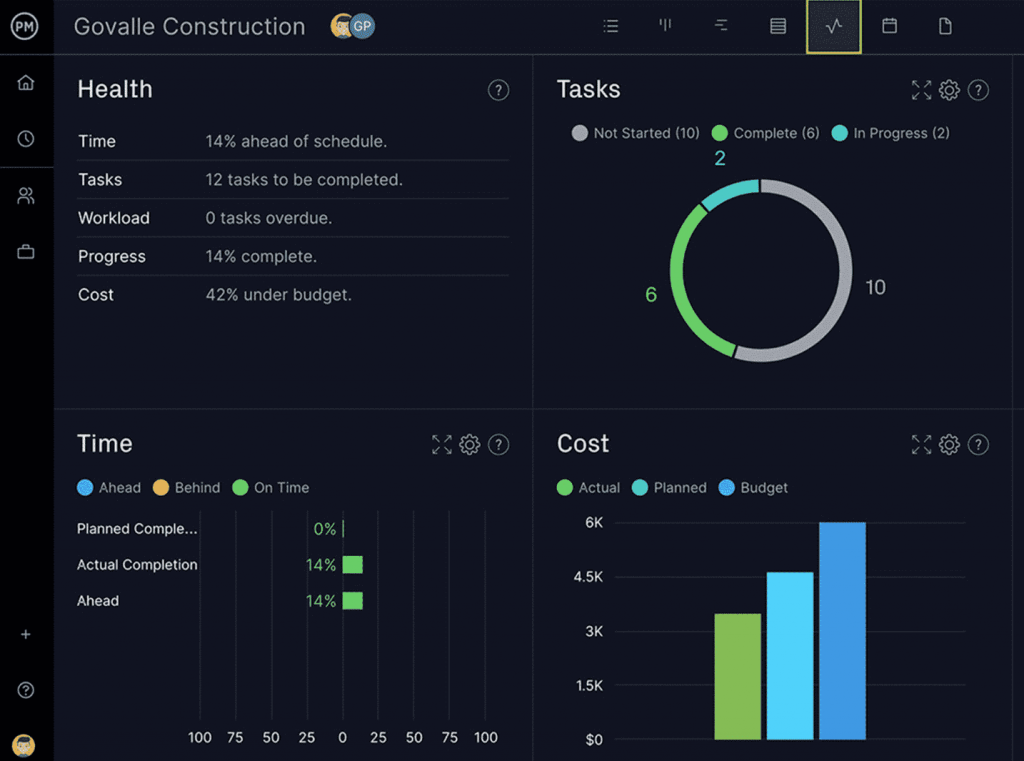
(Image source: ProjectManager)
I chose ProjectManager because of its focus on agile project management.
It helps you stay on schedule by breaking down large projects into sprints, tracking tasks on a backlog list (prioritized to-do items), and visualizing workflows with Kanban boards.
You can also make project plans using Gantt charts, manage tasks, create reports, and handle timesheets, expenses, and workloads. I also liked the in-app communication features that allow you to comment on tasks and assign them to team members.
Additionally, there’s a real-time dashboard to see your project’s current stats quickly.
What you’ll like:
- Real-time dashboards for instant project insights
- Gantt charts for traditional project planning
- Time tracking for accurate effort and cost management
- Customizable reports for detailed analysis
- Integration with popular tools like Slack and Jira
What you may not like:
- The interface can be less intuitive for non-agile practitioners
- Pricing structure can be on the higher side for smaller businesses
Pricing:
Starts at $13/user/month.
- Teamwork.com – Best for Client Management
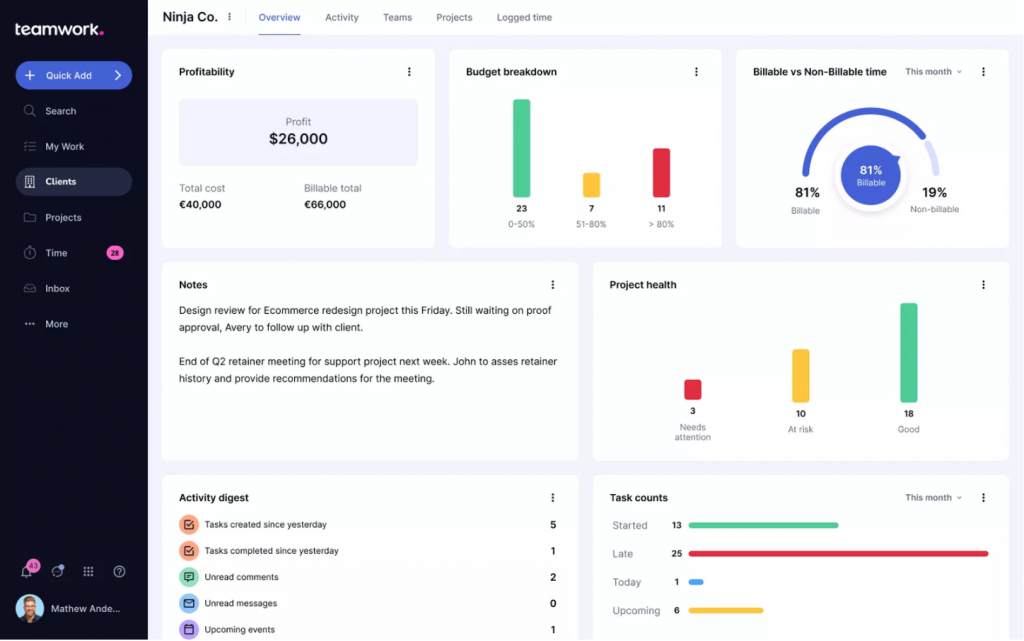
(Image source: Teamwork.com)
While most of these tools have client management features, Teamwork.com manages to take it to the next level.
What I found is that the tool keeps you and your clients on the same page for project scheduling. How?
Well, clients get secure access to a portal where they can see project deadlines, tasks, and files. I believe it’s great to maintain trust and transparency. Also, with real-time updates, you can automatically notify them of any progress. The software’s built-in feedback tools allow clients to share comments and suggestions directly within the platform.
What you’ll like:
- Client portals for transparent communication
- Task and milestone tracking for project progress
- Time tracking and invoicing for financial management
- Gantt charts for visual project planning
- Customizable project templates for quick setup
What you may not like:
- Only offers 2 project templates in the free plan
- Email integration can be improved for better workflow
Pricing:
A free plan is available for up to 5 users. Paid options start from $9/user/month.
- GanttPRO – Best for Customizable Web-Based Gantt Charts
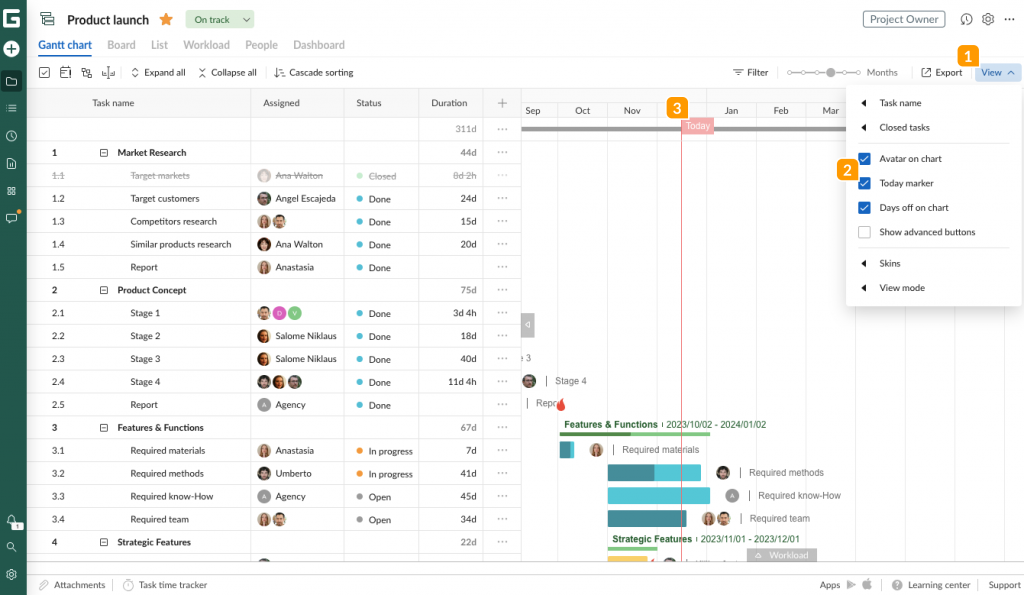
(Image source: GanttPRO)
If you want a tool that heavily focuses on Gantt charts, GanttPRO can be a good choice. Its customizable web-based Gantt charts are a real deal. I’ll tell you why.
They provide a visual representation of your project timeline that’s second to none. It’s a tool that understands the importance of a clear and concise project schedule. It offers features that let you tailor your Gantt charts to the specific needs of your project.
Plus, GanttPRO also allows you to customize these charts to highlight critical paths (tasks that hold up the project) and easily adjust schedules as needed.
What you’ll like:
- Drag-and-drop Gantt chart for easy scheduling
- Task dependencies and milestones for detailed project planning
- Resource management to prevent overallocation
- Time tracking for accurate productivity analysis
- Budget tracking to keep financials in check
What you may not like:
- Reports customization can be improved
- A higher learning curve for those new to Gantt charts
Pricing:
Starts at $7.99/user/month.
- Smartsheet – Best for Real-Time Collaboration
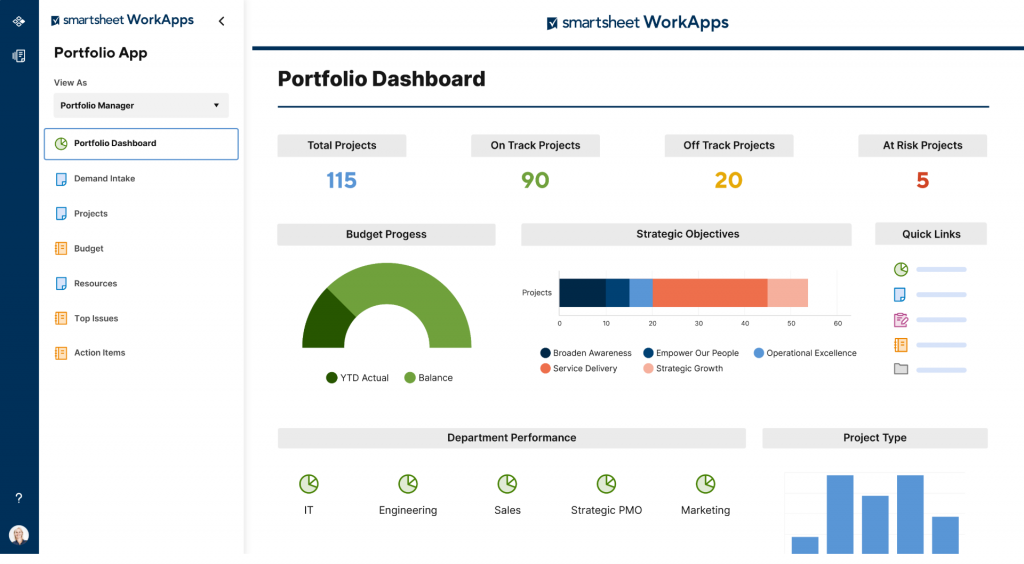
(Image source: Smartsheet)
Smartsheet is like a giant, shared spreadsheet for project scheduling. Multiple team members can edit the schedule at the same time, and everyone sees the updates instantly, which I think is great.
I used it to create task lists, track deadlines, and assign resources – all in one place. Plus, the software also allowed me to connect tasks with arrows to show how they depend on each other. It’s a great way to visualize your project timeline and identify potential bottlenecks.
It’s a tool built for the fast-paced nature of modern projects, ensuring that every team member is always up-to-date and in sync.
What you’ll like:
- Interactive Gantt charts for dynamic scheduling
- Resource management for optimal team allocation
- Dashboards and reports for actionable insights
- Integration with enterprise tools like Microsoft and Google
- Customizable templates for various project types
What you may not like:
- Only 500 MB of storage is available in the free plan
- Not suitable for those who do not prefer the spreadsheet style
Pricing:
A free plan is available for only 1 user. Paid options start from $7/user/month.
- Asana – Best for Strategic Project Planning
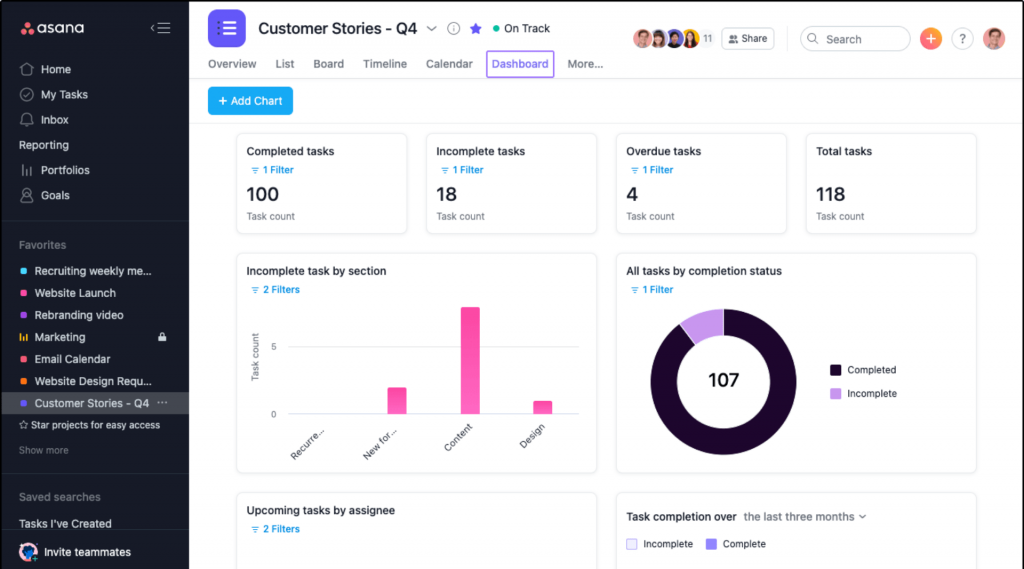
(Image source: Asana)
One of the project scheduling software I heard quite a lot from my past colleagues is Asana. So, I decided to test it and started using its free plan. Initial impressions – it helps you keep complex projects on track. So, what does that mean exactly?
You see, the software lets you break down large projects into more manageable tasks with clear deadlines and assign them to specific team members. It also allows you to track progress visually so you can see how each task contributes to the overall project goals.
I couldn’t experience the workflow automation features, though – they are not part of the free plan. So, no dependencies, templates, time tracking, etc. But what I heard from reviews is that the features work great, especially when you have a lot (of projects) on your plate.
What you’ll like:
- Task and project visualization with lists, boards, and timelines
- Goals feature to align tasks with strategic objectives
- Real-time reporting for actionable insights
- Custom fields and templates for tailored project management
- Advanced integration with tools like Slack, Microsoft Teams, and more
What you may not like:
- Free plan misses out on a lot of features – workflow automation, project progress views, reporting, etc.
- Some users feel task organization and navigation could be improved
Pricing:
A free plan is available for up to 10 users. Paid options start from $10.99/user/month.
- monday.com – Best for Managing Project Resources
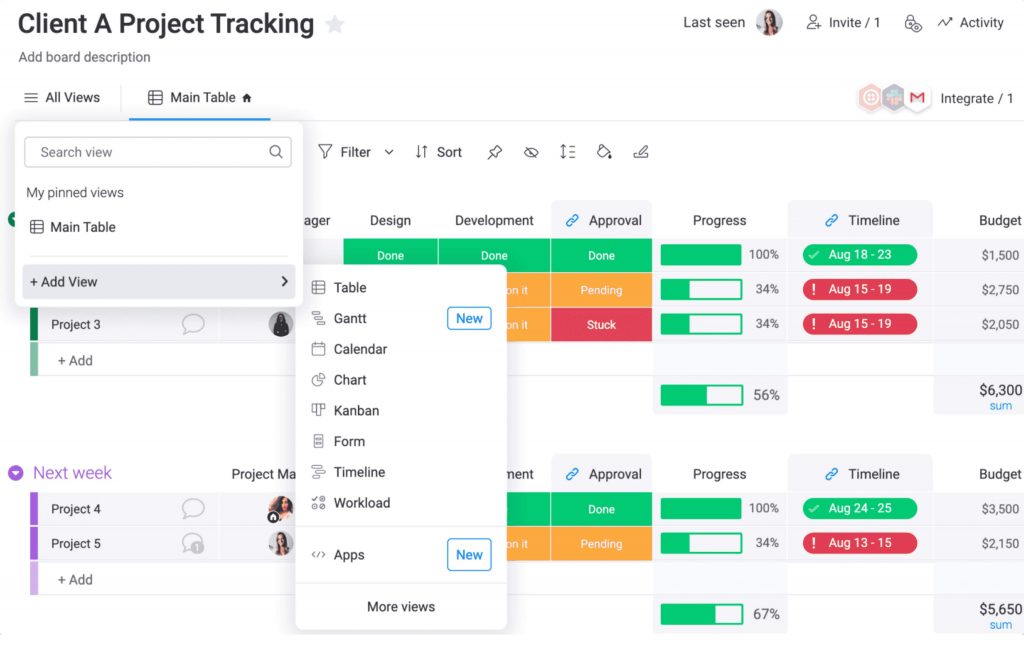
(Image source: monday.com)
monday.com helps you avoid resource overload during project scheduling. It’s a flexible project scheduling program that clearly delineates work sequences, offering immediate insights into your project’s development and current status.
I like the platform’s “timeline” function, which is central to its project scheduling capabilities. It enables you to map out projects, establish deadlines, allocate tasks to team members, segment tasks, and define task interdependencies.
Also, the ease of reassigning tasks with a simple click-and-drag action is greatly useful. I could also switch between spreadsheets, lists, maps, and Kanban boards – which added to its versatility.
What you’ll like:
- Automation to streamline repetitive tasks
- Time tracking for effective workload management
- Real-time collaboration features to keep teams aligned
- Dashboards for at-a-glance project insights
- Mobile app for managing projects on the move
What you may not like:
- Only 500 MB of file storage allowance in the free plan
- Limited customizability of board settings for different demographics
Pricing:
A free plan is available for up to 2 seats. Paid options start from $9/seat/month.
- Wrike – Best for Automating Admin Workflows
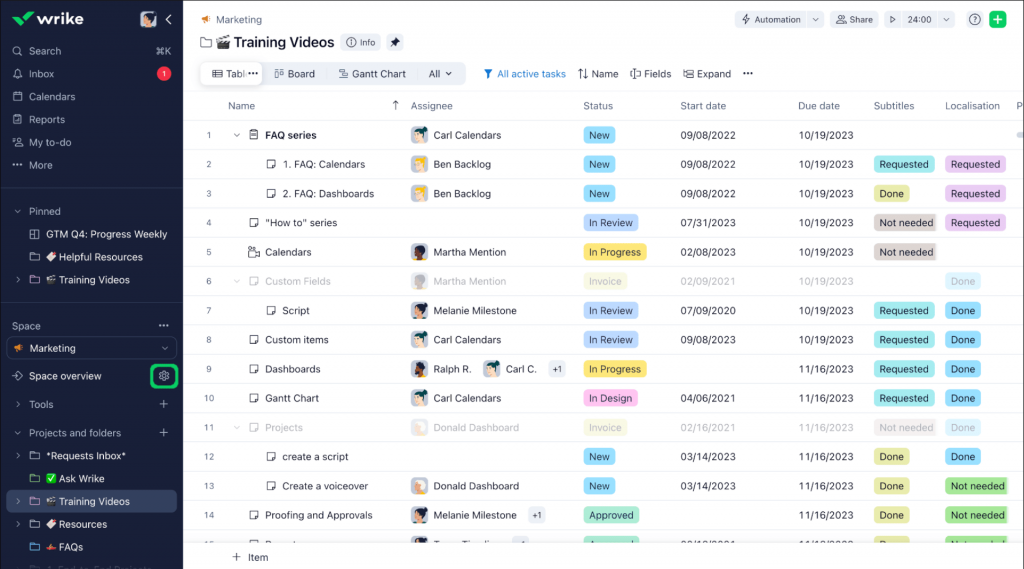
(Image source: Wrike)
Wrike is a popular project scheduling software famous for its automation capabilities.
I used the software to tackle repetitive tasks like automatically creating one when a new project starts (e.g., automatically creating a design task when a project is approved).
But that’s not the only thing. I could also set up automatic notifications to keep everyone informed. For instance, Wrike can automatically send alerts to team members when tasks are assigned to them or when deadlines approach. Plus, it lets you automate approval processes.
This means you can set up workflows where tasks require sign-off from specific people before moving forward, saving you time chasing approvals.
What you’ll like:
- Real-time Gantt charts for scheduling and planning
- Custom dashboards and reporting for personalized insights
- Document sharing and editing within the platform
- Time tracking integrated for productivity analysis
- Integration with leading cloud services (Salesforce, Microsoft Teams, etc.)
What you may not like:
- Only 2 GB storage space per account in the free plan
- Some users report having delayed notifications with certain integrations with apps like Outlook
Pricing:
A free plan is available with limited storage space. Paid options start from $9.80/user/month.
- Trello – Best for Kanban-Style Boards
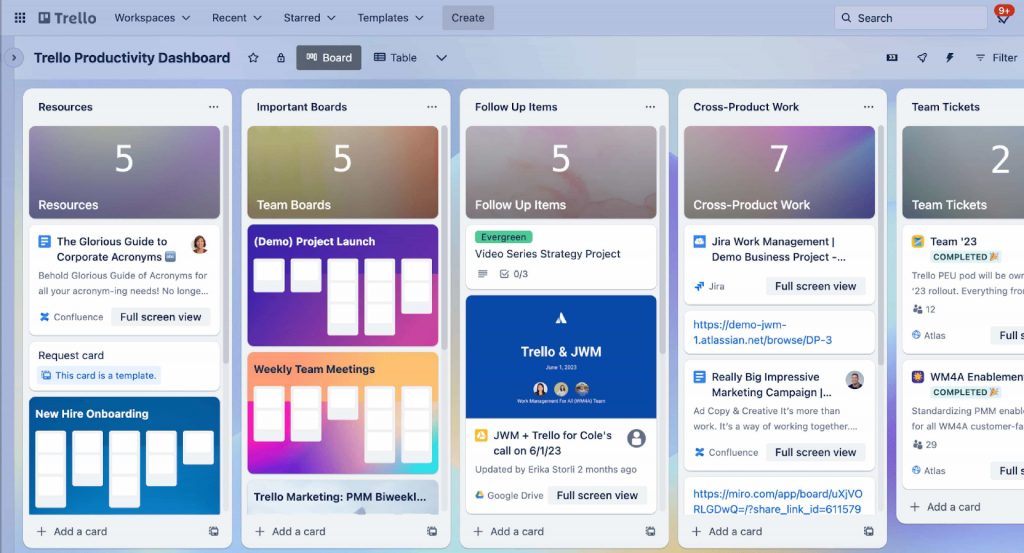
(Image source: Trello)
I think Trello is going to be a good choice for Kanban board fans to keep projects on track visually.
These boards are like digital sticky notes. You can list tasks and move them across columns representing stages of completion (e.g., To Do, In Progress, Done).
I believe it’s a great way to ensure everyone sees the project progress at a glance. Now, coming to project scheduling, you can set deadlines for tasks and automate repetitive actions.
For example, you can automatically create a new card (task) whenever a project kicks off or move a card to the “In Progress” column when someone starts working on it. This automation saves time and ensures everyone’s aware of the project schedule.
What you’ll like:
- Simple, card-based task management capabilities
- Automation with Butler to reduce manual efforts
- Integration with apps like Slack, Google Drive, and more
- Checklists and due dates for task tracking
- Large community and range of templates to get started easily
What you may not like:
- No calendar, timeline, table, dashboard, and map views in the free plan
- Good for general project management, but not for agile teams
Pricing:
A free plan is available for up to 10 boards per workspace. Paid options start from $5/user/month.
- Basecamp – Best for Remote Work Collaboration
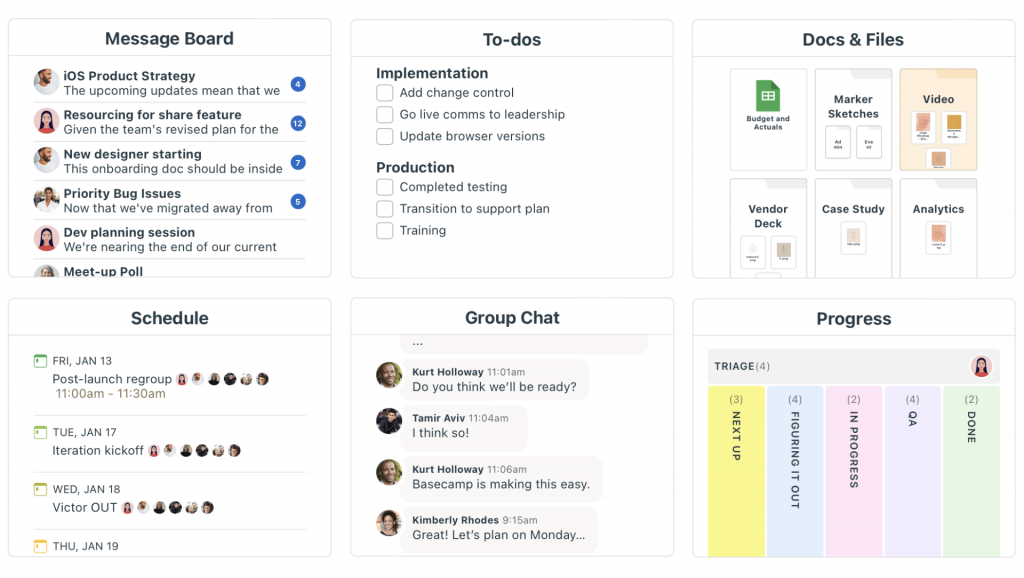
(Image source: Basecamp)
Some of my past colleagues suggested trying out Basecamp. I’ve heard it’s a great tool for keeping remote teams organized and on schedule. Yes, if you work with remote teams, this one can be a good choice.
I like it when project scheduling apps offer a central hub for bringing communication, task management, and file sharing under one roof. Basecamp does just that. This means your team can skip the endless stream of emails and scattered documents.
With Basecamp, you can also create to-do lists with deadlines, assign tasks to specific team members, and track progress in real time.
What you’ll like:
- To-do lists, enabling teams to create, assign, and track tasks with ease
- Message boards to post updates, ideas, questions, and feedback
- Automatic check-in questions to keep teams aligned
- Scheduling and calendar integration to plan milestones, meetings, etc.
- Email and desktop notifications to stay informed
What you may not like:
- Pricing can be slightly higher for small businesses with a tight budget
- Unavailability of a built-in time tracker or expense tracking feature
Pricing:
Starts at $15/user/month.
- Nifty – Best for Project Portfolio Management
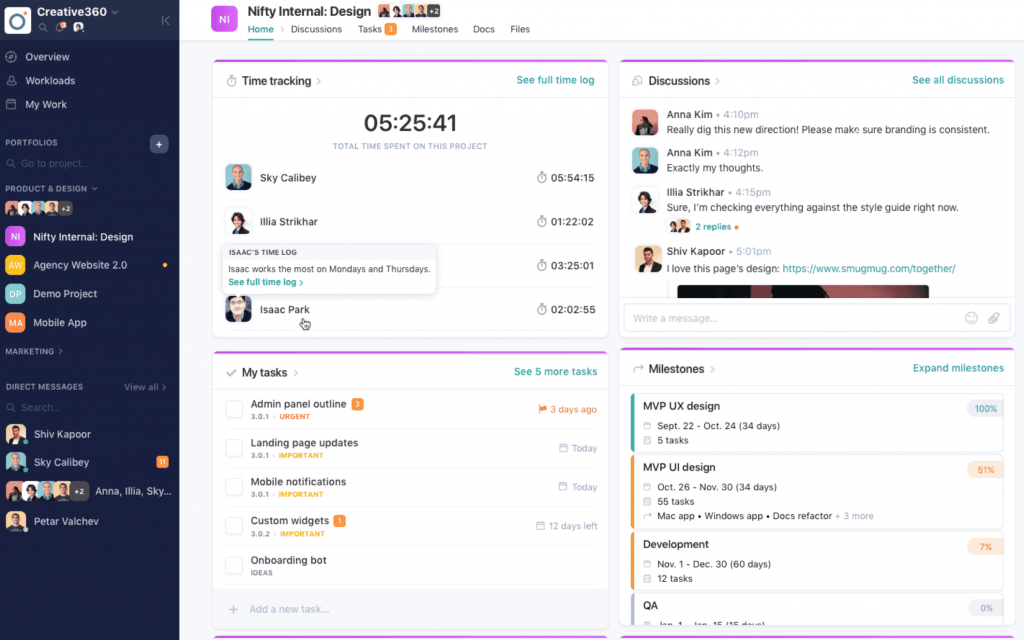
(Image source: Nifty)
For those who haven’t heard about Nifty, it’s a project portfolio management (PPM) tool. It has a central dashboard where you can see the status of all your projects at a glance. This lets you identify any potential roadblocks early on and make adjustments to resource allocation as needed.
The software also lets you prioritize tasks across different projects, ensuring you’re focusing on the most critical work at any given time.
I find this particularly useful because you can avoid situations where teams get bogged down in lower-priority tasks while deadlines for important projects loom. Nifty also helps you with scheduling by letting you set task dependencies across your entire project portfolio.
What you’ll like:
- Portfolio view for managing multiple projects
- Milestone-driven progress tracking for better visualization
- Task management with Kanban and list views
- Real-time communication tools, including chat and discussion threads
- Customizable project templates to get started quickly
- Integrated knowledge base for team resources
What you may not like:
- Only 100 MB of storage space in the free plan
- Some existing customers say that the UI may seem clustered and confusing for first-time users
Pricing:
A free plan is available for up to 2 projects. Paid options start from $39/month/10 members.
- Hive – Best for Flexible Project Views
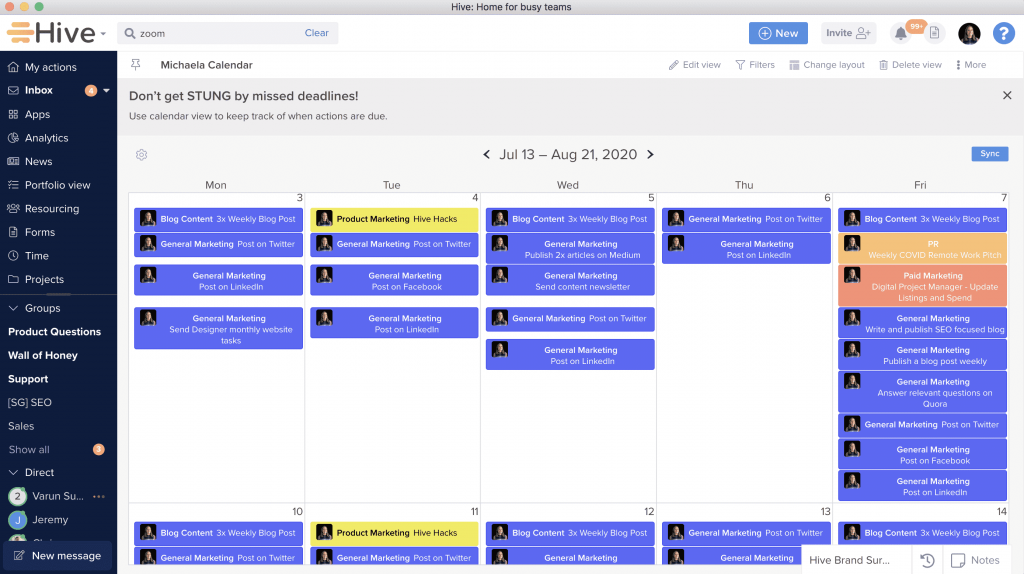
(Image source: Hive)
Hive is a flexible project scheduling tool that adapts to your team’s workflow. Unlike some other options, it lets you choose how you see your project schedule. You can use Kanban boards for a visual overview, create to-do lists for a simple breakdown, or switch to a calendar view to see deadlines on a timeline.
In my experience, this flexibility ensures everyone on your team feels comfortable with the scheduling format. Plus, the software allows dashboard personalization to highlight the information most important to you.
For example, you can focus on deadlines and resource allocation, while team members might prioritize seeing their assigned tasks and upcoming milestones.
What you’ll like:
- Flexible project views, including Gantt, Kanban, and calendar
- Action cards for detailed task management
- Collaboration tools, including chat and email
- Analytics and reporting for helpful insights
- Dedicated mobile app for on-the-go management
What you may not like:
- No custom dashboards and analytics in the free plan
- Lack of advanced data management features like data partitioning and indexing
Pricing:
A free plan is available for up to 10 workspace members. Paid options start from $5/user/month.
- Jira Software – Best for Project Issue Tracking for Developers
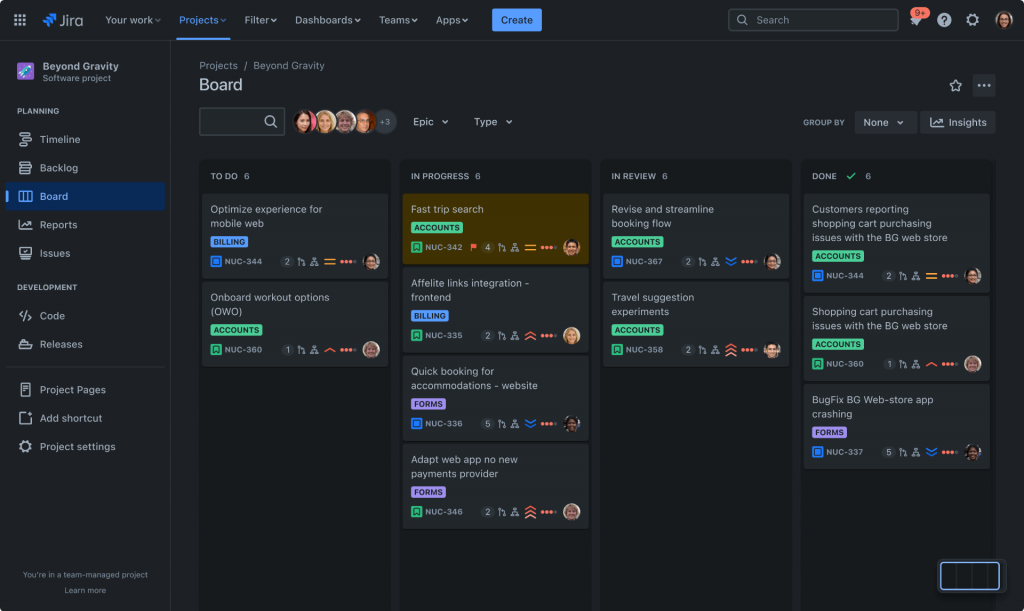
(Image source: Atlassian)
I believe you already have heard about Atlassian’s Jira Software. It’s a popular tool built for developers and agile teams. It targets software teams with features like roadmaps, reports, and Scrum and Kanban boards. But that’s not the only thing about Jira.
Using the software, your developers can report bugs, assign them to specific team members for fixing, and track their progress toward resolution. This ensures such technical issues are addressed promptly and don’t cause delays in the project schedule.
Jira also supports agile methodologies, which break down large projects into smaller, manageable sprints (work cycles). Teams can plan sprints, assign tasks within each sprint, and track progress visually using Kanban boards.
What you’ll like:
- Agile boards for Scrum and Kanban methodologies
- Customizable workflows to match team processes
- Roadmaps for long-term project planning
- Detailed reporting and analytics for performance tracking
- Integration with developer tools like Bitbucket
What you may not like:
- It may not be the easiest to use for teams using such software for the first time
- No reporting and analytics in the free plan
Pricing:
A free plan is available for up to 10 users. Paid options start from $8.15/user/month.
- ProofHub – Best for Estimating Project Scope
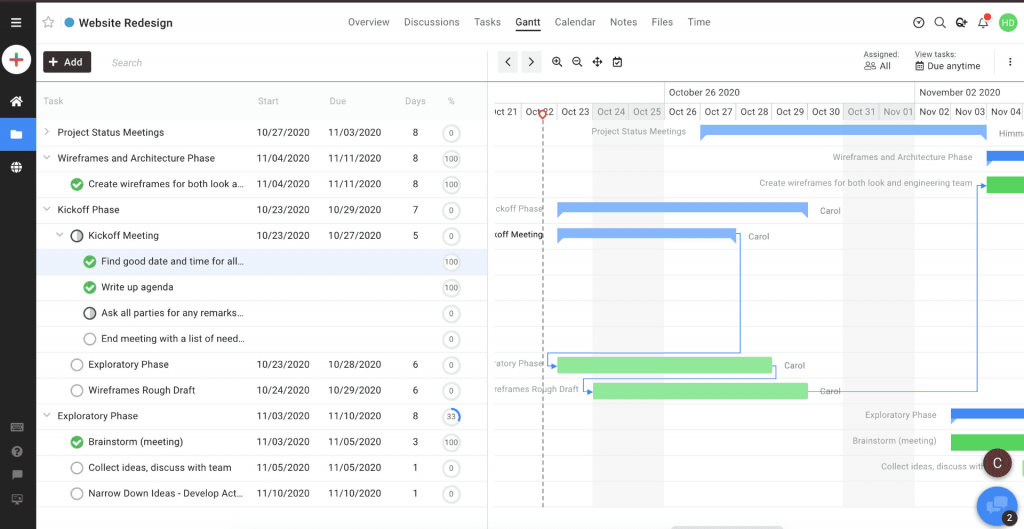
(Image source: PCMag)
Tired of dealing with scope creep? I believe you need a project scheduling software solution like ProofHub.
For starters, it’s a collaborative platform. It helps you define your project upfront by providing tools to estimate workload, set realistic timelines, and ensure everyone knows what needs to be done.
For scheduling, the software offers features like Gantt charts, task dependencies, and resource allocation (who’s working on what). By setting clear expectations from the start and having a realistic project plan in place, you can go a long way to minimize the chances of scope creep.
What you’ll like:
- Task lists and Kanban boards for task management
- Gantt charts for visual project timelines
- Time tracking for accurate billing and productivity
- Custom roles and access for team members
- Discussion boards and chat for real-time communication
What you may not like:
- Limited customization options for reports
- No custom roles or workflows in the starting plan
Pricing:
Starts at $45/month.
- Kantata – Best for Project Portfolio Visibility
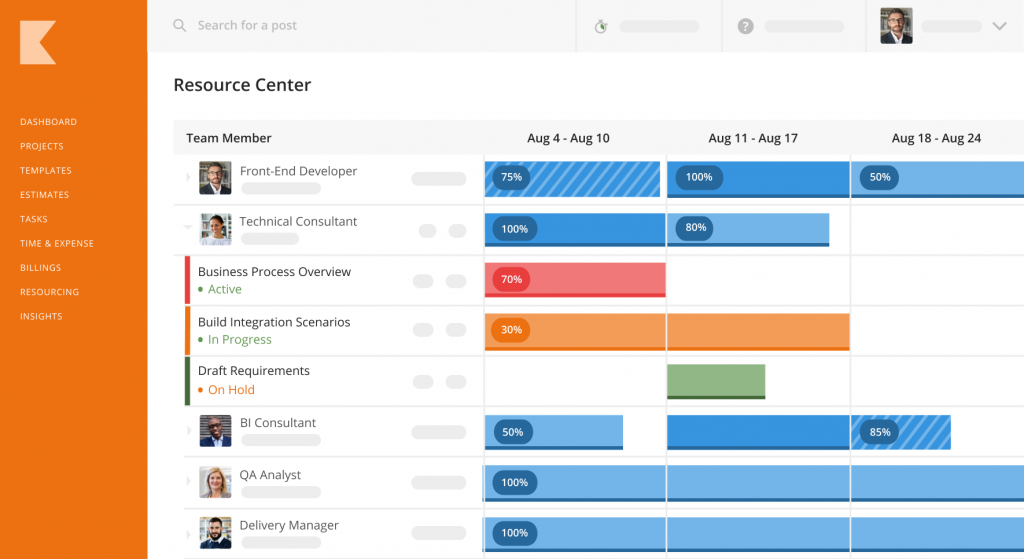
(Image source: Kantata)
If you’re unfamiliar with Nifty’s UI, here’s another project portfolio management (PPM) tool – Kantata. I read about this tool from some online reviews.
This software gives you a clear overview of everything, including how each project is progressing, how your team’s resources are being used, and the overall health of your entire project portfolio. I like this level of visibility because it just helps the team deal with unwanted surprises at the eleventh hour.
For example, if you see one project team overloaded, you can adjust resource allocation and shift some team members to help with another project that is falling behind schedule.
What you’ll like:
- Real-time visibility into project performance
- Resource management for optimal allocation
- Project accounting for financial tracking
- Collaboration tools for team and client communication
- Integration support with ERP and CRM systems
What you may not like:
- Pricing plan is not transparent
- Some users complain of the UI being sluggish at times
Pricing:
Custom pricing plans.
- Toggl Plan – Best for Visualizing Workloads
(Image source: Toggl Track)
This one is a scheduling tool that helps you avoid team burnout by keeping everyone’s workload manageable. I read about the Toggl Plan online and heard good things from one of my industry acquaintances.
I came to know that the software uses visual tools like timelines and Kanban boards to show all project tasks and deadlines in one place. This helps your team know exactly what needs to be done, who’s responsible for each task, and how long it should take.
Plus, you can easily adjust deadlines or reassign tasks to ensure everyone has a balanced workload. It’s like a scheduling tool with the goodness of a resource planner.
What you’ll like:
- Intuitive drag-and-drop timeline planning
- Task management with checklists and deadlines
- Milestones and deadline tracking for timely project delivery
- Board view for Kanban-style task management
- Simple, color-coded project and task visualization
What you may not like:
- No priority support for customers picking the starting plan
- The software lacks the ability to create recurring tasks
Pricing:
Starts at $8/user/month.
- Celoxis – Best for Enterprise Portfolio Management
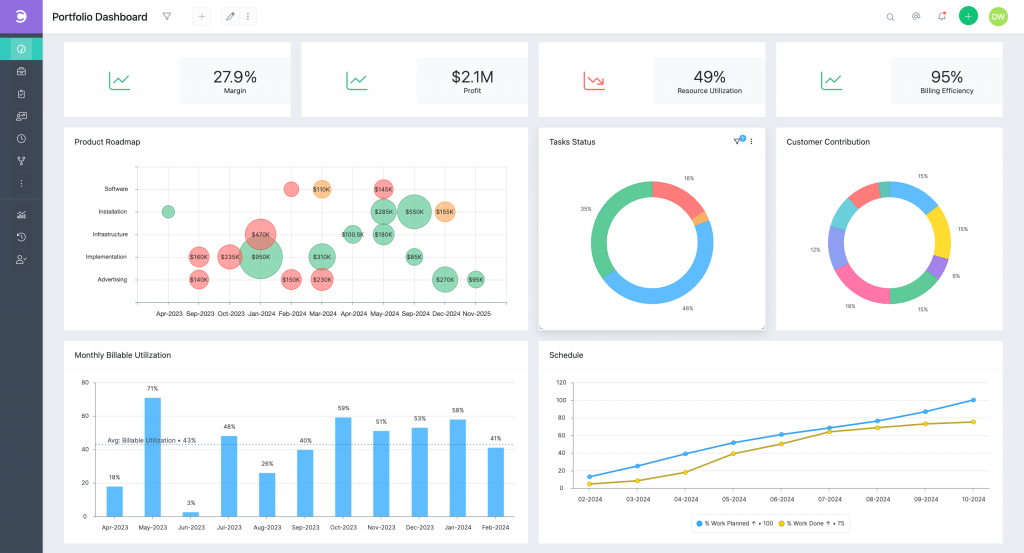
(Image source: Celoxis)
This tool advertises itself as a project management and scheduling tool for enterprises. Celoxis is a project portfolio management (PPM) tool built for large organizations and their complex projects.
The software helps with scheduling by letting you track resource allocation and budgets in real time. This allows you to identify projects at risk of going over budget due to resource overload.
This way, you can adjust schedules or resource allocation to keep projects on track. The software also offers advanced reporting features that give you insights into project performance and resource utilization.
What you’ll like:
- Customizable dashboards and reporting for better decision-making
- Risk and issue tracking for proactive management
- Workflow automation to streamline processes
- Time and expense tracking for financial oversight
- Integration with popular business tools like Zapier, Salesforce, Zendesk, etc.
What you may not like:
- Some users feel that the UI could have been better
- You may face some occasional bugs
Pricing: Starts at $15/month.
Evaluation Criteria
The evaluation of products or tools chosen for this article follows an unbiased, systematic approach that ensures a fair, insightful, and well-rounded review. This method employs six key factors:
- User Reviews / Ratings: Direct experiences from users, including ratings and feedback from reputable sites, provide a ground-level perspective. This feedback is critical in understanding overall satisfaction and potential problems.
- Essential Features & Functionality: The value of a product is ascertained by its core features and overall functionality. Through an in-depth exploration of these aspects, the practical usefulness and effectiveness of the tools are carefully evaluated.
- Ease of Use: The user-friendliness of a product or service is assessed, focusing on the design, interface, and navigation. This ensures a positive experience for users of all levels of expertise.
- Customer Support: The quality of customer support is examined, taking into account its efficiency and how well it supports users in different phases – setting up, addressing concerns, and resolving operational issues.
- Value for Money: Value for money is evaluated by comparing the quality, performance, and features. The goal is to help the reader understand whether they would be getting their money’s worth.
- Personal Experience / Expert’s Opinion: This part of the evaluation criteria draws insightful observations from the personal experience of the writer and the opinions of industry experts.
Final Thoughts
Finding which project scheduling software will be the best for your business needs some calculations.
You see, most of the tools in the list offer the basic features required for scheduling projects. So, when you choose a tool, make sure it solves some of your other project management needs – resource planning, time tracking, portfolio management, automations, etc.
Having used ProProfs Project for all these requirements, I picked it as the number one choice. The platform offers a freemium plan, where you get to use all premium features at zero cost. Regardless of which software you choose, don’t forget to test it first.
FREE. All Features. FOREVER!
Try our Forever FREE account with all premium features!





