Not long ago, I spoke with a real estate manager who looked completely exhausted. Her team was juggling renovation updates, investor emails, and contractor schedules—spread across group chats, spreadsheets, and half a dozen apps. “We’re working on million-dollar projects,” she said, “but we can’t even track who approved the last invoice.” I instantly knew the feeling.
That’s where real estate project management software changes the game. It connects every moving part—budgets, permits, timelines, and client communication—so teams spend less time chasing updates and more time moving real estate projects forward. No more scattered tools or confusion between the office and the field. Just structure, accuracy, and visibility.
In this guide, I’ll walk you through the best project management software for real estate development, the features that actually make a difference in day-to-day operations, and how to choose the right platform to keep your projects profitable and on schedule in 2026.
What Is Real Estate Project Management Software?
Real estate project management software is a centralized platform that helps teams plan, organize, and oversee every part of a property’s lifecycle—from development and renovation to transactions and client management. Instead of jumping between spreadsheets, email threads, and disconnected tools, it gives you one clear dashboard to manage timelines, budgets, and team responsibilities in real time.
In simple terms, it’s a system that connects your people, finances, and processes so you can deliver projects faster and more profitably.
Here’s what a strong real estate project management tool helps you do:
- Standardize workflows: Automate approvals, compliance checks, and bid processes to ensure every transaction follows the right steps.
- Control costs and schedules: Track time, labor, and material expenses against budgets and purchase orders to keep profitability in check.
- Stay on schedule: Use visual tools like Gantt charts to map dependencies and automatically adjust timelines when delays occur.
- Automate repetitive work: Trigger next steps when contracts are signed, route financial approvals, and alert teams when documents need review.
- Report with clarity: Generate real-time dashboards showing costs, progress, and document status to keep investors, clients, and internal teams aligned.
In essence, this software turns the chaos of real estate project coordination into a connected, data-driven workflow—so your team can focus less on chasing updates and more on delivering results.
List of the 10 Best Real Estate Project Management Software
The demands of real estate span multiple unique verticals—from high-capital compliance to high-volume transactions. The best PM software must align with a company’s primary operational focus. Here’s a quick snapshot of the top 10 tools for real estate companies:
| Tool | Best For | Pricing |
|---|---|---|
| ProProfs Project | Planning, collaborating & delivering projects on time | Free plan available. Paid plans start at $39.97/month. |
| Procore | Large-scale construction & field management | Pricing available on request. |
| Northspyre | Financial development & capital planning | Pricing available on request. |
| ClickUp | Feature-rich power users & agile workflows | Free plan available. Paid plans start at $7/user/month. |
| Asana | Brokerage workflow & scalable task management | Free plan available. Paid plans start at $10.99/user/month. |
| Wrike | Enterprise security & cross-departmental auditing | Starts at $9.80/user/month. |
| Noloco | Custom no-code solutions & client portals | Free plan available (10 users). Paid plans start at $39/month. |
| Buildertrend | Residential construction & home remodelers | Pricing available on request. |
| Smartsheet | Data-rich dashboards & automated workflows | Starts at $9/user/month. |
| monday.com | Visual tracking & agency workflow automation | Free plan available. Paid plans start at $9/seat/month. |
Now, let’s break down each tool — what makes it unique and the pros and cons you should know.
1. ProProfs Project – Best for Planning, Collaborating & Delivering Projects on Time
ProProfs Project is built to simplify how real estate teams plan, collaborate, and deliver projects efficiently. It offers a centralized platform where managers can monitor workloads, deadlines, and progress in real time—helping ensure that every property development or renovation stays on track.
As I explored the platform, what stood out to me was how intuitive it feels, even for non-technical users. I could easily break complex real estate projects into smaller tasks, set priorities, and visualize progress using Gantt, Kanban, or Calendar views. The built-in invoicing, time tracking, and reporting tools make it especially valuable for real estate and service-based teams that depend on accurate financial tracking and on-time delivery.
Its collaboration hub keeps communication clear and consistent with task comments, real-time alerts, and file sharing—all in one place. That means fewer missed updates and smoother coordination between office staff, contractors, and clients from planning to project completion.
Pros:
- Centralized workspace for managing timelines, workloads, and deliverables.
- Built-in invoicing, time tracking, and reporting tools improve financial transparency.
- Multiple project views (Gantt Chart, Kanban, Calendar, List) for better tracking flexibility.
- Task comments, alerts, and file sharing simplify collaboration across teams.
- Easy-to-use interface suitable for both technical and non-technical users.
Cons:
- Available only as a cloud-based platform; no downloadable or on-premise version.
- May lack specialized compliance tools (e.g., ISO 19650 support) required by enterprise-level construction firms.
Pricing: Free plan available. Paid plans start at $39.97/month.
User Rating: 4.7 (Capterra)
2. Procore – Best for Large-Scale Construction & Field Management
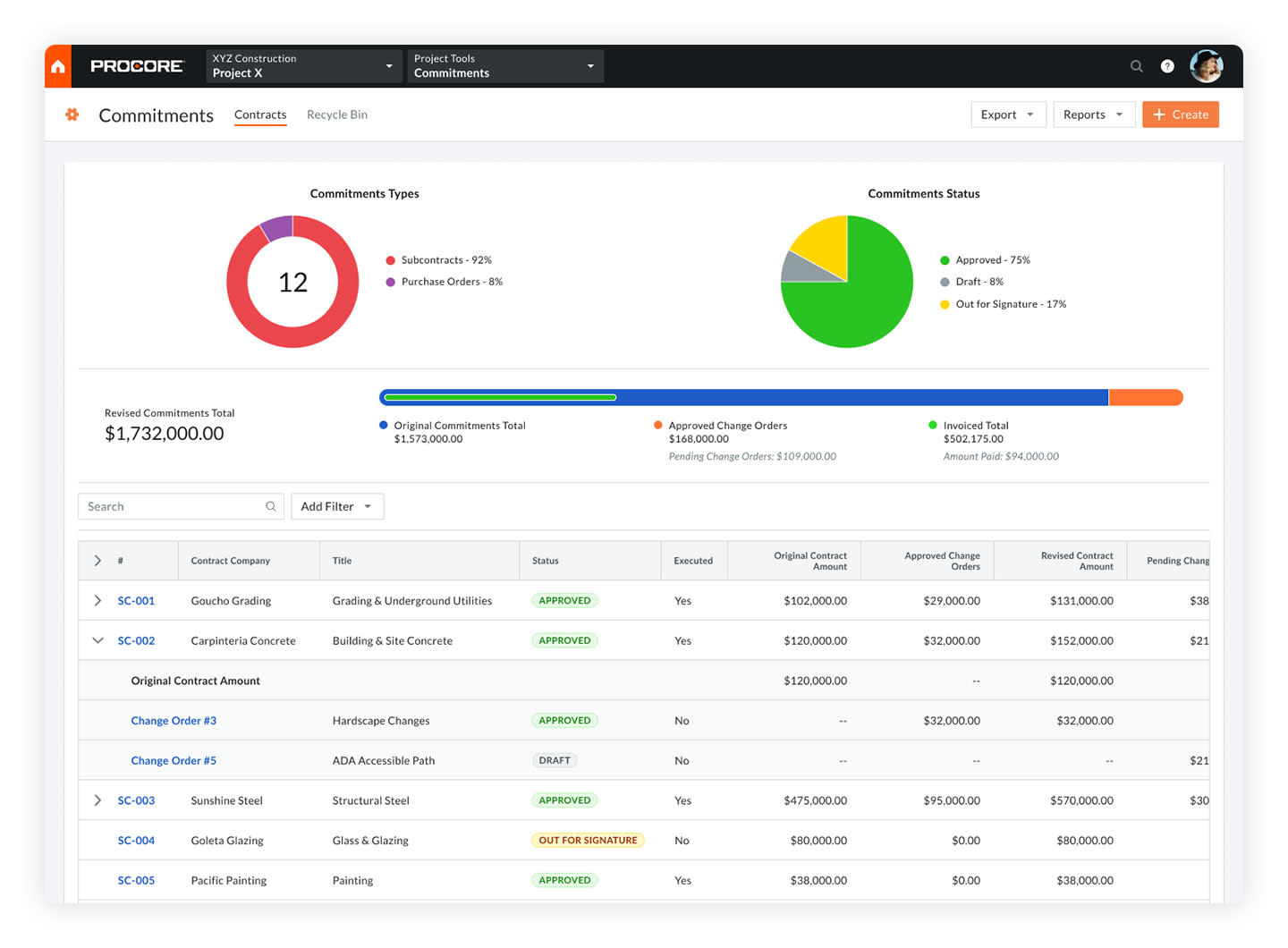
Image source: Procore
Procore is purpose-built for large-scale construction and development firms that operate under demanding, high-compliance conditions. It connects field teams directly to centralized project data, which is essential for maintaining accuracy and accountability on active job sites. The platform manages vast amounts of project documentation within a unified repository, accessible via both desktop and mobile devices.
While reviewing this commercial real estate project management software, I found its ability to handle complex financial and compliance workflows particularly impressive. It supports documentation aligned with global standards like ISO 19650 and allows teams to create customized approval processes for bids, draw requests, and invoices before sending them to financial partners.
This makes it a valuable tool for firms that deal with multiple contractors, stakeholders, and regulatory requirements.
Procore’s design reflects the realities of large construction projects—it’s structured, thorough, and made to keep communication seamless across offices and field teams.
Pros:
- Excellent mobile accessibility for field teams to update progress and upload documents in real time.
- Strong document management and compliance tools (including ISO 19650) for reliable auditing.
- Customizable financial workflows for draw requests, bids, and invoice approvals.
- Granular document permissions protect sensitive project data.
- Purpose-built for the complex, multi-stakeholder environment of commercial construction.
Cons:
- The platform’s pricing and setup are best suited to large construction firms rather than smaller property managers.
- Its feature depth can feel excessive for simpler administrative or office-based tasks.
Pricing: Pricing available on request.
User Rating: 4.5 (Capterra)
3. Northspyre – Best for Financial Development & Capital Planning
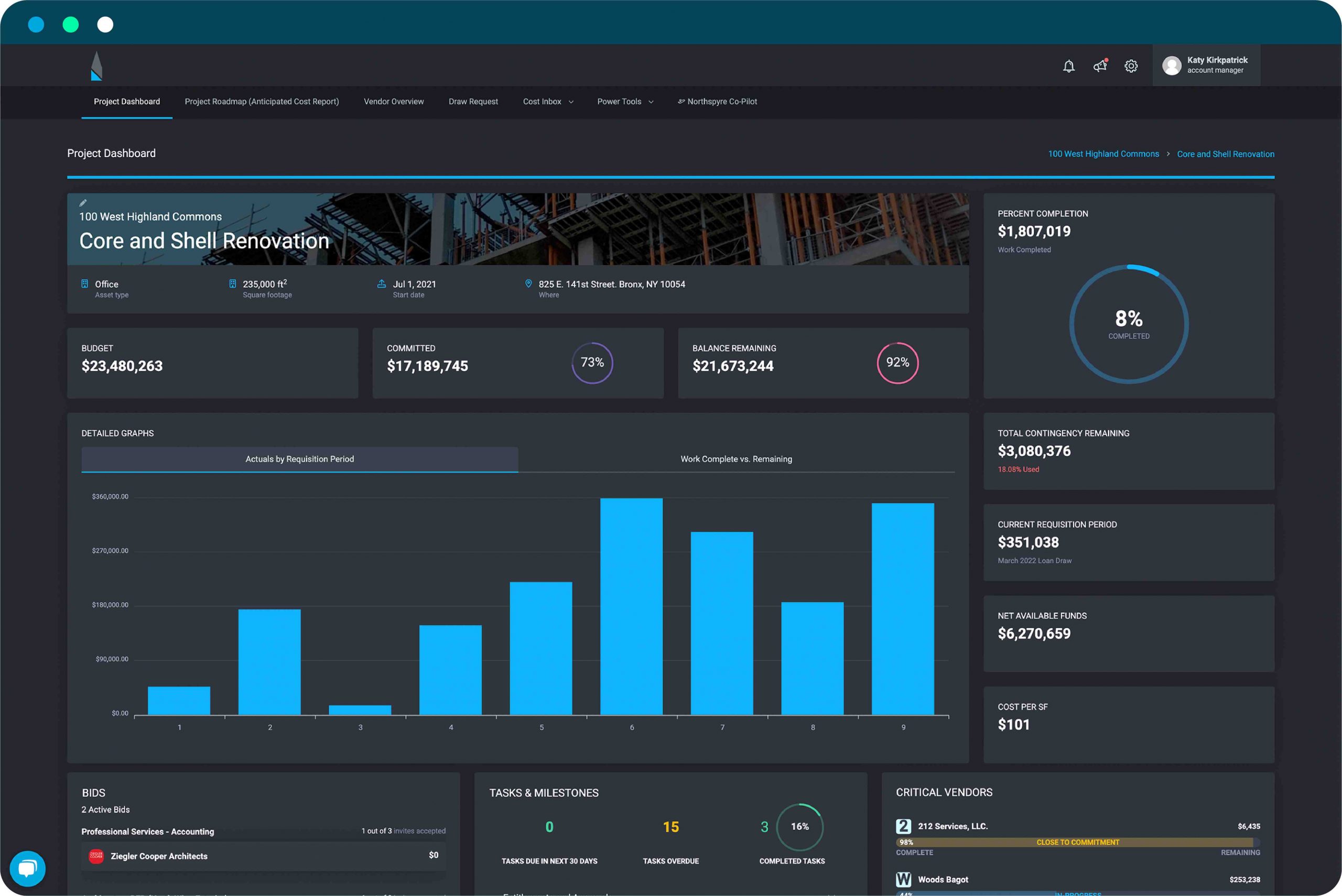
Image source: Northspyre
Northspyre is built specifically for development teams that need deep financial visibility during pre-development and capital planning phases. It tackles one of the biggest challenges in real estate development—tracking capital data spread across disconnected spreadsheets—by consolidating everything into a single, unified platform. This creates a reliable source of truth for planning, forecasting, and managing large-scale budgets.
When I tested the platform, I was particularly impressed with how it handles draw and invoice approvals. Managers can set up custom workflows to ensure every financial document is reviewed and approved before reaching external stakeholders. This level of structure helps maintain compliance, strengthen accountability, and reduce financial risk across the project lifecycle.
Overall, Northspyre is a purpose-built solution for development finance teams that value precision, control, and proactive risk management over traditional task tracking.
Pros:
- Strong in capital planning, pre-development analysis, and financial oversight during construction.
- Consolidates fragmented financial data from multiple spreadsheets into one centralized system.
- Supports custom approval workflows for financial draws and invoices to maintain accountability.
- Tailored for long-term, capital-intensive development projects.
- Enables proactive financial risk management and more accurate budget forecasting.
Cons:
- Its premium pricing model is best suited for large or established development firms.
- Focuses mainly on financial analysis and planning, offering limited field management functionality compared to platforms like Procore.
Pricing: Pricing available on request.
User Rating: 4.6 (Capterra)
4. ClickUp – Best for Feature-Rich Power Users & Agile Workflows
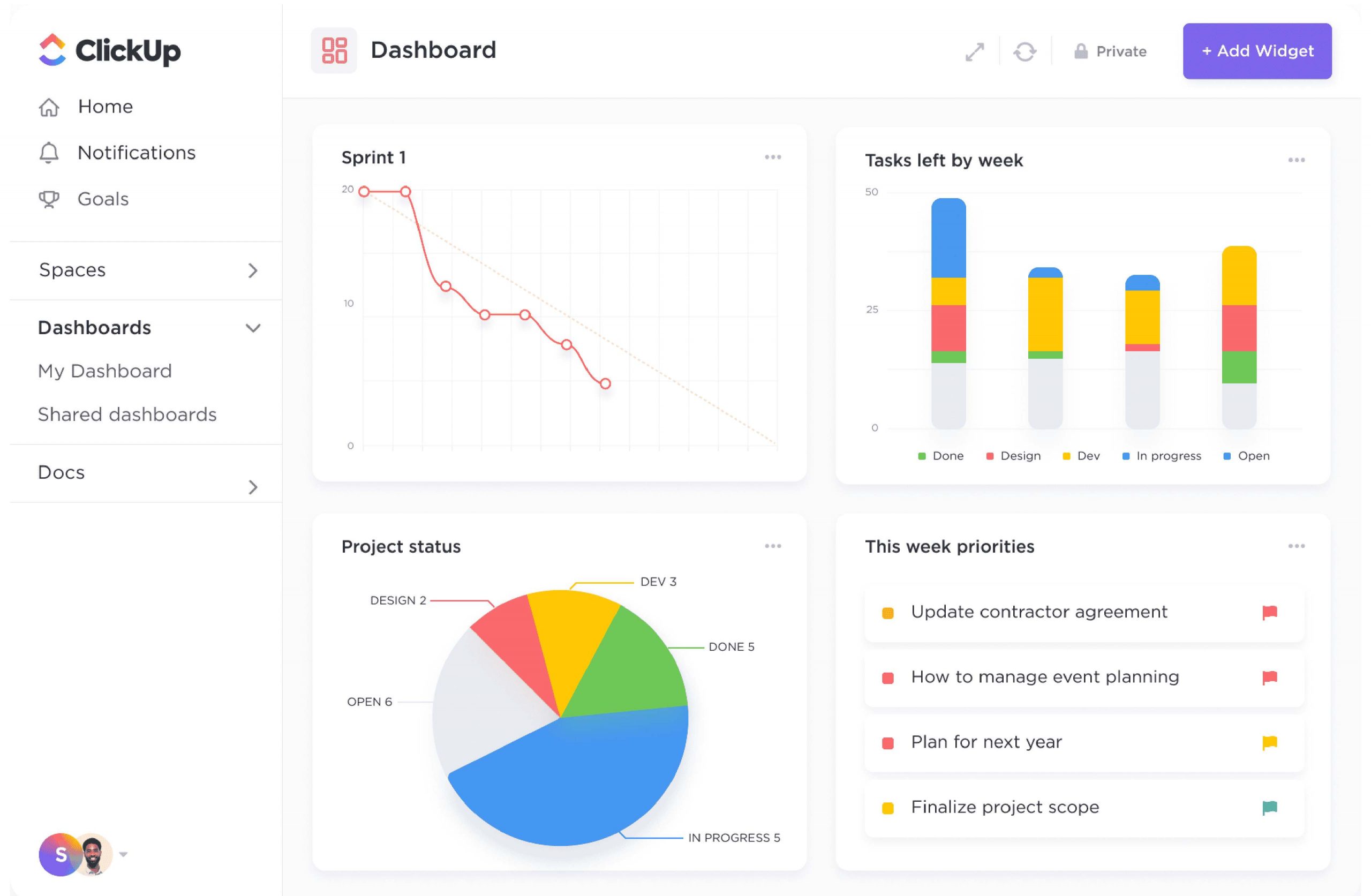
Image source: ClickUp
ClickUp offers one of the most extensive feature sets among modern project management tools, making it a solid fit for IT-service-based real estate firms, product teams, and organizations that rely on agile or sprint-based workflows. It combines multiple capabilities—Docs, time tracking, automation, dashboards, and agile tools—into a single, cohesive platform designed for fast-moving, multi-team environments.
During my evaluation, I noticed how adaptable this real estate development project management software can be for complex projects requiring layered workflows or frequent updates. The high degree of customization makes it flexible enough to suit both development teams and business operations, though it can feel overwhelming for smaller teams that need only the basics.
ClickUp’s versatility is undeniable, but it comes with a learning curve. Many users find they use only a fraction of its capabilities, making it best suited for teams ready to invest time in setup and optimization.
Pros:
- Offers extensive features, including Docs, time tracking, and multiple project views (List, Calendar, Workload).
- Customizable setup makes it ideal for multi-team, agile, and sprint-driven projects.
- Flexible pricing structure allows scalability, with guest access for non-licensed users.
- Supports advanced dependency logic and Google Calendar synchronization for better scheduling.
- Generous free plan offers a strong starting point for small teams.
Cons:
- The high level of customization can create navigation challenges and requires thoughtful workflow planning.
- Some teams find the platform more complex than needed, and long-term pricing can become a concern.
Pricing: Free plan available. Paid plans start at $7/user/month.
User Rating: 4.6 (Capterra)
5. Asana – Best for Brokerage Workflow & Scalable Task Management
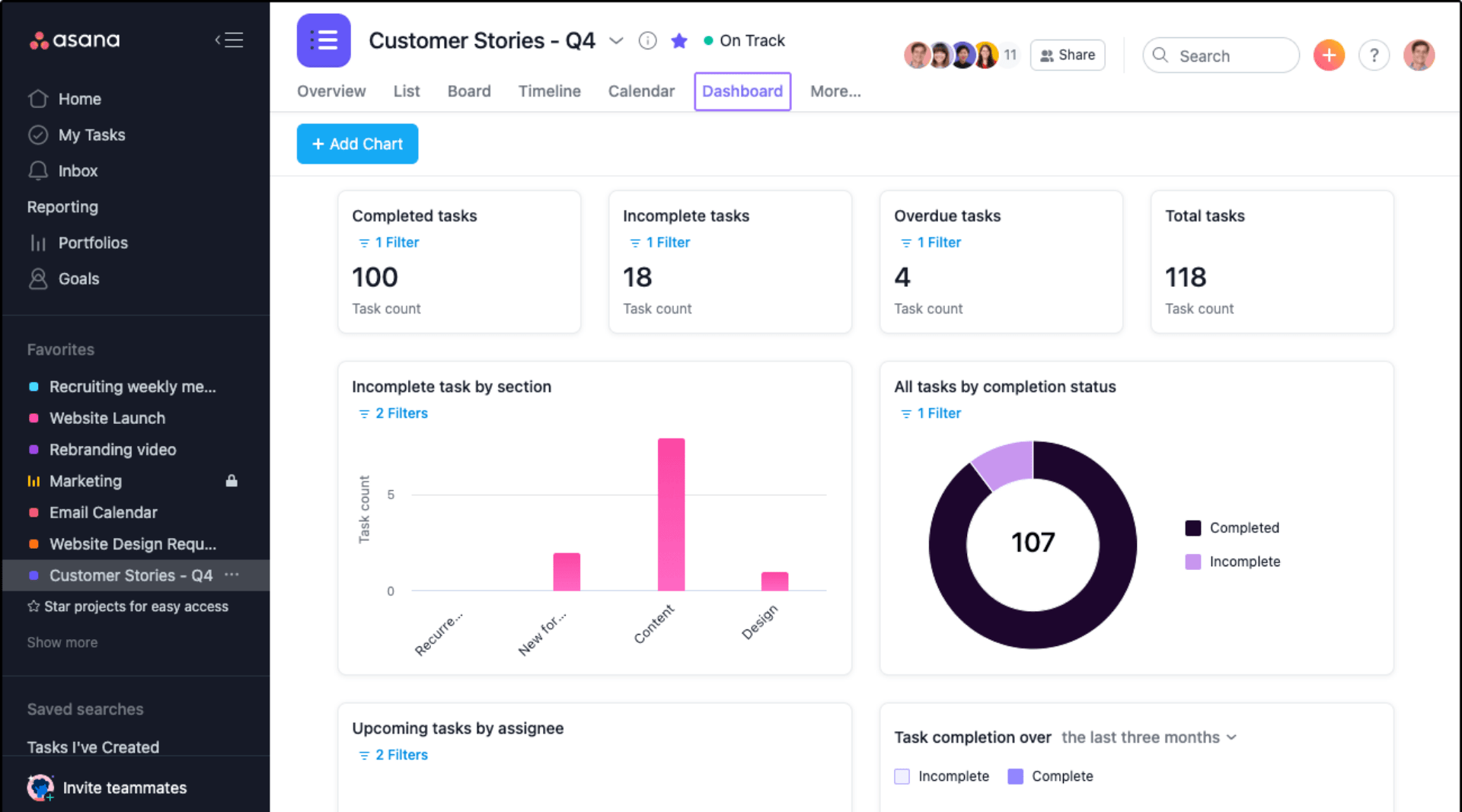
Image source: Asana
Asana is known for its structured yet flexible framework that simplifies task execution and team collaboration. It’s an excellent starting point for brokerages and transaction coordinators looking to standardize processes such as property listings, client management, and closing coordination. The platform allows users to build repeatable workflows, reducing reliance on spreadsheets and ensuring consistency across projects.
While exploring Asana, I found it particularly useful for real estate teams aiming to stay organized without overwhelming setup requirements. Its free tier supports up to 10 users with unlimited tasks and projects, making it ideal for small teams getting started with digital project management. However, the absence of native time tracking means firms focused on billing or resource allocation will need to rely on third-party integrations.
Asana offers scalability, accessibility, and a clean interface that encourages collaboration and process discipline—qualities that make it a dependable tool for growing agencies.
Pros:
- Excellent for building standardized brokerage or transaction workflows using customizable forms and templates.
- Provides a generous free tier (unlimited tasks, up to 10 users), making it highly accessible for growing real estate teams.
- Robust integration ecosystem with over 250 apps, plus Zapier for CRM and extended automation.
- Strong team collaboration features ensure clarity and accountability across members.
- Paid plans introduce automation tools for streamlining repetitive administrative tasks.
Cons:
- Lacks native time tracking, complicating billing and resource management for service-focused firms.
- Requires tiered plan purchases (2-user or 5-user minimum) to access premium features, which may not suit smaller teams.
Pricing: Free plan available. Paid plans start at $10.99/user/month.
User Rating: 4.4 (G2)
6. Wrike – Best for Enterprise Security & Cross-Departmental Auditing
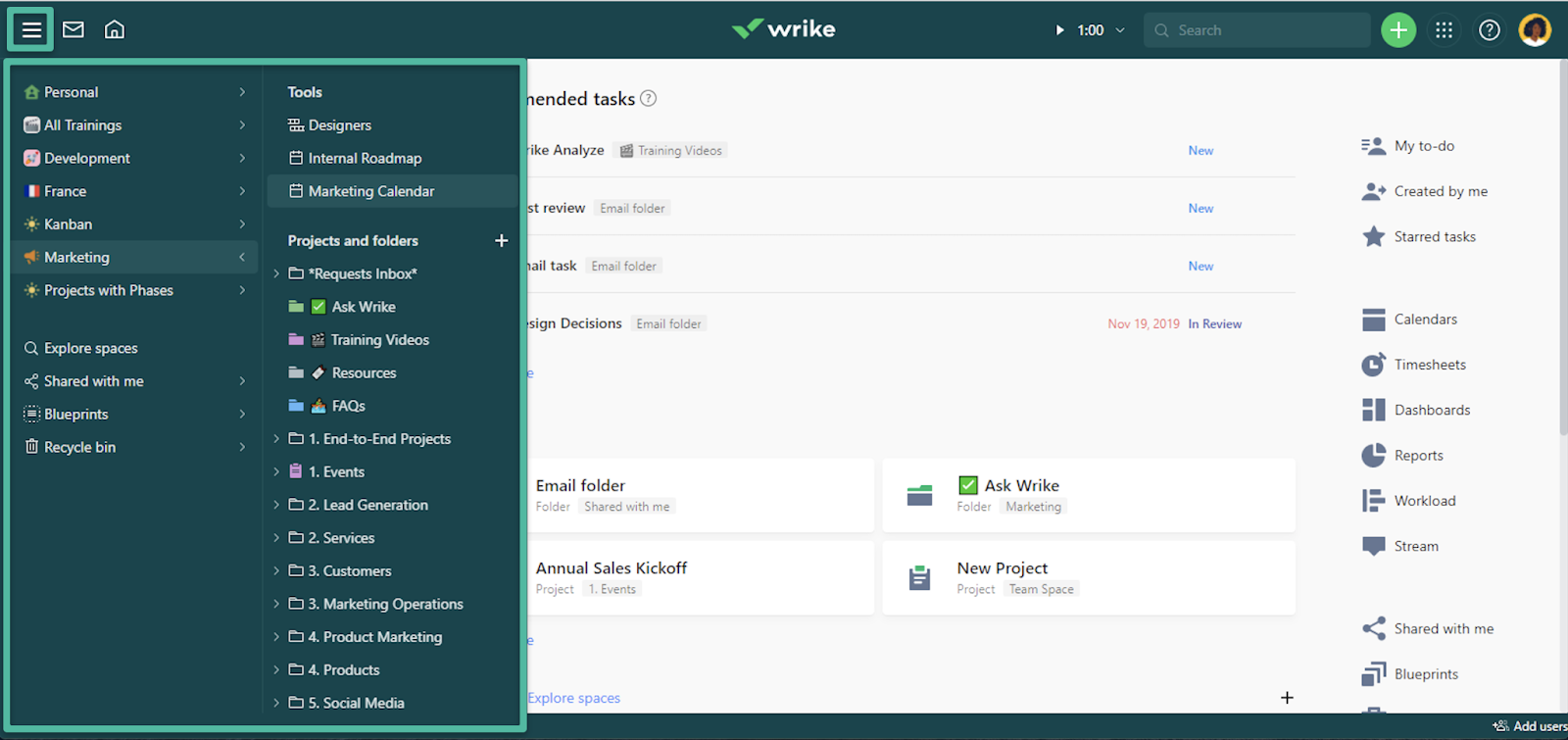
Image source: Wrike
Wrike is designed for large organizations that require enterprise-level scalability, making it well-suited for corporate real estate operations and facilities management. It unifies multiple business functions—such as development planning, property management, and internal operations—within a single, secure environment. The platform offers robust control through customizable dashboards that deliver a 360-degree view of project data, resources, and finances.
When assessing this real estate project management software, I was particularly impressed by its rule-based automations and detailed project history tracking. These features make it a strong fit for organizations that operate in tightly regulated environments and need complete transparency for auditing and compliance. It also provides advanced scheduling and capacity planning, helping teams manage resources more effectively across departments.
Wrike’s enterprise focus, security standards, and flexibility make it a reliable choice for large organizations that prioritize accountability, structure, and governance.
Pros:
- Robust system for managing enterprise and cross-departmental real estate projects, including facilities and IT.
- Customizable dashboards provide a 360-degree overview of project data, team capacity, and finances.
- Detailed project history tracking and rule-based automations enhance auditing and compliance.
- Offers comprehensive scheduling and advanced resource management tools.
- Includes a solid free tier with basic features for smaller teams or pilot programs.
Cons:
- As an enterprise-grade platform, full implementation and support can be costly for smaller organizations.
- Slightly lower ease-of-use ratings compared to Smartsheet, leading to a steeper learning curve for new users.
Pricing: Starts at $9.80/user/month.
User Rating: 4.4 (G2)
7. Noloco – Best for Custom No-Code Solutions & Client Portals
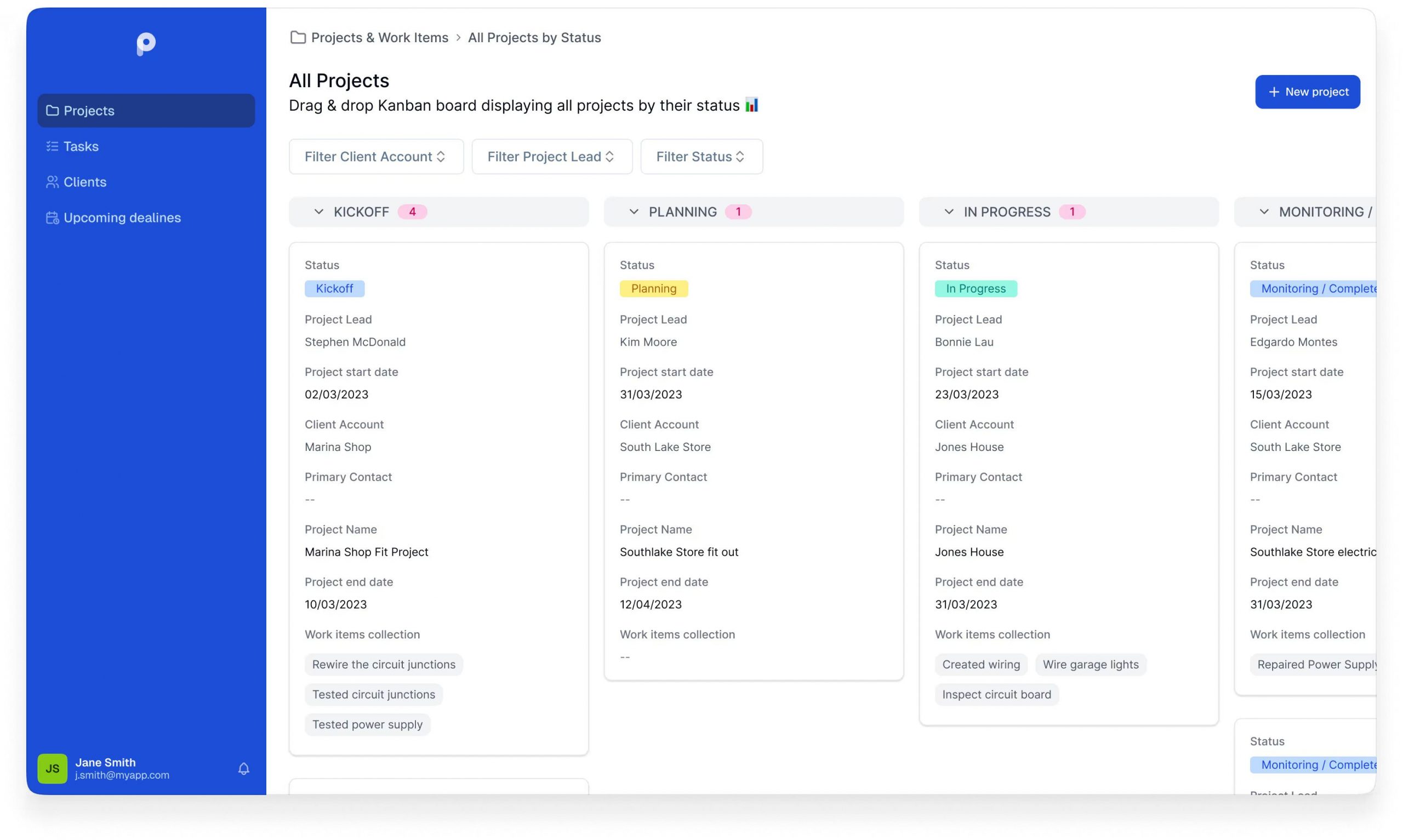
Image source: Noloco
Noloco offers a flexible, no-code approach for real estate consultancies and developers that need custom-built project management solutions without dedicated engineering resources. It allows users to create personalized workflows and client portals directly on top of existing databases like Airtable, HubSpot, or Google Sheets, making it easy to design systems that align perfectly with internal operations.
When I explored Noloco, I appreciated how it helps teams build exactly what they need—without forcing them to adapt to rigid, pre-defined templates. The platform also provides a generous free plan for up to 10 users (three internal and seven external), which is particularly useful for consultants who want to give clients secure, real-time access to project data without paying per-user licensing fees.
For firms looking to balance affordability, customization, and control, Noloco makes it possible to deliver client-focused, data-driven solutions in a fraction of the time traditional development would require.
Pros:
- Highly customizable, no-code platform for building tailored real estate project management solutions.
- Includes client portals with free access for up to seven external users, improving transparency and collaboration.
- Integrates easily with Airtable, Google Sheets, and other data sources for flexible data management.
- Supports automation and connects with external tools like Zapier and Make for extended functionality.
- Offers affordable pricing tiers and a capable free plan, accessible to mid-sized firms and solo consultants.
Cons:
- Performance depends on the stability of connected databases, which can occasionally cause synchronization delays.
- Initial setup requires thoughtful design planning to ensure custom workflows function smoothly.
Pricing: Free plan available (for 10 users). Paid plans start at $39/month.
User Rating: 4.8 (Capterra)
8. Buildertrend – Best for Residential Construction & Home Remodelers
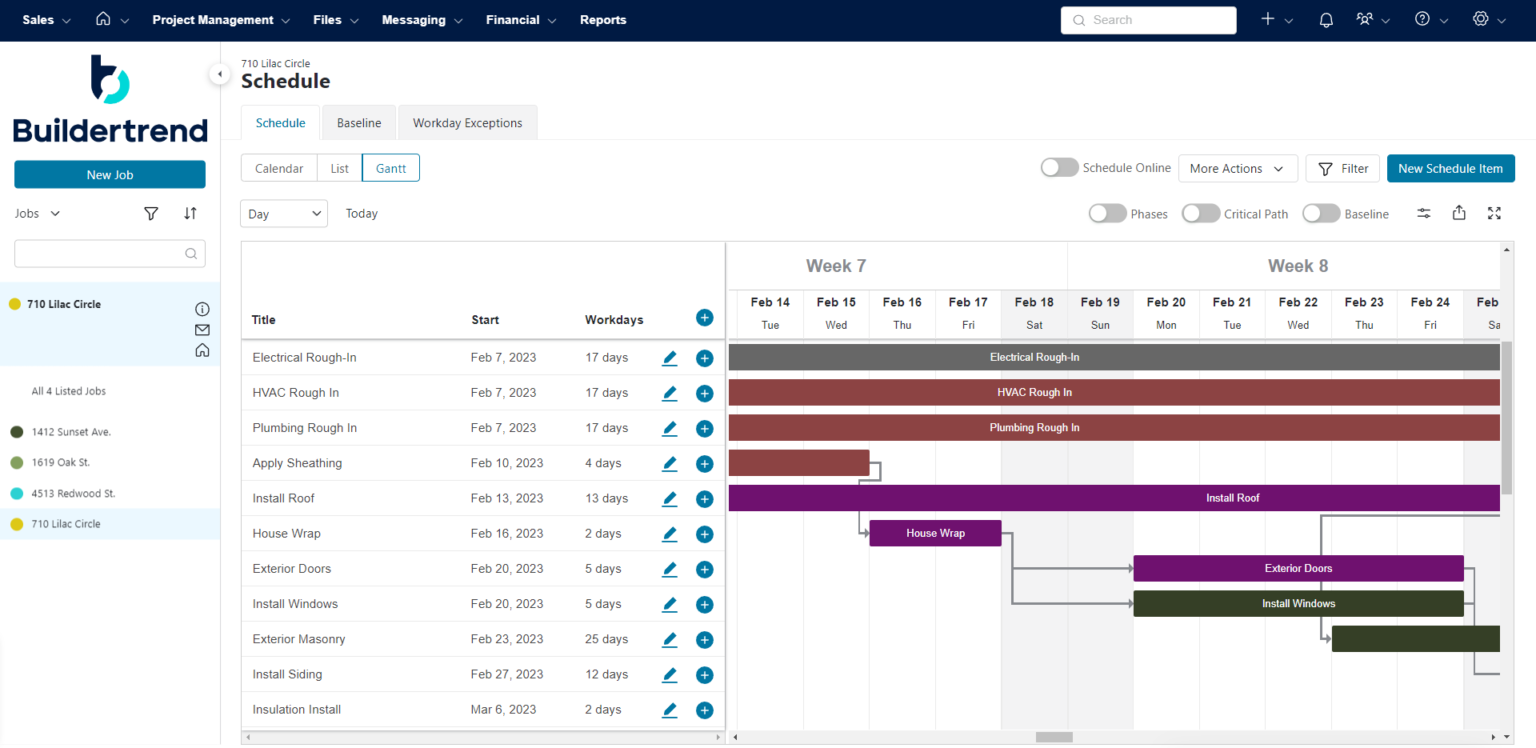
Image source: projectmanager.com
Buildertrend is built specifically for residential builders, remodelers, and small developers who need a construction-focused project management solution that’s powerful yet easy to navigate. It bridges the gap between simple task trackers and complex enterprise systems like Procore, offering everything from bidding and estimating to client communication and change order management.
While using this real estate project management software, I was struck by how naturally it fits into a contractor’s day-to-day routine. The scheduling tools reflect the realities of construction timelines, and the client communication portal makes it easy to share updates with homeowners or subcontractors without endless back-and-forth. Its centralized dashboard ties together documentation, budgets, and field progress, helping projects stay both organized and transparent.
For small construction teams and remodelers, Buildertrend delivers just the right balance of accessibility, depth, and on-site practicality.
Pros:
- Specialized construction project management tools for bidding, estimating, and handling change orders.
- Robust scheduling functions tailored to construction sequencing and critical path management.
- Client communication portals streamline updates and collaboration with homeowners and subcontractors.
- Bridges the gap between generic task managers and complex enterprise platforms.
- Centralized space for documentation, cost tracking, and field operations.
Cons:
- Its specialization limits applicability for administrative or financial development projects like zoning or acquisitions.
- Pricing structure reflects its construction focus, making it costlier than general-purpose project management tools.
Pricing: Pricing available on request.
User Rating: 4.5 (Capterra)
9. Smartsheet – Best for Data-Rich Dashboards & Automated Workflows
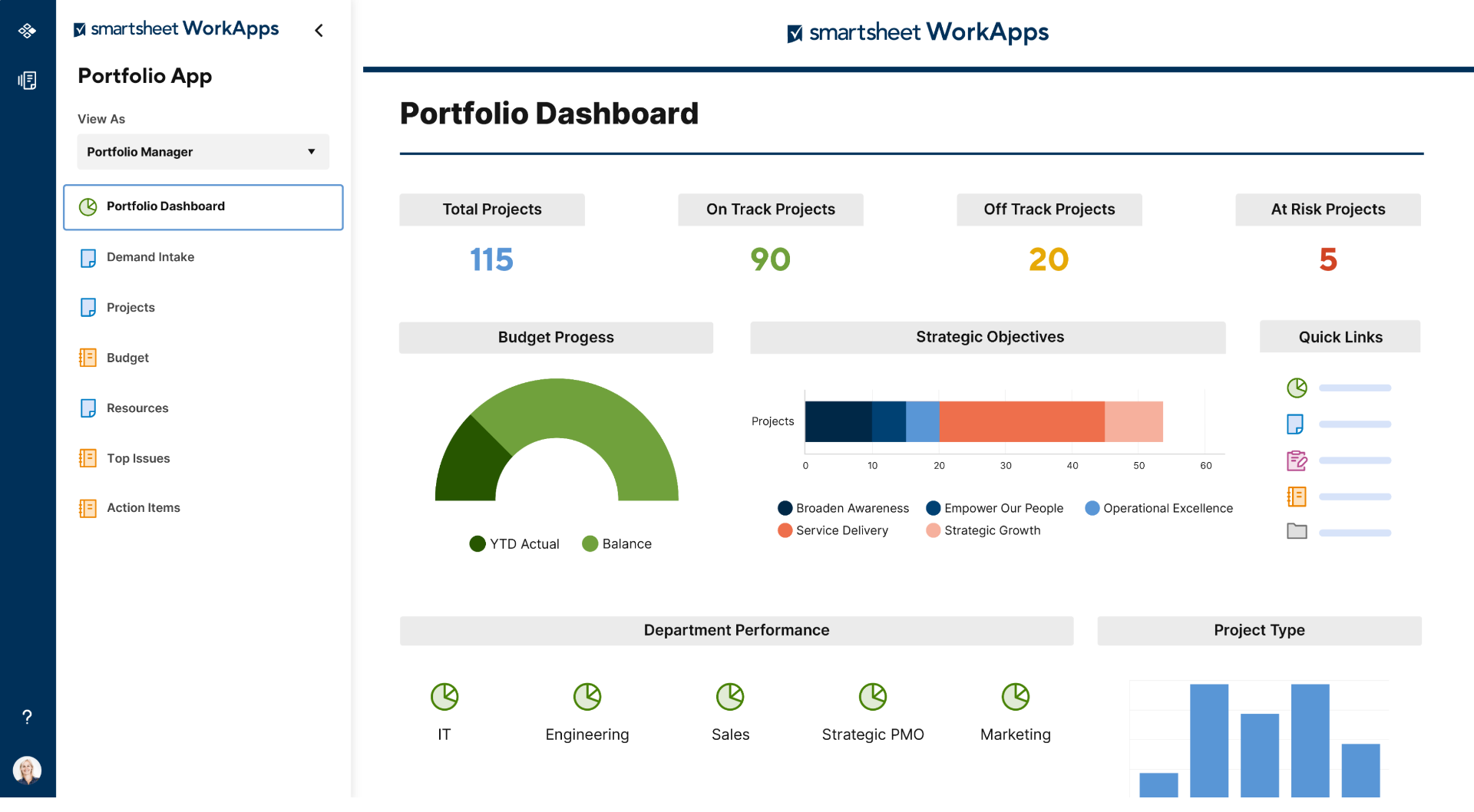
Image source: Smartsheet
Smartsheet combines the familiarity of spreadsheet-style organization with the control and structure of a full project management platform. It’s particularly effective for teams handling complex transactions, commercial leasing, or multi-phase real estate projects that demand analytical depth and precision. The platform’s data-rich dashboards and automation tools make it easy to visualize progress, streamline approvals, and keep large sets of information aligned across departments.
In my experience, Smartsheet’s flexibility is one of its strongest qualities. I liked how it lets contributors work in a spreadsheet format they already understand, while managers retain full oversight of resources and timelines. For me, the ability to automate approval chains and create tailored workflows saved hours of manual coordination.
Smartsheet’s scalable setup and automation power make it a great choice for teams that value data visibility and process efficiency over heavy customization.
Pros:
- Flexible platform for building automated workflows and managing approval requests.
- Data-rich dashboards help managers visualize project information in real time.
- Simple task prioritization and ease of use compared to many enterprise platforms.
- Allows tailored workflow creation using templates and process blueprints.
- Collaboration tools make cross-department communication seamless.
Cons:
- Deep data centralization and system integrations often require paid add-ons like Data Shuttle.
- Lacks specialized features such as integrated financial draw approvals for commercial development.
Pricing: Starts at $9/user/month.
User Rating: 4.4 (G2)
10. monday.com – Best for Visual Tracking & Agency Workflow Automation

Image source: monday.com
monday.com is known for its clean, visual layout and adaptability, making it ideal for small to mid-sized teams that juggle multiple projects or departments. The platform’s customizable boards and wide range of templates make it easy to organize workloads, monitor timelines, and balance resources across creative or operational projects. Its intuitive design helps teams see the bigger picture without needing technical expertise.
What caught my attention while using this real estate project management software was how smoothly its automation tools handle repetitive updates and communication. I could set up rules to trigger status changes, send alerts, and manage approvals automatically—saving time and reducing missed follow-ups. The ability to switch between calendar, Kanban, and timeline views also makes it a strong fit for marketing, design, and agency-style workflows.
However, monday.com’s pricing model can become restrictive for larger real estate or vendor-heavy teams since each external collaborator needs a full license. Still, for smaller teams seeking visual clarity and automation in their day-to-day management, it delivers excellent value.
Pros:
- Clean, intuitive interface with customizable boards and dashboards for visual tracking.
- Large template library with over 200 options for marketing, design, and client management.
- Multiple view options (Calendar, Kanban, Timeline) for flexible project monitoring.
- Built-in notifications and task comments streamline communication across teams.
- Ideal for small companies managing cross-functional workflows with visual transparency.
Cons:
- Requires a full paid license for each external user, limiting large-scale collaboration.
- Dashboards can slow down with large or complex data sets.
Pricing: Free plan available. Paid plans start at $9/seat/month.
User Rating: 4.6 (Capterra)
The Cost/Complexity Paradox: Why Real Estate Teams Abandon PM Software
A common trend across real estate and service-based industries is the quick abandonment of powerful project management tools shortly after adoption. This behavior stems from what can be described as the “Complexity/Cost Paradox.”
1. Low Feature Utilization
Many organizations invest in advanced platforms like ClickUp or Wrike, only to realize they use less than 20% of the available capabilities. Despite this, they continue to pay premium subscription fees for features that remain untouched.
2. Affordability Demand
Smaller teams and independent professionals prioritize ease of use and affordability over complexity. Budget limitations and frequent price increases in enterprise-grade software push them toward simpler, more transparent solutions.
3. Complexity Hurdle
For non-technical teams such as property managers or renovation crews, overly intricate tools become barriers rather than assets. Long onboarding times and complex interfaces discourage adoption, undermining productivity goals.
Ultimately, most real estate teams seek straightforward platforms that balance usability with financial accountability—tools that offer integrated time tracking, budgeting, and invoicing rather than feature overload.
How to Choose the Right Real Estate Project Management Tool
Finding the right real estate project management software goes beyond tracking tasks or deadlines—it’s about choosing a platform that truly supports how your business operates. The best tools balance simplicity, automation, and financial control to help your team stay organized, deliver on time, and manage budgets efficiently.
Here’s a practical checklist to guide your decision.
1. Financial Integration (Job Costing Test)
Your software should do more than organize tasks—it should track every dollar. A strong system includes built-in job costing or native time tracking that captures labor, materials, and overhead against each project. If you need a third-party add-on to see your true costs, it’s not the right fit.
Tools like ProProfs Project or Acumatica integrate financial tracking directly into the workflow, ensuring better visibility and accountability.
2. Vertical Specialization
Choose a tool designed for your industry segment. Developers benefit from Procore or Northspyre for compliance and draw management, while brokerages thrive with Asana or dotloop, which focus on workflows and transactions. More general tools can be great for administrative or internal project coordination, but specialization saves time and eliminates unnecessary complexity.
3. Dependency Logic and Scheduling Precision
A strong project management system should automatically cascade date changes and recognize non-working days such as weekends or holidays. This ensures that your schedules remain accurate, realistic, and enforceable, especially when managing large teams or multiple properties simultaneously.
4. Client Portal Security and Permissions
Transparency is key—but so is data protection. Look for software that includes secure, role-based permissions. This allows clients to view progress without exposing sensitive financial information or requiring additional paid licenses for access.
5. Ease of Use and Adoption
Even the most powerful tool is useless if your team can’t adopt it quickly. Before committing, test the interface with your core users. A clean, intuitive layout reduces onboarding time and ensures smoother collaboration among property managers, contractors, and clients.
6. System Integration and Scalability
As your real estate operations grow, your project management system should grow with you. Choose software that integrates seamlessly with your CRM, accounting tools, or communication apps. A scalable platform prevents data silos and makes sure everyone—from finance to field teams—works with real-time, consistent information.
7. Vendor Reliability and Support
Look beyond the feature list and consider the vendor’s reputation. Read verified user reviews on platforms like Capterra or G2, check their update frequency, and evaluate customer support responsiveness. Reliable vendors continuously improve their platforms and help teams through onboarding, migration, and training.
Key Features to Look for in a Real Estate Project Management Software
Once you’ve identified tools that fit your business model, the next step is to evaluate how well they support your team’s day-to-day work. The most effective project management software for real estate doesn’t just help you track deadlines—it connects communication, financial data, and workflows into one seamless system that supports both office teams and on-site crews.
1. Smart Scheduling and Timeline Control
Scheduling can make or break a project. The best tools include advanced dependency logic, automatically updating linked tasks when schedules shift. This prevents manual rescheduling errors and keeps your timeline realistic. They should also exclude weekends and company holidays from task durations, ensuring project dates reflect true working days rather than idealized ones.
2. Built-In Time Tracking and Billing
Financial visibility is vital for real estate firms. A good platform logs labor, material, and overhead costs directly against each project. When time tracking, budgeting, and billing & invoicing live in the same system, it’s easier to forecast profit margins and keep billing accurate without extra apps or spreadsheets.
3. Organized File and Document Management
Every property deal, development, or renovation involves hundreds of documents—contracts, blueprints, permits, invoices, and change orders. A secure, centralized repository with version control ensures your team always works with the most current files while keeping client and regulatory data protected.
4. Customizable Workflows and Automation
Automation isn’t just about saving time—it’s about consistency. Look for platforms that let you create approval chains, trigger next steps automatically, and enforce compliance checkpoints. This is especially helpful in multi-approval processes like permits, financing, or inspection reports.
5. Budget and Purchase Order Tracking
Financial clarity helps prevent project overruns. The right software connects budgets to actual spending and time logs, helping you see where money is going in real time. PO tracking adds another layer of control by linking every expense to its original client or internal approval.
6. Seamless Communication and CRM Integration
Miscommunication is one of the biggest causes of project delays. Software that integrates with email or CRM tools ensures all updates, discussions, and documents are tied to the right client or project. This not only saves time but also improves accountability.
7. Core Project Management Must-Haves
Beyond real estate-specific needs, a reliable platform should include the essentials:
- Task and milestone tracking for project progress.
- Multiple views—Gantt, Kanban Boards, List, and Calendar—to fit different team styles.
- Role-based permissions for data security and privacy.
- Dashboards and reports for quick performance insights.
- Mobile access so teams can stay productive on-site or on the go.
Watch: What Is a Gantt Chart for Project Management?
Ultimately, the best real estate project management tools combine these fundamentals with the financial, scheduling, and compliance depth that the industry demands—creating a single source of truth for your projects, teams, and clients.
Benefits of Using Real Estate Project Management Software
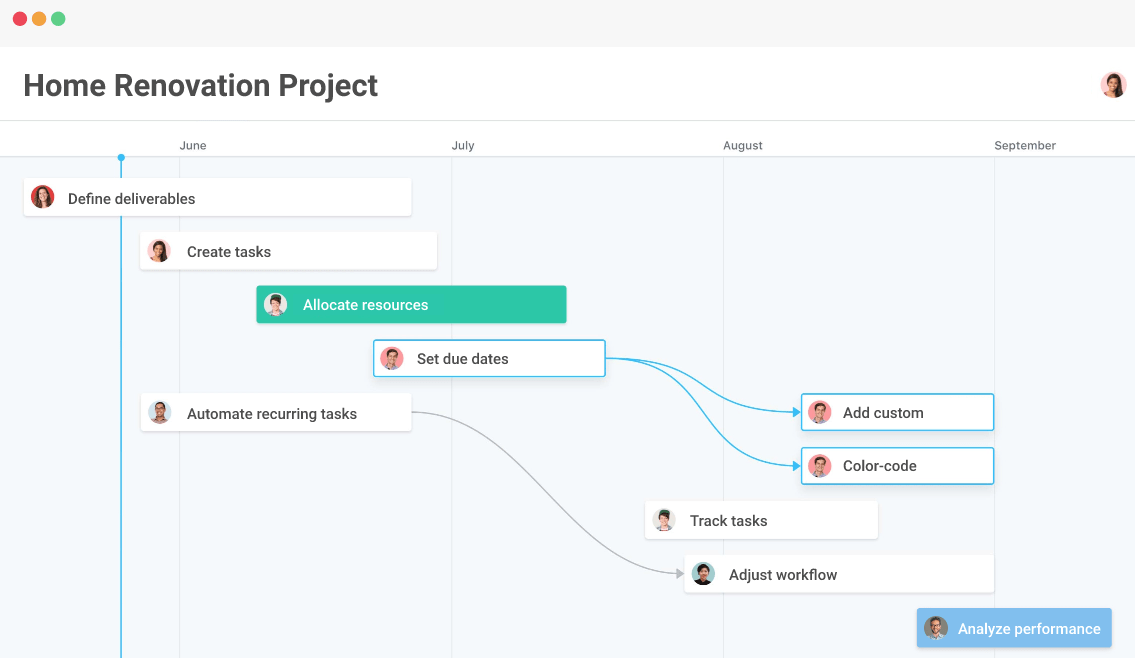
Moving from spreadsheets or scattered tools to a dedicated project management platform can transform how real estate teams operate. The right system not only simplifies daily coordination but also strengthens financial visibility, compliance, and client relationships. Here’s what you gain by making the switch:
1. Financial Control
With integrated time tracking and job costing, every dollar spent on labor, materials, and overhead is visible in real time. This helps managers identify potential overruns early and make informed adjustments before profits take a hit.
2. Compliance and Auditing
Centralized document storage—with version control and full history tracking—provides a digital audit trail for contracts, permits, and approvals. This reduces risk during compliance checks and protects firms during regulatory or financial reviews.
3. Timeline Accuracy
Advanced scheduling logic automatically adjusts dependent tasks and excludes weekends or holidays from calculations, ensuring project timelines reflect realistic working conditions rather than idealized estimates.
4. Client Confidence
Secure client portals give external stakeholders a clear view of progress without compromising sensitive financial data. This transparency builds trust, strengthens partnerships, and reduces the number of status update requests from clients.
5. Data Consolidation
By unifying data from tools like Excel, Trello, or Clockify, teams eliminate friction between departments. Everyone—from finance to field teams—works from the same source of truth, improving coordination and decision-making across the board.
My Top 3 Real Estate Project Management Software
Based on industry specialization, financial functionality, and ease of use, here are my top three recommendations for 2026:
1. ProProfs Project
Ideal for small investors, consultants, and service firms, it delivers the perfect balance of simplicity and integrated financial control. With built-in time tracking, budgeting, and invoicing, it ensures each project stays profitable without the unnecessary complexity of enterprise systems.
2. Procore
The top choice for commercial developers and large general contractors. It excels in field management, drawdown approvals, document control, and compliance tracking—making it indispensable for managing large, multi-phase construction projects.
3. Northspyre
Best suited for financial development teams, Northspyre provides advanced capital planning, draw management, and risk mitigation tools. It consolidates complex financial data, helping development firms manage budgets and projections with precision.
Take Control of Your Projects With the Right Real Estate PM Software
Adopting the right real estate project management software gives your team the structure to plan smarter, manage resources efficiently, and deliver projects without constant last-minute problem-solving. For growing firms, the real shift lies in moving from reactive task handling to proactive profitability management.
By investing in tools that combine advanced scheduling, cost tracking, and client access, leaders can gain real-time visibility into progress and spending—turning data into decisions that drive stronger margins and sustainable growth.
Start by testing a few specialized platforms on a real project. Even a short trial can reveal which tool aligns best with your team’s needs. If you’re looking for something simple, scalable, and built to support real-world workflows, ProProfs Project is a great place to get started!
Frequently Asked Questions
Why is secure, non-licensed access to a client portal essential in real estate?
Real estate clients expect transparency, but firms must protect sensitive project data. Role-based client portals allow external stakeholders to view updates securely without full access. For example, ProProfs Project offers guest access for clients, ensuring they stay informed while internal financial and operational details remain private.
What is the best strategy for a small renovation team (1–3 users) on a tight budget?
For smaller teams, simplicity and affordability should outweigh feature overload. The best approach is to use a lightweight system that includes time tracking, billing, and reporting without the extra cost of enterprise tools. ProProfs Project is ideal for all-in-one financial management, while Noloco works well for those needing customizable client access. Avoiding complex, high-cost construction software ensures small teams stay profitable and efficient from day one.
FREE. All Features. FOREVER!
Try our Forever FREE account with all premium features!







