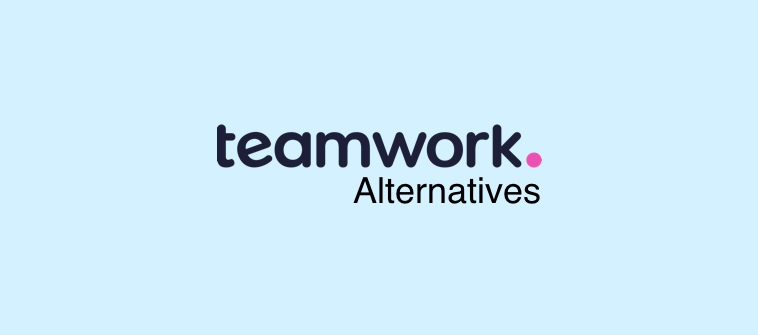While Todoist shines in managing everyday tasks and to-do lists, its project management capabilities might leave you wanting more. Sure, it handles basic project organization with sections and labels, but when it comes to complex workflows, collaborating with teams, or resource allocation, Todoist stumbles.
Let’s accept the fact – the software seems pretty worn out because of its limited tools, integrations, syncing delays, and so on.
If you’re looking for project management software, the best you can do is opt for a Todoist alternative. I’ve done some grinding and shortlisted seven of the best alternatives to Todoist for you in this blog.
List of the 7 Best Todoist Alternatives
This exhaustive list of the best Todoist alternatives is based on the software solutions used by market leaders across different industries.
But at the same time, to ensure you get the best idea of every tool, I’ve leveraged my personal experience with these tools. I’ve also considered user feedback from software review sites and peer recommendations to put together the pros and cons of the tools.
Enough said, let’s talk business.
1. ProProfs Project – Best for Simplified Project Management
(Image Source: ProProfs Project)
As someone who has used hundreds of project management software – one thing that allures me about ProProfs Project is its simplicity. I mean, not just for the sake of the buzzword; it’s a reality with this tool.
From planning and assigning tasks to collaborating with team members, this software provides a centralized platform for efficient project execution. Its simple UI enables effortless task delegation, progress tracking, and deadline management, ensuring the timely delivery of projects.
Besides, something that makes ProProfs Project a good Todoist alternative is its seamless collaboration via instant messaging, task comments, and file sharing. Thanks to its flat pricing and simple dashboard, it’s a tool we’ve been using for a year.
What you’ll like:
- Advanced reporting and analytics provide valuable insights into project progress
- Customizable project dashboards for a personalized view of project data
- Gantt charts offer a visual representation of project timelines and dependencies
- Knowledge base and customer support portal provide comprehensive assistance
- Resource management tools enable efficient allocation of team members
What you may not like:
- The trial period may seem small when compared to the features the product offers
- You don’t get to switch between light and dark modes
Pricing: Starts at $39.97/month. A 15-day free trial is available.
2.Trello – Best for Workflow Automation
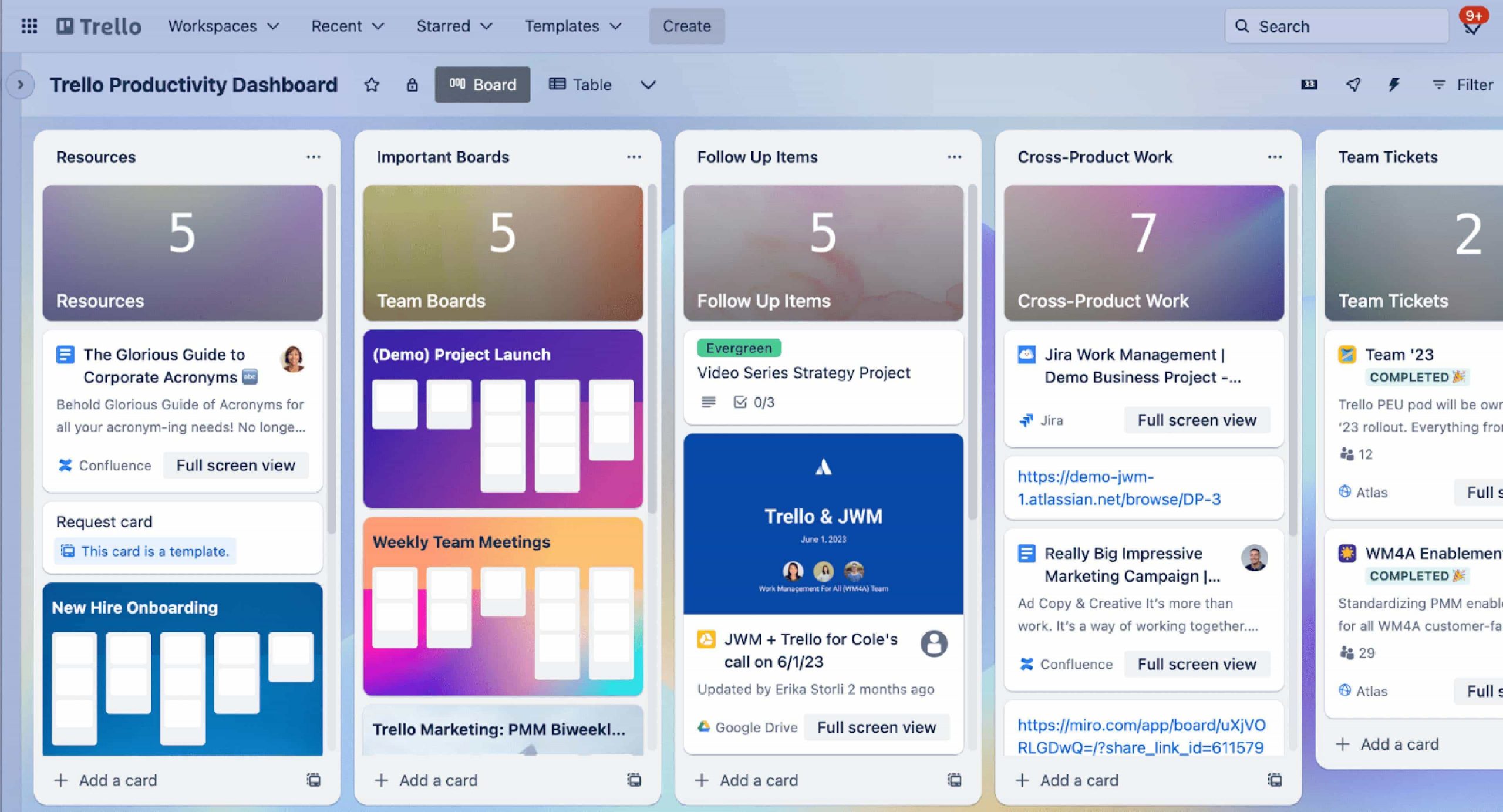
(Image Source: Trello)
I think Trello is a pretty good option as an alternative to Todoist – especially if you want a project management tool to help you automate tedious workflows.
With Butler (Trello’s no-code automation tool), you can create rules, buttons, and commands to automate almost any action in Trello. You can set triggers and actions to be performed and let Butler run the show. No doubt, this feature saves time and effort.
But what I also liked is how you can integrate apps like Slack, Jira, and email and extend the power of Butler beyond the boundary of your boards.
What you’ll like:
- Virtual whiteboard that allows you to add and move digital notes
- Ability to tackle large-scale projects with unlimited “Power-Ups” per board
- Simplifies tasks and helps you approach projects more systematically
- Butler automation to streamline repetitive tasks and focus on bigger-picture thinking
- Comments, mentions, and notifications directly into cards, fostering clear communication
What you may not like:
- No dashboard, map, or calendar view in the free plan
- Complex boards with numerous lists and cards can become overwhelming
Pricing: A free plan is available with limited access to project views. Paid options start at $5/user/month.
3. nTask – Best for Online Task Management
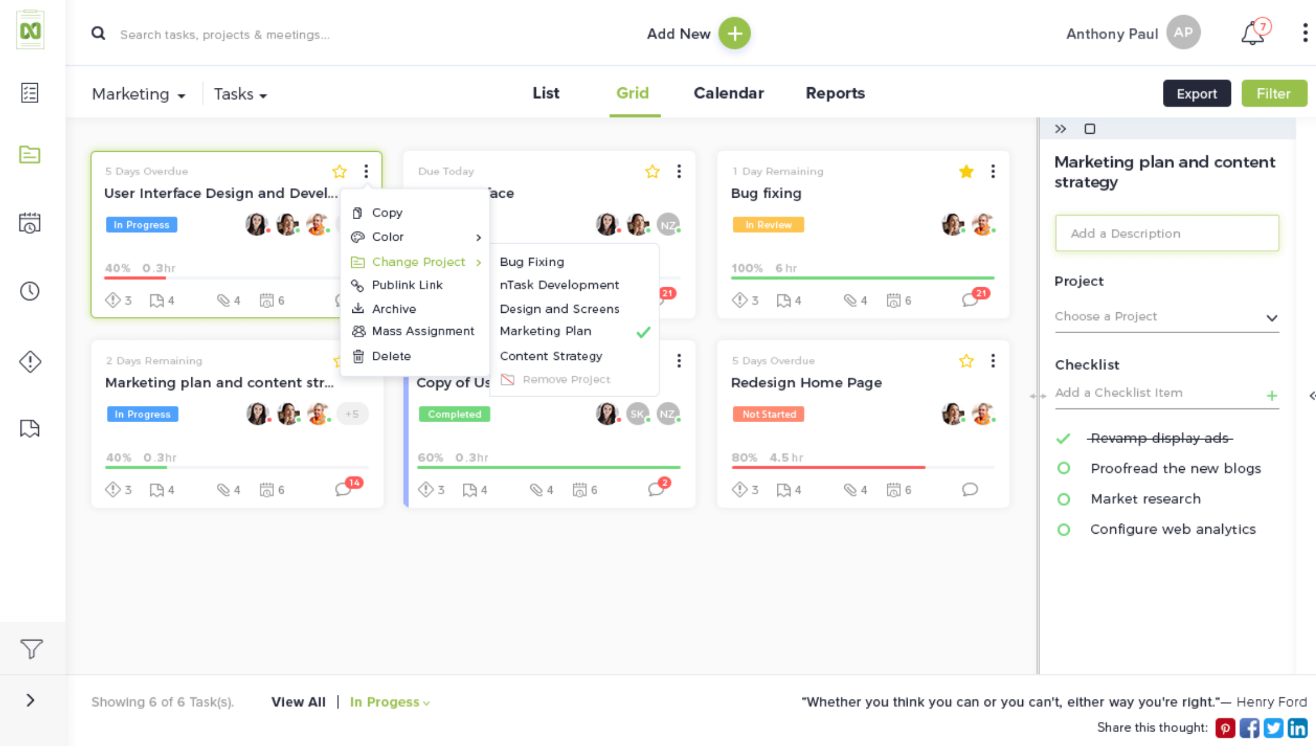
(Image Source: Medium)
nTask is a cheap alternative to Todoist, but its task management capabilities are what steal the show.
With this feature, you can effortlessly plan and organize your tasks, determining what needs to be done, who needs to do it, when it needs to be completed, and where it fits into the bigger picture of your project.
You can also collaborate with your team members in real-time, share files, and communicate with them using the built-in chat feature. With nTask, you can easily manage your tasks and projects from anywhere at any time.
What you’ll like:
- Organizes tasks with Kanban boards and Gantt charts for flexible project planning
- Tracks time efficiently with built-in timers, timesheets, and automatic reporting
- Insightful reports on project progress, team performance, and resource allocation
- Customizable workflows with custom fields, labels, and tags for unique needs
- Dedicated issue management to track and resolve bugs and glitches
What you may not like:
- 100 MB of storage space in the free plan is even less than the average
- Limited customer support options outside business hours
Pricing: A free plan is available for only up to 5 people. Paid options start from $3/month.
4. Zoho Projects – Best for Task Automation
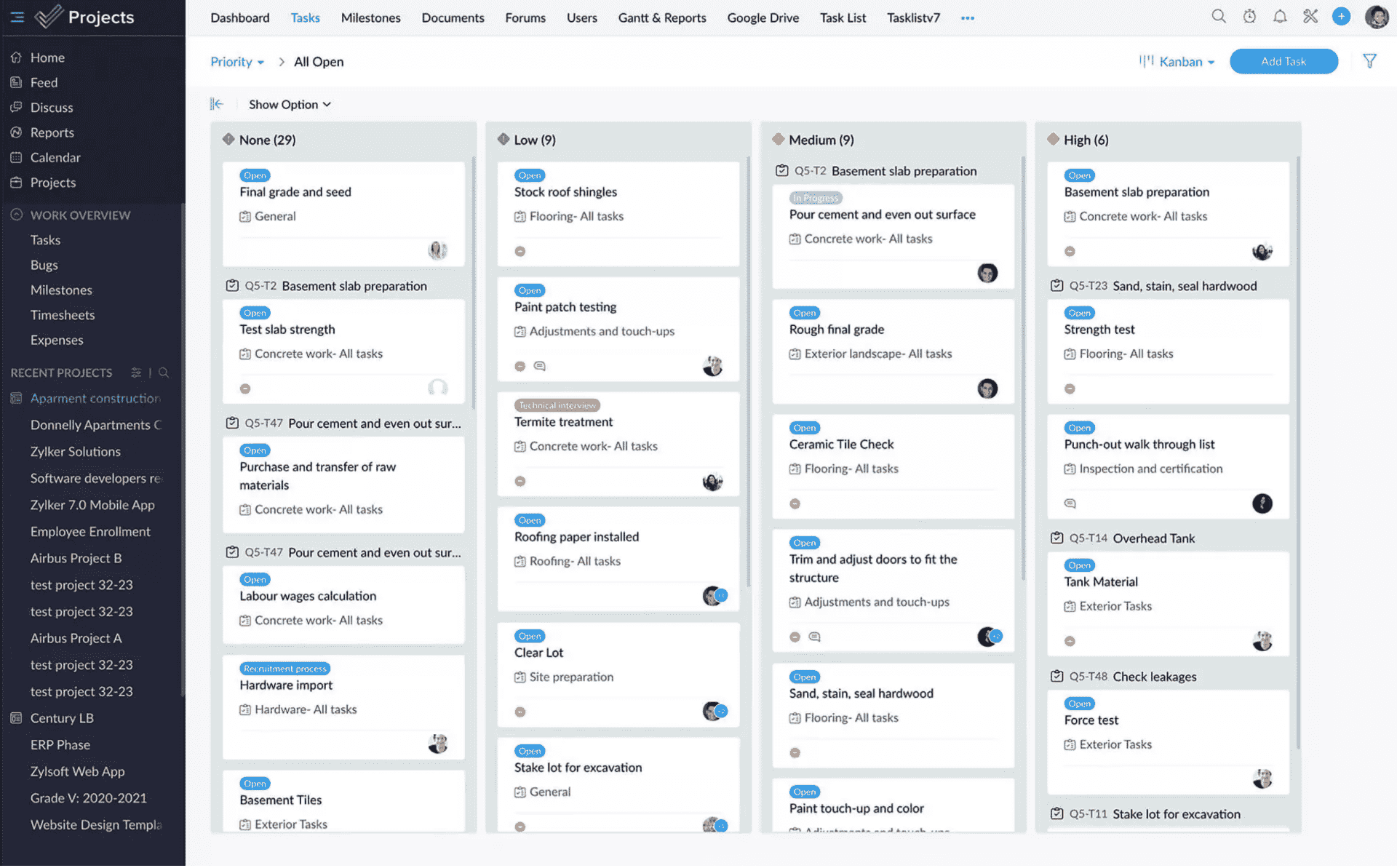
(Image Source: Zoho Projects)
Zoho Projects is a better Todoist alternative than nTask when it comes to automating tasks.
This feature allows you to automate routine task processes by designing workflows with the help of the blueprint editor. You can set up task status, circle in the right people, and automate task field updating and email alerts. This ensures that the right process is followed and reduces project delays.
Apart from that, you can break down your projects into simpler work items, such as milestones, task lists, tasks, and sub-tasks, to organize work. I’ve also tried listing project issues and tracking them closely to ensure they’re fixed quickly.
What you’ll like:
- Recurring tasks to avoid the hassle of rescheduling them over again
- Task reminders to keep users on top with timely notifications
- Time management features like task timers and timesheet management
- Invoicing and budgeting tools to manage project finances
- User administration features like custom profiles and roles
What you may not like:
- 5 GB of storage space in the free plan is okay only for small projects
- Limited customization options for task lists and reports
Pricing: A free plan is available for up to 2 projects. Paid options start at $4/user/month.
5. ClickUp – Best for Generating Detailed Reports
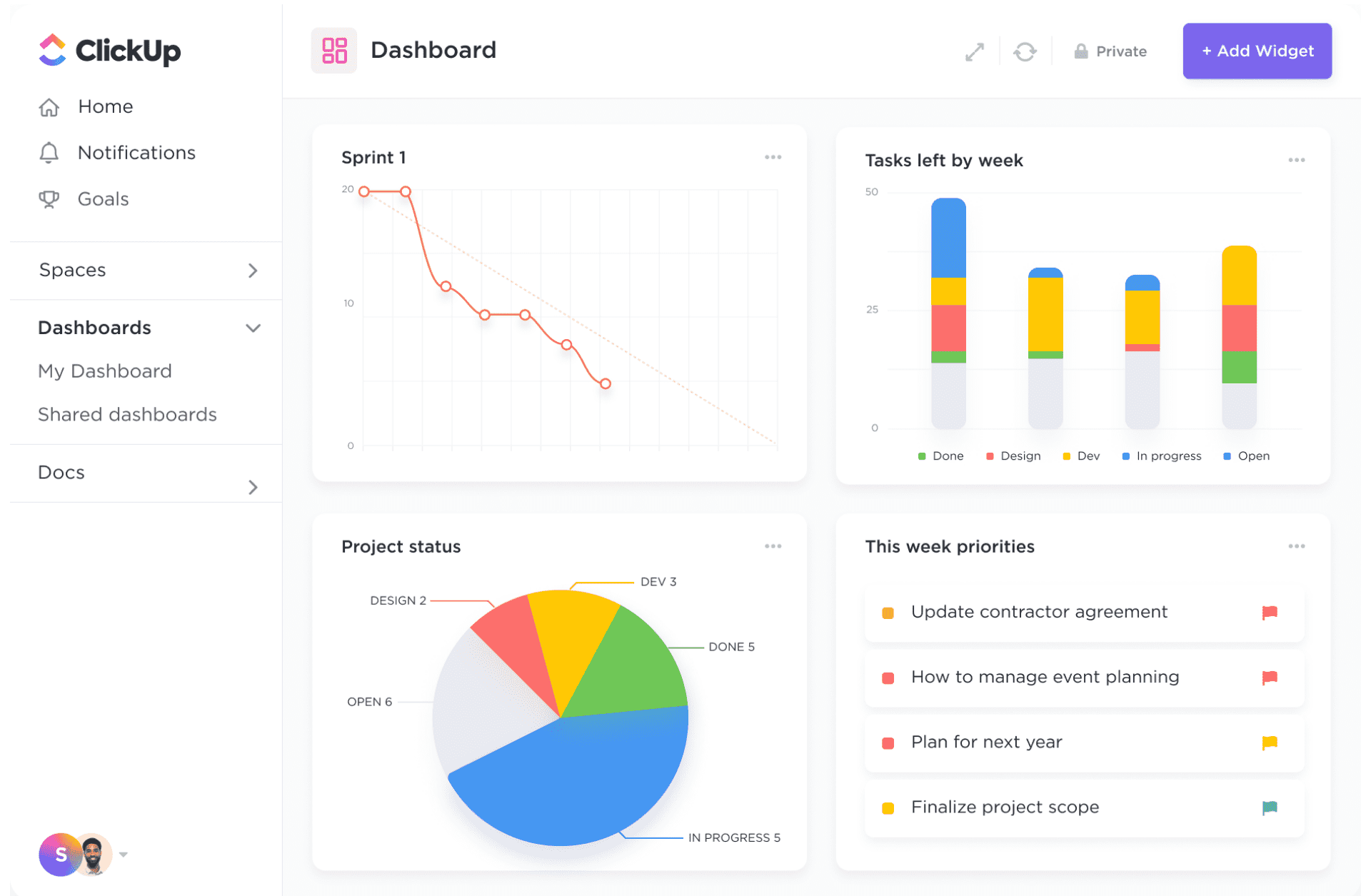
(Image Source: ClickUp)
If you’re looking for a Todoist alternative that can generate detailed project and team performance reports, I think ClickUp would be a good choice.
The platform’s “Dashboards” feature allows you to create custom reports tailored to your team’s needs. You can choose from a variety of widgets to display data, such as charts, calendars, and timelines. You can also customize the layout of your dashboard to suit your preferences.
In addition to generating detailed reports, ClickUp offers a range of other powerful features. From customizable views and task dependencies to time tracking and document collaboration, ClickUp simplifies project management workflows.
What you’ll like:
- Dashboards to bring important project indicators in one place
- “Workload” & “Box” view for your team’s day-by-day work capacity visualization
- Milestones to signify an important stage in the project is complete
- Automatic activity reports powered by machine learning with the “Pulse” feature
- Task management feature with recurring checklists, reminders, and comments
What you may not like:
- 100 MB of storage space in the free plan may be less than what most teams need
- With numerous integrations, managing connections can become complex
Pricing: A free plan is available with limited storage space. Paid options start at $7/member/month.
6. Notion – Best for Building Product Roadmaps
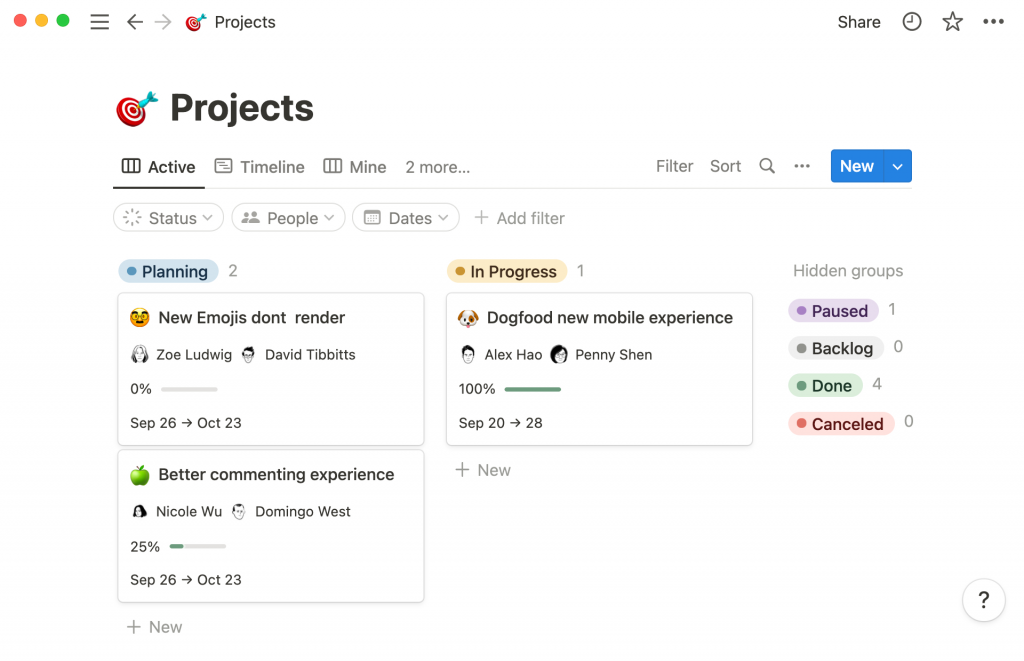
(Image Source: Notion)
Notion is better than Todoist, especially for product managers looking for a project management tool to build roadmaps.
Using Notion, product teams can create a robust plan that connects to company goals, documentation, responsibilities, etc. The software helps you centralize all your product team’s cross-functional work using one system for project management and roadmapping.
I think it’s a great way to focus on what your team is executing now and plan for what’s next. Managing projects with the same tool you use for documentation means context is only a click away.
What you’ll like:
- Tables to organize data and keep track of everything in one place
- Calendar view to help you stay on top of deadlines and manage time effectively
- Automated workflows to streamline your team’s processes and save time
- Tasks and sub-tasks to keep track of projects in bite-sized chunks
- AI-powered tools to write better project documentation in less time
What you may not like:
- You can add only 10 collaborators in the free plan, which is too few compared to 100 in the paid plan
- Takes a considerable amount of time setting up and configuring the workspace
Pricing: A free plan is available with only 5 MB of file upload allowance. Paid options start at $8/user/month.
7. Asana – Best for Strategic Project Planning
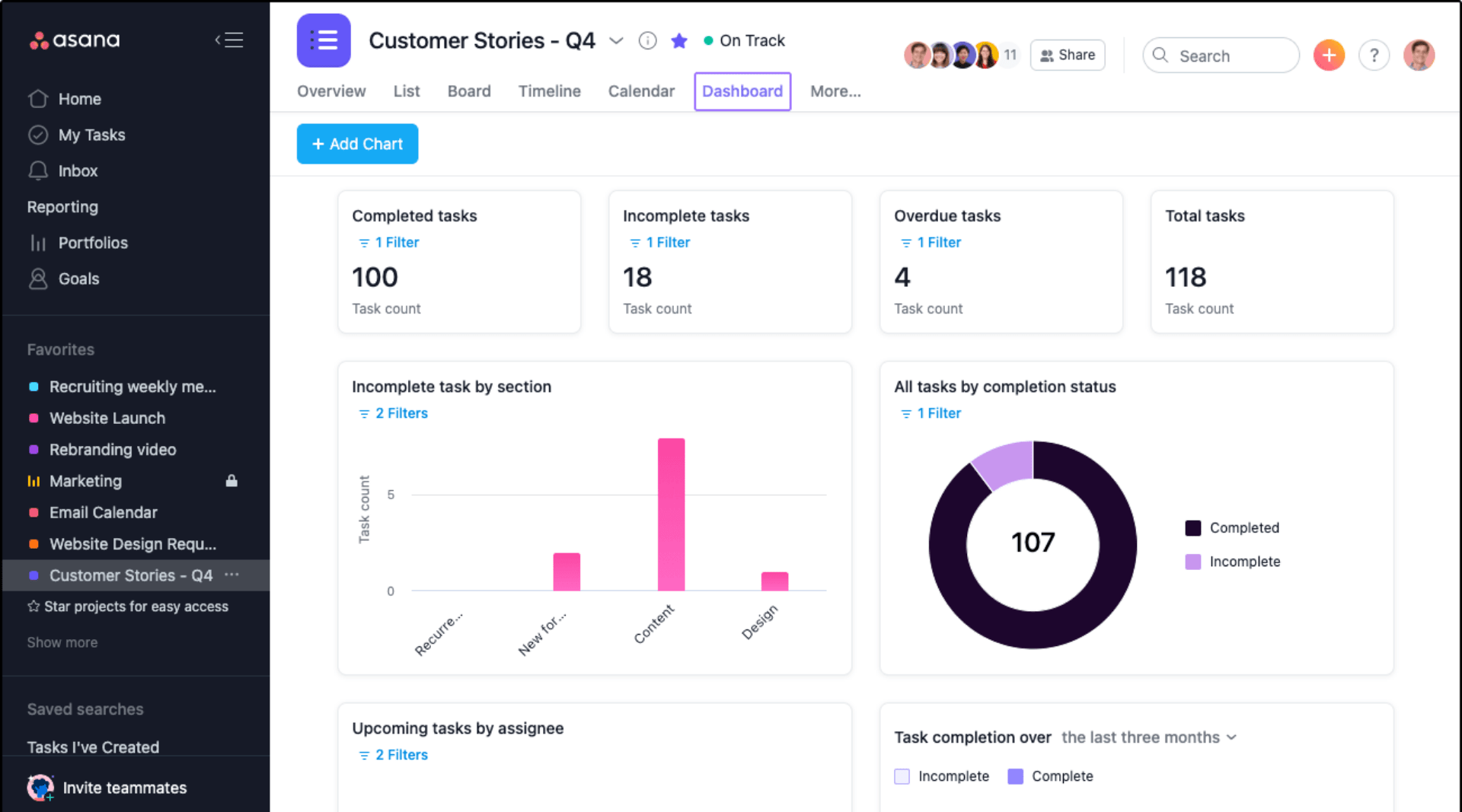
(Image Source: Asana)
Is Asana the best alternative to Todoist for strategic project planning? Probably, yes. I’ll tell you why.
Strategic planning helps you map out your vision for the organization’s growth and how they will get there. With Asana, you can create a successful strategic plan for your company by defining your organization’s goals and what actions you will take to achieve them.
Asana offers other important features such as project views, custom fields, boards, time tracking, status updates, goals, reporting, workflows, and more.
What you’ll like:
- Reporting dashboards for monitoring progress
- Shared projects, comments, and @mentions for seamless collaboration
- Portfolio management tools and goal-setting tools for strategic initiatives
- Project layouts with sections, colors, and saved views for optimal organization
- Real-time insights with reporting dashboards and automated status updates
What you may not like:
- Task templates cannot migrate from projects
- The free plan does not have Gantt charts or timeline views
Pricing: A free plan is available with limitations to features like task templates, Gantt charts, etc. Paid options start at $10.99/user/month.
Evaluation Criteria
The evaluation of products or tools chosen for this article follows an unbiased, systematic approach that ensures a fair, insightful, and well-rounded review. This method employs six key factors:
- User Reviews / Ratings: Direct experiences from users, including ratings and feedback from reputable sites, provide a ground-level perspective. This feedback is critical in understanding overall satisfaction and potential problems.
- Essential Features & Functionality: The value of a product is ascertained by its core features and overall functionality. Through an in-depth exploration of these aspects, the practical usefulness and effectiveness of the tools are carefully evaluated.
- Ease of Use: The user-friendliness of a product or service is assessed, focusing on the design, interface, and navigation. This ensures a positive experience for users of all levels of expertise.
- Customer Support: The quality of customer support is examined, taking into account its efficiency and how well it supports users in different phases – setting up, addressing concerns, and resolving operational issues.
- Value for Money: Value for money is evaluated by comparing the quality, performance, and features. The goal is to help the reader understand whether they would be getting their money’s worth.
- Personal Experience / Expert’s Opinion: This part of the evaluation criteria draws insightful observations from the personal experience of the writer and the opinions of industry experts.
Which Is the Best Todoist Alternative for You?
To figure out which is the best Todoist alternative, you need to evaluate what your company’s requirements are. That will help you narrow down your search for the best Todoist alternative.
However, to simplify your search, here are my top three picks that are similar to Todoist but provide better value for your money –
Option A: ProProfs Project
ProProfs Project excels in simplicity, offering a user-friendly platform for efficient task delegation and project execution. With seamless collaboration features, it’s been my go-to tool for a year, providing an affordable Todoist alternative. It’s a perfect project management platform for startups and SMBs.
Option B: Notion
Notion outperforms Todoist for product managers, offering a seamless blend of project management and roadmapping. The tool’s integration of plans, documentation, and responsibilities in one system ensures easy access to context, making it ideal for current task focus and future planning.
Option C: Asana
Asana is a top alternative to Todoist for strategic project planning, offering features like project views, custom fields, boards, time tracking, and reporting. It enables the creation of successful strategic plans by defining organizational goals and outlining actionable steps for growth.
Regardless of which software you choose, always remember to test it before buying it. You may ask for a free trial or get the free plan to get a hands-on experience with the software.
FREE. All Features. FOREVER!
Try our Forever FREE account with all premium features!