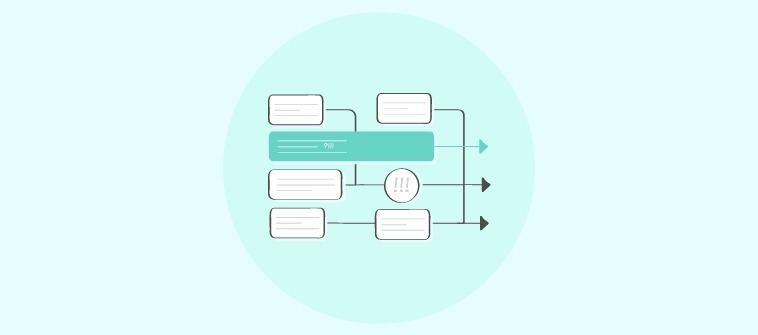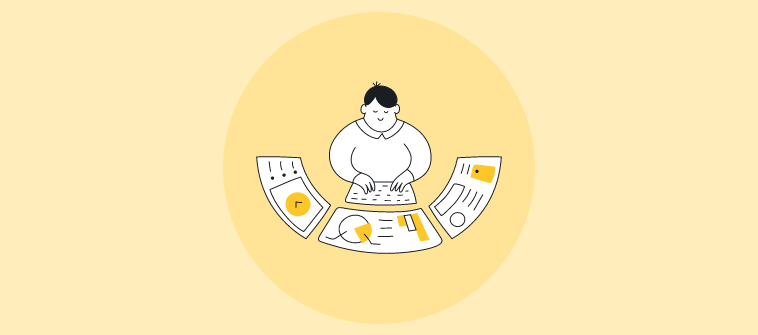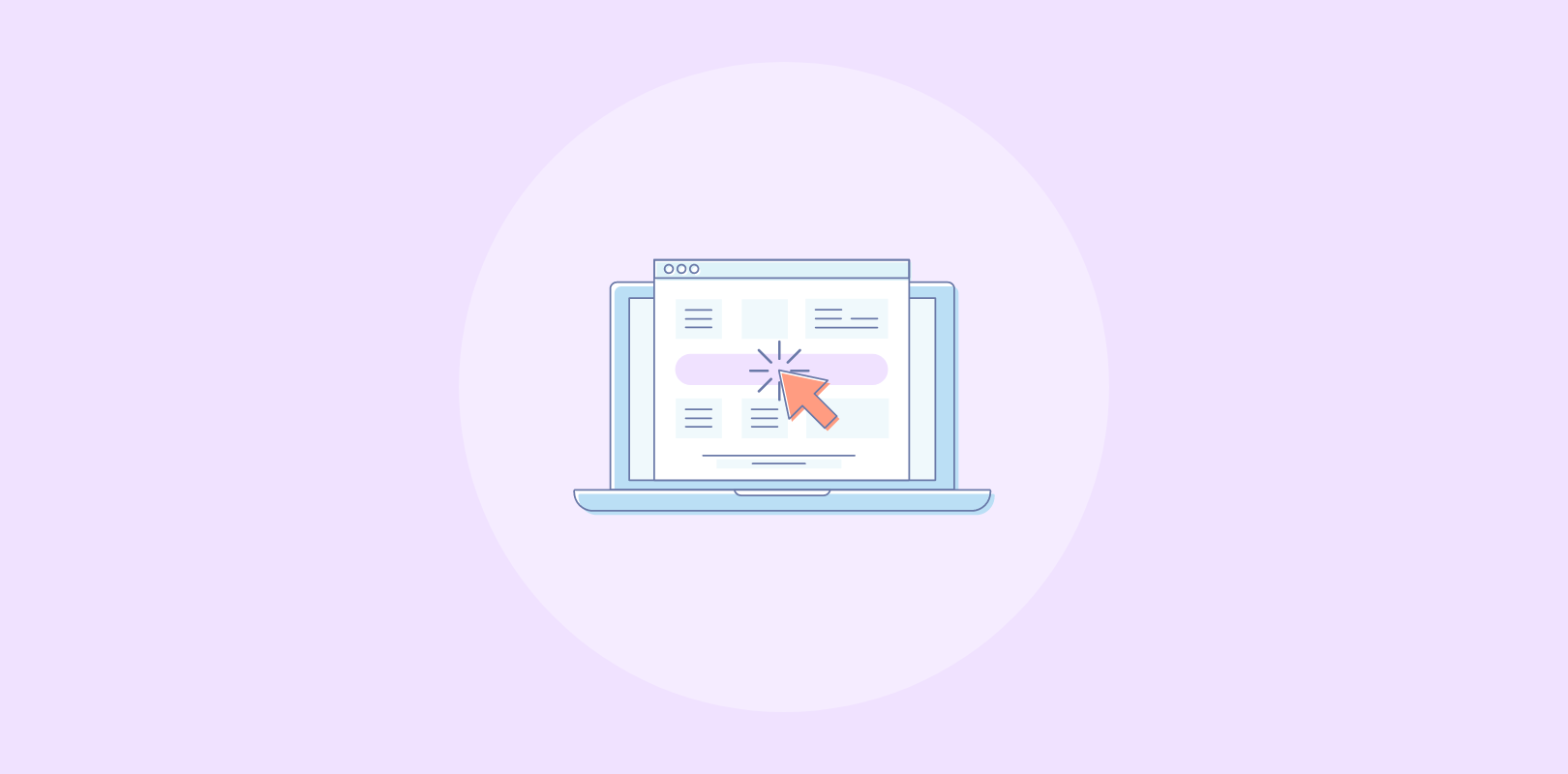Web design project management sounds sleek, until you’re juggling shifting client requirements, unclear timelines, and five different file versions named “final_v3_revised_FINAL_final.” If that feels too familiar, you’re not alone.
Having led web design rollouts for startups and enterprise teams alike, I’ve seen projects thrive with clarity and crumble under chaos. That’s why mastering the art (and science) of project management is your secret weapon to delivering on time, on budget, and without the burnout.
In this guide, I’ll break down how to simplify website project management—from managing remote teams and preventing version fatigue to choosing the right tools and keeping your sanity intact.
What is Web Design Project Management?
Web project management is beyond picking colors and launching pages; it’s the process of planning, organizing, and guiding a web design project from kickoff to launch.
It ensures designers, developers, content writers, and clients stay aligned, hit deadlines, and avoid costly missteps. It typically includes:
- Discovery – Define goals, audience, and brand needs
- Planning – Create wireframes and site structure
- Design – Build mockups and iterate on feedback
- Development – Code the site with responsiveness in mind
- Testing – Fix bugs and polish the experience
- Launch – Publish the site and support post-launch.
In reality, it’s rarely linear. Clients revise, scope creeps, and timelines shift.
That’s why you need clear workflows, the right tools, and collaboration habits that keep creativity and communication flowing.
For example, a web agency juggling five projects without a central dashboard risks duplicate work and buried feedback. A project management tool unifies timelines, tasks, and files, so nothing falls through the cracks.
Let me show you a real-life example of how Deep Seas uses Project Management software to simplify communication by organizing client groups and saving time.

What Are the Top Challenges in Web Design Project Management Today?
Today, web design projects aren’t just about pretty layouts; they involve fast-changing requirements, remote teams, endless feedback loops, and a growing stack of tools.
Without a solid project management approach, things can quickly spiral out of control. Here are the top challenges remote teams face today and how they show up in real workflows:
1. Managing Distributed/Remote Teams
With designers in London, developers in Berlin, and clients in New York, coordination gets tricky. Different time zones and limited face time can delay decisions and reviews.
2. Missed Deadlines & Shifting Client Requirements
“Can we just change the entire layout before launch?” Sound familiar? Without a defined scope and change process, timelines quickly unravel.
Check out this guide to learn more about the top tips for conquering project deadlines like a pro!
3. Handling Multiple File Versions Across Teams
Designers working in Figma, developers in Git, and clients sharing Google Docs—without a central source of truth, teams risk working on outdated versions.
4. Scope Creep & Communication Gaps
Lack of structured check-ins leads to unclear expectations. What started as a 5-page website morphs into an 18-page mega project without extra time or budget.
5. Tool Switching Fatigue
Using Slack for messages, Trello for tasks, Google Drive for files, and Zoom for calls sounds efficient, but jumping between tools eats up focus and leads to missed updates.
What Are the 5 Project Management Methodologies for Website Development?
Are you racing through projects only to trip up at the finish line? It might be time to rethink your approach.
Web development project management needs structure, and choosing the right methodology can make all the difference.
1. Agile

Source: Rosemet
Agile breaks the project into sprints, each aiming to hit specific milestones like wireframing, design, or testing. It’s flexible and ideal for projects needing frequent changes and high collaboration.
You can adapt workflows on the fly and respond quickly to stakeholder feedback.
2. Kanban
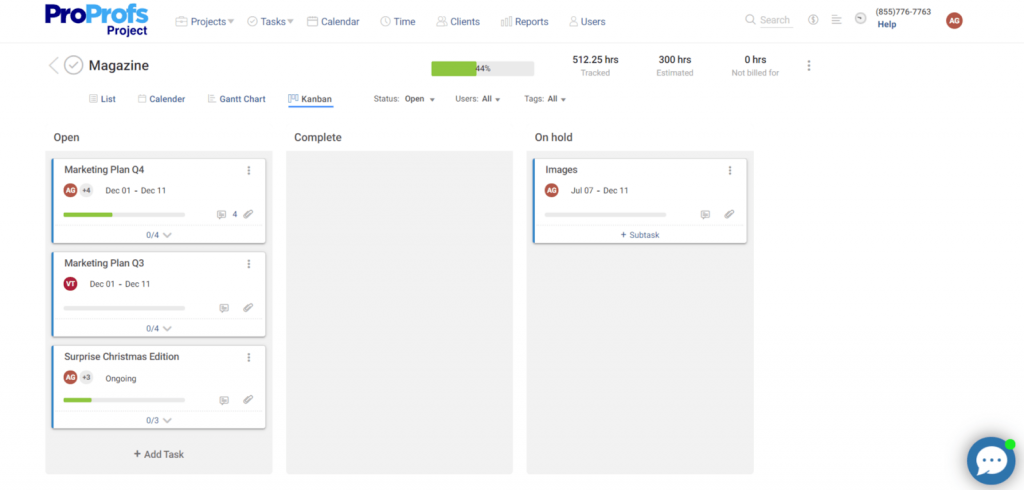
Perfect for visual project tracking, Kanban uses columns like “To Do,” “In Progress,” and “Completed” to show task status.
Tasks move across columns via drag-and-drop, making project flow easy to follow at a glance. It is great for teams with fewer changes during execution.
3. Waterfall
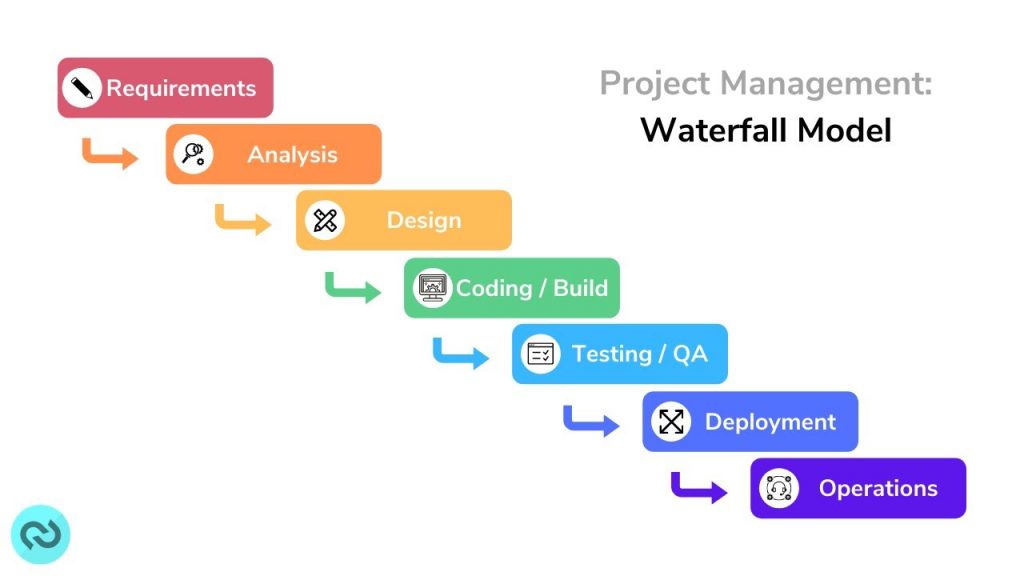
Source: Draegan Network YouTube
Waterfall is a linear, fixed-sequence model in which each task starts only after the previous one is complete.
It is ideal for web projects with clearly defined goals and no room for changes. Just be sure to lock down client requirements upfront, as any revisions mean starting over.
4. Scrum
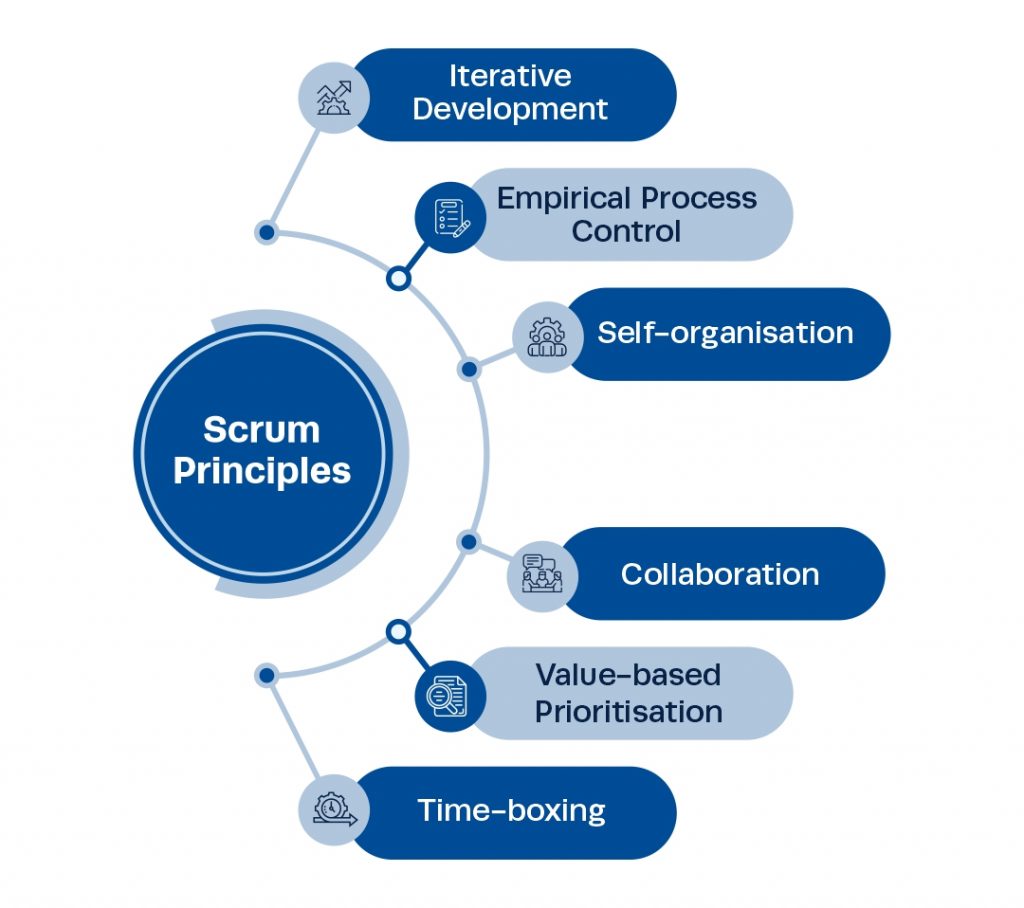
Source: Institute of Project Management
In Scrum, tasks are managed in short sprints (2–4 weeks) led by a Scrum Master. Daily stand-ups keep everyone aligned, and sprint reviews ensure progress stays on track. Scrum is an excellent fit for complex, evolving projects that require fast, iterative execution.
5. Critical Path
This technique identifies the longest chain of dependent tasks—the “critical path, which must be executed on time to meet deadlines.
It’s useful for highlighting high-impact activities in web design projects and focusing team effort where it matters most.
Step-by-Step Web Design Project Plan: From Brief to Launch
Running a web design project without a plan is like building a house without a blueprint.
This step-by-step guide will help you manage project management for website development from kickoff to launch with confidence, clarity, and collaboration.
1. Define the Project Scope, Timeline & Budget
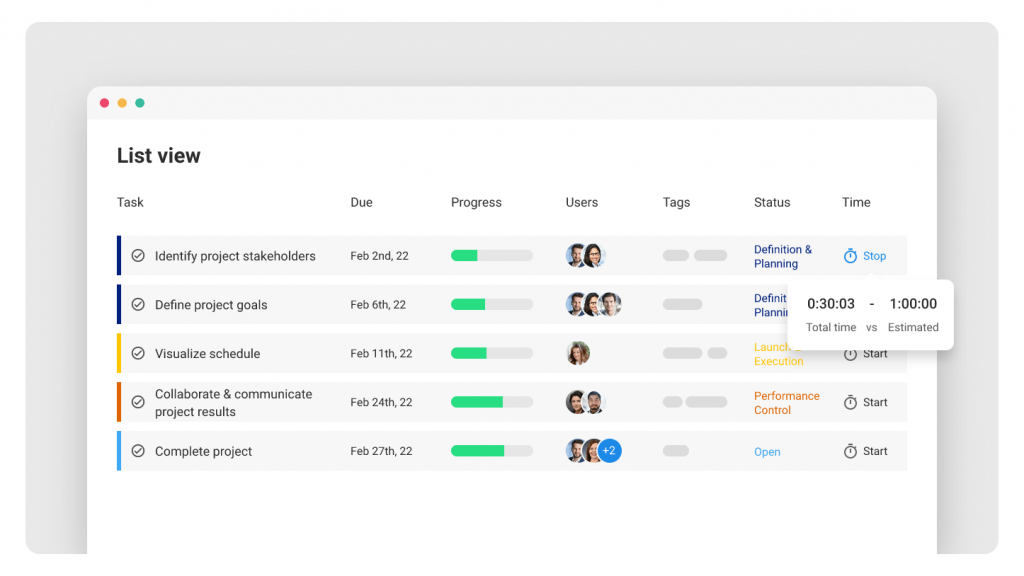
Begin by collecting a thorough project brief from the client. This brief should clearly outline:
- What the website is expected to achieve (e.g., lead generation, eCommerce, branding)
- The key deliverables (e.g., homepage design, blog, product pages)
- Project stakeholders and their roles
- Expected timeline and launch deadline
- Budget constraints and any existing resources or tools to be reused.
Understanding these aspects helps prevent mid-project surprises and aligns your team’s expectations with the client’s vision.
2. Choose a Project Management Methodology
Next, decide how your project will be managed. Different web projects require different workflows:
- Agile if the client expects iterative feedback and evolving requirements
- Kanban for visual task tracking with minimal changes
- Scrum when the team prefers sprint-based progress and daily stand-ups
- Waterfall for projects with fixed scope and clear, unchanging deliverables.
Choosing the right project management approach ensures your team is aligned on task flow, communication rhythm, and review cycles.
3. Map Out Your Project Roadmap
Now build your actual plan of action. Break the project into phases like planning, design, content development, development, QA, and launch. Then:
- List all required tasks under each phase
- Establish dependencies between tasks (e.g., design must be approved before development)
- Assign estimated durations and due dates
- Allocate team members to specific tasks
- Factor in review and buffer periods.
A well-structured roadmap provides clarity, keeps everyone accountable, and helps forecast delays early.
4. Set Up Your Web Design PM Tool
Choose a web design project management tool to centralize task management, team communication, and timelines.
- Create task boards and timelines
- Assign owners and track deadlines
- Collaborate via task comments
- Attach files and design assets
- Monitor real-time progress.
The right tool will act as your single source of truth throughout the project.
5. Optimize Resource Allocation
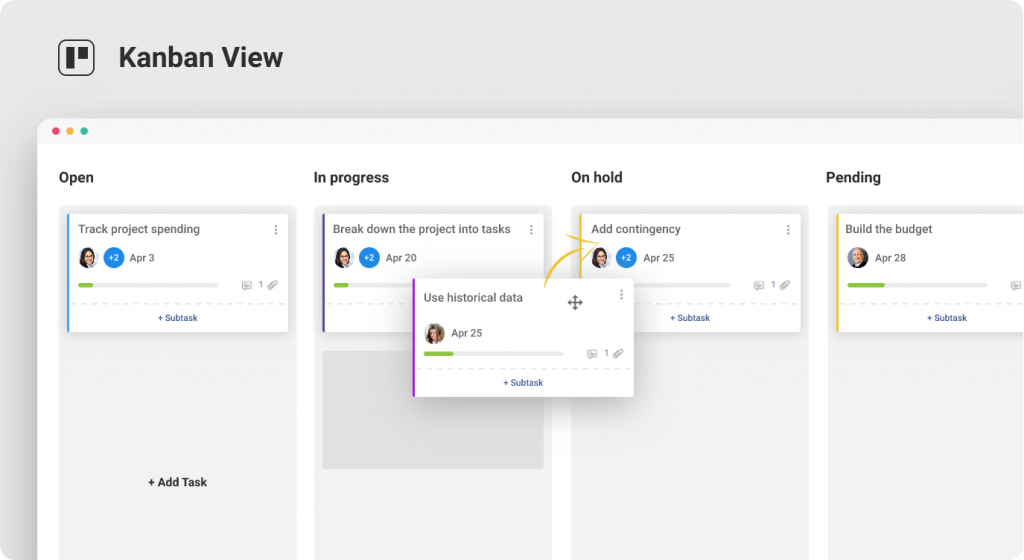
Assign tasks based on each team member’s skill set and current workload. You don’t want to overwhelm your designers or underutilize your developers.
Clarify roles upfront—who handles client communication, who signs off on creative, who handles testing. Document these responsibilities to prevent confusion later.
Pro Tip: Use the RACI matrix (Responsible, Accountable, Consulted, Informed) to clearly define who does what.
6. Facilitate Team Collaboration
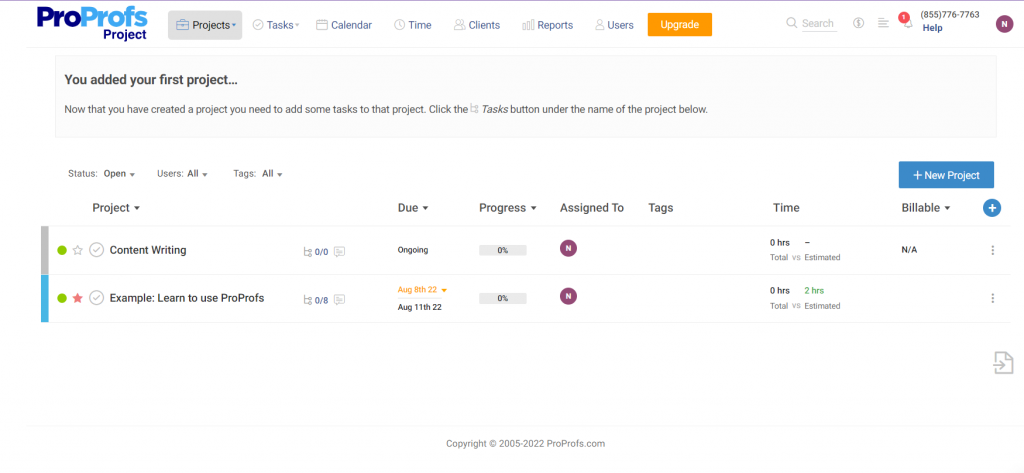
Web design projects thrive on cross-functional collaboration. From wireframes to content uploads, ensure designers, developers, marketers, and stakeholders stay aligned.
Establish a process for:
- Sharing files and creative assets
- Giving and receiving feedback
- Managing version control
- Scheduling review meetings.
Encourage async collaboration via shared docs, Kanban boards, and comments instead of relying on endless calls.
7. Gather Client Feedback & Apply Revisions
Before the final launch, deliver key project phases (e.g., initial wireframes, homepage draft, final build) to the client for feedback.
Be open to criticism, but manage expectations: not every suggestion will make it into the final version. Focus on aligning with business goals rather than personal preferences.
Build in dedicated revision windows into your timeline to avoid overwork and delays.
8. Launch the Website
Before going live, run a pre-launch checklist:
- Test all forms, links, menus, and interactive elements
- Check mobile responsiveness and browser compatibility
- Ensure site speed and SEO tags are in place
- Enable site analytics and backups
- Finalize 301 redirects and set up domain settings.
Once everything checks out, push the website live and monitor closely for any post-launch bugs or feedback.
9. Close the Project & Conduct a Retrospective
Once launched, don’t rush to wrap up. Run a project closeout session with your team to:
- Review if timelines and goals were met
- Reflect on team performance and communication
- Capture lessons learned and client feedback
- Archive files and clean up your PM tool
- Send a thank-you note to the client.
Document everything for future use—what went well, what could be improved, and templates you can reuse.
How to Efficiently Manage Web Design Projects Remotely
Managing web design projects remotely isn’t just about using Zoom and hoping for the best. It requires a digital-first mindset, the right mix of tools, and bulletproof workflows to ensure teams collaborate without friction—even across time zones.
Let’s break down the key areas that make remote web project management seamless and scalable.
1. Use Tools That Support Async Communication
In remote teams, not everyone is online at the same time, so asynchronous (async) communication is essential.
Instead of relying on real-time conversations, use tools that allow team members to leave updates, feedback, and questions that others can respond to on their own schedule.
Top tools for async communication:
- Tools like ProProfs Project help with log updates, attach mockups, and track progress through task comments and timelines without needing a call.
Example Workflow:
A designer uploads a new homepage draft to the ProProfs Project task → records a Loom explaining changes → posts the Loom link in Slack with a “Review by EOD Thursday” tag.
2. Set Up Version Control to Avoid “Which File Is Final?” Chaos
Nothing kills project momentum faster than hearing: “Wait… is this v2_FINAL or v2_final_NEW?”
Version control is critical for distributed web teams where multiple people update files at different times.
Adopt systems that clearly label, track, and manage file revisions in a single, centralized space.
Tips for remote-friendly version control:
- Use tools like Figma or Adobe XD, which support live collaboration and version history
- Store all files in Google Drive or Dropbox folders with enforced naming conventions (e.g., ProjectName_Page_V1_ReviewReady)
- In ProProfs Knowledge Base, create versioned help site pages for different design stages. These pages are helpful for design documentation or approvals.
3. Build Real-Time Feedback & Approval Workflows
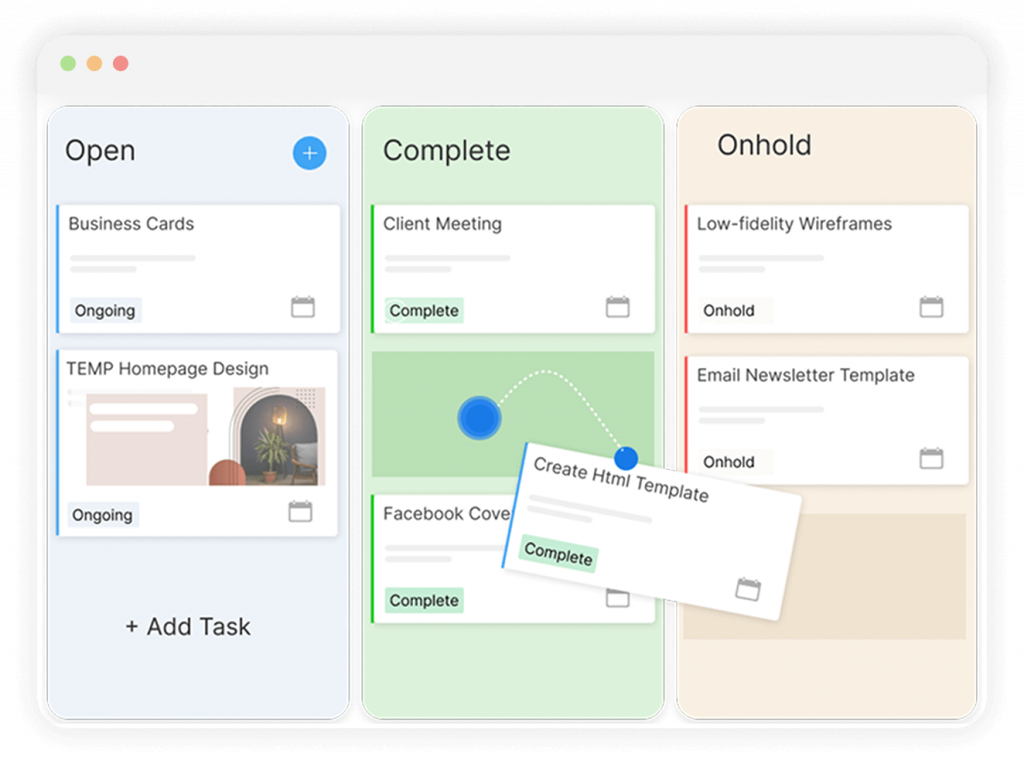
Remote web design teams still need structure for approvals and reviews. Without it, feedback gets buried in inboxes and deadlines slip.
How ProProfs handles it:
- In ProProfs Project, assign reviewers to specific tasks, mark statuses like “Needs Feedback” or “Approved,” and use deadlines to keep the review process on track
- Use task comments to log feedback, attach revised designs, and notify the next assignee instantly when the task progresses.
4. Centralize Documentation for Easy Access
Remote teams thrive on clarity. Maintain a central hub where every stakeholder, designer, developer, marketer, and client, can view project details without needing to ask.
Create a project portal using ProProfs Knowledge Base:
- Add onboarding checklists for new team members
- Upload design briefs, approved mockups, and brand guidelines
- Document feedback history and rationale for significant decisions.
This acts as your “remote office,” organized, searchable, and always accessible.
What Are the Best Practices to Keep Projects On Time & Budget?
No matter how exciting your web design project is, if it misses deadlines or drains the budget, it reflects poorly on the team and client trust suffers. Here’s how to stay in control from kickoff to handoff:
1. Set Clear Milestones & Micro-Deadlines
Instead of having one final delivery date, break your project down into logical phases—discovery, wireframing, design, development, testing, and launch. Within each phase, set micro-deadlines for tasks or sub-tasks.
This approach makes the project timeline more digestible and reduces the risk of last-minute rushes.
For example, for the wireframe phase, set deadlines for homepage wireframe (Day 2), inner page templates (Day 4), and client review (Day 5).
2. Use Time Estimates, Not Just Task Names
Assigning time estimates to tasks helps manage bandwidth better. Your team knows what’s expected, and you can spot unrealistic timelines early.
Tools like ProProfs Project let you set estimated hours for tasks and compare them against actuals, helping you forecast better for future projects.
3. Track Progress Visually With Gantt Charts or Kanban Boards
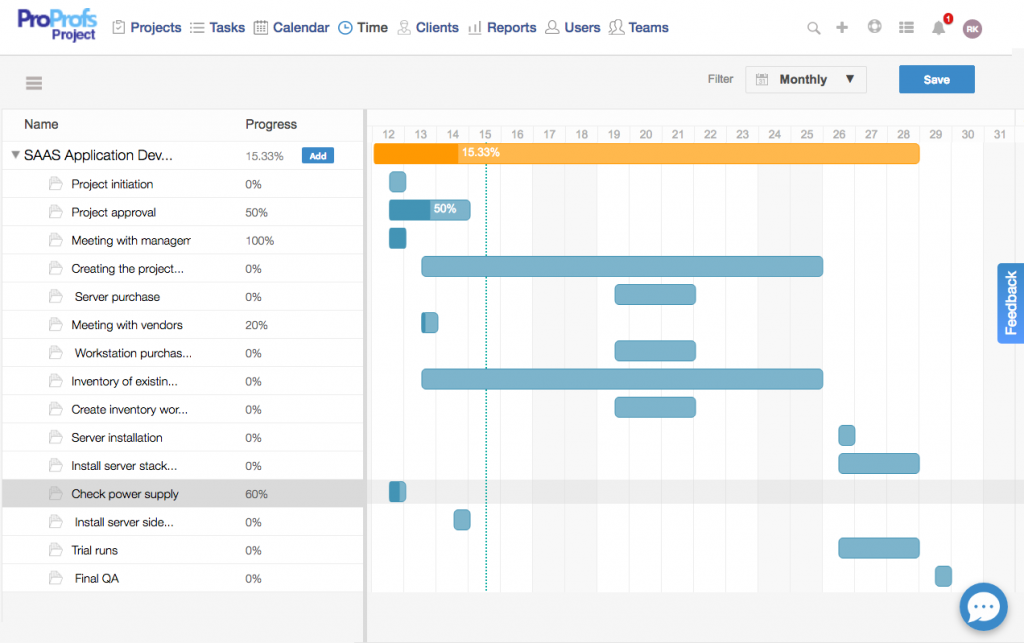
A visual overview helps spot bottlenecks before they derail timelines. Use Gantt charts to monitor dependencies and overlaps or Kanban boards to track task status in real time.
ProProfs Project provides both views so you can toggle between detailed planning and daily execution without switching platforms.
4. Set a Budget & Monitor It Weekly
Assign a budget to each phase or deliverable instead of the whole project. This allows more precise tracking and early detection of cost overruns.
Enable notifications in your PM tool for time overshoots or flagged tasks so you’re never caught off guard.
For example, you Can Set a $2,000 cap for the “Design Phase” and receive alerts when 80% of the hours or costs have been consumed.
5. Streamline Feedback Loops
The longer a deliverable sits in feedback limbo, the longer the timeline and cost will swell. Use structured review workflows, assign feedback deadlines, mark revisions clearly, and close the loop fast.
ProProfs Project lets you assign reviewers, attach files, and leave annotated comments directly in tasks, so no feedback is lost in emails.
6. Conduct Weekly Standups or Check-Ins
You don’t need long meetings—just short weekly check-ins (async or live) where everyone reports on:
- What’s done
- What’s in progress
- What’s blocked.
This ensures accountability and keeps the project rhythm intact, especially in remote or distributed setups.
7. Document Scope Changes (And Communicate Them Fast)
Scope creep kills timelines and budgets silently. Any new request or idea should be reviewed, documented, and formally added as a new task, with time and cost estimates.
Keep all scope adjustments inside your PM system to maintain transparency and avoid misalignment with clients.
How to Handle Risk, Revisions & File Versions Like a Pro
Even the most beautifully planned web design project can unravel without a proper plan for risk, revision cycles, and version control.
Let’s break down how to stay proactive, not reactive when things go sideways.
1. Identify Risks Early & Build in Buffers
Risk isn’t just about bugs or broken pages. It includes scope creep, delays in client approvals, misaligned expectations, tech issues, and unexpected resource unavailability.
Start each project with a risk mapping session with your internal team. Ask:
- What might delay this project?
- Which tasks depend on client input?
- Do we have backup resources for key roles?
Once you’ve mapped the top 3–5 risk areas, document them in your ProProfs Project risk log and assign contingency actions (e.g., alternate designer, flexible task buffer, priority-based task reordering).
Example: If the client’s homepage copy is often late, schedule other dependent tasks later or have placeholder content ready.
2. Set Expectations for Revisions Upfront
Client feedback is expected, but unchecked revisions can spiral out of control. To prevent this:
- Set a clear revision policy in your contract or project kickoff call. (e.g., “2 rounds of revisions included per phase”)
- Define what counts as a ‘revision’ (tweaking layout = yes, changing scope = new task).
- Bill extra revisions transparently using your project management tool’s time tracking or task-based billing.
ProProfs Project lets you log revisions as separate tasks or time blocks, making them easy to track, report, and invoice later.
3. Use Versioning Best Practices to Avoid Confusion
Nothing frustrates a team more than working on “Final_v4_Latest_Approved_REALLY_THIS_ONE.psd” by mistake. File chaos leads to mistakes, rework, and wasted hours.
Here’s how to version like a pro:
- Name files using a consistent format: [ClientName_ProjectName_PageName_YYYYMMDD_v1]
- Store files in organized folders by project phase (e.g., Discovery, Wireframes, Design, QA)
- Use cloud tools like ProProfs Project to store, tag, and share files within task cards—so everything lives in one place.
- Archive old versions after client approval to keep things tidy and reduce confusion.
Example: CompanyCorp_Website_Homepage_20250707_v2.psd is much clearer than Home-Latest-Final.psd.
4. Automate & Streamline Feedback Loops
Centralizing file versions and feedback saves hours of back-and-forth. Instead of juggling emails or chasing down Slack messages, use task comments and file attachments within a tool like ProProfs Project to:
- Upload the design
- Tag reviewers
- Capture approvals or edit requests in one thread.
This ensures every version, comment, and final approval is documented in one place, perfect for tracking and auditing.
5. Add Buffer Time for Revisions & Risk
No matter how good the brief is, changes will happen. That’s why it’s smart to build in a revision buffer within your project timeline, ideally 10–15% of the total phase time.
This way, even if feedback is delayed or needs rework, you’re still on track. If no changes are required, you deliver ahead of time, a win-win.
What Are the Top Tools for Web Design Project Management?
Web design project management software helps streamline creative workflows by centralizing assets, tracking design-specific milestones, and simplifying feedback and revisions.
As a result, teams can deliver stunning websites on time and on budget. Here are my top 3 software tools for web design project management:
1. ProProfs Project
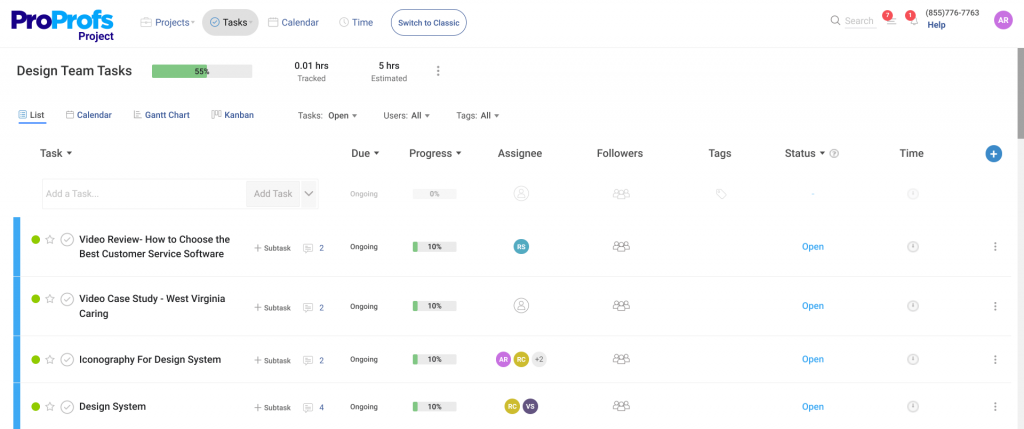
Ideal for tracking timelines and team performance, ProProfs Project helps web design teams stay on schedule with intuitive Gantt charts, task assignments, and real-time progress updates. Its simple UI ensures smooth collaboration across creatives, developers, and clients.
Pricing: Offers a Forever-Free Plan with all the premium features. Paid plans start at $39.97/month.
2. Trello
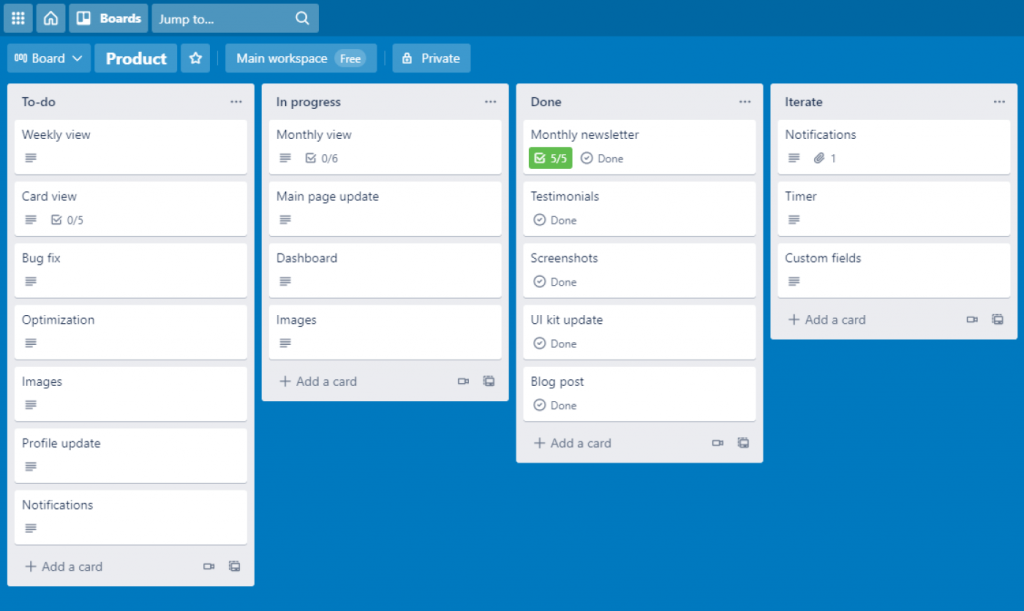
Source: Planyway
Perfect for creative sprint planning, Trello’s visual boards make it easy for design teams to organize ideas, prioritize tasks, and move projects through each stage. Its drag-and-drop cards and design-friendly templates keep collaboration flexible and fun.
Pricing: Paid plans start at $5/user/month.
3. Figma

Source: Dribbble
Figma excels at design collaboration by letting teams co-design and manage assets in real time. With its project management templates and shared whiteboards, designers can brainstorm, iterate, and gather feedback—all in one seamless space.
Pricing: Paid plans start at $5/collab seat/month.
Build Better Web Design Projects With Clarity & Control
Web design project management in 2025 demands more than task lists, it requires agility, visibility, and the right structure. From managing distributed teams and shifting requirements to preventing delays, knowing the core challenges is key to staying ahead.
This blog discussed popular project methodologies like Agile and Kanban, laid out a step-by-step project plan, and shared remote collaboration tips, best practices for budget control, and strategies to handle risks, revisions, and file versions effectively.
With ProProfs Project, you can easily manage timelines, track team progress, and streamline approvals, while its AI features suggest deadlines, detect delays, and auto-assign tasks to keep your design projects running smoothly.
FREE. All Features. FOREVER!
Try our Forever FREE account with all premium features!