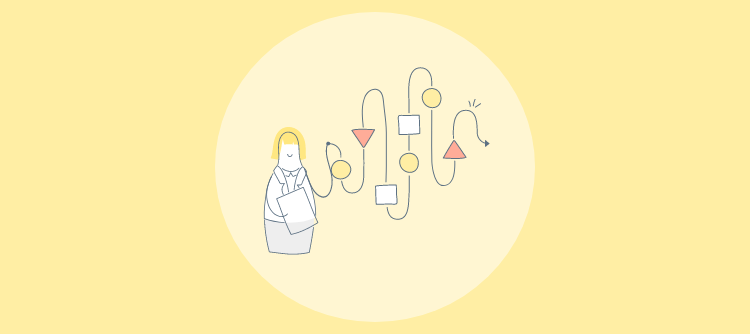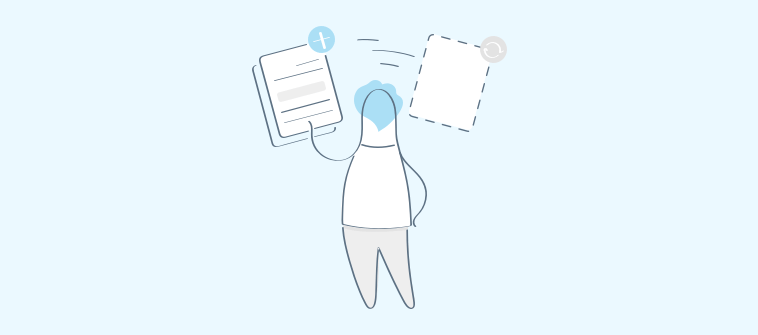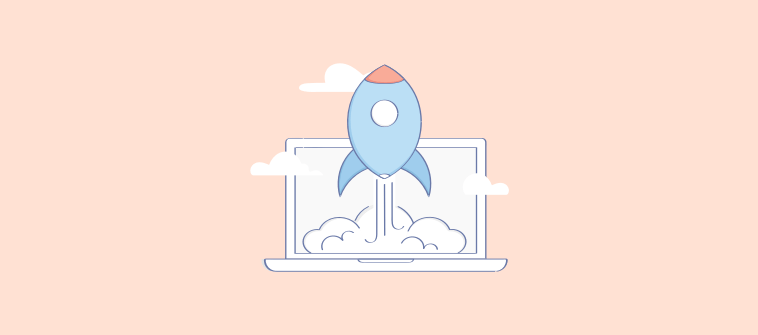Looking for the best accounting project management software to simplify your day-to-day operations?
We have you covered!
As an accounting professional, you might find yourself flooded with rapidly piling up paperwork and bills. Add to that the endless loop of emails, messages, and phone calls, and you’re drowning even further in no time. And tracking deadlines and resources across various tasks is a challenge in itself. With so much on your plate, you might find yourself needing an extra hand to manage work that can be delegated.
But, how can you simplify your everyday processes and make them less chaotic?
Yes, by implementing reliable project management software.
From streamlining processes to tracking tasks and automating client invoices, the right tool can make your accounting practice a breeze. Equipped with robust project reports and workflow visualization capabilities, it can help you make sound financial decisions and reduce human errors effortlessly.
So, let’s get started and buckle down on the 15 best project management software for accounting firms, along with their features, pros, cons, and pricing in detail.
Why Do Accounting Firms Also Need Project Management Software?
As an accountant, you have truckloads of data to handle. And storing all this data using paperwork means inviting delayed timelines and inefficiency right at your doorstep.
To streamline processes and establish transparency, you need a structure in place that defines clear-cut roles and responsibilities for everybody in the team. This is possible when you incorporate a tool to manage your everyday processes and create workflows that display every piece of information related to a project. This may include tasks, their assigned users, predefined deadlines, etc. It may also establish task priorities and task dependencies that help team members know exactly what they need to work on and when. This further eliminates any possibilities for faults and finger-pointing at others for unaccomplished tasks.
The right project management software for accountants helps keep track of all your tasks, resources, and due dates in one place.
Read More: Must-Have Project Management Software Features Explained
Here are a few other reasons why you should adopt a software right away:
1. Improve Productivity
When roles and responsibilities are clear, there is little room for inefficiency. A well-defined workflow ensures optimum productivity from start to finish.
2. Mitigate Risks
A workflow displays the entire process for project execution. Using this, you can spot bottlenecks and resolve them at a stage when they are still manageable.
3. Reduce Human Error
When you have everything clearly laid out on a centralized platform, there is less possibility of human errors such as omitting a task or not updating the manager about real-time task status.
4. Keep Stakeholders Informed
Keeping stakeholders up-to-date with progress keeps them pleased that work is going on as required. It also helps them to look out for inefficiencies and adjust processes, if necessary.
Read More: Project Human Resource Management: Its Stages, Examples & More
15 Best Accounting Project Management Software
Now, it’s time to finally look at the top 15 project management software for accounting firms in detail.
Without further ado, let’s get started!
1. ProProfs Project
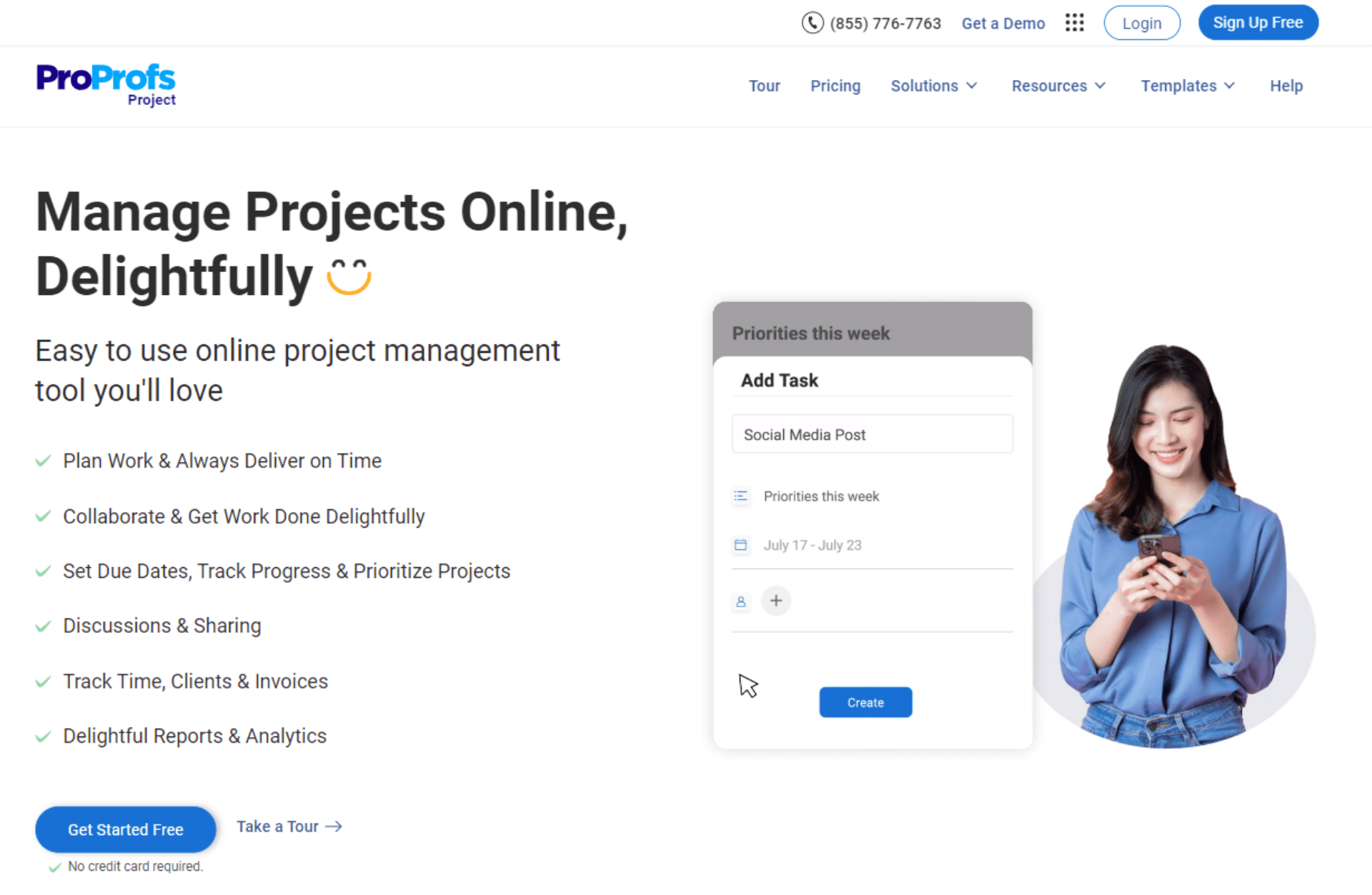
ProProfs Project is a simple workflow management software for accounting firms. It offers a complete solution for bookkeeping, tax management, and payroll management. Its user-friendly interface enables you to tackle financial information and tasks to meet client expectations. With interactive Gantt charts, Kanban board, Calendar, and List views, you can easily keep track of progress and keep your finances on track.
Key Features of ProProfs Project:
- Get a head start with professionally-designed templates
- Save time by automating recurring tasks
- Share presentation-ready reports with stakeholders
- Adjust workflows on the fly with a drag and drop action
- Track time for tasks and users
- Check for overlapping tasks using the Gantt chart
- Use the Kanban card to view task progress, assigned users, attached files, task brief, and much more in one easy-to-access place
- Monitor tasks and deadlines, and plan resources across multiple projects using a single dashboard
| Pros | Cons |
| 1. This accounting project management software allows you to monitor key project metrics for informed decision-making. | 1. There is no option to set up project milestones. |
| 2. Collaborate with team members via task comments. | 2. You cannot set reminders for Calendar events. |
| 3. Keep stakeholders and clients in the loop. | |
| 4. Stay updated with ongoing task status via real-time alerts and notifications. | |
| 5. Create pain-free client invoices by tracking employee’s productive hours at work. |
Pricing:
Starts at $39.97/month.
Read More: 15 Gantt Chart Examples for Project Management
2. Zoho Projects
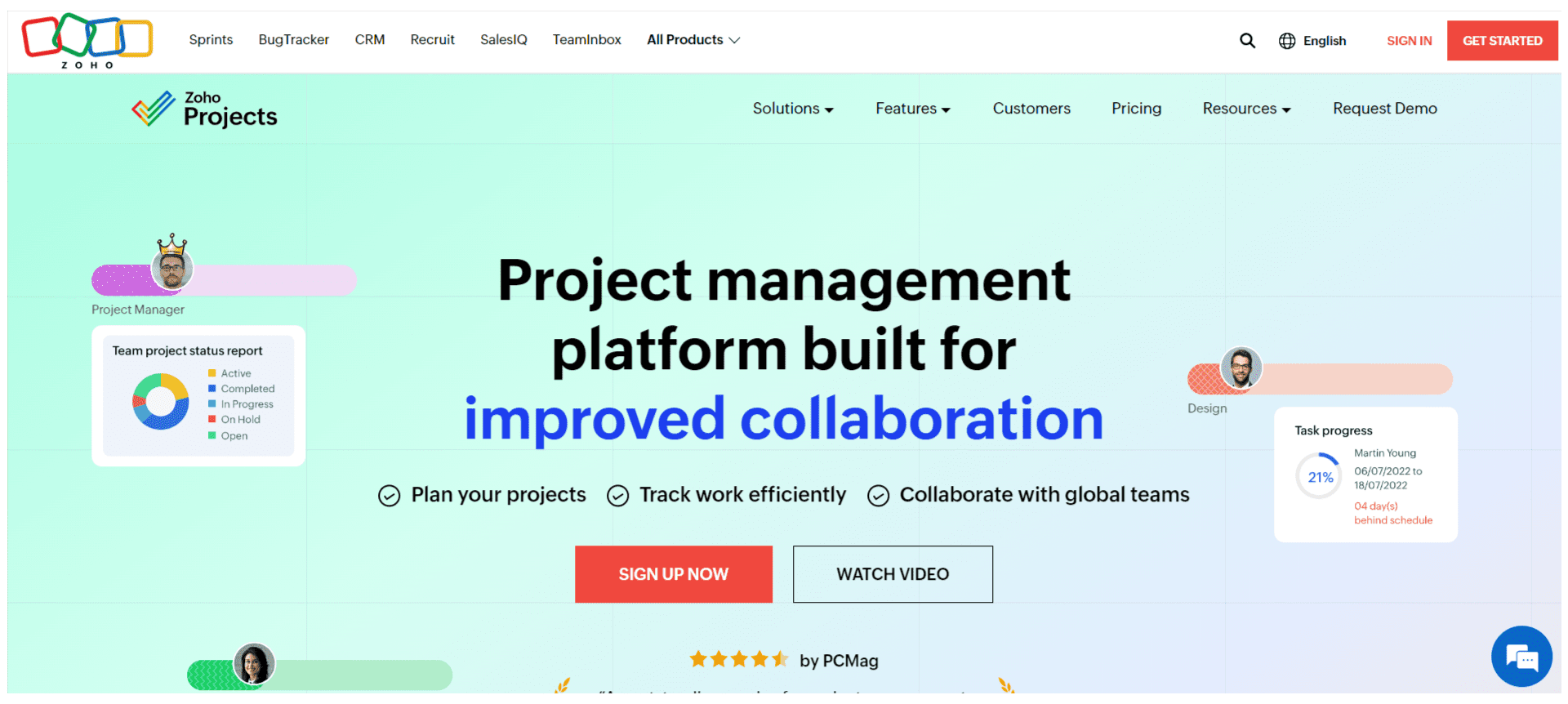
Zoho Projects is an accounting firm project management software. You can create a new project, add tasks to it, and assign team members to the appropriate tasks. Also, you can track employee time spent on a task either manually or using a timer widget. This lets you raise accurate client invoices directly from the tool.
Key Features of Zoho Projects:
- Log time instantly using the c+t shortcut keys
- Customize user’s access by restricting their view
- Set dates for ‘Bill up to’ and get invoices for the required time period
- Track time on the go using its mobile application
- Automate payment reminders
| Pros | Cons |
| 1. Zoho Books allows you to track time, give tool access permissions, and generate invoices easily. | 1. The advanced features are only available in the premium versions. |
| 2. It helps differentiate billed and unbilled expenses associated with the project that you are working on. | 2. The tool lacks insightful sales analytics to identify and predict sales trends. |
| 3. You can collect payments for projects via Zoho by automatically adding the retainer payment with the invoice. | 3. It does not offer advanced collaboration features. |
Pricing:
Starts at $0.
3. Asana
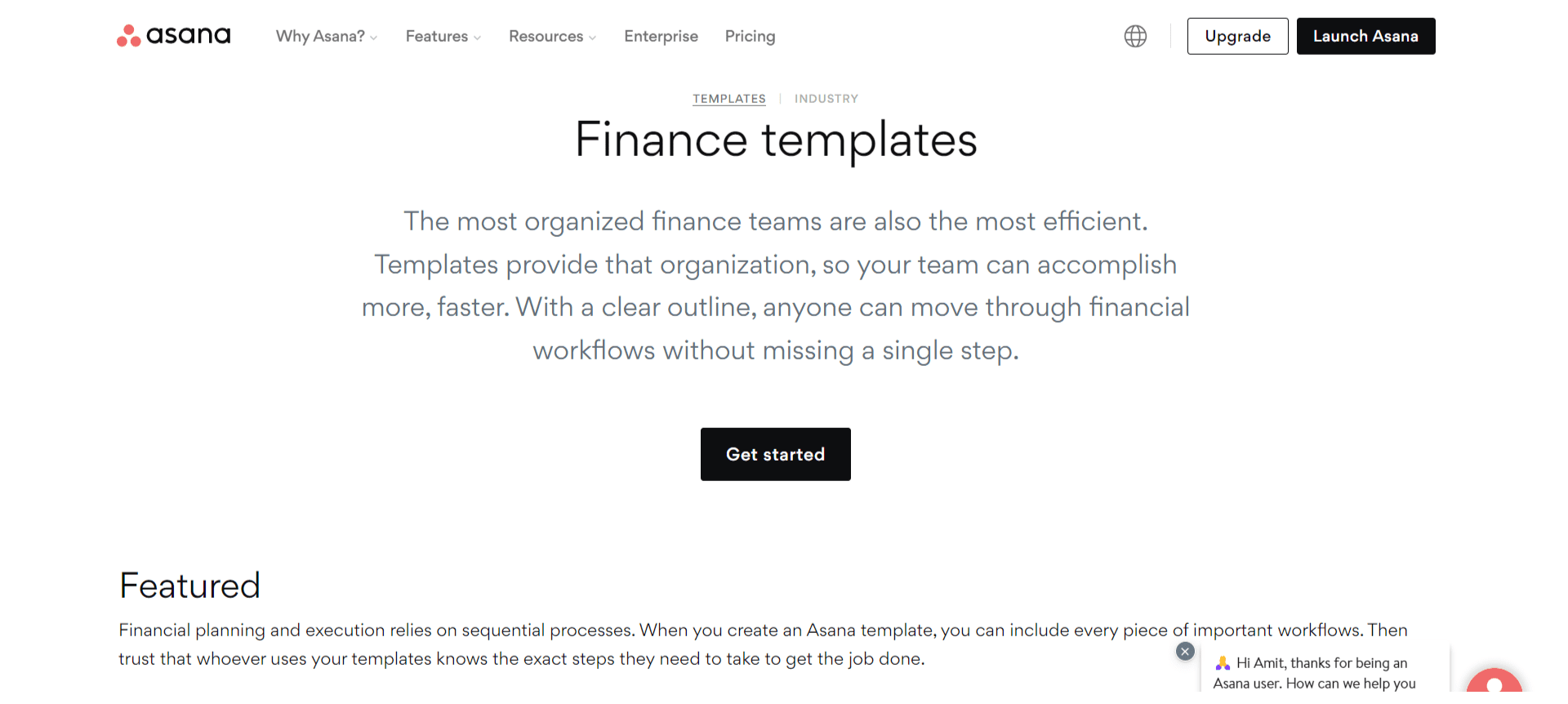
Asana is a project management accounting software that allows you to create and monitor finance workflows. This way, you can set financial goals and keep everyone in the loop at any given time. The tool also lets you track and respond to questions from team members in the organization related to project budget and expenses.
Key Features of Asana:
- Set up recurring tasks with due dates
- Make better financial decisions with real-time KPIs
- Track workflows using List, Board, and Calendar views
- Set up milestones and deliver projects on time
- Get started immediately using ready-to-use Task Templates
| Pros | Cons |
| 1. Plan and deliver success with growth projection planning and routine budget meetings. | 1. You can only assign a single assignee for tasks. This creates a problem if you have multiple people working on a task. |
| 2. It lets you set your Agenda and follow it effectively. | 2. It is not a very scalable tool. |
| 3. You can set reminders for payments and never miss a deadline. | 3. Having too many features can be overwhelming for users. |
Pricing:
Starts at $0.
Read More: 21 Best Asana Alternatives For Project Management Software for 2025
4. Wrike
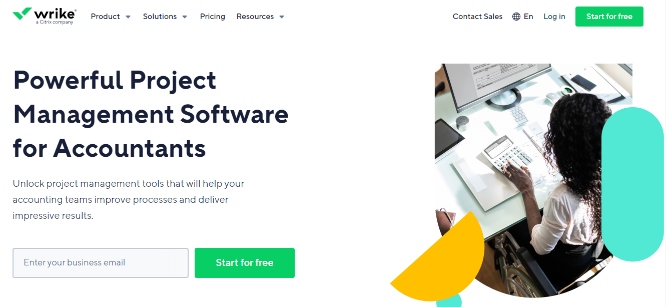
Wrike is flexible and versatile project management software for accounting firms. It helps streamline workflows and deliver projects on time. With comprehensive Gantt charts and Kanban boards, you can spot bottlenecks and resolve them quickly. Also, you can prioritize tasks and get done with the important/urgent tasks first.
Key Features of Wrike:
- Automate repetitive tasks to save time and effort
- Customize reports the way you like
- Access fully customizable project templates
- Manage clients better by keeping them in the loop via shareable dashboards
- Break tasks down into manageable subtasks
| Pros | Cons |
| 1. Its shared management system allows everyone in the team to stay updated on real-time project status. | 1. The tool lacks good task filtering options. |
| 2. Get routine insights into project performance with automated reports. | 2. It would be great to see more prioritization options for tasks like ‘Low,’ ‘Medium,’ and ‘High.’ |
| 3. Analyze workloads and optimize them within seconds to prevent team burnout. | 3. Its UI can be enhanced to be more user-friendly for beginners. |
Pricing:
Starts at $0.
5. BigTime
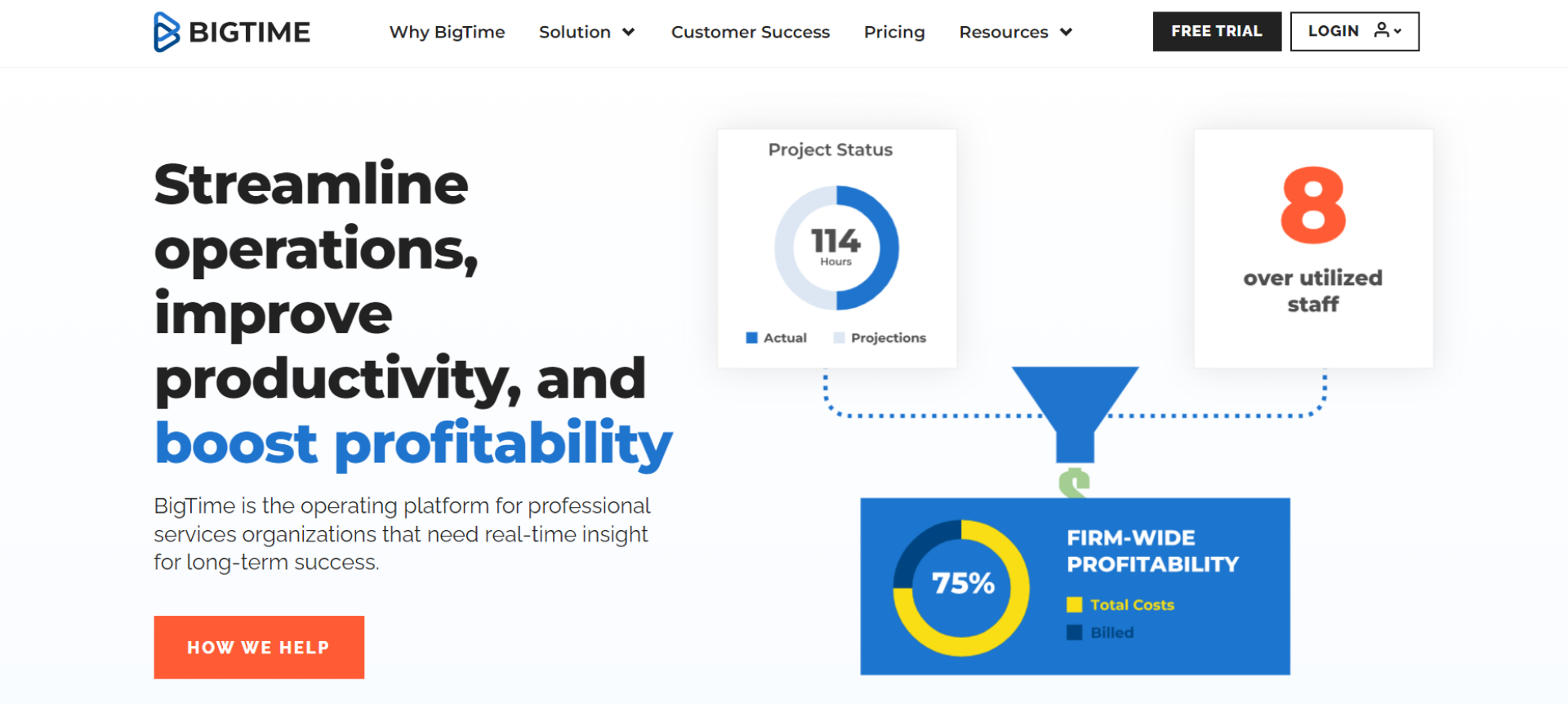
BigTime is a feature-rich project management and accounting software. So whether it’s people, projects, payments, or profits, you have a feature for everything. You can access timesheets with the tool’s intuitive data entry. Besides, you can even avoid under/over-scheduling by assigning tasks to people in sync with their capabilities.
Key Features of BigTime:
- Create and send custom invoices instantly
- Track your workflows using advanced dashboards
- Integrate with popular third-party applications
- Keep stakeholders informed via the Client Portal
- Monitor progress using Gantt charts
| Pros | Cons |
| 1. You can send invoices right from the tool’s dashboard. | 1. Customer service is not very impressive. |
| 2. Manage deadlines, deliverables, and resources in one place. | 2. Its mobile application faces frequent glitches. |
| 3. Its insightful reports help estimate revenue and plan things accordingly. | 3. It has a high learning curve. |
Pricing:
Starts at $0.
6. Trello
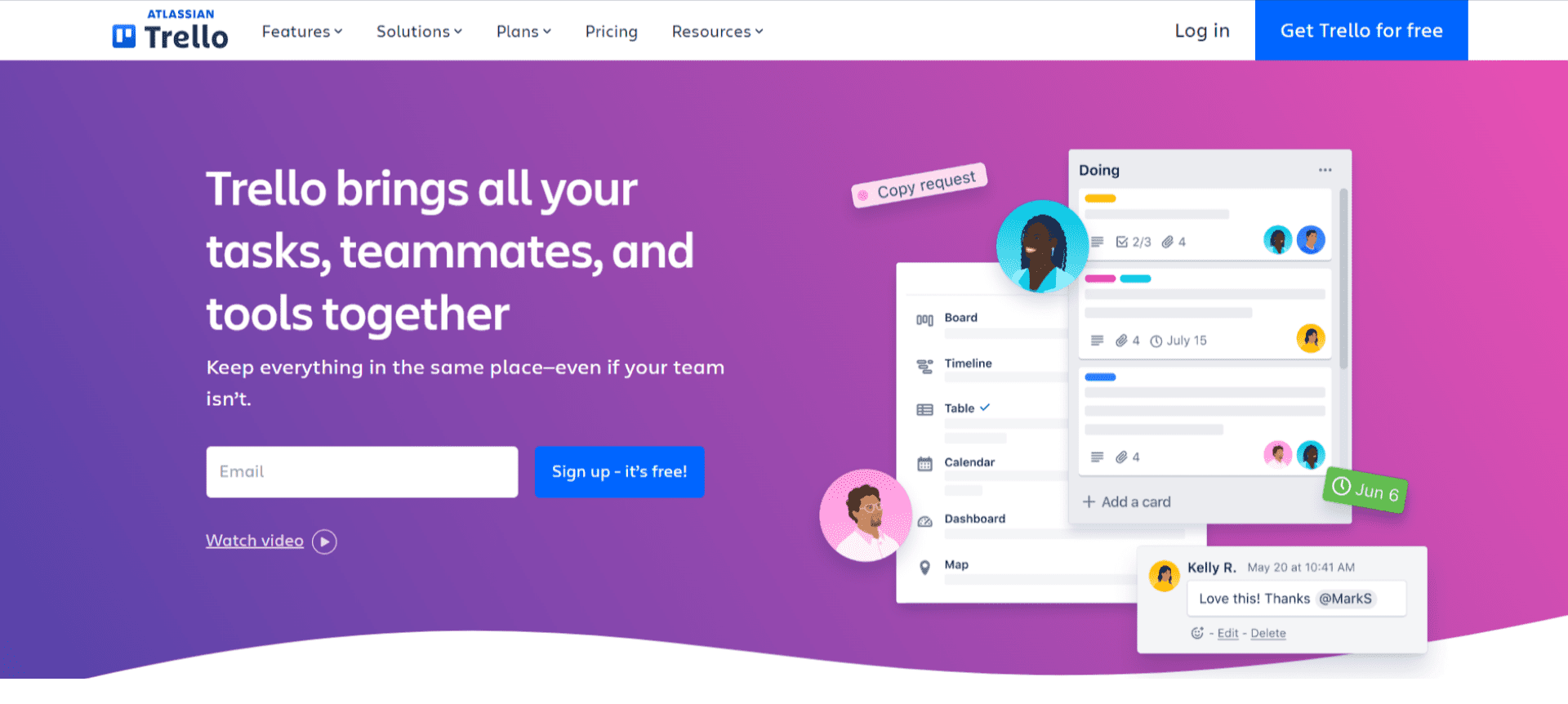
Trello is an excellent accounting project management software for teams of all sizes. A tool with a Kanban-like interface, Trello helps organize and visualize work throughout the project’s life cycle. Creating subtasks for tasks makes the work more manageable. Also, it allows you to track task deadlines in real-time to ensure on-time project completion.
Key Features of Trello:
- Use power-ups to integrate with third-party apps
- Track team activity with unlimited activity log
- Control access to the tool with roles and permissions
- Start your project immediately using Workspace-level templates
- Filter search options using Custom Fields
| Pros | Cons |
| 1. See what’s done and what’s pending using the tool’s Advanced Checklists. | 1. The tool cannot schedule recurring tasks. |
| 2. Monitor progress via Map, Calendar, Timeline, and Dashboard views. | 2. It doesn’t offer specific templates for accounting. |
| 3. Stay updated on the go via Android/iOS apps. | 3. It doesn’t offer automated client reminders. |
Pricing:
Starts at $0.
Read More: 10 Tips For Time Management to Enhance Team Productivity
7. ClickUp
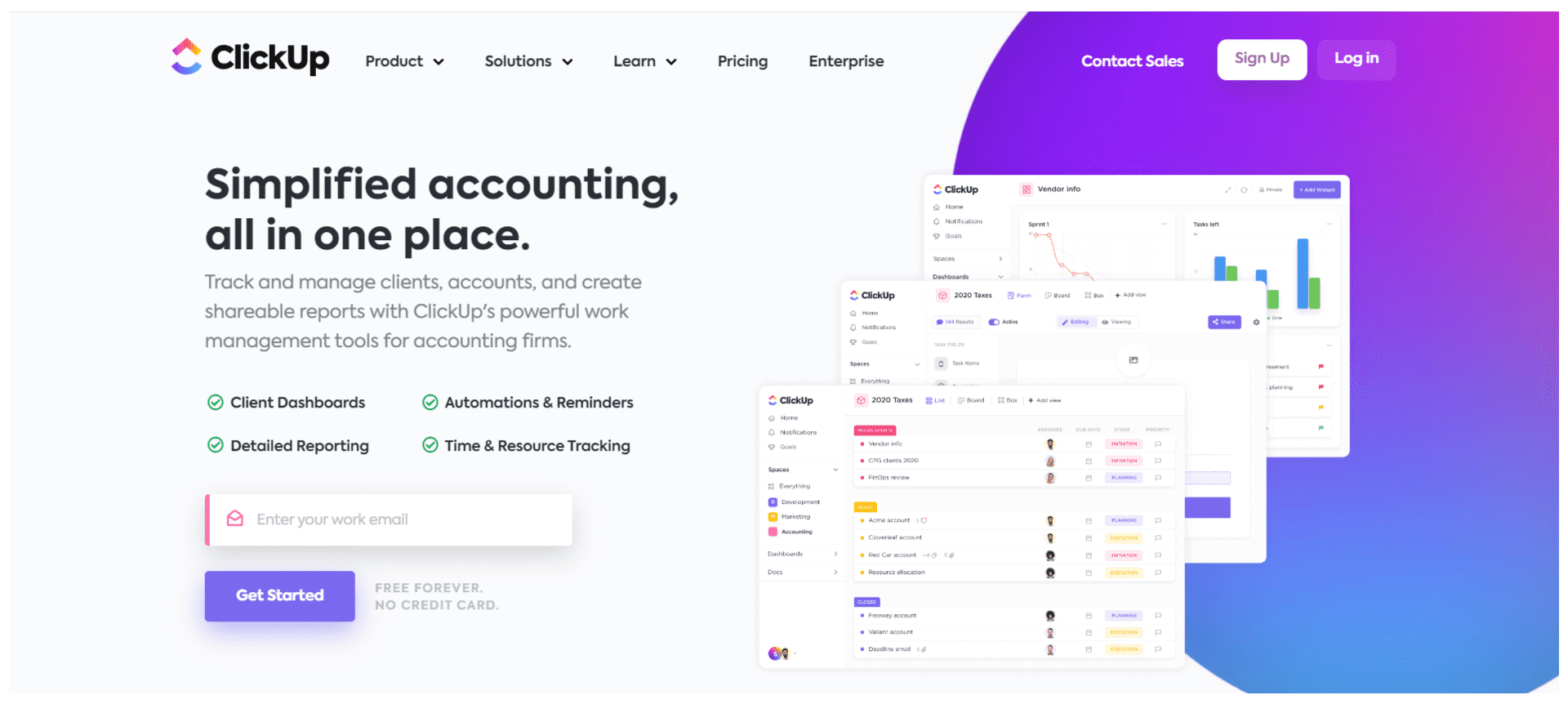
ClickUp is a feature-packed platform to manage accounts with maximum ease and flexibility. You can track client budgets using spreadsheets. This way, you can track your expenses and deliver projects without exceeding the defined budget. Also, the tool provides a space where you can collaborate with team members via real-time editing, nested pages, and task link sharing.
Key Features of ClickUp:
- Automate recurring tasks within minutes
- Set up reminders for approaching project deadlines
- Track time spent on tasks for accurate talk scheduling
- Create shareable reports with clients and stakeholders
- Attach and embed documents to tasks
| Pros | Cons |
| 1. Its detailed reports provide key insights into project progress. | 1. Integration with third-party applications can be enhanced. |
| 2. It offers a visually-appealing interface for managing accounts across cross-functional teams. | 2. With too many features to offer, the tool can have a steep learning curve for many users. |
| 3. Its Client Dashboard helps keep clients up-to-date with how the project is progressing. | 3. Customization abilities need improvement. |
Pricing:
Starts at $0.
8. Workzone
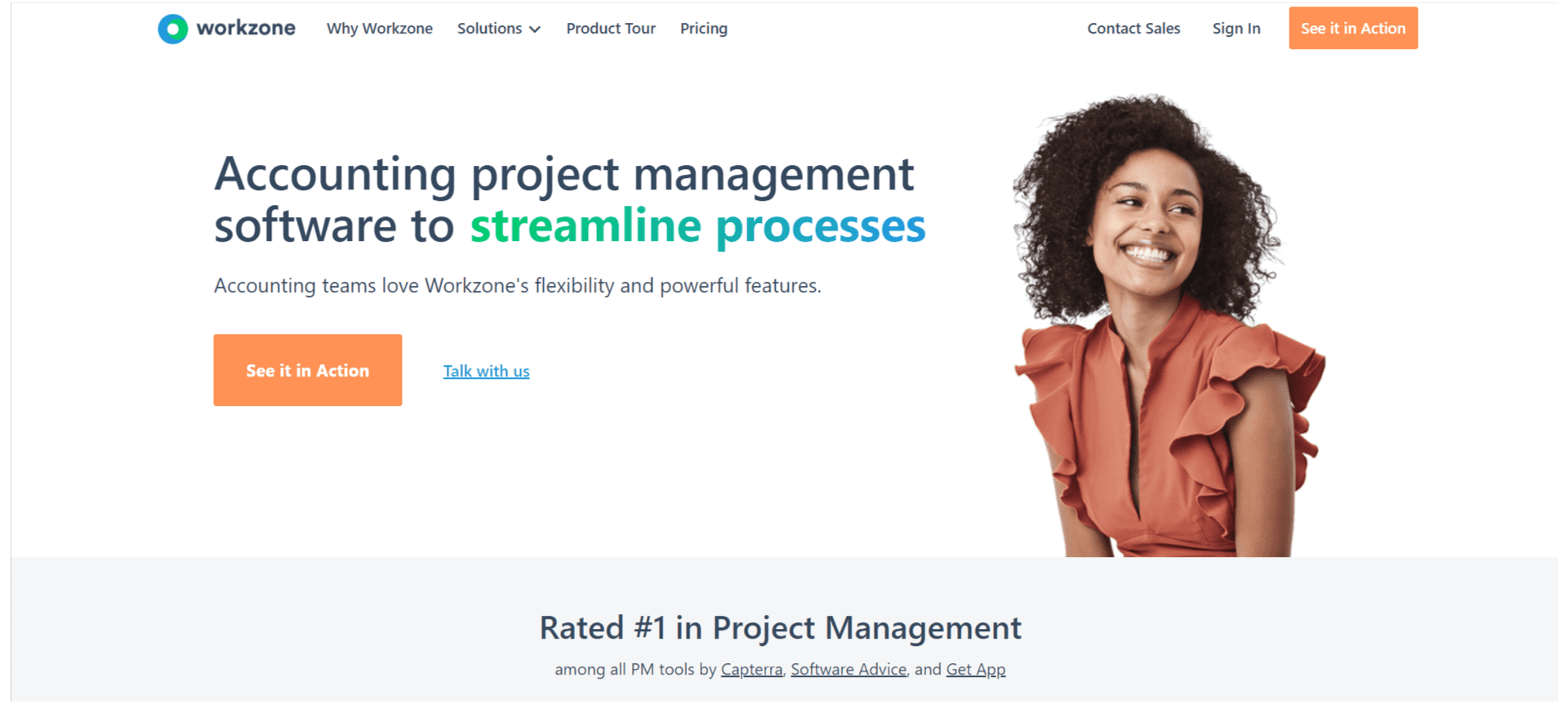
Workzone is one of the best project management software for accounting firms. It provides a
Summary view that helps monitor how your projects are progressing for different departments, clients, and campaigns. Overall, the tool enables you to measure progress against standard project metrics and adjust workflows and processes for sure-shot success.
Key Features of Workzone:
- Start managing accounts using project templates
- Split up tasks into subtasks for enhanced visibility into progress
- Set up dependencies between tasks
- Monitor project status using Gantt charts and Kanban boards
- Optimize resource allocation with resource management capabilities
| Pros | Cons |
| 1. Its cross-project dashboards allow you to get a high-level view of how your projects are running. | 1. Its interface seems outdated. |
| 2. Allocate personalized to-do lists to team members to establish accountability throughout. | 2. The process of updating the dashboard for everyone for the changes made by an individual is slow sometimes. |
| 3. You can send work for approval and receive feedback via the tool, saving time on getting approvals. | 3. Document management can be enhanced. |
Pricing:
Starts at $24/user/month.
9. Basecamp
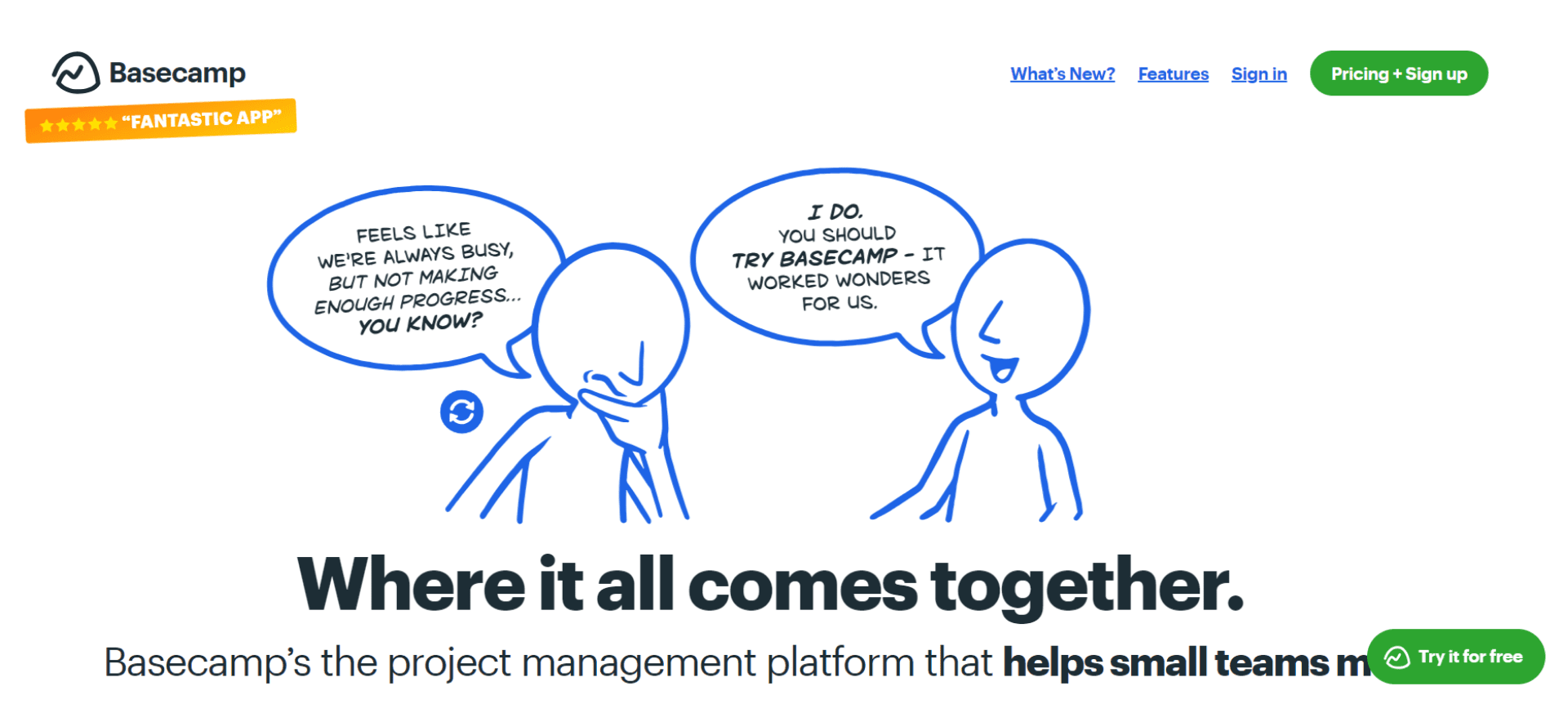
Basecamp is a one-stop-shop for accounting teams working remotely. It provides a platform that helps team members, stakeholders, and clients stay connected regardless of where they may be working from. Besides, this project management software for accounting firms helps establish clear schedules that everyone can follow, eliminating confusion regarding task responsibilities.
Key Features of Basecamp:
- Get task updates with automatic check-ins
- Store, manage, and discuss files using the tool
- Know what needs to be done using to-do lists
- Open a task or project using its quick Search functionality
- Pin projects to the dashboard for easy access
| Pros | Cons |
| 1. Connect with users via Group Chat and the Message Board. | 1. The tool needs advanced collaboration options. |
| 2. Manage all your projects, resources, and deadlines using one platform. | 2. It is not the best tool when it comes to tool customization. |
| 3. It offers on-the-go access with a powerful mobile application. | 3. It doesn’t offer time tracking. |
Pricing:
Starts at $0.
Read More: Best Project Management Software for Small Businesses
10. monday.com
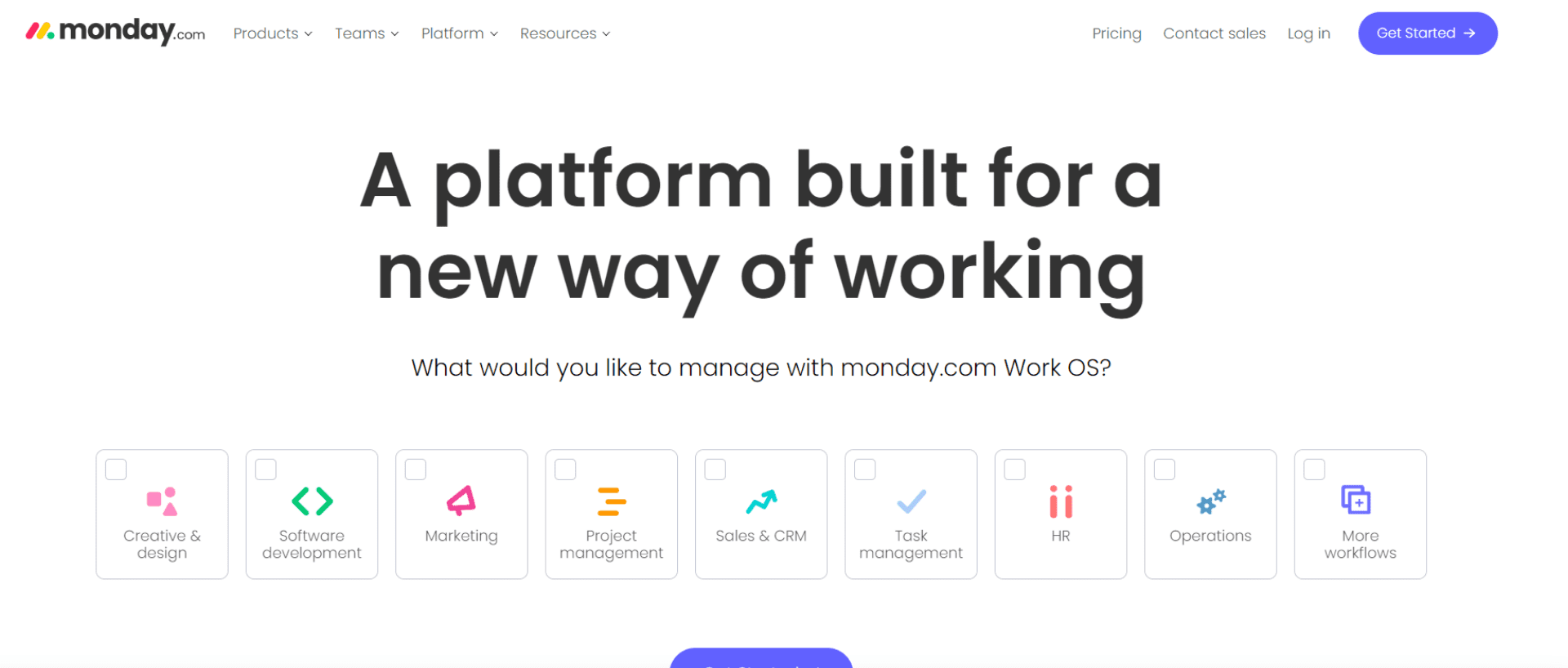
monday.com is a scalable accounting firm project management software. The tool helps maintain team transparency and improves collaboration. You can analyze all financial information and ensure that you and your team move in the right direction. Also, the tool allows you to customize the dashboard easily to suit your project and team needs.
Key Features of monday.com:
- Keep clients informed with seamless client access
- Send automated financial statements to clients and stakeholders
- Set up alerts and notifications to never miss a task deadline
- Set permission levels to project dashboard for users
- Access data history using the ‘Audit log’
| Pros | Cons |
| 1. Access powerful reporting dashboards to analyze financial data such as expenses, revenue, taxes, debt, credit, and more. | 1. The tool needs a robust task dependency option. |
| 2. Tackle inefficiencies by tracking productive work hours for team members. | 2. Tool automation can be enhanced. |
| 3. Maintain a CRM-style list that has information related to all clients for easy reference. | 3. It lacks good collaboration options. |
Pricing:
Starts at $0.
11. Dragapp
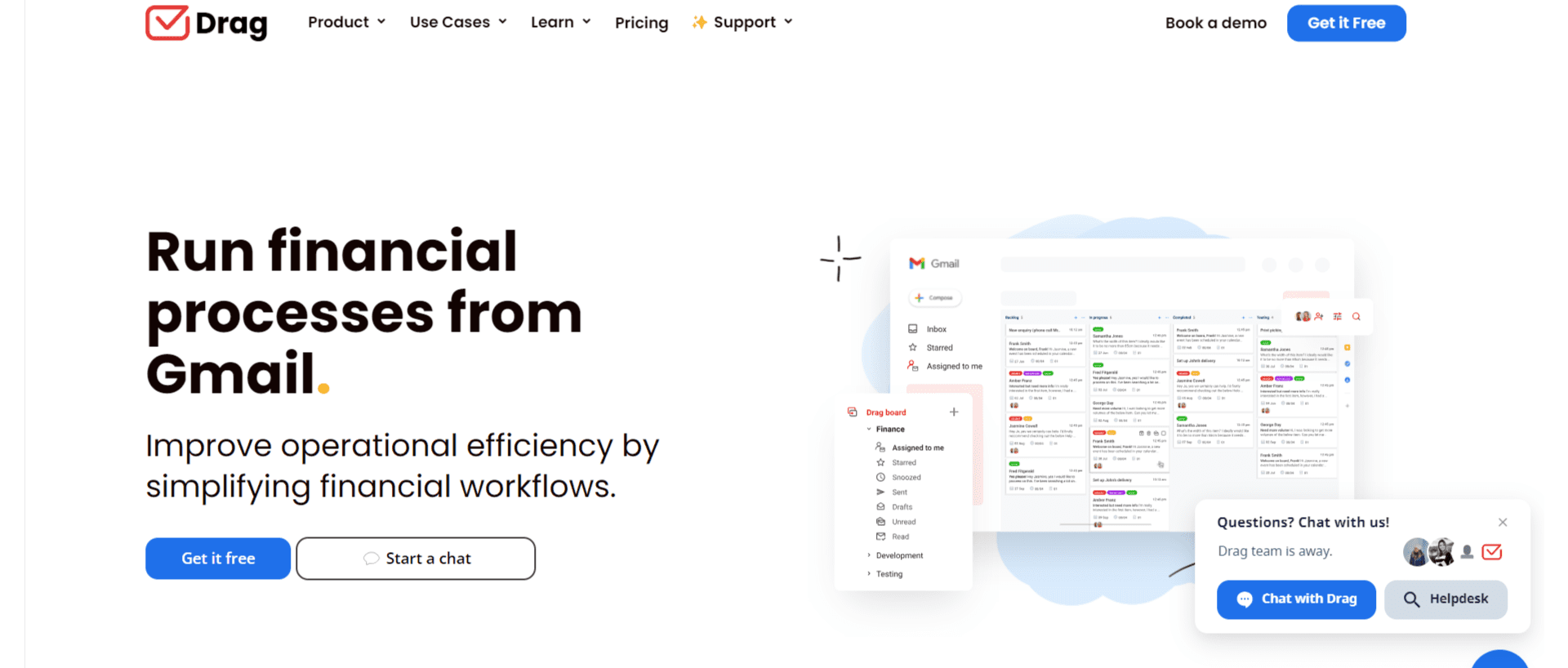
Dragapp is an excellent workflow management software for accounting firms. It lets you manage financial data using Kanban or List views. You can build workflows and store crucial information like emails, contact info, to-do lists, notes, and files. You can even access insightful reports to view and measure team performance.
Key Features of Dragapp:
- Give permissions to users for access to emails
- Reach out to customer support via live chat, email, help center, and video call
- Assign messages to an owner via email
- Use @mention to loop in a team member in chat
- Automate repetitive tasks with ease
| Pros | Cons |
| 1. Manage cash flow faster for faster financial growth via Gmail. | 1. The tool has a steep learning curve. |
| 2. Collaborate with your team members by connecting real accounts or Google Groups to Drag boards. | 2. It needs better third-party integration. |
| 3. Assign incoming emails automatically based on keywords, email sender, or receiver. | 3. Users often complain of glitches after a software update. |
Pricing:
Starts at $0.
Read More: 20+ Best Task Management Software in 2025 (Free & Paid)
12. LiquidPlanner
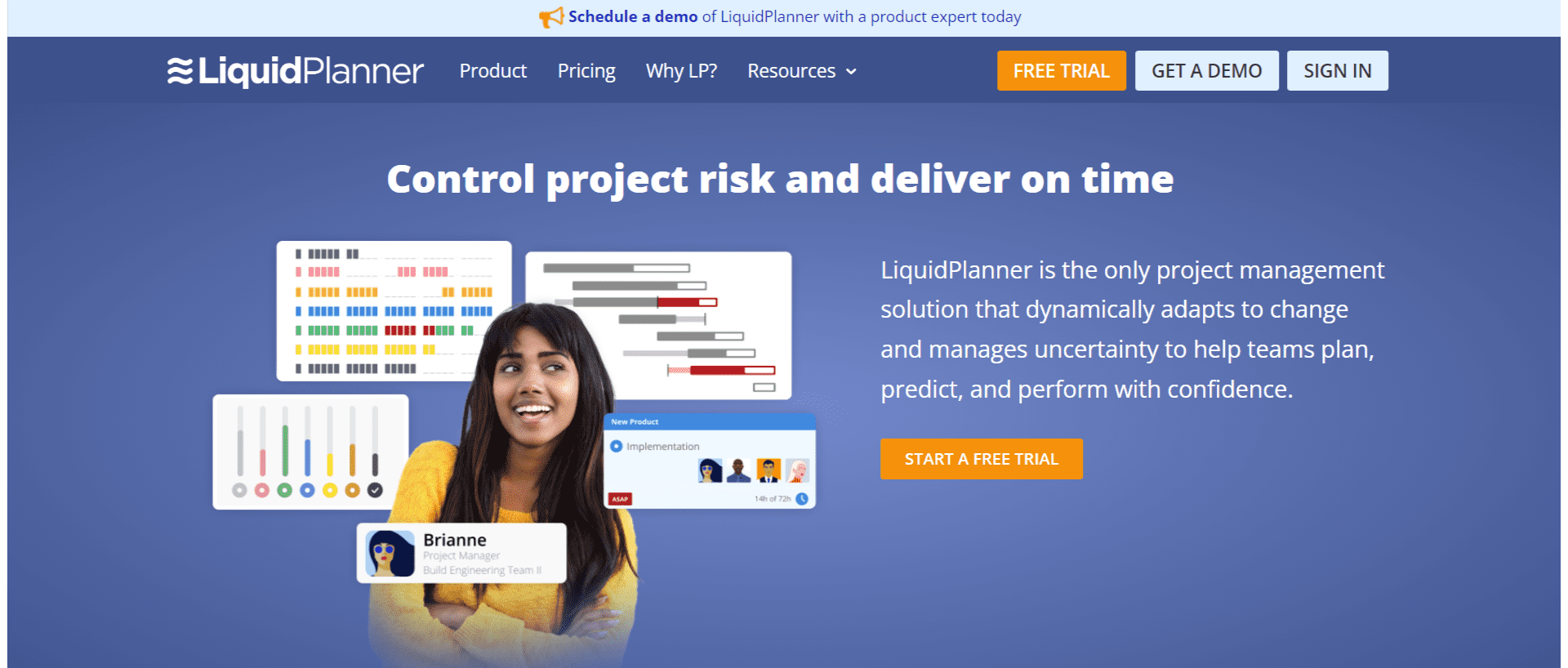
LiquidPlanner is one of the best tools in the market when it comes to predictive scheduling. This means that you can forecast revenue and make investment decisions wisely. Thus, with data-driven decisions, your accounting projects have a better chance of increased profitability. Also, using the tool, you can optimize performance with a balanced resource workload.
Key Features of LiquidPlanner:
- Get alerts for approaching task deadlines
- Sort tasks under specific sections
- View progress using Workload, Board, and Timesheet views
- Get insights into key project metrics
- Track time spent on tasks and projects
| Pros | Cons |
| 1. The tool helps you control risk and manage every step of project execution without putting in too much effort. | 1. The tool’s mobile application is not user-friendly. |
| 2. You can prioritize tasks and get done with the most important/urgent work first. | 2. Its Search functionality is not very good. |
| 3. With ranged estimation, you can tackle uncertainty at an early stage for smooth-flowing accounting projects. | 3. Its interface is not easy to navigate. |
Pricing:
Starts at $15/user/month.
13. Odoo
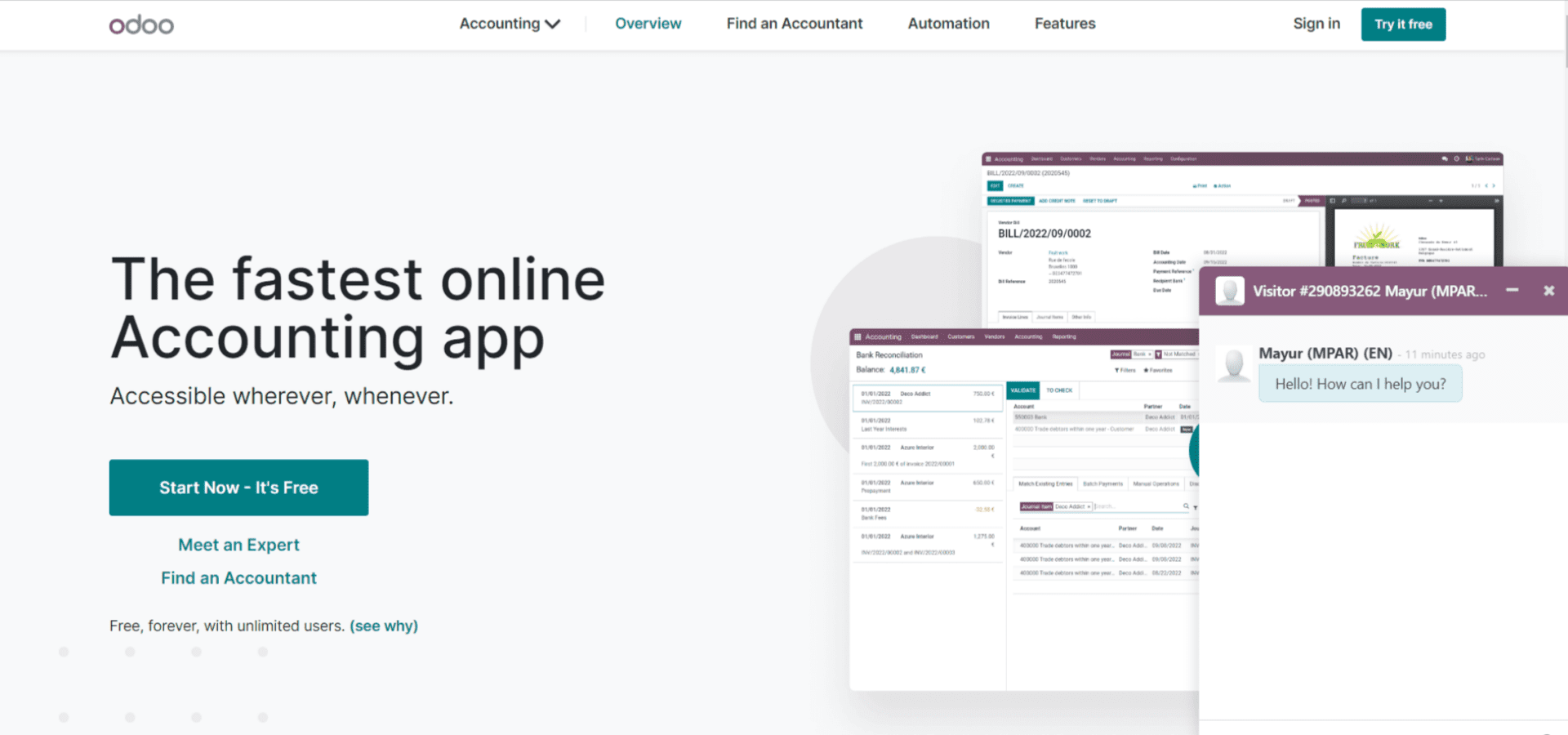
Odoo is a popular accounting project management software to manage financial workflows. Whether it’s managing customer invoices, vendor bills, cash, or bank transactions, you can do it all using its interactive accounting dashboard. The tool lets you create invoices and track payments in real-time.
Key Features of Odoo:
- Get real-time alerts for tasks
- Follow-up on invoices automatically
- Automate 95% of reconciliation and save time
- Filter, annotate, and compare finance data
- Easily set up your dashboard within minutes
| Pros | Cons |
| 1. You can automatically get your bank statements synced with your bank. | 1. Its customer support is not very responsive. |
| 2. It allows you to manage recurring bills with ease. | 2. Customizing the tool is not easy. |
| 3. Get a clear forecast of future supplier invoices and bills. | 3. The pricing structure is complex. To access another application, you need to pay extra. |
Pricing:
Starts at $8/user/month.
14. Jetpack Workflow
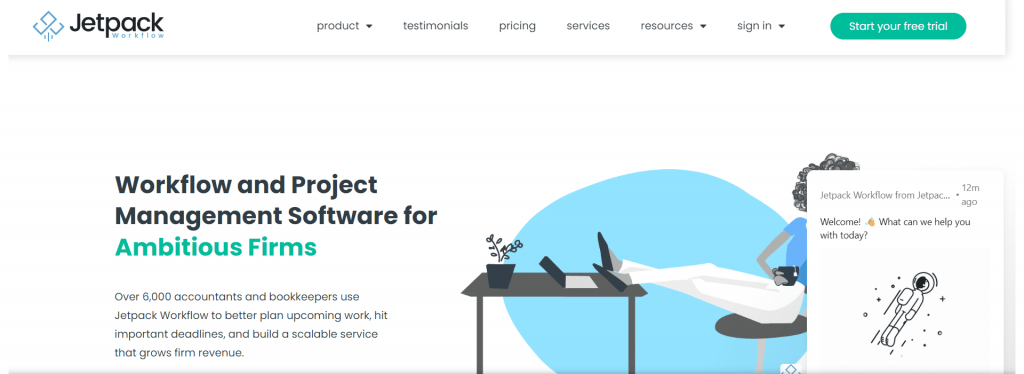
For effortless and reliable project management for accountants, choose Jetpack Workflow. It helps centralize your data in one spot and manage workflows with maximum efficiency and ease. Using the tool, you can prioritize your to-dos and ensure that nothing slips through the cracks. This helps meet deadlines and accomplish work on time.
Key Features of Jetpack Workflow:
- Use pre-built template checklists or build one from scratch
- Manage unlimited tasks, documents, and clients from one tool
- Access QBA and Zapier integration
- Optimize workload with capacity management
- Access data from anywhere, anytime
| Pros | Cons |
| 1. Stay organized with well-defined to-dos throughout project execution. | 1. It does not offer invoicing capabilities. |
| 2. Keep track of what your team is working on and view overall progress at a glance. | 2. It’s difficult to assign email tasks to individuals. |
| 3. Establish accountability with accurate team scheduling. | 3. The tool is not affordable for small businesses. |
Pricing:
Starts at $36/user/month.
Read More: StartUp Project Management Simplified: Complete Guide for 2025
15. Teamwork
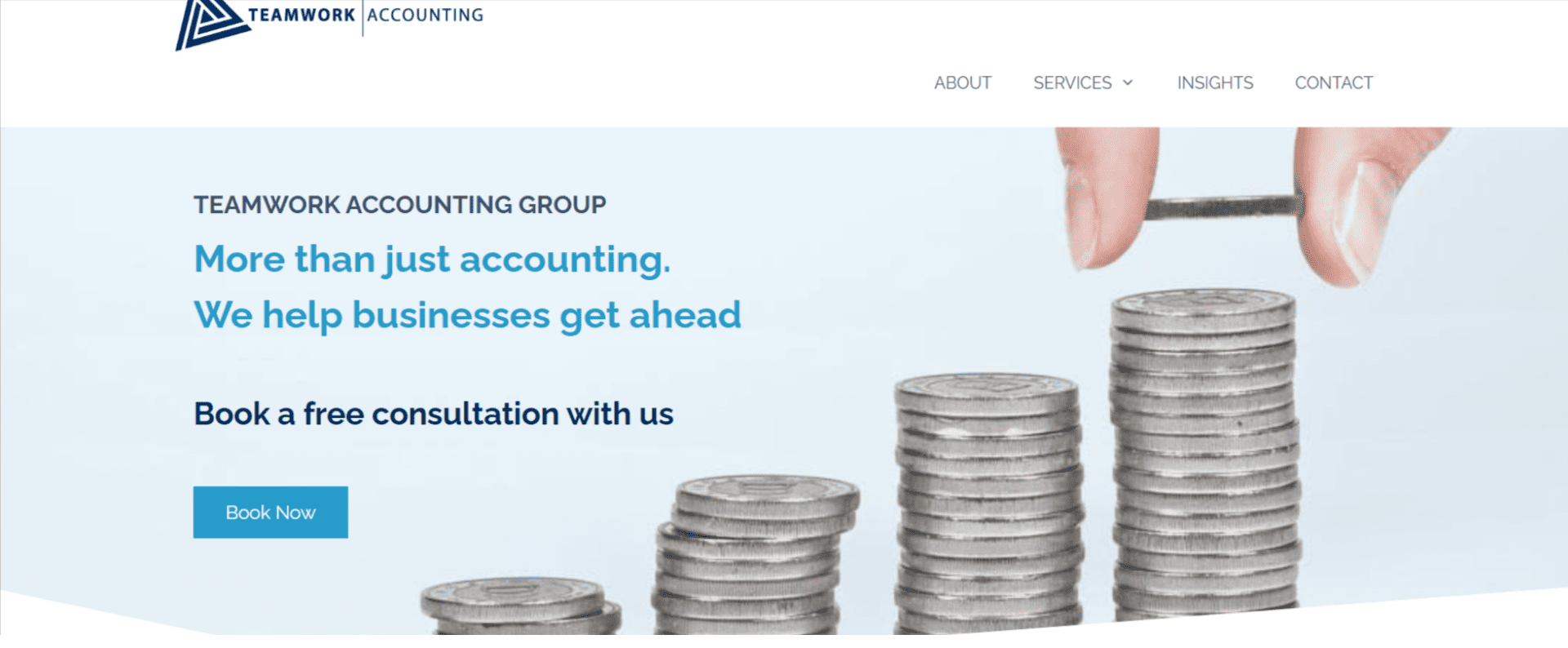
Teamwork is a collaborative project management and accounting software. It provides a platform where team members can connect with each other in real-time and improve operational efficiency. The tool lets you plan, prepare, and manage budgets right from a project’s initiation to its closure.
Key Features of Teamwork:
- Receive taxation advice using the tool
- Simplify managing debts with debtor management
- Get useful profit and loss reports
- Simple and intuitive dashboards
- Simple and straightforward interface
| Pros | Cons |
| 1. Easily plan and manage your finances and tax. | 1. The tool does not offer good customer support. |
| 2. The tool offers reliable budgeting and cash flow forecasting. | 2. With too many features, it might get a bit confusing to navigate quickly. |
| 3. It also offers payroll, data entry, reconciliations, and debtor management. | 3. It lacks offline access to its platform. |
Pricing:
Starts at $0.
How to Choose the Best Task Management Software for Accountants?
With so many tools promising impressive features, choosing a tool is not an easy task.
Here, we will look at a few criteria that you can consider while choosing the best project management software for accounting firms.
1. List Down the Alternatives and Compare Their Functionalities
To choose the right project management accounting software that fits your business needs, go through a few tool sites and look at the features and functionalities that they offer. Visit credible SaaS-based websites such as G2 and Capterra. These sites provide information on various project management accounting software along with a fair comparison of their features.
2. Access to External Stakeholders
Managing projects involves looping in a lot of stakeholders. This means that your project management and accounting software must offer access to these users. This will help in keeping them updated and receive any feedback from them on work done timely. This will eliminate major changes in the project upon final review.
3. Compare Tools on the Basis of Their Affordability
A tool might have all the features you need for effortless project management for accountants
but may not be affordable for your business. Also, you may feel that you can afford a tool right now, but if you run into losses in the future, you might face problems in paying for the tool. Thus, analyze a tool’s pricing and your own business’ revenue structure for long-lasting affordability.
4. Sign up for Free Trials of Tools
A lot of tools come with free trials of their various plans. Look for a tool that offers at least a 15-day free trial. This way, you can get familiar with a tool’s functionality and analyze how well the tool will benefit your everyday workflows and processes. This will also reduce the chances of abandoning a tool after investing in it due to unfulfilled business needs.
5. Look for Honest User Reviews
Honest user reviews on sites such as G2, Software World, and GetApp give an insight into the first-hand experience of using a tool. It gives you a clue on what challenges a user is facing while using the tool and examines whether that particular feature is important to your functioning or not. This will help you zero in on a tool with informed decision-making.
Read More: How to Do a Cost Benefits Analysis in Project Management
Must-Have Features of a Project Management Accounting Software
Let’s take a look at some key features that a project management accounting software must offer.
1. Actionable Reports & Analytics
An ideal project management and accounting software offers detailed reports on project progress and project work performance. This helps mine actionable insights without wasting hours gathering and analyzing data from scratch. Using these accounting reports, you can track key metrics and analyze processes for accuracy and relevancy.
2. Data Visualization in Real-Time
As a project manager, you are required to stay on top of your tasks at any given time. A lot of tools offer multiple data visualization views, such as Gantt charts, Kanban boards, Calendar, and List views. With these views, you can instantly grasp where your project is headed and whether it is going in the right direction. This helps you stay on track and get your business ahead.
3. Android/iOS App Version
The best project management accounting software offers Android/iOS access to their platform. Android app for project management is essential to stay up-to-date with ongoing progress. This also ensures that you track allocated resources and deadlines effectively, ensuring nothing slips through the cracks. Besides, the app also provides real-time alerts and notifications on the go.
4. Collaboration Capabilities
When managing accounts and financial data, you might need to interact with other teams and departments. For this, you need an accounting firm project management software that is equipped with robust team collaboration capabilities. These capabilities may include task comments to receive instant feedback and sharing files with team members and stakeholders.
5. Customizable on the Go
While project reports and data visualization will give you increased visibility into progress and performance, you might also encounter scenarios where you wish to adjust workflows for better results. This is where a tool’s customization abilities come in. Easy customization allows you to tweak workflows and reschedule resources and timelines using a quick drag and drop action.
Read More: What Is Project Quality Management: A Project Manager’s Guide in 2024
Comparison of Best Accounting Project Management Software
| Software | Pricing (Starting/user/month) | Real-time Progress Visualization | Actionable Reports & Analytics | Alerts & Notifications | Seamless Collaboration Capabilities | Useful iOS/Android Application | Easy-to-Use Interface |
|---|---|---|---|---|---|---|---|
| ProProfs Project | $0 | Yes | Yes | Yes | Yes | Yes | Yes |
| Zoho Projects | $0 | Yes | No | Yes | No | Yes | Yes |
| Asana | $0 | Yes | Yes | Yes | Yes | Yes | Yes |
| Wrike | $0 | Yes | Yes | Yes | Yes | Yes | No |
| BigTime | $0 | Yes | Yes | Yes | Yes | No | No |
| Trello | $0 | Yes | Yes | Yes | Yes | Yes | Yes |
| ClickUp | $0 | Yes | Yes | Yes | Yes | Yes | No |
| Workzone | $24 | Yes | Yes | Yes | Yes | Yes | Yes |
| Basecamp | $0 | Yes | Yes | Yes | No | Yes | Yes |
| Monday.com | $0 | Yes | Yes | Yes | No | Yes | Yes |
| Dragapp | $0 | Yes | Yes | Yes | Yes | Yes | No |
| LiquidPlanner | $15 | Yes | Yes | Yes | Yes | No | No |
| Odoo | $8 | Yes | Yes | Yes | Yes | Yes | Yes |
| Jetpack Workflow | $36 | Yes | Yes | Yes | Yes | Yes | Yes |
| Teamwork Accounting | $0 | Yes | Yes | Yes | Yes | Yes | Yes |
Simplify Everyday Processes with Reliable Accounting Project Management Software
If you’re in the field of accounting, chances are, there’s more chaos than calm in your everyday operations. But, you can simplify your day by adopting a good task management software for accountants.
Go for an accounting project management software that caters to your project and team needs. While some firms may need a reporting-based tool, others may require a more collaboration-based software. Whatever the need, go through a tool’s core features and match them to your business needs. This will surely help you streamline business processes and reduce unnecessary time and effort tracking tasks, resources, and deadlines.
FREE. All Features. FOREVER!
Try our Forever FREE account with all premium features!