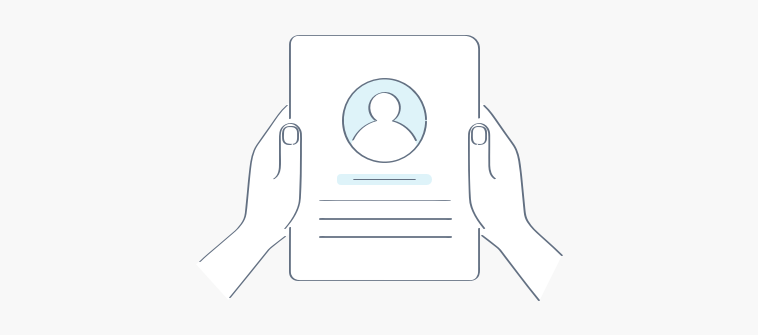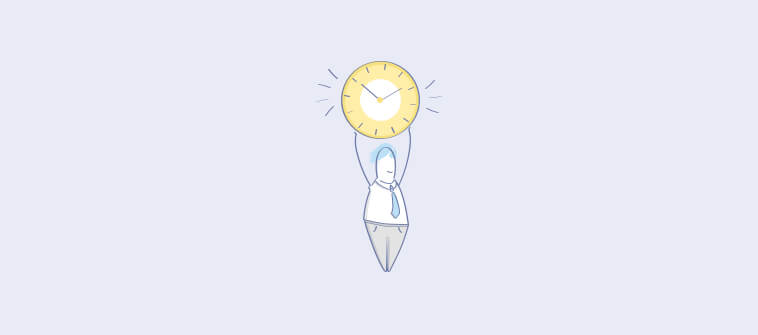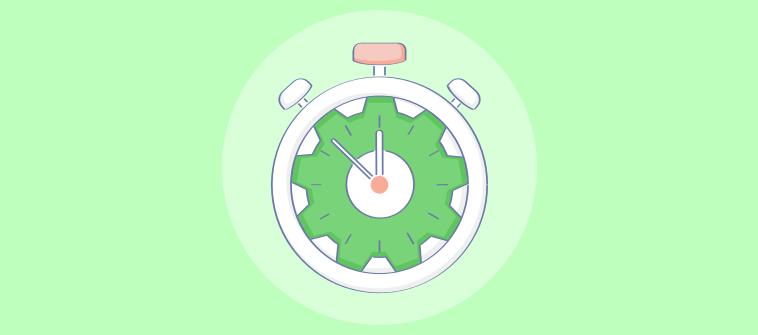Kanban boards are undeniably one of the most sought-after project visualization tools today.
A Kanban board, with its cards and columns, is great for visualizing projects and their progress, as they move from initiation to completion. It brings transparency to the process and gives teams full control over their work.
Sounds simple, but is it really that simple to create?
Yes, if you have the right Kanban Board examples at your disposal, you can easily learn the dos and don’ts and get your board ready in no time.
Whether you want to create a Kanban Board or improve an existing one, these 15 simple Kanban Board examples will give the dose of inspiration you need to get started on the right foot.
Let’s go.
What is a Kanban Board?
A Kanban board is a simple tool to visualize the workflow of a project as it moves from one stage to the next. It uses cards and columns to give teams a quick overview of all tasks, so they can analyze their workload with the help of workload tracker and decide the next steps for timely completion of projects.
With a clear picture of what’s done and what’s pending, teams are better positioned to bring order in their work, identify tasks that take more time, and be their productive best every single day.
Why Do You Need a Kanban Board?
A kanban board is designed to bring clarity into daily tasks and streamline overall workflow. It can be utilized to track tasks across multiple stages of a project so that your team members have a clear idea of what’s on their plate. There is a lot more that a kanban Board helps you do, such as:
- Visualize project tasks – The board increases project transparency by displaying each task of the project. With this, you know the number of tasks that are pending, ongoing, and completed. This way, you know where to direct your team’s efforts to accomplish a project faster.
- Maximize efficiency – The board lets you track the flow of a project from start to finish, making way for continuous improvement at each stage. It helps you monitor task progress and identify roadblocks in a single glance, saving you both time and effort.
- Improve team coordination – Having all project tasks clearly laid out ensures that everyone is on the same page. Team members can easily discuss tasks, share files, and even give feedback from a single dashboard. This enables them to overcome challenges and achieve set targets on time.
Read More: 12 Trello Alternatives for Kanban Project Management
Best Kanban Boards Examples
Here are the best kanban board examples that will help you get started with your upcoming project almost immediately. Let’s explore!
1. Development Team Board
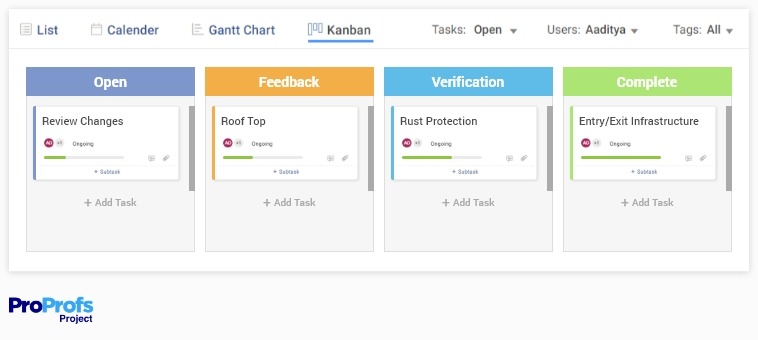
A kanban framework is a tried and tested model for executing development team projects. It takes into account each process of the project execution phase and makes it accessible to anybody who wants to have a quick overview of how the tasks are progressing.
It offers a high-level view of ongoing developments, enhancing transparency within the development team. With a kanban board, members of the development team have easy access to all tasks in one place, which helps them communicate and collaborate effectively. Also, you can attach files and leave a comment for tasks on the go. Overall, kanban is excellent at aligning development efforts to achieve set goals on time in the most efficient manner.
Here are a few columns that form the Kanban board framework for a development team project:
- Open
- Business and functional requirements
- Feedback
- Verification
- Complete
2. UX Design Team Board
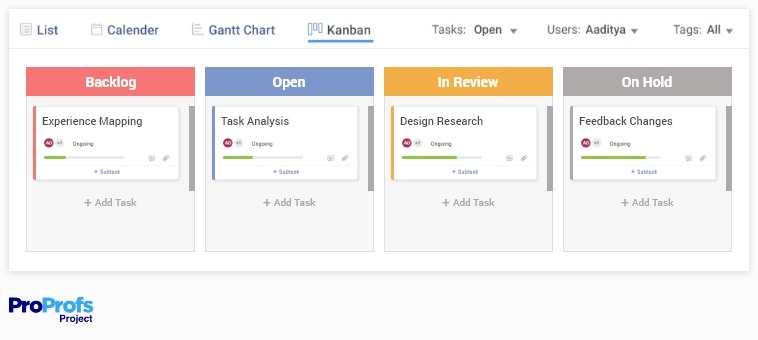
For the ever-evolving project needs of a UX design team, deploying a kanban board is necessary. It ensures that your design team follows a set workflow and fulfills project specifications on time and within budget.
As such, it is essential that you create a kanban workflow that caters to the specific needs of your design team. This workflow can be edited and customized at any point in time, depending on the changing design requirements. You can drag and drop tasks across columns to show the stage of tasks and bring transparency to the process.
Read More: 18 Best Kanban Board Software for 2022
3. Software Development Kanban Board
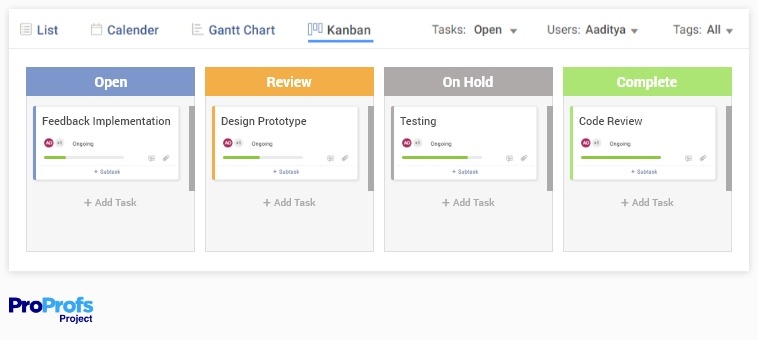
Kanban boards let software development teams visualize the basic tasks that are a crucial part of the development process. Whether you need to specify software development requirements in the form of tasks or structure tasks related to designing, programming, testing, and fixing bugs, the kanban board lets you do it all in one place.
The board also works well if your team has to create and deliver the software for your clients. In that case, they can easily develop and thoroughly test the software before finally rolling it out.
A few software development Kanban board columns include:
- Design prototype
- Review code
- Development
- Testing
- Client review
4. Design Kanban Board
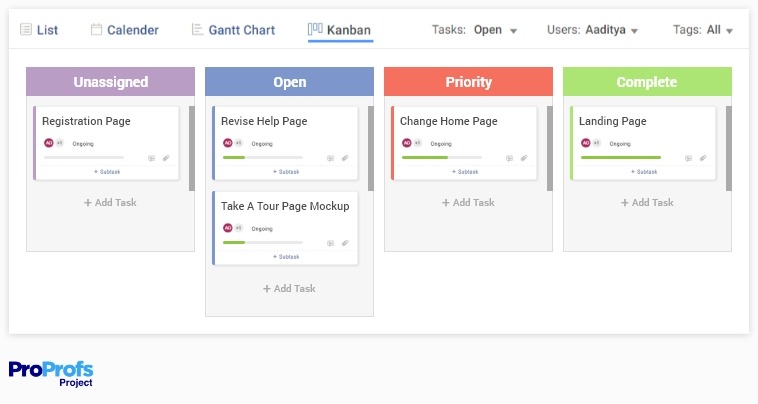
Since the design process is followed by stakeholder approval, there are various revisions that the design team has to work on before the final rollout. This involves going back and forth between designs until they get approved by the concerned stakeholders. Revisiting and reworking a specific design is not an easy task, especially when you’re working on multiple projects.
Thus, deploying a kanban board may prove to be beneficial in such a scenario. A kanban board helps you track each task and gives you a fair idea of which tasks need to be completed and which are done.
Typically, a design Kanban board may consist of the following board columns:
- Open
- In progress
- Internal review
- In client review
- In 2nd client review
- Complete
- On hold
Read More: The Ultimate Guide to Creative Project Management
5. Marketing Kanban Board
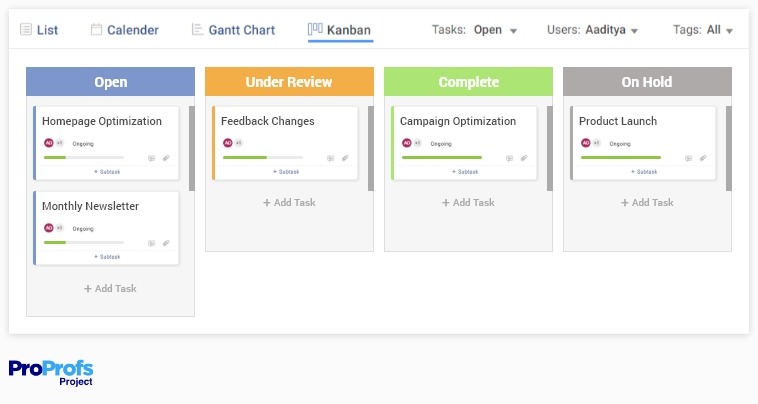
If you’re part of the marketing team, then you are well aware of the mess that is a part of your everyday workflow. Meeting tight deadlines, incorporating the changes suggested by clients, and managing multiple campaigns simultaneously, are part of a typical day at a marketing agency.
Running marketing processes can often feel chaotic, leading to miscommunication and mismanagement across several tasks. Having a kanban board helps streamline activities and coordinate team efforts in the same direction.
A marketing kanban board includes the following columns:
- Open
- Under review
- Complete
- On hold
Read More: Marketing Project Management – A 101 for Managers
6. Sales Pipeline Kanban Board
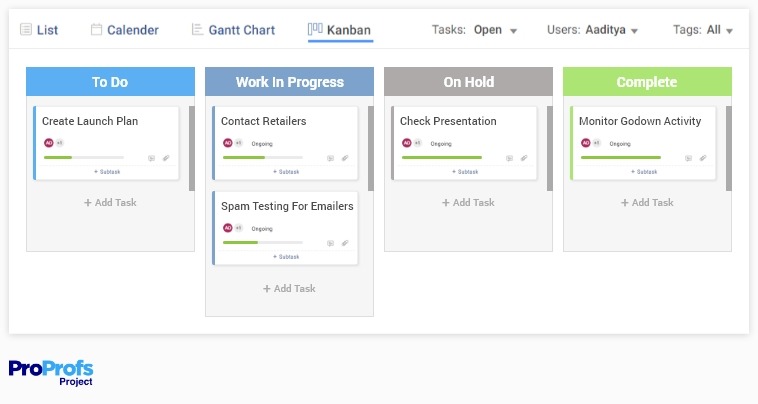
A sales pipeline involves identifying sales prospects, tracking leads, catering to upcoming sales opportunities, and much more. When you’re trying to manage so much and making every effort to turn prospects into customers, things are bound to go off track or get missed out.
Adopting a kanban framework to manage sales processes is your best bet to move over these challenges. It helps you keep track of different leads and processes, ensuring that nothing falls through the cracks.
A marketing kanban board includes the following columns:
- Open
- Work in progress
- On hold
- Complete
Read More: Kanban Project Management Everything you Need to Know
7. Customer Support Kanban Board
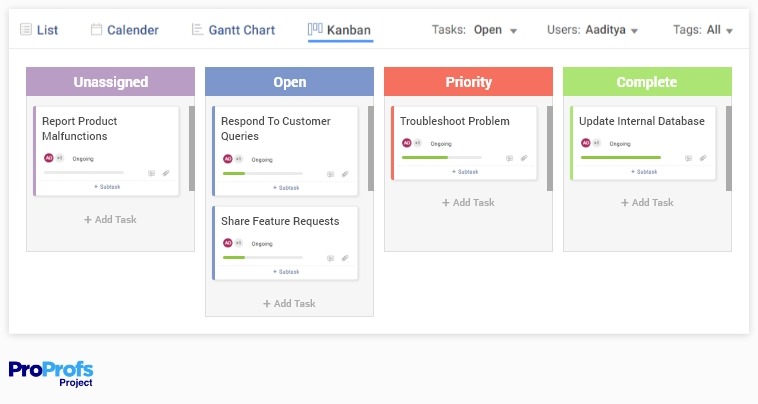
Being part of a customer support team may call for situations where you are required to address customer issues on priority. You may also encounter situations where you have to work on multiple support tickets at the same time.
So when you encounter such situations, how do you prioritize tasks and ensure that no ticket is left unanswered?
This is where a kanban board comes in handy and takes the load of tracking every support ticket off your shoulders.
You can create tasks on a Kanban board and put them under categories that define the stage these tasks are a part of. These stages may be:
- Open
- Unassigned
- Complete
- Priority
8. Product Backlog Kanban Board
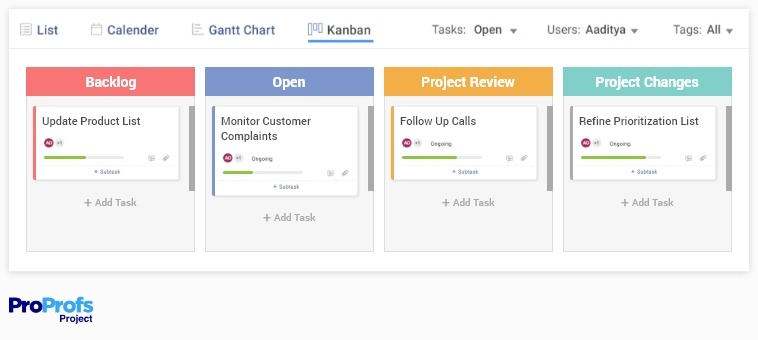
Another excellent example of a kanban board is when it is used in product backlogs.
While handling product backlog, a kanban board visually displays the prioritized list of tasks, so that they can be managed efficiently and completed on time.
You can create tasks and prioritize them within seconds. The kanban cards display the tasks that need immediate attention so you can accomplish them one by one and roll out the finished product on time.
On the board, the ‘backlog’ column comes before the ‘Open’ column, specifying clearly the tasks that need to be addressed as backlog items.
Read More: 11 Best Product Management Software in 2022
9. Content Marketing Kanban Board
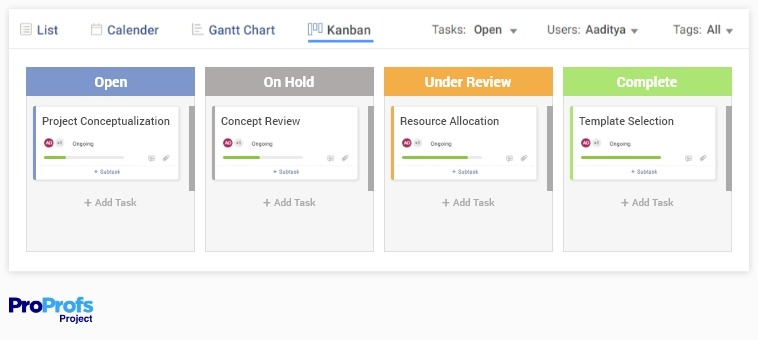
Content marketing involves thorough ideation and conceptualization.
A content marketing kanban board visualizes the steps of content marketing, giving team memes a defined workflow to follow. It offers flexibility to create cards and columns as desired, setting the tone for a creative workflow. This allows you to manage all the moving parts of a content marketing process with ease.
A content marketing kanban board template includes the following columns:
- Ideas
- Concept review
- Open
- Under review
- Completed
10. Marketing AARRR Kanban Board
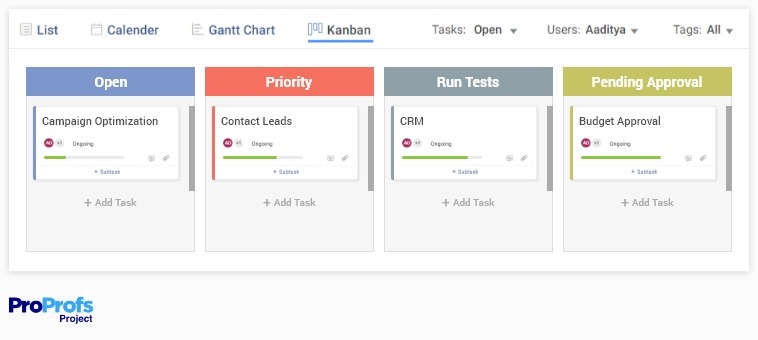
AARRR stands for Acquisition, Activation, Retention, Referral, and Revenue.
These are user behavior metrics, also known as Pirate metrics, that are useful for growth hacking and customer retention.
As marketers, these five metrics are part of your growth hacking strategy. And, a kanban board enables you to keep track of all these moving parts effortlessly. Using this board, you can measure business growth, optimize your marketing sales funnel along with establishing the right processes for all your similar marketing projects in the future.
Here are a few columns that should be a part of the Marketing AARRR kanban board:
- Open
- Run tests
- Pending approval
- Priority
11. Marketing HADI Kanban Board
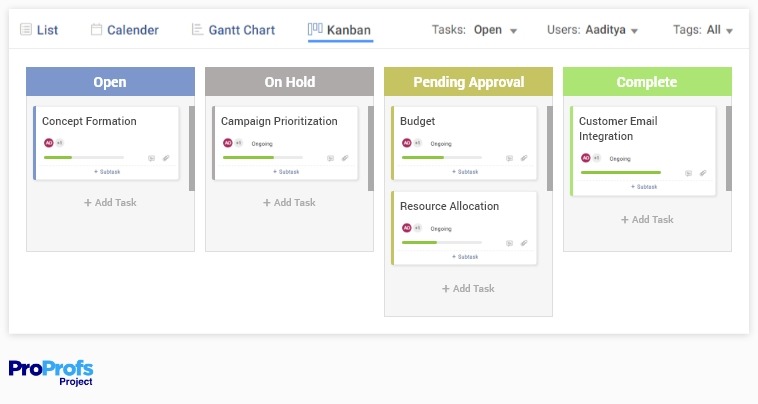
‘HADI’ stands for Hypothesis, Action, Data, and Insights.
Extracting useful insights across all your projects can prove to be time-consuming. It can often lag behind while executing projects, leading to project inaccuracy and inefficiency.
Fortunately, with the HADI kanban board, you can get a bird’s eye view of all your tasks and scale your marketing strategy with ease. The HADI kanban board operates on the rule that every minor change affects a definite metric. Thus, it becomes all the more important that you measure the results that your action will bear carefully.
12. Customer Journey Map Kanban Board
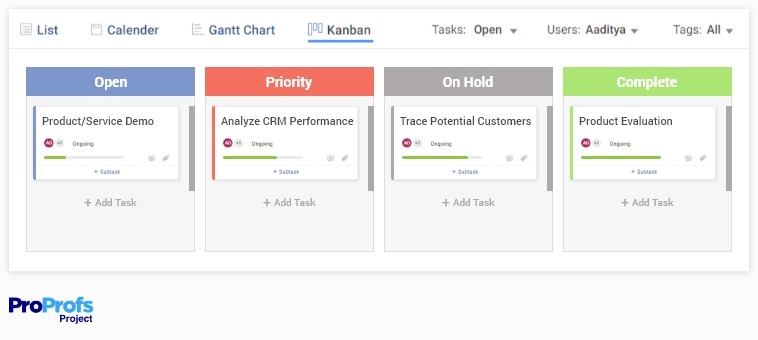
Mapping a customer’s journey is essential for acquiring and retaining customers. With a kanban board, you can visualize each stage of customers’ journey, right from when they first interact with you till they purchase from you and beyond.
This helps in outlining what worked and what did not for a particular customer.
For example, suppose you lost a customer at the last moment. Now, you try to trace back what went wrong. Through a visual kanban board, you can easily identify problems and ensure that you don’t repeat them again.
Similarly, the board also outlines the steps or pattern of steps that led to successful projects. These can then aid in creating a kanban task path for sure-shot project success.
Here are a few columns of a Customer Journey Map Kanban Board:
- Onboarding
- Acquisition
- Oh hold
- Completed
13. Team Task Management Kanban Board
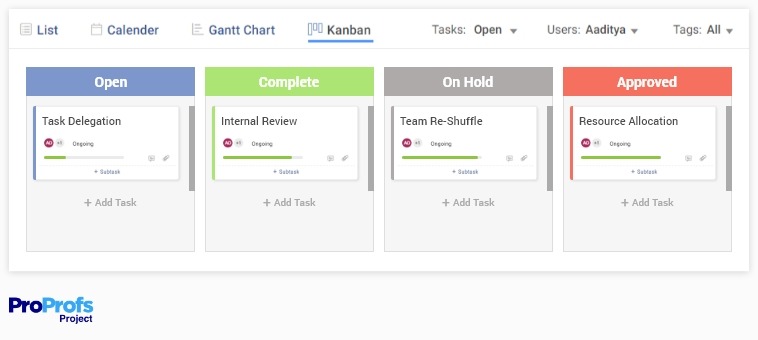
Managing day-to-day project tasks is not a cakewalk. Sometimes, you fall short of available resources at the last minute, and sometimes you are too overwhelmed with the number of tasks from multiple projects.
This is where a kanban board comes into play.
A team task management kanban board helps you sort your tasks and assign them to the right team members. This helps teams to follow a workflow that has their roles and responsibilities clearly laid out. This empowers team members to know their exact roles and tasks in the organization, enabling faster and better project outcomes.
14. Process Management Kanban Board
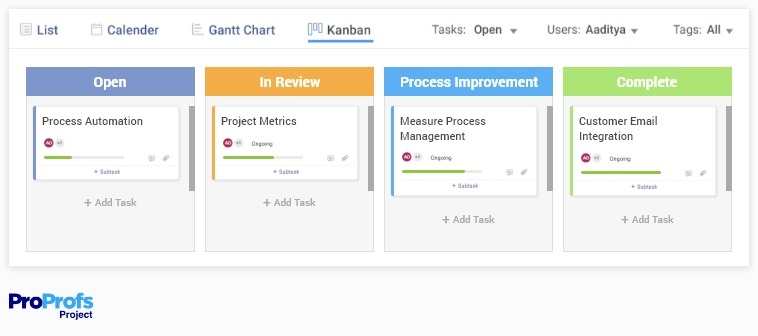
When it comes to managing processes, a centralized solution such as the kanban board is just what you need. It helps you streamline processes and get everybody on the same page by clearly displaying all project activities in a single space.
With a Kanban board, you can organize tasks and categorize them as per their stage of completion. It eliminates overlapping tasks if any, and sets a clear path of project execution, eliminating chaos and confusion from the picture.
Read More: The Ultimate Guide to Business Process Optimization [For 2022]
15. Recruitment Kanban Board
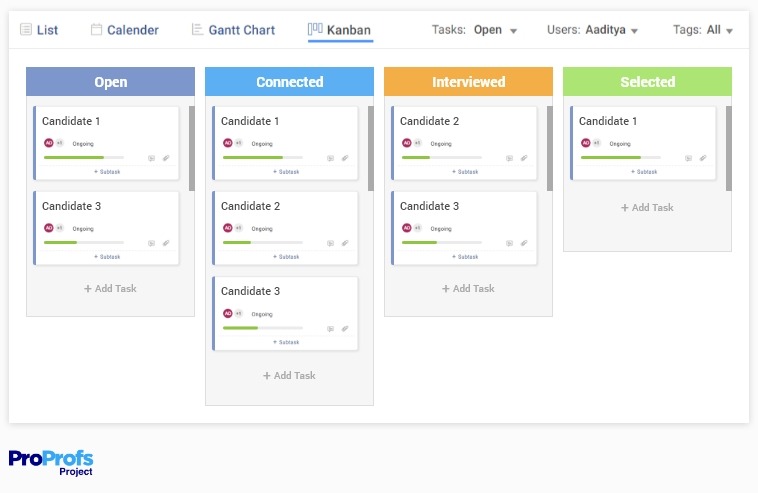
For reliable and fast-paced recruitment drives, deploying a kanban board can be a huge help. It accelerates the hiring process and takes care of all your recruitment tasks in one place.
So whether it is shortlisting candidates for a profile, preparing the job description, or scheduling interviews, you can create tasks and accomplish them one by one without losing track of where you are in the hiring process.
A recruitment kanban board helps you gain visibility into everyday recruitment processes, leading to productive and efficient recruitment drives.
Read More: Kanban vs. Scrum: Which to Use?
Let’s See How Kanban Works in ProProfs Project
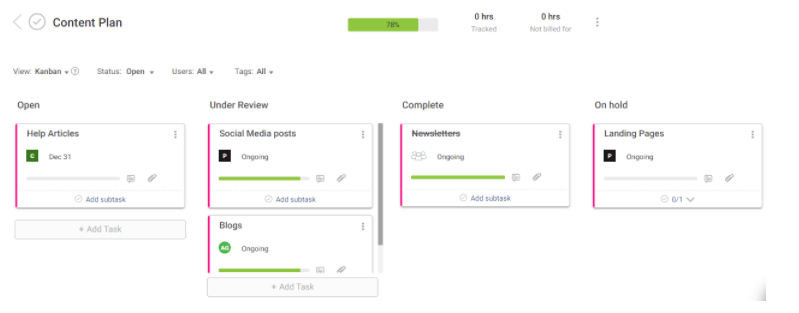
The ProProfs Project Kanban Board is one project visualization tool that never fails to impress.
It offers a rich mix of task visualization, workflow management, and collaborative features that helps you move projects forward without a hitch.
Its powerful kanban board allows you to visualize tasks on the go. The board is easy to navigate and lets you drag and drop tasks across columns easily. Moreover, you can move and adjust these columns freely. You can update a task status from one stage to the next simply by dragging and dropping a particular task to the desired column.
Overall, the tool is excellent for scheduling resources and tracking task status in real-time.
Complete Your Tasks Faster With a Kanban Board
Utilizing a Kanban Board for keeping track of tasks helps teams reach the finish line faster and with better efficiency.
As you adopt a Kanban board to manage your daily tasks and get your teams on board, you are bound to notice streamlined activities and a fulfilling project execution that complements the team’s workflow.
Create a Kanban board and stay away from all project-related worries!
FREE. All Features. FOREVER!
Try our Forever FREE account with all premium features!