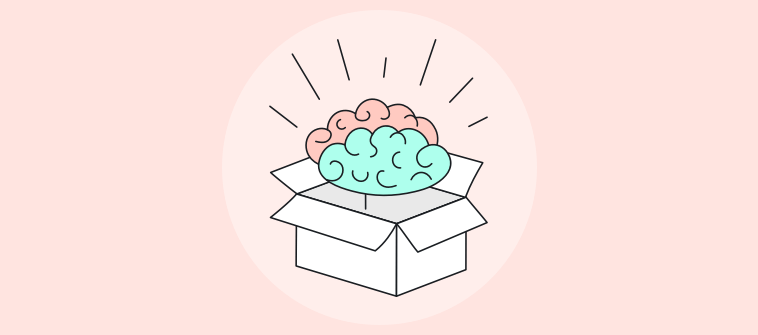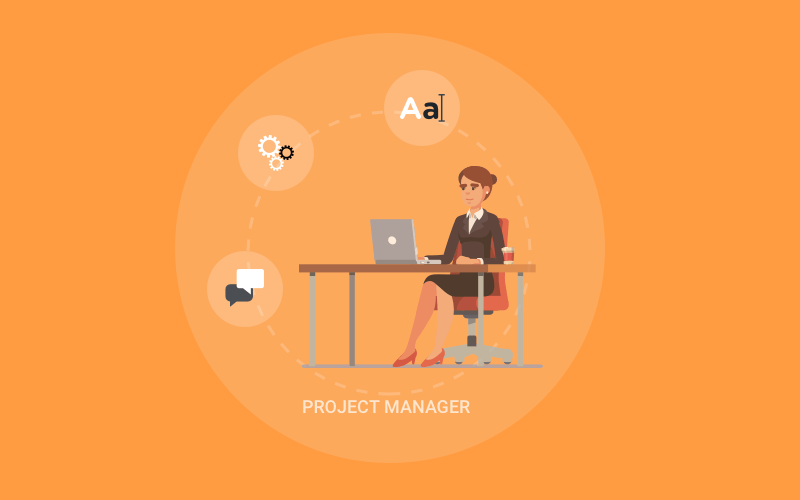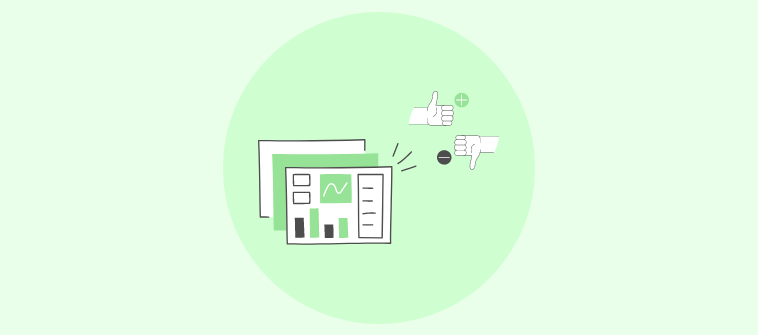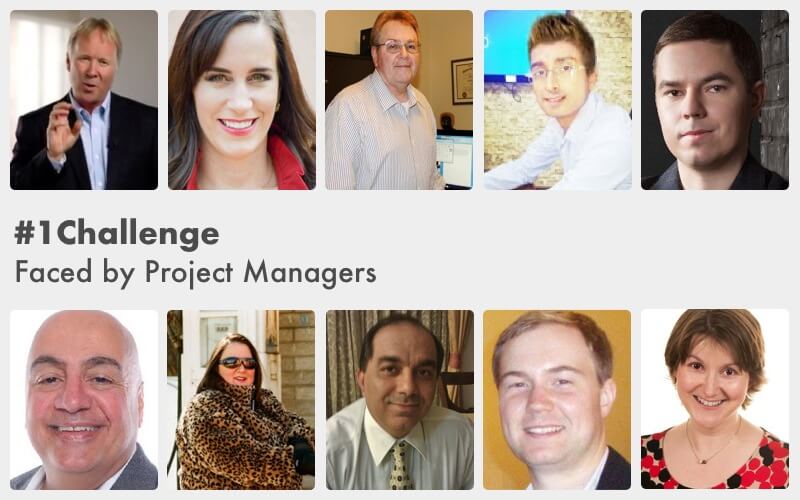Do you find yourself endlessly scrolling through the ‘best workload management tools’ list only to get more confused as to which one will help you get significantly visible results?
Well, you’re not alone.
CEOs, project managers, and team leaders often struggle with managing teams effectively such that team members are neither overworked nor underutilized.
However, it’s easier said than done!
If you, as a project manager, still go back to a laundry list of tasks for each team member and project, then you’re simply setting up your business for failure. This good ol’ workload management technique can never be scalable in the long term.
So what do you do? Well, a solid workload management tool is a must-have in a project manager’s arsenal today. In fact, it is the only reliable system that can prevent you from overwhelming your team members to take on tasks that they can’t fulfill.
In this blog, we will look at the top 15 workload management software along with their features, pros, and cons.
So, let’s begin!
What Is Workload Management and Why Do You Need a Tool?
Workload management refers to managing your work in a way that your resources are best optimized, and projects are accomplished on time. It involves allocating your resources such that none are either wasted or overutilized. This helps deliver projects efficiently while maintaining the budget throughout. It also ensures that projects are delivered on time calmly.
Now, here is why you need a workload management software to manage your everyday workload:
- To assign tasks to team members accurately
- To define crystal-clear workflows for multiple projects
- To create a definite schedule for on-time project completion
- To track tasks and monitor the overall team workload
- For a productive, efficient, and delightful workforce
A Quick Look at Top Workload Management Software & Their Key Features
| Software | Key Features | Pricing |
|---|---|---|
| ProProfs Project | Actionable reports to monitor team performance
Gantt charts, Kanban boards, Calendar, & List views to track progress Task comments & file sharing for easy collaboration Real-time alerts & notifications to stay updated Simple & intuitive dashboard |
Essentials - $2/user/month Premium - $4/user/month |
| Trello | Customizable bar graphs, pie charts, & line charts
In-line editing File attachment Progress meter checklist Workflow automation |
Basic - $0 Premium - $13.49/user/month Business - $30.49/user/month |
| Asana | Time tracking
Unlimited messages & storage Workload customizations Task templates Multiple project views |
Basic - $0 Premium - $13.49/user/month Business - $30.49/user/month |
| Jira | Advanced third-party integrations
Workflow customization In-line editing Task dependencies ready-to-use project templates |
Free - $0 Standard - $7 Premium - $14 Enterprise - Available on request |
| Slack | Seamless third-party integrations
Automation capabilities Task prioritization Daily check-ins Alerts and reminders |
Free - $0 Pro - $2.61/month Business+ - $4.89/month Enterprise Grid - Available on request |
| Mavenlink | Resource forecasting tools
Real-time project analytics Accounting Alerts and notifications Third-party integrations |
Available on request. |
| Basecamp | Automatic check-ins
Message boards Group chat Workflow customization To-do lists |
Basecamp Personal - $0 Basecamp Business - $99/month |
| Podio | Workflow automation
Real-time messages Visual charts & graphs Seamless file attachments Task comments |
Free - $0 Basic - $7.20/month Plus - $11.20/month Premium - $19.20/month |
| Scoro | Project reporting
Task prioritization Real-time project updates Shared team calendar Client invoicing |
Essential -$26/user/month Standard - $37/user/month Pro - $63/user/month Ultimate - Available on request |
| ProWorkflow | Weekly workload app
Availability checker app Gantt-style timeline Timesheets User permissions |
Professional - $18/user/month Advanced - $27/user/month |
| Bitrix24 | Project reports
Resource tracking Chats & calls Time tracking Gantt charts & Kanban boards |
Free - $0 Basic - $39/month Standard - $79/month Professional - $159/month |
| ClickUp | Alerts and reminders
Doc management Customizable workflows Instant messaging and chat Custom fields |
Free Forever - $0 Unlimited - $5/member/month Business - $9/member/month Business Plus - $19/member/month Enterprise - Available on request |
| Monday.com | Built-in time tracking
Gantt charts, Kanban boards Workflow automation & customization Seamless third-party integration Ready-to-use project templates |
Individual - $0 Basic - $24/month Standard - $30/month Pro - $48/month Enterprise - Available on request |
| Wrike | Personalized dashboards
Gantt chart, Kanban board, Calendar view Calendar grid Collaborative editing Workload view |
Free - $0 Professional - $9.80/user/month Business - $24.80/user/month Enterprise - Available on request |
| TogglPlan | Unlimited team timelines
Plan boards Recurring tasks Shareable timelines In-app and email notifications |
Team - $8/user/month Business - $13.35/user/month |
List of 15 Best Workload Planning Tools
We have gone through hundreds of tool websites and curated a detailed list of the top 15 workload management systems that can ease both workflow and workforce management for you and your team.
1. ProProfs Project

Capterra Score: 4.7/ 5
G2 Score: 4.4 / 5
ProProfs Project is a feature-packed workload management solution. It lets you bring people, projects, and processes together to get work done faster. You can plan and create crystal-clear project workflows by adding tasks, assigning resources, and defining due dates across projects. This way, your team knows exactly what to do and when, eliminating confusion and streamlining workflow for multiple tasks and projects.
Moreover, the tool also allows you to set task dependencies that help establish definite workflows and better team efficiency. Besides, you can prioritize urgent or important tasks within seconds.
Key Features of ProProfs Project:
- Track progress via Gantt charts, Kanban boards, Calendar, and List views
- Prioritize tasks within seconds
- Set task dependencies for clear project workflows
- Move tasks across the Kanban board with easy drag and drop functionality
- Create subtasks for better task management across projects
- Access project information anytime and anywhere
- Get presentation-ready reports on team performance within minutes
- Generate accurate invoices with reliable time tracking ability
| Pros | Cons |
| 1. You can gain actionable insights into project progress | 1. The tool does not offer a good mobile application |
| 2. View how projects are progressing with multiple project views | 2. It offers a short trial period of 15 days |
| 3. Get real-time project alerts & notifications | |
| 4. Use task comments and file-sharing capabilities for seamless team collaboration | |
| 5. Centralize all project information in one easy-to-access platform |
Pricing:
Starts at $39.97/month.
2. Trello
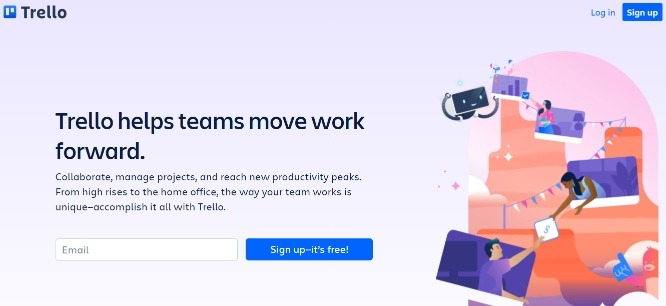
Capterra Score: 4.5 / 5
G2 Score: 4.4 / 5
Trello is a Kanban-style workload management system. Its Dashboard view allows you to see task due dates and assigned cards for each team member in one spot. With this, you can always stay on top of your tasks and ensure that no team member is either underworked or overloaded with tasks.
Key Features of Trello:
- Customize bar graphs, pie charts, and line charts to suit project needs
- Attach files to tasks seamlessly
- In-line editing for smooth project execution
- Archive task cards for anytime access to data
- Automate workflows with rules, buttons, and due date commands
| Pros | Cons |
| 1. Know who is working on what at any given time with its Timeline view | 1. The tool does not provide offline access, making it difficult to access information at all times |
| 2. View goals lined up for the month using Calendar view | 2. Offers limited project views |
| 3. Track where your project stands with Progress Meter Checklist | 3. It can be quite chaotic to handle too many cards across multiple projects |
Pricing:
Basic plan starts from $0 per month.
Read More: 15 Trello Alternatives in 2022 (Both Free and Paid)
3. Asana
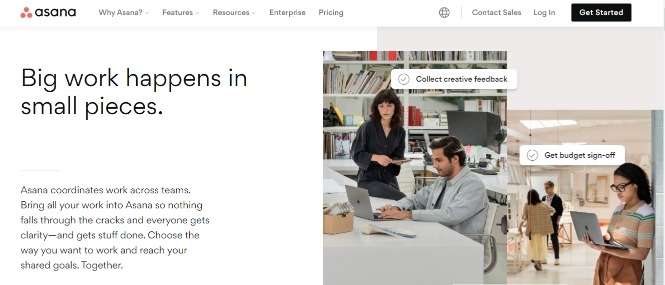
Capterra Score: 4.5 / 5
G2 Score: 4.3 / 5
Asana is a team workload management software that is simple to use, regardless of the size of your team. If you have never used a workload management tool, Asana will help you tread the path smoothly. It offers a smart dashboard that lets you view real-time workload status and tweak allocation within just a couple of clicks if necessary.
Key Features of Asana:
- Drag and drop tasks to adjust workload
- View project milestones to track progress
- View capacity trendline for each team member
- Filter views by role or team member
- It is compatible with both iOS and Android
| Pros | Cons |
| 1. It lets you track who has either too much or just enough work | 1. The Basic plan includes only 15 team members |
| 2. Get unlimited tasks, messages, and storage | 2. No time tracking capability |
| 3. It helps track time accurately | 3. Cannot assign multiple users to a task |
Pricing:
Basic plan starts from $0 per month.
4. Jira
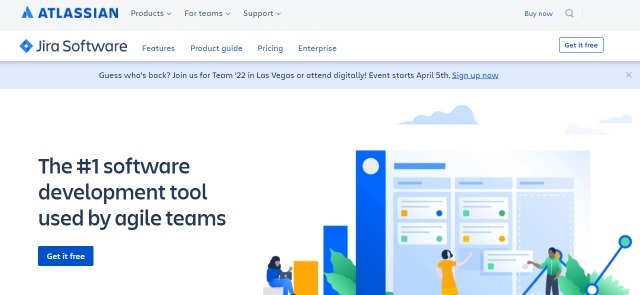
Capterra Score: 4.4 / 5
G2 Score: 4.2 / 5
Jira, one of the free workload management tools, is a flexible platform that helps you stay at the top of your game. It is one of the widely used tools across software companies regardless of the size of the team. You can view task workload and analyze task categories as ‘In progress,’ ‘In review,’ ‘To do,’ ‘Done,’ etc.
Key Features of Jira:
- Customize workflows on the go
- Create requests forms easily
- Get started with ready-to-use project templates
- Edit tasks faster with in-line editing
- Map task dependencies using Timeline view
| Pros | Cons |
| 1. It is equipped with almost every feature for managing IT projects proactively | 1. Steep learning curve |
| 2. You can set task priority as ‘Highest’, ‘Medium,’ or ‘Low’ | 2. Does not offer a good mobile application |
| 3. Track which tasks are unassigned and which ones are assigned, and to whom | 3. Offers an outdated UI |
Pricing:
Basic plan starts from $0 per month.
Read More: 15 Best Jira Alternatives to Simplify Project Management
5. Slack
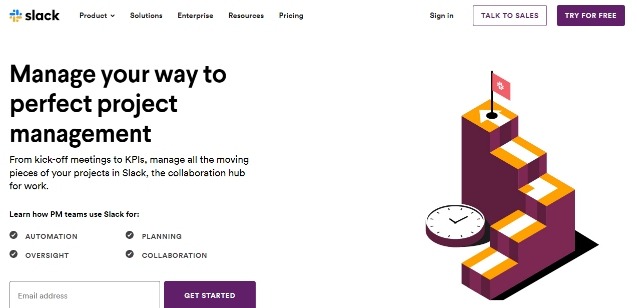
Capterra Score: 4.7 / 5
G2 Score: 4.5 / 5
Slack, one of the free workload management systems, allows you to integrate with popular third-party applications, making it easier for you to centralize tasks from other programs. This helps create a well-defined workflow that further helps determine team workload and adjust processes if required.
Key Features of Slack:
- Automation for recurring tasks
- Stay updated with daily check-ins
- Create private channels to discuss tasks and projects
- Pin important messages for easy access
- Track any information via advanced search modifiers
| Pros | Cons |
| 1. Integrates seamlessly with third-party applications | 1. Users often complain about its distracting interface with too much going on the dashboard |
| 2. Collaborate with team members in real-time using collaborative spaces called ‘channels’ | 2. Too many irrelevant notifications |
| 3. Share files via Dropbox, Google Drive, OneDrive, and more | 3. Offers very less file storage |
Pricing:
Basic plan starts from $0 per month.
6. Mavenlink
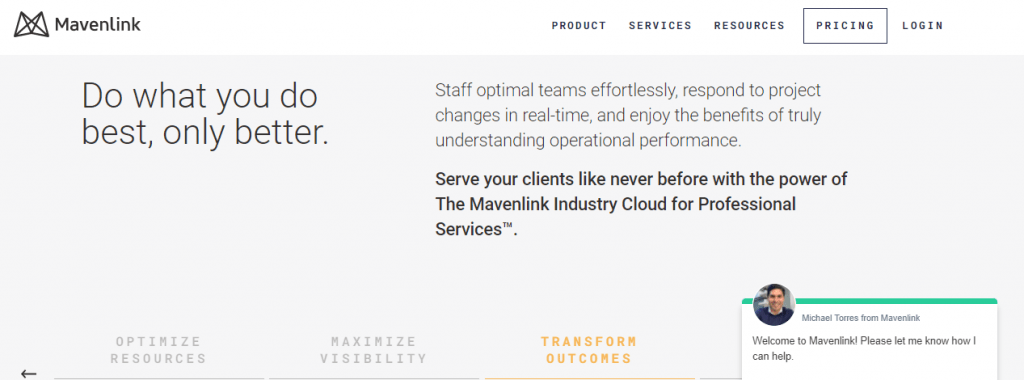
Capterra Score: 4.2 / 5
G2 Score: 4.1 / 5
Mavenlink is an effective workload management software that lets you see the big picture of how your projects are progressing within minutes. It ensures that you are able to allocate resources such that the right resources are assigned to the right tasks, leaving no room for task delays or project failures.
Key Features of Mavenlink:
- Get rich insights into project status via reports
- Prioritize tasks within seconds
- Adjust project workflows on the fly
- Share files for better collaboration
- Integrate with third-party applications
| Pros | Cons |
| 1. Optimize resource utilization with real-time resource allocation data | 1. High learning curve |
| 2. Align individual skills with task requirement using Skills Adjacency feature | 2. Expensive for small and medium-sized businesses |
| 3. Forecast demand for your upcoming projects this year or even the next year with accurate forecasting | 3. Does not offer advanced collaboration features |
Pricing:
Available on request.
7. Basecamp
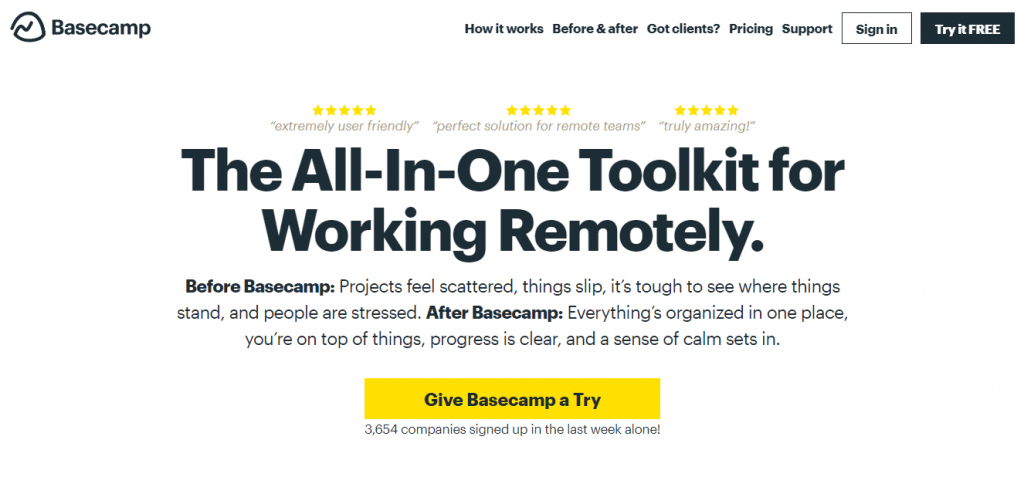
Capterra Score: 4.3 / 5
G2 Score: 4.1 / 5
Basecamp is excellent if you’re looking for a tool that is capable of managing workload effectively from start to finish. The tool is especially popular among remote organizations. It offers a digital workspace that helps team members collaborate on shared business goals.
Key Features of Basecamp:
- Create automatic check-ins to stay up-to-date with project progress
- Store and share docs and files easily
- Reduce meeting time with a real-time news feed for announcements
- Manage projects via the web, iOS, or Android
- Create to-do lists for project tasks and activities
| Pros | Cons |
| 1. Schedule project workflows to establish crystal clear roles and responsibilities | 1. No time tracking ability |
| 2. Collaborate and discuss ideas via group chats and message boards | 2. Does not offer multiple project views |
| 3. Integrate with popular third-party applications | 3. Cannot set task dependencies within project workflows |
Pricing:
Basic plan starts from $0 per month.
8. Podio
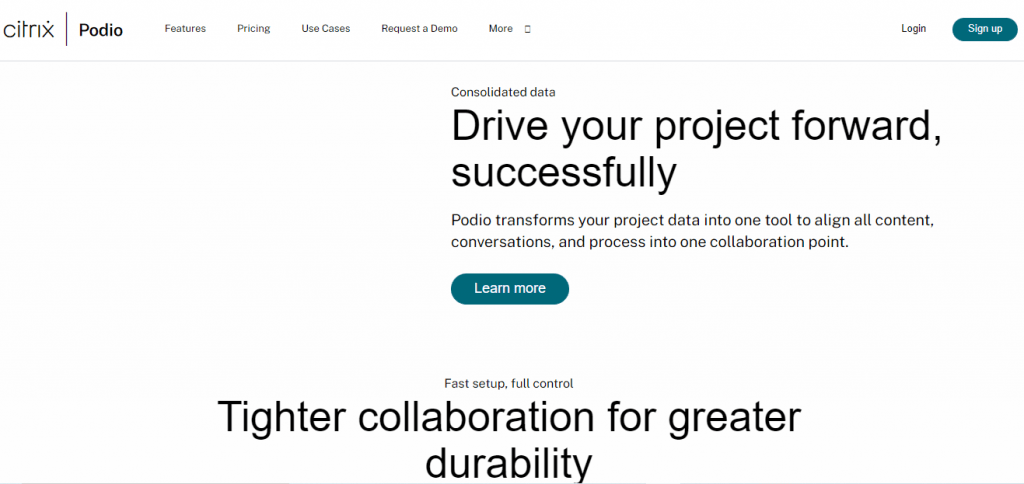
Capterra Score: 4.3 / 5
G2 Score: 4.2 / 5
Podio is packed with features to enable projects that are adequately staffed. It lets you access every project information with just a couple of clicks. You can simply navigate the tool dashboard and extract reliable reports and feedback on what’s working and what’s not for informed decision-making.
Key Features of Podio:
- Automate workflows and focus on what matters most
- Send messages to team members and discuss roadblocks right away
- Customize workflows to incorporate changes with ease
- Attach files to tasks for better access and collaboration
- Add comments to tasks for faster feedback
| Pros | Cons |
| 1. Get an overview of progress with visual charts and graphs | 1. Customer support needs enhancement |
| 2. Insightful project reports with real-time KPIs | 2. Frequent lagging issues |
| 3. Save significant man hours by automating most project tasks | 3. The tool is not very user-friendly |
Pricing:
Basic plan starts from $0 per month for 5 users.
9. Scoro
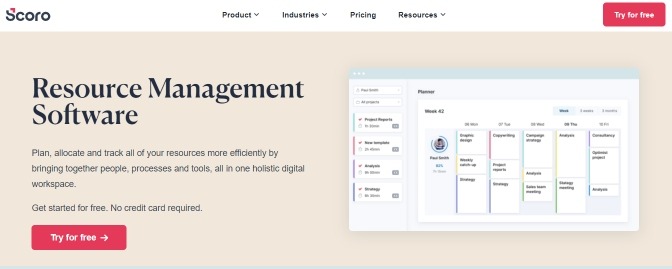
Capterra Score: 4.6 / 5
G2 Score: 4.5 / 5
Scoro helps manage all the moving pieces of your project in one place. It lets you track team work hours and analyze where your team members are spending most of their time. This enables you to schedule upcoming projects and tasks to allocate resources most efficiently.
Key Features of Scoro:
- Prioritize tasks and get work done faster
- Create and manage shared team calendar
- Get an overview of progress via the project timeline
- Break tasks down into subtasks for easier management
- Track KPIs in real-time
| Pros | Cons |
| 1. You can plan, schedule, and track work hours for each team member | 1. Not very affordable for everybody |
| 2. Get insightful analytics on team workload and efficiency | 2. Can get glitchy at times |
| 3. Check available time slots and potential overbookings for the team | 3. High learning curve for beginners |
Pricing:
Basic plan starts from $26 per month for 5 users.
10. ProWorkflow
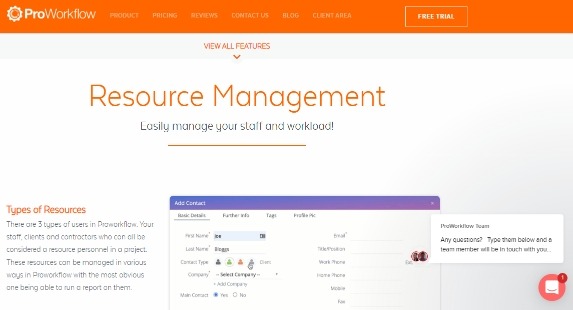
Capterra Score: 4.5 / 5
G2 Score: 4.1 / 5
ProWorkflow is a great tool for efficient workload management. Using its Weekly workload app, you can get an overview of the week’s workload at a glance. Also, using its Availability checker app, you can check which team member has comparatively lesser workload and is available to take up the upcoming tasks easily.
Key Features of ProWorkflow:
- Use drag and drop interface
- Use timesheets to calculate work hours
- Set user permissions for each task
- Set up recurring tasks
- Create dependent tasks across projects
| Pros | Cons |
| 1. Its Weekly workload and Availability checker apps are a respite for managing resources and workload | 1. Lacks good team collaboration features |
| 2. Review staff workload for assigned tasks effectively | 2. Doesn’t offer insightful project reports to analyze real-time project KPIs |
| 3. Leverage Gantt-style timeline to overview project tasks | 3. Tool navigation is not very user-friendly |
Pricing:
Basic plan starts from $18 per month.
11. Bitrix24
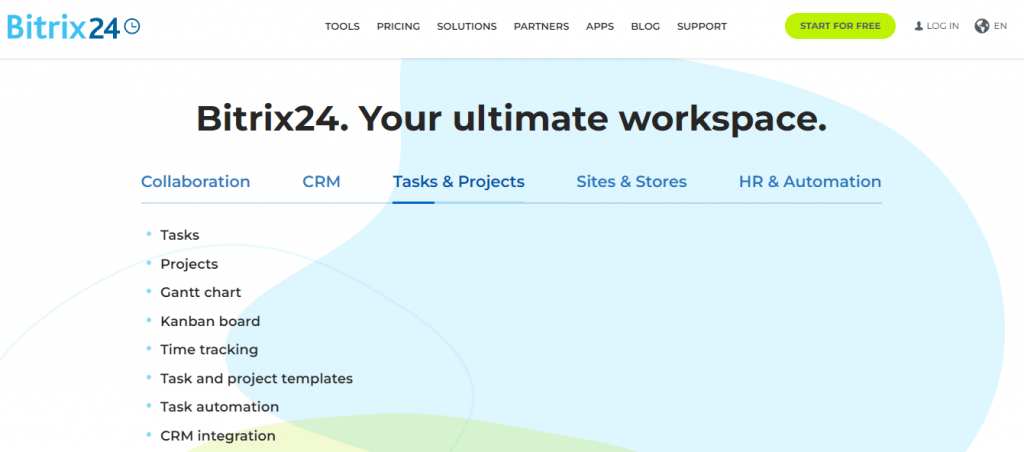
Capterra Score: 4.1 / 5
G2 Score: 4.1 / 5
Bitrix24 is an incredible workload tracker software that helps track team workload, ensuring that no resource is overworked or underutilized. Moreover, it lets you compare estimated and actual time spent on a task, enabling improved team productivity across tasks and projects.
Key Features of Bitrix24:
- View employee workload using interactive Gantt chart
- Manage workload using Kanban board
- Collaborate with team members via calls and chats
- Give supervisors and leaders an overview of lined-up tasks using Supervisor view
- Get Cloud and On-premise access
| Pros | Cons |
| 1. Track team workload using the tool’s team load section | 1. UI is confusing and outdated |
| 2. Collaborate with team members via chats, stream messages, audio, and video calls | 2. Lacks advanced automation features |
| 3. Analyze workload reports and delegate tasks more efficiently | 3. It does not integrate well with popular third-party applications |
Pricing:
Basic plan starts from $0 per month.
12. ClickUp
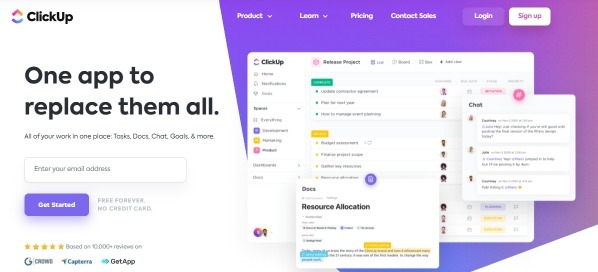
Capterra Score: 4.7 / 5
G2 Score: 4.7 / 5
ClickUp is a feature-packed tool for workload monitoring and management. It lets you create project workflows, assign resources, set up due dates, and monitor progress, all under one roof. You can set color schemes to capacity utilization and address overwork or underutilization issues simply by glancing over the tool’s dashboard.
Key Features of ClickUp:
- Reschedule and move tasks across the dashboard to adjust project workflow
- Set capacity for team members effectively
- Connect with team members using instant messaging and chat
- Get real-time reporting to make informed decisions
- Track overall progress using Goal folders
| Pros | Cons |
| 1. The colors green, orange, and red indicate when resources have extra capacity, are at capacity, and are well over capacity, respectively, making it effortless to optimize resource workload | 1. Overwhelming number of features |
| 2. Organize tasks in a crystal-clear workflow | 2. Difficult to customize projects |
| 3. Get intelligent insights into resource distribution across projects | 3. High learning curve |
Pricing:
Basic plan starts from $0 per month.
Read More: 15 Best ClickUp Alternatives & Competitors (Features+Comparison)
13. monday.com
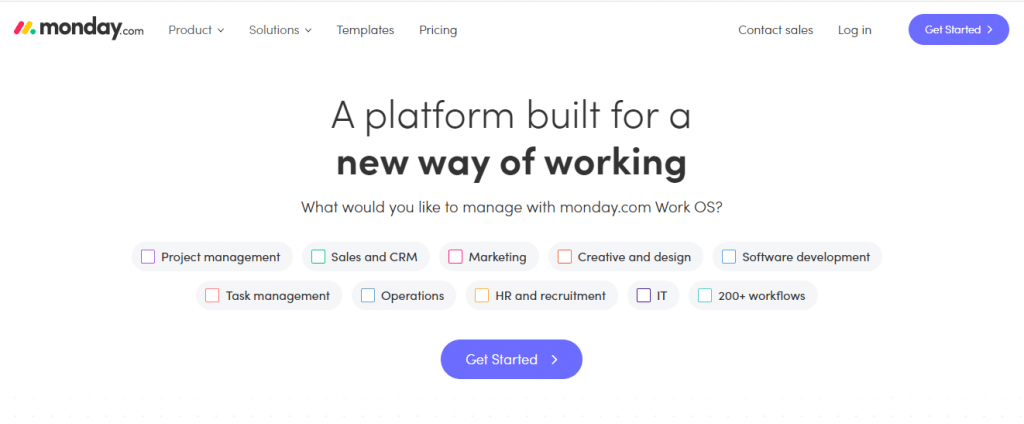
Capterra Score: 4.6 / 5
G2 Score: 4.7 / 5
monday.com, one of the popular team workload management tools, helps represent workflows for improved project execution transparency via Gantt charts and Kanban boards. Its interactive dashboard lets you navigate through multiple projects without a hitch. You can schedule and view resource allocation and capacity by analyzing the symbols against each team member.
Key Features of monday.com:
- Integrate with useful third party applications easily
- Automate workflows and offload time-consuming tasks
- Get started within minutes with 200+ templates
- Visualize data with multiple project views
- Track productive hours with built-in time tracking
| Pros | Cons |
| 1. It is scalable platform, great for growing teams | 1. Difficult to setup task dependencies |
| 2. Blue project against a team member represents that the person can take up more work. Blue project with a checkmark means that the resource is adequately utilized, while the Red project means that the person has gone beyond his/her weekly capacity. This eases workload management tenfold. | 2. Cannot tag users to tasks easily |
| 3. Enables transparency with well-defined project workflows and allocation | 3. Reporting capability is limited |
Pricing:
Basic plan starts from $0 per month.
14. Wrike

Capterra Score: 4.2 / 5
G2 Score: 4.2 / 5
Wrike is an efficient workload planning tool that lets you plan your team’s capacity in the best possible way. Its Calendar grid gives you insight into total daily, weekly, or monthly effort allocated to users. This allows you to easily optimize your team’s schedule effortlessly, leading to happier and more productive team members.
Key Features of Wrike:
- Automation capabilities to save time and effort
- Drag and drop tasks to adjust workflows
- Get schedule updates via email notifications
- Coordinate on projects using collaborative editing
- Trak time for tasks and team members
| Pros | Cons |
| 1. It offers a color-coded system to identify resource capacity | 1. Reporting capabilities are not very intuitive |
| 2. Workload view that helps optimize resource allocation | 2. It can be difficult to set up projects initially |
| 3. You can create personalized dashboards effortlessly to suit project and teams needs | 3. Does not offer advanced customization options |
Pricing:
Basic plan starts from $0 per month.
Read More: Top 10 Wrike Alternatives for Easy Project Management
15. TogglPlan
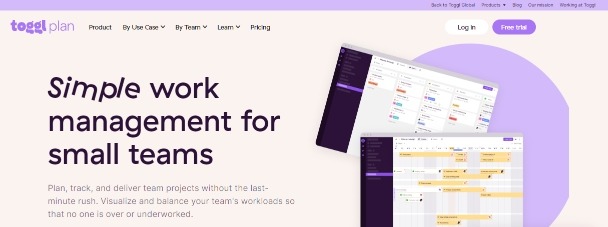
Capterra Score: Not Available
G2 Score: Not Available
TogglPlan, one of the trusted workload planning tools, lets you balance team workload by providing a bird’s eye view of resource allocation in real-time. It allows you to adjust roles and responsibilities if a certain team member suddenly falls sick or is unavailable due to some other reason. This way, you can ensure that the project keeps running smoothly without overburdening anybody throughout.
Key Features of TogglPlan:
- Stay updated with in-app and email notifications
- Create color-coded Gantt charts easily
- Simple and intuitive interface
- Drag and drop functionality for re-scheduling tasks and resources
- Integrate seamlessly with leading third-party applications
| Pros | Cons |
| 1. It lets you uniformly distribute work to team members, whether in-house or remote | 1. It is not very cost-effective |
| 2. You can designate tasks in order of their priority level | 2. Does not offer good customization options |
| 3. Stay on top of the team workload with alerts and notifications | 3. Does not have a smooth mobile experience |
Pricing:
Basic plan starts from $8 per month.
Read More: Workflow Optimization – 10 Ways to Streamline Your Systems to Get More Done
How to Choose the Best Team Workload Management Tool
Choosing one workload management software out of hundreds available in the market is understandably difficult. Each of these promises to ease everyday workload management in the best way possible. But, do these fulfill the basic criteria that make it truly impactful? Let’s check that out!
Here are some key criteria that you must look out for in a tool before selecting it for your team and business.
1. Core Workload Management Features
Does the tool offer workload visualization? Does it provide time tracking for team members? These are a few basic things that you must consider while selecting a workload management system for your business. Thus, core workload management features such as time tracking, project views, and task management can ensure smarter staffing across all projects.
2. Scalability
Workload management systems are only efficient when they have the ability to scale. This means that as your teams grow and as your projects scale, the tool that you use to manage every project and team should allow you to scale the business at ease. If a tool stops catering to complex projects and increasing team members, that is likely to halt your processes.
3. Reliable User Reviews
Select a tool only after proper research on its use and functionality. Look for tools on popular SaaS websites such as Capterra, GetApp, and SoftwareWorld. This lends credibility to a tool. Further, ensure that reviews are honest and published not earlier than a year. This also helps select a tool based on users’ first-hand experience.
4. Flexibility and Ease-of-use
An ideal tool is flexible and easy to use. It is flexible enough to incorporate complex projects being handled by more team members. Also, such a tool boasts smooth onboarding and navigation, resulting in greater adoption by everybody in the team.
5. Remote Access
In the post-Covid world, organizations are fast going remote. While some are fully going remote, others are adopting the hybrid work model. Both ways, you need a system in place that allows you to run projects as smoothly as you would if everybody was working from the same workplace. Thus, the right tool offers solid collaboration and workload management features for consistent project success.
6. Affordability
A tool may have everything you need to manage team workload effectively. However, it might not be affordable enough to be adopted by teams and businesses of all sizes. Therefore, a tool must be affordable and offer plans that cater to businesses of all sizes and scales.
Read More: Buyers Guide: How to Choose the Project Management Software
The Must-Have Features for Effective Workload Management Software
Managing workload is not as easy as pie. It demands some must-have features that help in managing team workload without compromising on the efficiency and productivity of the team members.
Here, we will look at some features that you must look out for in a workload management software.
1. Task Management Capabilities
A workload management tool offers solid task management capabilities. It allows you to create crystal-clear project workflows by adding tasks, allocating resources, and defining due dates. It also lets you prioritize tasks to accomplish work as per urgency or importance. Moreover, you can even set task dependencies, ensuring that workflows are in the right direction from start to finish.
2. Workload Monitoring
Once you have set the project workflow in motion, it is only right that you regularly track where your work is headed. Analyze resource allocation at regular intervals via Gantt charts, Kanban boards, and more, and adjust workflows where necessary. Getting real-time visibility into workload will help you optimize resource utilization, eliminating team burnout.
3. Actionable Workload Analytics
Managing workload effectively means analyzing key project metrics regularly. A good workload management tool offers actionable reports that provide actionable insights into resource utilization and efficiency. This helps adjust the workflow to assign tasks right from the beginning efficiently.
4. Time Tracking
Time tracking enables you to track the productive hours of each team member. It helps gain insight into where your team members are engaged and which tasks are taking up most of their work hours. Also, this helps in generating accurate invoices for clients automatically.
5. Powerful Dashboard
A powerful tool dashboard can make or break your project management capabilities. A good workload management software enables you with smooth onboarding and lightning-quick navigation. It also offers easy drag and drop to move tasks across the dashboard with maximum ease.
Comparison of Best Workload Management Systems
| Software | Task Management | Project Reports | Project Visualization | Time Tracking | Easy-to-use Dashboard | Collaboration Features | Resource Management |
|---|---|---|---|---|---|---|---|
| ProProfs Project | Yes | Yes | Yes | Yes | Yes | Yes | Yes |
| Trello | Yes | Yes | No | Yes | Yes | Yes | Yes |
| Asana | Yes | Yes | Yes | No | Yes | Yes | Yes |
| Jira | Yes | Yes | Yes | Yes | Yes | Yes | Yes |
| Slack | Yes | Yes | Yes | Yes | No | Yes | Yes |
| Mavenlink | Yes | Yes | Yes | Yes | Yes | No | Yes |
| Basecamp | Yes | Yes | No | No | Yes | Yes | Yes |
| Podio | Yes | Yes | Yes | Yes | No | Yes | Yes |
| Scoro | Yes | Yes | Yes | Yes | Yes | Yes | Yes |
| ProWorkflow | Yes | Yes | Yes | Yes | No | No | Yes |
| Bitrix24 | Yes | Yes | Yes | Yes | No | Yes | Yes |
| ClickUp | Yes | Yes | Yes | Yes | Yes | Yes | Yes |
| Monday.com | Yes | No | Yes | Yes | Yes | Yes | Yes |
| Wrike | Yes | No | Yes | Yes | Yes | Yes | Yes |
| TogglPlan | Yes | Yes | Yes | Yes | Yes | Yes | Yes |
Minimize Wastage of Time & Effort with a Solid Workload Management Tool
Inappropriately allocated resources and incorrectly scheduled tasks can result in workflow mismanagement that will inadvertently lead to sure-shot project failure.
The solution is to implement proven management strategies coupled with a robust workload management tool. Now, with the above-discussed workload management tools, it must have become a tad bit easier for you to select the tool that will complement your needs best.
If you’re still not convinced, you might want to go for ProProfs Project. It is an all-in-one tool, perfect for businesses looking to scale at ease. monday.com and Jira are other excellent tools for managing everyday workload, capable of handling multiple projects at once.
FREE. All Features. FOREVER!
Try our Forever FREE account with all premium features!