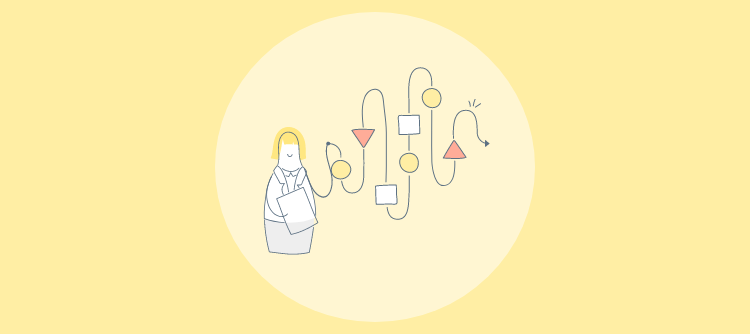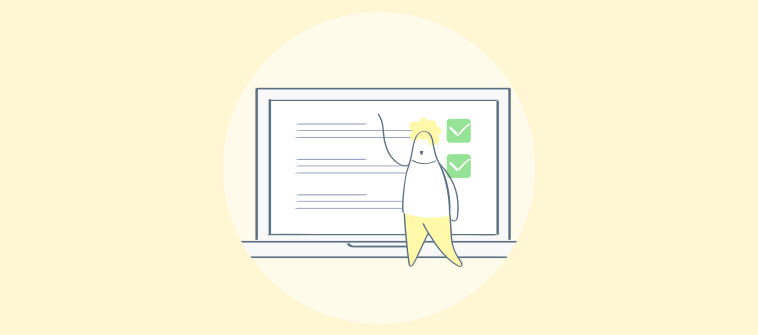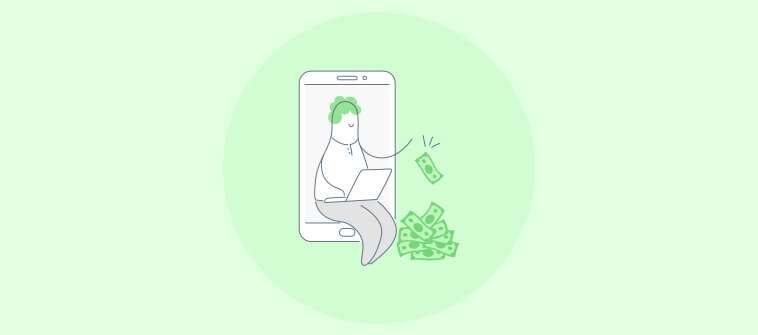As a project manager, you are no stranger to the hardships of the profession – the challenges of leading a physical/remote team and guiding every project to success. Man, balancing all that is tough.
But, finding practical Project Management Tips that work in real life is even tougher.
Personally, I’ve tried checking online sites for tips and suggestions but unfortunately ended up with scattered knowledge. That made me wonder how confusing it might be for young professionals (first-time team leads or project managers) to keep scratching for information from multiple sites.
For example, almost half of the sites miss out on telling you how software is a must for managing projects online.
And that was my motivation to list down – not ten or twenty tips – but only 3 of them that will help you manage projects like seasoned professionals.
What Are the 3 Ultimate Project Management Tips?
Now, just in case some of you may wonder where these tips came from, I’ll tell you. Over the last couple of days, I have spent time connecting with project managers with whom I am acquainted.
This helped me take note of their perspectives and suggestions for efficiently managing projects. I created this simple and compact list of tips with whatever info I collected.
Let’s discuss the first point.
1. Planning & Preparation: Building a Solid Foundation
Even if you are slightly acquainted with project management, you’ve already anticipated what this point is going to be. You can skip to the next one or see if you missed anything.
- Define SMART Goals:
Setting clear objectives is mandatory before you dive into the project. But remember to make them SMART. Theoretically, it means the project objectives should be – Specific, Measurable, Achievable, Relevant, and Time-Bound.

(Image source: Medium)
But in simpler (more practical) terms, it means you should avoid making it vague. I’ll give a quick example –
? What not to say: Increase sales to generate more revenues.
✅ What to say instead: Increase sales by at least 20% within the next quarter using targeted marketing strategies.
So, what are the potential benefits? Let’s talk about them briefly –
- SMART goals management provide clear direction, helping the team stay focused on key priorities.
- Achievable and relevant targets motivate teams by setting a clear path to success.
- Time-bound objectives ensure projects stay on schedule, preventing procrastination.
- Measurable goals allow for tracking progress and making informed adjustments.
- Well-defined goals align efforts and resources, increasing the likelihood of project success.
Get This Course: SMART Goals Training Course
- Assemble the Right Team:
A well-crafted team hugely influences how projects are initiated, executed, and ultimately delivered. But how do you construct such a team?
First things first – you need to look beyond mere certifications and qualifications, as they may not always indicate true potential.
Delve into the depths of each individual’s skill set and personality traits. Seek out qualities that cultivate a collaborative and supportive work environment. Prioritize individuals with the skills and experience necessary to tackle each task.
A well-rounded team with various perspectives fosters innovation and problem-solving (saying with experience).
- Create a Work Breakdown Structure (WBS):
WBS is one of the most popular project management techniques. But, if you’re hearing the term for the first time, here’s a definition from the Project Management Institute –
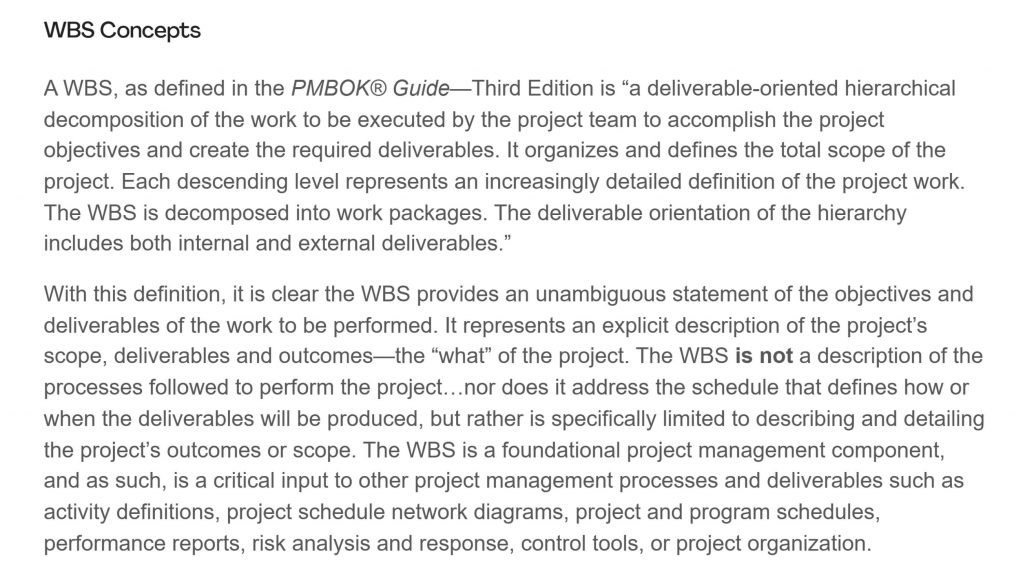
(Image source: Project Management Institute)
In simpler words, it’s a hierarchical diagram showing a project or task breakdown into smaller components. Need an example?
Here’s one how Work Breakdown Structure (WBS) will look for an event like a holiday party –
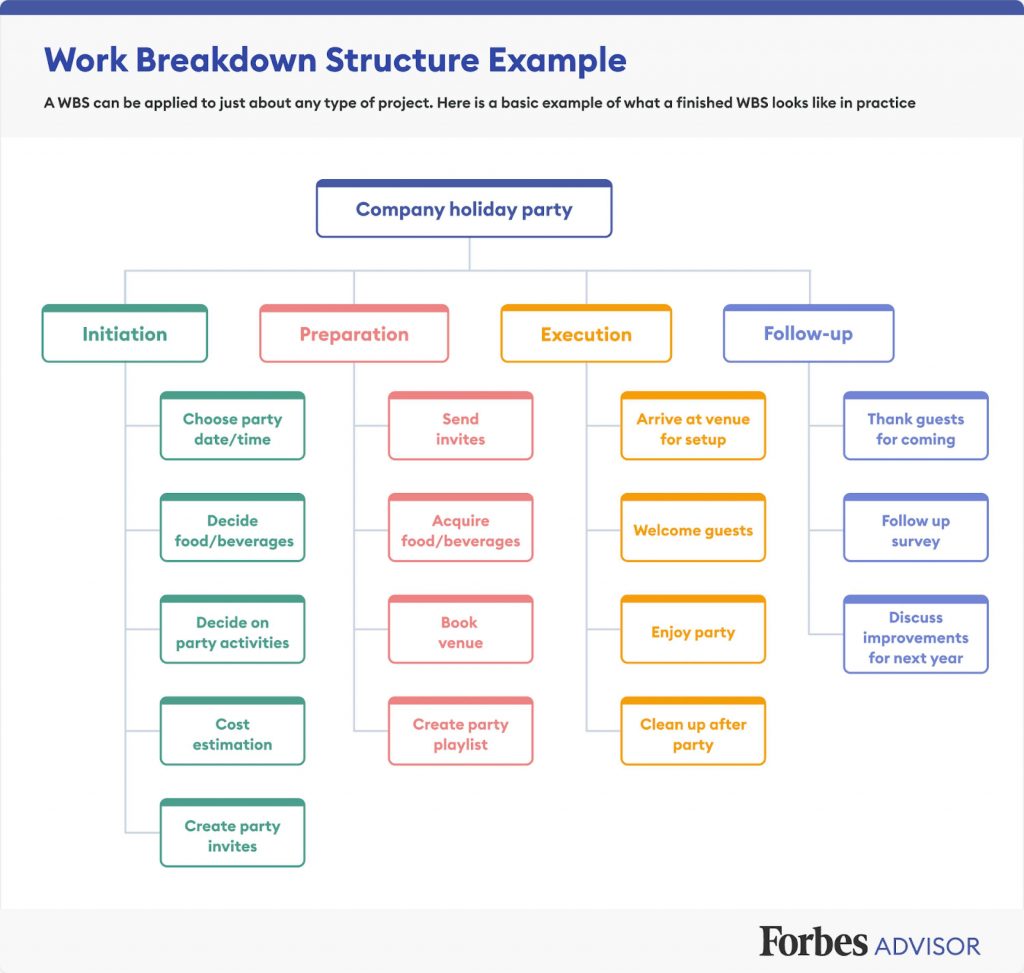
(Image Source: Forbes Advisor)
Now, I guess you are probably wondering how to create a WBS. Well, for that, there’s a prerequisite, i.e., getting a project management software system.
Not that you can’t do the same with spreadsheets and sticky notes, but here’s how a software solution can ease things for your team –
- Define Project Scope: Start by outlining the project’s scope to establish a clear objective for the WBS.
- List Deliverables: Identify and organize all project deliverables within the software’s interface.
- Break Down Tasks: Decode each deliverable into smaller, more manageable tasks and subtasks using a task management tool.
- Assign Resources: Utilize a resource planner to allocate resources, including team members, and budget for each task.
- Set Deadlines: Establish clear deadlines for tasks and subtasks to maintain project momentum.
- Monitor Progress: Use the software’s tracking features to monitor the progress of each task against the WBS.
Read More: What Is Project Planning – Steps, Importance, Examples, & More
2. Execution & Collaboration: Getting Things Done
So, you have a solid plan in place now. Next, it’s time to translate it into action. And the first thing that you should be doing is checking what are the best ways to bring collaboration into the team while working on projects.
- Foster Clear Communication:
Open and consistent communication is essential for any successful project. I keep hearing people suggest getting communication tools like Skype, Microsoft Teams, Slack, etc.
While that is a viable option, what no one probably tells you is the underrated benefit of using a project management platform. Those who have used such a software solution know what can be done.
But, if you haven’t, here’s what your team has been missing all along –
- Task Comments: Helps you give and receive feedback directly on tasks, ensuring quick resolution of queries.
- Email Notifications: Keeps the team updated on project changes with automated notifications.
- User Tagging: Lets you tag others with @mentions to communicate, solve problems, or share project updates.
- Shared Calendar: Allows planning and tracking of project timelines, making it easy for everyone to synchronize their efforts.
- File Sharing: Provides a platform for sharing documents, facilitating easy access and collaboration.
- Custom Fields: Adds tailored information to tasks, allowing teams to track specific details pertinent to their work.
- Manage Time Effectively:
Time is a finite resource, and project managers must know how to manage it effectively. Personally, I feel there are two ways to approach time management –
- Creating a realistic schedule and timeline for different tasks that are not too tight nor extend beyond the deadlines
- Continuously tracking time after everyone starts working on the tasks to ensure everything is going as planned
Techniques such as timeboxing allocate fixed time periods to tasks, promoting focus and efficiency.
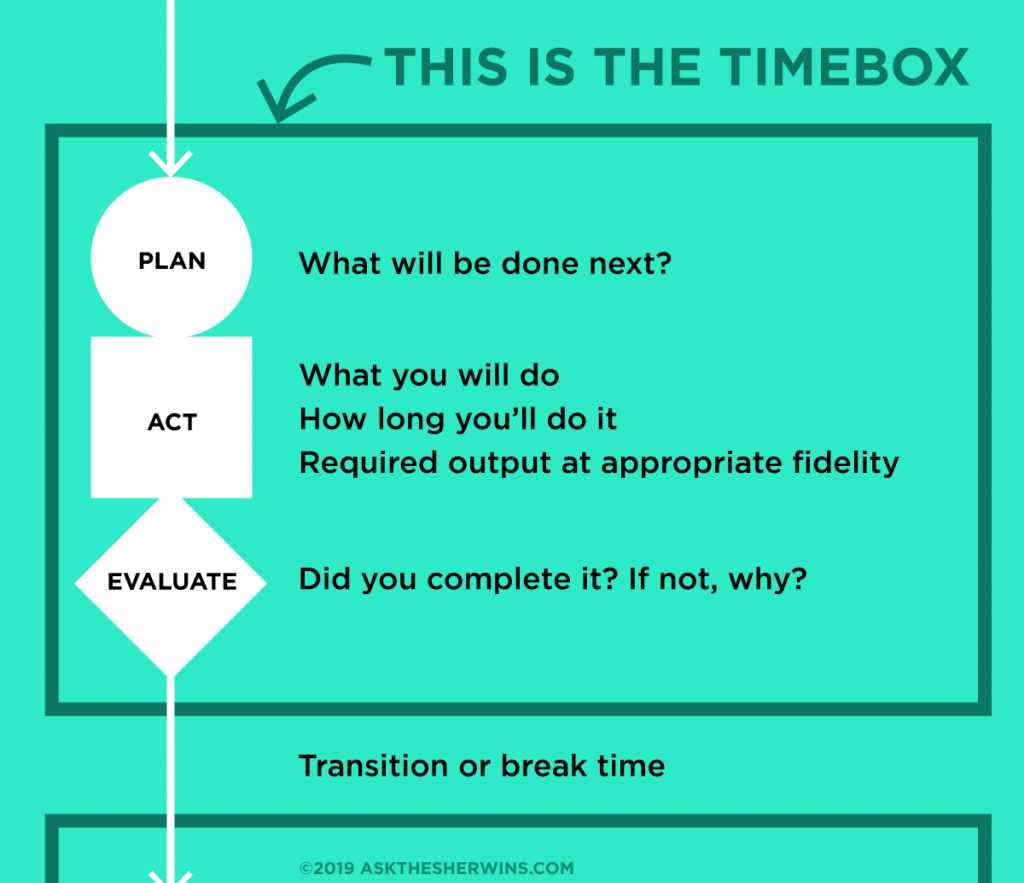
(Image source: Medium)
Another way to manage time is by prioritizing tasks. This works especially when you have tons of tasks with the same deadline, so you prioritize the most important ones first.
And lastly, using a project management tool can also help here. You see, a lot of companies integrate time-tracking capabilities in their software, which is great.
Such a tool usually lets you add time entries for different tasks, set an estimated time, and keep tracking it. You can save a timesheet or even export it.
For your reference, here’s how a timesheet looks –
(Image source: ProProfs Project)
You may like to read: 10 Best Project Collaboration Software of 2024
3. Monitoring & Risk Management: Avoiding the Bumps
| “If you don’t invest in risk management, it doesn’t matter what business you’re in, it’s a risky business.” – Gary Cohn. |
The good thing is that most project managers and team leaders seem to acknowledge this. Anticipating risks that can derail a project is not about having no trust in your team but about being prepared for whatever comes your way.
Let’s get into more detail.
- Set Milestones & Track Progress:
One of the most successful project management tips is milestones. So, what are these? Major checkpoints throughout your project. They mark significant achievements and serve as a benchmark for gauging progress.
Why is it important to set milestones? I believe there are two primary reasons:
- Setting clear milestones keeps the team focused, allowing them to celebrate successes along the way.
- They also work as a measurable unit to track project progress.
Setting and tracking milestones become a lot easier when you visualize them. And project management platforms offer Gantt charts (can’t remember what that is? Check the video below) for that.
Using a Gantt chart, you can easily track progress, identify any delays, and take corrective action if necessary. You can also track progress towards milestones using key performance indicators (KPIs) relevant to your project goals.
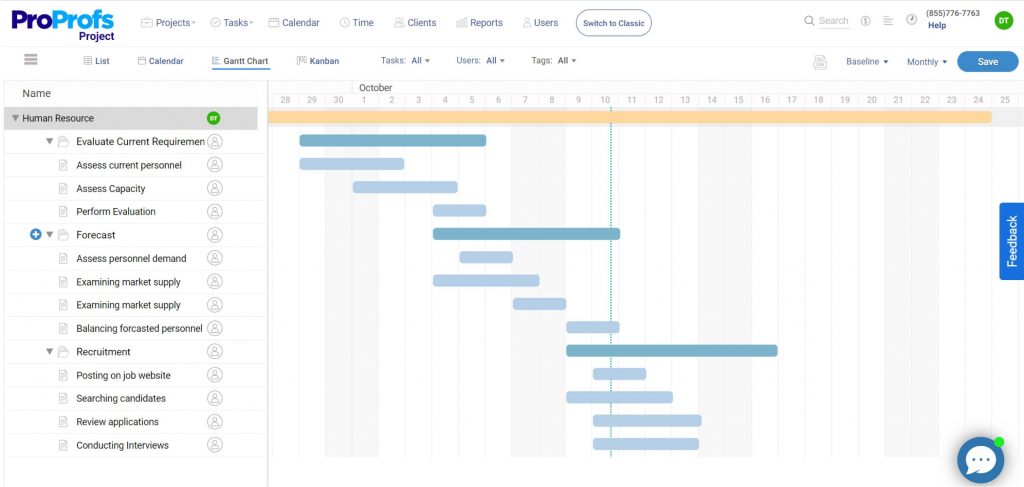
(Image source: ProProfs Project)
- Identify & Mitigate Risks:
No one wants to be caught off guard by unexpected challenges. But only a few actually do something to ensure such a moment never comes.
Identifying risks is not an imaginary assumption of what could go wrong. As a project manager, you need to consider many factors like resource availability, budget constraints, potential technical difficulties, etc.
Once the risks are identified, assess its likelihood of occurring and the potential impact it could have. And then you need to develop mitigation strategies for the same.
Working alongside seasoned project managers, I observed how they always have a backup plan in place. This may include having additional resources or scheduling some buffer time in the project timeline. These are some of those easy project management tips to manage risks.
Apart from that, you can also use a project management platform. They Offer top most project management software features like risk registers that allow you to identify, assess, and track potential risks. Plus, with in-depth reports and analytics, identifying trends and patterns that might indicate potential risks becomes a lot more streamlined.
(Image source: ProProfs Project)
Read More: How to Overcome Risks Using a Comprehensive Risk Management Plan
Lead Projects to Success With ProProfs Project
Now that you have read all these project management tips for success, it’s time to implement them. And if you are thinking of skipping getting a project management system for this – think twice.
Well, the reason is simple. Such a software solution makes managing projects an effortless endeavor. I mean, why not when you can do everything from a single platform – resource planning for multiple projects, portfolio management, time tracking, reports generation, team collaboration, automation, and so much more?
In the list of uncountable project management tools, look for one that offers a freemium plan to help you test it before buying. For reference, ProProfs Project is a good example of how a project management platform should be. It has an affordable pricing, packs advanced features, and is a decent option for startups and SMBs. Sign up to try its free plan and let software do the magic for you.
FREE. All Features. FOREVER!
Try our Forever FREE account with all premium features!