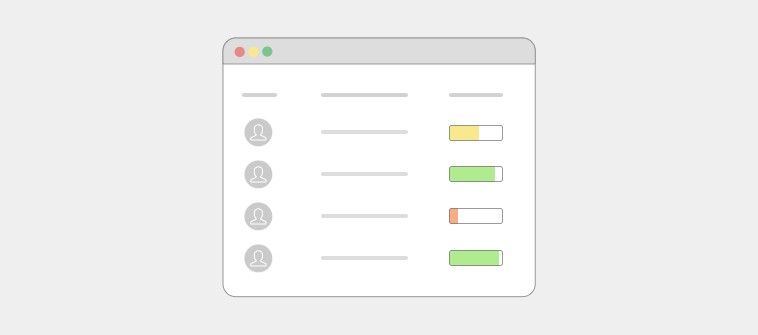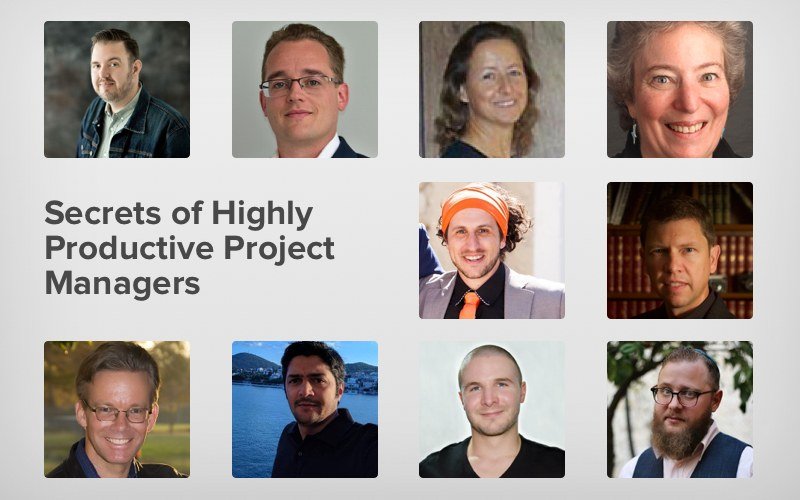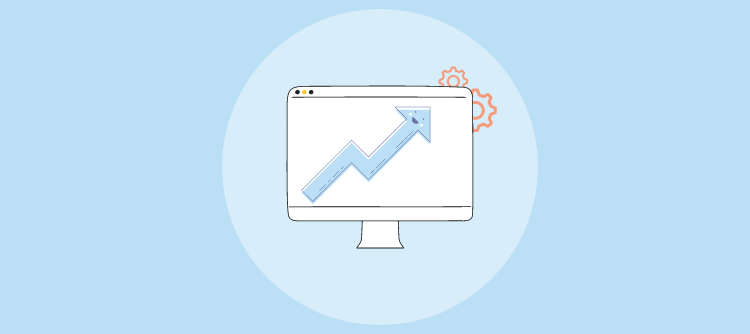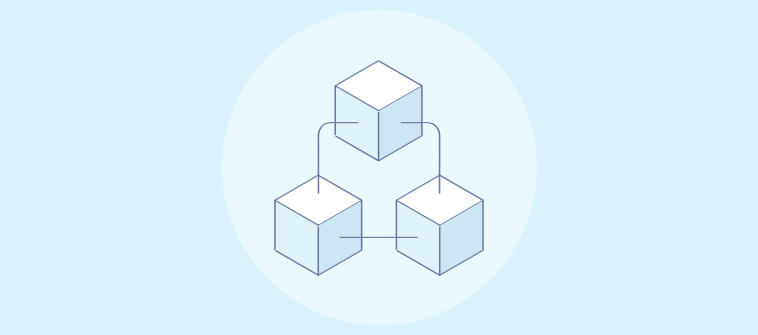Imagine this: You’re working with a remote team on multiple projects. You’ve set team tasks and given them deadlines. You’ve also created a few subtasks and set goals for them. After a couple of weeks, you see that most tasks are accomplished. However, since you hadn’t adopted remote work tools, issues soon started surfacing.
Here’s what went wrong.
The tasks are completed in a haphazard manner. They lack order of completion. This is where even the best-laid plans slump out. Yes, most tasks are done. But is any project completed? No. The projects are bound to miss deadlines and defeat the very purpose of creating tasks and allocating resources.
Let’s turn the table now. You’re working with a remote team. The first thing you do is that you outline the project goals and accordingly create tasks. Now, you make the smart move. You bring in a solid tool as per your team’s needs, such as task management, instant messaging, video conferencing, etc. What to expect? Expect a smooth workflow without any hindrance.
The difference? You’ll notice your projects flowing towards their timely completion.
The bottom line is that remote work tools beautifully coordinate tasks and activities to execute a project in the best possible manner. As a project manager, you need to adopt a tool that best fulfills your team’s needs. Whether it is time tracking, or real-time communication, there’s a tool tailor-made for every team’s needs.
This blog will explore the best tools across various categories and help you make an informed decision.
Let’s dive in.
A Quick Look at Top Remote Work Software & Their Key Features
| Software | Key Features | Price |
|---|---|---|
| ProProfs Project | Single dashboard to manage projects and tasks
Gantt charts, Kanban board, and calendar view Insightful reports Team collaboration options Time tracking and invoice generation |
Essentials - $2/user/month Premium - $4/user/month |
| Asana | Interactive dashboards
Task prioritization for faster delivery Email integration Alerts & notifications for real-time updates Automation capabilities |
Basic - $0 Premium - $13.49/user/month Business - $30.49/user/month |
| Trello | Ready-to-use templates
Quick project overview File attachment Visual checklists Simple-to-use interface |
Free - $0 Business Class - $12.50/user/month Enterprise - $17.50/user/month |
| GoToMeeting | Virtual meetings
Meeting scheduler Record meetings easily Mobile friendly Personal meeting room |
Basic - $24/user/month Standard - $29/user/month Premium - $39/user/month |
| Zoom | HD audio/video
Seamless external integrations Co-host calls Waiting room Chat room |
Basic - $0 Pro - $149.90/license/year Business - $199.90/license/year Enterprise - $240/license/year |
| Microsoft Teams | High quality audio/video
Real-time messaging Customize call background Improved collaboration Access control |
Microsoft Teams (free) - $0 Microsoft 365 Business Basic - $1.68/user/month (annual commitment) Microsoft 365 Business Standard - $8.99/user/month (annual commitment) |
| Hubstaff | Time tracking
Screenshots capabilities Monitor productivity Timesheets Insightful reporting for informed decision-making |
Time Free - $0 Time Starter - $7/user/month Time Pro - $10/user/month Enterprise - $20/user/month |
| Time Doctor | Tool customizations
Seamless integrations Payroll management Easy onboarding Offline time tracking |
Basic - $7/user/month Standard - $10/user/month Premium - $20/user/month |
| TeamViewer | Multi-platform access
Session recording Alerts & notifications Hassle-free one-click connection Seamless file transfer |
Single user - $20.14/month (billed annually) Multi user - $41.65/month (billed annually) For teams - $88.68/month (billed annually) |
| AnyDesk | Remote access
VPN functionality Document sharing Remote printing Desktop sharing |
Essentials - $9.90/user/month Performance - $19.90/user/month Enterprise - Available on request |
| Chanty | Automatic notifications
User friendly interface Third party integrations Instant messaging Pinned messages |
Free - $0 Business - $3/user/month |
| Slack | To-do list
Timely reminders Drag & drop functionality Voice & video calls Manage and track documents |
Free - $0 Pro - $2.67/user/month Business+ - $5/user/month Enterprise Grid - Available on request |
| Google Drive | Manage documents, presentations
Offline access Secure storage capabilities All-in-one space for all your business files Easy-to-use platform |
100GB - $19.99/year 200GB - $2.99/month 2TB - $9.99/month 10TB - $49.99/month |
| OneDrive | Document sharing ability
Document scanning ability Ransomware recovery Secure cloud storage Easy-to access file storing space |
Onedrive for Business (Plan One) - $4.84/user/month Onedrive for Business (Plan Two) - $9.69/user/month Microsoft 365 Business Basic - $1.68/user/month (annual commitment) Microsoft 365 Business Standard - $8.88/user/month (annual commitment) |
| ConceptBoard | Visual workspace
Real-time feedback Audio/video calls Instant messaging Hold seamless presentations |
Free - $0 Premium - $6/user/month Business - $9.50/user/month Enterprise - Available on request |
| Miro | Ready-made templates
Real-time notifications User-friendly interface Unique boards Manage agile teams |
Free - $0 Team - $8 Business - $16 Enterprise - Available on request |
| Todoist | Effortless file uploads
Calendar sync Organize tasks effortlessly Task prioritization Timely reminders |
Free - $0 Pro - $4/user/month Business - $6/user/month |
| Microsoft Onenote | Sticky notes
Share files on the go Pre-built templates Easy text search Translate notes |
Basic - $0 Premium - $7.99/user/month Business - $14.99/user/month |
What Are Remote Work Tools?
Remote work tools are designed to help remote team members communicate, collaborate, and work in alignment to achieve a common business goal. Such tools provide a shared space for multiple teams dispersed across locations to work together on projects, discuss bottlenecks on the go, and meet deadlines with little to no distractions. From task and project management to time tracking, communication, and collaboration, remote tools assist teams in every area of work.
Today, there are a multitude of remote tools available in the market. They ease the workflow and make accomplishing tasks convenient and hassle-free. Equipped with features such as real-time communication, seamless document sharing, screen sharing and time tracking, remote work tools help boost team productivity and performance
List of Best Remote Work Tools
By 2028, it is expected that 73% of all departments will have remote workers. However, to make remote work a success , organizations must adopt the right tool for their team members.
Choosing an appropriate tool is the hardest part. Fret not. We’ve got your back.
This blog offers a simple analysis of the best remote tools across multiple categories. Note that these tools are unique in their own ways, so select a tool based on your specific preferences and needs.
12 Must have Tools for Remote Team Employees
Task and project management tools empower project managers with the ability to manage multiple projects across multiple teams seamlessly. They help you create tasks, optimize resources and customize workflow – all from a single dashboard. Right from project ideation to accomplishing project deliverables, a good task and project management tool manages just about anything and keeps your business moving forward.
1. ProProfs Project
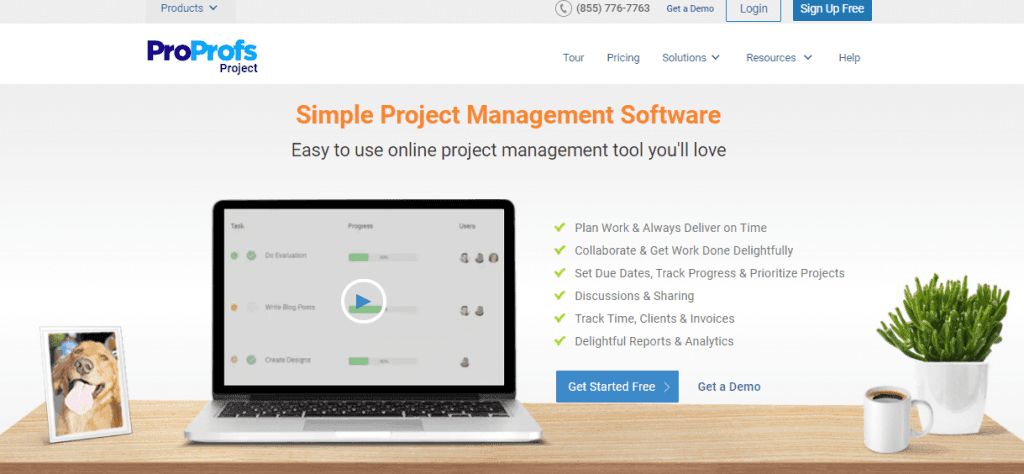
ProProfs Project tool is an all-in-one project management and remote team collaboration software that allows everyone to have complete control over their tasks, deadlines, projects, etc. It keeps all employees working remotely on the same page, allowing them to collaborate and communicate on projects, share feedback and discuss roadblocks for successful project completion. With a short learning curve, the tool is easy to navigate and helps remote team members get started almost instantly. They can work on the assigned tasks, track progress, and meet deadlines, all while staying connected with one another.
Features:
- Shared calendar, Kanban board, and Gantt charts
- Time tracking capability
- File sharing ability and task comments
- Real-time updates and notifications
- Single dashboard to track project progress, monitor bandwidth, and manage work
- Automated invoicing for hassle-free client billing
Pricing:
Starts at $39.97/month.
What we liked: Seamless task management capabilities.
What could be better: Third party integrations.
2. Asana
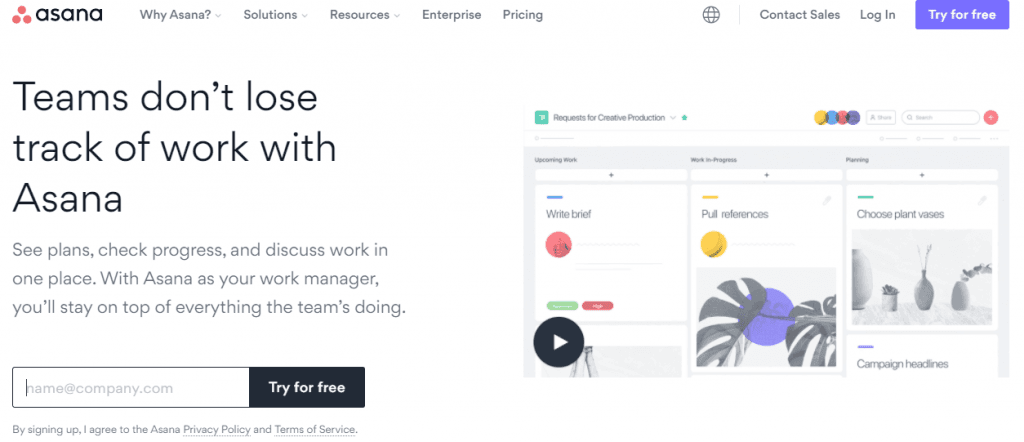
Asana is a great tool that simplifies task and project management. It helps teams assign tasks, prioritize them and specify deadlines in just a few clicks. The tool offers excellent workflow management solutions such as tracking team workload and customizing workflow for seamless project completion. Remote teams can use it to stay connected at work and respond to one another in real-time.
Features:
- Dashboards with custom KPIs
- Milestone tracking to track progress
- Multiple project views for easy project overview
- Advanced third party integrations
Pricing:
- Basic – $0
- Premium – $10.99/user/month
- Business – $24.99/user/month
What we liked: It is great for task and project prioritization.
What could be better: Time tracking
3. Trello
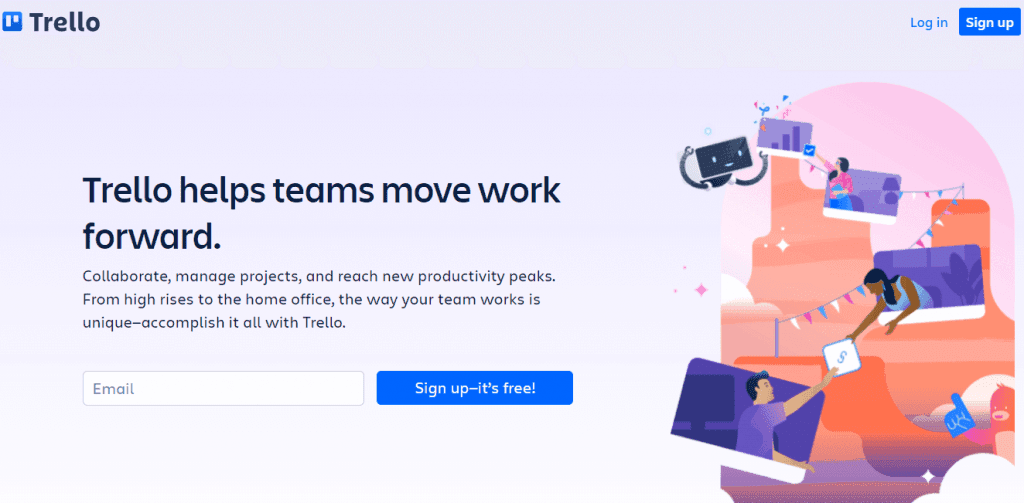
Trello offers an intuitive dashboard that gives you a glimpse of the big picture right on your screen. It allows you to track tasks assigned to remote teams, monitor progress, and keep an eye on their workload. As you expand your business, you can customize the tool’s features to suit your current workflow better. The Trello board lets the entire team stay up to date by effectively organizing project activities and tasks in one place. The tool offers templates designed for remote teams that help you get started with your project almost immediately.
Features:
- Productivity metrics to track team performance
- Lists and cards to organize your work
- No-code automation capabilities
- Collaborate with ready-to-use templates
Pricing:
Free – $0
Business Class – $12.50/user/month
Enterprise – $17.50/user/month
What we liked: Trello’s automation features are a big plus.
What could be better: Storage capacity.
Virtual Video Meetings
Chat rooms are great, but sometimes it’s essential to communicate face-to-face with your remote teams. Getting significant ideas across to employees is a major inconvenience in a chat room, especially when they have many questions. That’s where video-conferencing applications come in. A virtual video software improves online business communication over video meetings, conferences, seminars, and much more.
Read More: The Hybrid Work Model and Why It Will Remain Relevant
4. GoToMeeting
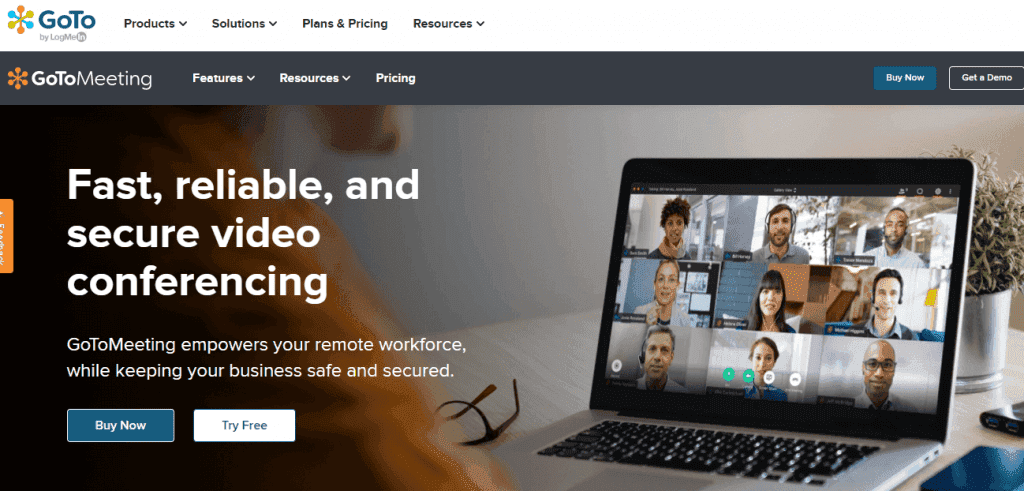
GoToMeeting software is an awesome tool to give your remote teams the best video meeting experience. You can quickly join or host meetings and bring teams together from across the globe to a single window. It is a simple and reliable solution that works beautifully across devices, including mobile phones with top-notch audio and video quality. Moreover, the tool doesn’t demand special hardware to help you get started with virtual calls. You can even record calls for the team’s reference later.
Features:
- Secure and password protected meetings
- High-quality video calling experience
- Simple and intuitive setup
- Attend meeting and share screen simultaneously
Pricing:
Basic – $24/user/month
Standard – $29/user/month
Premium – $39/user/month
What we liked: The tool’s mobile-friendly interface makes it easy to join video calls on the move.
What could be better: External app integration.
5. Zoom
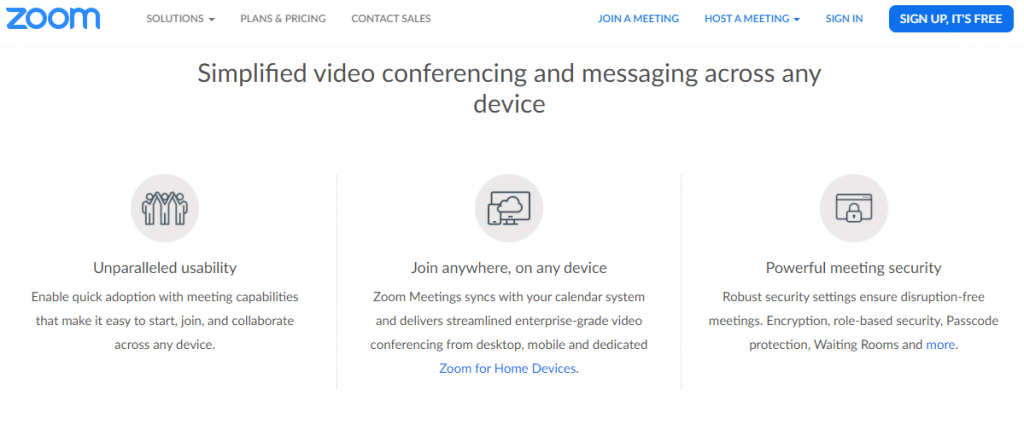
Zoom is a popular tool for online group discussions, seminars, and meetings. The tool works on a host-guests basis wherein the host creates an event with a description, including the contents of the meeting, timing, and agenda. This description includes the created password and an automatically generated ID. Guests can either use the link to join the meeting or manually enter the ID & password to get in. Zoom also has a chat log for asking questions and providing comments, a screen share feature, and other tools such as poll-taking and the host’s ability to mute any or all guests.
Features:
- Great for large groups of people
- High quality audio and video meetings
- Single sign-on
- Unlimited cloud storage ability
Pricing:
Basic – $0
Pro – $149.90/license/year
Business – $199.90/license/year
Enterprise – $240/license/year
What we liked: Engaging with remote team members is easy and seamless with solid video calling functionality.
What could be better: Mobile functionality could be improved.
6. Microsoft Teams
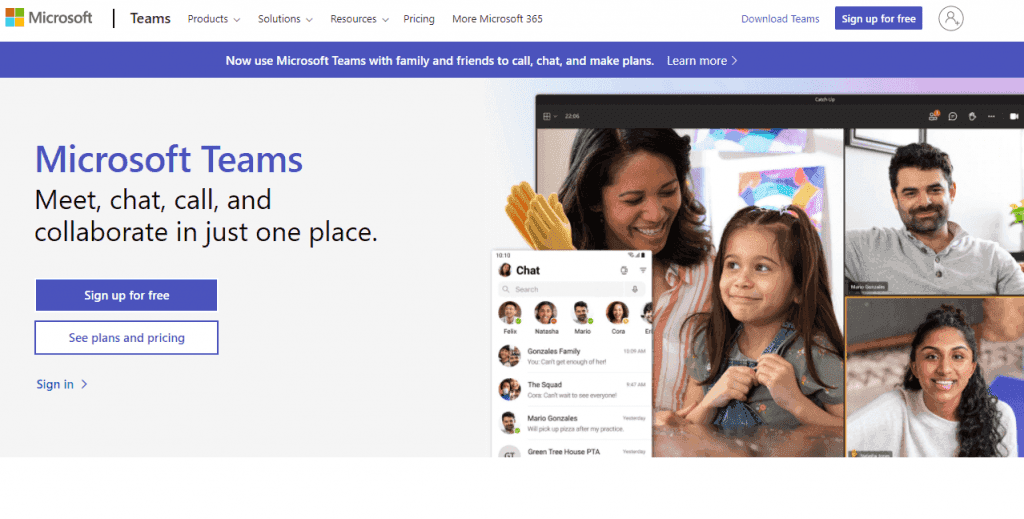
Microsoft Teams is a virtual meeting software that eliminates all the jumping around and keeps your teams closely connected at work. The tool provides you a workspace where team members can efficiently work together to achieve a common goal. The ‘record’ functionality while audio/video calling allows you to record meetings. This helps team members to access each minute of the meeting or even access the automatically generated transcript for a thorough insight into the conversation and discussion of the meetings. It is an interactive platform, offering video calling ability from anywhere and anytime. The tool also allows you to share and edit files with team members in different cities or even in different time zones.
Features:
- Amazing cloud storage capabilities
- Secure chats, messaging and video calls
- Easy screen sharing ability
- Compatible with Word, Excel, & PowerPoint
Pricing:
Microsoft Teams (free) – $0
Microsoft 365 Business Basic – $1.68/user/month (annual commitment)
Microsoft 365 Business Standard – $8.99/user/month (annual commitment)
What we liked: Seamless scheduling and collaborating over meetings.
What could be better: Installation process.
Time Tracking Software
Remote teams generally encounter a lot of distractions, which, in turn, leads to time sinks. No matter how insignificant distractions are, they always result in increased unproductive hours. That’s why time tracking software is a must-have. It offers clarity into which task is taking more time and which task is yet to start, enabling teams to channelize their efforts and utilize their time better.
7. HubStaff
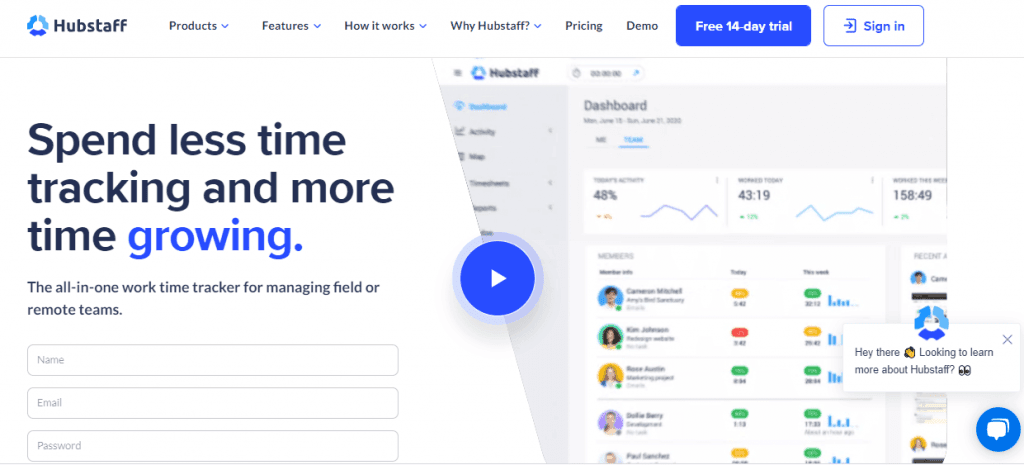
Run multiple projects efficiently with HubStaff’s solid time tracking features that keep track of productive hours and notify users when the timer stops. You can automate tracking and get updates on Hubstaff’s web and mobile applications. Its quick drag and drop functionality lets you schedule project tasks and subtasks in a couple of mouse clicks. Your teams will also receive auto-reminders so that they never miss tracking their productive hours. You can even manually put in productive hours for official work done offline.
Features:
- Detailed timesheets to track project progress
- Incredible 24 hour customer support
- Quick project scheduling & attendance
- Monitor team activity in a glance
Pricing:
Time Free – $0
Time Starter – $7/user/month
Time Pro – $10/user/month
Enterprise – $20/user/month
What we liked: Time tracking with optional screenshots
What could be better: Integration with external applications in basic plans.
8. Time Doctor
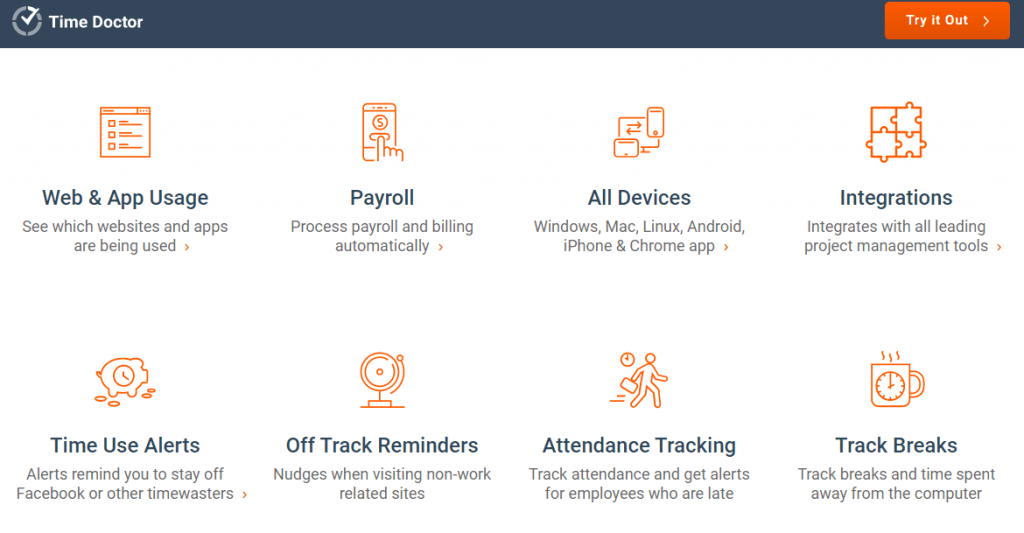
Time Doctor monitors remote employees and tracks their productive time. The tool provides automated screenshots of work, chat monitoring, and tracking of work breaks. It offers a breakdown of tasks and helps identify efficiency roadblocks. In fact, the user gets pop-up alerts when the tool senses unproductive activity. For effortless and smart time tracking, Time Doctor is a great tool to onboard. As they say, just let the doctor work their magic!
Features:
- Daily time reports to always stay on track
- User friendly dashboards
- Trace unproductive activity at a glance
- Easily customizable to suit team workflow
Pricing:
Basic – $7/user/month
Standard – $10/user/month
Premium – $20/user/month
What we liked: Easy identify which tasks are taking more time to be completed.
What could be better: Mobile version.
Remote Desktop
Let’s take a scenario. Suppose you left your office laptop at a friend’s place. What do you do next? Run right back to get your laptop? What if we say that you needn’t rush to get your laptop immediately and that you can access all your office work from anywhere and anytime?
Is that possible? Well, of course! We’re in the 21st century, after all!
All you need is a remote desktop tool that gives you on-the-spot access to all your office work without worry.
9. TeamViewer
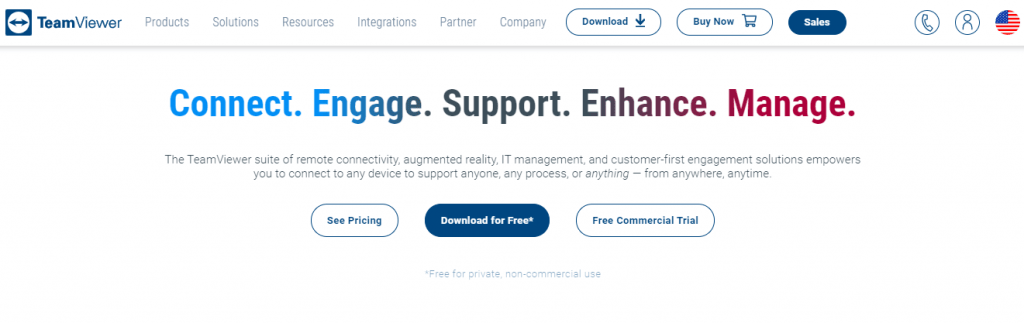
TeamViewer’s fantastic remote access capabilities make it the best pick for teams that require robust remote access software. The tool offers high performance across computers and other devices. Want a glance at what your remote team worker is up to? Do it in the quickest way possible – through remote access. It is a great support tool to save time and cut unnecessary costs of meeting remote team members only to have a look at their system. The tool offers excellent ability to connect with users from PC to PC, mobile to mobile, PC to mobile, and vice versa.
Features:
- Cross-platform access
- Customizable interface
- Instant messaging
- Screen sharing over calls
Pricing:
Single user – $20.14/month (billed annually)
Multi user – $41.65/month (billed annually)
For teams – $88.68/month (billed annually)
What we liked: Secure remote access to user’s data.
What could be better: Better functionality even on unstable internet connectivity
10. AnyDesk
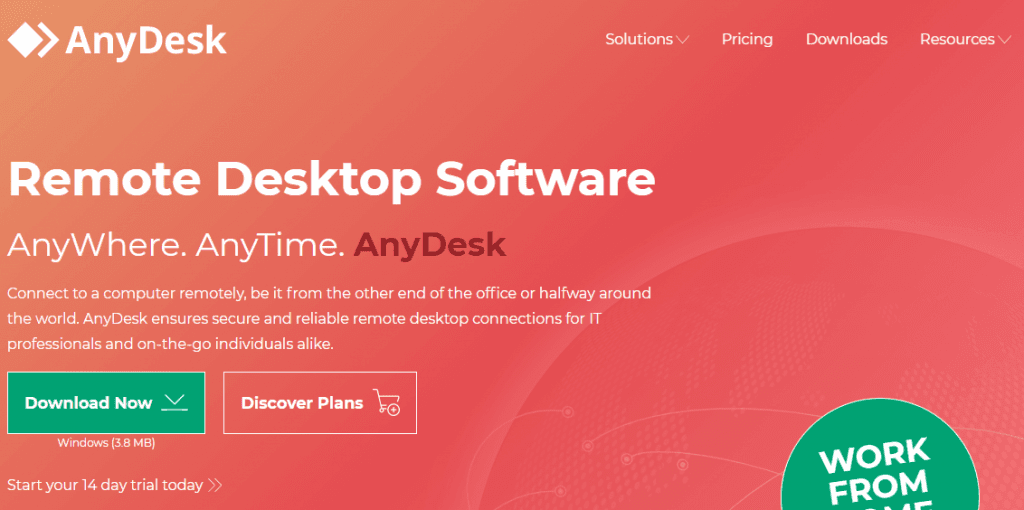
Got stuck at work due to a technical glitch? No problem! AnyDesk can resolve technical and device failures within minutes. It works smoothly on both desktop and mobile devices, offering a flexible and customizable solution for all your remote work challenges with hassle-free and real-time connectivity. Remotely access data from remote team worker’s device and enable seamless collaboration on multiple projects, no matter the distance with AnyDesk.
Features:
- Customizable functionality
- Compatible with Android & iOS
- Two-factor authentication
- Manage access permissions
Pricing:
Essentials – $9.90/user/month
Performance – $19.90/user/month
Enterprise – Available on request
What we liked: Great remote access customization solution.
What could be better: Sharing large files is not easy.
Real Time Communication Tools
Real-time communication tools allow remote employees to collaborate and work together on common business goals. It enables the project information to flow smoothly within the team and ensures that every member is on the same page, despite the geographical differences.
11. Chanty
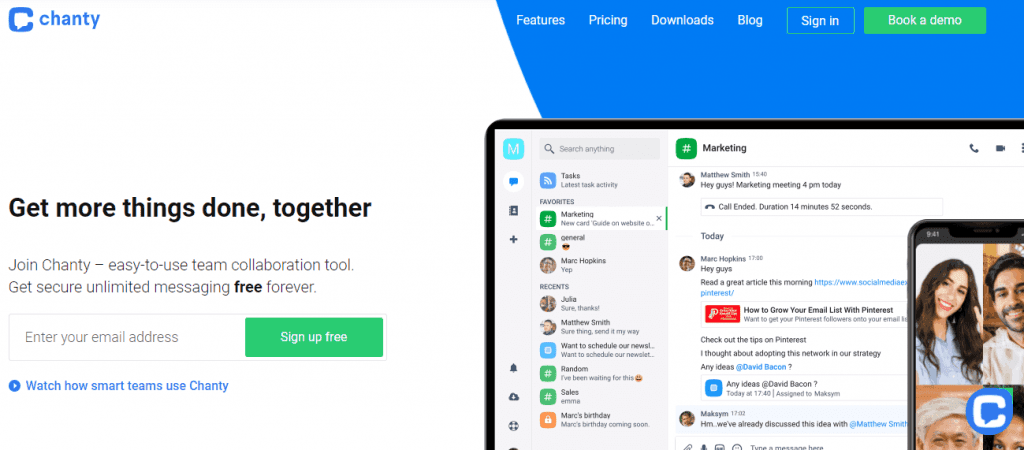
For teams that thrive on real-time communication, Chanty is your one-stop solution. The remote collaboration software offers a simple interface that helps teams organize tasks and leave feedback as task comments. The tool’s Teambook feature allows you to create and filter team activity for quick access to project data. You can add new tasks, allocate resources, prioritize tasks and pin essential messages effortlessly in just a few clicks.
Features:
- One-to-one audio & video conversations
- Customizable roles & permissions
- Real-time project updates
- Pinned messages
Pricing:
Free – $0
Business – $3/user/month
What we liked: Teambook is great to organize and monitor project tasks.
What could be better: Mobile application.
12. Slack
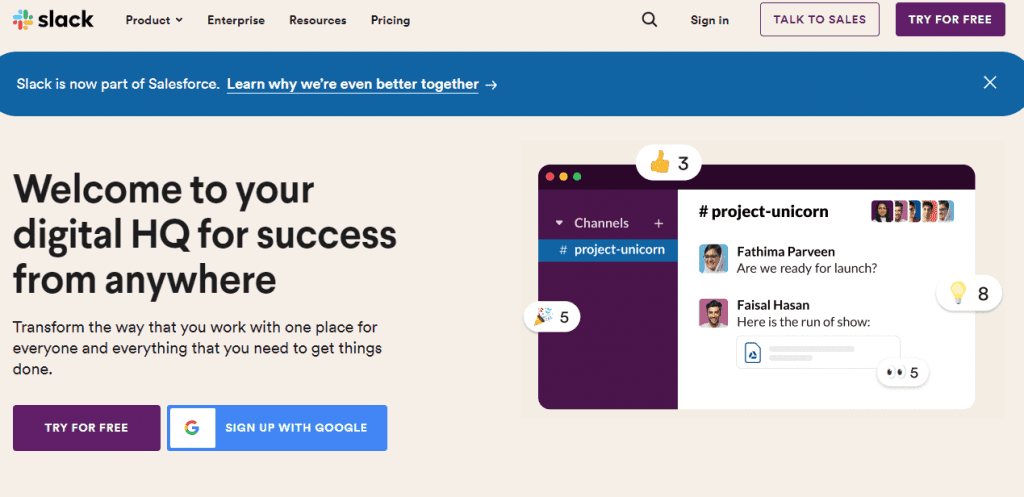
Slack is one of the most popular real-time communication platforms for remote team workers. It paves the way for internal communications, thereby increasing productivity and performance. Despite the difference in location and time zone, the tool’s real-time messaging and other collaborative features allow remote employees to stay in sync. Thus, Slack offers a centralized space for file sharing, one-on-one discussions, and task organization.
Features:
- Direct messaging
- Audio/video calling capabilities
- Seamless file storage
- Secure two-factor authentication
Pricing:
Free – $0
Pro – $2.67/user/month
Business+ – $5/user/month
Enterprise Grid – Available on request
What we liked: Short learning curve.
What could be better: Search functionality.
Cloud Storage
Cloud storing capability transforms the way documents are stored, accessed, and shared. It allows remote users to seamlessly share files with one another, no matter the physical distance between them. Cloud storage also helps organize all project documents in one easy-to-access place.
13. Google Drive
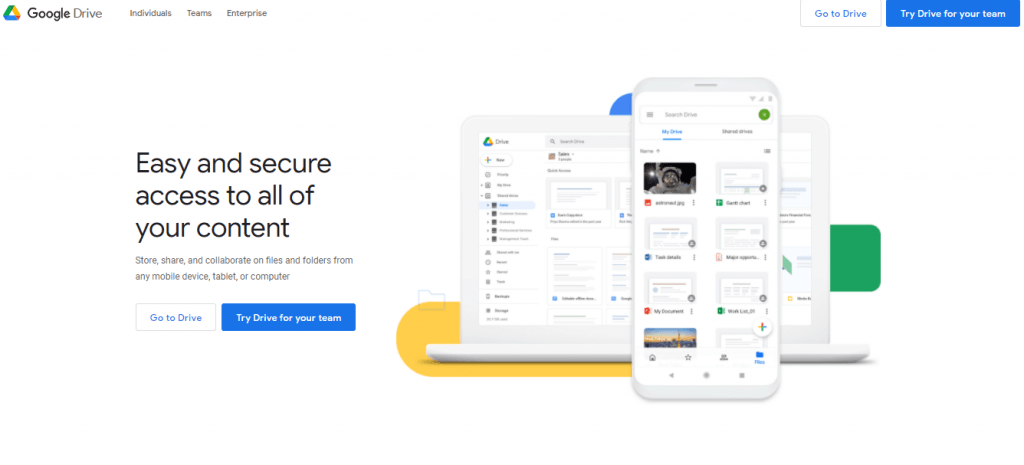
Google Drive is a modern file storing and sharing software that allows users to access files at the touch of a button. With secure data storage, you never have to worry about your files being misplaced or lost. It helps you access everything on the cloud from anywhere and anytime. You may even invite others to view and edit files in a safe environment. The tool integrates seamlessly with Google Docs, Sheets, and Slides, taking work efficiency to a whole new level.
Features:
- Awesome synchronization service
- Sorted and organized files
- Accessible across multiple devices
- Powerful search function
Pricing:
100GB – $19.99/year
200GB – $2.99/month
2TB – $9.99/month
10TB – $49.99/month
What we liked: Secure file sharing capabilities.
What could be better: More space in the 15GB plan.
14. OneDrive
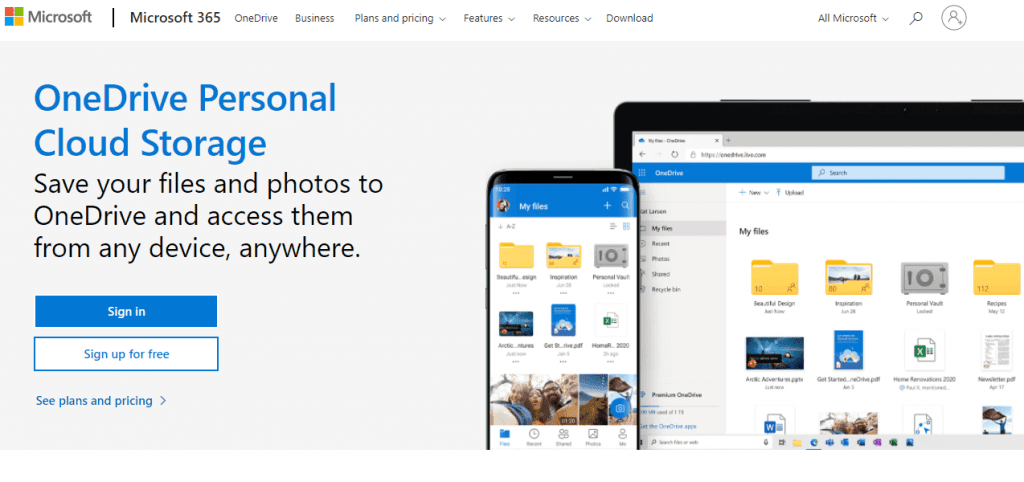
Access and share files on the go with OneDrive, one of the best remote software for file storing. Collaborating with remote team members is just a click away with the tool’s advanced communication capabilities. The tool also offers email and calendaring features that eliminate the need for long email threads that often get lost with multiple ongoing projects. It is a great tool for securely storing files and sharing them with multiple users.
Features:
- Seamless file hosting service
- Safe and secure backup
- Share and access files on any device
- Two-way sync capabilities
Pricing:
Onedrive for Business (Plan One) – $4.84/user/month (annual commitment)
Onedrive for Business (Plan Two) – $9.69/user/month (annual commitment)
Microsoft 365 Business Basic – $1.68/user/month (annual commitment)
Microsoft 365 Business Standard – $8.88/user/month (annual commitment)
What we liked: One place to store all business documents.
What could be better: Better pricing.
15. Internxt
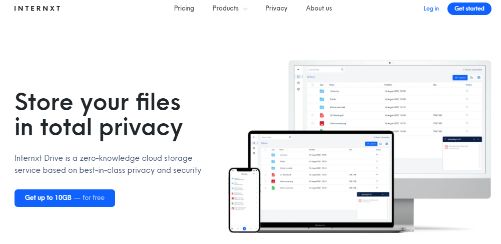
Internxt is a progressive cloud storage service built with the expressed purpose of protecting user privacy and providing secure end-to-end encryption of data. The service is reminiscent of Google Drive, but comes with the added bonus of safety. Internxt services are built on open-source, zero-knowledge, blockchain technology that gives users 100% control on who can access or share their data. Upload or download files and photos from the cloud on any device and rest easy knowing your information is totally secure.
Features:
- End-to-end encrypted cloud storage and file sharing
- No first or third-party access to data
- Clean and intuitive interface
- Accessible on all devices and operating systems
Pricing:
10GB – Free
20GB – $1.15/month
200GB – $5.15/month
2TB – $11.50/month
Annual and lifetime plans are also available
What we liked: The best security and privacy protection on the market.
What could be better: More collaboration features.
Online Whiteboards
Online whiteboards enable remote team teams to come together to work on an idea or project. They give teams the much-needed support to interact with one another, visualize the project lifecycle and turn ideas into results.
16. Conceptboard
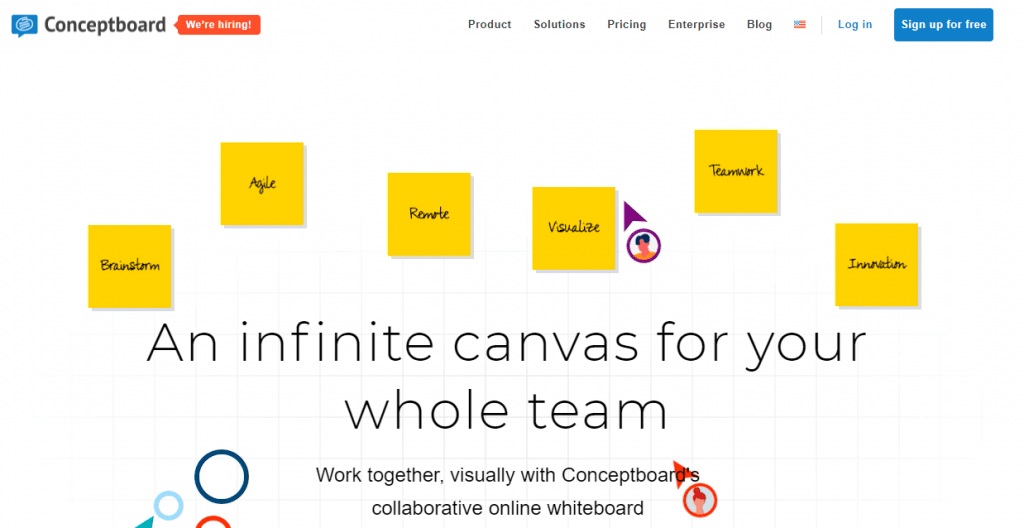
Conceptboard acts as an online whiteboard that helps teams visualize project activities in real-time. Conceptboard allows you to discuss ideas and reach a conclusion, much like an offline brainstorming session. You can connect with team members across multiple teams from anywhere in the world using this software. With the tool, remote teams can collaborate and ensure work efficiency without a hitch. For centralized and productive communication, Conceptboard is fantastic.
Features:
- Ready-to-use templates
- Timers for brainstorming sessions
- Audio & video capabilities
- Awesome screen sharing ability
Pricing:
Free – $0
Premium – $6/user/month
Business – $9.50/user/month
Enterprise – Available on request
What we liked: Brainstorming with remote teams is a breeze.
What could be better: Learning curve.
17. Miro
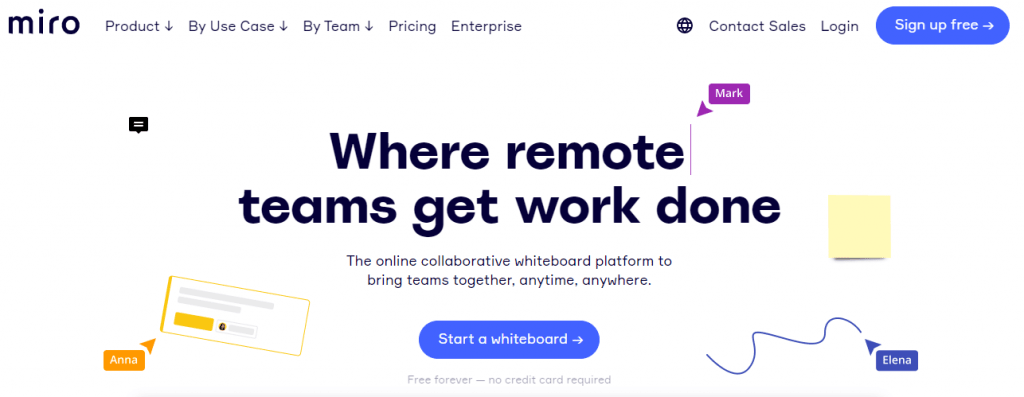
Miro, an online collaborative whiteboard, enables users to hold engaging planning sessions. It provides a solid online whiteboard for easy team collaboration. The board is easy-to-use and built with the idea to let remote team members ‘‘produce their best work together’’. Managing agile workflows is quick, reliable, and interactive with Miro. You can plan and design your project from start to finish on the user-friendly Miro dashboard. The tool also provides digital note-making and video conferencing features for a foolproof whiteboarding session.
Features:
- Advanced administrative features
- Useful third party integrations
- Unlimited and editable boards
- Customized and personalized onboarding
Pricing:
Free – $0
Team – $8
Business – $16
Enterprise – Available on request
What we liked: Impressive whiteboards for real-time collaboration.
What could be better: Customer support.
Note Taking Apps
A note-taking software enables users to pen down their ideas within seconds. It doesn’t just allow users to scribble what comes to their mind but also sort and organize notes for convenient access afterward. And yes, you can add images, videos, voice notes, etc., apart from the text to your notes.
18. Todoist
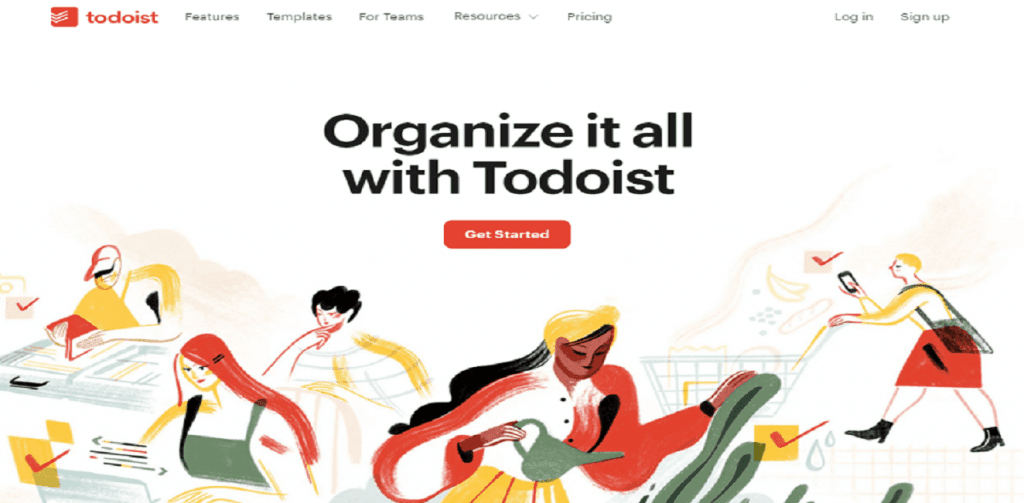
Todoist is an excellent tool that helps remotely distributed team members to create a to-do list, prioritize tasks, and focus on what really matters. It acts as a reliable task manager that gives teams a quick update on what needs to be done, ensuring that nothing is missed. Remote teams can use this tool to centralize all their work, complete the necessary tasks every day to avoid a pile-up later, and keep track of progress. You can make notes, comment on tasks, and share files with team members working on the other side of the globe.
Features:
- Four ‘priority levels’
- Personalized views
- Kanban-style cards
- Scheduled calendar feed
Pricing:
Free – $0
Pro – $4/user/month
Business – $6/user/month
What we liked: The project life cycle is organized and always up-to-date.
What could be better: Document storing and sharing ability.
19. Fellow.app
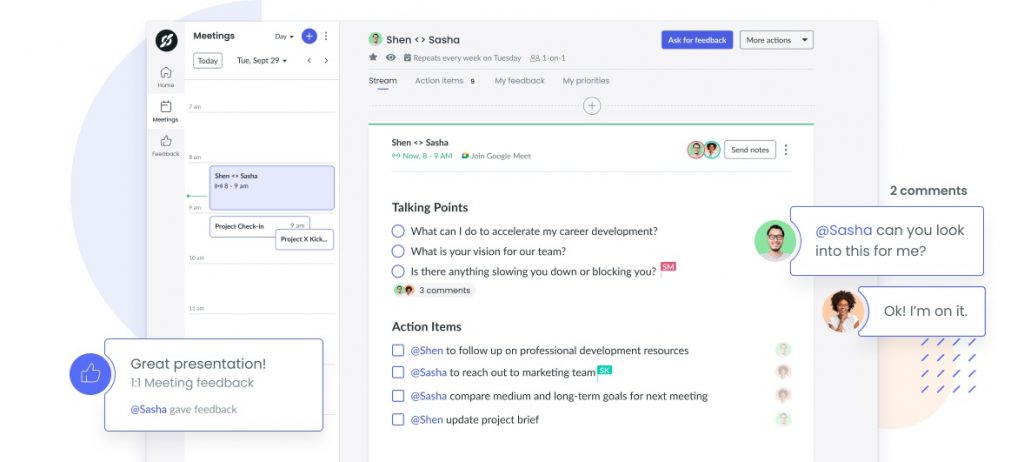
Fellow.app is a 1:1 meeting tool where teams gather to have meaningful and productive team meetings. Through the note-taking software, users can build collaborative meeting agendas and record decisions, which helps build a strong culture and hold team members accountable.
Features:
- Track action items
- Collaborative agendas and real-time note-taking.
- Give and request meaningful feedback
- Use expert meeting templates
- App integrations such as Google Calendar, Slack and HR platforms like Workday.
- Complementary to project management app.
Pricing:
Fellow is free for a maximum of 10 users. The Pro plan is $5 per user per month, and custom-priced plans are also available.
20. Microsoft Onenote
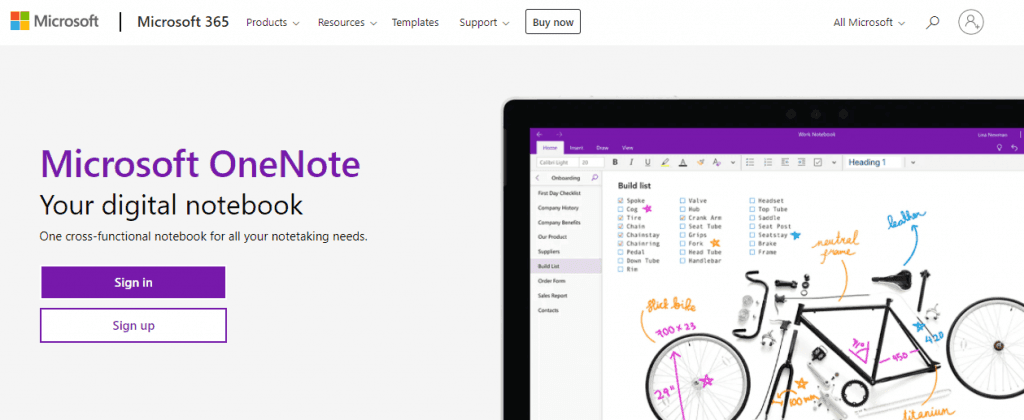
Microsoft Onenote allows remote teams to create, sync, and access work notes from anywhere and anytime. You can share images, videos, GIFs, and other work documents seamlessly with remote workers. The tool lets you capture ideas and share them across multiple team members within seconds. With Microsoft Onenote, you can enhance remote team communication with the tool’s built-in chat or even get on a video call for an effective face-to-face conversation. Also, you can add quick voice notes to tasks for on-the-move communication.
Features:
- Store images, videos, etc. within notes
- Easy voice notes inclusion
- Secure storage capabilities
- Sync notes across devices
Pricing:
Basic – $0
Premium – $7.99/user/month
Business – $14.99/user/month
What we liked: Safe space to make and access notes.
What could be better: Better integration with third party applications.
FREE. All Features. FOREVER!
Try our Forever FREE account with all premium features!