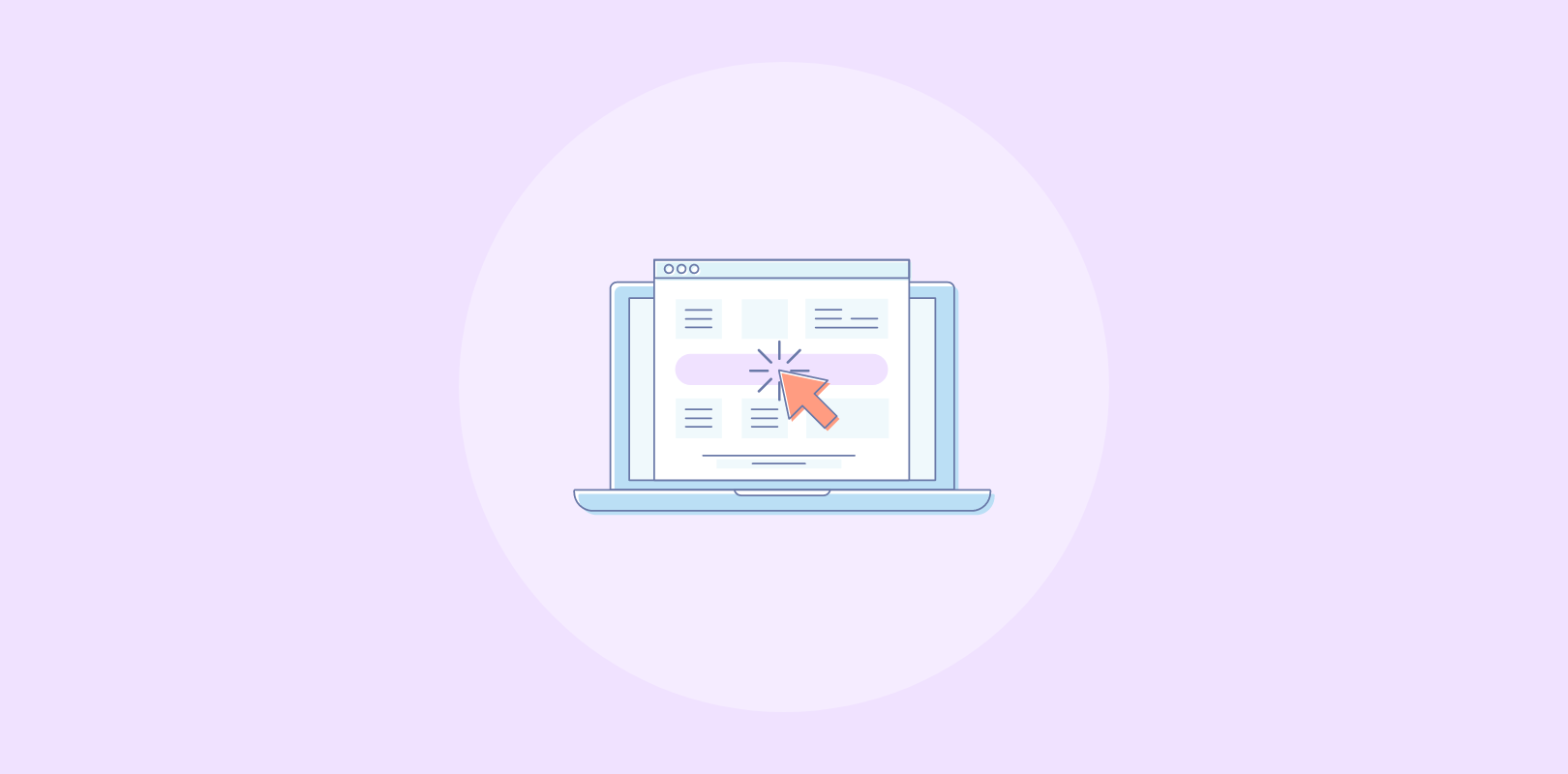Let’s be real—construction projects are notoriously messy. Between labor shortages, skyrocketing material costs, and ever-changing regulations, keeping projects on track is a nightmare.
And the numbers back it up. An Associated General Contractors (AGC) report says –
“84 percent of respondents report costs have been higher than anticipated, while 72 percent say projects have taken longer than anticipated.”
Today, construction project management isn’t just about Gantt charts and punch lists—it’s about survival. You need tools that enable 360° coverage of all requirements.
So, what’s in this guide?
I’ll explain how to choose the best construction project management software based on your team’s size, budget, and must-have features. By the end, you’ll know exactly which software fits your construction team’s needs—free or paid!
| Construction Project Management Software | Best For | Pricing Starts From |
| ProProfs Project | Planning, Collaborating & Delivering Projects on Time | Forever Free for small teams.Paid starts at $39.97/month/unlimited users |
| Oracle | Connecting Teams & Improving Productivity | Custom Pricing |
| Zoho Projects | Task Automation | $4/user/month |
| ClickUp | Generating Detailed Reports | $7/user/month |
| Procore | Real-Time Visibility & Collaboration | Custom Pricing |
| CoConstruct | Simplifying Project Management & Financials | $99/month |
| Wrike | Automating Administrative Workflows | $10/user/month |
| Smartsheet | Real-Time Project Collaboration | $9/member/month |
| Asana | Strategic Project Planning | $10.99/user/month |
| monday.com | Managing Project Resources | $27/month/3 seats |
Why Construction Teams Need Specialized Software for Project Management?
Let’s start with the basics. What is construction project management (CPM)? I’ll keep it brief, considering most of you already have a basic idea.
So, CPM is the process of planning, coordinating, and executing a construction project from start to finish. But in 2025, this process is more complex than ever, thanks to –
- Labor shortages: The U.S. construction industry faces a pronounced worker shortage driven by sustained demand, an aging workforce, and insufficient new entrants to skilled trades. (Source: U.S. Chamber of Commerce)
- Green building compliance: Stricter environmental regulations require meticulous tracking.
- Supply chain volatility: Material costs and delivery delays can derail entire schedules.
When you factor in these modern challenges, you realize the necessity of having a dedicated construction project management tool.
These platforms don’t just track tasks; they also help you manage your budget and maintain consistent communication among all stakeholders—on-site and off.
In a nutshell, here are some immediate benefits of using such a software solution –
- Project visibility: Track tasks, timelines, and budget overruns in real time.
- Real-time collaboration: Keep field teams, office staff, and stakeholders on the same page.
- Budget tracking: Monitor costs and prevent overruns before they happen.
- Automation: Reduce manual work with automated reports, document management, and invoicing.
- Risk mitigation: Identify and resolve issues before they turn into expensive problems.
What Are the Phases of Construction Project Management?
Every construction project—whether it’s a small residential build or a multi-million dollar commercial development—goes through five key phases, namely –
Initiation, planning, execution, monitoring, and closing.
Here’s a quick breakdown of the five phases and how a software solution helps at each step:
- Initiation: Before breaking ground, determine whether the project is viable. This includes feasibility studies, risk assessments, and securing approvals.
- Planning: This is where you set project timelines, assign resources, estimate costs, and create a risk management plan. The planning phase makes or breaks a project—without clear timelines and budgets, you’re flying blind.
- Execution: Here’s where the real action happens—crews break ground, materials arrive on-site, and tasks start flying. With software that syncs with field teams in real time, you can adjust schedules, manage labor, and track daily reports.
- Monitoring: Think of this as your project’s constant “health check.” Reporting dashboards and analytics help determine whether things are on schedule and within budget.
- Closing: Finally, you conduct final inspections, generate sign-off documents, and hand over the project to the client.
Here’s an in-depth blog on the different phases of a project’s lifecycle if you’re eager to learn more.
What Features To Look For in Construction Project Management Software?
As a beginner exploring different project management software for construction, I know how intimidating it can be. So many features available in all sorts of tools; the question is:
Do you need all of them? Not really.
In fact, different platforms have different target audiences. While some offer enterprise-grade features, others keep it simple for smaller teams. So, how do you figure out what’s actually useful? Well, I’ve done the hard work for you.
At a glance, here are the must-have features –
- Budgeting & Cost Tracking: Avoid budget overruns with real-time expense monitoring.
- Resource Management: Allocate labor, materials, and equipment efficiently.
- Time Tracking: Track time spent on construction tasks, create manual entries, and compare estimated vs. actual hours.
- Document Management: Centralize blueprints, contracts, and compliance documents.
- Collaboration & Communication: Ensure seamless coordination between field and office teams with in-app discussions, task comments, file sharing, etc.
- Reporting & Analytics: Generate insights to prevent delays and cost escalations.
- Mobile Accessibility: Manage your project from anywhere, on-site or in the office.
- Project Scheduling & Gantt Charts: Keep track of deadlines and dependencies and visualize progress.
What Is Gantt Chart? Why Do You Need a Gantt Chart Tool for Project Management?
Choosing software with the right features prevents wasted time, money, and frustration. So, what software platforms have these must-have features?
Let’s find out in the next section.
| Looking for the Top 3 Picks From the List? If you’re short on time, you can quickly review my top three picks. This should give you a surface-level understanding of the tools. ProProfs Project: A user-friendly construction management software that streamlines planning, tracking, and collaboration. Gantt charts, task management, and seamless file sharing ensure smooth project execution. Perfect for startups and small-to-medium-sized businesses (SMBs). CoConstruct: Built for residential construction and remodeling, this tool combines budget management, scheduling, and client communication in one platform. Its client portal simplifies design choices and feedback, while tools for proposals, change orders, and purchase orders keep projects organized. Oracle Aconex: A cloud-based construction management platform that connects teams for seamless collaboration. It simplifies design coordination, contracts, and field operations while ensuring document control and real-time access to project data.For a detailed review of these tools, check my full comparison below. |
List of the 10 Best Construction Project Management Software
Let’s talk business. What are the best project management software for construction you can possibly buy, this year? The options are many.
From software applications that cater to large enterprises to those that offer plenty for small firms, I’ve made a list of the 10 best platforms. Note that these tools have good ratings and are used by real companies.
Oh, and I also listed the pros and cons of each tool so that you know what you’re getting into before making your decision. Let’s get started.
1. ProProfs Project – Best for Planning, Collaborating & Delivering Projects on Time
What Is Project Management? How to Manage Projects Online With ProProfs Project
ProProfs Project is a cloud-based construction project management software. It is ideal for aligning your team on planning, collaboration, and on-time deliveries.
My experience with ProProfs has been refreshingly straightforward. It offers a clean, uncluttered UI that new users can master in a day or two. The core features—task management, Gantt charts, and milestones—cover the essentials for a construction project.
What sets it apart is the ease of sharing files, tracking progress through timelines, and organizing teams via intuitive dashboard views. It also integrates with other ProProfs tools, like ProProfs Chat or Help Desk.
It can be especially helpful if you need a well-rounded communication ecosystem with clients and stakeholders.
Key Features:
- Task visualization with Gantt charts and Kanban boards
- Tracks working hours with built-in time logging and reports
- Professionally designed workflow templates to kickstart projects
- Budget planning tools help monitor costs and avoid overruns
- Team chat and @mentions facilitate seamless communication
What You’ll Like:
- Drag-and-drop workflow builder and an all-inclusive dashboard
- Invoicing made simple with auto-generated billing based on tracked hours
- API support for integration with third-party platforms
What You May Not Like:
- No downloadable or on-premise version
- No dedicated account manager for the free plan, unlike paid
Pricing:
Forever Free for small teams. Paid options start from $39.97/month.
2. Oracle Aconex – Best for Connecting Teams & Improving Productivity
(Image source: Software Advice)
Oracle Aconex is a powerful construction management platform designed to connect teams and improve efficiency across the project lifecycle. Its centralized system allows contractors, project managers, engineers, and other stakeholders to collaborate in real-time.
Whether you’re managing design coordination, contracts, procurement, or field operations, the platform ensures seamless communication and document control.
With its cloud-based architecture, teams can access critical project data from anywhere. This largely eliminates the risk of miscommunication and delays. The platform also offers an unalterable audit trail, which brings transparency and accountability to all project-related interactions.
Key Features:
- Highly configurable process and document management
- Onsite collaboration tools to enhance field communication
- Secure mail system organizes official correspondence
- Open integration architecture for connecting external solutions
- Unique project directory to manage all stakeholders
What You’ll Like:
- Simplified model coordination for design and construction teams
- Cloud-based design ensures universal accessibility
- Mobile access for project information on the go
What You May Not Like:
- Pricing is not transparent
- Users have reported that Oracle Aconex has a steep learning curve
Pricing:
Custom pricing.
3. Zoho Projects – Best for Task Automation
(Image source: Zoho Cares)
Zoho Projects has made its mark as a versatile, budget-friendly option with a focus on task automation—a perk that construction teams will love.
I used the software a few years back to conduct site inspections for subcontractor communications. Its automation features let you convert repetitive tasks into scheduled workflows.
Budget tracking, time logs, and issue tracking features ensure that projects remain on schedule and within budget. The platform also integrates smoothly with other Zoho products, which can be a plus to building a cohesive ecosystem for CRM, invoicing, or inventory.
Key Features:
- Gantt charts for scheduling and real-time progress tracking
- Customizable workflows to suit various project types
- Time tracking to oversee time spent on different tasks
- Issue tracking to manage and resolve problems
- Built-in chat for direct messaging and group discussions
What You’ll Like:
- Centralized file storage and sharing
- Integration with other Zoho apps and third-party tools
- Automated notifications and reminders to keep the team on track
What You May Not Like:
- No project templates or issue-tracking features in the free plan
- Users have noted that certain customization options, such as multi-select fields, are unavailable
Pricing:
A free plan is available for up to 3 projects. Paid options start from $4/user/month.
4. ClickUp – Best for Generating Detailed Reports
(Image source: ClickUp)
ClickUp prides itself on being an all-in-one platform, and it delivers in many ways—particularly if you crave detailed reporting.
When I first tested the software in construction, I instantly liked how you can customize virtually everything, from task fields to project stages. Tracking progress is easy with features such as custom dashboards, Gantt charts, and even mind maps for brainstorming sessions.
But the software’s real strength lies in its advanced reporting modules: You can create nuanced reports to analyze productivity, budget, or time allocation. For construction teams needing frequent updates and granular data, this tool is a gem—though the learning curve can be steep.
Key Features:
- Rich reporting tools to track budgets and resource usage
- Multiple view options (list, box, board, Gantt, calendar)
- Goals and OKRs to align your team on targets
- Resource management to allocate and track team workload
- Goal-setting features to align team efforts with project objectives
What You’ll Like:
- Highly customizable workflows to fit any construction phase
- Seamless integrations with Slack, GitHub, and more
- Scalable pricing plans to accommodate teams of all sizes
What You May Not Like:
- No resource management, time tracking, or agile reporting in the free plan
- Some users encounter bugs that hinder synchronization and affect usability
Pricing:
A free plan is available with limited file storage space. Paid options start from $7/user/month.
5. Procore – Best for Real-Time Visibility & Collaboration
(Image source: Procore)
Procore is practically synonymous with construction project management, and for good reason. If you’re running larger projects or multiple sites, the software’s suite of solutions can handle diverse needs—like safety compliance, financial management, and on-the-ground collaboration.
From my experience, one of the biggest wins is its real-time visibility: site supervisors can upload photos, share daily logs, and instantly sync data with the back office. This transparency promotes faster decision-making, which can be helpful when unexpected issues pop up.
Procore also provides a built-in directory of your workforce, subcontractors, and suppliers, making it easy to loop in the right people at the right time.
Key Features:
- RFIs and submittals streamlined in one platform
- Real-time collaboration, including shared calendars and team chat
- Integrated quality and safety tracking to reduce risks
- Automated bidding process for contractor and supplier management
- Daily logs keep a record of site activities, workforce, and weather conditions
What You’ll Like:
- Mobile-friendly platform for on-the-go project management
- Unlimited user access allows everyone to collaborate without extra cost
- Custom dashboards for clear insights into project performance metrics
What You May Not Like:
- Pricing information is not transparent
- Users have found the permissions require careful management to ensure appropriate access levels across project teams
Pricing:
Custom pricing.
6. CoConstruct – Best for Simplifying Project Management & Financials
(Image source: GetApp)
CoConstruct focuses on the complexities of residential construction and remodeling. It also aims to simplify budget management and client communication.
I’ve seen the platform in action quite a few times, and each time, I’ve appreciated how it merges financial tracking, scheduling, and client selections into one cohesive system. You can generate proposals, track change orders, and even manage purchase orders with minimal fuss.
The client-facing portal is especially handy for clarifying design choices, collecting feedback, and syncing everyone’s expectations.
The platform is hyper-focused on residential or smaller-scale commercial projects, so while it’s efficient for those, larger projects may not be suitable.
Key Features:
- Integrated financial tracking to manage budgets and expenses
- Customizable estimating templates simplify the proposal process
- Selections management organizes client choices and approvals
- Bid management tools streamline contractor and supplier interactions
- Syncs with QuickBooks for easy accounting integration
What You’ll Like:
- Centralized client communication portal minimizes miscommunication
- Auto-reminders help you chase important approvals
- Onboarding materials help first-timers get up to speed
What You May Not Like:
- Some users feel the platform is somewhat complex
- Multiple users have reported problems with the mobile app, including frequent crashes
Pricing:
Starts at $99/month.
7. Wrike – Best for Automating Administrative Workflows
(Image source: Wrike)
Wrike is a versatile project management tool with a strong flair for automation. I’ve tested it on various projects, and its dynamic request forms and automated workflows are two things I like the most.
For construction teams dealing with a lot of administrative overhead—like approvals, budget changes, and compliance checks—the software’s automation can shave hours off their day.
The platform also offers multiple project views, from Agile boards to Gantt charts, so you can adapt it to your preferred workflow. While it’s not exclusively built for construction, Wrike’s customization can be molded to fit most construction project scenarios.
Key Features:
- Custom request forms for client inputs and auto-assign tasks
- Real-time reporting tools to keep stakeholders informed
- Time tracking to monitor billable hours and simplify billing
- Resource management to optimize team workloads
- Integration with Slack, Microsoft Teams, and Adobe Creative Cloud
What You’ll Like:
- AI-powered features to predict project risks and recommend tasks
- Mobile app access for managing projects on the go
- Customizable dashboards for personalized project insights
What You May Not Like:
- No custom fields, workflows, or portfolio management in the free plan
- Multiple users have faced issues with poor customer support
Pricing:
A free plan is available with limited storage space. Paid options start from $10/user/month.
8. Smartsheet – Best for Real-Time Project Collaboration
(Image source: Smartsheet)
If you love spreadsheets but crave more dynamic project management, Smartsheet might be a good option. It operates much like a spreadsheet with refinements like real-time collaboration, automated workflows, and so on.
In my experience, the software’s biggest strength is its familiarity. If you’ve used Excel, you can pick this up quickly. Construction teams can easily build sheets to track materials, manage labor hours, and collaborate on real-time punch lists.
The platform also supports form-based data entry for consistent information collection, minimizing confusion across different roles.
Key Features:
- Built-in Gantt charts for improved scheduling
- Provides detailed reports and dashboard insights
- Integrated resource management to prevent overload
- Time tracking capabilities to oversee time spent on different tasks
- Campfires and message boards for less formal communication
What You’ll Like:
- Spreadsheet-like interface that feels instantly familiar
- Linking multiple sheets for cross-project visibility
- Focus mode helps reduce distractions during work hours
What You May Not Like:
- Users complained that the platform is unable to show progress updates unless refreshed
- Occasional performance issues with very large projects
Pricing:
Starts at $9/member/month.
9. Asana – Best for Strategic Project Planning
(Image source: Asana Academy)
Asana is often heralded as a visually appealing construction project management solution. Frankly, it lives up to the hype—especially if you’re planning long-term construction projects.
When I used the software, I found it excels at breaking big projects into digestible tasks and sub-tasks, creating a roadmap everyone can follow. Its timeline view offers a bird’s-eye perspective, and its strategic approach to goal-setting keeps teams aligned on key milestones.
Though not solely for construction, Asana’s features—like dependencies, workload views, and custom fields—make it surprisingly adaptable to your job site’s complexities.
Key Features:
- List, board, calendar, or timeline views to manage tasks and schedules
- Relationships between tasks to ensure proper sequencing
- Key project milestones to monitor progress
- Automation rules for routine tasks, such as assigning work or updating statuses
- Connects with tools like Slack, Microsoft Teams, and Dropbox
What You’ll Like:
- Simple drag-and-drop timeline for scheduling
- Mobile-friendly design that’s ideal on site
- Templates for common workflows and checklists
What You May Not Like:
- Several users faced issues with automatic subscription renewals and canceling subscriptions
- Occasional performance issues with very large projects
Pricing:
A free plan is available for up to 10 teammates. Paid options start from $10.99/user/month.
10. monday.com – Best for Managing Project Resources
(Image source: monday.com)
monday.com is known for its vibrant, color-coded interface. In a construction context, it translates to quick clarity on tasks, schedules, and resources.
My experience says you can rely on the platform to manage everything from material inventories to man-hour allocations. Its board-based system is highly visual. Everyone can see at a glance what’s pending, who’s responsible, and how tasks are progressing.
The software also offers advanced features like automation, time tracking, and customizable columns for specialized data—handy if you’re juggling multiple suppliers or dealing with detailed compliance requirements.
Key Features:
- Automated check-in questions foster team interaction
- Customizable columns for material and cost tracking
- Time tracking for labor and productivity insights
- Real-time notifications for critical task updates
- Templates that map to common construction processes
What You’ll Like:
- Guest access for external contractors or clients
- Vibrant boards that visualize workload at a glance
- Collaborative docs for storing site protocols
What You May Not Like:
- No time tracking, automation, or custom fields in the free plan
- Users have reported receiving excessive notifications in the initial stages
Pricing:
A free plan is available for up to 2 seats. Paid options start from $27/month/3 seats (at $9/seat).
How To Choose the Right Construction Project Management Software
So, now you know what features to look for and the best construction management software solutions in the market. What you need to know next is how to select the right software.
In other words, I’ll share a simple checklist to help you decide the right choice for your business.
1. User Reviews & Ratings:
See real-world feedback on software review sites like G2, Capterra, or TrustRadius. Read real user reviews to spot common complaints—slow customer support? Glitchy mobile apps? Hidden fees?
2. Essential Features & Functionality
Does the software offer scheduling, budget tracking, and collaboration tools? Identify your must-have features before shopping around. Otherwise, you’ll pay for bloated software with tools you’ll never use.
3. Ease of Use
The most feature-rich software on the planet won’t do you much good if your crew can’t figure it out. Look for intuitive interfaces, drag-and-drop functionality, and a well-organized dashboard.
4. Customer Support
Whether you’re dealing with downtime or a major software update, responsive support can make or break your day. Check if the software vendor offers multiple channels—chat, phone, email—and pay attention to their average response time.
5. Value for Money
Compare subscription plans, licensing fees, and add-on costs. Remember that the costliest option isn’t always the best, especially if you end up paying for extra integrations or advanced reporting down the line.
6. Personal Experience & Expert Opinion
My own rule of thumb: If a software solution can handle a chaotic renovation project with multiple subs and shifting deadlines, it’s likely good enough for most construction scenarios. Also, reach out to peers or industry experts.
How Much Does Construction Project Management Software Cost?
Let’s talk numbers. How much should you expect to pay for construction project management software? The answer: It depends.
Some tools are free with basic features, while enterprise-grade solutions can cost thousands per month. Step number one is understanding pricing models, hidden costs, and ROI.
Most construction project management software follows one of these pricing structures –
| Pricing Model | How It Works | Best For |
| Per User, Per Month | Pay a monthly fee per team member. | Small & growing teams |
| Per Project | Charged based on the number of active projects. | Contractors with fluctuating projects |
| Flat Rate (Fixed Monthly Fee) | One price covers unlimited users & projects. | Large firms with many users |
| One-Time License | Pay once for lifetime access (may have upgrade fees). | Enterprises with long-term needs |
| Freemium | Most basic features are free; advanced tools may cost extra. Varies from one vendor to another. | Small teams testing the waters |
Subscription-based models are the most common today but can get pricey if your team grows. That’s why you should always opt for a tool that’s scalable, offers a free plan, and has flat-fee pricing.
ProProfs Project is the first name that may come to your mind. It has a freemium plan, which lets you explore the ins and outs of the software without feature restrictions. Beyond that, the software has a flat-fee pricing.
(Image source: ProProfs Project)
Which Is the Best Construction Project Management Software?
Instead of focusing on which tool has the most features, think about which will make your projects run smoother, faster, and more profitably.
The best construction project management software is the one that delivers the most value for your unique workflow—without bogging you down in features you’ll never use. But how do you figure that out? Well, it’s simple.
Take advantage of free plans, trials, and demos before making a final decision. Most providers let you test-drive their software—so use that to see what fits your workflow best.
I recommend giving ProProfs Project a try. It offers a free plan, has a user-friendly interface, and packs the most basic and advanced project management features.
Give it a try, see if it syncs up with your team, and watch as your efficiency and communication improve. Happy building!
Learn More About Construction Project Management
Who uses construction management systems?
Contractors, project managers, architects, engineers, and other stakeholders rely on these platforms to streamline scheduling, budget management, document control, and team communication.
What is construction management software used for?
It’s used to plan and monitor construction projects end-to-end—covering tasks like resource allocation, time tracking, cost control, and real-time collaboration among project teams.
Which construction project management software is best for small businesses?
There is no one best software for small businesses in the construction industry. One factor you may consider is a free plan to test the platform without making an investment. The software should have an intuitive UI so that your teams find it easy to use. As for functionality, check if the tool has the necessary features like portfolio management, resource planning, budget tracking, reporting, etc.
Is cloud-based construction software secure enough for sensitive projects?
Reputable vendors like ProProfs Project typically use data encryption, secure servers, and routine backups. Always choose providers that comply with established security standards, such as ISO or SOC certifications.
Can I import or migrate existing data from spreadsheets or other tools?
Yes. Most platforms offer CSV or Excel import functionalities and may provide dedicated support or migration tools to ensure a smooth transition.
How do I calculate the ROI of a construction management system?
Compare the software’s costs (licensing, training) with measurable benefits, such as fewer project delays, reduced errors/rework, better resource use, and faster completion times.
FREE. All Features. FOREVER!
Try our Forever FREE account with all premium features!