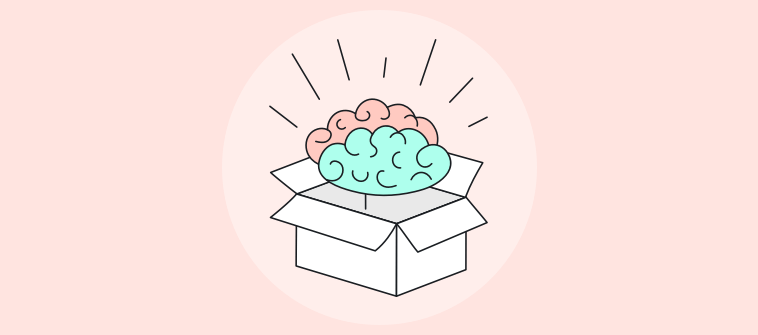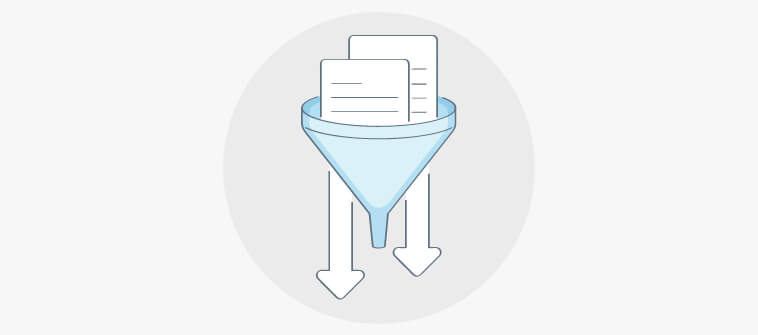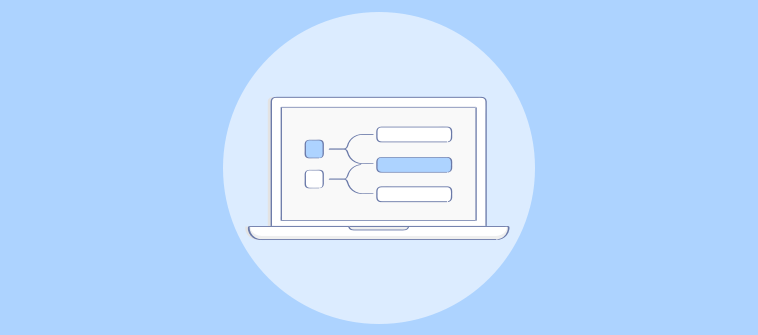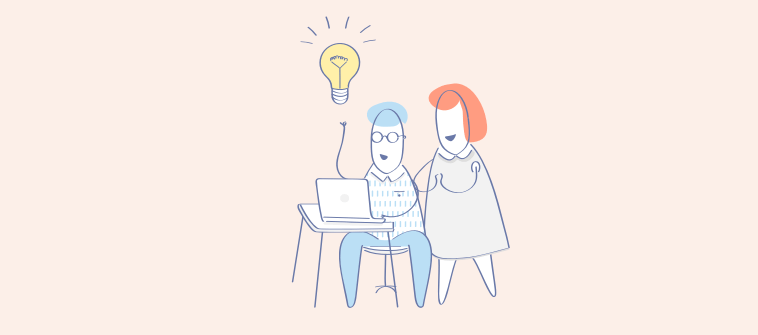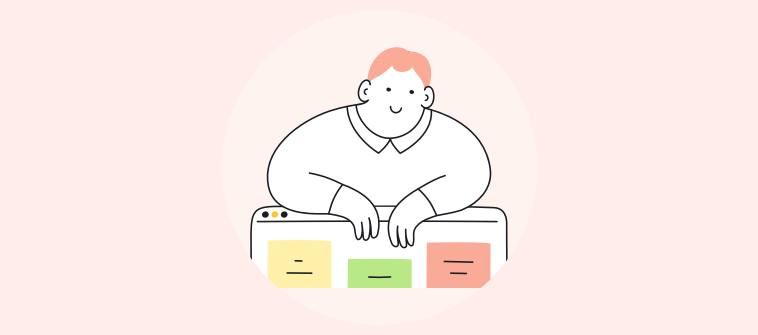
Scrum tools which are based on agile project management methodologies, were initially focused on software development.
These tools have now proven to be effective for all types of development teams by boosting product quality, enhancing collaboration, and contributing towards increased productivity.
All of these advantages have made businesses switch to Scrum agile methodologies.
But before you look for the best Scrum tools, there are certain questions you need to ask yourself:
Have you set clear expectations from the tool?
Does it fit well within your budget?
Have you compared several options?
Is the tool responsive and promotes transparency?
While Scrum tools offer several benefits, including flexibility and faster delivery, not every tool will be the right fit for your organization.
With the right Scrum solution, your team can deliver products faster by running shorter iterations.
If you are overwhelmed with the long list of Scrum tools, we are here to help!
In this blog, we cover the best Scrum tools for project management and list their features to help you make an informed decision.
A Quick Look at Top Scrum Tools & Their Key Features
| Top Scrum Tools | Key Features | Pricing |
|---|---|---|
| ProProfs Project | Notifications for updates and milestones
Sync with Outlook, Google Calendar, or iCal Timesheets, invoices, velocity chart Task comments Drag and drop UI |
Starting from $2/user/month |
| Asana | All communication stored in one place
Real-time updates Workload management Resource allocation 360° view of all projects |
Starting from $10.99/user/month |
| monday.com | Custom workflows
Enhanced collaboration Comprehensive project dashboards Visualization through Gantt charts Advanced reporting |
Starting from $8/user/month |
| Wrike | Scalable tool
Custom and automated workflows Business intelligence Pre-built templates Scrum boards |
Starting from $9.80/user/month |
| Hive | Add tasks, subtasks, due dates easily
Powerful automation Multiple views Focus mode Time tracking features |
Starting from $12/user/month |
| ClickUp | Resource management & allocation
Add comments, files Time tracking Easy visualization Custom statuses to keep everyone on the same page |
Starting from $5/user/month |
| Targetprocess | Portfolio management
Advanced reporting Custom workspaces Service desk Integrations with tools like GitHub, Azure DevOps |
Starting from $20/user/month |
| QuickScrum | Activity tracking
Edit, duplicate, and tag work items Plan releases Several integrations Timesheets |
Starting from $5/user/month |
| Jira Software | Create roadmaps
Custom Scrum boards Automation to save time Multiple APIs Custom workflows |
Starting from $7/user/month |
| ScrumDo | Visual project management
Drag and drop interface Track relevant metrics Task dependencies Risk management |
Starting from $8.99/month |
| Zoho Sprints | Efficient sprint planning with Epics, Labels, etc.
Track and manage releases Timesheet reports Custom work items and views Integrations like Zapier, GitLab, Office365 |
Starting from $12/month |
| ProjectManager | Custom reports with valuable insights
Task management Add comments for better team collaboration Detailed project dashboard Drag and drop interface |
Starting from $14/user/month |
| Assembla | Scrum boards
Workload management Collaboration features Milestone tracking Mobile application |
Starting from $12/user/month |
What Are Scrum Project Management Tools?
Scrum project management involves agile planning where projects are completed in short cycles to boost the quality. Every project is broken down into smaller tasks. Each task is allocated some time, known as sprint. Client feedback is collected after every sprint, allowing scrum tools to be more flexible and transparent. These tools emphasize daily communication and help prioritize tasks efficiently.
Read More: Kanban vs. Scrum: Which to Use?
How Can Scrum Tools Benefit Your Team
Scrum tools allow you to meet client requirements with faster development and review cycles. Complex projects can be broken down into smaller entities to improve the development process. This presents several benefits for your team, including:
Collaboration
The most significant advantage that Scrum project management offers to your business is improved collaboration. The development team can work in close association with the stakeholders. They can collaborate easily, share files, discuss and overcome challenges during daily Scrum meetings.
Transparency
Scrum tools have clearly defined roles, including a Scrum Master, who is responsible for ensuring that things stay on track, the development team, and the product owners. Scrum software promotes transparency by seeking feedback after every sprint, which contributes to the end product’s quality.
Increased ROI
Scrum tools allow you to get higher returns by implementing feedback and delivering products quicker. The enhanced quality of the product/ service also adds to the ROI. scrum software help prioritize more critical tasks, reducing the overall delivery cycle duration and generating better outcomes.
Enhanced Client Satisfaction
Since client feedback is collected and incorporated regularly, scrum project management tools allow you to keep your clients satisfied throughout the process. Reviews from stakeholders can help you improve the quality of your service and gain credibility.
Track Progress
The daily Scrum meetings can help your team address any roadblocks and discuss upcoming tasks. They can also track the performance of existing activities. The most advantageous feature of scrum project management tools is that you have the flexibility to reassess your approach from time to time.
Must-Have Features of Scrum Tools
Agile projects are 28% more likely to be successful as compared to conventional projects.
To accomplish this, you need to choose the best project management tool for your business.
Every business needs a different type of scrum project management software for effectively managing its operations. However, there are certain features that every tool must possess for it to qualify as a suitable project management tool.
If you find yourself confused about where to start when looking for a scrum tool, here is a list of essential features of the best scrum tools:
- Sprints: With an average length of 2.4 weeks, sprints are chunks of time allocated for the completion of tasks. The software should allow you to plan sprints for effective project management.
- Backlog: Efficient management of backlog is essential for agile project management. A backlog involves a list of features and functionalities that need to be prioritized for the development process.
- Reports: Every Scrum tool must have reporting capabilities to help track the progress of tasks. Advanced reporting features can help scrum Master identify and address issues, track the progress of projects, and meet deadlines.
- Integrations: To help you manage things from a single platform, the Scrum tool should offer multiple integrations. Most scrum software offer third-party integrations that can keep your projects and tasks organized at all times.
- Burndown charts: Burndown charts offer a visual representation of how well your projects are coming together. With a burndown chart, you can identify any roadblocks in the project and discover their causes.
- Collaboration: You need to pay special attention to the collaborative tools offered by the scrum planning tools. Effective collaboration can help your team meet the expectations of the stakeholders and speed up the development process.
How to Choose a Scrum Project Management Software
The ideal scrum project management software for your business should allow you to simultaneously manage multiple projects, tasks, users, and clients. It should be effective, adaptable, and scalable.
The tool should also be easy to implement and offer multiple features, including Gantt charts, time tracking, invoicing, etc. It should promote transparency and help you track essential data with ease.
With multiple products claiming to be the best scrum tools, production teams may have a difficult time choosing the right tool.
Every business has different expectations from project management tools. Consider the following factors to select the best project management solution for your business-
- Requirements: The most effective way of finding suitable agile workflow tools is by being clear about your expectations. Take your requirements, team size, and pain points into account to find an ideal Scrum tool.
- Budget: Budget should be an essential part of your search for the best scrum software. Compare the pricing options offered by multiple vendors when looking for a project management solution.
- Easy usage: A complicated tool will take up extra time and make things more challenging for your team. To avoid this, you need a simple solution that does not get in the way of your operations.
- Flexibility: You also need to consider how flexible the Scrum tool is before you adopt it. This is necessary to help you find a tool that can be customized according to your requirements. Avoid tools that expect you to modify your processes according to their existing workflows.
Read More: Buyers Guide: How to Choose the Project Management Software
List of the Best Scrum Tools
Here, we have provided a list of the best scrum tools that can maximize your productivity and help you deliver better quality products and services.
1. ProProfs Project
ProProfs Project is a simple project management tool designed for project managers that value simplicity and efficiency. Unnecessarily complicated tools are likely to hamper your operations and cause delays or errors. With a simple tool such as ProProfs Project, you can plan, collaborate and get things done on time.
It offers a shared calendar, Gantt charts, collaboration tools, real-time updates, timesheets, kanban boards, file sharing, and other advanced features to help you meet project deadlines with ease and efficiency.
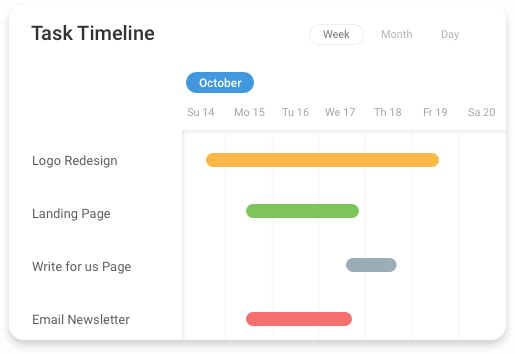
The best features of ProProfs Project include:
- Agile reporting and analytics
- Single comprehensive dashboard
- Automated billing, invoice generation, and storage
- Remote Access
- Customize projects, roles, permissions
Pricing:
Starts at $39.97/month.
What we liked: Easy-to-use tool with the ability to plan, prioritize and track tasks from a shared dashboard.
What could be better: While there are no major shortcomings, some of the integrations are limited and can be improved.
2. Asana
Asana can help you bring your team together on a single platform to get tasks done quicker and more efficiently. This scrum tool can help you assign tasks, automate processes and collaborate with ease. Asana offers multiple custom templates, integrations, milestone tracking, task dependencies, etc., to help streamline your projects. You can view the projects however you want.
Asana offers multiple views, including list view, timeline, and boards, to help you track tasks.
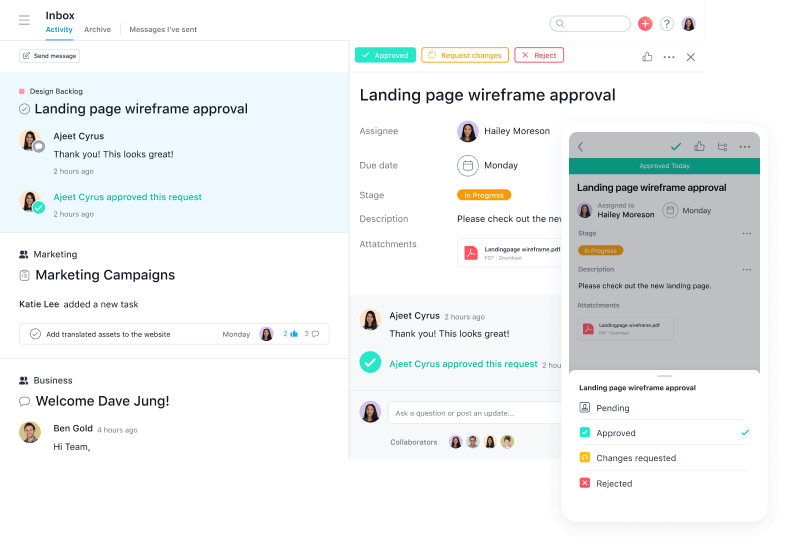
The best features of Asana include:
- Break projects into tasks and subtasks
- Include attachments
- Forms for work requests
- Portfolio and workflow view
Pricing:
Asana offers a 30-day free trial and has the following pricing plans:
- Basic- Free
- Premium- $10.99/user/month
- Business- $24.99/user/month
What we liked: Simple to use and set up, can be customized as per your needs
What could be better: The note-taking and chat features can be improved
3. monday.com
monday.com’s scrum framework works effectively for projects of varying levels of complexity. This tool can help your team collaborate, view updates to stay informed, and meet deadlines. This is a leading project management tool offering extensive customization and progress analysis with visual dashboards.
Monday.com also helps visualize and modify processes, track milestones, and set up automated actions.
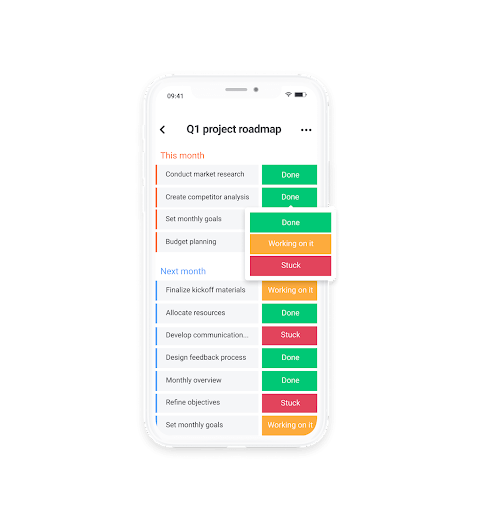
The most beneficial features of monday.com include:
- Powerful integrations such as Slack, Excel, etc.
- Gantt charts
- Team workload management
- Alerts and notifications
Pricing:
monday.com is free for two users and offers the following pricing plans for more users:
- Basic- $8/user/month
- Standard- $10/user/month
- Pro- $16/user/month
- Enterprise- Price variable
What we liked: Automation and several integrations
What could be better: It can be overwhelming initially and needs thorough training
4. Wrike
Wrike is an all-in-one Scrum tool that can help your team deliver products on time. This agile project management tool offers advanced budget tracking, robust integrations, and detailed analytics.
Wrike is highly customizable, offers data security, and is scalable. You can use this project management tool to gain better visibility into your data and collaborate with other members.
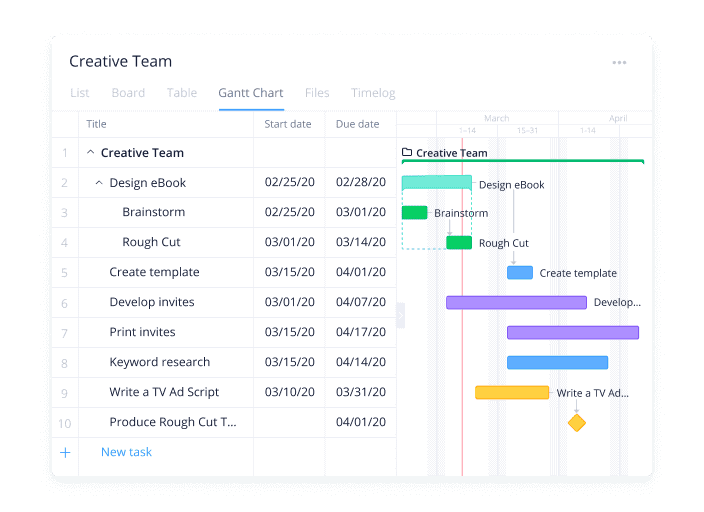
The most advantageous features of Wrike are:
- Project templates
- Gantt charts and Kanban boards
- Intuitive project management
- Custom statuses for tracking progress
Pricing:
Wrike offers a free version with basic features and three paid pricing options.
- Professional- $9.80/user/month
- Business- $24.80/user/month
- Enterprise- Price variable
What we liked: Automated workflow, drag and drop interface
What could be better: Reporting could be more user-friendly
5. Hive
Hive works efficiently for teams of all sizes. This tool offers templates and a streamlined workflow that saves time. Hive also offers time tracking, task management, and multiple integrations to boost your team’s productivity. You can view projects in your preferred way, including gantt charts, Kanban view, and calendar view.
Hive allows your team to view all upcoming tasks and their due dates to ensure that things get done on time.
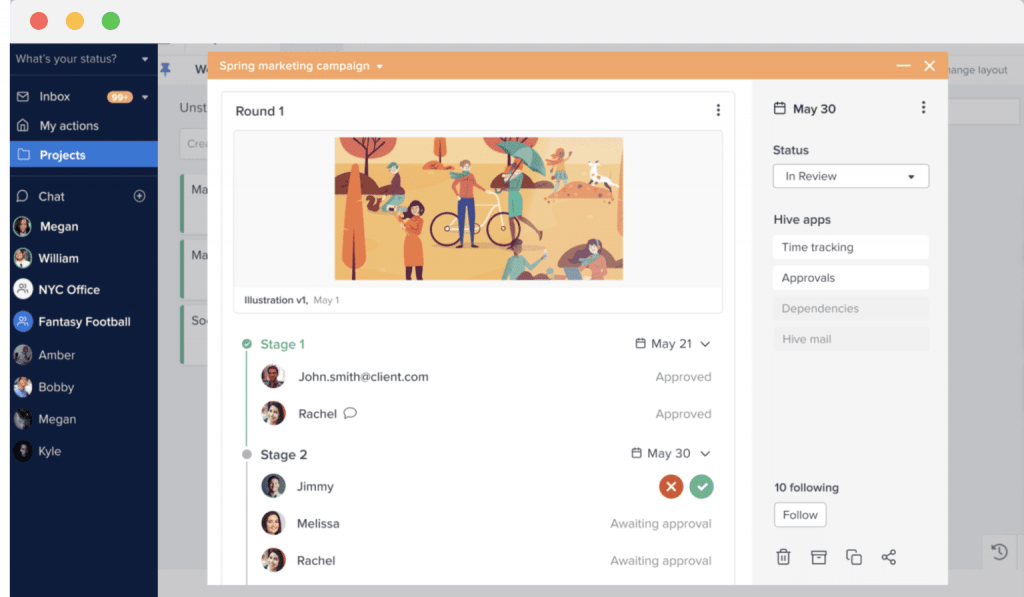
The best features that make Hive a popular Agile project management tool are:
- Email integration
- Recurring tasks to save time
- Forms for data collection
- Live chat and comments
Pricing:
Hive offers a free plan for up to two users for teams beginning with project management. Pricing options for unlimited users are:
- Teams-$12/user/month
- Enterprise- Price variable
What we liked: Automated tasks, built-in analytics, templates for repeatable processes
What could be better: Mobile version of the tool needs improvement
6. ClickUp
ClickUp is a powerful scrum tool that works just as effectively for highly complex projects as it does for simple tasks. This tool brings all your work to a single platform, helping you get more done without any hassle.
ClickUp can be customized according to your needs and offers multiple views for you to choose from. These include list view, calendar view, board view, form view, activity view, etc.
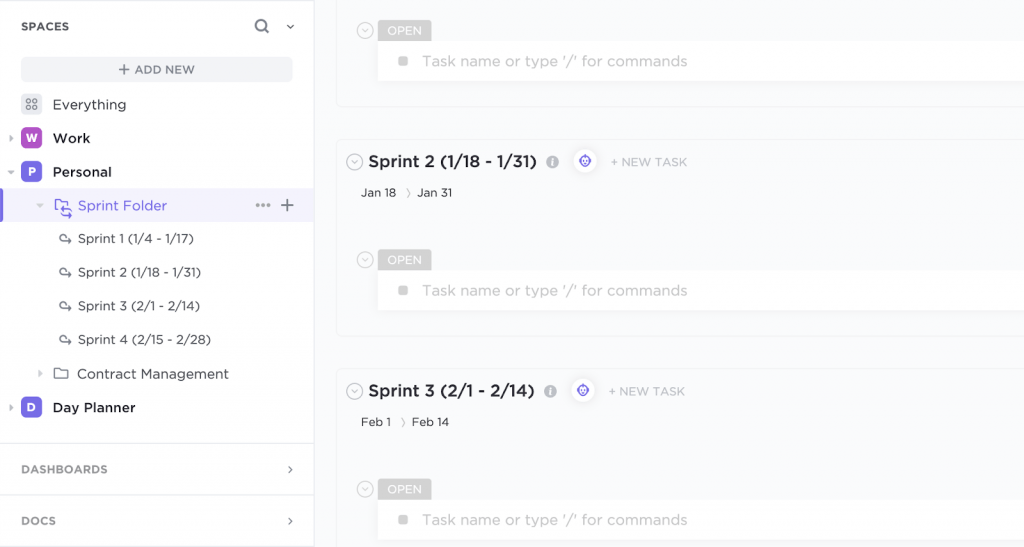
The most useful features of ClickUp as a scrum tool are:
- Sprints ClickApp for managing sprints easily
- Custom statuses for tasks to keep everyone updated
- Automate sprints
- Templates for tasks
Pricing:
ClickUp has the following two pricing options:
- Free- Free with limited storage
- Unlimited- $5/user/month
What we liked: Customizable spaces for different areas of work, task dependencies
What could be better: The speed of the software can slow down at times
7. Targetprocess
Targetprocess is a highly adaptable and versatile product management tool that can work with various agile frameworks. It can bring transparency to your workflow by providing visibility, backlog management, and progress tracking.
Targetprocess can help you share your progress with and gather feedback from the stakeholders. This scrum tool can help you maintain your product backlog and keep things aligned with your objectives.
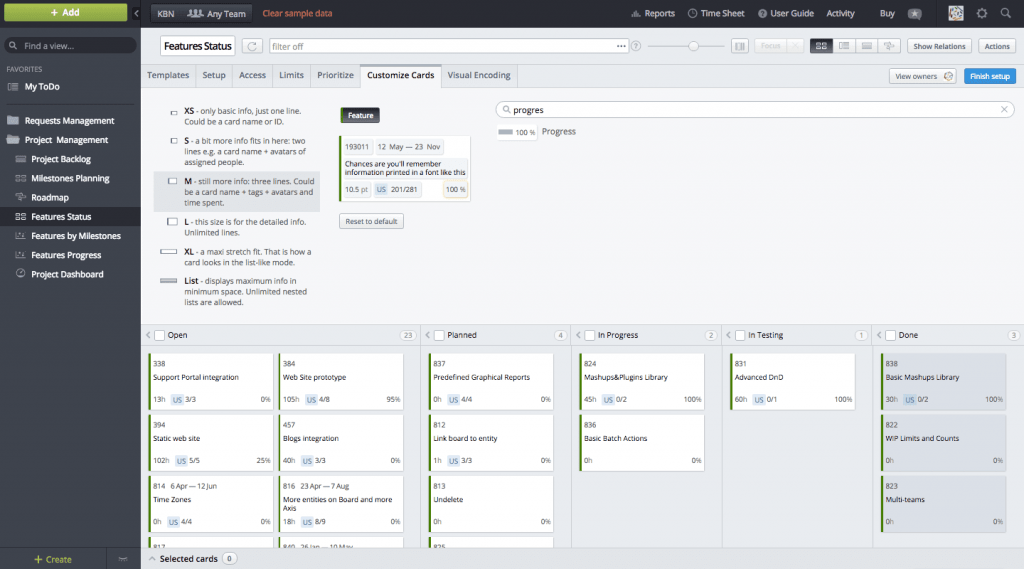
The features that help Targetprocess stand out include:
- Service Desk to gather feedback from stakeholders
- GDPR Compliance
- Customizable workspaces
- Backlog management and conflict resolution
Pricing:
Targetprocess offers the following pricing options:
- Team- Free
- Company- $20/user/month
What we liked: Multiple scrum teams can collaborate with LeSS(Large Scale Scrum)
What could be better: Some activities like roadmapping can be difficult to understand
8. QuickScrum
QuickScrum is an efficient project management solution that can help you accelerate and simplify your operations. This tool can help you plan and manage sprints, track progress and generate reports.
QuickScrum can help in better allocation of resources, increase the speed of delivery and consequently increase revenue. This scrum tool allows you to have better control over your projects and helps gain valuable insights for better business decisions.
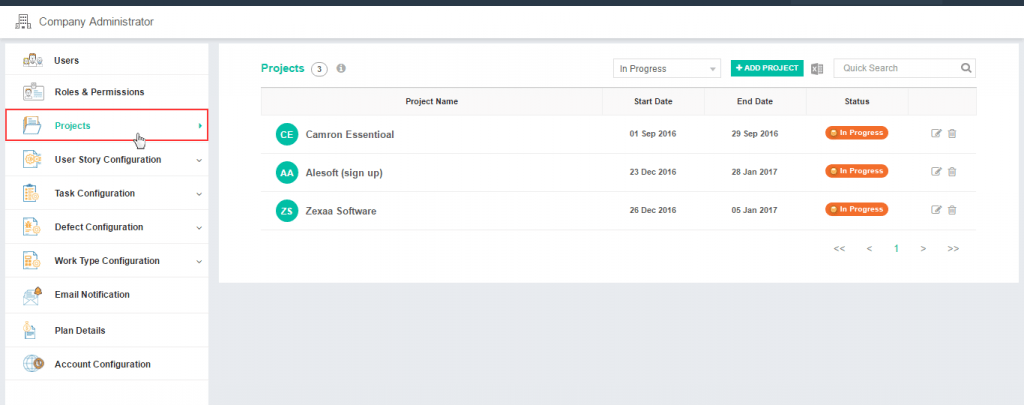
The features that make QuickScrum a powerful project management tool are:
- Quick and easy onboarding
- Multiple integrations to handle everything from one place
- Project timesheets
- Backlog management and burndown charts
Pricing:
QuickScrum is available for $5/user/month.
What we liked: Insights, bulk editing, activity tracking, comprehensive dashboard
What could be better: The speed of the tool can drop at times.
9. Jira Software
Jira Software provides software development teams a powerful platform for planning and completing sprints. It helps uncomplicate the workflow and create roadmaps to keep everything on track. Every team member can receive updates in real-time and discuss tasks. You can use Jira Software to create a unique workflow that suits your team.
The tool also integrates with leading business applications, allowing your team to become more efficient.
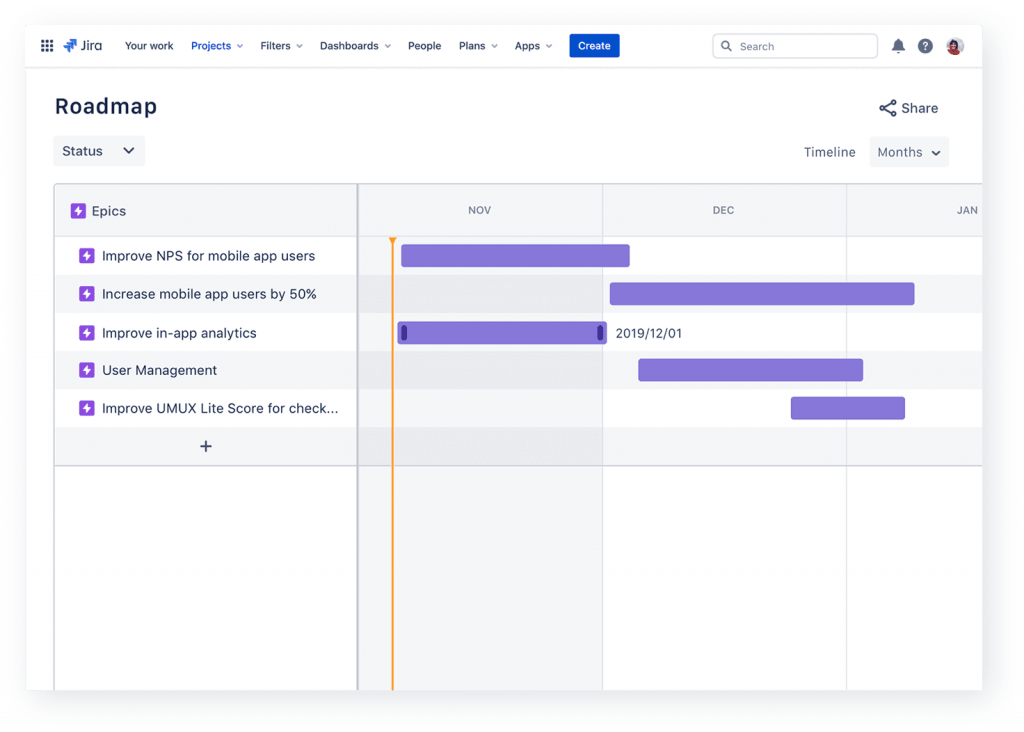
Following are the most beneficial features of Jira Software include:
- Customizable workflow
- Automation of tasks to save time
- Scrum and Kanban boards
- Custom reports
Pricing:
Jira Software is free for up to 10 users. The paid pricing options offered for Jira include:
- Standard- $7/user/month
- Premium- $14/user/month
- Enterprise- Price variable
What we liked: Integration with developer tools, data security
What could be better: The tool can be challenging to set up and use
10. ScrumDo
ScrumDo is a highly customizable project management tool that can be adapted according to your needs. It can connect with a variety of other business tools to keep processes running smoothly.
Agile teams can use ScrumDo to visualize data, plan ahead, collaborate and gather valuable insights. You can use ScrumDo to create alerts, track task dependencies, and measure metrics that are most relevant to your organization.
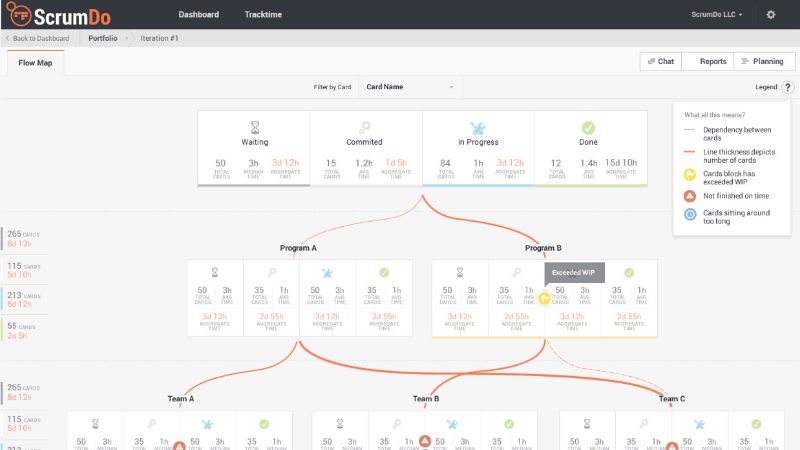
The following features make ScrumDo a suitable project planning tool:
- Visual project management boards
- Monitor and manage risks
- Customizable workspaces
- User journey mapping according to your requirements
Pricing:
ScrumDo offers the following pricing tiers:
- Scrumban- $8.99/month (up to 10 users)
- Safeban- $59.99/month (up to 10 users)
- Enterprise- Custom pricing
What we liked: Helps drive continuous improvement by tracking relevant metrics, scalable
What could be better: Managing large projects can take up considerable time
11. Zoho Sprints
Zoho Sprints is a suitable solution for scrum management owing to its responsiveness and flexibility. You can use this tool to get feedback from stakeholders and alter your products accordingly.
Zoho Sprints allows you to break down complex projects into smaller tasks to deliver quick solutions. It can also modify the workflow according to the team’s needs and routinely track the progress.
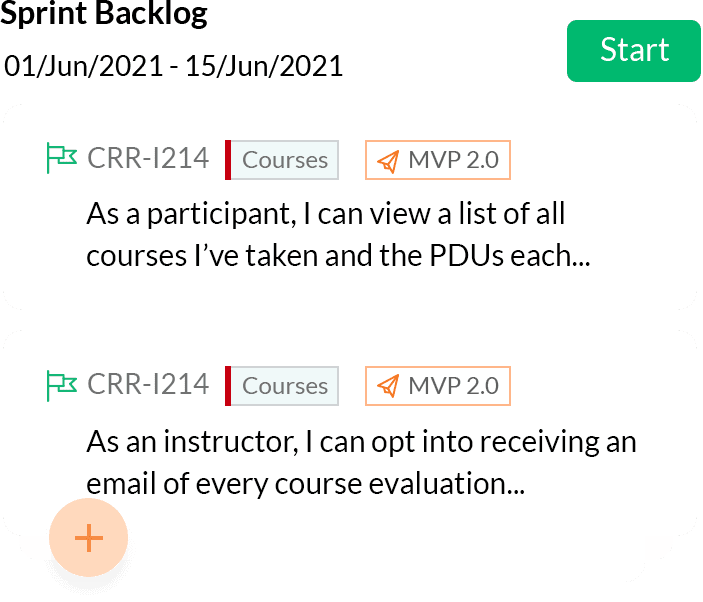
The best features of Zoho Sprints include:
- Collaboration between remote teams with features like alerts, comments, etc.
- Customize scrum board
- Recurring process templates that can save your time
- Custom filters, fields, views
Pricing:
Zoho offers a free and a paid version of Zoho Sprints.
- Free- For up to 5 users
- Professional- $12/ month (for 12 users)
What we liked: Flow diagrams that help identify bottlenecks in the process, timesheet reports
What could be better: Dashboards and reporting have scope for improvement
12. ProjectManager
ProjectManager is an efficient project management solution for teams that value simplicity. This tool offers kanban boards, gantt charts, and other advanced features to keep things organized.
ProjectManager also offers timesheets reports and other time tracking features. This tool can strengthen collaboration by setting up alerts for task updates. Your team members can add comments, log hours, and monitor their progress with ease using ProjectManager.
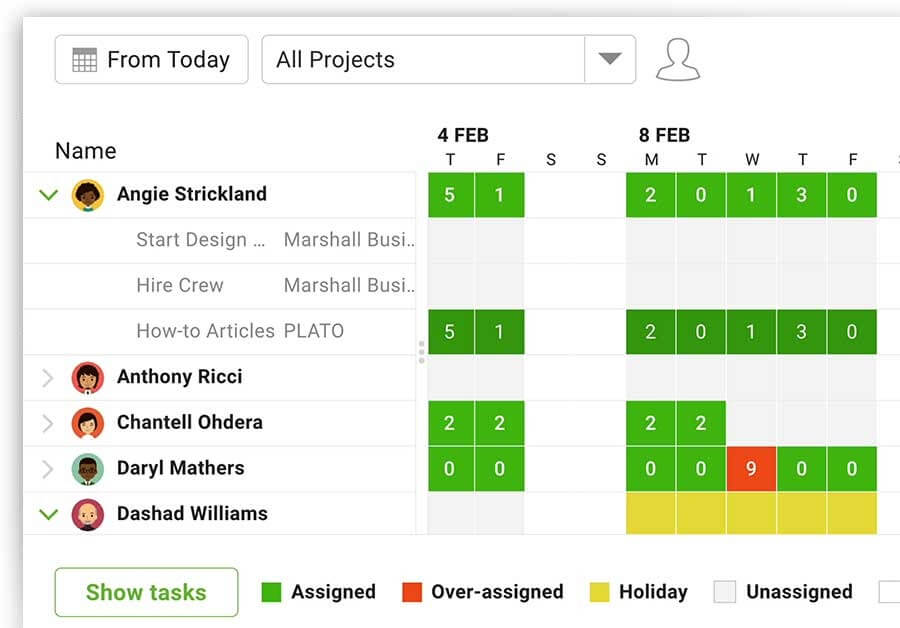
The most beneficial features of ProjectManager as a Scrum tool are:
- Alerts and notifications
- Drag and drop interface
- Custom reporting
- Workload and resource management
Pricing:
ProjectManager is free for up to three users and has the following paid pricing options:
- Team- $14/user/month
- Business- $25/user/month
- Enterprise- Pricing variable
What we liked: Portfolio management for multiple projects
What could be better: Some tasks such as allocating resources require a considerable amount of time
13. Assembla
Assembla offers cloud project management solutions to help you get things done on the go. It allows the task lists and boards to be updated in real-time, helping you stay on top of things. You can use Assembla to track tasks and milestones with ease.
This powerful scrum management tool can help your team plan ahead and track their progress. Assembla offers backlog management, Gantt charts, and other project management solutions to help you deliver better service to your customers.
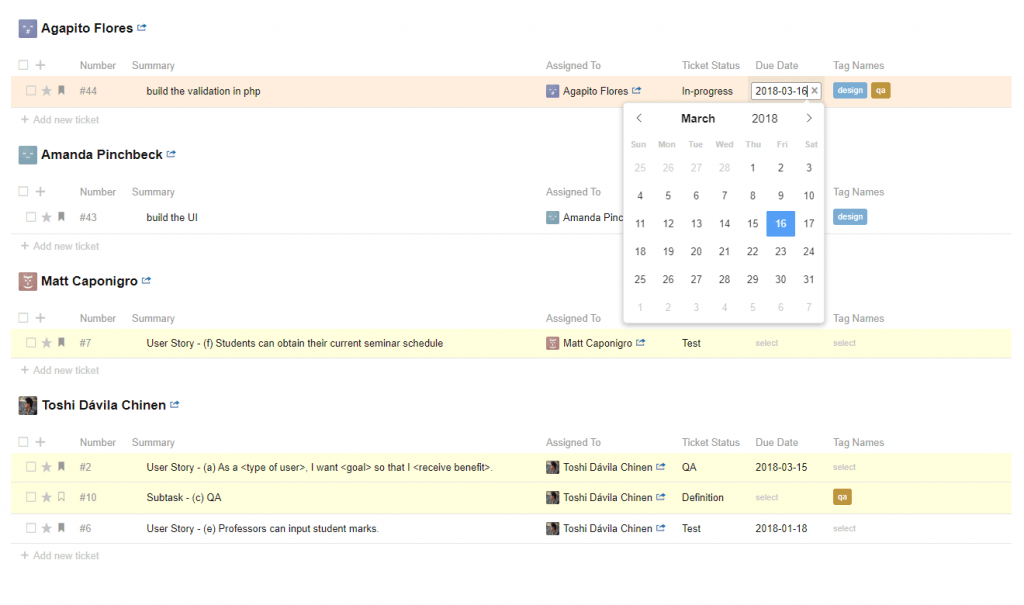
The most advantageous features of Assembla include:
- Easy visualization of progress
- Developer integrations
- Mobile application
- Portfolio management
Pricing:
Assembla offers the following pricing options for project management:
- Starter- $12/user/month
- Enterprise Self-hosted- $16/user/month
- Enterprise Cloud- $19/user/month
What we liked: Visual representation of projects, simple to use, unlimited repositories
What could be better: Search feature and implementation documentation require improvement
Comparison of the Best Scrum Tools
| Software | Price | Free version available | Automation | Reporting | Timesheets | Supports Integrations | Resource scheduling |
|---|---|---|---|---|---|---|---|
| ProProfs Project | Starting from $2/user/month | No | Yes | Yes | Yes | Yes | Yes |
| Asana | Starting from $10.99/user/month | Yes | Yes | Yes | Yes | Yes | Yes |
| monday.com | Starting from $8/user/month | No | Yes | Yes | Yes | Yes | Yes |
| Wrike | Starting from $9.80/user/month | Yes | Yes | Yes | Yes | Yes | Yes |
| Hive | Starting from $12/user/month | Yes | Yes | Yes | Yes | Yes | Yes |
| ClickUp | Starting from $5/user/month | Yes | Yes | Yes | Yes | Yes | Yes |
| Targetprocess | Starting from $20/user/month | Yes | Yes | Yes | Yes | Yes | No |
| QuickScrum | Starting from $5/user/month | No | Yes | Yes | Yes | Yes | Yes |
| Jira Software | Starting from $7/user/month | Yes | Yes | Yes | Yes | Yes | Yes |
| ScrumDo | Starting from $8.99/month | No | Yes | Yes | Yes | Yes (limited built-in integrations) | Yes |
| Zoho Sprints | Starting from $12/month | Yes | Yes | Yes | Yes | Yes | Yes |
| ProjectManager | Starting from $14/user/month | Yes | Yes | Yes | Yes | Yes | Yes |
| Assembla | Starting from $12/user/month | No | Yes | Yes | Yes | Yes | Yes |
FREE. All Features. FOREVER!
Try our Forever FREE account with all premium features!