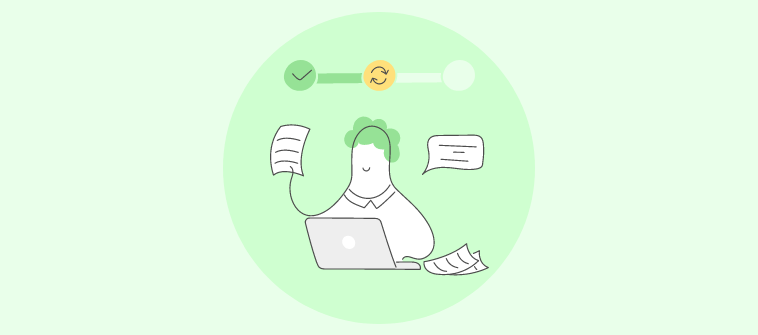There are numerous issues you can face as a project manager, such as:
- Inefficient team collaboration
- Chaotic workflow
- Time-consuming report generation
- Improper project planning
…and so on.
So, you decided to search for a project management software for your business. But, with so many choices in the market, you take a step back and wonder which one would be the right choice. How do you make that decision?
Do you focus on the pricing plans?
Or the brand?
Or the features?
Answer: All three!
But, most importantly, it is crucial to check the project management software features to ensure it tackles all the issues your business faces.
Common Project Management Software Features
So, what are the key features of project management software you need to prioritize over others?
You must look for the following features when looking for the ideal PM tool for your business:
1. View Options
Imagine trying to keep track of work progress on multiple projects without a collaborative approach. Wouldn’t it be a mess?
Managing multiple projects on different dashboards can be really cumbersome. So, it is best to choose a project management software that features a single dashboard for all your projects.
For instance, let’s consider ProProfs Project.
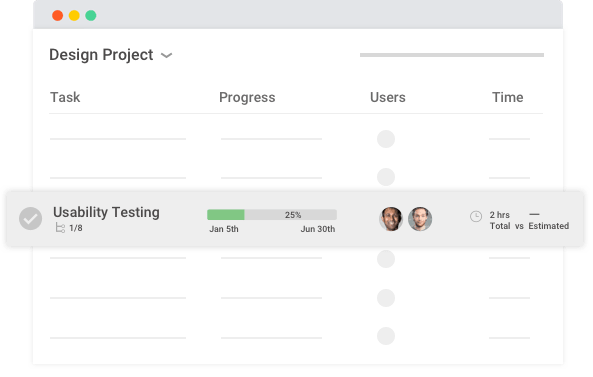
The tool has a single dashboard interface that not only lists all your completed, ongoing, and upcoming projects, but also shows:
- Who is working on which project
- Work progress
- Total time spent on one project
- Estimated project completion time
Key Takeaway:
Choose a PM tool that provides a single dashboard view that lists all project-related information. This eases project management bottlenecks and gives you a clear idea of work progress.
Try ProProfs Project to Manage Multiple Projects >>
2. Task Management
Along with projects, managers need to assign and track work progress on tasks and subtasks to ensure the project is on schedule. For this, there are multiple project management features that you must look for, including:
-
Task Assignment
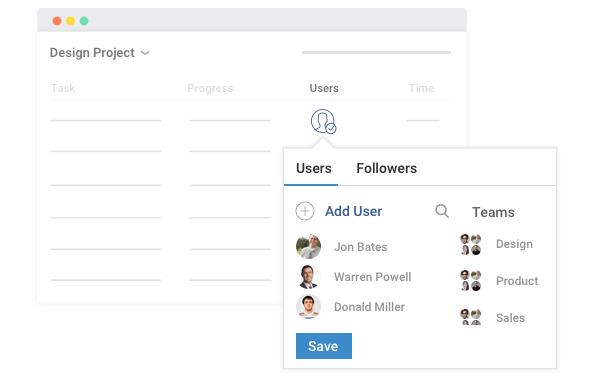
Assigning tasks can be really easy through a project management software. All you have to do is choose the team member(s) you need and the task will be assigned to them automatically.
-
Task Dependencies
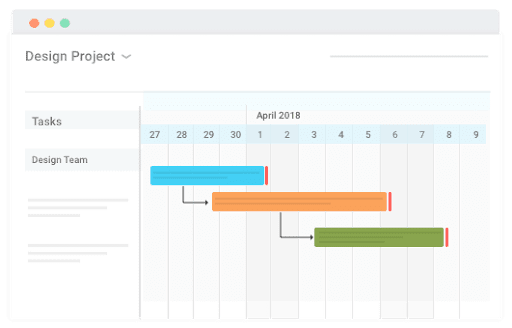
This is one of the most important project management features. There are certain processes in a project that team members must complete before moving onto the next process. Let’s take an example of a game development company.
Say you are required to develop an improvised version of the famous Mario game. You brainstorm and come up with an idea. How do you go about it? You’ll:
- Define project goals and objectives
- Set a project plan with your team members
- Start developing your game
- Keep testing all modules as they develop
- Test the entire game in its entirety
- Launch the game
..But, can you start developing your game without a definite plan?
Or launch it without testing the complete game?
No, right?
That’s what task dependencies are all about. You can restrict team members to complete one task so that they can move onto the next one.
-
Task Permissions
Managers find it really difficult to keep different departments separate. Taking the game development example, it can get really difficult to keep the development and testing team separate, Both teams may have access to each others documentation, which should not be the case.
So, to simplify this, it is essential to choose a PM tool that features task permissions. You can choose the team members who can access certain projects, tasks, or even files. This maintains team confidentiality.
Key Takeaway:
Task assignment, permission, dependencies are the top three task management features to look for in a PM tool. Always choose a tool that offers all these features to manage tasks efficiently.
3. Team Management
Along with efficient team collaboration, it is also important to manage your team effectively. A few team management features you must look for in a PM tool include:
-
Time Tracking
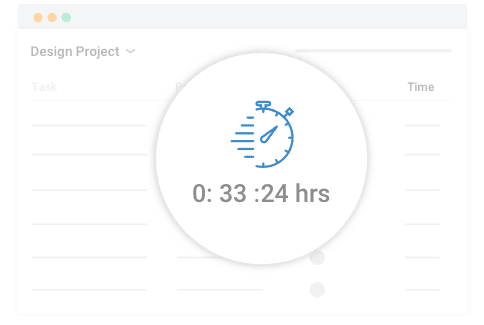
Manually tracking the time each team member spends on each task is impossible. That’s why managers choose project management tools that feature a time tracking feature. This helps you to:
- See how much time team members take to complete a task
- What is the average time in which projects are completed
- Check whether team members meet the estimated project completion time
- See whether team members stay on track with respect to the project schedule
-
Milestone Visualization
Team members need to visualize their milestones so as to have a plan in action. This helps them know what needs to be done and by when so that the project deadline is met.
So, PM tools need to feature milestone visualization for team members to plan their weekly, monthly, and yearly tasks efficiently.
Key Takeaway:
Instead of prioritizing only project management features, make sure you look for team management features, like time tracking and milestone visualization, when choosing the right PM tool for your business.
4. Team Collaboration
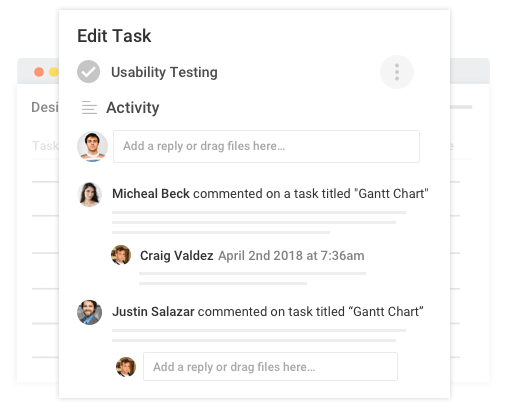
When working on a project, it is essential to keep everyone on the same page. But, what if you have hired a few remote teams? Or is tracking your on-site team members an issue?
Well, that’s where team collaboration software comes into the picture, which makes it a popular choice among managers. Robust project management software offer team collaboration features that not only make it easy for managers to keep everyone in the loop, but also give feedback on tasks.
A few important team collaboration features are explained below:
-
Email notifications
Receive project updates via email notifications and in-app alerts to always stay in the loop.
-
Task Comments
Give feedback to your team members in real-time through task comments.
-
Shared Calendar
Plan your project tasks with your team using the shared calendar feature. This increases team transparency.
-
File Sharing
Store and share your files easily via the file-sharing feature in ProProfs Project.
Key Takeaway:
Always check the team collaboration features offered by a PM software tool and choose one that provides alerts, comments, calendar, and file sharing options.
Related Read: 5 Effective Strategies to Improve Team Collaboration
5. Documentation
Last, but definitely not the least, generating and storing project-related documents manually is a nightmare. Managers dread the idea of generating reports or invoices.
So, the ideal way to deal with this mundane task is to choose a PM tool that offers a report and invoice generation feature.
-
Report Generation
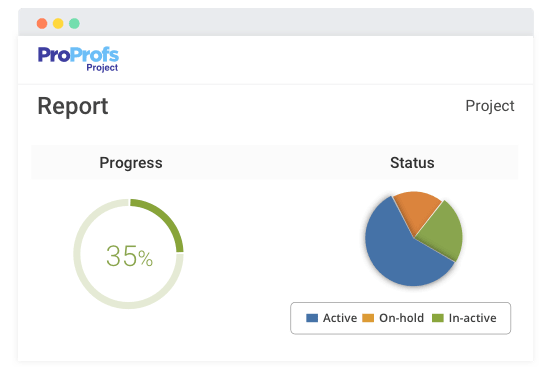
Generating insightful reports is a hassle, but with a project management tool such as ProProfs Project, it is possible to create detailed reports in just a matter of minutes.
-
Invoice Generation
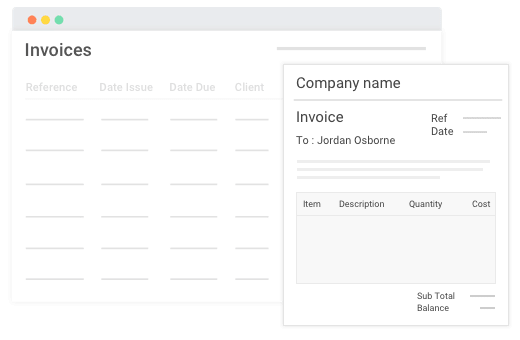
Now with the right PM tool, you can generate accurate invoices in just a few clicks. These invoices contain all financial summaries and the tool allows you to bill your clients as per your requirement.
Key Takeaway:
There are many tools that offer the Reporting feature, but very few have Invoicing as a feature too. So, always choose a tool that offers both these features to make document generation a breeze.
Look for These Project Management Software Features Before Choosing the Right One!
Choosing a PM tool that offers all the features mentioned in this blog post is essential for efficient project management. All these features help in:
- Streamlining workflow
- Improving team collaboration
- Enhancing Team Performance
…and a lot more!
Recommended Read:
FREE. All Features. FOREVER!
Try our Forever FREE account with all premium features!