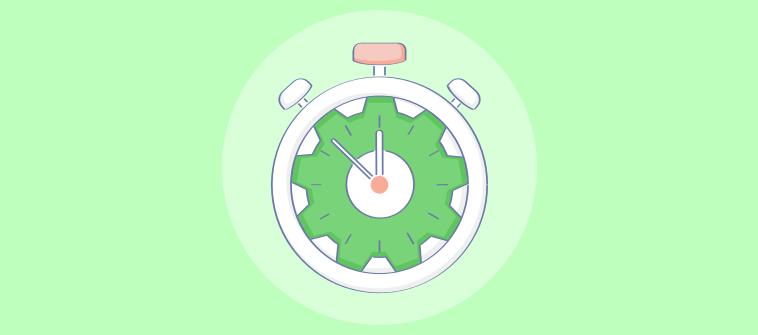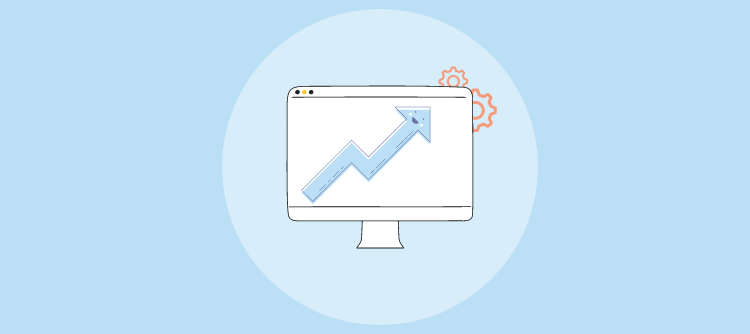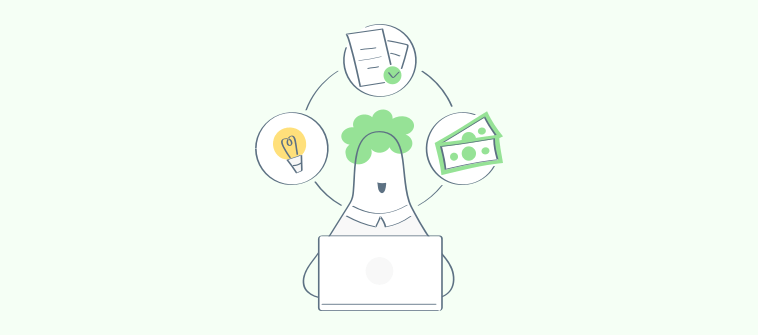Looking to streamline team management but not sure where to start?
Well, unsurprisingly, managing multiple teams working across projects can turn out to be a nightmare. You’ve to keep a constant check on what each team and team member is working on and how the projects are progressing. This is where the best team management software can make the job easier for you.
A powerful team management tool provides a platform for connecting teams, bridging silos, and building high-performing teams. It helps you foster a culture of collaboration and communication that makes it easier for team members to work together towards a common goal.
However, while some tools are complex to use, others have limited features. Also, some tools focus only on task assignments, and others integrate with only a few popular apps. Many don’t provide real-time reports of team activities.
Clearly, finding the right tool for your team’s requirements is a challenge.
But, worry not. We’ve got your back.
Here we’ll cover the 15 best team management software to help you analyze, compare, and make an informed choice.
What Is Team Management Software?
Team management software is a tool that helps teams communicate effectively and work in collaboration to achieve project goals. As a result, it increases team productivity and improves the quality of the deliverables. For project managers, too, this tool is an asset. The ideal team management software brings all projects on a single dashboard, allowing managers to assign tasks, manage resources, and track team progress from a centralized location.
List of 15 Best Team Management Software
We have gone through hundreds of tool websites and curated a list of the 15 best team management software you must try per your project needs.
1. ProProfs Project
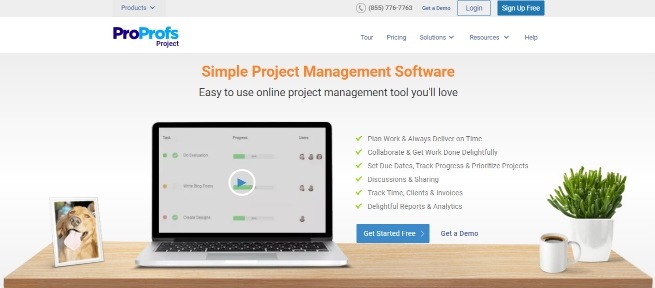
G2 Rating: 4.4/5
Capterra Rating: 4.7/5
ProProfs Project, one of the best team management software, is simple, affordable, and an all-in-one platform for managing teamwork. You can assign tasks, allocate resources, and track progress within minutes. This ensures that your projects and tasks never miss their defined deadlines.
The user-friendly tool ensures that everybody moves in the right direction. It offers multiple views – Gantt chart view, Kanban view, List, and Calendar views. Besides, its robust reporting system gives you the insights you need to monitor key project metrics and team performance.
Key Features of ProProfs Project:
- Drag and drop tasks to adjust workflows
- Access project data using the mobile application
- Share files on the go
- Give instant feedback via task comments
- Automate and share client invoices
- Set up task alerts and notifications for approaching deadlines
- Prioritize projects to accomplish important tasks first
| Pros | Cons |
| 1. You can switch to different project views like Gantt charts, Kanban boards, List, and Calendar views to analyze projects the way you want. | 1. The tool’s 15-day trial could be extended to at least 30 days. |
| 2. Manage all your tasks, resources, and timelines on a single dashboard. | 2. There’s no milestone tracking feature. |
| 3. Define clear-cut task dependencies for a well-defined project workflow from start to finish. | |
| 4. It is one of the best team task management software for creating, monitoring, and delivering tasks on time and within budget. | |
| 5. You can track time and monitor team efficiency. This also helps generate accurate invoices with ease. |
Pricing:
Starts at $39.97/month. A freemium plan is available for up to 5 users
2. Asana
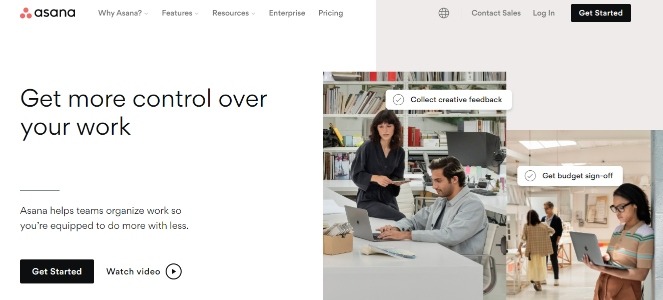
G2 Rating: 4.3/5
Capterra Rating: 4.5/5
Asana’s dashboard offers crucial project data like tasks due, approaching deadlines, and task dependencies at a glance. Asana Forms is a fantastic feature that lets clients and other team members request additional changes on ongoing projects. This makes it easier for teams to track any updates that may come along while executing a project.
Key Features of Asana:
- Set clear task priorities and know what to work on first
- Automate routine work and focus on what’s really important
- Set milestones and track progress effectively
- Choose from 50+ project templates
- Mark project tasks for Approval for crystal-clear workflow
| Pros | Cons |
| 1. Monitor progress using List, Gantt, and shared calendar views. | 1. It is not versatile when working with big and complex tools. |
| 2. Allocate resources optimally with workload management. | 2. You can only assign a task to a single person. This may not be convenient if you have many people working on a task. |
| 3. Stay on top of things anytime using Desktop and Mobile Apps. | 3. It’s impossible to know where your team members are engaged without integrating with a third-party app. |
Pricing:
Starts at $10.99/user/month.
3. Trello
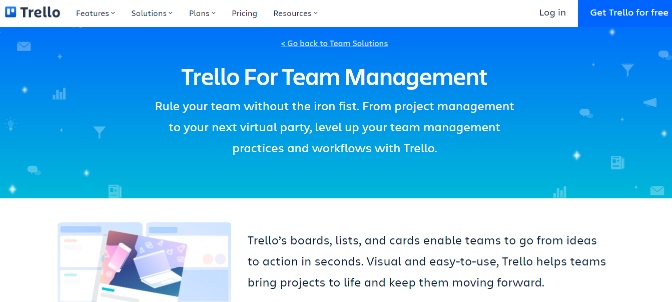
G2 Rating: 4.4/5
Capterra Rating: 4.5/5
Trello, one of the best free team project management software, offers interactive boards that help visualize tasks more straightforwardly. Real-time updates ensure that you and your team are never uncertain regarding how the project moves forward. Meet deadlines faster with the tool’s easy workflow management capability that helps run all projects and tasks smoothly.
Key Features of Trello:
- Store FAQs and project summaries in one place
- Organize tasks using ready-to-use team management templates
- Integrate with 150+ power-ups like Slack, Miro, and Voting
- Offload repetitive tasks with built-in automation
- Attach checklists, files, and conversations to Trello cards
| Pros | Cons |
| 1. Prevent burnouts with real-time workload visibility using the Dashboard View. | 1. The platform offers minimal views. |
| 2. One of the best team project management software that lets you set task status and priorities across different projects within minutes. | 2. With so many cards to manage, it can be overwhelming to handle multiple projects simultaneously. |
| 3. Collate all data regarding team meetings like agenda, attached decks, etc. Access data and action items related to previous team meetings easily. | 3. Its UI can be improved. |
Pricing:
Starts at $5/user/month.
4. Slack
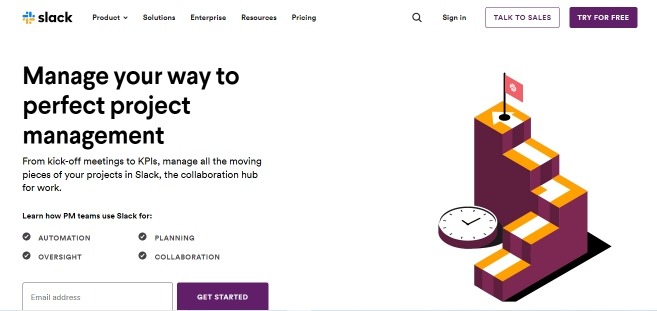
G2 Rating: 4.5/5
Capterra Rating: 4.7/5
Slack is a great team management software that offers robust features to set up your team and tasks within minutes quickly. Set automated reminders to receive notifications for a scheduled task or activity. Its built-in team chats and calling feature with fellow teammates is a relief for those who like to work on the go.
Key Features of Slack:
- Automate time-consuming tasks with ease
- Message co-workers directly to connect
- Share documents and files with team members
- Float the latest news via announcements
- Get notified of real-time updates
| Pros | Cons |
| 1. Gain critical insights into project metrics with easily accessible | 1. Its search functionality needs significant enhancement. |
| 2. You can use the tool to instantly sync task messages, files, and documents in popular third-party applications. | 2. The tool has a steep learning curve. |
| 3. One of the best team manager apps that lets you assign deliverables, resolve bottlenecks, and celebrate success using a shared platform. | 3. It offers minimal customization options. |
Pricing:
Starts at $0.
5. Zoom
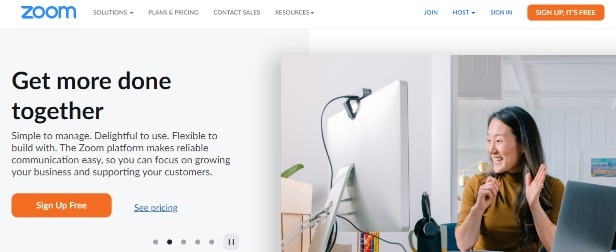
G2 Rating: 4.5/5
Capterra Rating: 4.6/5
Zoom, one of the popular team management tools, allows you to host events and webinars with maximum ease. So, whether you wish to connect with one person or 300, this tool is exactly what you need. You can brainstorm with your team and arrive at effective action plans that drive results. Its Chat and Phone System integration is a relief for those who like to work on the go.
Key Features of Zoom:
- Schedule team member check-ins via the tool
- Categorize information using sticky notes
- Create and share whiteboards within seconds
- Access the platform using multiple devices
- Share files from anywhere, anytime
| Pros | Cons |
| 1. You can visualize ideas and collaborate on deliverables using the Whiteboard. | 1. Its alerts and notifications are not very helpful. |
| 2. It allows you to seamlessly connect with team members over high-quality audio and video calls. | 2. Users complain of lagging issues occasionally. |
| 3. Record meetings and access them as required. | 3. There is a 40-minute limit on Meetings in the Free plan. |
Pricing:
Starts at $0.
6. Zoho Workplace
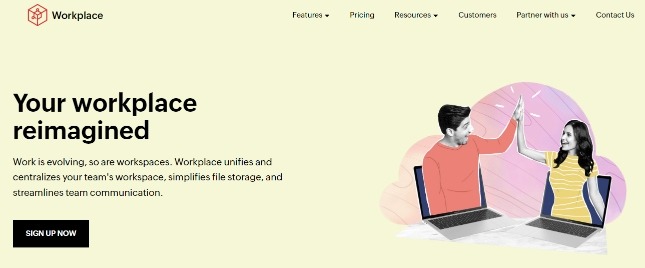
G2 Rating: 4.5/5
Capterra Rating: Not available.
As one of the best tools for team management, Zoho Workplace offers a Quick Access tab that lets you access and share documents, presentations, and spreadsheets on the go. Stay updated with emails, chats, and notifications for every task and subtask. Also, multitasking is a breeze with the tool’s collaborative dashboard.
Key Features of Zoom Workplace:
- Share screen and provide context to your discussions
- Access video conferencing
- Collaborate on tasks using shared calendars
- Customize widgets to access information quickly
- Safe and secure collaboration platform
| Pros | Cons |
| 1. The tool lets you co-create documents and holistically analyze spreadsheet data. | 1. The tool’s user experience is not very smooth initially. |
| 2. Get insights into progress using automatically generated graphs and charts. | 2. It has some limitations on file size upload. |
| 3. Its third-party integrations help sync information across multiple applications and streamline the everyday workflow. | 3. It needs a better mobile application. |
Pricing:
Starts at $1.25/user/month.
7. Microsoft Teams
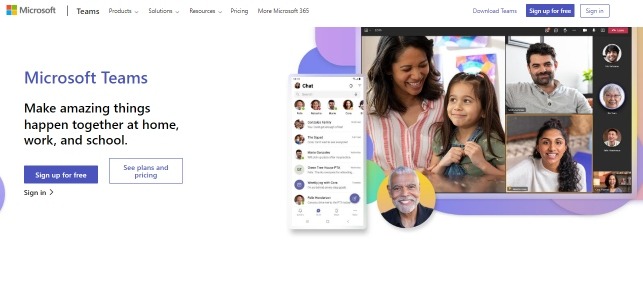
G2 Rating: 4.3/5
Capterra Rating: 4.4/5
Microsoft Teams is a user-friendly platform that offers an ideal space for effective team management. You can schedule online meetings and join them from anywhere in the world. Using the tool, you can set up a team’s profile with its team members, team name, description, privacy, and conversation setting options.
Key Features of Microsoft Teams:
- Share documents and files with the team
- Protect information with data encryption
- Leverage polling to obtain preference on tasks
- Share files on the go
- Access data via phone and web support
| Pros | Cons |
| 1. Hold seamless one-to-one and group meetings on a single platform. | 1. The tool lacks good notification ability. |
| 2. Record team meetings and access transcripts easily. | 2. File management is not easy using the tool. |
| 3. Its seamless integration with other Microsoft apps is a plus. | 3. It isn’t easy to manage and set up team permissions. |
Pricing:
Starts at $0.
8. Toggl
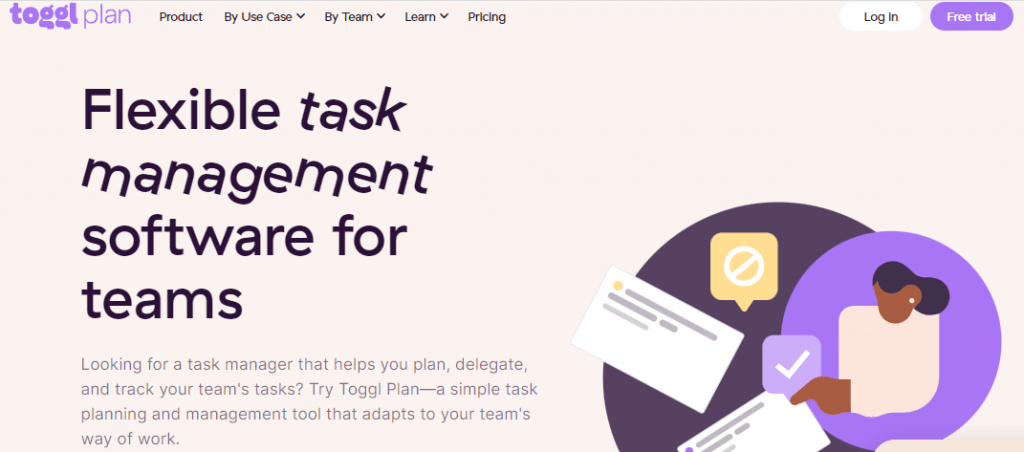
G2 Rating: 4.3/5
Capterra Rating: 4.5/5
Tracking all your daily tasks and subtasks is a cakewalk with Toggl’s one-stop team management solution. The tool’s ‘Autotracker’ tracks activity as soon as you start accessing a specific app. You can even extract insightful reports through your mail without logging in to Toggl. This enables you to track team activity on the go and ensure optimum team productivity.
Key Features of Toggl:
- Integrate with Google Calendar seamlessly
- Track time spent on tasks with one-click timers
- Access data using the offline mode
- Drag and drop tasks on the fly
- Add milestones and track them in real-time
| Pros | Cons |
| 1. It offers insightful reports on real-time progress on tasks. | 1. It needs better third-party integration. |
| 2. Store all checklists, file attachments, and feedback in one spot. | 2. There needs to be an option to stop the timer automatically if the task is left as ‘open’ for too long. |
| 3. You can track time and know which tasks your team members are working on using this team management software. | 3. Their customer team is not very supportive at every step. |
Pricing:
Starts at $8/user/month.
9. Teamwork
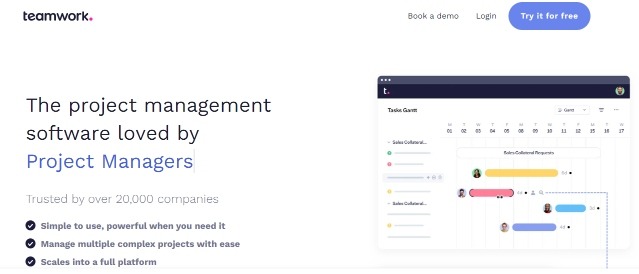
G2 Rating: 4.4/5
Capterra Rating: 4.5/5
Handling complex projects and multiple teams is a breeze with Teamwork’s workload management features. Being one of the best team task management software, it assures your team is always up to date with their assigned duties and tasks. Besides, setting milestones and achieving targets is effortless with its customizable dashboard.
Key Features of Teamwork:
- Track time for team members easily
- Gain insights using its reporting dashboard
- View progress using Gantt charts and Kanban boards
- Manage multiple projects with seamless portfolio management
- Connect with team members via Integrated Team Chat
| Pros | Cons |
| 1. The tool helps you manage resources and assign tasks in just a few clicks. | 1. Its mobile application is not very easy to use. |
| 2. Get project health status updates and stay on top of real-time project progress. | 2. Using Teamwork can be a bit clunky and overwhelming at times. |
| 3. Its user-friendly dashboard can be customized for each project’s unique team activity needs, making it one of the best team management software | 3. The tool offers limited features for project visualization. |
Pricing:
Starts at $10.99/user/month.
10. Notion
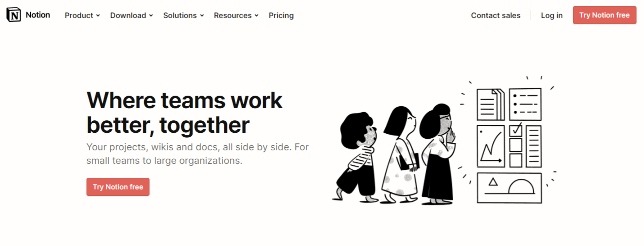
G2 Rating: 4.6/5
Capterra Rating: 4.7/5
Notion is one of the best software for team management across different industries, be it IT, marketing, consulting, or HR. With its seamless onboarding process, team members can instantly start using the tool for greater efficiency and smarter collaboration. You can create meeting notes and access them as required using the tool.
Key Features of Notion:
- Involve stakeholders actively during project execution
- Control access with customizable permissions
- Build a wiki/internal knowledge base with ease
- Edit docs with a quick drag and drop functionality
- Access data using a mobile application
| Pros | Cons |
| 1. Manage tasks using custom Gantt charts and Kanban boards. | 1. Notion’s formatting capabilities are not very impressive. |
| 2. Access all your projects, wikis, and docs on a single platform. | 2. Tool navigation is not easy. |
| 3. It is the best app to assign tasks to team members equipped with Guides and Processes. | 3. It has a bit of a learning curve for beginners. |
Pricing:
Starts at $10/seat/month.
11. Airtable
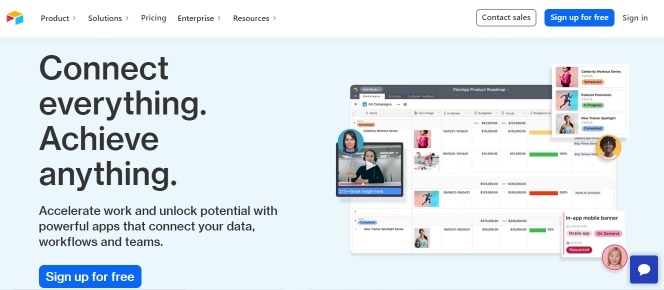
G2 Rating: 4.6/5
Capterra Rating: 4.7/5
Airtable is one of the robust team management tools for teams and projects of all sizes. It lets you update task status in real-time so that everyone in the team knows where a task stands. Using the tool, you can define the priority level for each task. This ensures that the team picks up tasks in order of importance or urgency.
Key Features of Airtable:
- Adjust workflows using the drag and drop feature
- Create custom interfaces within minutes
- Sync information across various devices
- Integrate with powerful third-party apps
- Control access with Personal and Locked views
| Pros | Cons |
| 1. Monitor progress using Timeline, Grid, Gantt, Kanban, and Gallery views. | 1. Airtable has a steep learning curve, making it challenging for team members to adapt. |
| 2. Organize tasks in specific Sections for faster visibility. | 2. It lacks advanced team collaboration features. |
| 3. Tailor workflows with a smooth drag and drop experience. | 3. It doesn’t offer a good mobile application. |
Pricing:
Starts at $0.
12. Bitrix24
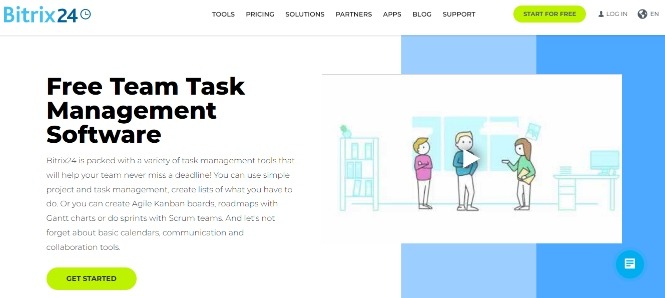
G2 Rating: 4.1/5
Capterra Rating: 4.1/5
Bitrix24, one of the best team manager apps in the market today, is an excellent tool for overall team workload planning. It helps you automate tasks and set task dependencies for effortless team management. The collaborative platform offers chats, stream messages, and polls. With this, team members can streamline activities and discuss potential solutions to ongoing roadblocks.
Key Features of Bitrix24:
- Connect with team members via chat and video calls
- Get started with customizable templates
- Set task dependencies for a crystal-clear workflow
- Ease communication with shareable private and public chats
- Connect with team members using audio and video conferencing
| Pros | Cons |
| 1. The tool has a short learning curve that makes it easy for team members to get started with projects immediately. | 1. Its technical support is not very responsive. |
| 2. Its smart task management features enable teams to glide through multiple projects and tasks. | 2. It has a cluttered user interface. |
| 3. It also provides easy file storing, sharing, and integration with third-party applications. | 3. Too many notifications make it slightly overwhelming to use. |
Pricing:
Starts at $49/month/5 users.
13. Podio
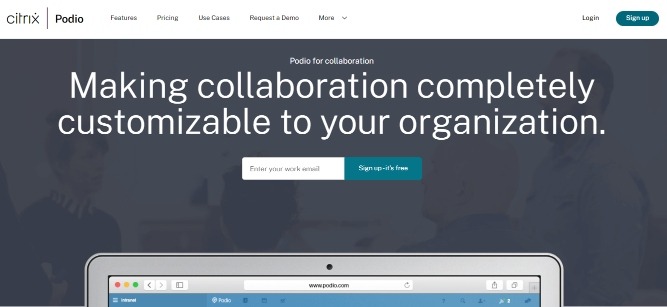
G2 Rating: 4.2/5
Capterra Rating: 4.3/5
Podio is one of the best team manager software that helps streamline team management. The tool helps keep everyone aligned with all-in-one, user-friendly dashboards. Bid adieu to long email threads with its @mention feature that loops in the required people to chat, discuss and reach a solution to a roadblock.
Key Features of Podio:
- Customize dashboards to suit your team’s needs
- Attach task briefs and files to tasks for easier access
- Integrate with the best third-party apps for added functionality
- Seek help and resolve queries faster with an impressive support team
- Automate workflows for better task management
| Pros | Cons |
| 1. Get detailed insights into project activities and team hours with the tool’s comprehensive reports. | 1. Its notifications can be enhanced to be more instant. |
| 2. Be up-to-date with progress using the mobile application. | 2. Users do complain of occasional downtime of its website. |
| 3. View where your project stands using tables and card boards. | 3. It can be difficult to set up your project dashboard initially. |
Pricing:
Starts at $0.
14. Scoro

G2 Rating: 4.5/5
Capterra Rating: 4.6/5
Organize your daily tasks and subtasks with Scoro – one of the best tools for team management. It offers insightful stats to keep everybody updated on project progress and team performance. This allows you to instantly access accurate metrics without spending a dime on disorganized project data.
Key Features of Scoro:
- Automate recurring tasks to focus on more important ones
- Set task priorities within seconds
- Access all project data using real-time dashboards
- Set up milestones to define critical tasks and project phases
- Set up dependencies between tasks with ease
| Pros | Cons |
| 1. Scoro lets you delegate tasks and monitor their progress effectively. | 1. The tool has slightly confusing navigation for beginners. |
| 2. Set up alerts and notifications for tasks to ensure nothing slips through the cracks. | 2. Its plans are pretty expensive for small and medium-sized businesses. |
| 3. You can access key information such as team workload, potential overbooking, and available time slots at your fingertips. | 3. Users might experience frequent glitches like software hangs. |
Pricing:
Starts at $26/user/month.
15. Harvest
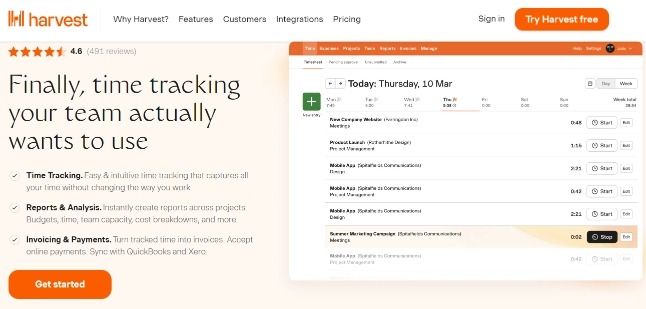
G2 Rating: 4.3/5
Capterra Rating: 4.6/5
Harvest is an all-in-one tool for team management, offering easy time and expense tracking for employees and projects. This eliminates micromanaging because the tool does that for you without the hassle! You simply have to start task timers, and you will get reliable and readily-available productive hours for each team member.
Key Features of Harvest:
- Integrate with third-party apps seamlessly
- Manage and analyze team performance via reports
- Interact with customer support and never face a gap while performing
- Track time using a browser, web, or mobile
- Get started with time tracking using ready-made templates
| Pros | Cons |
| 1. This team management software lets you accurately generate team members’ invoices. | 1. The tool’s app can be enhanced to be more robust. |
| 2. Access actionable reports on budgets, time, and team capacity right from the tool’s dashboard. | 2. The tool is not flexible enough to incorporate changes quickly. |
| 3. Create custom reminders to track time throughout the project effectively. | 3. It has an outdated UI. |
Pricing:
Starts at $0.
Why Do Teams Need a Dedicated Software for Team Management?
Managing multiple teams across multiple departments is a daunting task. The situation worsens when you’re also handling multiple projects. This is when a solid team management tool comes into play.
While searching for the best team management software, it’s crucial to look for key features that are aligned with your requirements. Here are the top features that you must look out for.
1. Improved Transparency
The best team management software provides a space that team members can access to extract any project data from anywhere, anytime. It displays all the project tasks, who is responsible for them, and when you must complete a particular task. This helps create a crystal-clear picture of where the project stands and dedicate effort to accomplish tasks more efficiently.
2. Real-Time Collaboration
Real-time collaboration is essential for a team to move in the same direction without any hiccups. Your team should be able to discuss tasks and bottlenecks in real-time using the best team project management software. The @mention feature in such software keeps the concerned people involved in the conversations. Thus, incorporating changes becomes more manageable with a robust feedback mechanism on each task and subtask.
3. Optimized Resource Management
Managing resources include acquiring and allocating resources such as workforce, equipment, and funds for successful project completion. The resources for a given project may vary according to project type and scope. Working with the right tool ensures no last-minute resource requirements with accurate resource analysis.
4. Alerts & Notifications on the Go
While working on a project, you are bound to miss a few things that are required for project delivery. The alert feature in tools for team management alerts you about a pending task or an approaching deadline. The notifications notify you about an upcoming meeting or a completed milestone. Undeniably, timely alerts and notifications hugely impact the efficiency of your workflow.
5. Accurate Time Tracking
Time tracking is one of the essential features of robust team management systems. It is an intelligent way to track accurate, productive hours of each team member while getting access to the availability and non-availability of the workforce for future tasks. This in-built feature increases efficiency and helps get more done to achieve set targets faster.
6. Insightful Performance Reports
Whether you need insight into tasks overdue, resource allocation, or ongoing project workflow, well-analyzed reports aid decision making and help project managers quickly access ready reports from a tool’s dashboard. With these actionable reports, you and your team can also identify areas of improvement and upgrade processes for upcoming projects.
How to Choose the Best Team Management Tool?
Once you have noted the must-have features of a team management software, you must also keep a few things in mind before selecting the tool. Here are a few points that you must remember.
1. Core Team Management Features
The best team management software is packed with an incredible suite of robust team management features. You can start with projects immediately with such a tool’s customized project templates that offer previously set processes and workflows. You do not have to set up the tool from scratch for similar projects. In addition, it provides the setting up of automation functionality for smooth team workflow management.
2. Size of the Team
Wondering how the size of a team plays a vital role while selecting the best team management tool? Well, the best team manager software should be able to manage any number of team members. So, as your team grows, the tool must evolve to scale into a complete team management platform for bigger teams and businesses.
3. Tool Versatility
Good team management systems should be versatile enough to handle projects across fields from IT and HR to marketing and consulting. This prevents you from being limited to taking up projects belonging to different industries. Thus, before selecting a team management tool, ensure that the tool is capable of onboarding projects from a wide range of industries.
4. Simple Interface
Go for a team management software with a simple layout and an interactive dashboard that lets you instantly assign tasks, determine deadlines, and check for probable roadblocks. A clean interface allows easy setup and coordination of project activities. Besides, the drag and drop functionality is an added capability to look out for in a tool.
5. Reasonably Priced
Pricing is probably the most important of all considerations. A tool might have a simple interface and unique features. However, what will matter in the end is whether you can afford the tool in the longer run. Investing in a tool and abandoning it in a few months will only result in project failures. Go for software that gives you the best features and functions at a price that fits your long-term budget.
Comparison of Best Remote Team Management Software
| Software | Pricing (Starting/user/month) | Interactive Project Views | Effective Resource Management Capability | Good Team Collaborative Features |
Insightful Progress Reports | Real-Time Alerts & Notifications | iOS/Android Access | Accurate Time Tracking |
|---|---|---|---|---|---|---|---|---|
| ProProfs Project | $2 | Yes | Yes | Yes | Yes | Yes | Yes | Yes |
| Asana | $0 | Yes | Yes | Yes | Yes | Yes | Yes | No |
| Trello | $0 | No | Yes | Yes | Yes | Yes | Yes | Yes |
| Slack | $0 | Yes | Yes | Yes | Yes | Yes | Yes | Yes |
| Zoom | $0 | Yes | Yes | Yes | Yes | No | Yes | Yes |
| Zoho Workplace | $1.25 | Yes | Yes | Yes | Yes | Yes | No | Yes |
| Microsoft Team | $0 | Yes | Yes | Yes | Yes | Yes | Yes | Yes |
| Toggl | $8 | Yes | Yes | Yes | Yes | Yes | Yes | Yes |
| Teamwork | $0 | No | Yes | Yes | Yes | Yes | No | Yes |
| Notion | $8 | Yes | Yes | Yes | Yes | Yes | Yes | Yes |
| Airtable | $0 | Yes | Yes | Yes | Yes | Yes | No | Yes |
| Bitrix24 | $0 | Yes | Yes | Yes | Yes | No | Yes | Yes |
| Podio | $0 | Yes | Yes | Yes | Yes | No | Yes | Yes |
| Scoro | $26 | Yes | Yes | Yes | Yes | Yes | Yes | Yes |
| Harvest | $0 | Yes | Yes | Yes | Yes | Yes | Yes | Yes |
Drive High Team Performance with a Reliable Team Management Tool
The best team management software promises team productivity and achievable targets within the deadline. Achieve more with less effort with software that offers overall team management for all your upcoming projects. Whether aiming at improved collaboration, higher productivity, or better resource management – do it all with the right team management tool.
The key to finding the right tool lies in understanding your core requirements as a team. This helps select a tool that offers a suitable combination of features to deliver project success without a hitch consistently.
FREE. All Features. FOREVER!
Try our Forever FREE account with all premium features!