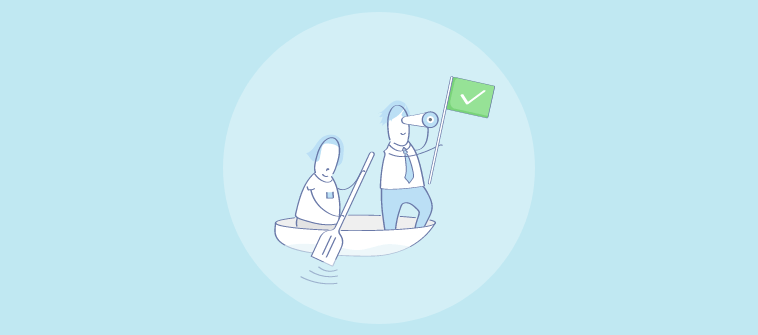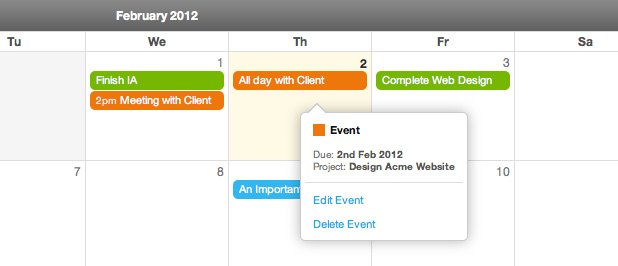Within the ever-evolving landscape of IT project management, navigating through shifting priorities, complex dependencies, and steep learning curves can be daunting.
Whether you’re an experienced project manager or a tech enthusiast looking to make your mark, the multitude of processes and innovations can overwhelm even the best of us.
But fear not, for we are here to guide you on this transformative journey.
In this blog, we will delve into what IT project management is, its benefits, and address the challenges it presents.
What Is IT Project Management?
IT project management involves planning, organizing, and overseeing technology-driven projects from initiation to completion. It includes coordinating resources, managing budgets, mitigating risks, and ensuring timely delivery of IT projects.
From implementing new software systems to launching website development initiatives, IT project management plays a crucial role in driving technological advancements within organizations.
Consider a scenario where a company aims to migrate its entire IT infrastructure to the cloud.
Here, the IT project manager would be responsible for creating a comprehensive plan, coordinating with various teams, monitoring progress, and ensuring a seamless transition. All of this while adhering to deadlines and budgetary constraints.
With effective IT project management, businesses can optimize efficiency, drive innovation, and stay ahead in the digital landscape.
Now, let’s learn the different phases of IT project management.
Navigating the 5 Phases of IT Project Management Success
The IT project management life cycle involves five key phases – Initiation, Design, Development, Implementation, and Closure.
Let’s dive in to understand each phase!
1. Initiation
This is the first phase where you define the scope, objectives, and feasibility of the project. You also identify the stakeholders, risks, and resources involved in the project.
In this phase, you need to create a project charter or a business case to document the project’s purpose and benefits.
For example, if your company decides to implement a new customer relationship management (CRM) system, initiation would involve assessing the existing IT project management process, understanding user requirements, and determining the project’s scope.
2. Planning & Design
The planning and design phase involves collaborating with stakeholders and subject matter experts to gather requirements and analyze every facet to create a comprehensive roadmap that will guide the project’s execution.
By meticulously mapping out the project’s path, you can ensure that resources are allocated efficiently and that the project stays on track from start to finish. It also ensures that the project is aligned with organizational objectives and considers factors such as technology, usability, and scalability.
This stage sets the tone for the entire project, fostering clear communication, establishing expectations, and aligning everyone involved toward a common goal.
Thus, by investing time and effort through the planning and design stage, you can lay a solid foundation that greatly increases the chances of success as you embark on your project journey.
So if you’re working on a website development project, the planning and design phase involves creating wireframes, defining user interfaces, and selecting appropriate development tools.

3. Development
This is the phase where you build and test the solution according to the specifications outlined in the design phase.
Whether it entails coding and configuring the software or implementing integrations, the development phase is where you put your plan to action.
This is where you need to monitor and control the quality, scope, time, and cost of the project.
Suppose you’re developing a mobile app. Developers would write code, create user interfaces, and integrate functionalities during this phase, bringing the app to a functional state.
4. Implementation
In this phase, you deploy and deliver the solution to the end users or customers. It includes activities such as system testing, user training, and data migration.
You can use various methods and tools to install, configure, and integrate the solution with the existing systems.
You may also provide training and support to the end users.
For instance, when developing a new software application, you must ensure that the users are able to install the application on their devices or servers. Additionally, comprehensive user manuals or interactive tutorials should be provided to facilitate a seamless onboarding experience for the users.
5. Closure
The IT project management life cycle is incomplete without closing the IT project.
The follow-up phase focuses on evaluating the project’s performance and gathering feedback. You can collect feedback from end-users to measure the performance and outcomes of the project.
You can also document the lessons and best practices learned from the project.
This phase enables continuous improvement for future projects. For example, if you are developing a new software application, you may conduct a user satisfaction survey and a post-implementation review in this phase.
These phases are overseen by an IT project manager, who ensures that the project delivers the promised results within the defined timeline and budget.
But, what are the key responsibilities of an IT project manager?
Let’s find out!
From Vision to Reality: The Critical Role of an IT Project Manager
The role of IT project managers is instrumental in ensuring successful project delivery.
Let’s unravel an IT project manager’s key responsibilities.
Time & Budget Management
IT project managers are responsible for defining realistic timelines and budgets, ensuring projects are completed within allocated resources while keeping their quality intact.
Their expertise lies in effective resource allocation, prioritization, and meticulous monitoring to keep projects on track. Also, they need to track and control the time and budget throughout the project lifecycle and report any deviations or issues to the stakeholders.
Taming Scope Creep
One of the major challenges in IT projects is scope creep, where project requirements expand beyond the original plan.
Project managers play a crucial role in preventing scope creep. They define clear objectives, manage change requests, and facilitate effective stakeholder communication right from the project’s inception, ensuring alignment and control.
Avoiding Miscommunication
Miscommunication can lead to misunderstandings, delays, and costly mistakes.
IT project managers establish and maintain effective communication channels among project team, stakeholders, and customers.
They convey the project’s status, progress, issues, and risks regularly and clearly to all parties involved, fostering a shared understanding and collaboration.
For example, IT project managers ensure effective communication by conducting regular meetings with the project team, stakeholders, and the client. They provide clear updates on the project’s status, progress, issues, and risks among all parties involved.
This proactive approach helps to prevent misunderstandings, delays, and minimize costly mistakes.
Managing Risks in a Timely Way
Risks are inherent in every IT project and they can range from internal technical issues to external factors.
Project managers proactively identify, assess, and mitigate risks throughout the project lifecycle. They develop risk management strategies, monitor potential threats, and take timely actions to minimize their impact on project outcomes.
By acting as guardians against uncertainties, project managers ensure long-term success.
Embracing Technological Evolution
Technology evolves at a rapid pace, impacting IT projects and their requirements.
Therefore, it is imperative for IT project managers to stay up-to-date with the latest methodologies and tools. They need to embrace emerging technologies, assess their potential benefits, and adapt project plans to leverage technological advancements.
For instance, let’s consider an IT project manager who is leading a mobile app development project.
Recognizing the rapid evolution of mobile technologies, he stays up-to-date with the latest methodologies and tools in the mobile app development space. He embraces emerging technologies such as augmented reality (AR) and machine learning (ML) to assess their potential benefits for the project.
He also adapts the project plan to incorporate AR features and utilizes ML algorithms to provide a personalized user experience. By embracing technological evolution, the project manager ensures that the mobile app remains innovative and competitive in the ever-changing market.
These are the key areas of responsibility of IT project managers.
But do you know that while fulfilling these responsibilities, IT project managers encounter some common challenges?
Let’s dig deeper into the challenges in the next section.
Top Challenges Faced by IT Project Managers
Here are the top challenges that IT project managers face on a daily basis:
Keeping up With the Changing Technology
In the fast-paced world of technology, IT project managers face an exhilarating battle to stay at the forefront of advancements.
And that’s not all. They also need to ensure that their projects cater to the user’s and client’s needs.
For example, while developing a mobile app, the failure to anticipate the lightning-fast evolution of smartphone models and operating system updates can prove disastrous, causing compatibility issues and a poor user experience.
Thus, it’s best to embrace the best tools and technological advancements.
But don’t stop there.
Immerse yourself in the minds of end-users, anticipate their needs, and exceed their wildest expectations. In this ever-evolving landscape, only the boldest and most astute project managers can emerge victorious.
Managing Changing Priorities
One of the biggest challenges in project management is dealing with changing priorities. Business requirements often evolve during the course of a project. Also, sometimes the priorities of the project may change due to external factors such as market demand, customer feedback, or regulatory changes.
Thus, IT project managers should be flexible and adaptable to adjust their plans and resources accordingly. For example, they may have to postpone a feature launch due to a new compliance requirement.
Using a specialized IT project management software like ProProfs Project for this purpose significantly simplifies the process. Here’s how.

You can create a project dashboard defining all tasks, their due dates, and their current status. In the above image, the colored dots indicate the following:
- Green – Active, something you are working on right now.
- Amber – On-hold, you are waiting on something.
- Red – In-active, don’t think about this right now.
Now, when you wish to highlight a certain project as important and on priority, all you have to do is click on the star icon next to the status indicator. The project will be highlighted and will stand out as important compared to other projects.
Lack of Communication
Communication hurdles pose significant challenges in IT project management.
Without clear and consistent communication channels, misinterpretations and misunderstandings are likely to happen. There is also a lack of understanding about project goals, responsibilities, expectations, and progress in the team, when communication channels are not clearly defined.
Also, IT project managers often grapple with finding the right balance between overcommunication and insufficient updates.
Navigating these challenges demands astute communication strategies and the right tools.
Using the right project management software, you can witness a smooth exchange of information and avoid messy email threads. This helps bridge gaps and foster seamless collaboration throughout the project lifecycle.
It also enables you to enjoy timely notifications and stay updated about the latest developments & covered milestones.
Lack of Transparency
Transparency is key for building trust and confidence among team members and stakeholders in IT projects.
However, sometimes project managers struggle to provide the necessary transparency, which leads to a lack of accountability and an increased risk of project failure.
Thus, managers must ensure that they share relevant information related to a project with key stakeholders apart from tracking progress and openly addressing challenges.
This keeps all team members aligned with the developments and focused on the goals.
Handling Complex Dependencies
IT projects often involve intricate dependencies between tasks and teams.
Identifying and managing these dependencies is a significant challenge for project managers. Failure to address complex dependencies can lead to bottlenecks, delays, and compromised project outcomes.
For example, a project manager overseeing website development must coordinate with multiple teams, such as designers, developers, and content creators. If any team falls behind schedule, it can create a ripple effect that disrupts the entire project timeline.
IT project managers face a myriad of challenges that require proactive management and problem-solving skills. Most of these challenges can be resolved by incorporating a reliable project management tool with key features to track progress in real time.
Key Project Management Features to Manage IT Projects in Real Time
Real-time project management allows teams to stay updated, make informed decisions, and respond promptly to changes. Here, we will explore key features of project management tools that can help you manage IT projects in real time.
Gantt Charts for Visualizing Project Timelines
A Gantt chart is a visual representation of a project timeline that shows the start and end dates, duration, dependencies, and progress of each task.
It helps project managers to plan and coordinate their activities, identify potential bottlenecks or delays, and adjust their plans accordingly.
You can use a gantt chart to see how a change in one task affects the rest of the project. This way, you are in control of how things progress regardless of scope or priority changes.

Reports for Data-Driven Insights
A report summarizes the status and performance of a team or project. It provides real-time data that helps in visualizing how your project is progressing and what needs to be improved.
This further enables you to monitor key metrics, identify trends, and make informed decisions.
Here is an example of a report that offers crucial insights into the progress of a project and its real-time status. With this, you can quickly assess whether the project is progressing as planned or do you need to make adjustments to steer the project in the right direction.

Project Dashboards to Keep Track of Everything
A project dashboard is a graphical display that shows the key indicators of a project’s health and progress.
These dashboards let you set up a project workflow and set things in motion. Team members can view which tasks are assigned to them and when they are due. This way, you can set accountability right at the start and accomplish your goals on time.

Kanban Boards for Increased Task Visibility
Kanban boards provide a visual representation of work stages, allowing teams to track and manage tasks from initiation to completion.
The board consists of cards and columns. Each card represents a task and each column represents a stage of the process. The Kanban methodology helps project managers to limit work in progress, prioritize tasks, and improve efficiency.
For example, a project manager can use a Kanban board to move tasks from “To Do” to “Doing” to “Done” as they are completed.

Now that you’re aware of the key features for success, let’s look at the benefits they bring to the table.
Benefits of Using an IT Project Management Software
Here are the key benefits of leveraging an IT project management software:
- Easier to plan project schedules and track progress via Gantt and Kanban views.
- Facilitates effective collaboration among team members and stakeholders via data and file sharing
- Helps you plan and optimize resource utilization from start to finish
- Allows you to customize workflows to suit project needs
- Helps you track time spent on a task and keep productivity in check
- Enables informed decision-making via rich project reports
To understand IT project management better, let’s take a look at some examples.
A Simple Example of IT project management
Imagine you are leading an IT project management team responsible for developing a new website for a client. The objective is to create a modern, user-friendly website that effectively showcases the client’s products and services, driving engagement and conversions.
Let’s break down the project management process for this project.
Initiation for Website Creation
Start by understanding the client’s requirements and goals for the website. Identify key stakeholders and their expectations.
Define the scope of the project, including the number of pages, desired features, and any specific design or branding guidelines. Also, assess the project’s feasibility and establish a realistic budget and timeline.
Planning & Roadmap Design
Next, proceed to the subsequent phase by crafting a thorough project plan that encompasses essential milestones, tasks, and dependencies. Additionally, it is crucial to create a comprehensive site map to effectively visualize the structure and navigation of the website.
Furthermore, carefully assess and decide upon the appropriate technologies and platforms to be utilized, such as WordPress or any other CMS, while ensuring optimal allocation of resources. You also need to plan out the content creation process right from what to write to which images or videos to add to the website.
Collaborate closely with the client and the design team. Employ wireframes or prototypes to effectively showcase the envisioned design, functionalities, and user experience.
You also need to continuously refine these prototypes based on feedback and observations before proceeding to the development phase.
Website Development
Once the design is approved, proceed to the development phase. Utilize the right tools to create a website that works seamlessly across browsers and devices.
You should also implement interactive elements like forms, animations, and images to enhance engagement. And most importantly integrate necessary third-party platforms such as payment gateways or social media plugins.
Lastly, regularly test for functionality, performance, and security to identify and address bottlenecks well in time.
When creating content, ensure that it’s compelling enough and aligned with the client’s brand voice. Then, optimize content for search engines (SEO) to improve visibility and organic traffic. Also, source or create high-quality visuals like images, videos, and infographics to enhance the website’s appeal.
Implementation Strategy
Prepare for the website’s launch by setting up hosting, domain, and server configurations.
Conduct thorough testing across different browsers, devices, and screen resolutions to ensure the website functions flawlessly. Set up analytics and tracking tools to monitor website performance and user behavior.
Develop a plan for a seamless transition from the existing website, including redirects and data migration if applicable.
Project Closure
Once the website is live, review its performance, gather user feedback, and address any necessary refinements or bug fixes.
Document the project’s successes, challenges, and lessons learned for future reference.
Celebrate the successful completion of the website development project and recognize the contributions of the team and stakeholders involved.
By following these steps, you can effectively manage an IT project focused on website development and deliver a visually appealing and functional website that meets the client’s requirements and engages their target audience.
Drive Process Efficiency With Robust IT Project Management
IT project management is full of unpredictable challenges.
From developing new systems to addressing sudden priority issues, the industry is constantly evolving. However, embracing the thrill of these challenges is what makes working in IT exciting.
With the right practices and the use of effective IT project management software, you can streamline your tasks and focus on what truly matters.
It’s time to gear up, embrace the excitement, and conquer the IT project management world one challenge at a time!
FREE. All Features. FOREVER!
Try our Forever FREE account with all premium features!