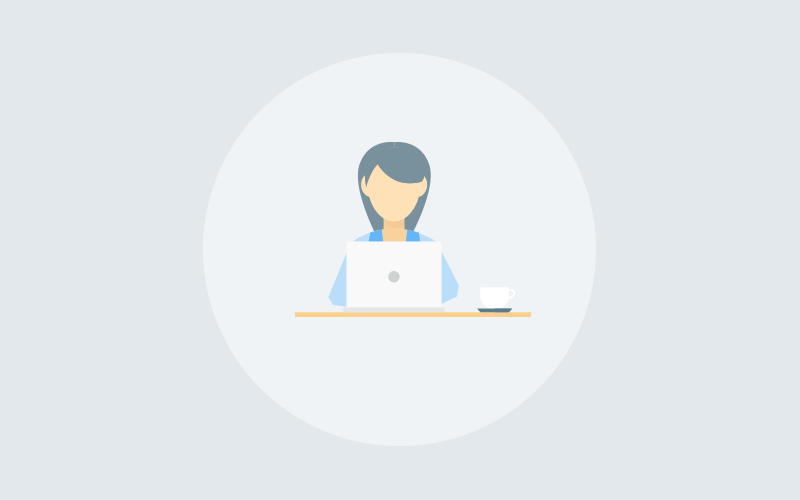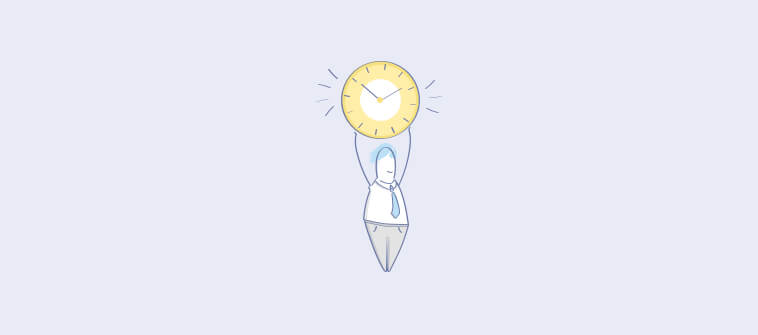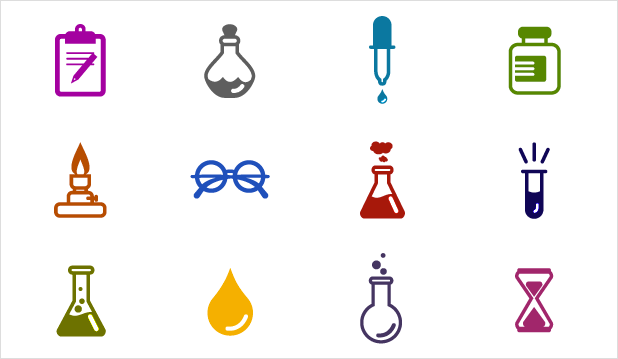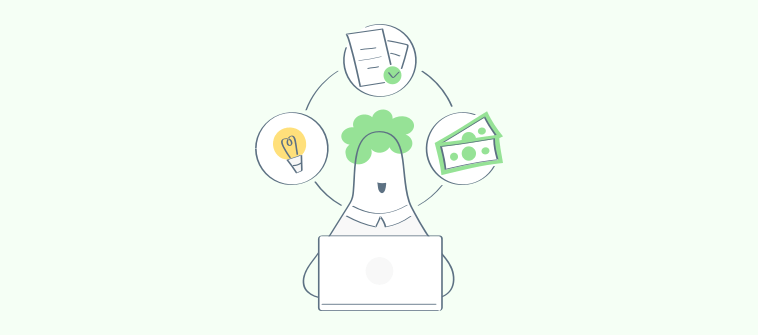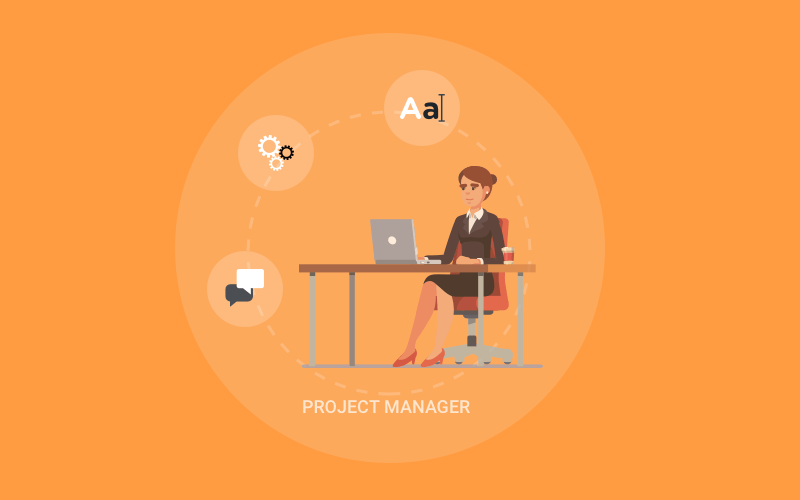Ever feel like your creative team is drowning in revisions, missed deadlines, and misplaced files? Creative Project Management Software might just be what you need!
These tools are lifesavers, streamlining workflows, centralizing communication, and keeping everyone on the same page.
But which software option has the best features that would help your creative team?
I have compiled a list of the 10 most popular project management software for creative agencies to help you pick the best one.
What Is Creative Agency Project Management Software?
Creative agency project management software is designed specifically for the needs of creative teams, such as those in advertising, marketing, and design. It helps manage projects from inception to completion, facilitating collaboration, resource allocation, and deadline tracking.
This software typically includes features like task management, time tracking, and file sharing, which are essential for coordinating creative workflows.
It often integrates with other tools used in creative production, such as design software and digital asset managers.
Read More: The Ultimate Guide to Creative Project Management
Here’s a sneak peek at some of the best creative agency project management software on the market currently:
| Software | Best Use Case | Cost |
| ProProfs Project | Planning, Collaborating, and Delivering Projects On Time | A Freemium plan is available for up to 5 users. Paid options start from $39.97/month. |
| ClickUp | Generating Detailed Reports | Starts at $7/user/month. Billed annually. |
| Scoro | Automating Project Planning | Starts at $26/user/month for a minimum of 5 users. |
| Podio | Project Data Visualization | Starts at $11.20/month. |
| Kantata | Project Portfolio Visibility | Starts at $45/user/month. |
| Wrike | Automating Administrative Workflows | Starts at $9.80/user/month. |
| Notion | Building Product Roadmaps | Starts at $8/seat/month. Billed annually. |
| GanttPRO | Customizable Gantt Charts | Starts at $9.90/user/month. Billed annually. |
| Toggl Plan | Visualizing Project Workloads | Starts at $8/user/month. Billed annually. |
| monday.com | Managing Project Resources | Starts at $27/ month for a minimum of 3 users. Billed annually. |
10 Best Creative Project Management Software
Here is a detailed review of some of the most popular creative project management tools that I have used over the years.
1. ProProfs Project – Best for Planning, Collaborating, and Delivering Projects On Time
As a project manager, I’ve found the ProProfs Project invaluable for tasks that need a bit of creativity. This tool brilliantly simplifies the complexities of planning, collaboration, and timely delivery of projects.
What stands out for me is its intuitive dashboard, which allows for easy tracking of every project phase. This is coupled with robust task management, which can help in setting priorities. You can also generate detailed reports that summarize financial aspects and monitor overall performance.
But what I love about this tool is the integrated calendar. This, combined with discussion boards, fosters clear communication, keeping everyone in the loop and ensuring project progress as planned.
What You Will Like:
- Teams can collaborate in real time, enhancing communication across departments.
- Real-time notifications on project developments help you stay updated on the tasks and flow.
- Integration with cloud storage services like Dropbox and Google Drive facilitates easy file sharing.
- The ability to customize reports that provide valuable insights into project progress and analytics.
- Efficient project resource planning for improved efficiency and to gain complete control over project resources.
- Customizable project planning and management templates that help you get started quickly.
What You May Not Like:
- It’s a cloud-based tool, so if you’re looking for an on-premise solution, you’ll need to find an alternative.
- It does not support a dark mode on the website.
Pricing:
A Freemium plan is available for up to 5 users. Paid options start from $39.97/month.
2. ClickUp – Best for Generating Detailed Reports
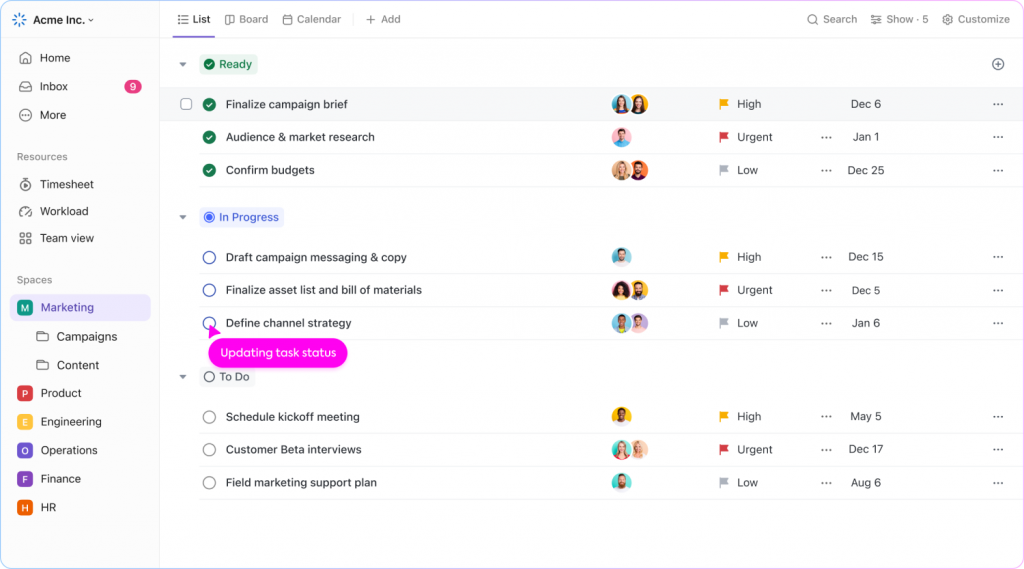
ClickUp has been an integral part of our project management toolkit in the past, particularly for its exceptional reporting capabilities. While working with a creative team, I relied on data to pivot and adapt strategies effectively, and ClickUp’s customizable reports provided in-depth insight into every project aspect.
From tracking time spent on tasks to analyzing outcomes, it offers a granularity that helps us optimize our processes and resources.
The automation of repetitive tasks and the integration with other tools streamline our workflows, making ClickUp not just a reporting tool but a comprehensive project management solution.
What You Will Like:
- The high configurability makes it suitable for a wide range of team sizes and types of projects.
- Over 1,000+ third-party applications, such as Slack, Husbspot, and GitHub, can be integrated, enhancing its functionality.
- Both mobile and desktop applications are available, allowing project tracking from anywhere.
- Real-time chat features facilitate instant communication and updates within teams.
- Multiple project views, such as Kanban and Gantt charts, are available for visual task management.
What You May Not Like:
- The initial setup process can be complex.
- Some users have reported occasional bugs and glitches within the software.
Pricing:
Starts at $7/user/month.
3. Scoro – Best for Automating Project Planning
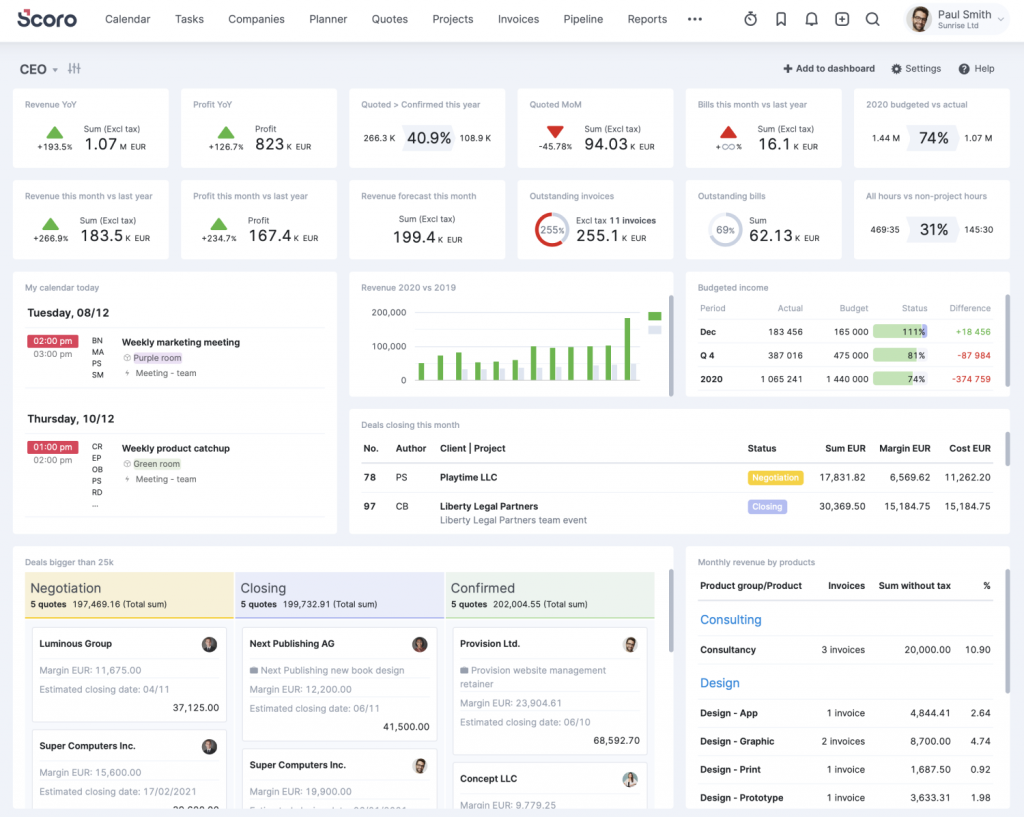
Scoro is excellent for automating project planning processes, and most of my industry peers love this tool.
The platform’s all-encompassing approach integrates tasks, calendars, finances, and client data into a single streamlined interface. This integration significantly reduces the time spent on manual entries and scheduling, allowing more room for creative thinking and execution.
The detailed analytics help monitor project profitability, track budgets, and ensure resources are used efficiently, reinforcing its role as a pivotal tool in our project management suite.
What You Will Like:
- It provides robust budgeting and invoicing tools that help keep financials in check.
- Users can generate detailed reports that provide insights into financials and overall project performance.
- A customizable dashboard offers a central location for all project-related information.
- Time tracking is integrated directly into projects, enhancing billing accuracy.
- Real-time updates ensure that all data is current and reflects actual project status.
What You May Not Like:
- It offers fewer integration options with external tools compared to its competitors.
- The setup process is extensive, requiring significant time investment to tailor the system.
Pricing:
Starts at $26/user/month for a minimum of 5 users.
4. Podio – Best for Project Data Visualization
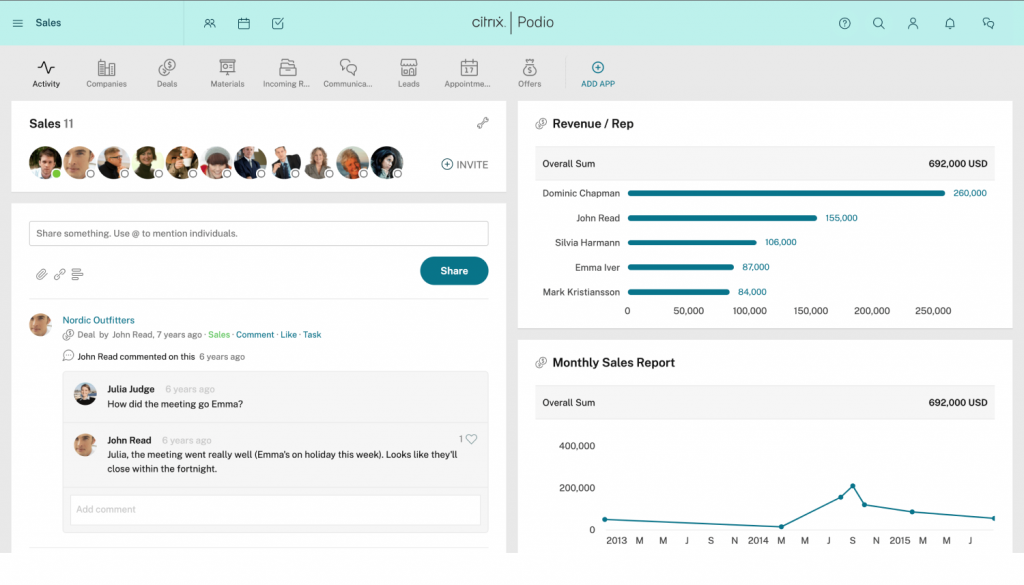
I have used Podio in the past, and its strength lies in its exceptional capability for project data visualization. As a visual thinker, I found Podio’s customizable dashboards particularly useful for presenting complex data in an easy-to-digest format.
We could tailor these dashboards to show exactly what’s most important, from overall project health to individual task progress, making it easier to identify trends and make proactive decisions.
The ability to integrate with various external tools and databases further enhances its utility. It provides a holistic view of projects, helping you stay agile and informed.
What You Will Like:
- The user interface is designed for ease of use with drag-and-drop capabilities.
- Flexible app integrations significantly enhance the tool’s overall functionality.
- Workflow automation features reduce the need for manual task management.
- Effective collaboration tools support communication through chat and file sharing.
- Users can access customizable project templates, facilitating quick project setup.
What You May Not Like:
- The level of customization available may require users to have technical knowledge.
- Native reporting tools may be insufficient without the use of third-party applications.
Pricing:
Starts at $11.20/month.
5. Kantata – Best for Project Portfolio Visibility
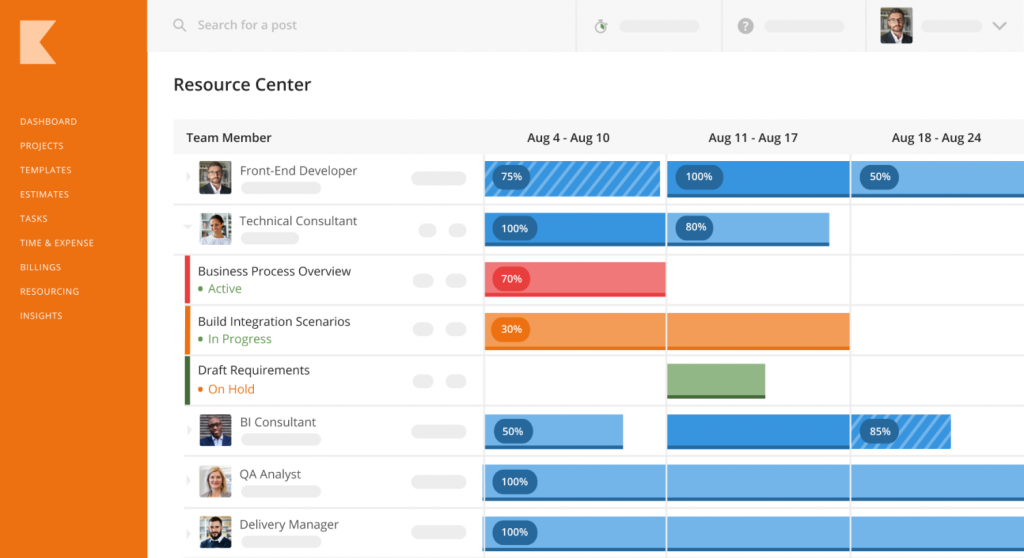
Kantata excels at providing unparalleled visibility into our project portfolios. This comprehensive overview is critical for managing multiple projects, as it helps track and compare each project’s progress against its timeline and budget.
What I liked the most about it was the robust resource management tools and intuitive interface, which help allocate resources more effectively and ensure that each project is well-supported and aligned with strategic goals.
The insights gained through Kantata are vital for high-level decision-making and for maintaining alignment across project portfolios.
What You Will Like:
- Integrated resource management features allow for effective assignment and utilization of resources.
- Advanced reporting capabilities offer detailed insights into projects and resource use.
- Strong collaboration tools ensure that all team members are aligned and connected.
- Task automation features help in reducing repetitive manual tasks, increasing efficiency.
- The system is scalable, making it suitable for small and large organizations.
What You May Not Like:
- The number of integrations with other tools is limited, which might restrict workflows.
- The initial setup requires time to tailor the system to specific needs.
Pricing: Starts at $45/user/month.
6. Wrike – Best for Automating Administrative Workflows
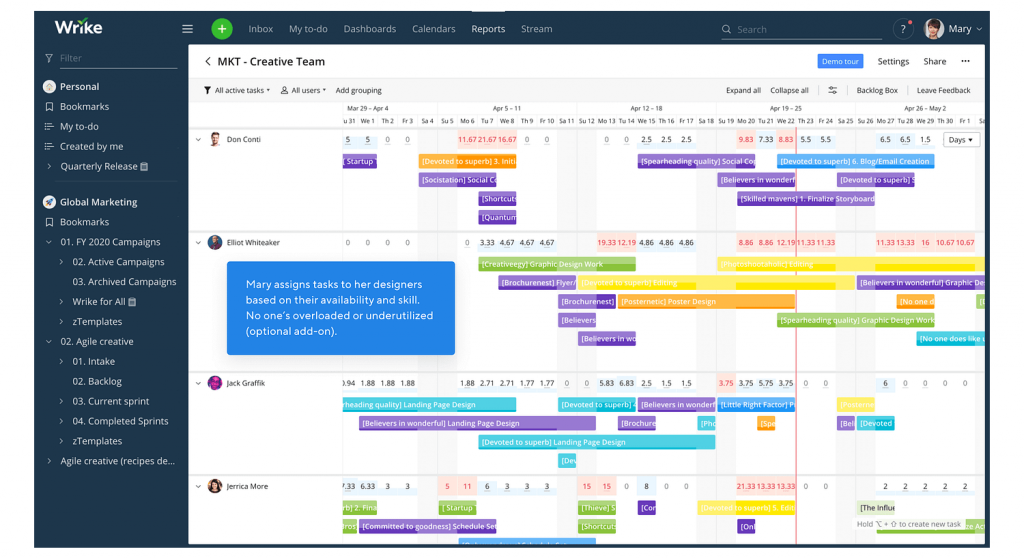
Wrike has transformed how we manage administrative workflows. Its robust automation capabilities handle everything from task allocation to progress updates and deadline reminders.
This is why I recommend this tool to those who need creative management software.
In fact, this level of automation is crucial for creative teams, where administrative tasks can often distract from the creative process.
Wrike’s user-friendly interface and customizable workflows allow the teams to adapt the tool to their specific needs, enhancing efficiency and allowing more time to be spent on high-value creative tasks.
What You Will Like:
- Customizable dashboards and real-time reporting tools provide a comprehensive view of project status.
- Detailed time tracking and project billing features enhance the accuracy of project financials.
- Roles and permissions settings enhance data security and user management.
- Various project views, including Gantt and Kanban, facilitate different management styles.
- The mobile app ensures project management capabilities are accessible from anywhere.
What You May Not Like:
- Advanced features come at a higher cost, which may be prohibitive for smaller teams.
- Occasional syncing issues with third-party apps could disrupt workflow continuity.
Pricing:
Starts at $9.80/user/month.
7. Notion – Best for Product Roadmaps
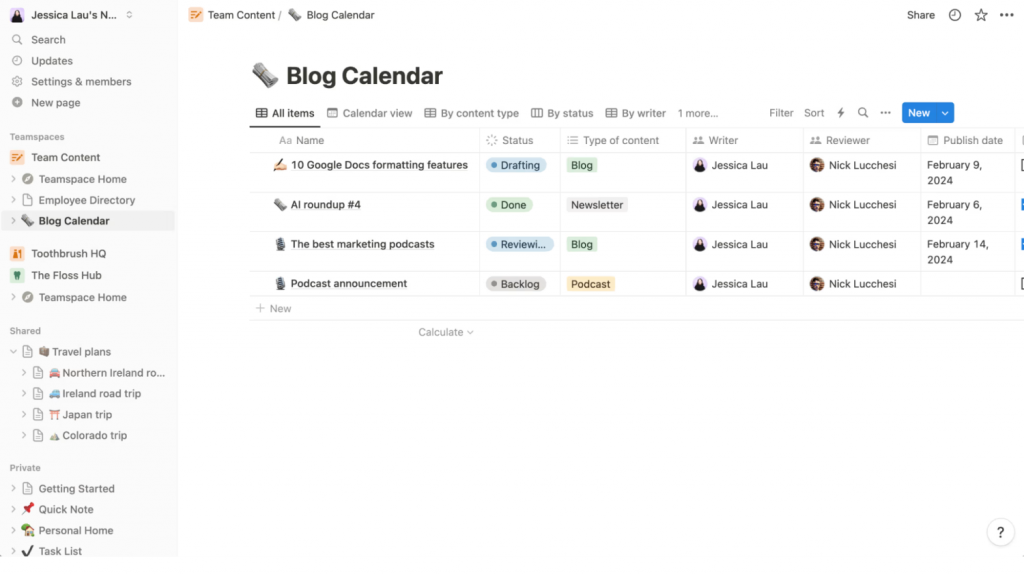
Notion is our go-to tool for building flexible and dynamic product roadmaps.
Its ability to seamlessly integrate various forms of content—from text and tables to images and databases—makes it incredibly versatile.
We use Notion for planning and as a collaborative platform where ideas can be shared and developed in real time. Its simple, clean interface and powerful editing tools make managing and updating our roadmaps an intuitive process.
What You Will Like:
- Its flexible and customizable interface adapts to various project needs, particularly in roadmap development.
- Strong task management features include reminders and deadlines integrated within tasks.
- Excellent for knowledge management, with robust documentation and collaboration features.
- Sharing and collaboration tools are well-integrated, facilitating easy team interactions.
- The design is intuitive, making it accessible for users with varying levels of tech expertise.
What You May Not Like:
- Manual setup of some features can be time-consuming and require careful planning.
- The search function may not perform well with larger sets of data, which can impact user efficiency.
Pricing:
Starts at $8/seat/month.
8. GanttPRO – Best for Customizable Gantt Charts
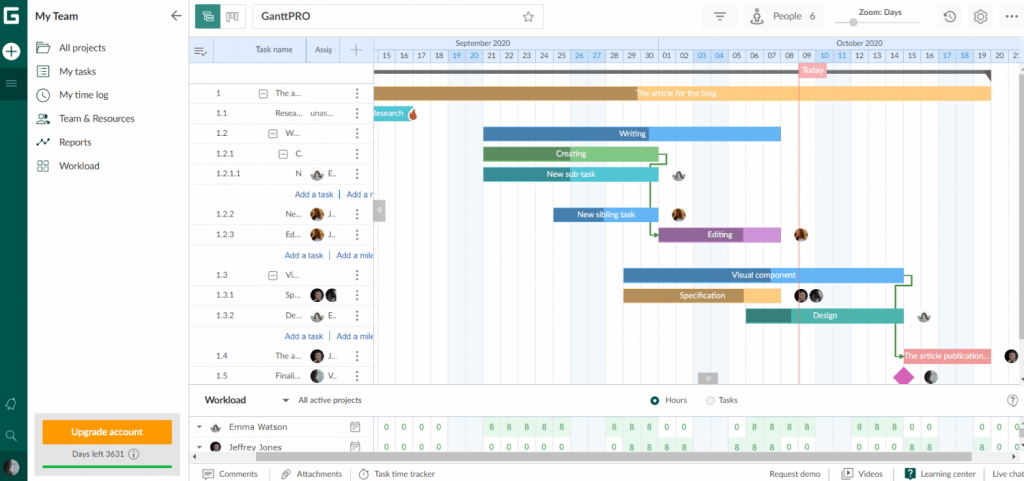
GanttPRO is another good project management tool that allows you to manage projects through customizable Gantt charts. Its web-based interface allows you to adjust project timelines and resources quickly, a necessity in the creative industry, where changes are frequent.
The tool’s detailed dependency settings and progress tracking help us keep a tight grip on project schedules, ensuring that every phase of the project is completed on time.
In fact, GanttPRO’s drag-and-drop interface of the Gantt chart is user-friendly and facilitates easy planning, ensuring flexibility and precision.
What You Will Like:
- Project planning includes setting dependencies and milestones, which enhances project tracking.
- Budget management tools are integrated, helping track financials alongside project timelines.
- Customizable templates allow for quick adaptation to different project requirements.
- The tool supports multiple languages, making it suitable for international teams.
- Comprehensive reporting and export options are available, aiding in documentation and analysis.
What You May Not Like
- The functionality might seem limited for users looking for features beyond Gantt charts.
- The mobile app does not offer all the functionalities available on the desktop version.
Pricing:
Starts at $9.90/user/month.
9. Toggl Plan – Best for Visualizing Project Workloads
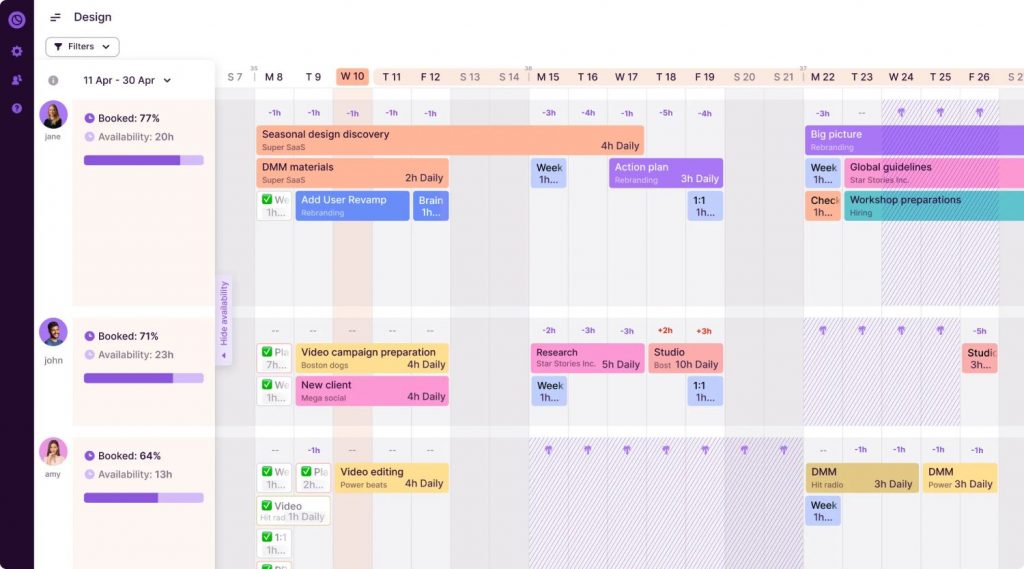
After using Toggl Plan for quite a while to visualize and manage project workloads effectively, I can vouch for its visual timeline interface, which is perfect for a creative team.
It allows you to quickly grasp the distribution of tasks and adjust workloads as needed.
The simplicity of dragging and dropping tasks to reschedule them and the color-coded projects for quick identification make it a user-friendly tool that enhances your project management practices by ensuring that the team’s workload is balanced and manageable.
What You Will Like:
- Task management is visually intuitive, utilizing color-coded systems for better organization.
- Flexible viewing options, including timeline and board views, cater to different managerial preferences.
- The drag-and-drop scheduling enhances the ease of adjusting project timelines.
- Integration with Toggl Track provides detailed time-tracking capabilities.
- It is suitable for managing both individual and team projects efficiently.
What You May Not Like:
- Limited capabilities in reporting could hinder detailed project analysis.
- It lacks some of the advanced features found in more robust project management tools.
Pricing:
Starts at $8/user/month.
10. monday.com – Best for Resource Management
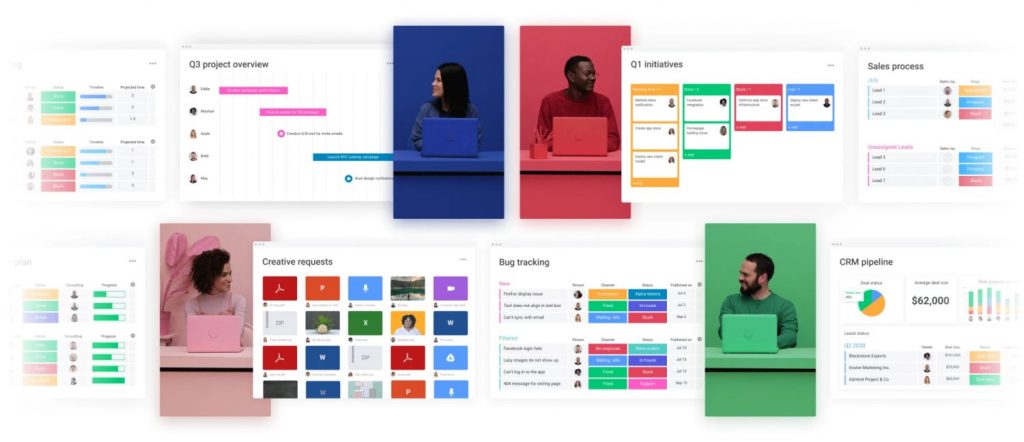
monday.com’s versatility and ease of use make it ideal for tracking everything from project timelines to resource allocation.
I particularly value its ability to integrate with many other tools, facilitating a unified management experience.
The visual aspect of monday.com, with its color-coded status updates and customizable columns, makes it easy for anyone in the team to quickly understand the state of the project and resources, significantly improving project delivery and efficiency.
What You Will Like:
- Multiple project tracking views, including Kanban and Gantt charts.
- Advanced analytics and reporting tools help monitor performance and plan future projects.
- Embedded communication tools facilitate real-time collaboration across teams.
- The user interface is intuitive, featuring drag-and-drop functionalities for easy use.
- The platform scales effectively, making it suitable for small teams as well as large enterprises.
What You May Not Like:
- Some users have found the task dependency settings to be unreliable.
- In-depth reporting capabilities are somewhat limited in lower-tier plans, which may affect data-driven decision-making.
Pricing:
Starts at $27/ month for a minimum of 3 users.
Which Is the Best Project Management Software for Creative Teams?
While all of these tools offer unique benefits, here are my top 3 picks to help you make the final decision-
Option 1: ProProfs Project
ProProfs Project is an extremely useful tool for managing creative tasks. Its intuitive dashboard simplifies project tracking, and robust task management helps prioritize effectively. It also has features like an integrated calendar and discussion boards to enhance communication and keep everyone updated. Plus, you can generate detailed reports to summarize financial aspects and monitor overall performance.
Option 2: Kantata
Kantata stands out for its clear visibility into project portfolios, which is essential for tracking multiple projects against timelines and budgets. Its robust resource management tools and intuitive interface efficiently allocate resources, aligning projects with strategic goals. This facilitates crucial high-level decision-making and maintains alignment across the portfolio.
Option 3: Toggl Plan
Toggl Plan is another good creative tool with a visual timeline interface that is ideal for creative teams. It offers a clear view of task distribution and easy workload adjustments. It also has a drag-and-drop functionality and color-coded projects to enhance user-friendliness and ensure more credibility.
So, have you picked a good creative tool yet?
If I had to pick one, I would go with the ProProfs Project because of its intuitive dashboard for easy tracking and prioritization and integrated communication tools like calendars and discussion boards to keep teams cohesive. Its mobile
compatibility also ensures project management flexibility in fast-paced environments.
Learn More About Project Management Software
What is the three-legged stool in project management?
The “three-legged stool” in project management is a metaphor that highlights three essential elements of effective project management: time, cost, and scope. These three factors support a project, much like the legs support a stool. If one leg is weak or imbalanced, the project, like the stool, can become unstable.
Read More: Critical Success Factors: What Are They & Why Are They Important
What are the most common project management tools?
The most common project management tools include:
- ProProfs Project: Comprehensive project management software for scheduling and resource management.
- Asana: A web-based tool for team collaboration and project tracking.
- Trello: A visual card-based tool ideal for task management and light project tracking.
- Jira: Popular in software development for tracking issues and agile project management.
These tools help organize, track, and manage project tasks and resources effectively.
What is the Iron Triangle of project management?
The Iron Triangle, also known as the Triple Constraint, is a model that asserts that the quality of work is constrained by the project’s budget, deadlines (time), and scope (features). The three elements of the triangle are often competing constraints: scope increases, more time and cost are needed; if deadlines are tightened, either costs must go up, or scope must decrease.
The manager’s challenge is to balance these constraints to meet project objectives, which can be done with the help of the right project management software.
FREE. All Features. FOREVER!
Try our Forever FREE account with all premium features!