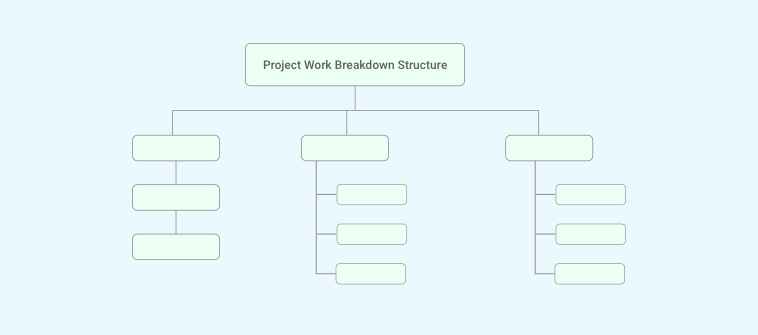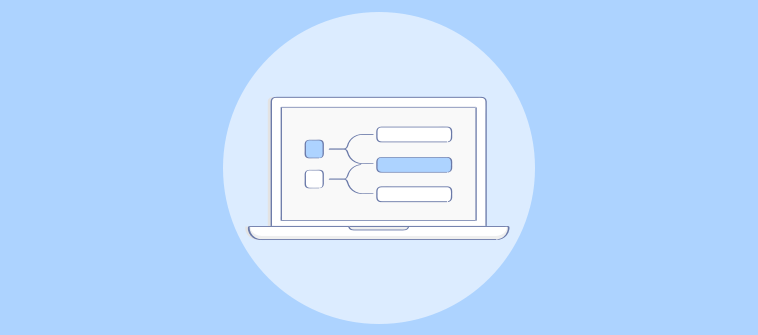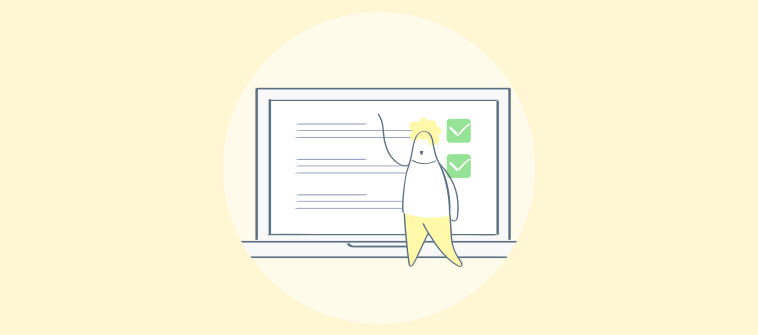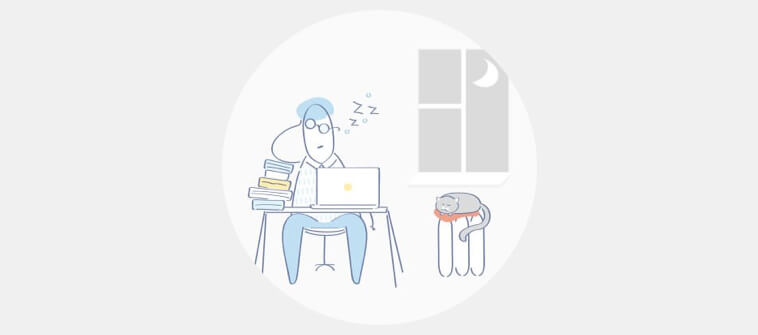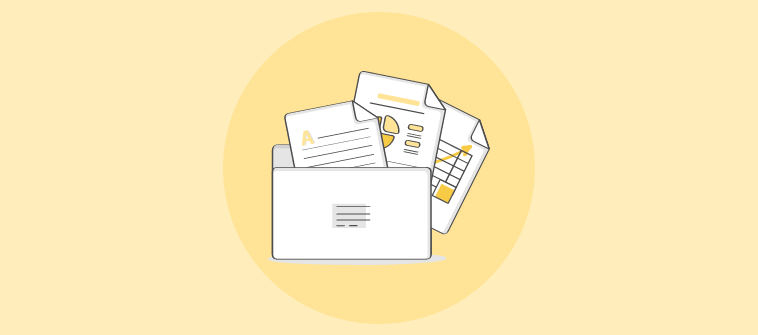
Handling legal processes and people feels a lot like herding cats. Every day can be a new challenge with clashing deadlines, lost documents, hard-to-find information, and evolving data.
If you are here, you are probably dealing with some or all of these issues and are looking for a solution.
Well, here’s your answer – the best legal project management software for your business!
Adopting the right legal task management software for your business can turn the tables and help you manage everyday processes effortlessly. Equipped with a comprehensive suite of features such as task scheduling, document storing, customizable workflows, and collaboration capabilities, you can take up each day head-on.
In this blog, we will look at the top 10 legal project management software, including their features, pros, and cons in detail.
What Is Legal Project Management Software?
Legal project management software helps align your day-to-day legal operations. It can also coordinate team efforts to deliver time-intensive tasks with effortless work monitoring. Ultimately, legal project management software allows you to manage all your projects, tasks, documents, and clients using an all-in-one solution to scale your legal practice.
10 Best Legal Project Management Software
Selecting one tool among the hundreds of tools available on the market can be difficult. But don’t worry. We have done extensive research to narrow down the list of the best legal project management software, including their features, pros, cons, and pricing.
1. ProProfs Project
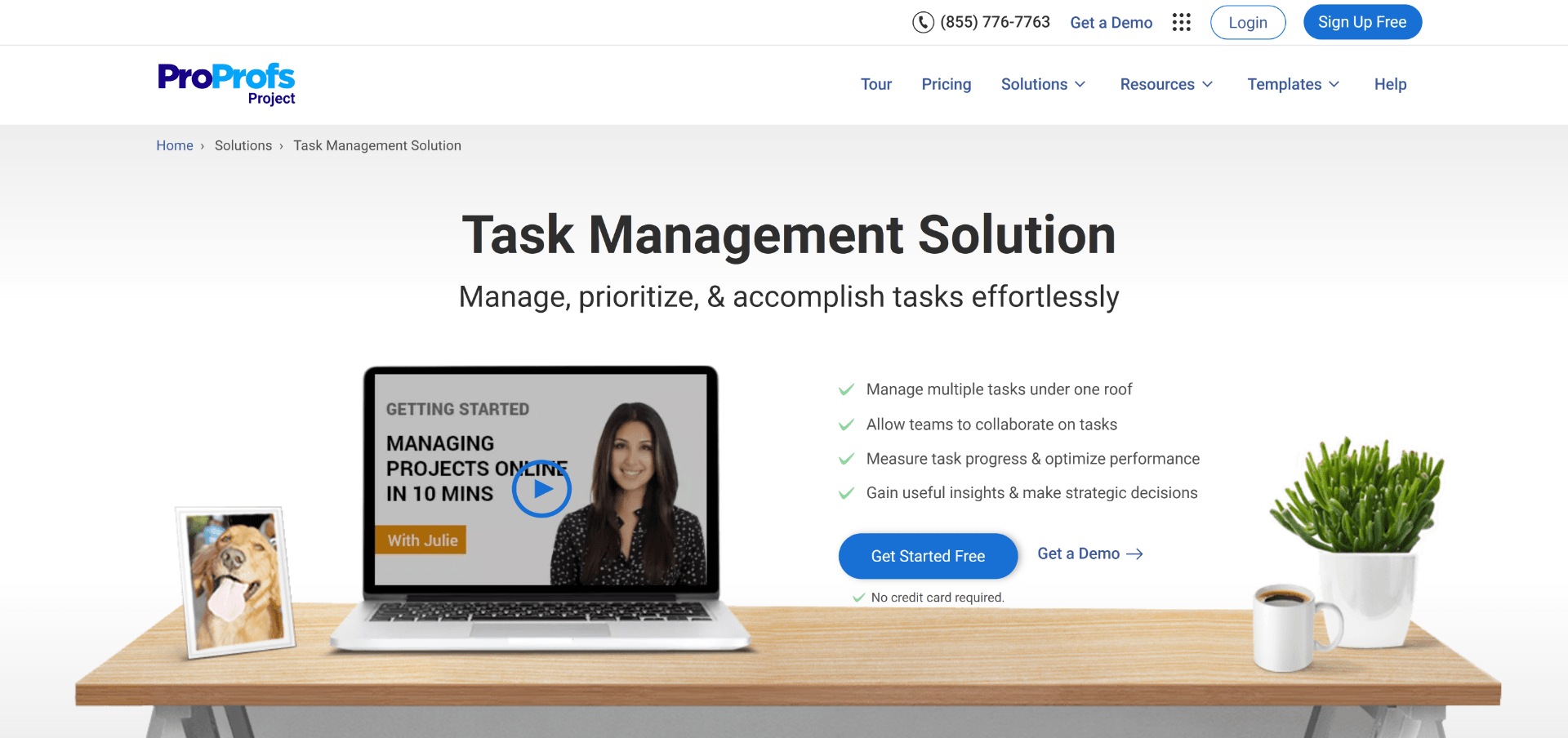
ProProfs Project, one of the top legal project management software, helps you streamline processes to improve and expand your legal practice. Keep chaos out of task management with easy scheduling and work monitoring.
Using Gantt, Kanban, Calendar, and List views, you can stay on top of every detail of ongoing legal tasks. Also, you can prioritize tasks to accomplish important or urgent work first, enabling seamless case management.
Key Features of ProProfs Project:
- Store task files and documents in a convenient location
- Store and manage task files on a secure platform
- Automate recurring tasks management to offload repetitive work
- Gantt’s bar chart visualization ensures your schedules never crash
- Access data for case hearings and other information from anywhere, anytime
Pros:
✅ Get rich insights into key project metrics and team performance.
✅ It is easy to onboard and navigate, making it one of the best legal project management software options.
✅ Track time and create accurate invoices easily. Also, send automated payment reminders to clients.
✅ Balance team workload with real-time task visualization ability.
✅ Share progress on cases and other legal work with partners, associates, and clients by giving them instant external access.
Cons:
❌ Lacks advanced collaboration features.
❌ It doesn’t offer good integration with third-party applications.
Pricing:
Starts at $2/user/month.
2. Redbooth
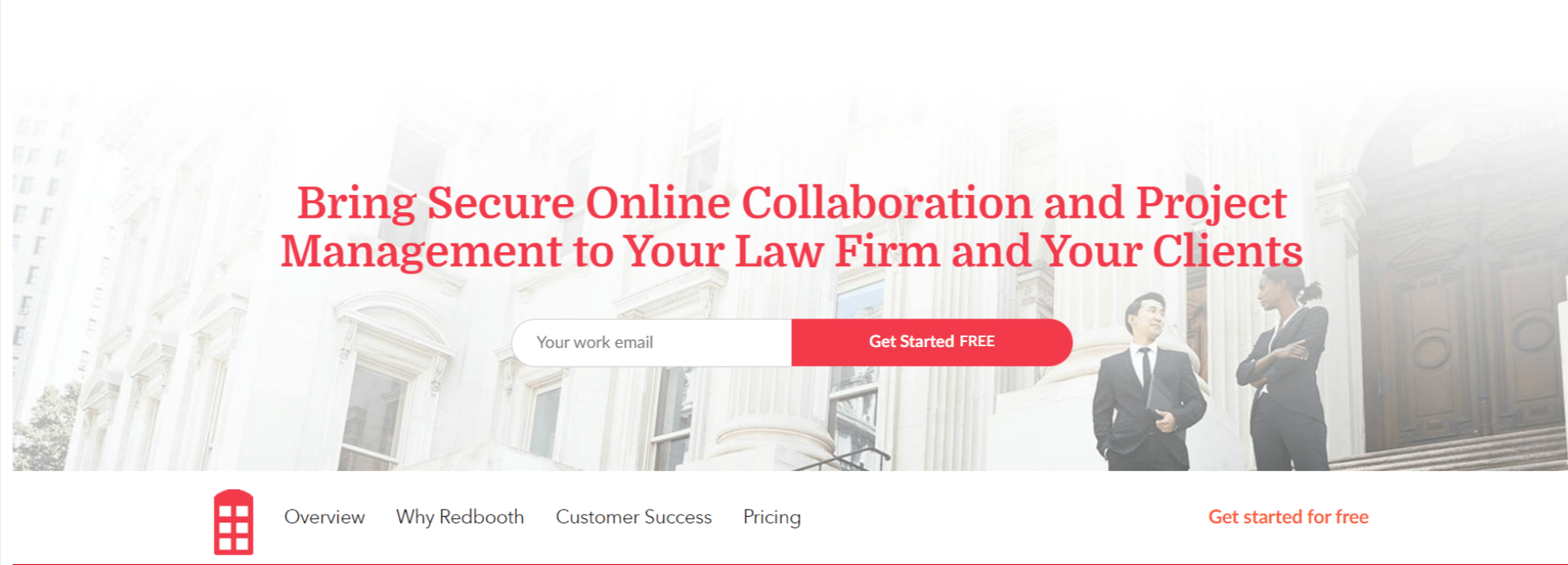
Redbooth is an excellent legal project management software that lets you manage all your legal cases using a single platform. You can hold live meetings over HD video calls and share your screen to provide context to the conversation. Also, its custom workflows allow you to adjust workflows that complement your unique legal project needs.
Key Features of Redbooth:
- Assign tasks to users for improved accountability
- Create task list templates for future use
- Discuss work using task comments
- Access data via a Mobile app for iOS and Android
- Designate multiple task assignees and set task dependencies
Pros:
✅ Manage large workloads easily by organizing work into projects, tasks, and subtasks.
✅ Get easy access to files, data, and phone tags.
✅ Track how work is progressing via the Timeline View.
Cons:
❌ Notification capabilities need improvement.
❌ Not an easily scalable platform.
❌ It has a high learning curve.
Pricing:
Starts at $9/user/month.
3. Workzone
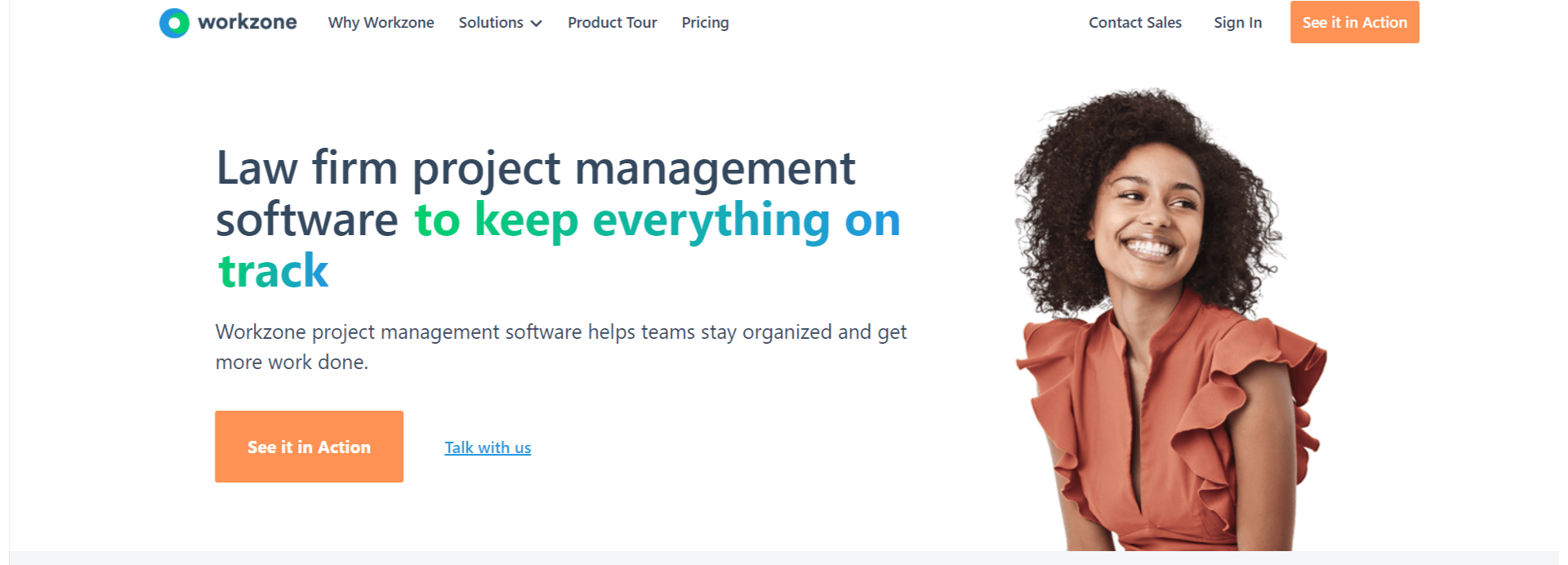
Workzone is a project management software for legal teams looking to organize their everyday chaos. Using the tool’s cross-project dashboards, you can quickly review status updates for all your tasks and activities. Also, you can create personalized to-do lists for individuals to ensure everything gets done without the slightest delay.
Key Features of Workzone:
- Use project templates for recurring projects
- Manage legal documents using the tool
- View tasks using Gantt and Kanban views
- Set dependencies to define transparent workflows
- Visualize Critical Path for on-time completion
Pros:
✅ The tool allows you to measure results at a glance.
✅ Know which tasks are “Late” and which are due “Today” for better task management.
✅ Get data-driven reports on project status.
Cons:
❌ Interface isn’t intuitive.
❌ Mobile application needs enhancing.
❌ Pricing might not be affordable for individual legal practitioners.
Pricing:
Starts at $24/user/month.
Check Out: 15 Best Workload Management Tools for Teams in 2022
4. Monday.com
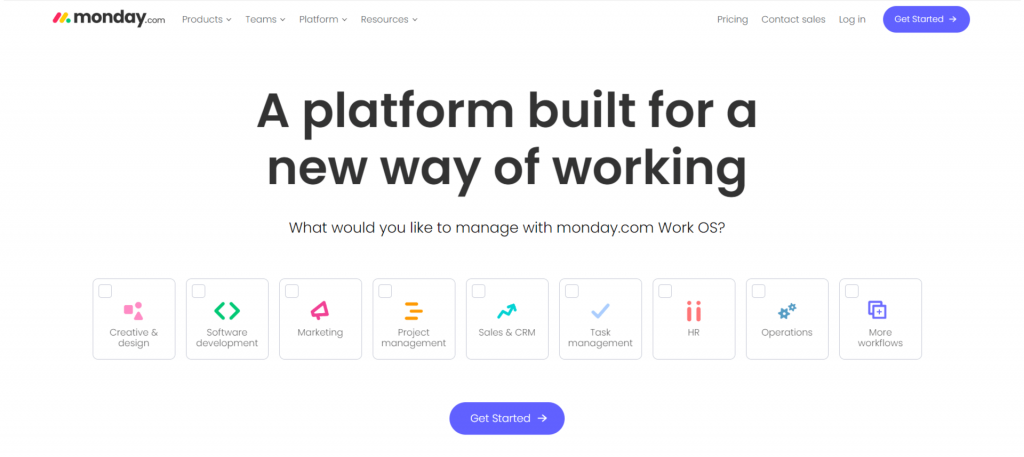
Monday.com, one of the best legal project management software, provides the flexibility you need to scale your legal practice. With monday.com, you can plan, execute, and monitor your cases effectively. You can customize the workflows within seconds and set new priorities based on case needs.
Key Features of monday.com:
- Get started immediately using a ready-to-use legal tasks template
- Track time and analyze which tasks are taking up the most time
- Store legal documents in task infoboxes
- Secure data using private boards and documents
- Get insightful analytics into work progress and performance
Pros:
✅ Set task status as “Working on it,” “Stuck,” or “Missing Documents.”
✅ Track progress using Timeline, Gantt, and Calendar views.
✅ Save time by setting up automation for repetitive and time-consuming tasks.
Cons:
❌ It’s not easy to set up dependencies for tasks.
❌ The basic plan does not include automation capabilities.
❌ It takes time to sync data to the mobile app.
Pricing:
Starts at $0.
Read More: Best Monday.com Alternatives for Project Management in 2022
5. Clio
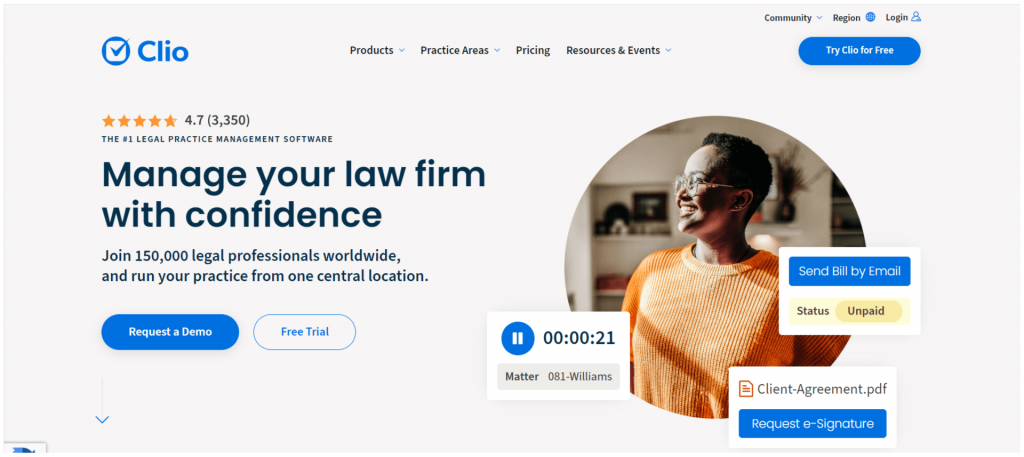
Clio is one of the best legal project management software options on the market today. It minimizes paperwork and helps you manage all your work from start to finish. You can link every contact, task, invoice, and time entry to a specific task for easier access. You can even add notes for your team and yourself regarding work.
Key Features of Clio:
- Prepare and share documents to be signed by clients and partners
- Monitor which changes were made by whom in Matter Timelines
- Track hard and soft costs for invoicing management
- Use custom fields to record crucial data
- Integrate with 200+ third-party applications
Pros:
✅ Create custom bills for clients with click-to-pay links.
✅ Visualize finances and critical tasks using the tool’s interactive dashboard.
✅ Clients can easily book appointments without clashing with other work on their calendars.
Cons:
❌ Customer support is not very responsive.
❌ Lack of customization options.
❌ Does not offer a user-friendly interface.
Pricing:
Starts at $39/user/month.
6. Proofhub
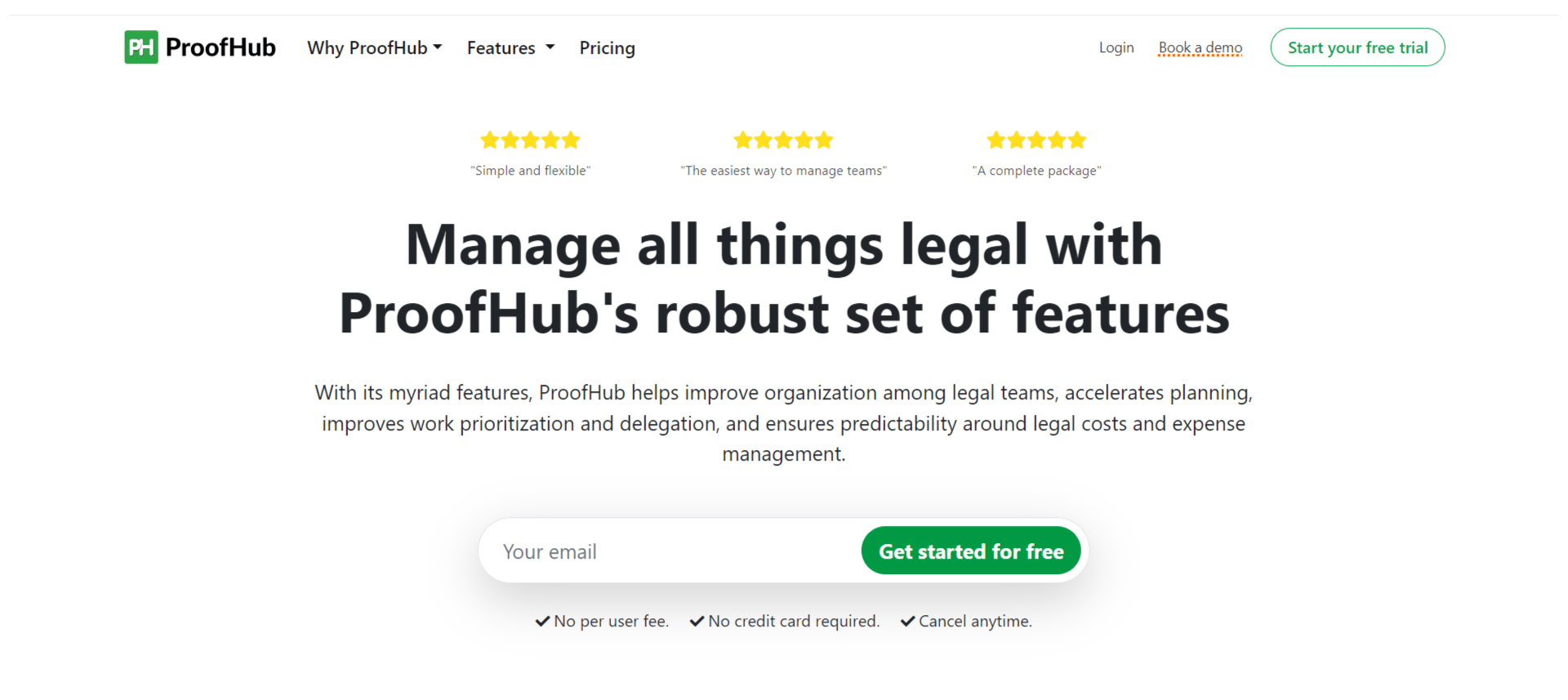
Proofhub is a versatile legal case management software. It lets you plan, create, prioritize, and delegate work efficiently. Using the tool, you can set milestones and track progress in real-time. Its common team calendar ensures that team members know where work is headed and how they can coordinate efforts for project success.
Key Features of Proofhub:
- Create to-dos to organize tasks
- Control access to legal projects and tasks to ensure total security
- Attach PDFs and documents to tasks
- Set task dependencies to establish clear-cut workflows
- Access detailed activity logs
Pros:
✅ Monitor progress using Table and Kanban views.
✅ Get actionable reports on key task metrics.
✅ It enables effortless legal expense management right from the start.
Cons:
❌ Managing task alerts and notifications can be difficult.
❌ It’s not easy to customize the tool’s dashboard.
❌ Its plans are not priced affordably for individual legal practitioners.
Pricing:
Starts at $45/month.
7. Accelo
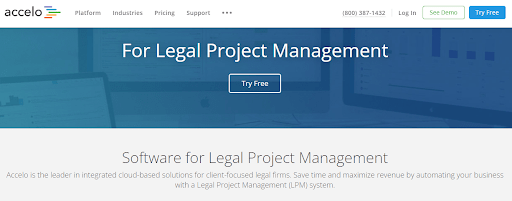
Accelo is a workflow management software for legal firms, teams, and individuals. It allows you to automate recurring tasks and maximize the work that matters. Store data on its central database and keep clients up-to-date with ongoing progress. Also, you can attach files to relevant client records for anytime access.
Key Features of Accelo:
- Access its Client and Contact Database
- Organize legal projects using tasks and checklists
- Manage work with task, email, and calendar sync
- Manage resources and schedule tasks on the go
- Log details about client activity
Pros:
✅ Generate seamless invoices with automated timesheets.
✅ Track work on an hourly, transactional, and other user-defined basis.
✅ Measure business performance and profitability with detailed reports.
Cons:
❌ The Search functionality is lacking.
❌ Needs better visualization capabilities.
❌ It has a steep learning curve.
Pricing:
Starts at $24/user/month.
8. Avaza

Avaza is a legal task management software that helps align team efforts for seamless case management. You can organize all work into workflows using a Kanban board. This will enable you to grasp task status at a glance. Also, you can forward emails to Avaza, and the tool will instantly create tasks for you!
Key Features of Avaza:
- Create tags for tasks
- Receive feedback via task comments
- Set up reminders for upcoming deadlines
- Drag and drop files across projects and tasks
- Access data via the mobile application
Pros:
✅ Capture expenses, extract profitability reports, and always stay under budget.
✅ Track time, set billable rates, and create professional invoices hassle-free.
✅ Get comprehensive reports on staff utilization, project margin, and more.
Cons:
❌ Users often face lagging issues such as software hangs.
❌ Automation capabilities can be improved.
❌ Its user interface needs a user-friendly update.
Pricing:
Starts at $0.
9. Exterro
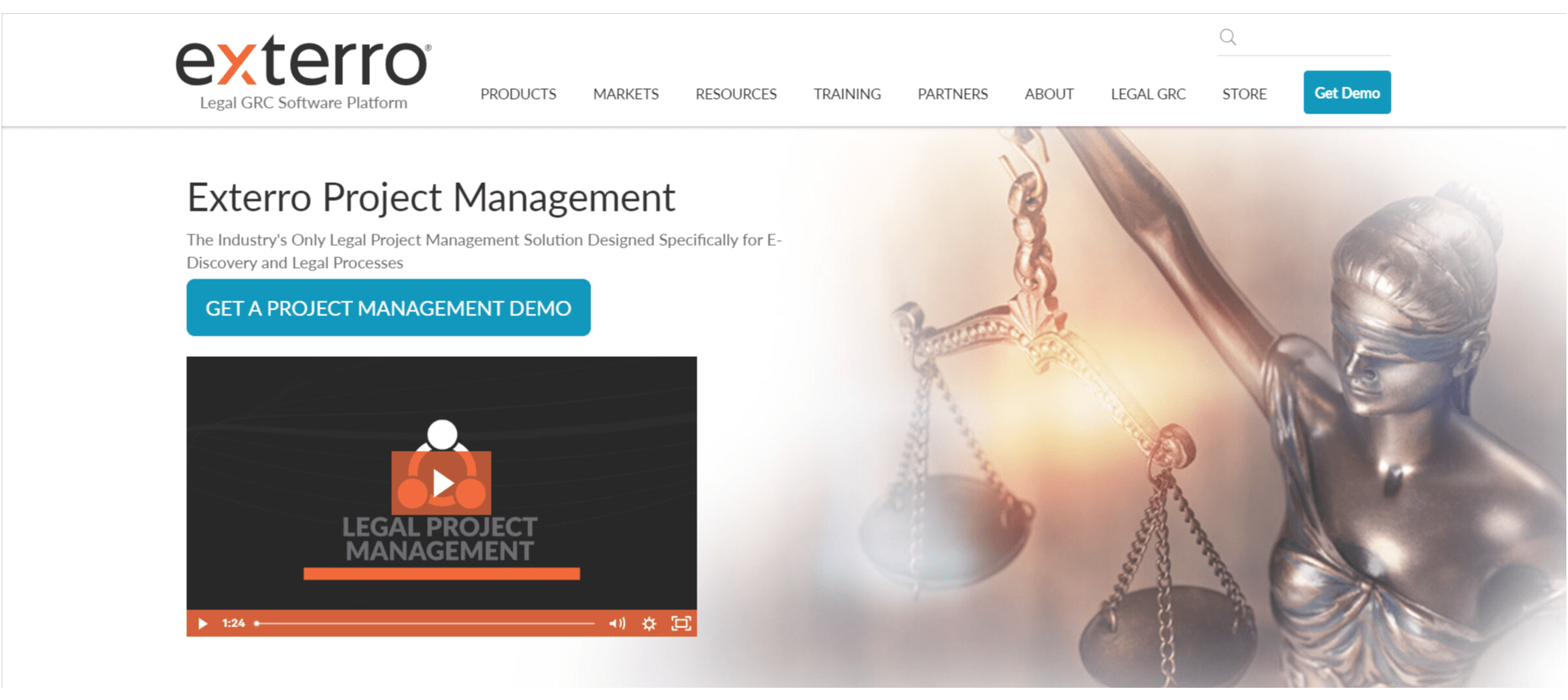
Exterro is a reliable project management software for legal firms. It allows you to track the progress of individual tasks and overall project levels. This ensures that you, as a legal project manager, are always up-to-date with how legal tasks and activities are progressing and whether you need to step in to resolve roadblocks and mitigate risks.
Key Features of Exterro:
- Organize tasks using checklists
- Start execution with a professionally-designed template
- Customize workflows to suit the project and team needs
- Automate your legal processes with ease
- Integrate with your popular third-party applications
Pros:
✅ Monitor real-time progress and deadlines using its intuitive dashboard
✅ Get access to easily configurable reports for sure-shot project success
✅ It offers transparency into your projects right from the start
Cons:
❌ UI is outdated.
Pricing:
Get in touch with the company for a quote.
10. HighQ
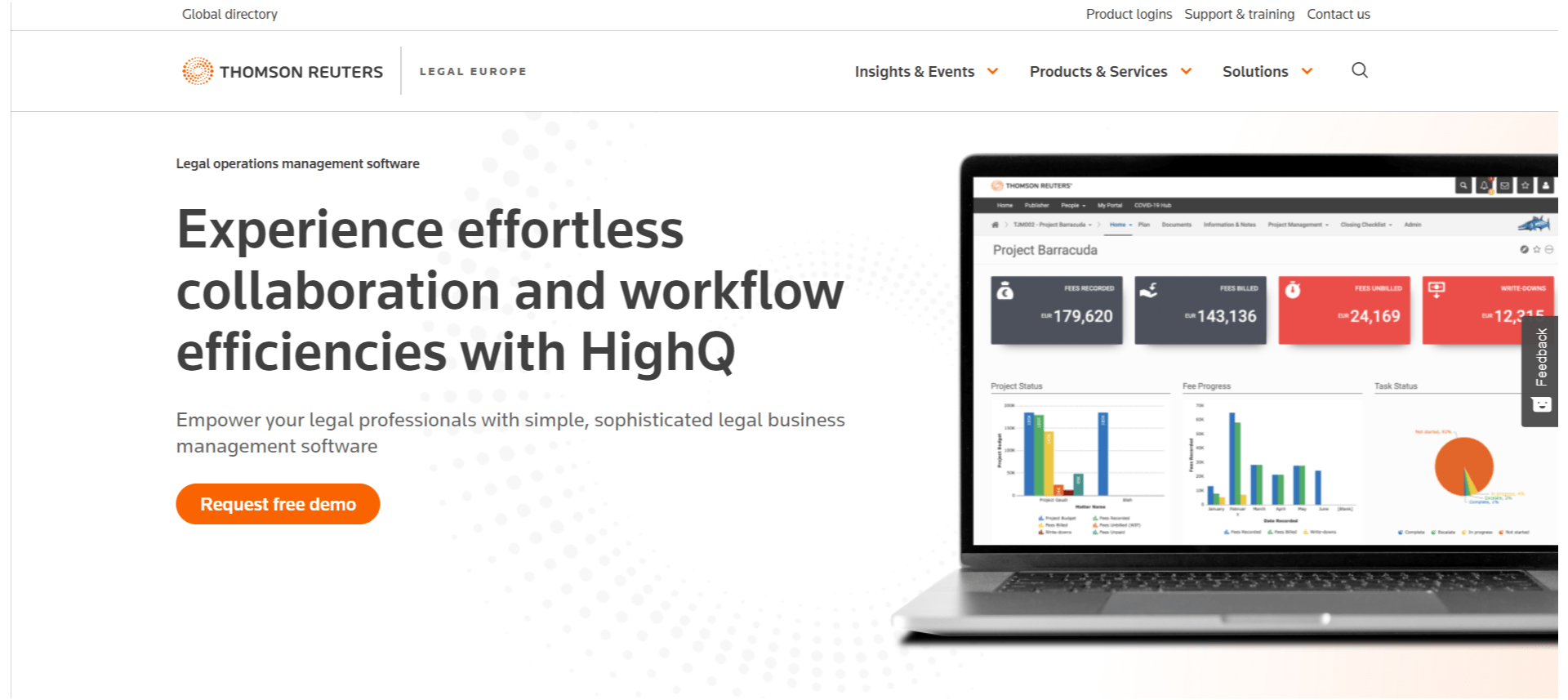
HighQ is your one-stop solution for managing legal practice without a hitch. It is a modern legal work solution, perfect for teams, big and small. You can set up a work dashboard and define clear-cut workflows. Also, it offers vendor management to manage external stakeholders effectively.
Key Features of HighQ:
- Automate workflows to fit your ongoing requirements
- Store and manage sensitive legal documents securely
- Manage service requests using the tool
- Simplify billing with contract management
- Stay updated on task progress via the mobile application
Pros:
✅ Enable complete transparency into work progress from start to finish.
✅ The tool is easy to onboard and navigate.
✅ Increase work efficiency with real-time collaboration.
Cons:
❌ It has a steep learning curve.
❌ Creating templates for recurring projects is challenging.
❌ Integration system is lacking.
Pricing:
Get in touch with the company for a quote.
Check Out: 14 Best Risk Management Software 2022
How to Choose the Best Project Management Software for Your Legal Team?
Reliable. Secure. Your focal point of information access. The best legal project management software stands for all this and more.
Let’s go over some key features that the best legal project management software must have. Check it out!
1. Insightful Reports on Progress & Performance
Working on legal cases involves handling truckloads of data. To store this data and sit down to analyze it is not a piece of cake. It consumes a lot of time, effort, and energy that you can direct to more critical tasks. Adopting a top legal project management software helps simplify data analysis to provide insight into work progress and team performance.
2. Real-Time Alerts & Notifications
Legal work and requirements evolve continuously. To stay up-to-date with a changing work status, you need a system that offers you real-time updates. An ideal legal project management software helps track cases and the status of deliverables via instant alerts and notifications.
3. Clear Schedules & Workflows
Without a robust system, identifying which project tasks need to be completed and in what order can be an uphill climb. With workflow management software for legal firms, you can organize tasks and access case details, hearing dates, etc., at a glance. Setting up transparent workflows also ensures that your schedules never clash.
4. Communication Capabilities
Managing legal cases means working daily with clients, advocates, partners, and associates. You can bring everyone on the same page by leveraging the power of legal case management software. This not only helps sustain smooth client relationships but also helps boost your legal practice.
5. Document Management Capabilities
Legal work is incomplete without a sea of files and documents. Managing information becomes easier when using a project management software for legal teams and individuals. It promises to secure all your attached files and allows seamless sharing of these documents among legal professionals.
6. Hassle-Free Client Invoicing
Preparing invoices for clients is not child’s play. It involves looking into the nitty-gritty of every second of time spent on a task. A legal task management software makes client invoicing a breeze. It helps track time for work done and generates reliable invoices instantly. It also helps send payment reminders to clients automatically.
Read More: Project Time Tracking: Hard-to-Miss Benefits & Proven Tips
Align People & Processes Using an Efficient Legal Project Management Software
Working in the legal field, you almost always have your hand in too many pots. You are better equipped to monitor multiple running project using robust legal project management software. Also, you can connect clients, partners, and other stakeholders to a single source of truth.
But, choosing the best legal management software for your business is challenging. While some tools may offer excellent features that fulfill your project requirements, they may not come at an affordable price. Also, while some tools provide reliable client invoicing, they may lack effortless day-to-day operation management capabilities. The right thing to do is look for the key features you and your organization cannot do without. This will enable you to make an informed decision without regretting your project management software choice.
FREE. All Features. FOREVER!
Try our Forever FREE account with all premium features!